turn signal DACIA SANDERO 2013 2.G Owners Manual
[x] Cancel search | Manufacturer: DACIA, Model Year: 2013, Model line: SANDERO, Model: DACIA SANDERO 2013 2.GPages: 146, PDF Size: 6.4 MB
Page 50 of 146
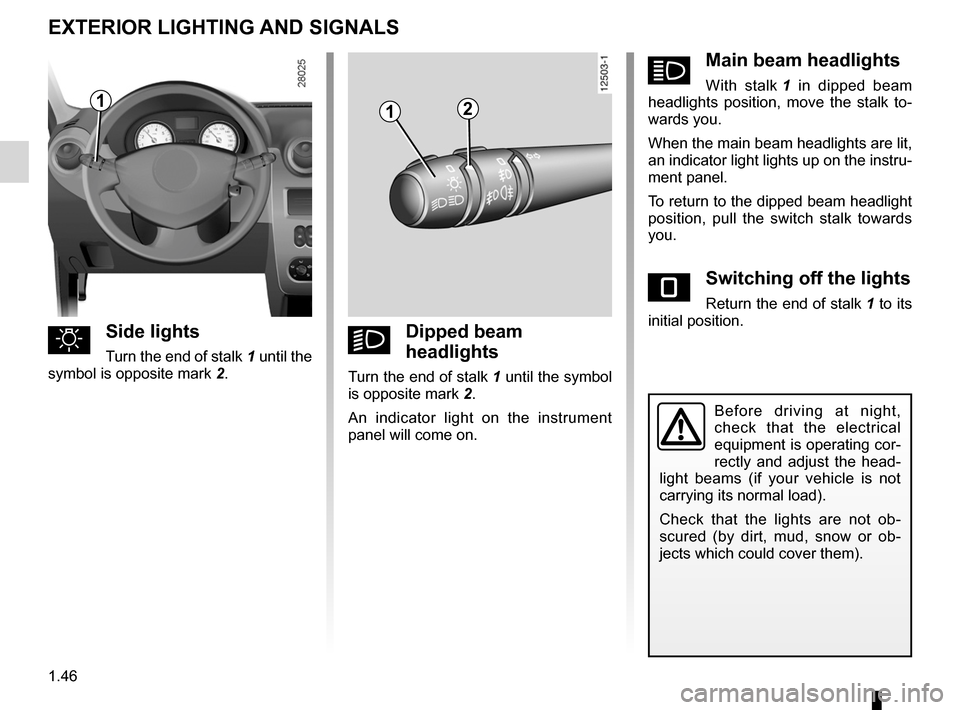
lighting:exterior ............................................(up to the end of the DU)lights:dipped beam headlights ...................................(current page)lights:side lights .........................................................(current page)lights:main beam headlights ......................................(current page)lights .....................................................(up to the end of the DU)signals and lights ..................................(up to the end of the DU)control instruments ...............................(up to the end of the DU)
1.46
ENG_UD5563_1Éclairages et signalisations extérieures (B90 - Dacia)ENG_NU_817-2_NU_Dacia_1
JauneNoirNoir texte
Éclairages et signalisations extérieurs
EXTERIOR LIGHTING AND SIGNALS
uSide lights
Turn the end of stalk 1 until the
symbol is opposite mark 2.
kDipped beam
headlights
Turn the end of stalk 1 until the symbol
is opposite mark 2.
An indicator light on the instrument panel will come on.
áMain beam headlights
With stalk 1 in dipped beam headlights position, move the stalk to- wards you.
When the main beam headlights are lit, an indicator light lights up on the instru- ment panel.
To return to the dipped beam headlight position, pull the switch stalk towards you.
eSwitching off the lights
Return the end of stalk 1 to its initial position.
Before driving at night, check that the electrical equipment is operating cor- rectly and adjust the head- light beams (if your vehicle is not
carrying its normal load).
Check that the lights are not ob- scured (by dirt, mud, snow or ob- jects which could cover them).
112
Page 51 of 146
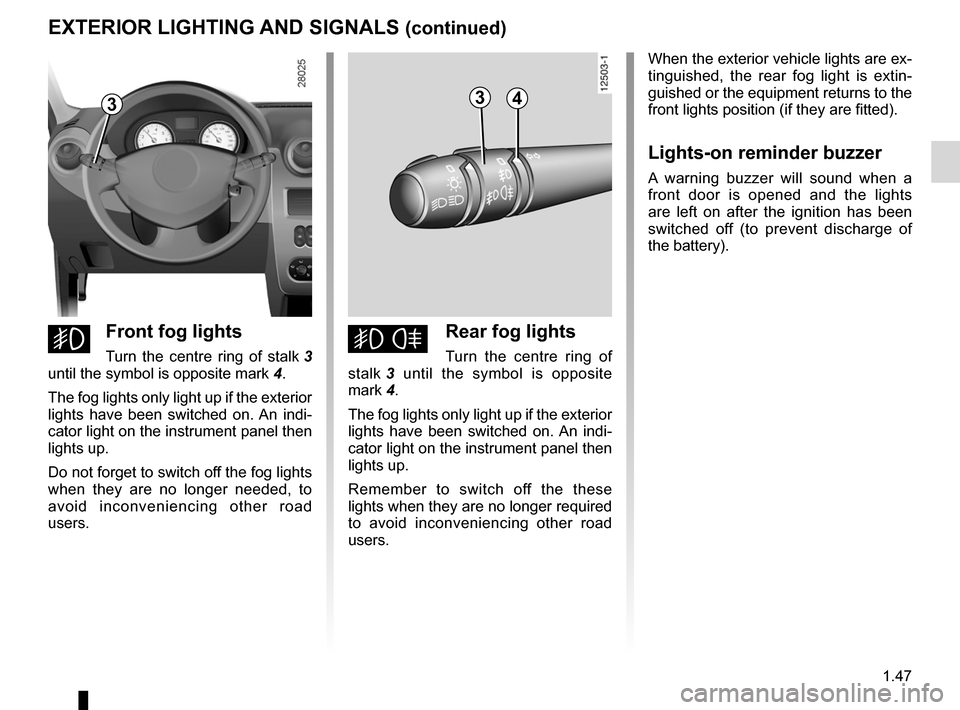
warning buzzer ......................................................(current page)fog lights ................................................................(current page)lights:fog lights ..........................................................(current page)
JauneNoirNoir texte
1.47
ENG_UD5563_1Éclairages et signalisations extérieures (B90 - Dacia)ENG_NU_817-2_NU_Dacia_1
EXTERIOR LIGHTING AND SIGNALS (continued)
When the exterior vehicle lights are ex- tinguished, the rear fog light is extin- guished or the equipment returns to the front lights position (if they are fitted).
Lights-on reminder buzzer
A warning buzzer will sound when a front door is opened and the lights are left on after the ignition has been switched off (to prevent discharge of the battery).
gFront fog lights
Turn the centre ring of stalk 3
until the symbol is opposite mark 4.
The fog lights only light up if the exterior lights have been switched on. An indi- cator light on the instrument panel then lights up.
Do not forget to switch off the fog lights when they are no longer needed, to avoid inconveniencing other road users.
hRear fog lights
Turn the centre ring of
stalk 3 until the symbol is opposite
mark 4.
The fog lights only light up if the exterior lights have been switched on. An indi- cator light on the instrument panel then lights up.
Remember to switch off the these lights when they are no longer required to avoid inconveniencing other road users.
343
Page 53 of 146
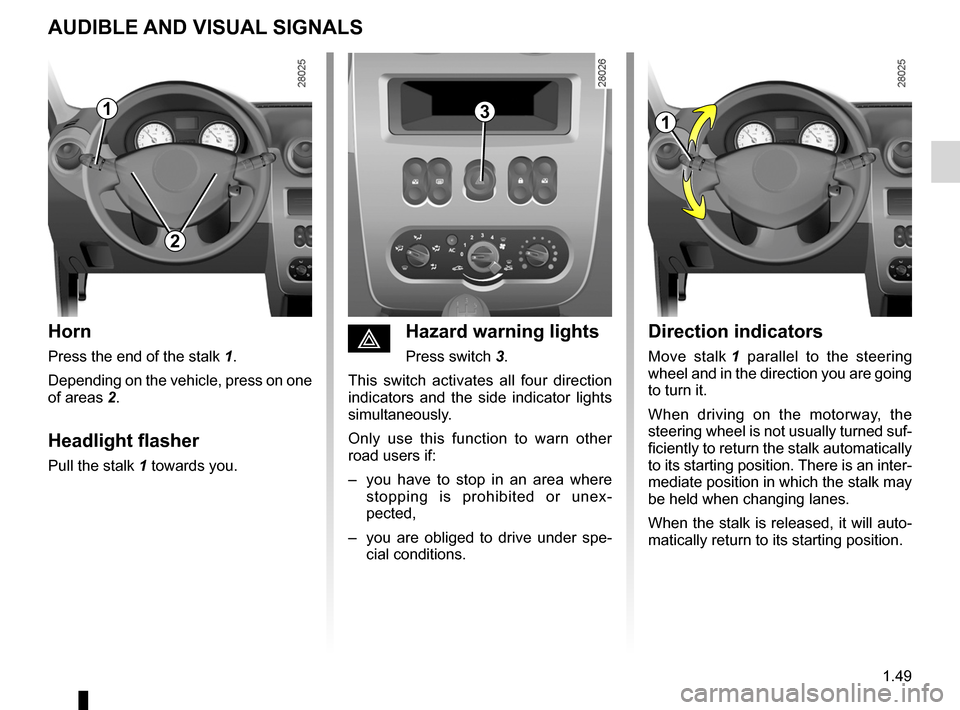
headlight flashers .................................(up to the end of the DU)horn ......................................................(up to the end of the DU)indicators ..............................................(up to the end of the DU)lights:direction indicators ..........................(up to the end of the DU)lights:hazard warning ...............................(up to the end of the DU)indicators:direction indicators ..........................(up to the end of the DU)hazard warning lights signal .................(up to the end of the DU)hazard warning lights signal .................(up to the end of the DU)
1.49
ENG_UD5565_1Avertisseurs sonore et lumineux (B90 - Dacia)ENG_NU_817-2_NU_Dacia_1
Avertisseurs sonores et lumineux
AUDIBLE AND vISUAL SIGNALS
Horn
Press the end of the stalk 1.
Depending on the vehicle, press on one
of areas 2.
Headlight flasher
Pull the stalk 1 towards you.
Direction indicators
Move stalk 1 parallel to the steering wheel and in the direction you are going to turn it.
When driving on the motorway, the steering wheel is not usually turned suf- ficiently to return the stalk automatically to its starting position. There is an inter- mediate position in which the stalk may
be held when changing lanes.
When the stalk is released, it will auto- matically return to its starting position.
éHazard warning lights
Press switch 3.
This switch activates all four direction indicators and the side indicator lights simultaneously.
Only use this function to warn other road users if:
– you have to stop in an area where
stopping is prohibited or unex- pected,
– you are obliged to drive under spe
- cial conditions.
113
2