display DODGE AVENGER 2008 Owners Manual
[x] Cancel search | Manufacturer: DODGE, Model Year: 2008, Model line: AVENGER, Model: DODGE AVENGER 2008Pages: 467, PDF Size: 7.16 MB
Page 41 of 467
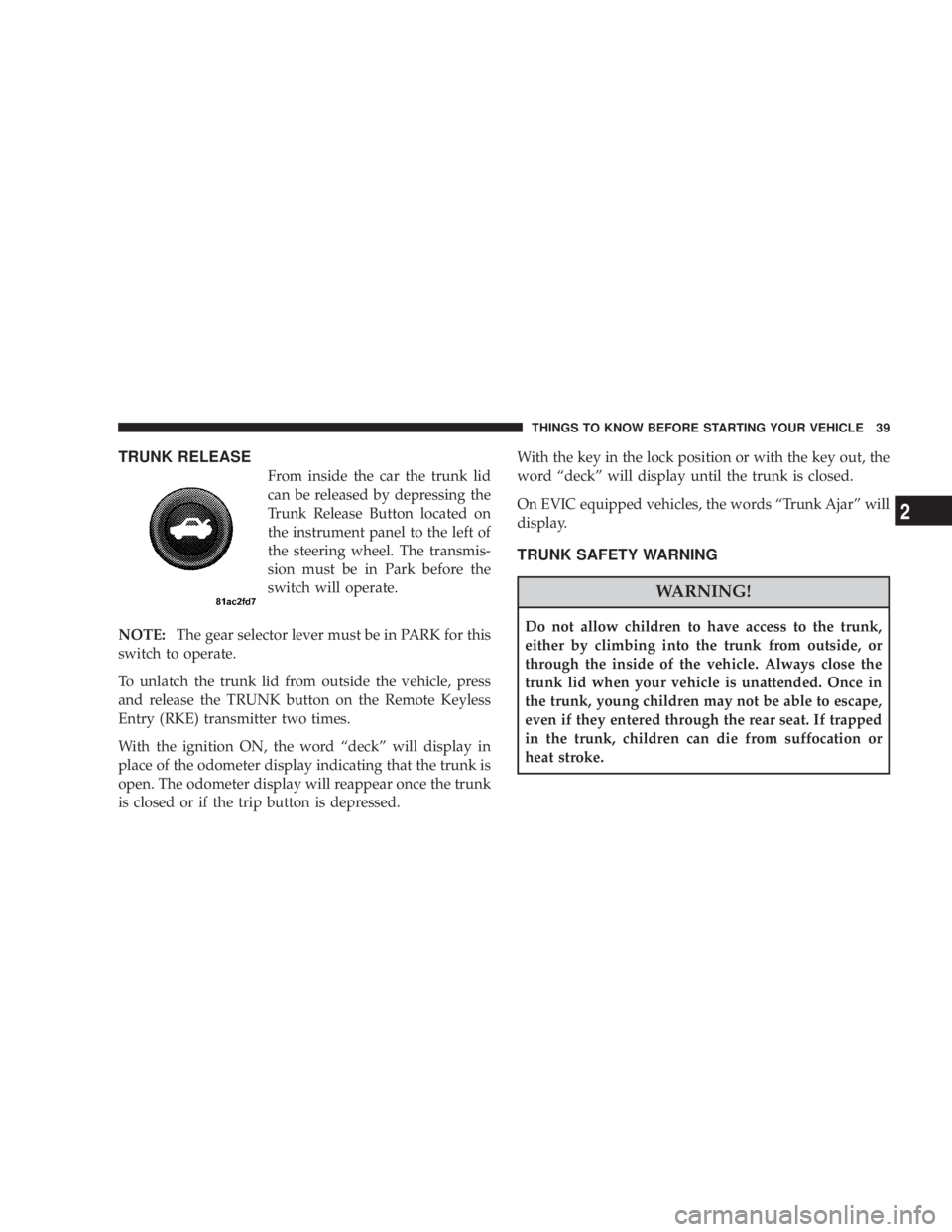
TRUNK RELEASE
From inside the car the trunk lid
can be released by depressing the
Trunk Release Button located on
the instrument panel to the left of
the steering wheel. The transmis-
sion must be in Park before the
switch will operate.
NOTE: The gear selector lever must be in PARK for this
switch to operate.
To unlatch the trunk lid from outside the vehicle, press
and release the TRUNK button on the Remote Keyless
Entry (RKE) transmitter two times.
With the ignition ON, the word ªdeckº will display in
place of the odometer display indicating that the trunk is
open. The odometer display will reappear once the trunk
is closed or if the trip button is depressed. With the key in the lock position or with the key out, the
word ªdeckº will display until the trunk is closed.
On EVIC equipped vehicles, the words ªTrunk Ajarº will
display.
TRUNK SAFETY WARNING
WARNING!Do not allow children to have access to the trunk,
either by climbing into the trunk from outside, or
through the inside of the vehicle. Always close the
trunk lid when your vehicle is unattended. Once in
the trunk, young children may not be able to escape,
even if they entered through the rear seat. If trapped
in the trunk, children can die from suffocation or
heat stroke. THINGS TO KNOW BEFORE STARTING YOUR VEHICLE 39
2
Page 93 of 467
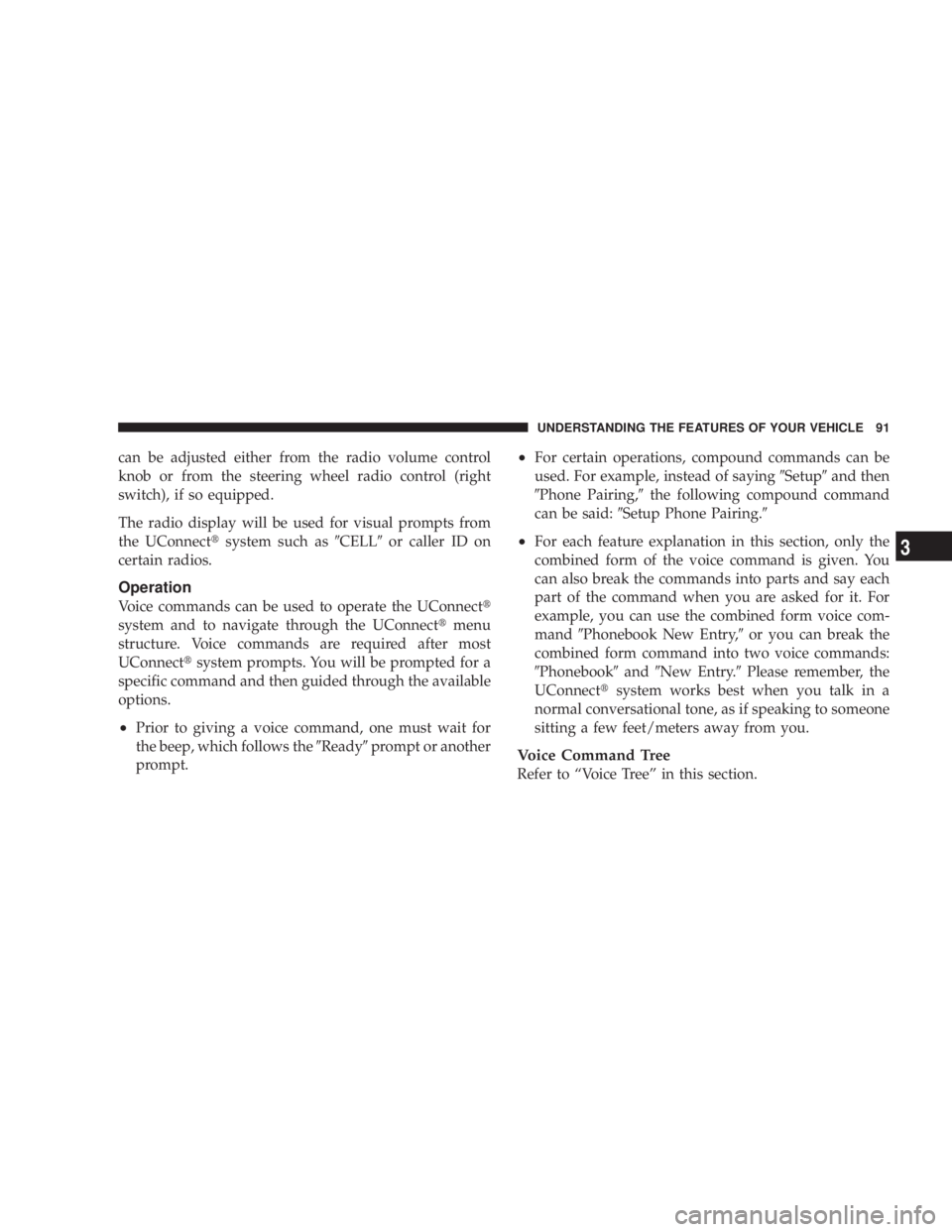
can be adjusted either from the radio volume control
knob or from the steering wheel radio control (right
switch), if so equipped.
The radio display will be used for visual prompts from
the UConnect t system such as 9 CELL 9 or caller ID on
certain radios.
Operation
Voice commands can be used to operate the UConnect t
system and to navigate through the UConnect t menu
structure. Voice commands are required after most
UConnect t system prompts. You will be prompted for a
specific command and then guided through the available
options.
² Prior to giving a voice command, one must wait for
the beep, which follows the 9 Ready 9 prompt or another
prompt. ² For certain operations, compound commands can be
used. For example, instead of saying 9 Setup 9 and then
9 Phone Pairing, 9 the following compound command
can be said: 9 Setup Phone Pairing. 9
² For each feature explanation in this section, only the
combined form of the voice command is given. You
can also break the commands into parts and say each
part of the command when you are asked for it. For
example, you can use the combined form voice com-
mand 9 Phonebook New Entry, 9 or you can break the
combined form command into two voice commands:
9 Phonebook 9 and 9 New Entry. 9 Please remember, the
UConnect t system works best when you talk in a
normal conversational tone, as if speaking to someone
sitting a few feet/meters away from you.
Voice Command Tree
Refer to ªVoice Treeº in this section. UNDERSTANDING THE FEATURES OF YOUR VEHICLE 91
3
Page 95 of 467
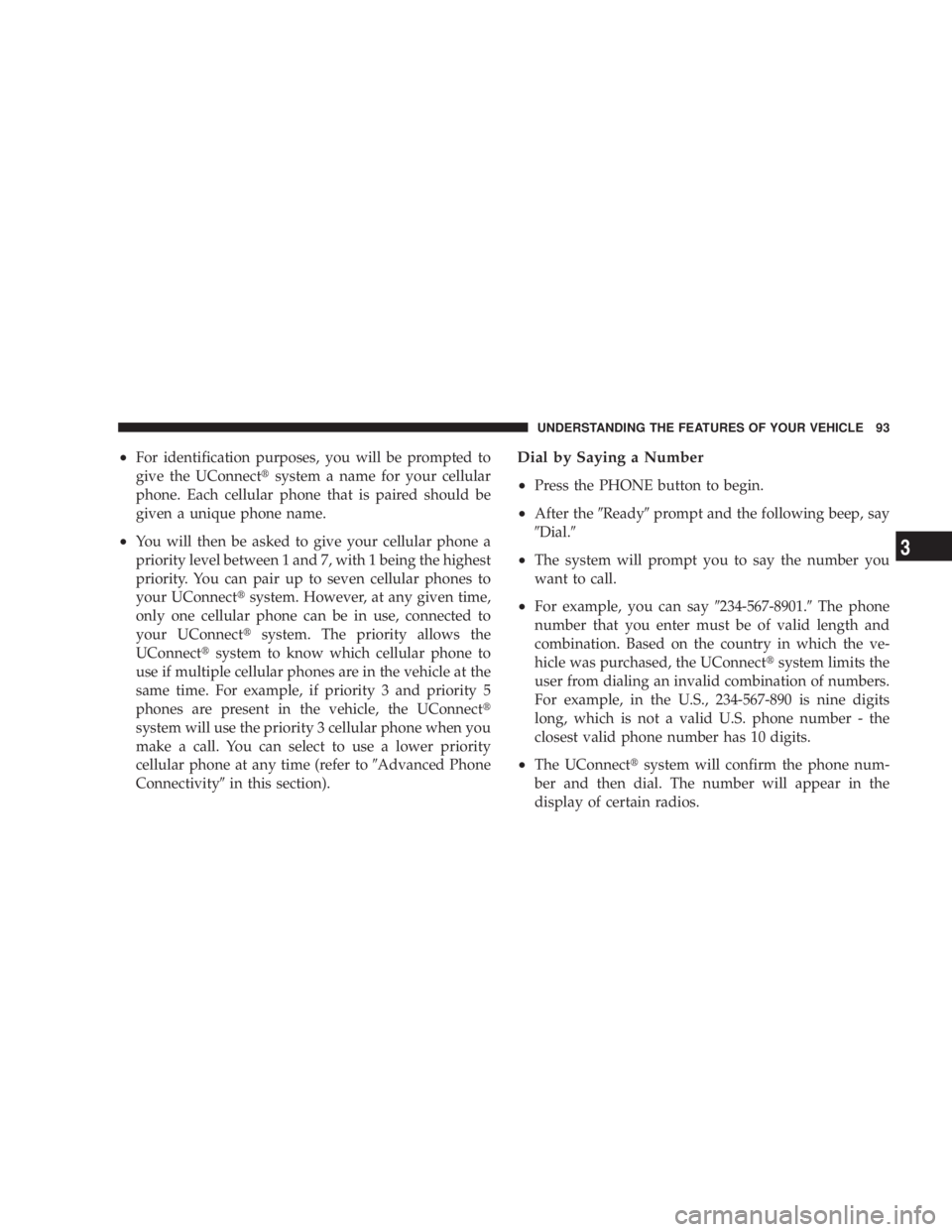
² For identification purposes, you will be prompted to
give the UConnect t system a name for your cellular
phone. Each cellular phone that is paired should be
given a unique phone name.
² You will then be asked to give your cellular phone a
priority level between 1 and 7, with 1 being the highest
priority. You can pair up to seven cellular phones to
your UConnect t system. However, at any given time,
only one cellular phone can be in use, connected to
your UConnect t system. The priority allows the
UConnect t system to know which cellular phone to
use if multiple cellular phones are in the vehicle at the
same time. For example, if priority 3 and priority 5
phones are present in the vehicle, the UConnect t
system will use the priority 3 cellular phone when you
make a call. You can select to use a lower priority
cellular phone at any time (refer to 9 Advanced Phone
Connectivity 9 in this section). Dial by Saying a Number
² Press the PHONE button to begin.
² After the 9 Ready 9 prompt and the following beep, say
9 Dial. 9
² The system will prompt you to say the number you
want to call.
² For example, you can say 9 234-567-8901. 9 The phone
number that you enter must be of valid length and
combination. Based on the country in which the ve-
hicle was purchased, the UConnect t system limits the
user from dialing an invalid combination of numbers.
For example, in the U.S., 234-567-890 is nine digits
long, which is not a valid U.S. phone number - the
closest valid phone number has 10 digits.
² The UConnect t system will confirm the phone num-
ber and then dial. The number will appear in the
display of certain radios. UNDERSTANDING THE FEATURES OF YOUR VEHICLE 93
3
Page 96 of 467
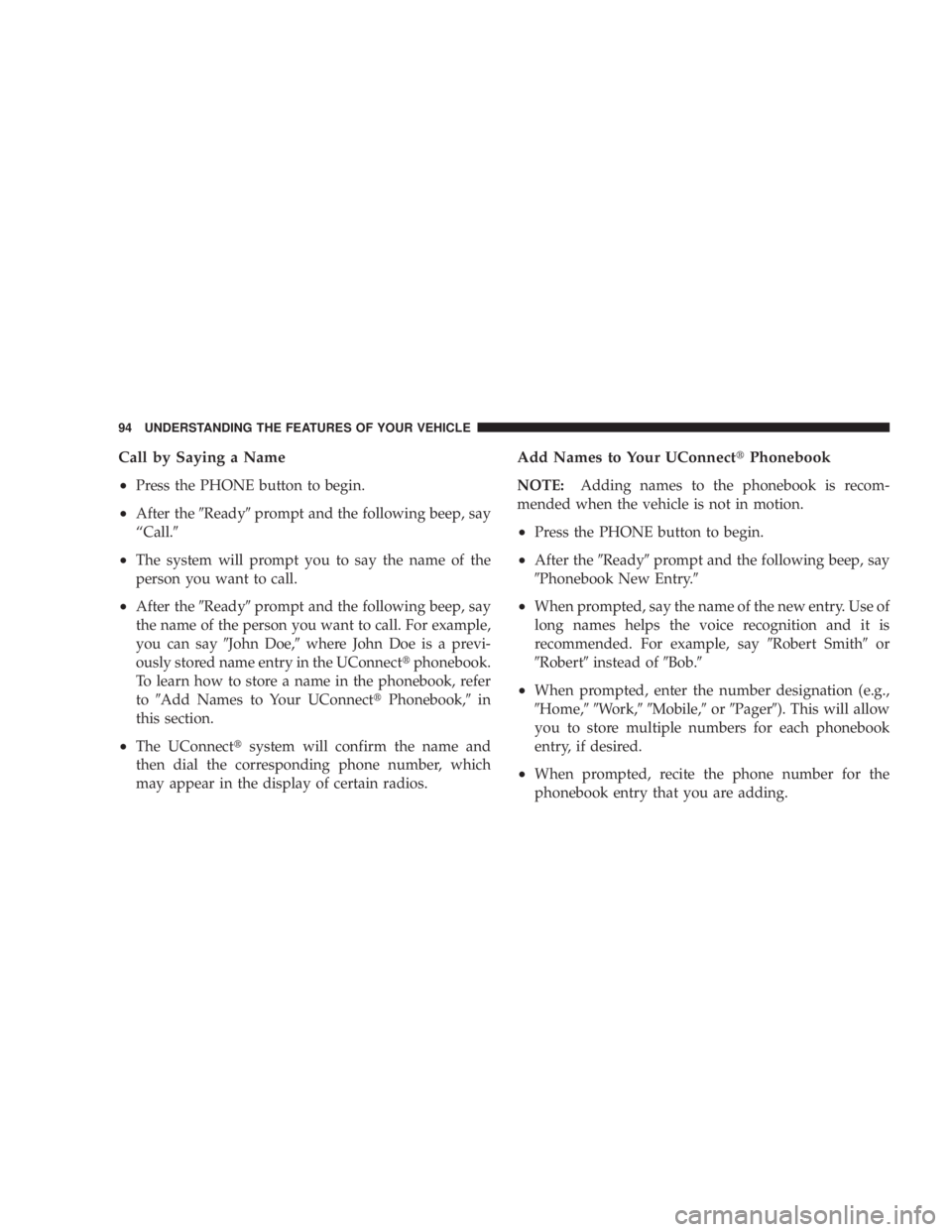
Call by Saying a Name
² Press the PHONE button to begin.
² After the 9 Ready 9 prompt and the following beep, say
ªCall. 9
² The system will prompt you to say the name of the
person you want to call.
² After the 9 Ready 9 prompt and the following beep, say
the name of the person you want to call. For example,
you can say 9 John Doe, 9 where John Doe is a previ-
ously stored name entry in the UConnect t phonebook.
To learn how to store a name in the phonebook, refer
to 9 Add Names to Your UConnect t Phonebook, 9 in
this section.
² The UConnect t system will confirm the name and
then dial the corresponding phone number, which
may appear in the display of certain radios. Add Names to Your UConnect t Phonebook
NOTE: Adding names to the phonebook is recom-
mended when the vehicle is not in motion.
² Press the PHONE button to begin.
² After the 9 Ready 9 prompt and the following beep, say
9 Phonebook New Entry. 9
² When prompted, say the name of the new entry. Use of
long names helps the voice recognition and it is
recommended. For example, say 9 Robert Smith 9 or
9 Robert 9 instead of 9 Bob. 9
² When prompted, enter the number designation (e.g.,
9 Home, 99 Work, 99 Mobile, 9 or 9 Pager 9 ). This will allow
you to store multiple numbers for each phonebook
entry, if desired.
² When prompted, recite the phone number for the
phonebook entry that you are adding.94 UNDERSTANDING THE FEATURES OF YOUR VEHICLE
Page 97 of 467
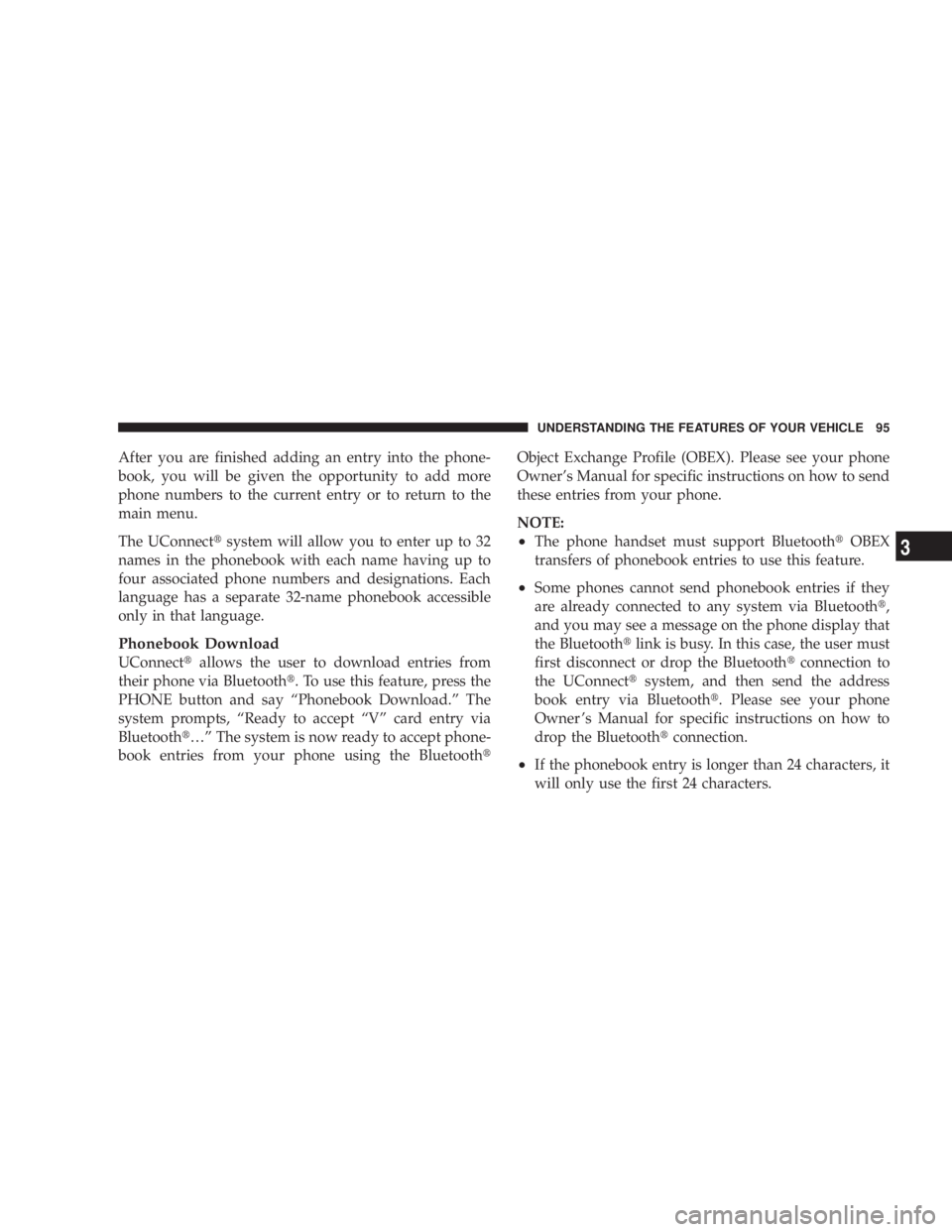
After you are finished adding an entry into the phone-
book, you will be given the opportunity to add more
phone numbers to the current entry or to return to the
main menu.
The UConnect t system will allow you to enter up to 32
names in the phonebook with each name having up to
four associated phone numbers and designations. Each
language has a separate 32-name phonebook accessible
only in that language.
Phonebook Download
UConnect t allows the user to download entries from
their phone via Bluetooth t . To use this feature, press the
PHONE button and say ªPhonebook Download.º The
system prompts, ªReady to accept ªVº card entry via
Bluetooth t ¼º The system is now ready to accept phone-
book entries from your phone using the Bluetooth t Object Exchange Profile (OBEX). Please see your phone
Owner's Manual for specific instructions on how to send
these entries from your phone.
NOTE:
² The phone handset must support Bluetooth t OBEX
transfers of phonebook entries to use this feature.
² Some phones cannot send phonebook entries if they
are already connected to any system via Bluetooth t ,
and you may see a message on the phone display that
the Bluetooth t link is busy. In this case, the user must
first disconnect or drop the Bluetooth t connection to
the UConnect t system, and then send the address
book entry via Bluetooth t . Please see your phone
Owner 's Manual for specific instructions on how to
drop the Bluetooth t connection.
² If the phonebook entry is longer than 24 characters, it
will only use the first 24 characters. UNDERSTANDING THE FEATURES OF YOUR VEHICLE 95
3
Page 106 of 467
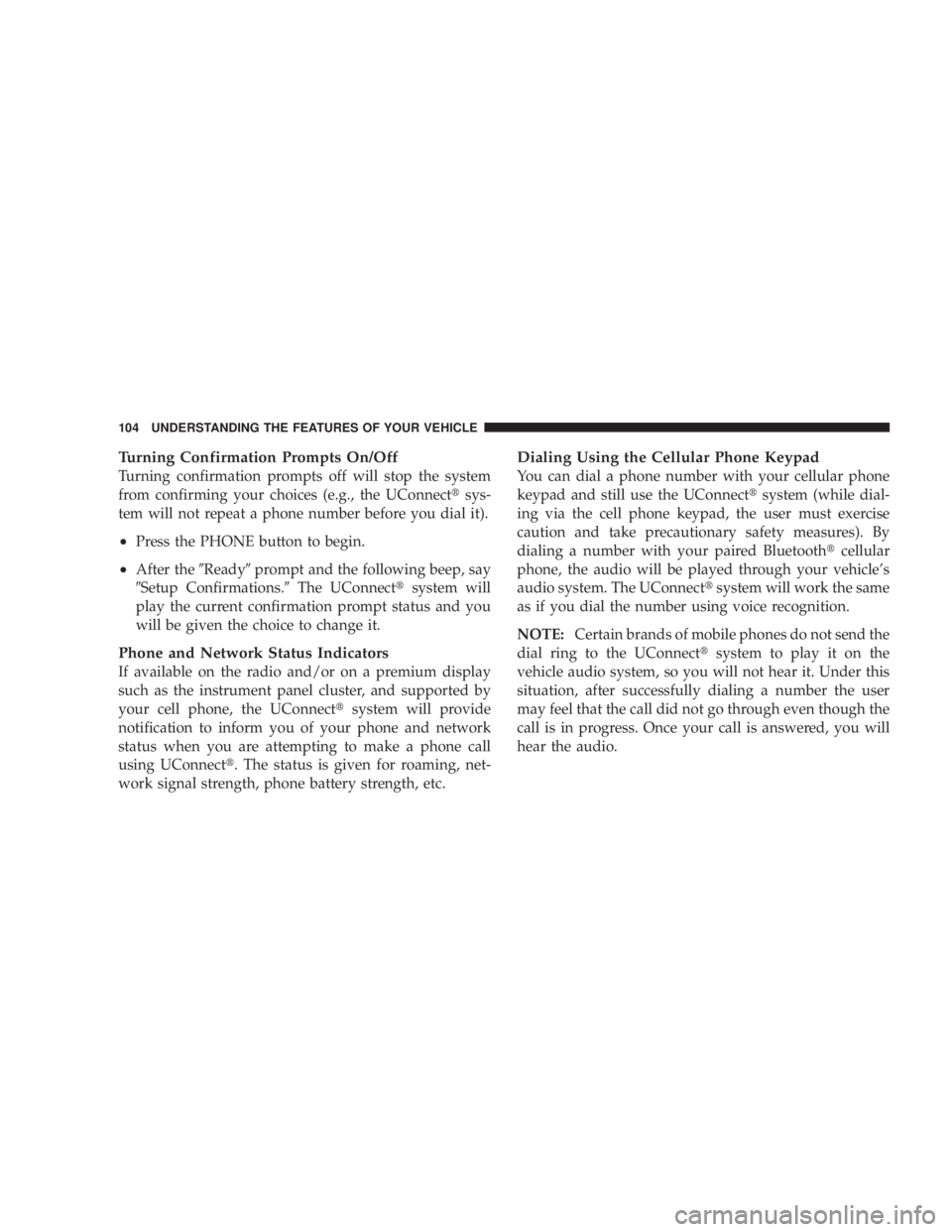
Turning Confirmation Prompts On/Off
Turning confirmation prompts off will stop the system
from confirming your choices (e.g., the UConnect t sys-
tem will not repeat a phone number before you dial it).
² Press the PHONE button to begin.
² After the 9 Ready 9 prompt and the following beep, say
9 Setup Confirmations. 9 The UConnect t system will
play the current confirmation prompt status and you
will be given the choice to change it.
Phone and Network Status Indicators
If available on the radio and/or on a premium display
such as the instrument panel cluster, and supported by
your cell phone, the UConnect t system will provide
notification to inform you of your phone and network
status when you are attempting to make a phone call
using UConnect t . The status is given for roaming, net-
work signal strength, phone battery strength, etc. Dialing Using the Cellular Phone Keypad
You can dial a phone number with your cellular phone
keypad and still use the UConnect t system (while dial-
ing via the cell phone keypad, the user must exercise
caution and take precautionary safety measures). By
dialing a number with your paired Bluetooth t cellular
phone, the audio will be played through your vehicle's
audio system. The UConnect t system will work the same
as if you dial the number using voice recognition.
NOTE: Certain brands of mobile phones do not send the
dial ring to the UConnect t system to play it on the
vehicle audio system, so you will not hear it. Under this
situation, after successfully dialing a number the user
may feel that the call did not go through even though the
call is in progress. Once your call is answered, you will
hear the audio.104 UNDERSTANDING THE FEATURES OF YOUR VEHICLE
Page 165 of 467
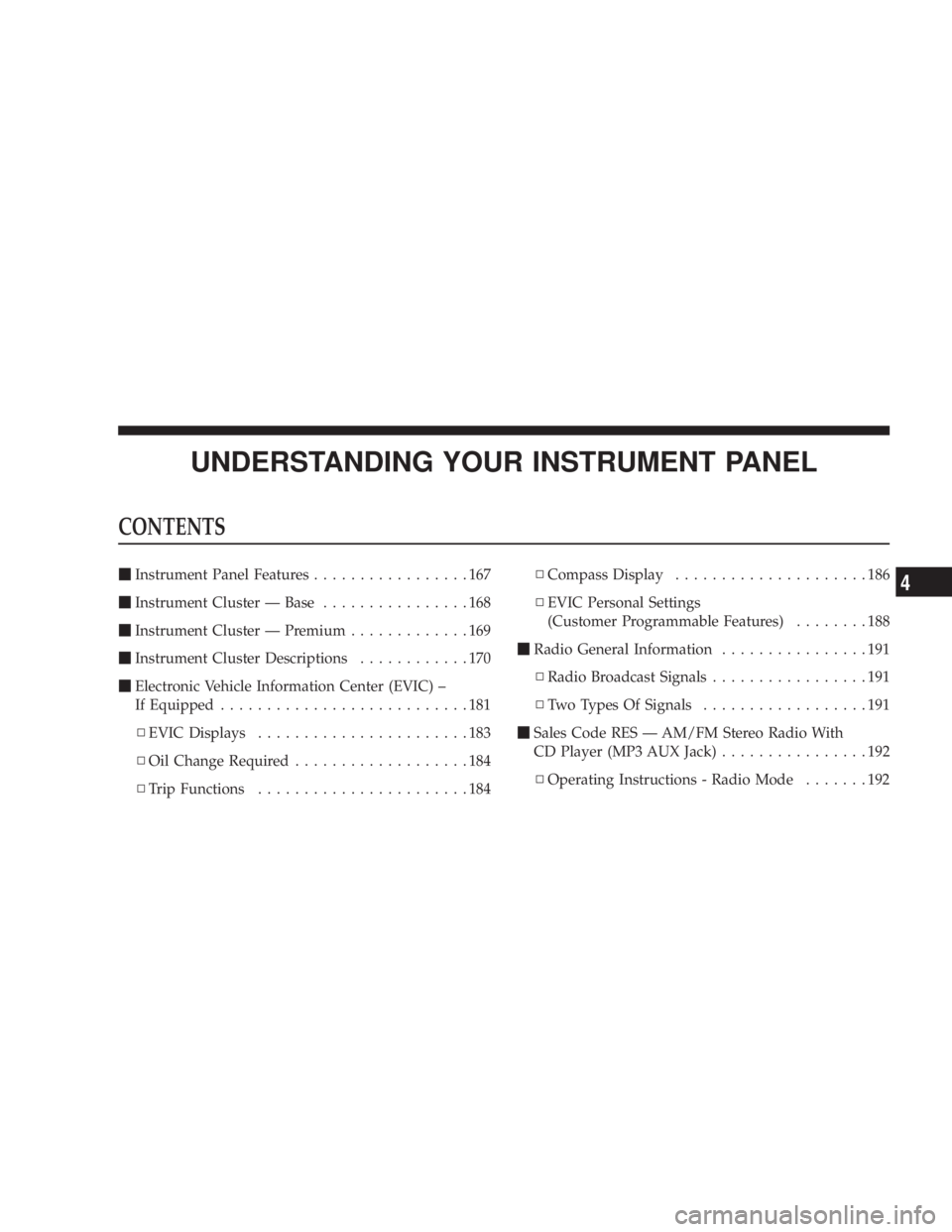
UNDERSTANDING YOUR INSTRUMENT PANELCONTENTS m Instrument Panel Features .................167
m Instrument Cluster Ð Base ................168
m Instrument Cluster Ð Premium .............169
m Instrument Cluster Descriptions ............170
m Electronic Vehicle Information Center (EVIC) ±
If Equipped ...........................181
N EVIC Displays .......................183
N Oil Change Required ...................184
N Trip Functions .......................184 N Compass Display .....................186
N EVIC Personal Settings
(Customer Programmable Features) ........188
m Radio General Information ................191
N Radio Broadcast Signals .................191
N Two Types Of Signals ..................191
m Sales Code RES Ð AM/FM Stereo Radio With
CD Player (MP3 AUX Jack) ................192
N Operating Instructions - Radio Mode .......1924
Page 174 of 467
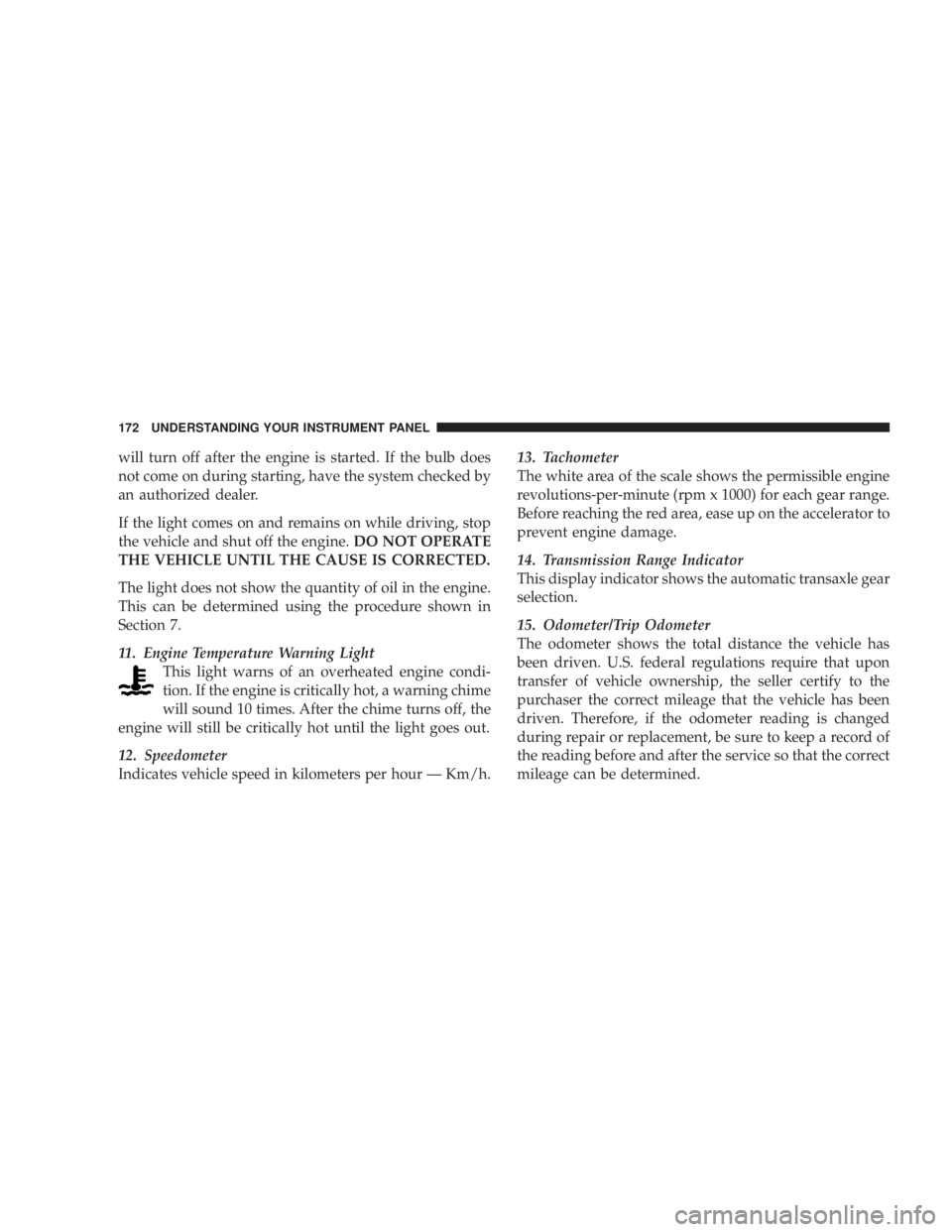
will turn off after the engine is started. If the bulb does
not come on during starting, have the system checked by
an authorized dealer.
If the light comes on and remains on while driving, stop
the vehicle and shut off the engine. DO NOT OPERATE
THE VEHICLE UNTIL THE CAUSE IS CORRECTED.
The light does not show the quantity of oil in the engine.
This can be determined using the procedure shown in
Section 7.
11. Engine Temperature Warning Light
This light warns of an overheated engine condi-
tion. If the engine is critically hot, a warning chime
will sound 10 times. After the chime turns off, the
engine will still be critically hot until the light goes out.
12. Speedometer
Indicates vehicle speed in kilometers per hour Ð Km/h. 13. Tachometer
The white area of the scale shows the permissible engine
revolutions-per-minute (rpm x 1000) for each gear range.
Before reaching the red area, ease up on the accelerator to
prevent engine damage.
14. Transmission Range Indicator
This display indicator shows the automatic transaxle gear
selection.
15. Odometer/Trip Odometer
The odometer shows the total distance the vehicle has
been driven. U.S. federal regulations require that upon
transfer of vehicle ownership, the seller certify to the
purchaser the correct mileage that the vehicle has been
driven. Therefore, if the odometer reading is changed
during repair or replacement, be sure to keep a record of
the reading before and after the service so that the correct
mileage can be determined.172 UNDERSTANDING YOUR INSTRUMENT PANEL
Page 175 of 467
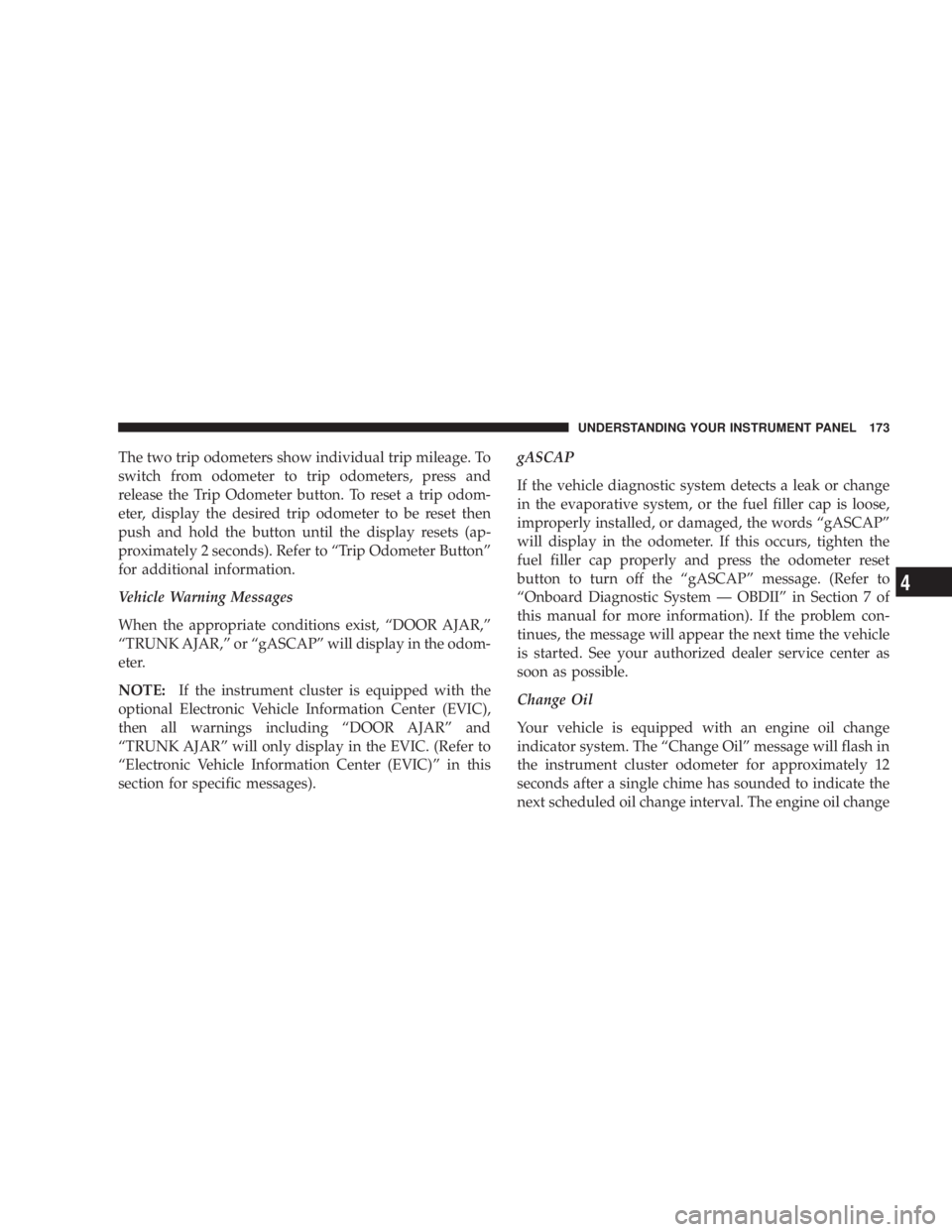
The two trip odometers show individual trip mileage. To
switch from odometer to trip odometers, press and
release the Trip Odometer button. To reset a trip odom-
eter, display the desired trip odometer to be reset then
push and hold the button until the display resets (ap-
proximately 2 seconds). Refer to ªTrip Odometer Buttonº
for additional information.
Vehicle Warning Messages
When the appropriate conditions exist, ªDOOR AJAR,º
ªTRUNK AJAR,º or ªgASCAPº will display in the odom-
eter.
NOTE: If the instrument cluster is equipped with the
optional Electronic Vehicle Information Center (EVIC),
then all warnings including ªDOOR AJARº and
ªTRUNK AJARº will only display in the EVIC. (Refer to
ªElectronic Vehicle Information Center (EVIC)º in this
section for specific messages). gASCAP
If the vehicle diagnostic system detects a leak or change
in the evaporative system, or the fuel filler cap is loose,
improperly installed, or damaged, the words ªgASCAPº
will display in the odometer. If this occurs, tighten the
fuel filler cap properly and press the odometer reset
button to turn off the ªgASCAPº message. (Refer to
ªOnboard Diagnostic System Ð OBDIIº in Section 7 of
this manual for more information). If the problem con-
tinues, the message will appear the next time the vehicle
is started. See your authorized dealer service center as
soon as possible.
Change Oil
Your vehicle is equipped with an engine oil change
indicator system. The ªChange Oilº message will flash in
the instrument cluster odometer for approximately 12
seconds after a single chime has sounded to indicate the
next scheduled oil change interval. The engine oil change UNDERSTANDING YOUR INSTRUMENT PANEL 173
4
Page 176 of 467
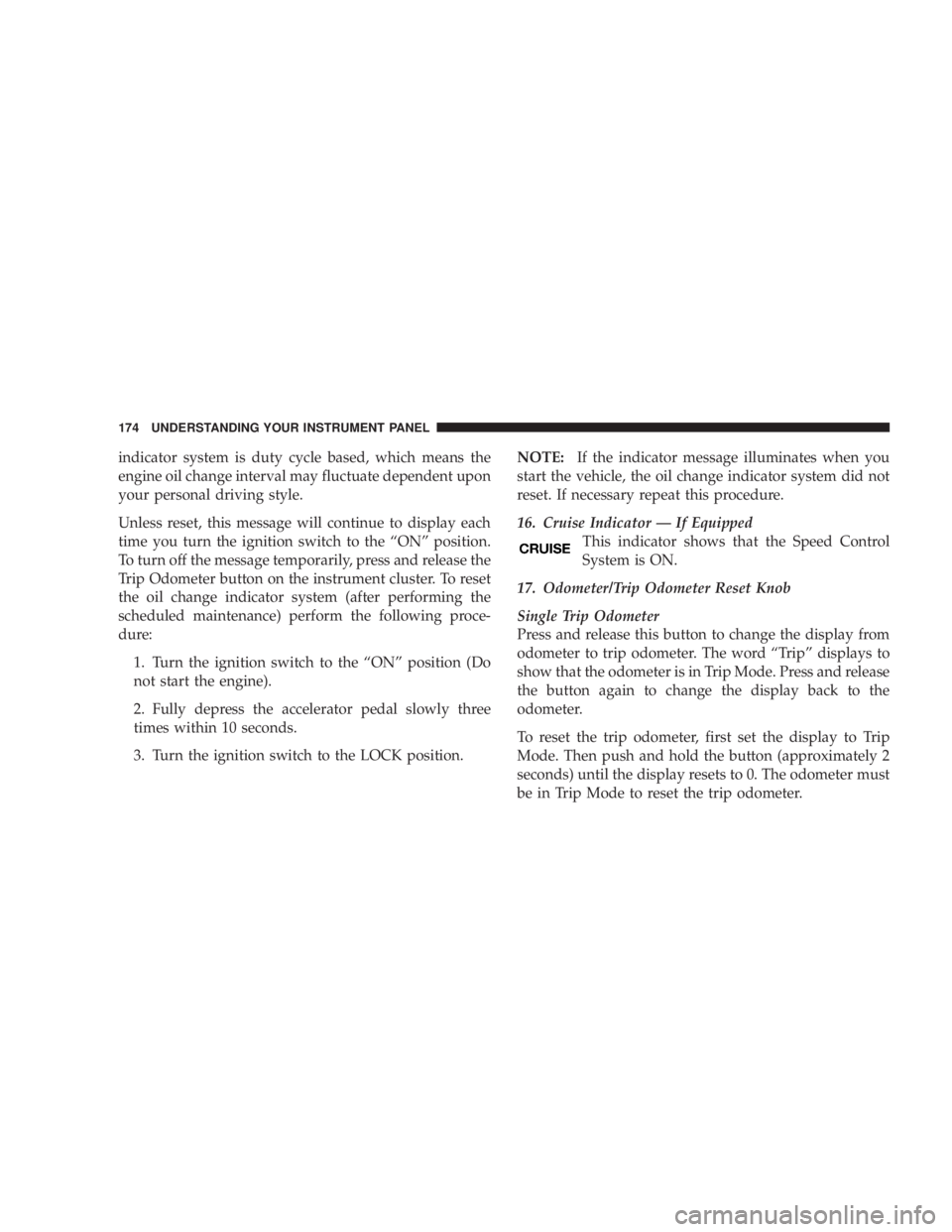
indicator system is duty cycle based, which means the
engine oil change interval may fluctuate dependent upon
your personal driving style.
Unless reset, this message will continue to display each
time you turn the ignition switch to the ªONº position.
To turn off the message temporarily, press and release the
Trip Odometer button on the instrument cluster. To reset
the oil change indicator system (after performing the
scheduled maintenance) perform the following proce-
dure:
1. Turn the ignition switch to the ªONº position (Do
not start the engine).
2. Fully depress the accelerator pedal slowly three
times within 10 seconds.
3. Turn the ignition switch to the LOCK position. NOTE: If the indicator message illuminates when you
start the vehicle, the oil change indicator system did not
reset. If necessary repeat this procedure.
16. Cruise Indicator Ð If Equipped
This indicator shows that the Speed Control
System is ON.
17. Odometer/Trip Odometer Reset Knob
Single Trip Odometer
Press and release this button to change the display from
odometer to trip odometer. The word ªTripº displays to
show that the odometer is in Trip Mode. Press and release
the button again to change the display back to the
odometer.
To reset the trip odometer, first set the display to Trip
Mode. Then push and hold the button (approximately 2
seconds) until the display resets to 0. The odometer must
be in Trip Mode to reset the trip odometer.174 UNDERSTANDING YOUR INSTRUMENT PANEL