engine overheat DODGE AVENGER 2008 Owners Manual
[x] Cancel search | Manufacturer: DODGE, Model Year: 2008, Model line: AVENGER, Model: DODGE AVENGER 2008Pages: 467, PDF Size: 7.16 MB
Page 172 of 467
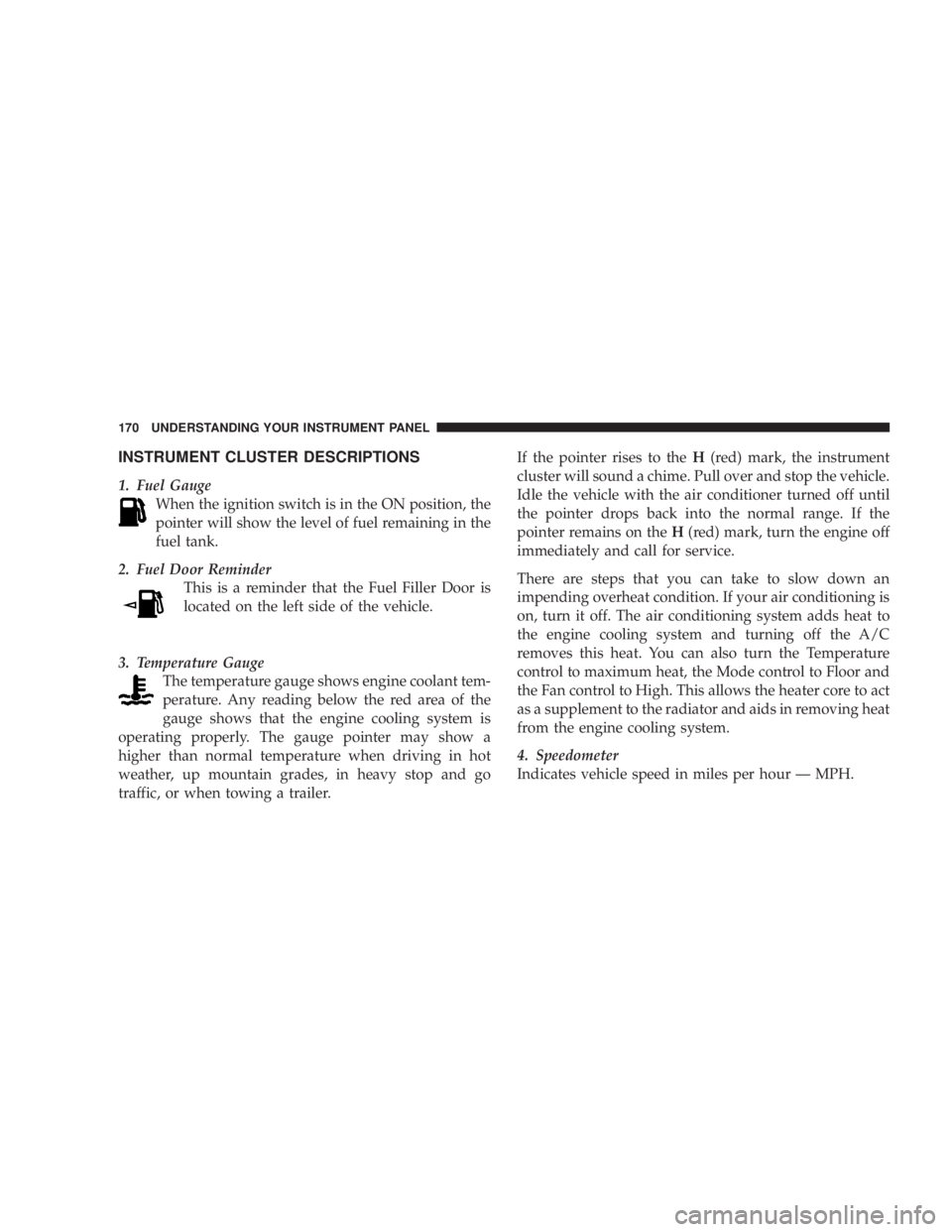
INSTRUMENT CLUSTER DESCRIPTIONS
1. Fuel Gauge
When the ignition switch is in the ON position, the
pointer will show the level of fuel remaining in the
fuel tank.
2. Fuel Door Reminder
This is a reminder that the Fuel Filler Door is
located on the left side of the vehicle.
3. Temperature Gauge
The temperature gauge shows engine coolant tem-
perature. Any reading below the red area of the
gauge shows that the engine cooling system is
operating properly. The gauge pointer may show a
higher than normal temperature when driving in hot
weather, up mountain grades, in heavy stop and go
traffic, or when towing a trailer. If the pointer rises to the H (red) mark, the instrument
cluster will sound a chime. Pull over and stop the vehicle.
Idle the vehicle with the air conditioner turned off until
the pointer drops back into the normal range. If the
pointer remains on the H (red) mark, turn the engine off
immediately and call for service.
There are steps that you can take to slow down an
impending overheat condition. If your air conditioning is
on, turn it off. The air conditioning system adds heat to
the engine cooling system and turning off the A/C
removes this heat. You can also turn the Temperature
control to maximum heat, the Mode control to Floor and
the Fan control to High. This allows the heater core to act
as a supplement to the radiator and aids in removing heat
from the engine cooling system.
4. Speedometer
Indicates vehicle speed in miles per hour Ð MPH.170 UNDERSTANDING YOUR INSTRUMENT PANEL
Page 174 of 467
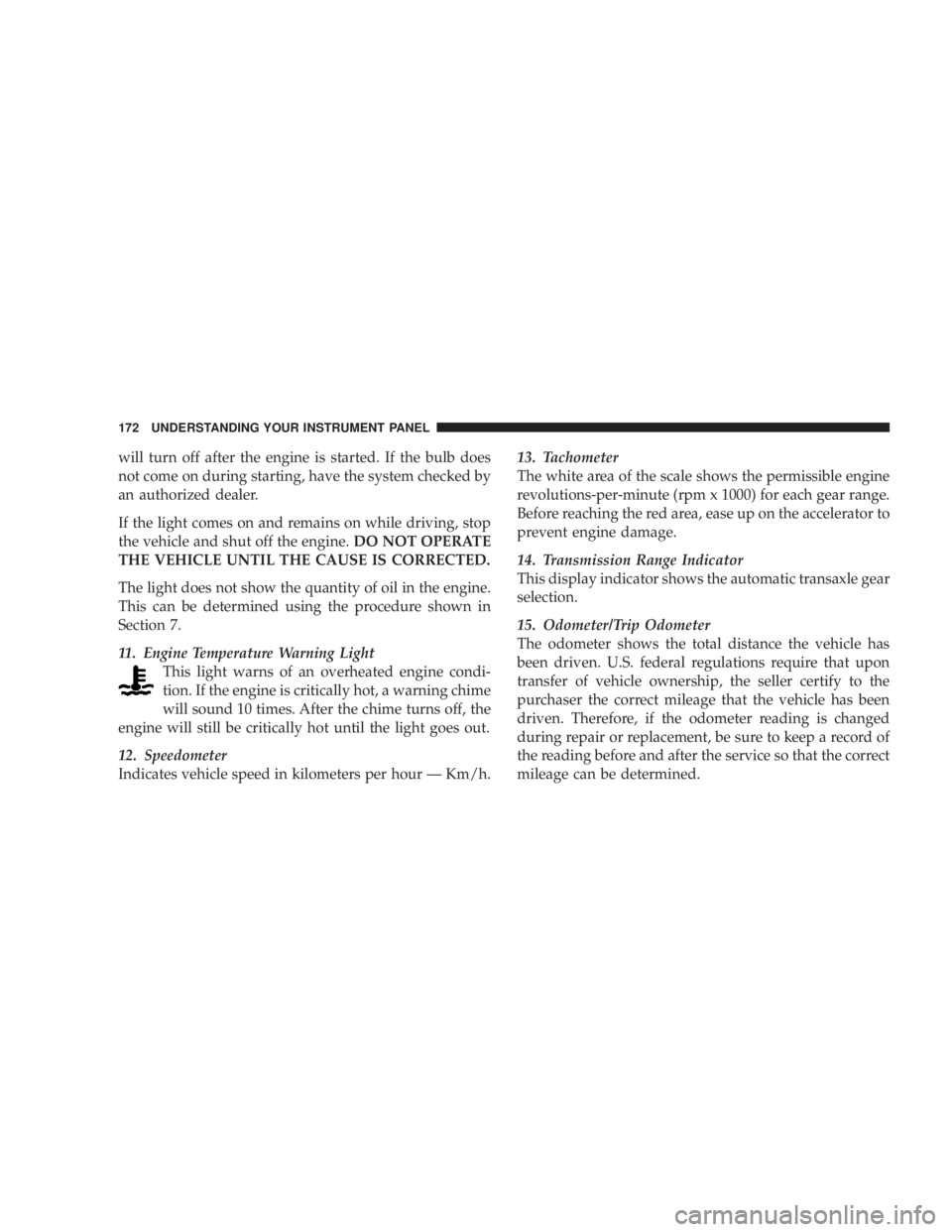
will turn off after the engine is started. If the bulb does
not come on during starting, have the system checked by
an authorized dealer.
If the light comes on and remains on while driving, stop
the vehicle and shut off the engine. DO NOT OPERATE
THE VEHICLE UNTIL THE CAUSE IS CORRECTED.
The light does not show the quantity of oil in the engine.
This can be determined using the procedure shown in
Section 7.
11. Engine Temperature Warning Light
This light warns of an overheated engine condi-
tion. If the engine is critically hot, a warning chime
will sound 10 times. After the chime turns off, the
engine will still be critically hot until the light goes out.
12. Speedometer
Indicates vehicle speed in kilometers per hour Ð Km/h. 13. Tachometer
The white area of the scale shows the permissible engine
revolutions-per-minute (rpm x 1000) for each gear range.
Before reaching the red area, ease up on the accelerator to
prevent engine damage.
14. Transmission Range Indicator
This display indicator shows the automatic transaxle gear
selection.
15. Odometer/Trip Odometer
The odometer shows the total distance the vehicle has
been driven. U.S. federal regulations require that upon
transfer of vehicle ownership, the seller certify to the
purchaser the correct mileage that the vehicle has been
driven. Therefore, if the odometer reading is changed
during repair or replacement, be sure to keep a record of
the reading before and after the service so that the correct
mileage can be determined.172 UNDERSTANDING YOUR INSTRUMENT PANEL
Page 254 of 467
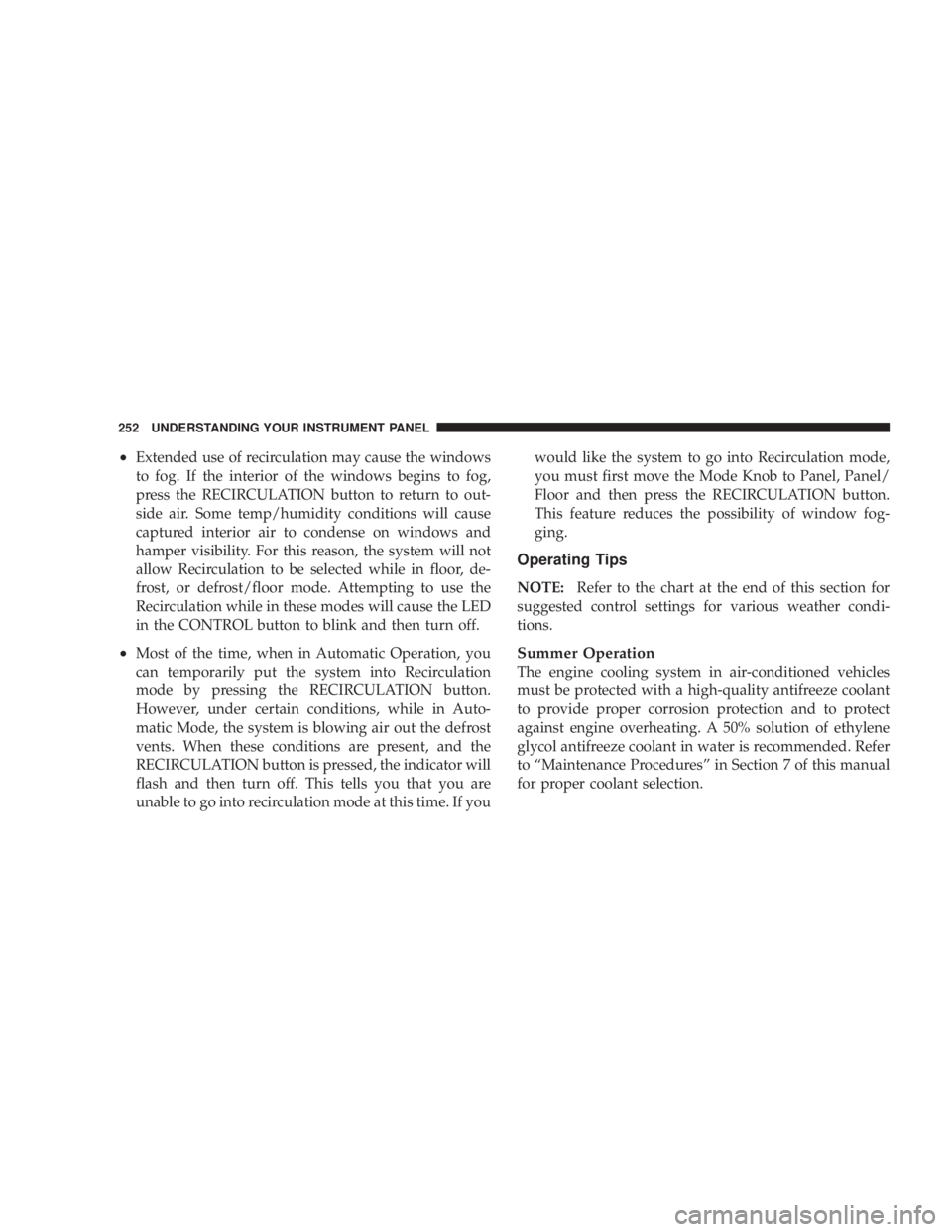
² Extended use of recirculation may cause the windows
to fog. If the interior of the windows begins to fog,
press the RECIRCULATION button to return to out-
side air. Some temp/humidity conditions will cause
captured interior air to condense on windows and
hamper visibility. For this reason, the system will not
allow Recirculation to be selected while in floor, de-
frost, or defrost/floor mode. Attempting to use the
Recirculation while in these modes will cause the LED
in the CONTROL button to blink and then turn off.
² Most of the time, when in Automatic Operation, you
can temporarily put the system into Recirculation
mode by pressing the RECIRCULATION button.
However, under certain conditions, while in Auto-
matic Mode, the system is blowing air out the defrost
vents. When these conditions are present, and the
RECIRCULATION button is pressed, the indicator will
flash and then turn off. This tells you that you are
unable to go into recirculation mode at this time. If you would like the system to go into Recirculation mode,
you must first move the Mode Knob to Panel, Panel/
Floor and then press the RECIRCULATION button.
This feature reduces the possibility of window fog-
ging.
Operating Tips
NOTE: Refer to the chart at the end of this section for
suggested control settings for various weather condi-
tions.
Summer Operation
The engine cooling system in air-conditioned vehicles
must be protected with a high-quality antifreeze coolant
to provide proper corrosion protection and to protect
against engine overheating. A 50% solution of ethylene
glycol antifreeze coolant in water is recommended. Refer
to ªMaintenance Proceduresº in Section 7 of this manual
for proper coolant selection.252 UNDERSTANDING YOUR INSTRUMENT PANEL
Page 263 of 467
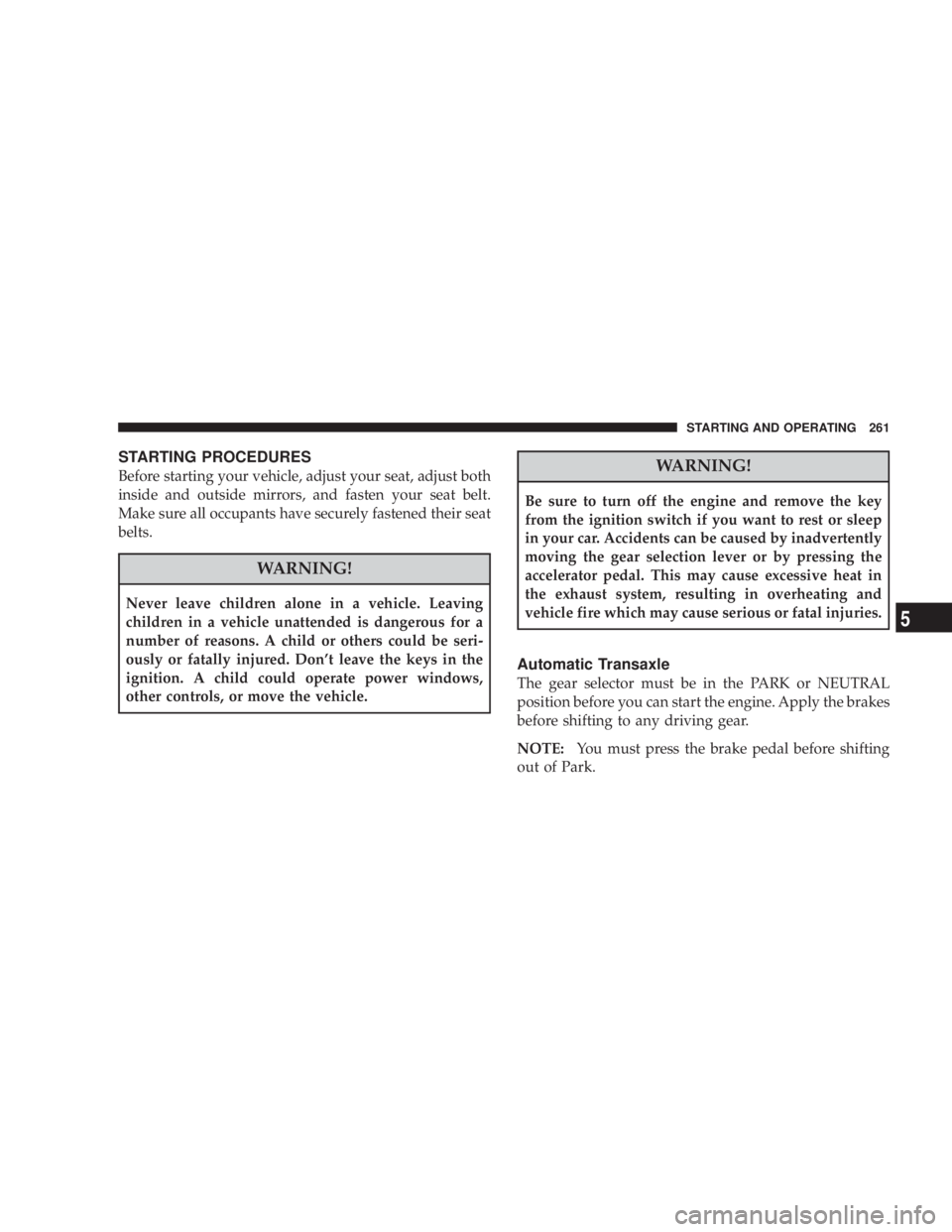
STARTING PROCEDURES
Before starting your vehicle, adjust your seat, adjust both
inside and outside mirrors, and fasten your seat belt.
Make sure all occupants have securely fastened their seat
belts.
WARNING!Never leave children alone in a vehicle. Leaving
children in a vehicle unattended is dangerous for a
number of reasons. A child or others could be seri-
ously or fatally injured. Don't leave the keys in the
ignition. A child could operate power windows,
other controls, or move the vehicle. WARNING!Be sure to turn off the engine and remove the key
from the ignition switch if you want to rest or sleep
in your car. Accidents can be caused by inadvertently
moving the gear selection lever or by pressing the
accelerator pedal. This may cause excessive heat in
the exhaust system, resulting in overheating and
vehicle fire which may cause serious or fatal injuries.
Automatic Transaxle
The gear selector must be in the PARK or NEUTRAL
position before you can start the engine. Apply the brakes
before shifting to any driving gear.
NOTE: You must press the brake pedal before shifting
out of Park. STARTING AND OPERATING 261
5
Page 275 of 467
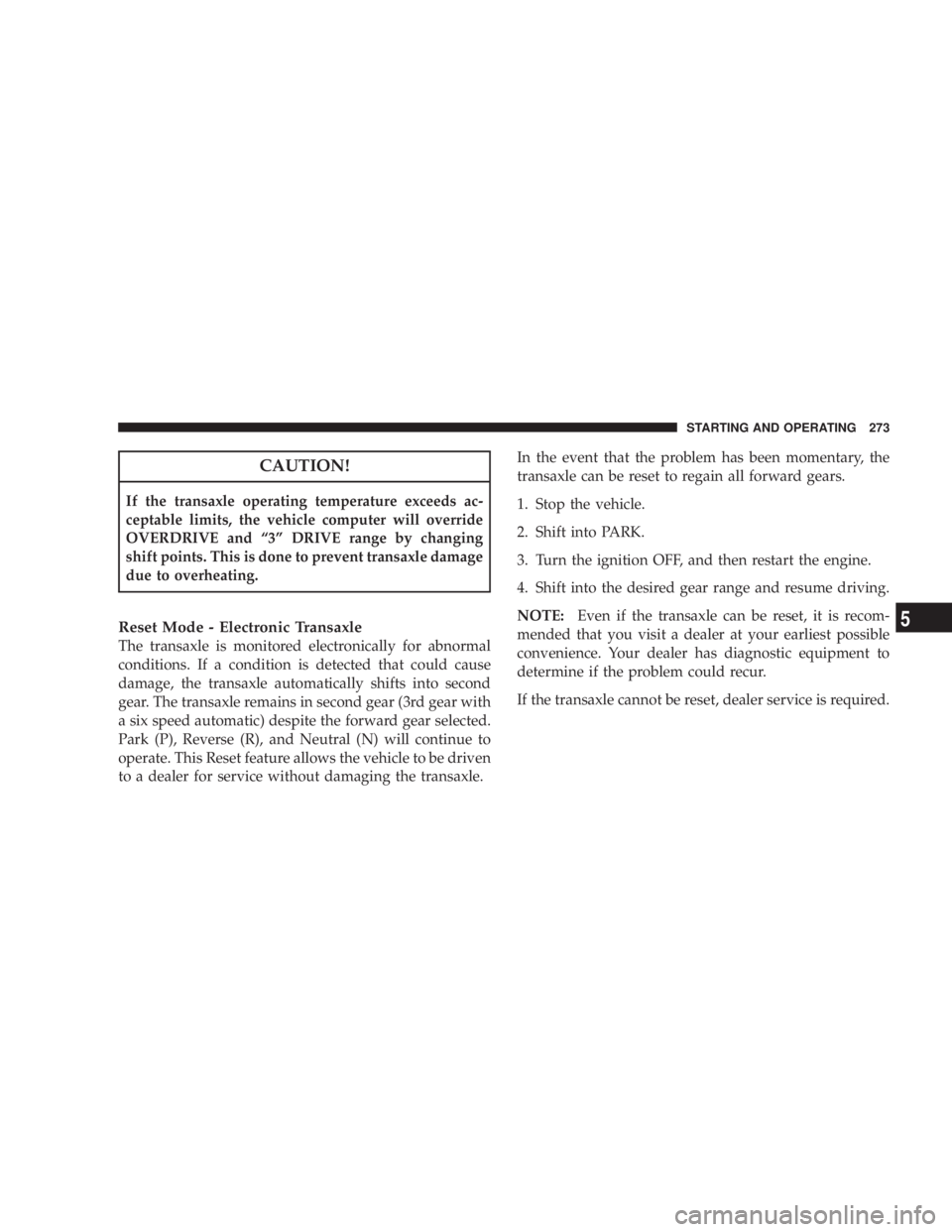
CAUTION!If the transaxle operating temperature exceeds ac-
ceptable limits, the vehicle computer will override
OVERDRIVE and ª3º DRIVE range by changing
shift points. This is done to prevent transaxle damage
due to overheating.
Reset Mode - Electronic Transaxle
The transaxle is monitored electronically for abnormal
conditions. If a condition is detected that could cause
damage, the transaxle automatically shifts into second
gear. The transaxle remains in second gear (3rd gear with
a six speed automatic) despite the forward gear selected.
Park (P), Reverse (R), and Neutral (N) will continue to
operate. This Reset feature allows the vehicle to be driven
to a dealer for service without damaging the transaxle. In the event that the problem has been momentary, the
transaxle can be reset to regain all forward gears.
1. Stop the vehicle.
2. Shift into PARK.
3. Turn the ignition OFF, and then restart the engine.
4. Shift into the desired gear range and resume driving.
NOTE: Even if the transaxle can be reset, it is recom-
mended that you visit a dealer at your earliest possible
convenience. Your dealer has diagnostic equipment to
determine if the problem could recur.
If the transaxle cannot be reset, dealer service is required. STARTING AND OPERATING 273
5
Page 277 of 467
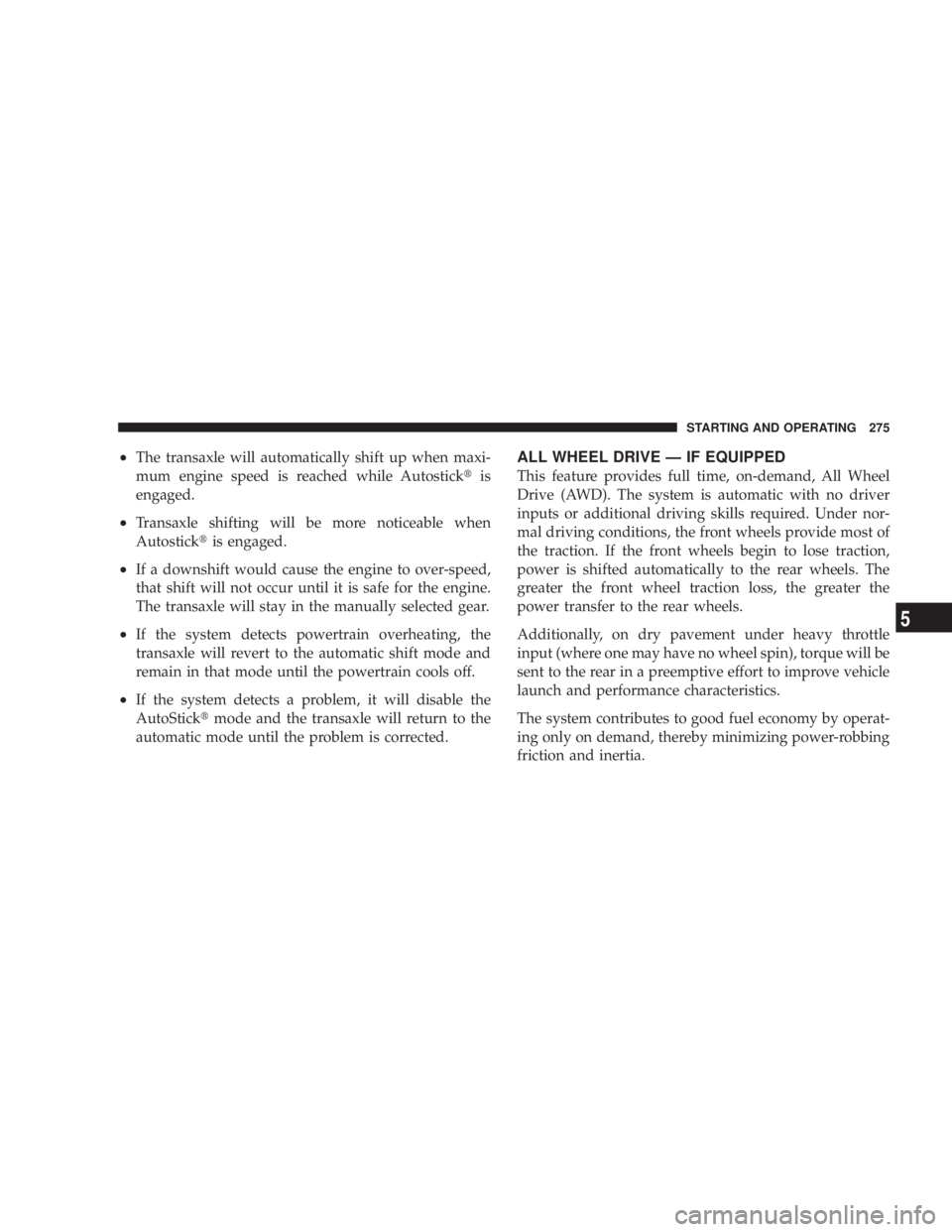
² The transaxle will automatically shift up when maxi-
mum engine speed is reached while Autostick t is
engaged.
² Transaxle shifting will be more noticeable when
Autostick t is engaged.
² If a downshift would cause the engine to over-speed,
that shift will not occur until it is safe for the engine.
The transaxle will stay in the manually selected gear.
² If the system detects powertrain overheating, the
transaxle will revert to the automatic shift mode and
remain in that mode until the powertrain cools off.
² If the system detects a problem, it will disable the
AutoStick t mode and the transaxle will return to the
automatic mode until the problem is corrected. ALL WHEEL DRIVE Ð IF EQUIPPED
This feature provides full time, on-demand, All Wheel
Drive (AWD). The system is automatic with no driver
inputs or additional driving skills required. Under nor-
mal driving conditions, the front wheels provide most of
the traction. If the front wheels begin to lose traction,
power is shifted automatically to the rear wheels. The
greater the front wheel traction loss, the greater the
power transfer to the rear wheels.
Additionally, on dry pavement under heavy throttle
input (where one may have no wheel spin), torque will be
sent to the rear in a preemptive effort to improve vehicle
launch and performance characteristics.
The system contributes to good fuel economy by operat-
ing only on demand, thereby minimizing power-robbing
friction and inertia. STARTING AND OPERATING 275
5
Page 325 of 467
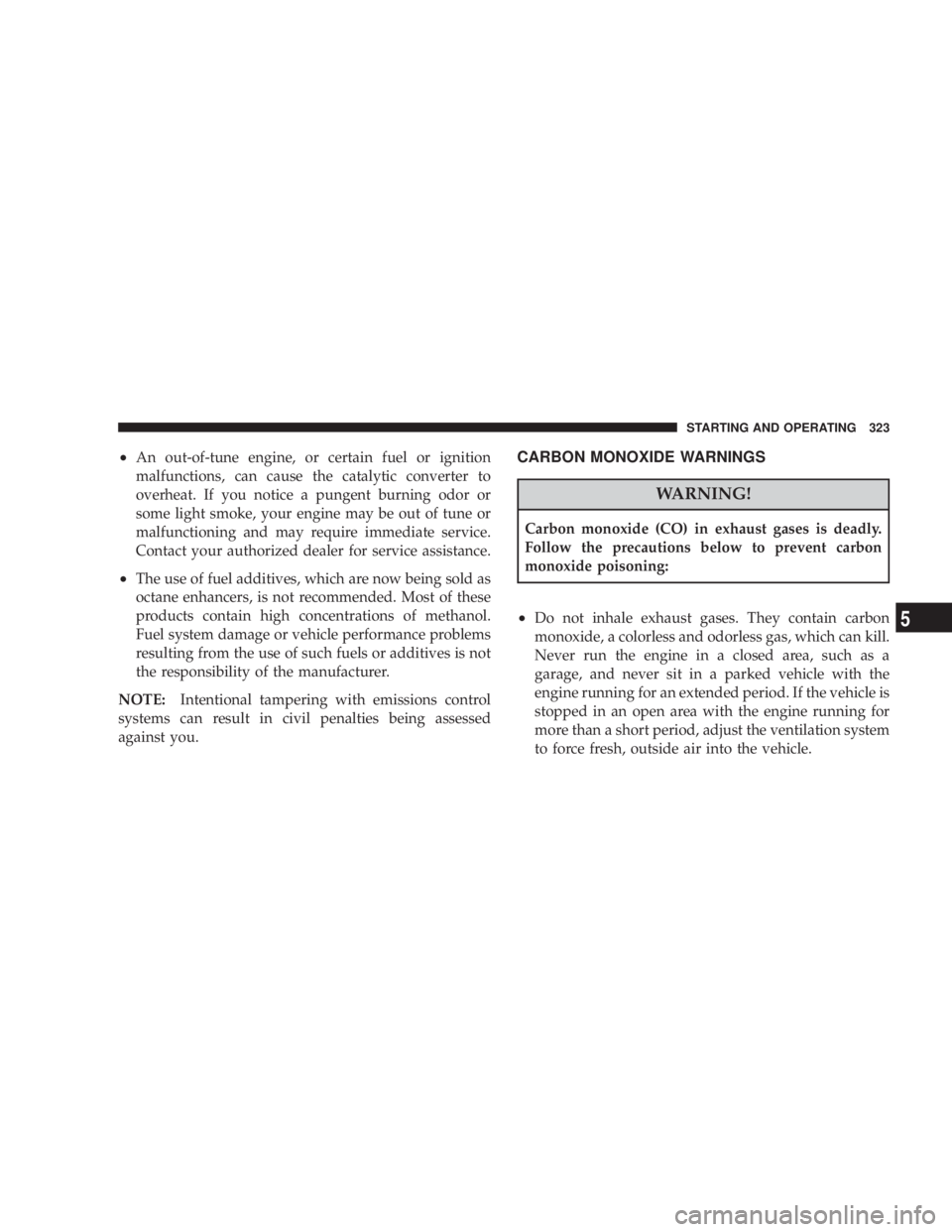
² An out-of-tune engine, or certain fuel or ignition
malfunctions, can cause the catalytic converter to
overheat. If you notice a pungent burning odor or
some light smoke, your engine may be out of tune or
malfunctioning and may require immediate service.
Contact your authorized dealer for service assistance.
² The use of fuel additives, which are now being sold as
octane enhancers, is not recommended. Most of these
products contain high concentrations of methanol.
Fuel system damage or vehicle performance problems
resulting from the use of such fuels or additives is not
the responsibility of the manufacturer.
NOTE: Intentional tampering with emissions control
systems can result in civil penalties being assessed
against you. CARBON MONOXIDE WARNINGS
WARNING!Carbon monoxide (CO) in exhaust gases is deadly.
Follow the precautions below to prevent carbon
monoxide poisoning:
² Do not inhale exhaust gases. They contain carbon
monoxide, a colorless and odorless gas, which can kill.
Never run the engine in a closed area, such as a
garage, and never sit in a parked vehicle with the
engine running for an extended period. If the vehicle is
stopped in an open area with the engine running for
more than a short period, adjust the ventilation system
to force fresh, outside air into the vehicle. STARTING AND OPERATING 323
5
Page 339 of 467
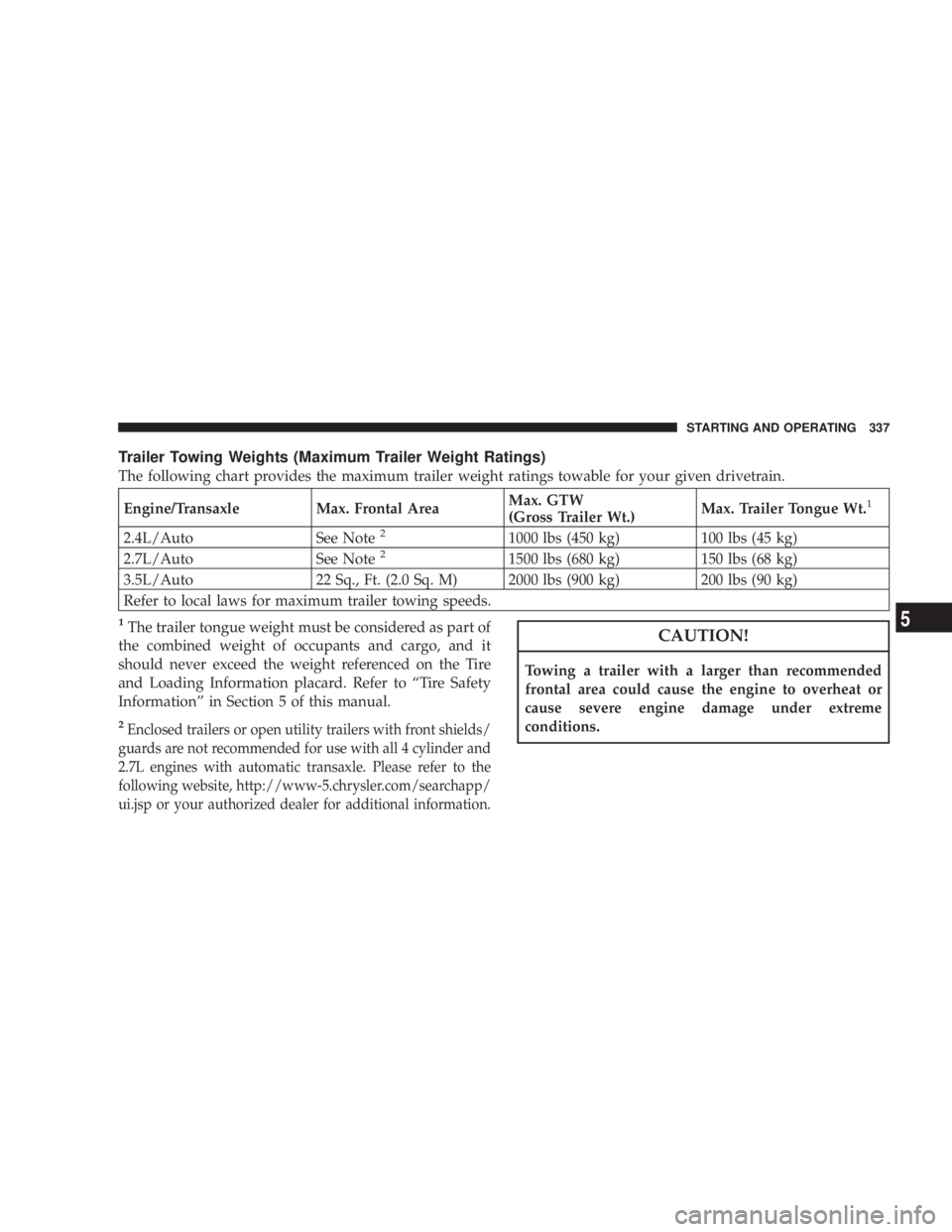
Trailer Towing Weights (Maximum Trailer Weight Ratings)
The following chart provides the maximum trailer weight ratings towable for your given drivetrain.
Engine/Transaxle Max. Frontal Area Max. GTW
(Gross Trailer Wt.) Max. Trailer Tongue Wt. 1
2.4L/Auto See Note 2
1000 lbs (450 kg) 100 lbs (45 kg)
2.7L/Auto See Note 2
1500 lbs (680 kg) 150 lbs (68 kg)
3.5L/Auto 22 Sq., Ft. (2.0 Sq. M) 2000 lbs (900 kg) 200 lbs (90 kg)
Refer to local laws for maximum trailer towing speeds. 1
The trailer tongue weight must be considered as part of
the combined weight of occupants and cargo, and it
should never exceed the weight referenced on the Tire
and Loading Information placard. Refer to ªTire Safety
Informationº in Section 5 of this manual. 2
Enclosed trailers or open utility trailers with front shields/
guards are not recommended for use with all 4 cylinder and
2.7L engines with automatic transaxle. Please refer to the
following website, http://www-5.chrysler.com/searchapp/
ui.jsp or your authorized dealer for additional information. CAUTION!Towing a trailer with a larger than recommended
frontal area could cause the engine to overheat or
cause severe engine damage under extreme
conditions. STARTING AND OPERATING 337
5
Page 346 of 467
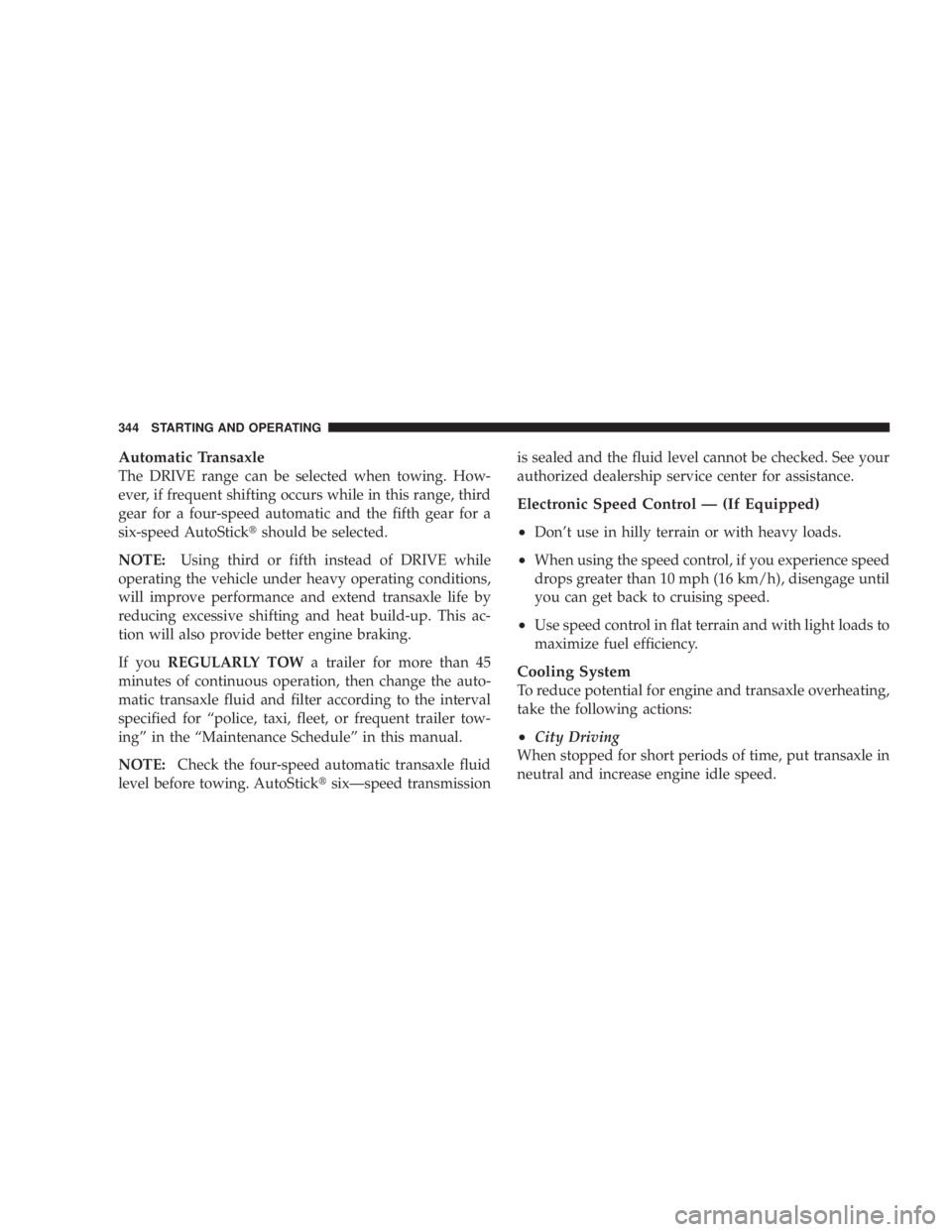
Automatic Transaxle
The DRIVE range can be selected when towing. How-
ever, if frequent shifting occurs while in this range, third
gear for a four-speed automatic and the fifth gear for a
six-speed AutoStick t should be selected.
NOTE: Using third or fifth instead of DRIVE while
operating the vehicle under heavy operating conditions,
will improve performance and extend transaxle life by
reducing excessive shifting and heat build-up. This ac-
tion will also provide better engine braking.
If you REGULARLY TOW a trailer for more than 45
minutes of continuous operation, then change the auto-
matic transaxle fluid and filter according to the interval
specified for ªpolice, taxi, fleet, or frequent trailer tow-
ingº in the ªMaintenance Scheduleº in this manual.
NOTE: Check the four-speed automatic transaxle fluid
level before towing. AutoStick t sixÐspeed transmission is sealed and the fluid level cannot be checked. See your
authorized dealership service center for assistance.
Electronic Speed Control Ð (If Equipped)
² Don't use in hilly terrain or with heavy loads.
² When using the speed control, if you experience speed
drops greater than 10 mph (16 km/h), disengage until
you can get back to cruising speed.
² Use speed control in flat terrain and with light loads to
maximize fuel efficiency.
Cooling System
To reduce potential for engine and transaxle overheating,
take the following actions:
² City Driving
When stopped for short periods of time, put transaxle in
neutral and increase engine idle speed.344 STARTING AND OPERATING
Page 349 of 467
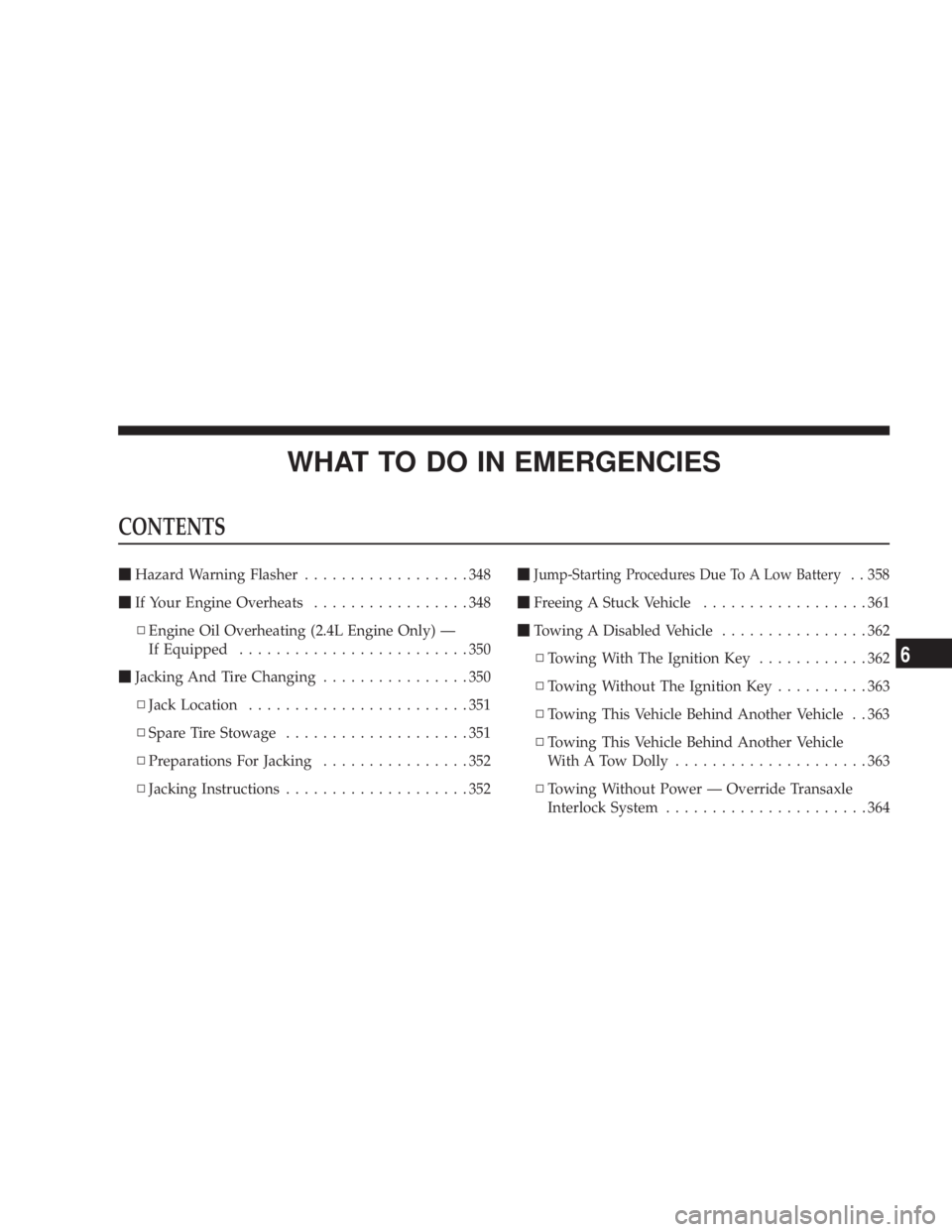
WHAT TO DO IN EMERGENCIESCONTENTS m Hazard Warning Flasher ..................348
m If Your Engine Overheats .................348
N Engine Oil Overheating (2.4L Engine Only) Ð
If Equipped .........................350
m Jacking And Tire Changing ................350
N Jack Location ........................351
N Spare Tire Stowage ....................351
N Preparations For Jacking ................352
N Jacking Instructions ....................352 m Jump-Starting Procedures Due To A Low Battery . . 358
m Freeing A Stuck Vehicle ..................361
m Towing A Disabled Vehicle ................362
N Towing With The Ignition Key ............362
N Towing Without The Ignition Key ..........363
N Towing This Vehicle Behind Another Vehicle . . 363
N Towing This Vehicle Behind Another Vehicle
With A Tow Dolly .....................363
N Towing Without Power Ð Override Transaxle
Interlock System ......................364
6