light DODGE AVENGER 2010 2.G Owner's Manual
[x] Cancel search | Manufacturer: DODGE, Model Year: 2010, Model line: AVENGER, Model: DODGE AVENGER 2010 2.GPages: 76, PDF Size: 11.78 MB
Page 43 of 76
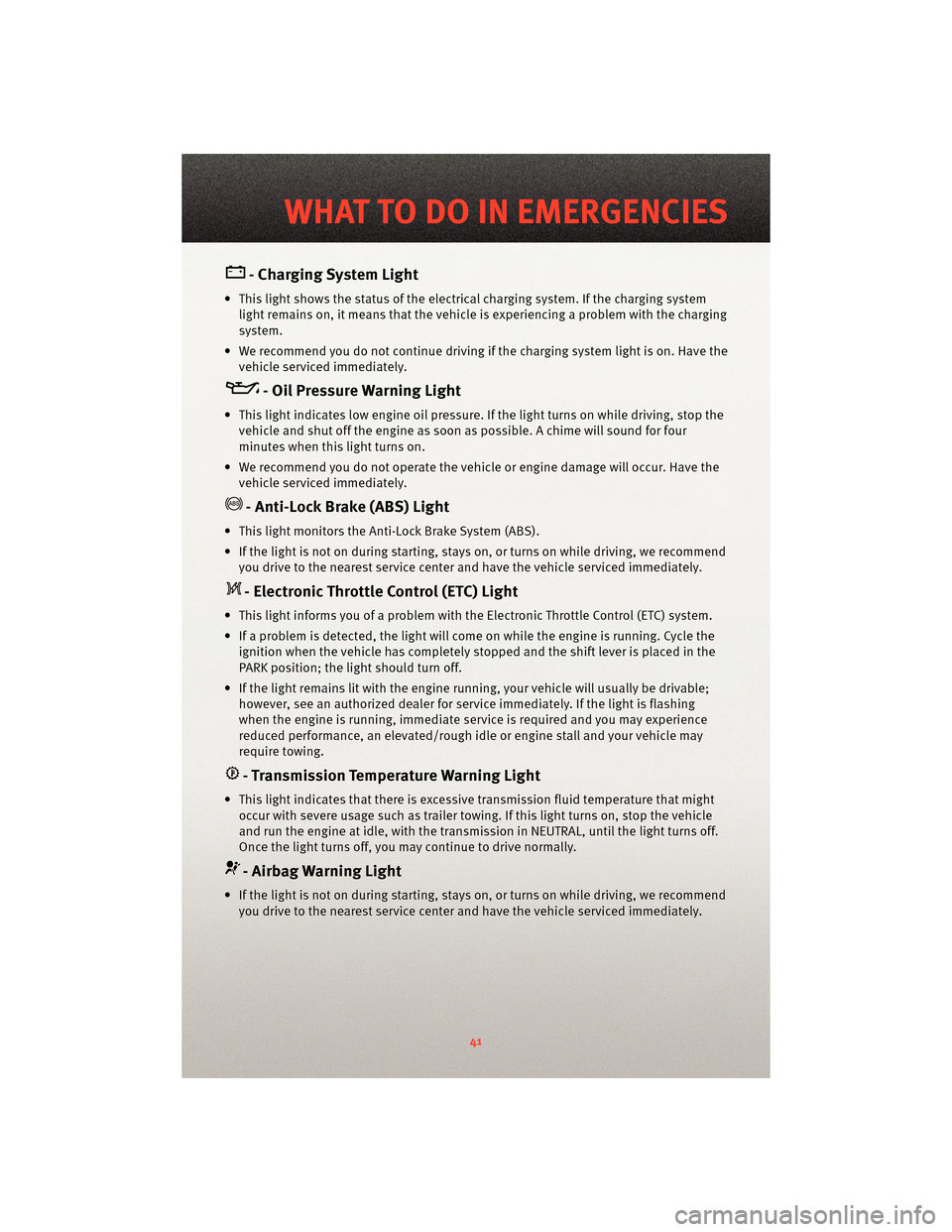
- Charging System Light
• This light shows the status of the electrical charging system. If the charging system
light remains on, it means that the vehicle is experiencing a problem with the charging
system.
• We recommend you do not continue driving if the charging system light is on. Have the vehicle serviced immediately.
- Oil Pressure Warning Light
• This light indicates low engine oil pressure. If the light turns on while driving, stop thevehicle and shut off the engine as soon as possible. A chime will sound for four
minutes when this light turns on.
• We recommend you do not operate the vehicle or engine damage will occur. Have the vehicle serviced immediately.
- Anti-Lock Brake (ABS) Light
• This light monitors the Anti-Lock Brake System (ABS).
• If the light is not on during starting, stays on, or turns on while driving, we recommendyou drive to the nearest service center and have the vehicle serviced immediately.
- Electronic Throttle Control (ETC) Light
• This light informs you of a problem with the Electronic Throttle Control (ETC) system.
• If a problem is detected, the light will come on while the engine is running. Cycle theignition when the vehicle has completely stopped and the shift lever is placed in the
PARK position; the light should turn off.
• If the light remains lit with the engine running, your vehicle will usually be drivable; however, see an authorized dealer for service immediately. If the light is flashing
when the engine is running, immediate servi ce is required and you may experience
reduced performance, an el evated/rough idle or engine stall and your vehicle may
require towing.
- Transmission Temperature Warning Light
• This light indicates that ther e is excessive transmission fluid temperat ure that might
occur with severe usage such as trailer towing. If this light turns on, stop the vehicle
and run the engine at idle, w ith the transmission inNEUTRAL, until the light turns off.
Once the light turns off, you may continue to drive normally.
- Airbag Warning Light
• If the light is not on during starting, stays on, or turns on while driving, we recommend you drive to the nearest service center and have the vehicle serviced immediately.
41
WHAT TO DO IN EMERGENCIES
Page 44 of 76
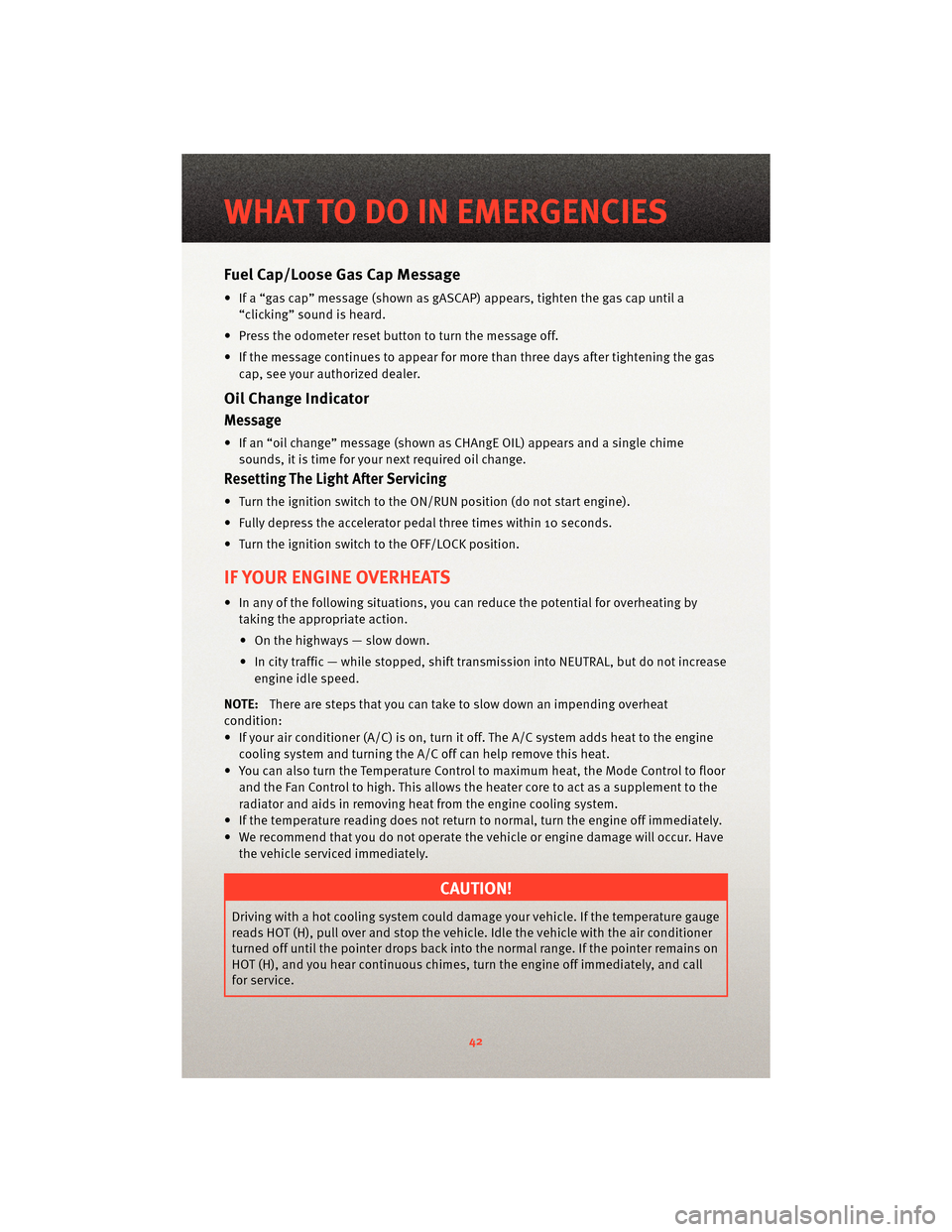
Fuel Cap/Loose Gas Cap Message
• If a “gas cap” message (shown as gASCAP) appears, tighten the gas cap until a“clicking” sound is heard.
• Press the odometer reset button to turn the message off.
• If the message continues to appear for mor e than three days after tightening the gas
cap, see your authorized dealer.
Oil Change Indicator
Message
• If an “oil change” message (shown as CHAngE OIL) appears and a single chime
sounds, it is time for your next required oil change.
Resetting The Light After Servicing
• Turn the ignition switch to the ON/RUN position (do not start engine).
• Fully depress the accelerator pedal three times within 10 seconds.
• Turn the ignition switch to the OFF/LOCK position.
IF YOUR ENGINE OVERHEATS
• In any of the following situations, you c an reduce the potential for overheating by
taking the appropriate action.
• On the highways — slow down.
• In city traffic — while stopped, shift tran smission intoNEUTRAL, but do not increase
engine idle speed.
NOTE: There are steps that you can take to slow down an impending overheat
condition:
• If your air conditioner (A/C) is on, turn it off. The A/C system adds heat to the engine cooling system and turning the A/C off can help remove this heat.
• You can also turn the Temperature Control to maximum heat, the Mode Control to floor and the Fan Control to high. This allows the heater core to act as a supplement to the
radiator and aids in removing heat from the engine cooling system.
• If the temperature reading does not re turn to normal, turn the engine off immediately.
• We recommend that you do not operate the vehicle or engine damage will occur. Have the vehicle serviced immediately.
CAUTION!
Driving with a hot cooling system could dama ge your vehicle. If the temperature gauge
reads HOT (H), pull over and stop the vehicle. Idle the vehicle with the air conditioner
turned off until the pointer drops back into the normal range. If the pointer remains on
HOT (H), and you hear continuous chimes, t urn the engine off immediately, and call
for service.
WHAT TO DO IN EMERGENCIES
42
Page 48 of 76
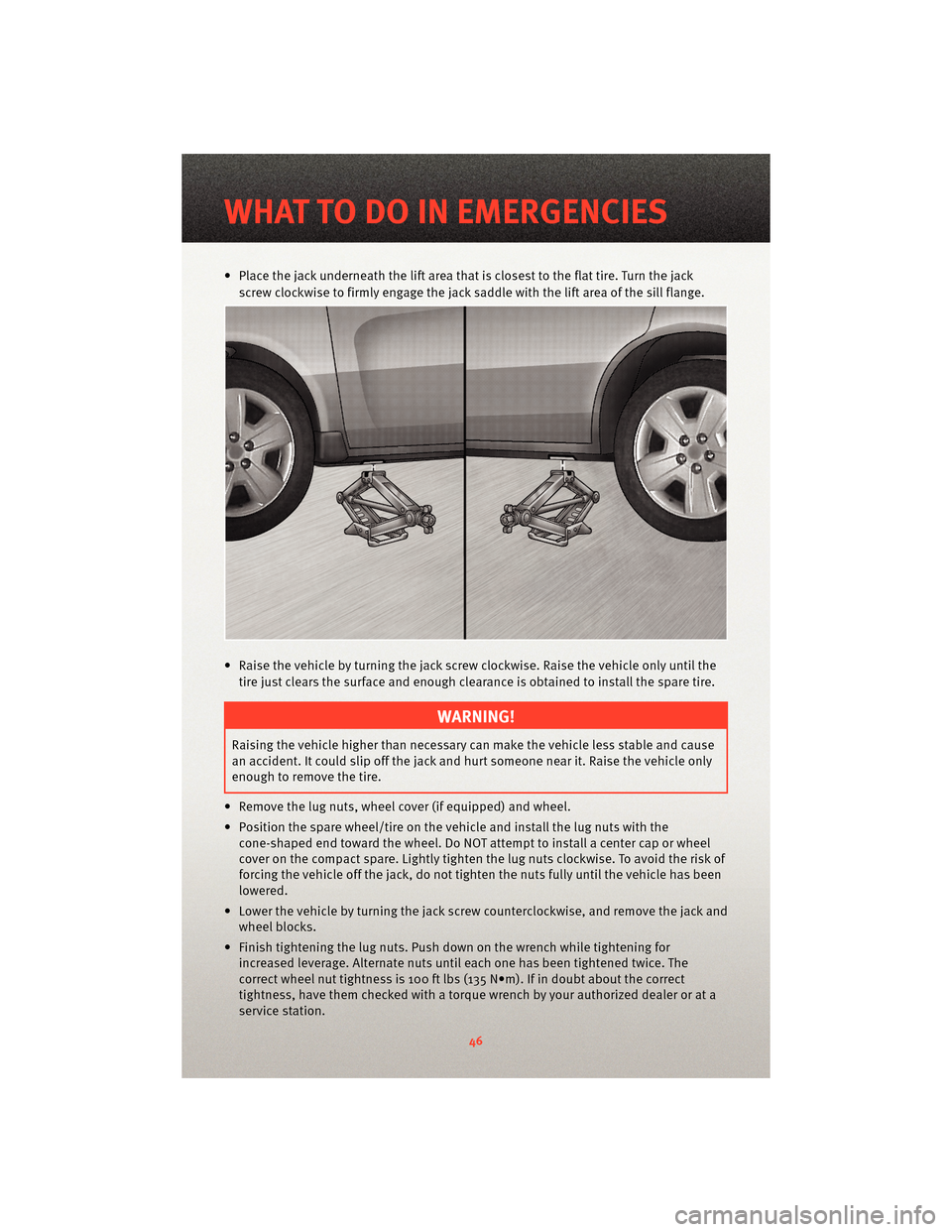
• Place the jack underneath the lift area that is closest to the flat tire. Turn the jackscrew clockwise to firmly engage the jack saddle with the lift area of the sill flange.
• Raise the vehicle by turning the jack screw clockwise. Raise the vehicle only until the tire just clears the surface and enough clearance is obtained to install the spare tire.
WARNING!
Raising the vehicle higher than necessary can make the vehicle less stable and cause
an accident. It could slip off the jack and hurt someone near it. Raise the vehicle only
enough to remove the tire.
• Remove the lug nuts, wheel cover (if equipped) and wheel.
• Position the spare wheel/tire on the vehicle and install the lug nuts with the cone-shaped end toward the wheel. Do NOT attempt to install a center cap or wheel
cover on the compact spare. Lightly tighten the lug nuts clockwise. To avoid the risk of
forcing the vehicle off the jack, do not tighten the nuts fully until the vehicle has been
lowered.
• Lower the vehicle by turning the jack screw counterclockwise, and remove the jack and wheel blocks.
• Finish tightening the lug nuts. Push do wn on the wrench while tightening for
increased leverage. Alternate nuts until each one has been tightened twice. The
correct wheel nut tightness is 100 ft lbs (135 N•m). If in doubt about the correct
tightness, have them checked with a tor que wrench by your authorized dealer or at a
service station.
WHAT TO DO IN EMERGENCIES
46
Page 50 of 76
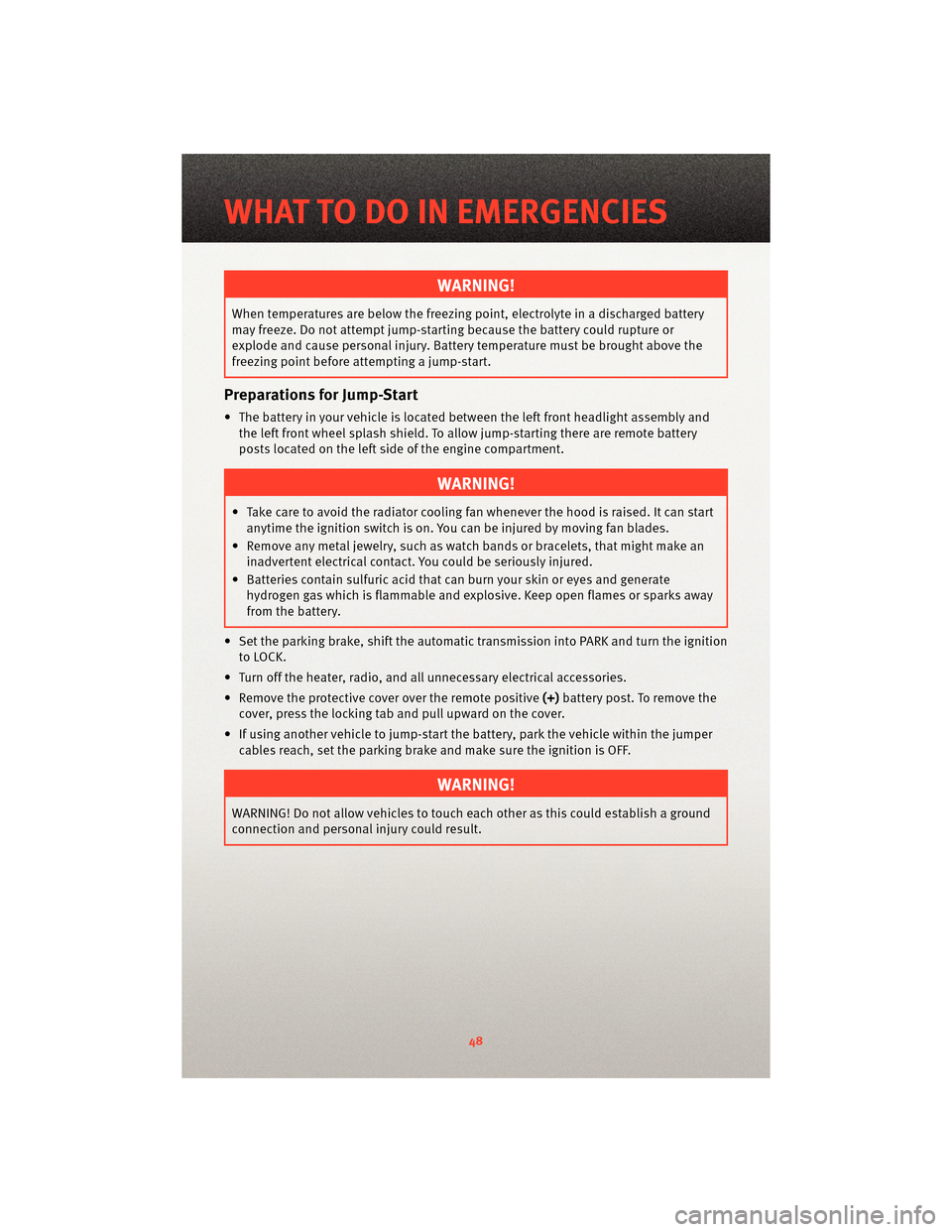
WARNING!
When temperatures are below the freezing point, electrolyte in a discharged battery
may freeze. Do not attempt jump-startingbecause the battery could rupture or
explode and cause personal injury. Battery temperature must be brought above the
freezing point before attempting a jump-start.
Preparations for Jump-Start
• The battery in your vehicle is located between the left front headlight assembly and
the left front wheel splash shield. To allow jump-starting there are remote battery
posts located on the left side of the engine compartment.
WARNING!
• Take care to avoid the radiator coolin g fan whenever the hood is raised. It can start
anytime the ignition switch is on. You can be injured by moving fan blades.
• Remove any metal jewelry, such as watch bands or bracelets, that might make an inadvertent electrical contact. You could be seriously injured.
• Batteries contain sulfuric acid that can burn your skin or eyes and generate hydrogen gas which is flammable and explosive. Keep open flames or sparks away
from the battery.
• Set the parking brake, shift the autom atic transmission into PARK and turn the ignition
to LOCK.
• Turn off the heater, radio, and all unnecessary electrical accessories.
• Remove the protective cover over the remote positive(+)battery post. To remove the
cover, press the locking tab and pull upward on the cover.
• If using another vehicle to jump-start the battery, park the vehicle within the jumper cables reach, set the parking brake and make sure the ignition is OFF.
WARNING!
WARNING! Do not allow vehicles to touch each other as this could establish a ground
connection and personal injury could result.
WHAT TO DO IN EMERGENCIES
48
Page 55 of 76
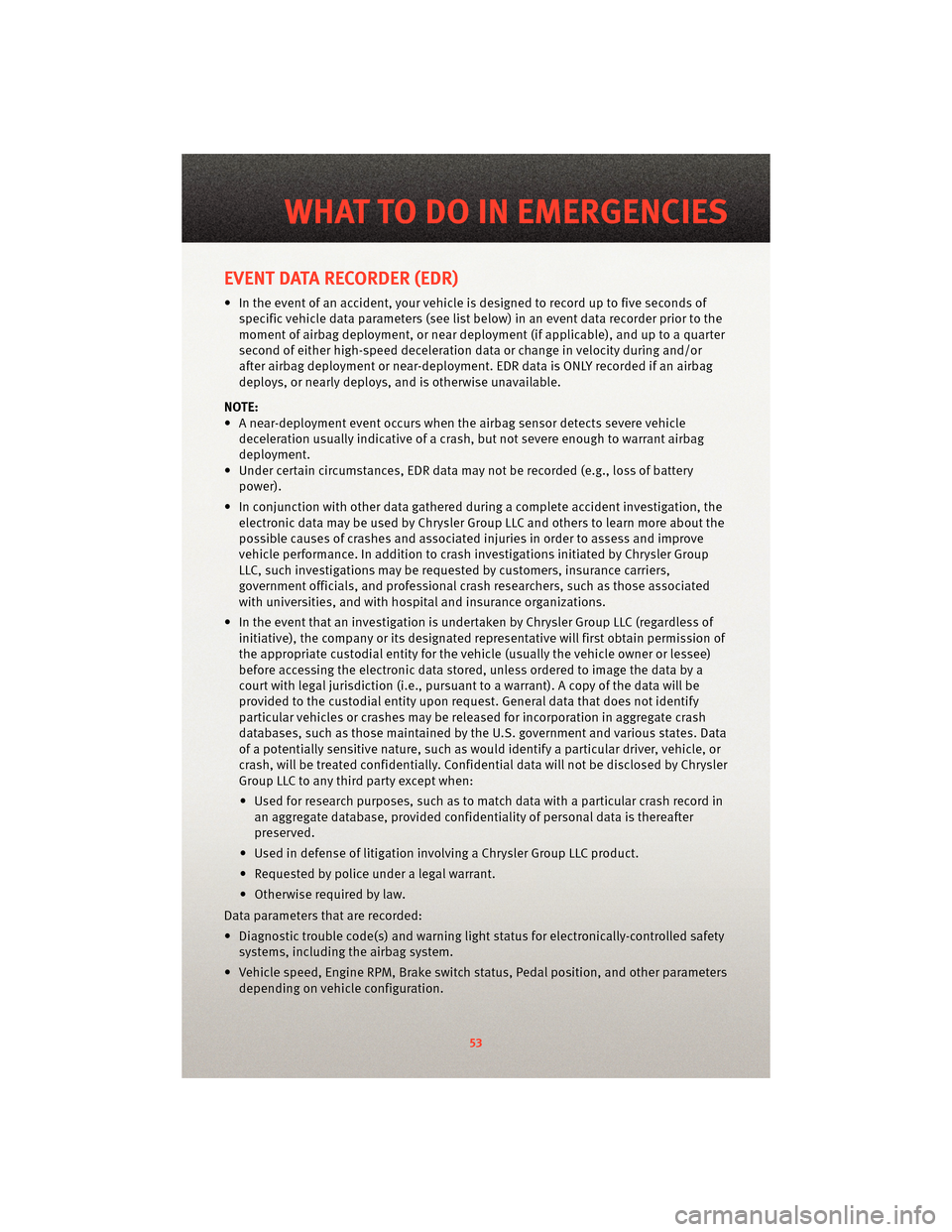
EVENT DATA RECORDER (EDR)
• In the event of an accident, your vehicle is designed to record up to five seconds ofspecific vehicle data parameters (see list below) in an event data recorder prior to the
moment of airbag deployment, or ne ar deployment (if applicable), and up to a quarter
second of either high-speed deceleration data or change in velocity during and/or
after airbag deployment or ne ar-deployment. EDR data is ONLY recorded if an airbag
deploys, or nearly deploys, and is otherwise unavailable.
NOTE:
• A near-deployment event occurs when the airbag sensor detects severe vehicle
deceleration usually indicative of a crash, but not severe enough to warrant airbag
deployment.
• Under certain circumstances, EDR data ma y not be recorded (e.g., loss of battery
power).
• In conjunction with other data gathered during a complete accident investigation, the electronic data may be used by Chrysler Group LLC and others to learn more about the
possible causes of crashes and associa ted injuries in order to assess and improve
vehicle performance. In addition to crash i nvestigations initiated by Chrysler Group
LLC, such investigations may be requested by customers, insurance carriers,
government officials, and professional crash researchers, such as those associated
with universities, and with hospital and insurance organizations.
• In the event that an investigation is undertaken by Chrysler Group LLC (regardless of initiative), the company or its de signated representative will first obtain permission of
the appropriate custodial entity for the vehicle (usually the vehicle owner or lessee)
before accessing the electronic data stored, unless ordered to image the data by a
court with legal jurisdiction (i.e., pursuant to a warrant). A copy of the data will be
provided to the custodial entity upon request. General data that does not identify
particular vehicles or crashes may be released for incorporation in aggregate crash
databases, such as those maintained by the U.S. government and various states. Data
of a potentially sensitive nature, such as would identify a particular driver, vehicle, or
crash, will be treated confidentially. Confidential data will not be disclosed by Chrysler
Group LLC to any third party except when:
• Used for research purposes, such as to match data with a particular crash record in an aggregate database, provided c onfidentiality of personal data is thereafter
preserved.
• Used in defense of litigation involvin g a Chrysler Group LLC product.
• Requested by police under a legal warrant.
• Otherwise required by law.
Data parameters that are recorded:
• Diagnostic trouble code(s) and warning light st atus for electronically-controlled safety
systems, including the airbag system.
• Vehicle speed, Engine RPM, Brake switch status, Pedal position, and other parameters depending on vehicle configuration.
53
WHAT TO DO IN EMERGENCIES
Page 64 of 76
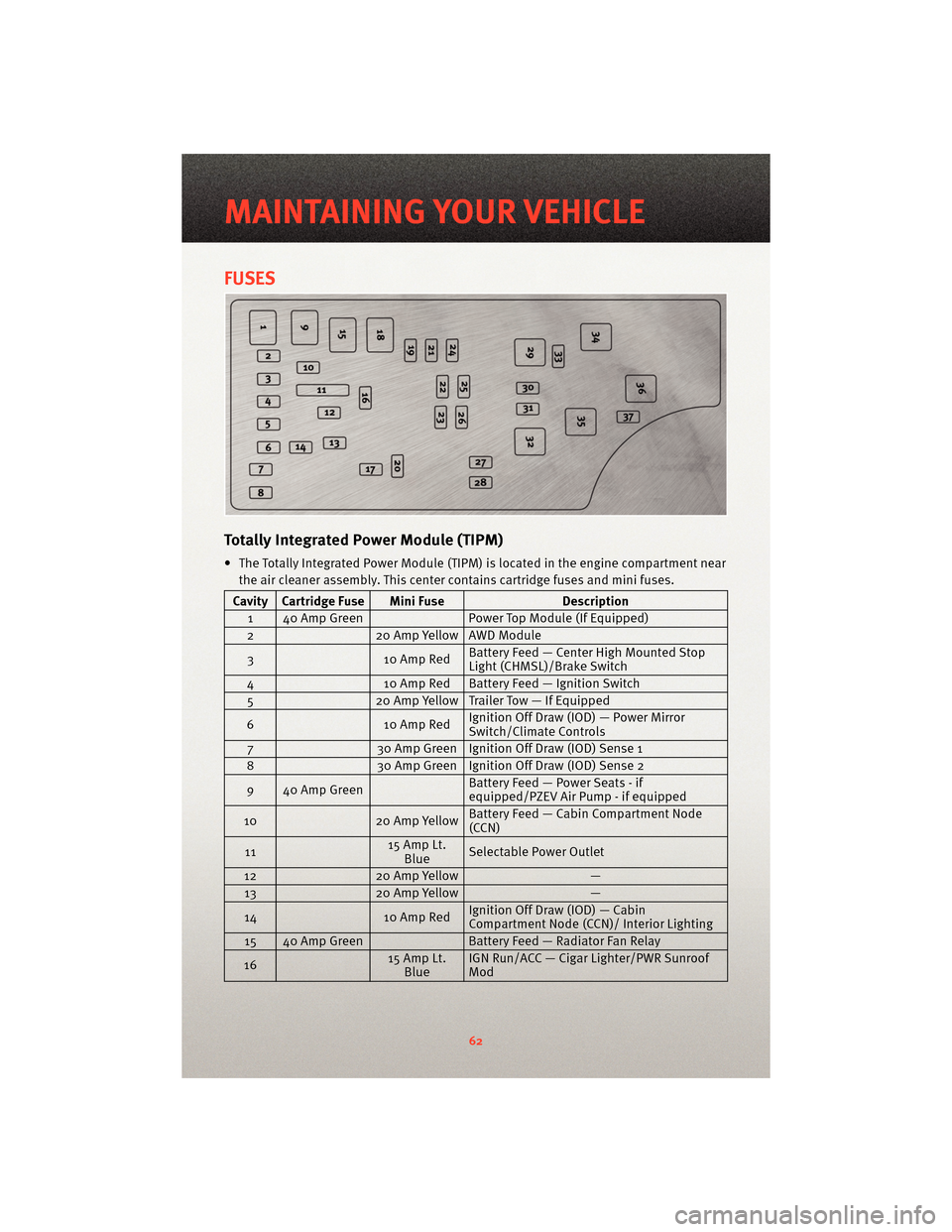
FUSES
TotallyIntegrated Power Module (TIPM)
• The Totally Integrated Power Module (TIPM) is located in the engine compartment near
the air cleaner assembly. This center contains cartridge fuses and mini fuses.
Cavity Cartridge Fuse Mini Fuse Description
1 40 Amp Green Power Top Module (If Equipped)
2 20 Amp Yellow AWD Module
3 10 Amp RedBattery Feed — Center High Mounted Stop
Light (CHMSL)/Brake Switch
4 10 Amp Red Battery Feed — Ignition Switch
5 20 Amp Yellow Trailer Tow — If Equipped
6 10 Amp RedIgnition Off Draw (IOD) — Power Mirror
Switch/Clim
ate Controls
7 30 Amp Green Ignition Off Draw (IOD) Sense 1
8 30 Amp Green Ignition Off Draw (IOD) Sense 2
9 40 Amp Green Battery Feed — Power Seats - if
equipped/PZEV Air Pump - if equipped
10 20 Amp YellowBattery Feed — Cabin Compartment Node
(CCN)
11 15 Amp Lt.
Blue Selectable Power Outlet
12 20 Amp Yellow —
13 20 Amp Yellow —
14 10 Amp RedIgnition Off Draw (IOD) — Cabin
Compartment Node (CCN)/ Interior Lighting
15 40 Amp Green Battery Feed — Radiator Fan Relay
16 15 Amp Lt.
Blue IGN Run/ACC — Cigar Lighter/PWR Sunroof
Mod
MAINTAINING YOUR VEHICLE
62
Page 67 of 76
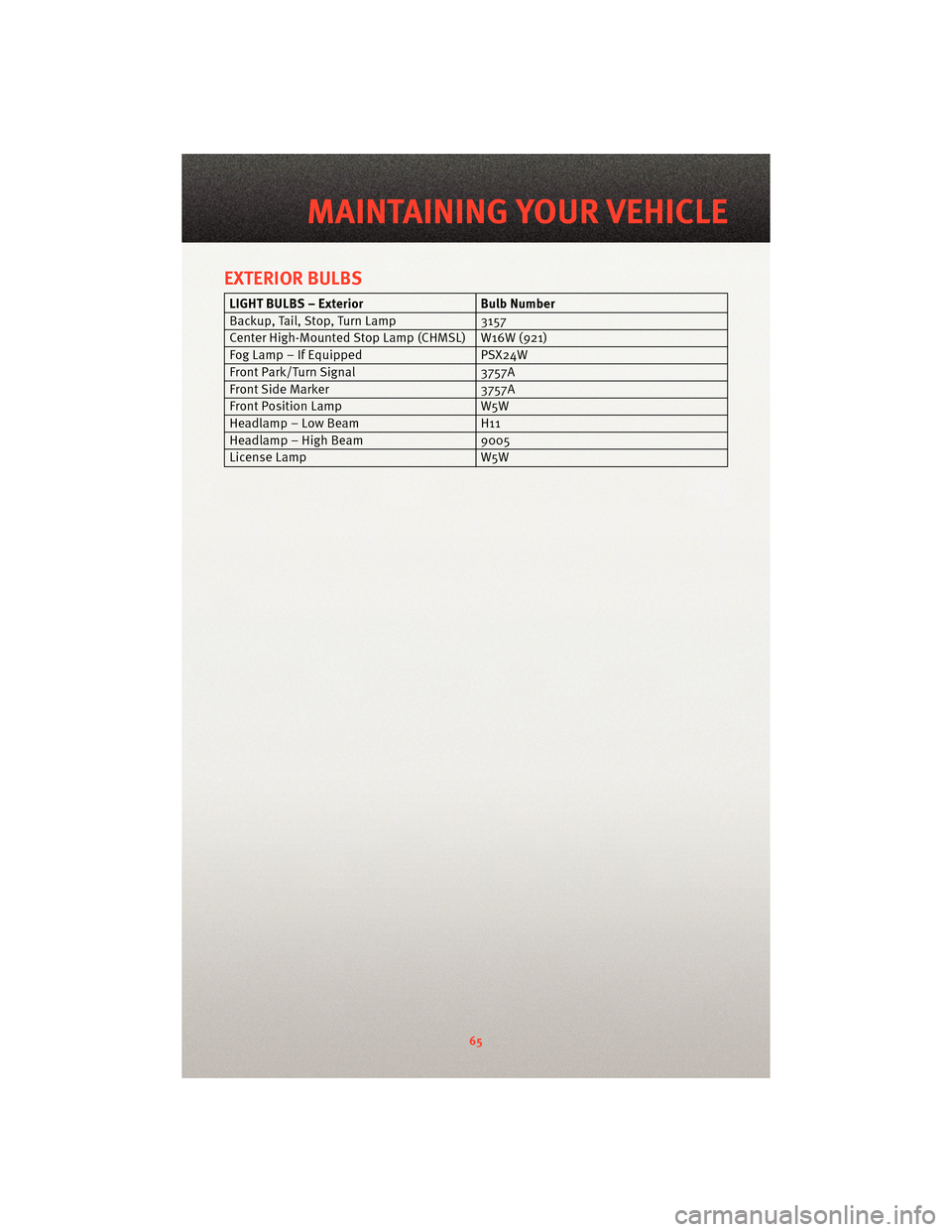
EXTERIOR BULBS
LIGHT BULBS – ExteriorBulb Number
Backup, Tail, Stop, Turn Lamp 3157
Center High-Mounted Stop Lamp (CHMSL) W16W (921)
Fog Lamp – If Equipped PSX24W
Front Park/Turn Signal 3757A
Front Side Marker 3757A
Front Position Lamp W5W
Headlamp – Low Beam H11
Headlamp – High Beam 9005
License Lamp W5W
65
MAINTAINING YOUR VEHICLE
Page 71 of 76
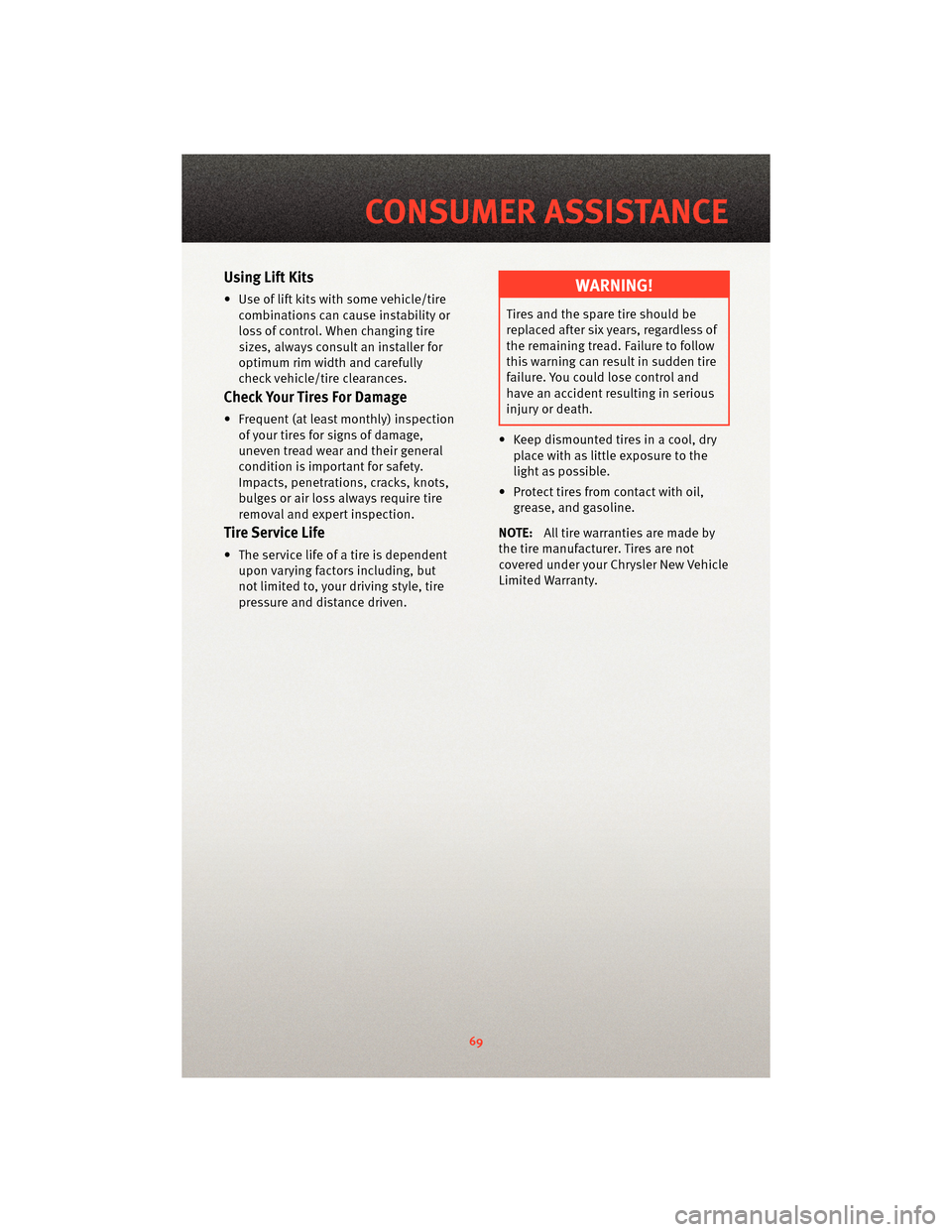
Using Lift Kits
• Use of lift kits with some vehicle/tirecombinations can cause instability or
loss of control. When changing tire
sizes, always consult an installer for
optimum rim width and carefully
check vehicle/tire clearances.
Check Your Tires For Damage
• Frequent (at least monthly) inspectionof your tires for signs of damage,
uneven tread wear and their general
condition is important for safety.
Impacts, penetrations, cracks, knots,
bulges or air loss always require tire
removal and expert inspection.
Tire Service Life
• The service life of a tire is dependentupon varying factors including, but
not limited to, your driving style, tire
pressure and distance driven.
WARNING!
Tires and the spare tire should be
replaced after six ye ars, regardless of
the remaining tread. Failure to follow
this warning can result in sudden tire
failure. You could lose control and
have an accident resulting in serious
injury or death.
• Keep dismounted tires in a cool, dry place with as little exposure to the
light as possible.
• Protect tires from contact with oil, grease, and gasoline.
NOTE: All tire warranties are made by
the tire manufacturer. Tires are not
covered under your Chrysler New Vehicle
Limited Warranty.
69
CONSUMER ASSISTANCE
Page 72 of 76
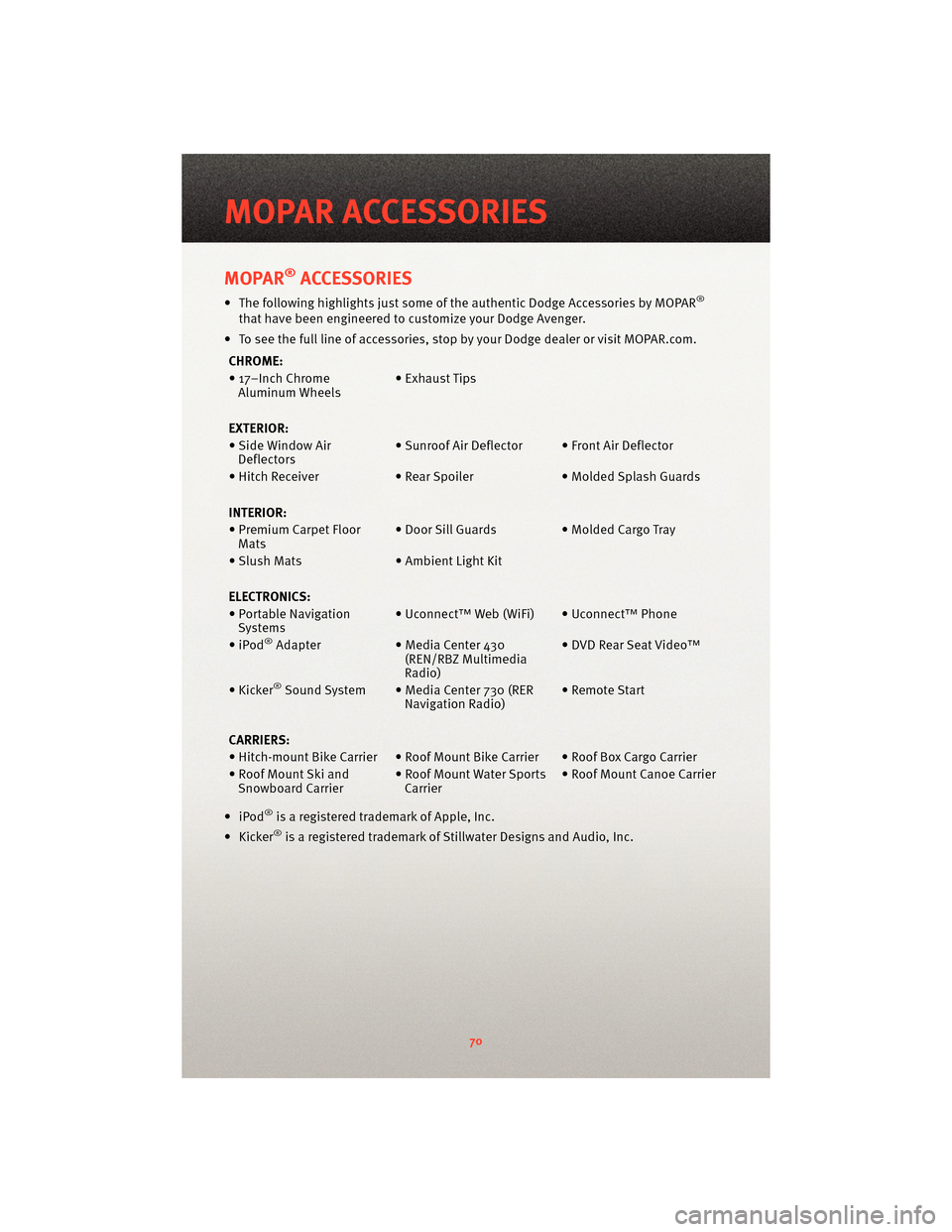
MOPAR®ACCESSORIES
• The following highlights just some of the authentic Dodge Accessories by MOPAR®
that have been engineered to customize your Dodge Avenger.
• To see the full line of accessories, sto p by your Dodge dealer or visitMOPAR.com.
CHROME:
• 17–Inch Chrome Aluminum Wheels • Exhaust Tips
EXTERIOR:
• Side Window Air Deflectors • Sunroof Air Deflector • Front Air Deflector
• Hitch Receiver • Rear Spoiler • Molded Splash Guards
INTERIOR:
• Premium Carpet Floor Mats • Door Sill Guards • Molded Cargo Tray
• Slush Mats • Ambient Light Kit
ELECTRONICS:
• Portable Navigation Systems • Uconnect™ Web (WiFi) • Uconnect™ Phone
•iPod
®Adapter • Media Center 430
(REN/RBZ Multimedia
Radio) • DVD Rear Seat Video™
• Kicker
®Sound System • Media Center 730 (RER Navigation Radio) • Remote Start
CARRIERS:
• Hitch-mount Bike Carrier • Roof Mount Bike Carrier • Roof Box Cargo Carrier
• Roof Mount Ski and Snowboard Carrier • Roof Mount Water Sports
Carrier • Roof Mount Canoe Carrier
•iPod
®is a registered trademark of Apple, Inc.
• Kicker®is a registered trademark of Stillwater Designs and Audio, Inc.
MOPAR ACCESSORIES
70