phone DODGE CALIBER 2006 1.G Owners Manual
[x] Cancel search | Manufacturer: DODGE, Model Year: 2006, Model line: CALIBER, Model: DODGE CALIBER 2006 1.GPages: 322, PDF Size: 5.99 MB
Page 11 of 322
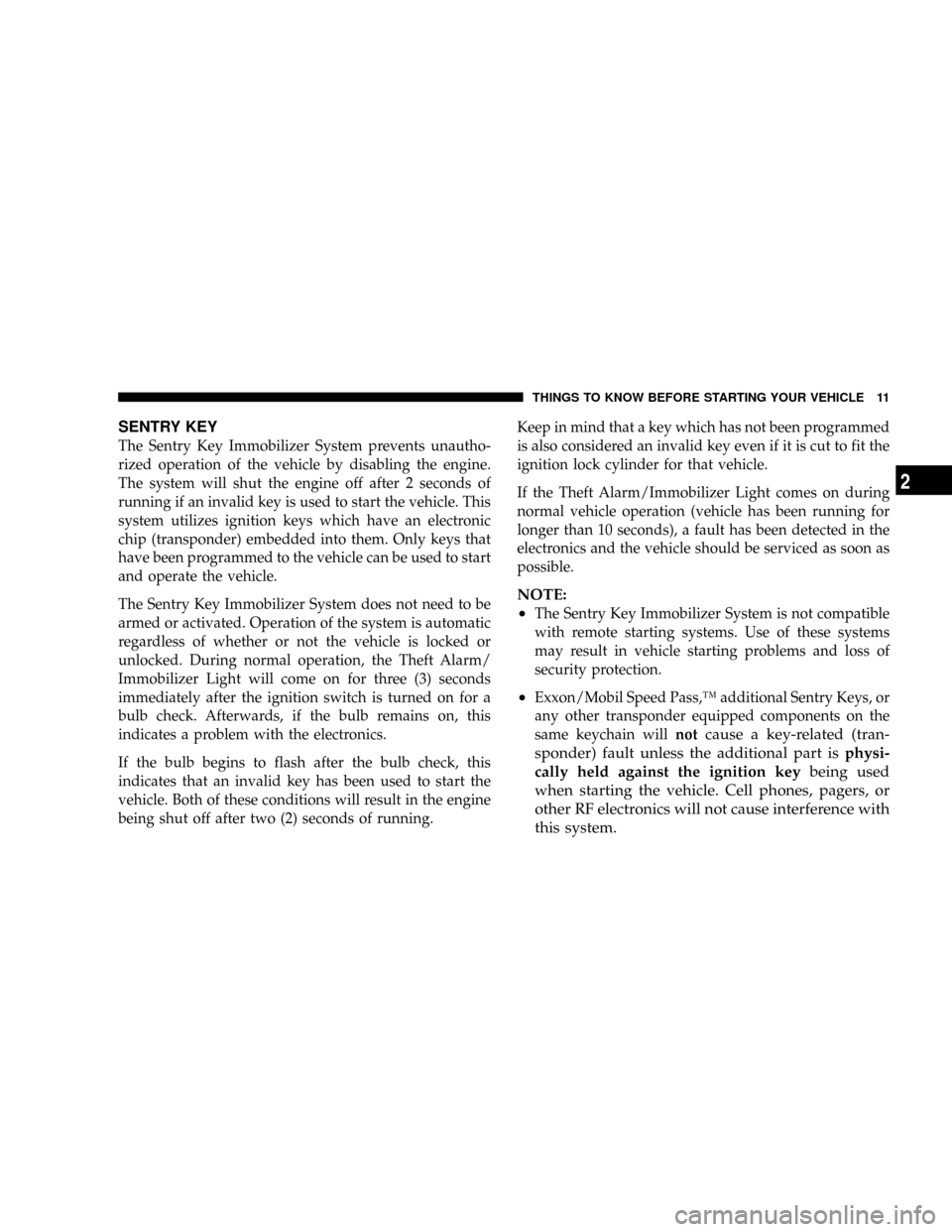
SENTRY KEY
The Sentry Key Immobilizer System prevents unautho-
rized operation of the vehicle by disabling the engine.
The system will shut the engine off after 2 seconds of
running if an invalid key is used to start the vehicle. This
system utilizes ignition keys which have an electronic
chip (transponder) embedded into them. Only keys that
have been programmed to the vehicle can be used to start
and operate the vehicle.
The Sentry Key Immobilizer System does not need to be
armed or activated. Operation of the system is automatic
regardless of whether or not the vehicle is locked or
unlocked. During normal operation, the Theft Alarm/
Immobilizer Light will come on for three (3) seconds
immediately after the ignition switch is turned on for a
bulb check. Afterwards, if the bulb remains on, this
indicates a problem with the electronics.
If the bulb begins to flash after the bulb check, this
indicates that an invalid key has been used to start the
vehicle. Both of these conditions will result in the engine
being shut off after two (2) seconds of running.Keep in mind that a key which has not been programmed
is also considered an invalid key even if it is cut to fit the
ignition lock cylinder for that vehicle.
If the Theft Alarm/Immobilizer Light comes on during
normal vehicle operation (vehicle has been running for
longer than 10 seconds), a fault has been detected in the
electronics and the vehicle should be serviced as soon as
possible.
NOTE:
²
The Sentry Key Immobilizer System is not compatible
with remote starting systems. Use of these systems
may result in vehicle starting problems and loss of
security protection.
²Exxon/Mobil Speed Pass,Ÿ additional Sentry Keys, or
any other transponder equipped components on the
same keychain willnot
cause a key-related (tran-
sponder) fault unless the additional part isphysi-
cally held against the ignition keybeing used
when starting the vehicle. Cell phones, pagers, or
other RF electronics will not cause interference with
this system.
THINGS TO KNOW BEFORE STARTING YOUR VEHICLE 11
2
Page 41 of 322
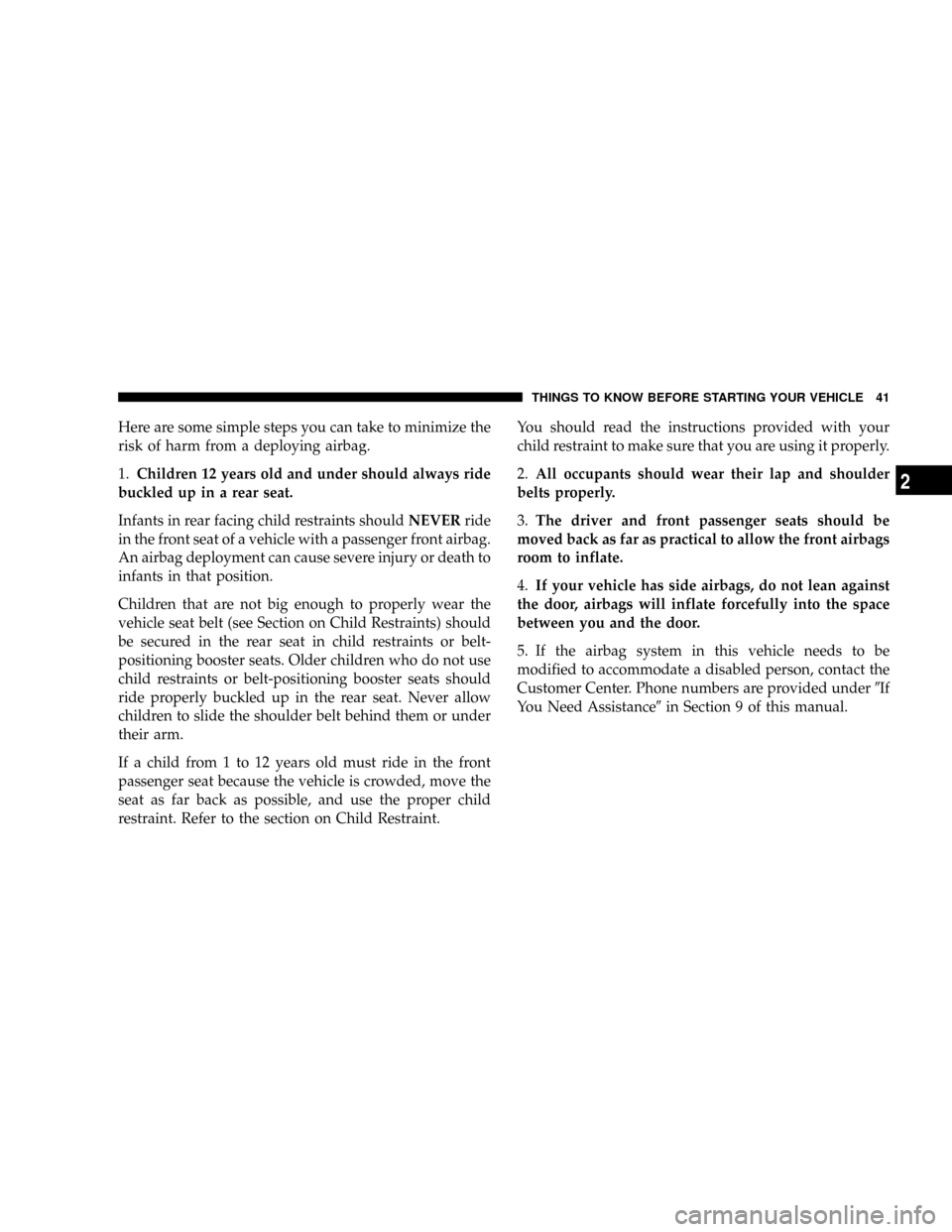
Here are some simple steps you can take to minimize the
risk of harm from a deploying airbag.
1.Children 12 years old and under should always ride
buckled up in a rear seat.
Infants in rear facing child restraints shouldNEVERride
in the front seat of a vehicle with a passenger front airbag.
An airbag deployment can cause severe injury or death to
infants in that position.
Children that are not big enough to properly wear the
vehicle seat belt (see Section on Child Restraints) should
be secured in the rear seat in child restraints or belt-
positioning booster seats. Older children who do not use
child restraints or belt-positioning booster seats should
ride properly buckled up in the rear seat. Never allow
children to slide the shoulder belt behind them or under
their arm.
If a child from 1 to 12 years old must ride in the front
passenger seat because the vehicle is crowded, move the
seat as far back as possible, and use the proper child
restraint. Refer to the section on Child Restraint.You should read the instructions provided with your
child restraint to make sure that you are using it properly.
2.All occupants should wear their lap and shoulder
belts properly.
3.The driver and front passenger seats should be
moved back as far as practical to allow the front airbags
room to inflate.
4.If your vehicle has side airbags, do not lean against
the door, airbags will inflate forcefully into the space
between you and the door.
5. If the airbag system in this vehicle needs to be
modified to accommodate a disabled person, contact the
Customer Center. Phone numbers are provided under9If
You Need Assistance9in Section 9 of this manual.
THINGS TO KNOW BEFORE STARTING YOUR VEHICLE 41
2
Page 93 of 322
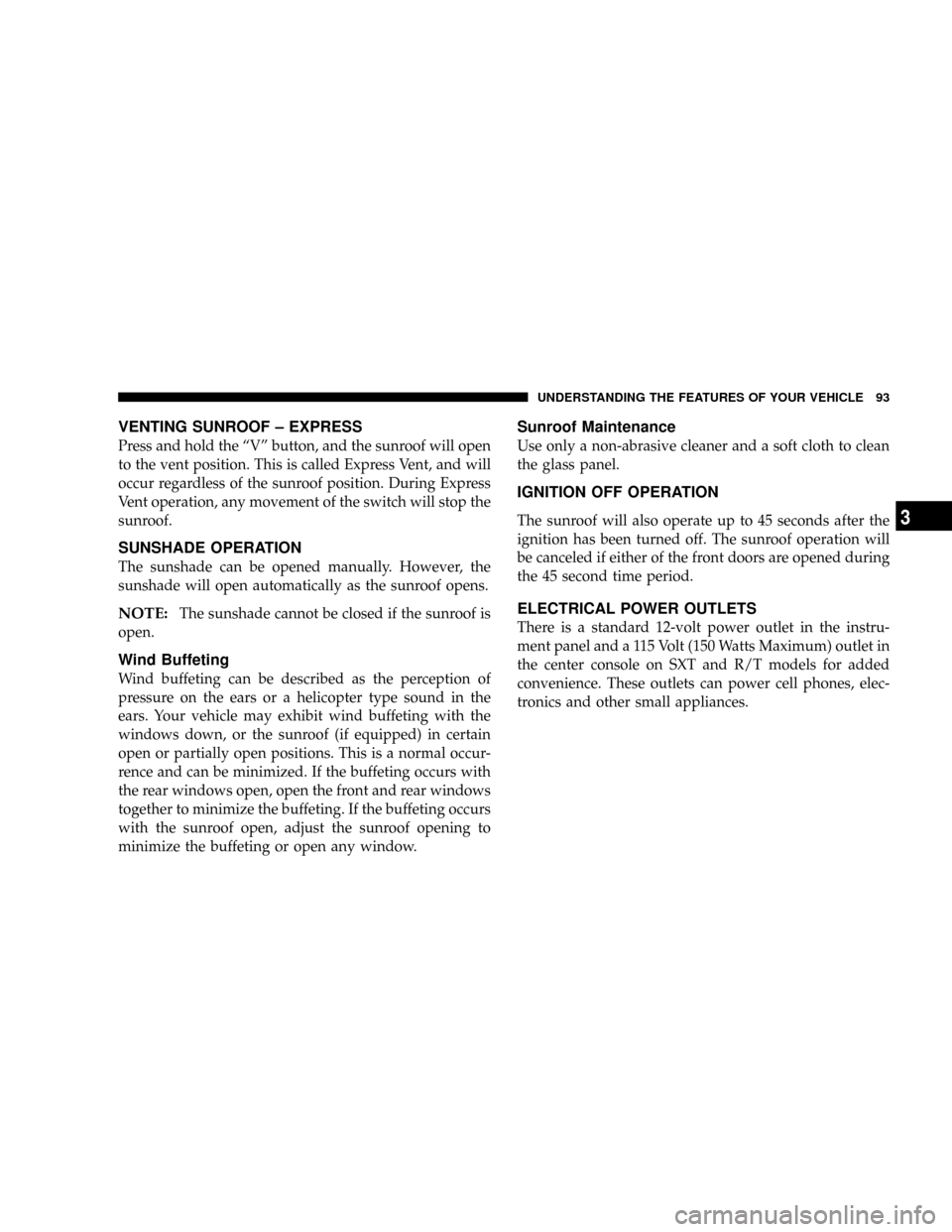
VENTING SUNROOF ± EXPRESS
Press and hold the ªVº button, and the sunroof will open
to the vent position. This is called Express Vent, and will
occur regardless of the sunroof position. During Express
Vent operation, any movement of the switch will stop the
sunroof.
SUNSHADE OPERATION
The sunshade can be opened manually. However, the
sunshade will open automatically as the sunroof opens.
NOTE:The sunshade cannot be closed if the sunroof is
open.
Wind Buffeting
Wind buffeting can be described as the perception of
pressure on the ears or a helicopter type sound in the
ears. Your vehicle may exhibit wind buffeting with the
windows down, or the sunroof (if equipped) in certain
open or partially open positions. This is a normal occur-
rence and can be minimized. If the buffeting occurs with
the rear windows open, open the front and rear windows
together to minimize the buffeting. If the buffeting occurs
with the sunroof open, adjust the sunroof opening to
minimize the buffeting or open any window.
Sunroof Maintenance
Use only a non-abrasive cleaner and a soft cloth to clean
the glass panel.
IGNITION OFF OPERATION
The sunroof will also operate up to 45 seconds after the
ignition has been turned off. The sunroof operation will
be canceled if either of the front doors are opened during
the 45 second time period.
ELECTRICAL POWER OUTLETS
There is a standard 12-volt power outlet in the instru-
ment panel and a 115 Volt (150 Watts Maximum) outlet in
the center console on SXT and R/T models for added
convenience. These outlets can power cell phones, elec-
tronics and other small appliances.
UNDERSTANDING THE FEATURES OF YOUR VEHICLE 93
3
Page 95 of 322
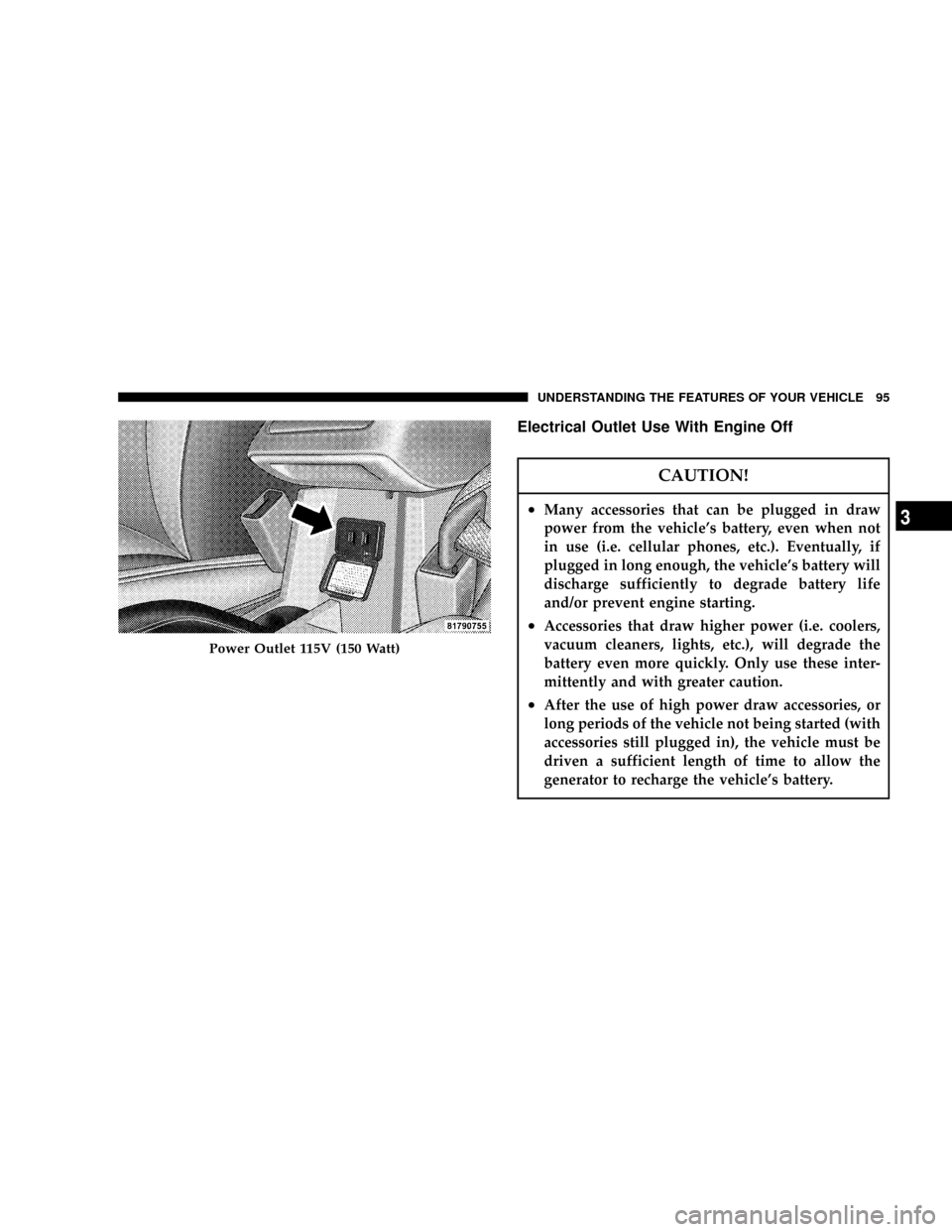
Electrical Outlet Use With Engine Off
CAUTION!
²Many accessories that can be plugged in draw
power from the vehicle's battery, even when not
in use (i.e. cellular phones, etc.). Eventually, if
plugged in long enough, the vehicle's battery will
discharge sufficiently to degrade battery life
and/or prevent engine starting.
²Accessories that draw higher power (i.e. coolers,
vacuum cleaners, lights, etc.), will degrade the
battery even more quickly. Only use these inter-
mittently and with greater caution.
²After the use of high power draw accessories, or
long periods of the vehicle not being started (with
accessories still plugged in), the vehicle must be
driven a sufficient length of time to allow the
generator to recharge the vehicle's battery.
Power Outlet 115V (150 Watt)
UNDERSTANDING THE FEATURES OF YOUR VEHICLE 95
3
Page 96 of 322
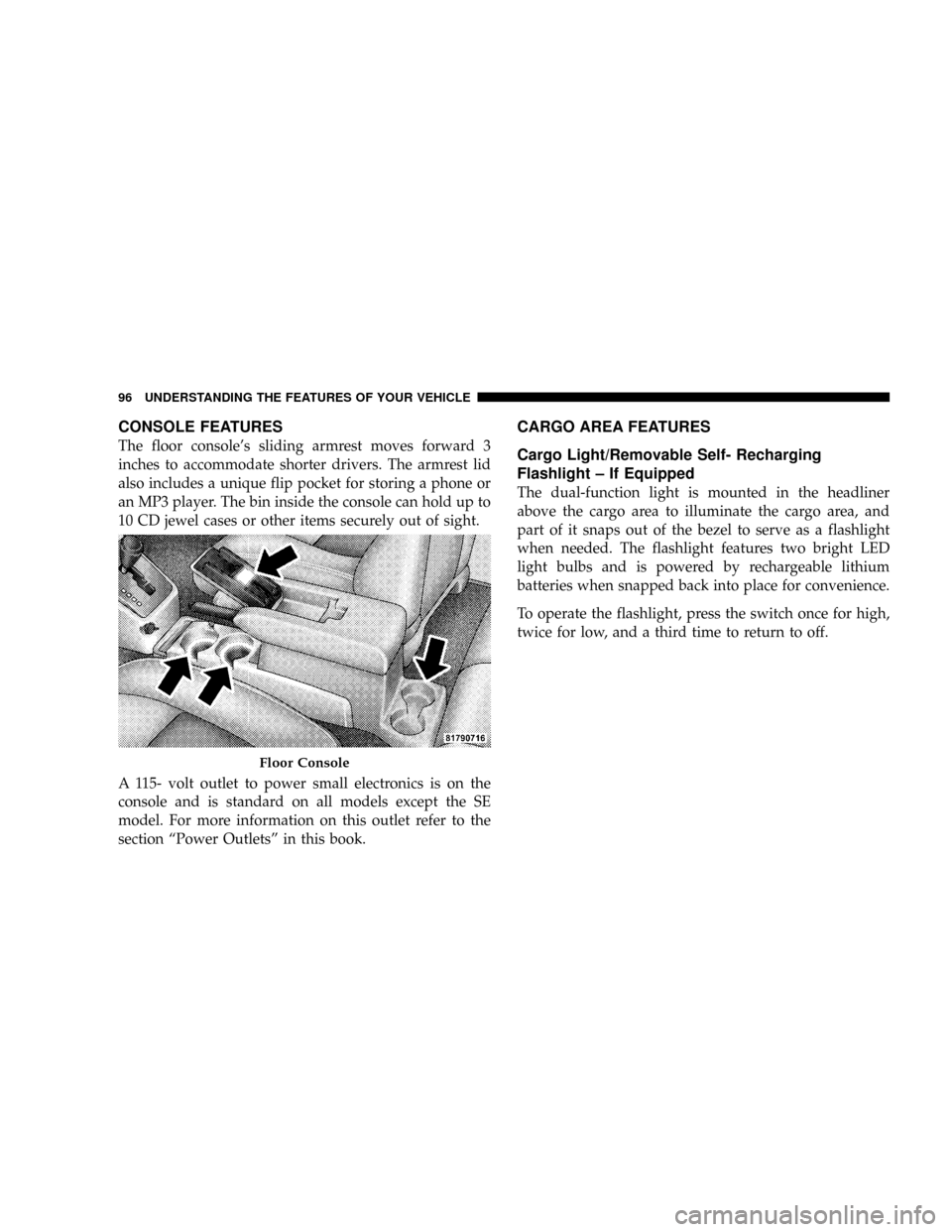
CONSOLE FEATURES
The floor console's sliding armrest moves forward 3
inches to accommodate shorter drivers. The armrest lid
also includes a unique flip pocket for storing a phone or
an MP3 player. The bin inside the console can hold up to
10 CD jewel cases or other items securely out of sight.
A 115- volt outlet to power small electronics is on the
console and is standard on all models except the SE
model. For more information on this outlet refer to the
section ªPower Outletsº in this book.
CARGO AREA FEATURES
Cargo Light/Removable Self- Recharging
Flashlight ± If Equipped
The dual-function light is mounted in the headliner
above the cargo area to illuminate the cargo area, and
part of it snaps out of the bezel to serve as a flashlight
when needed. The flashlight features two bright LED
light bulbs and is powered by rechargeable lithium
batteries when snapped back into place for convenience.
To operate the flashlight, press the switch once for high,
twice for low, and a third time to return to off.
Floor Console
96 UNDERSTANDING THE FEATURES OF YOUR VEHICLE
Page 106 of 322
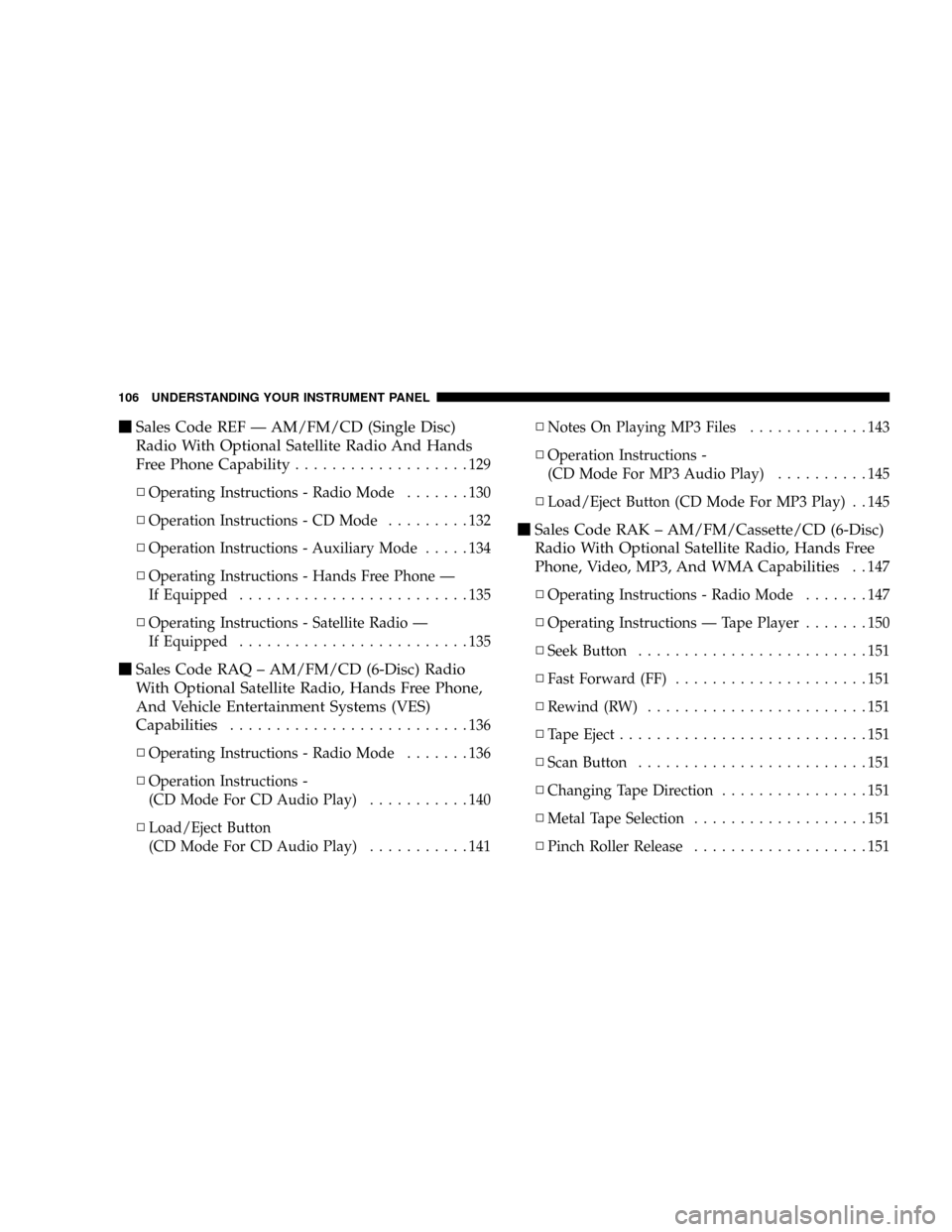
mSales Code REF Ð AM/FM/CD (Single Disc)
Radio With Optional Satellite Radio And Hands
Free Phone Capability
...................129
NOperating Instructions - Radio Mode.......130
NOperation Instructions - CD Mode.........132
NOperation Instructions - Auxiliary Mode.....134
NOperating Instructions - Hands Free Phone Ð
If Equipped.........................135
NOperating Instructions - Satellite Radio Ð
If Equipped.........................135
mSales Code RAQ ± AM/FM/CD (6-Disc) Radio
With Optional Satellite Radio, Hands Free Phone,
And Vehicle Entertainment Systems (VES)
Capabilities
..........................136
NOperating Instructions - Radio Mode.......136
NOperation Instructions -
(CD Mode For CD Audio Play)...........140
NLoad/Eject Button
(CD Mode For CD Audio Play)...........141NNotes On Playing MP3 Files.............143
NOperation Instructions -
(CD Mode For MP3 Audio Play)..........145
NLoad/Eject Button (CD Mode For MP3 Play) . . 145
mSales Code RAK ± AM/FM/Cassette/CD (6-Disc)
Radio With Optional Satellite Radio, Hands Free
Phone, Video, MP3, And WMA Capabilities
. . 147
NOperating Instructions - Radio Mode.......147
NOperating Instructions Ð Tape Player.......150
NSeek Button.........................151
NFast Forward (FF).....................151
NRewind (RW)........................151
NTape Eject...........................151
NScan Button.........................151
NChanging Tape Direction................151
NMetal Tape Selection...................151
NPinch Roller Release...................151
106 UNDERSTANDING YOUR INSTRUMENT PANEL
Page 107 of 322
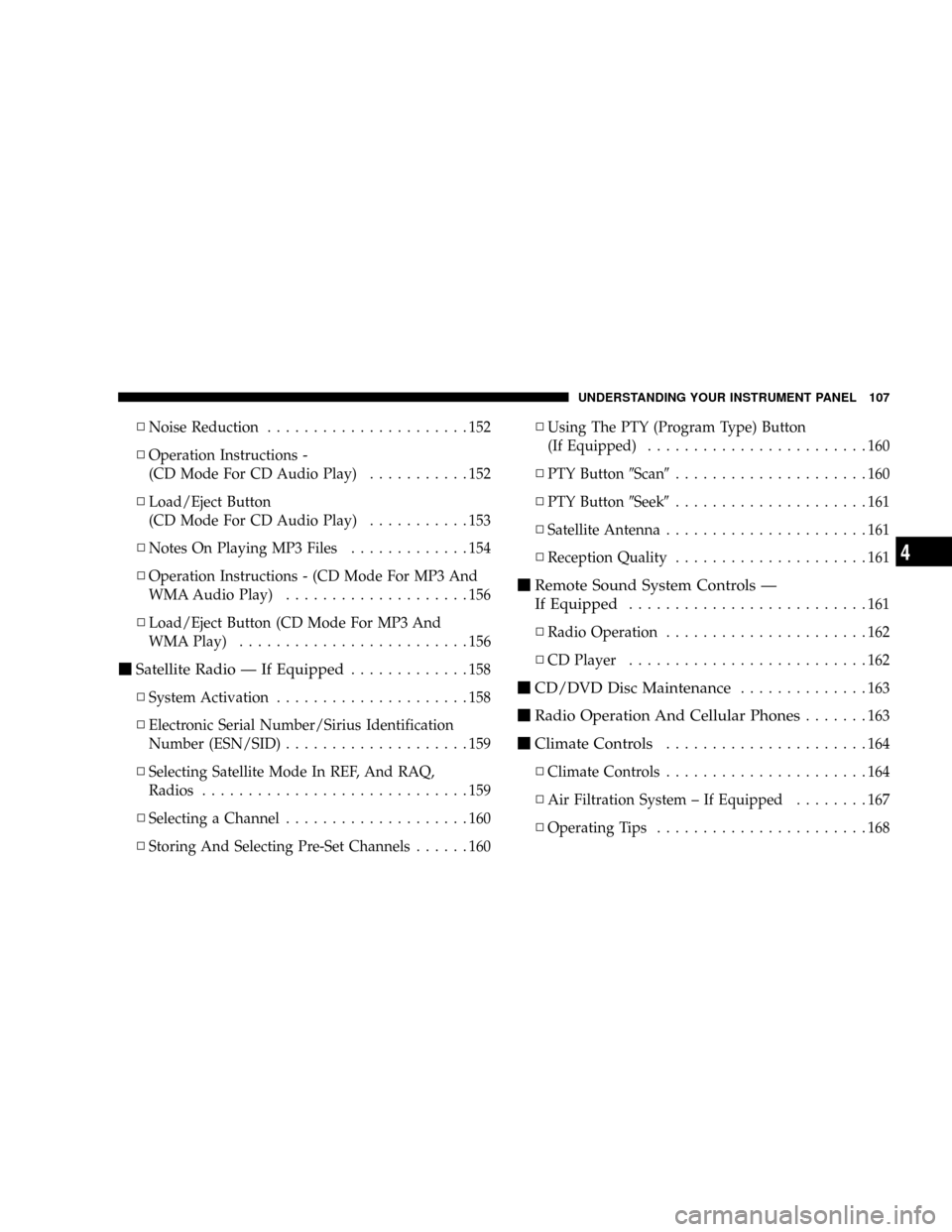
NNoise Reduction......................152
NOperation Instructions -
(CD Mode For CD Audio Play)...........152
NLoad/Eject Button
(CD Mode For CD Audio Play)...........153
NNotes On Playing MP3 Files.............154
NOperation Instructions - (CD Mode For MP3 And
WMA Audio Play)....................156
NLoad/Eject Button (CD Mode For MP3 And
WMA Play).........................156
mSatellite Radio Ð If Equipped.............158
NSystem Activation.....................158
NElectronic Serial Number/Sirius Identification
Number (ESN/SID)....................159
NSelecting Satellite Mode In REF, And RAQ,
Radios.............................159
NSelecting a Channel....................160
NStoring And Selecting Pre-Set Channels......160NUsing The PTY (Program Type) Button
(If Equipped)........................160
NPTY Button9Scan9.....................160
NPTY Button9Seek9.....................161
NSatellite Antenna......................161
NReception Quality.....................161
mRemote Sound System Controls Ð
If Equipped
..........................161
NRadio Operation......................162
NCD Player..........................162
mCD/DVD Disc Maintenance..............163
mRadio Operation And Cellular Phones.......163
mClimate Controls......................164
NClimate Controls......................164
NAir Filtration System ± If Equipped........167
NOperating Tips.......................168
UNDERSTANDING YOUR INSTRUMENT PANEL 107
4
Page 129 of 322
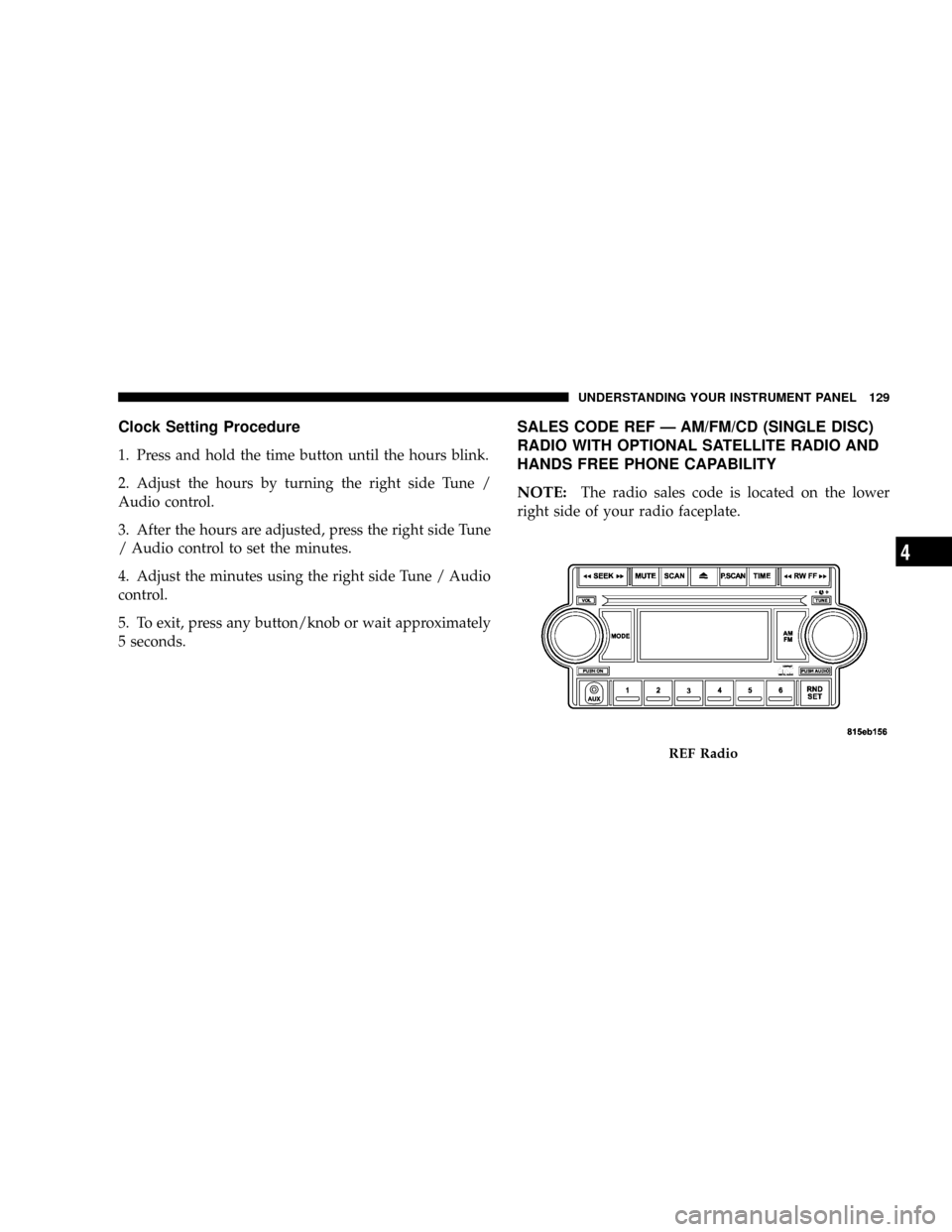
Clock Setting Procedure
1. Press and hold the time button until the hours blink.
2. Adjust the hours by turning the right side Tune /
Audio control.
3. After the hours are adjusted, press the right side Tune
/ Audio control to set the minutes.
4. Adjust the minutes using the right side Tune / Audio
control.
5. To exit, press any button/knob or wait approximately
5 seconds.
SALES CODE REF Ð AM/FM/CD (SINGLE DISC)
RADIO WITH OPTIONAL SATELLITE RADIO AND
HANDS FREE PHONE CAPABILITY
NOTE:
The radio sales code is located on the lower
right side of your radio faceplate.
REF Radio
UNDERSTANDING YOUR INSTRUMENT PANEL 129
4
Page 130 of 322
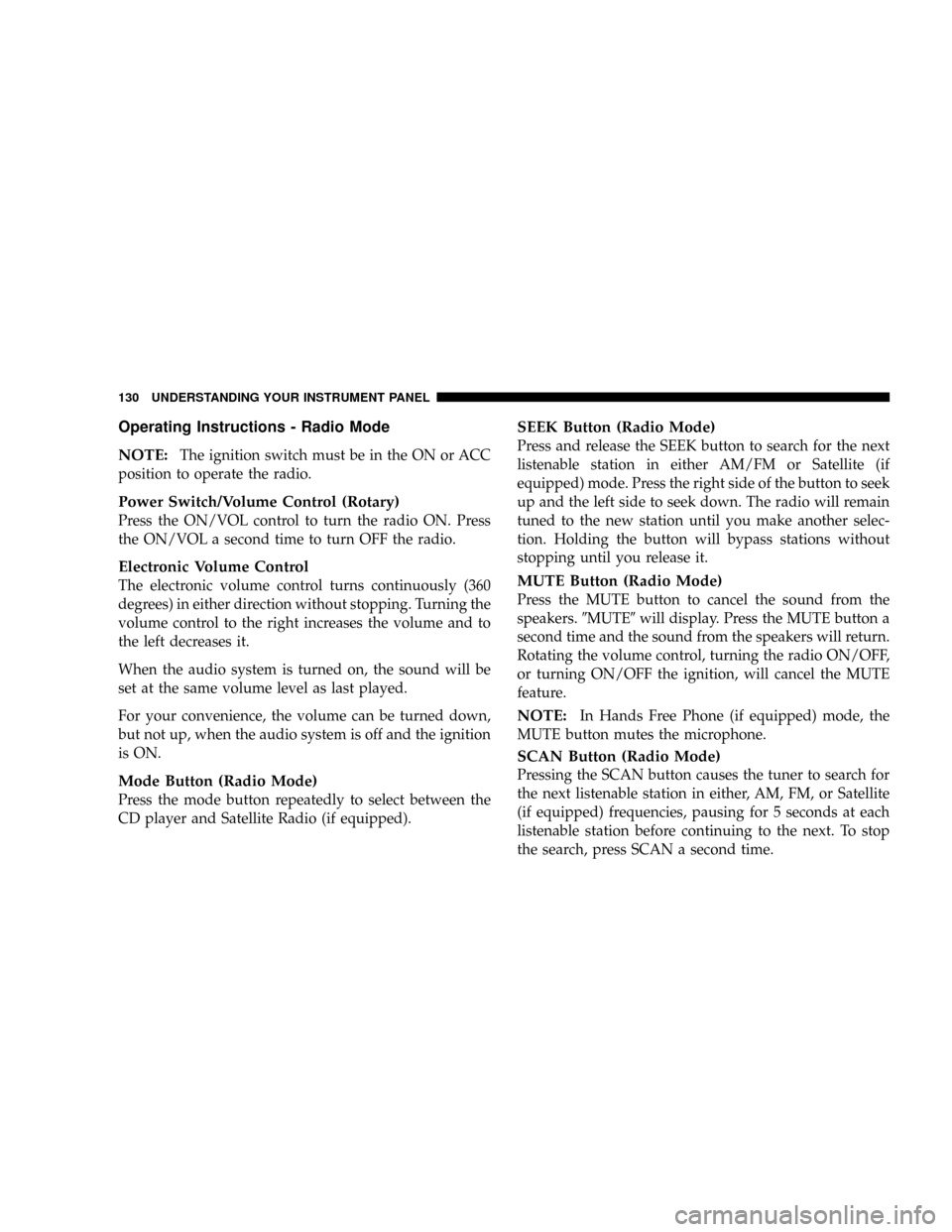
Operating Instructions - Radio Mode
NOTE:
The ignition switch must be in the ON or ACC
position to operate the radio.
Power Switch/Volume Control (Rotary)
Press the ON/VOL control to turn the radio ON. Press
the ON/VOL a second time to turn OFF the radio.
Electronic Volume Control
The electronic volume control turns continuously (360
degrees) in either direction without stopping. Turning the
volume control to the right increases the volume and to
the left decreases it.
When the audio system is turned on, the sound will be
set at the same volume level as last played.
For your convenience, the volume can be turned down,
but not up, when the audio system is off and the ignition
is ON.
Mode Button (Radio Mode)
Press the mode button repeatedly to select between the
CD player and Satellite Radio (if equipped).
SEEK Button (Radio Mode)
Press and release the SEEK button to search for the next
listenable station in either AM/FM or Satellite (if
equipped) mode. Press the right side of the button to seek
up and the left side to seek down. The radio will remain
tuned to the new station until you make another selec-
tion. Holding the button will bypass stations without
stopping until you release it.
MUTE Button (Radio Mode)
Press the MUTE button to cancel the sound from the
speakers.9MUTE9will display. Press the MUTE button a
second time and the sound from the speakers will return.
Rotating the volume control, turning the radio ON/OFF,
or turning ON/OFF the ignition, will cancel the MUTE
feature.
NOTE:In Hands Free Phone (if equipped) mode, the
MUTE button mutes the microphone.
SCAN Button (Radio Mode)
Pressing the SCAN button causes the tuner to search for
the next listenable station in either, AM, FM, or Satellite
(if equipped) frequencies, pausing for 5 seconds at each
listenable station before continuing to the next. To stop
the search, press SCAN a second time.
130 UNDERSTANDING YOUR INSTRUMENT PANEL
Page 134 of 322
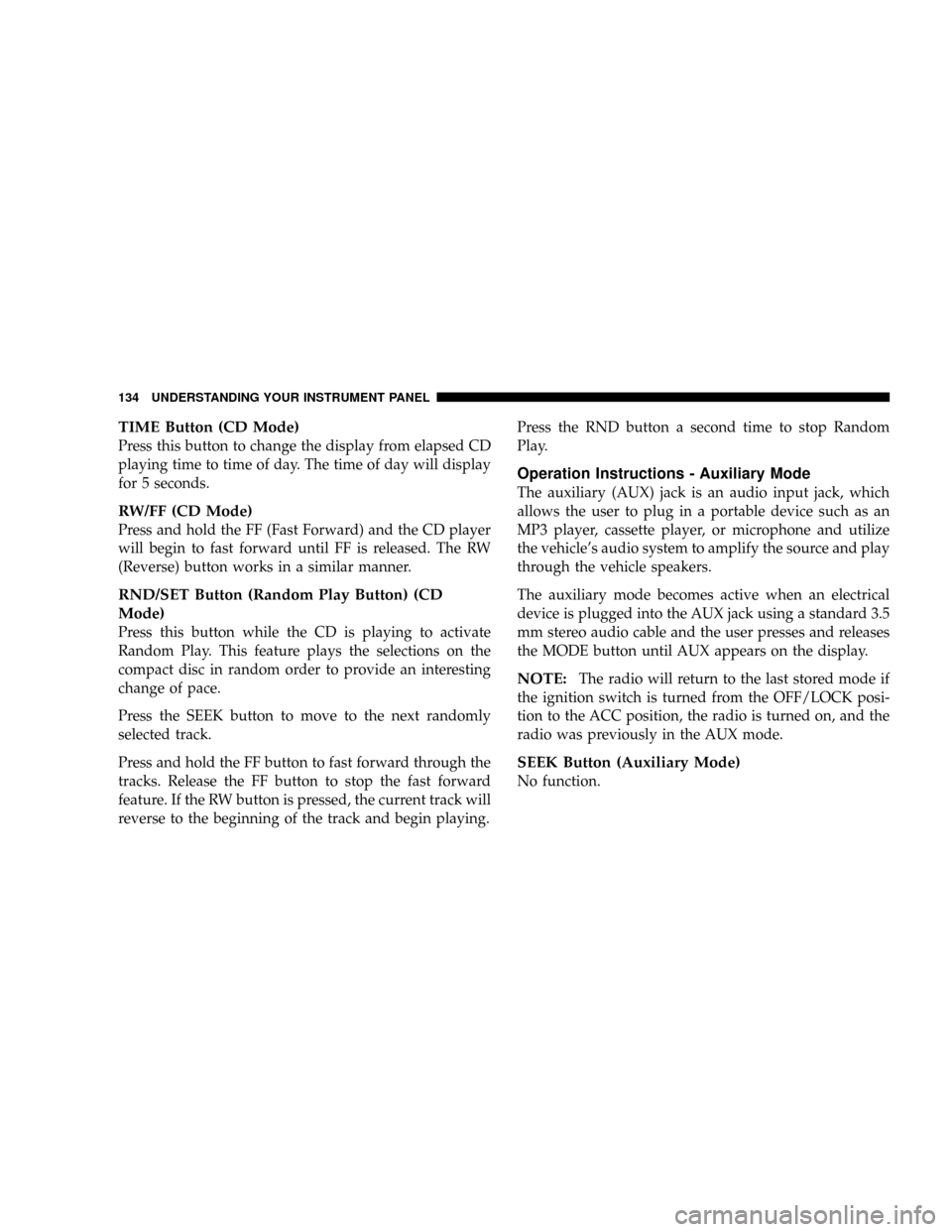
TIME Button (CD Mode)
Press this button to change the display from elapsed CD
playing time to time of day. The time of day will display
for 5 seconds.
RW/FF (CD Mode)
Press and hold the FF (Fast Forward) and the CD player
will begin to fast forward until FF is released. The RW
(Reverse) button works in a similar manner.
RND/SET Button (Random Play Button) (CD
Mode)
Press this button while the CD is playing to activate
Random Play. This feature plays the selections on the
compact disc in random order to provide an interesting
change of pace.
Press the SEEK button to move to the next randomly
selected track.
Press and hold the FF button to fast forward through the
tracks. Release the FF button to stop the fast forward
feature. If the RW button is pressed, the current track will
reverse to the beginning of the track and begin playing.Press the RND button a second time to stop Random
Play.
Operation Instructions - Auxiliary Mode
The auxiliary (AUX) jack is an audio input jack, which
allows the user to plug in a portable device such as an
MP3 player, cassette player, or microphone and utilize
the vehicle's audio system to amplify the source and play
through the vehicle speakers.
The auxiliary mode becomes active when an electrical
device is plugged into the AUX jack using a standard 3.5
mm stereo audio cable and the user presses and releases
the MODE button until AUX appears on the display.
NOTE:The radio will return to the last stored mode if
the ignition switch is turned from the OFF/LOCK posi-
tion to the ACC position, the radio is turned on, and the
radio was previously in the AUX mode.
SEEK Button (Auxiliary Mode)
No function.
134 UNDERSTANDING YOUR INSTRUMENT PANEL