clock DODGE CALIBER 2008 1.G User Guide
[x] Cancel search | Manufacturer: DODGE, Model Year: 2008, Model line: CALIBER, Model: DODGE CALIBER 2008 1.GPages: 402, PDF Size: 6.37 MB
Page 214 of 402

1. At theClock Setupscreen highlight “Displayed
Clock: User Defined Clock”.
2. To increase the clock by hours, make sure “HR +” is
highlighted and press ENTER. Press ENTER again to
increase the clock by another hour. You will see on the
“User Defined Time” display the number of hours you
have increased the clock by.3. To decrease the clock by one hour, use the Select
Encoder to highlight the “-” sign. Press ENTER. Press
ENTER again to decrease the clock by another hour.
4. To increase the clock by minutes, make sure “MIN +”
is highlighted and press ENTER. Press ENTER again to
increase the clock by another minute.
5. To decrease the clock by minutes, use the Select
Encoder to highlight the “-“ sign. Press ENTER. Press
ENTER again to decrease the clock by another minute.
6. Select “DONE” to exit from the clock setting mode.
Press ENTER to save your changes. If you press CAN-
CEL or NAV then your changes will not be saved.
212 UNDERSTANDING YOUR INSTRUMENT PANEL
Page 358 of 402
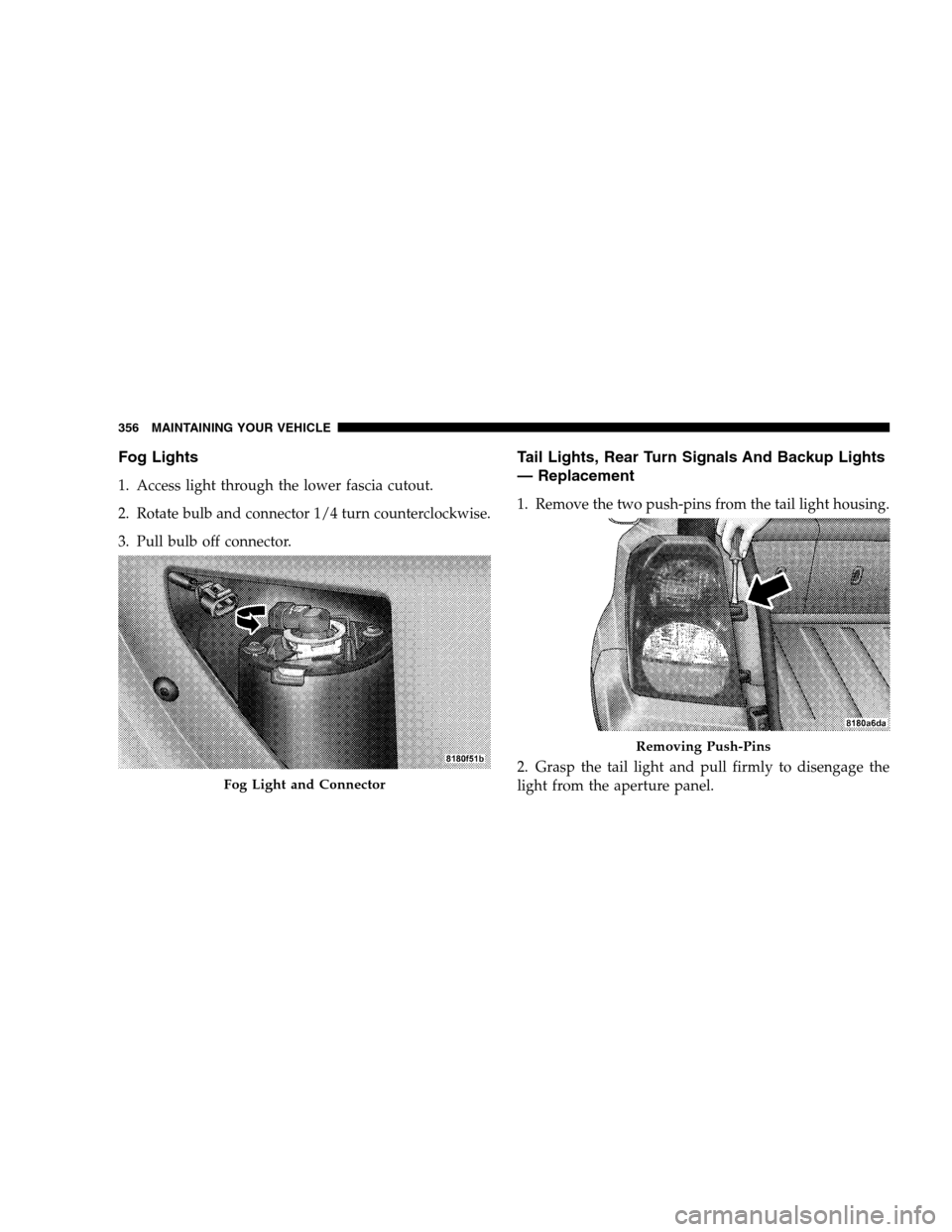
Fog Lights
1. Access light through the lower fascia cutout.
2. Rotate bulb and connector 1/4 turn counterclockwise.
3. Pull bulb off connector.
Tail Lights, Rear Turn Signals And Backup Lights
— Replacement
1. Remove the two push-pins from the tail light housing.
2. Grasp the tail light and pull firmly to disengage the
light from the aperture panel.
Fog Light and Connector
Removing Push-Pins
356 MAINTAINING YOUR VEHICLE
Page 361 of 402
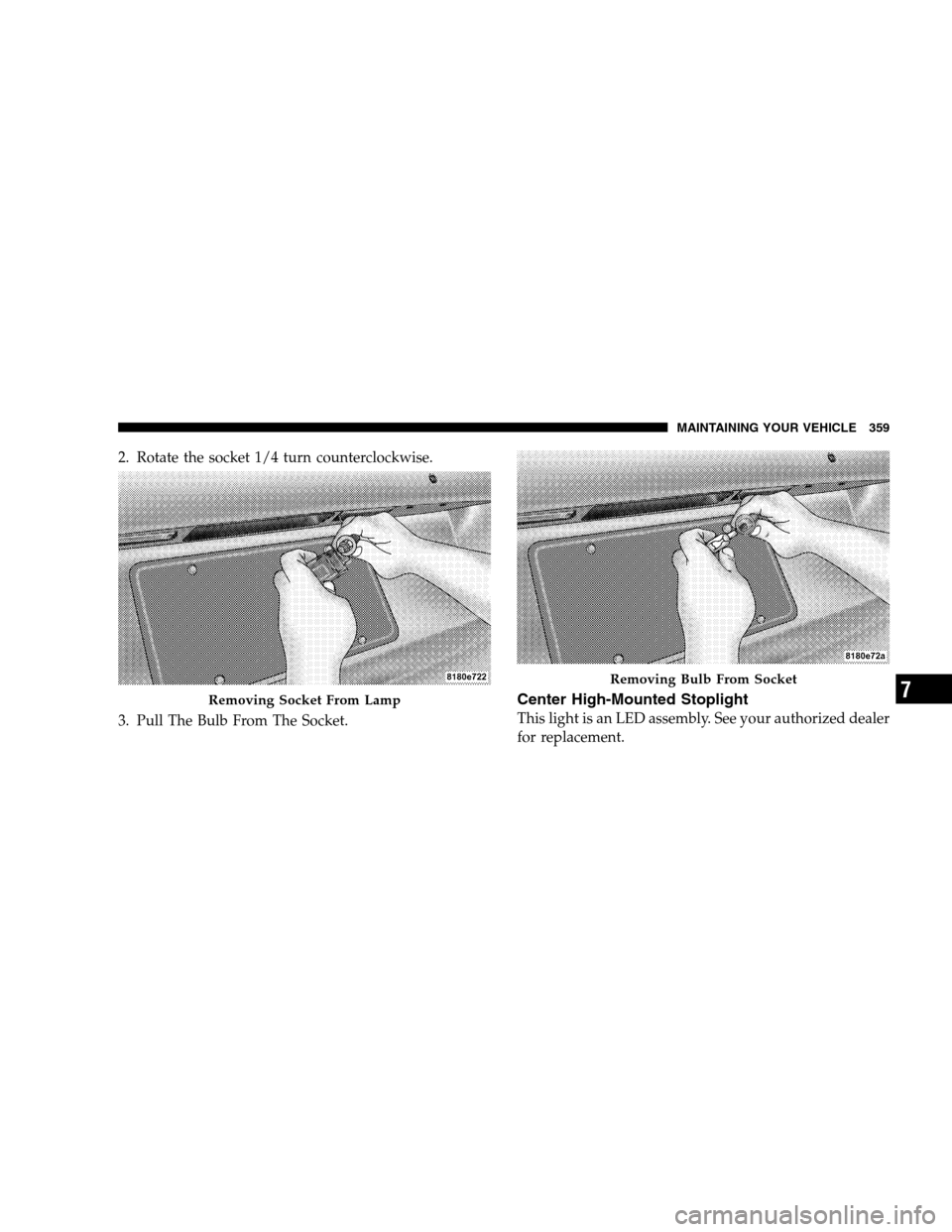
2. Rotate the socket 1/4 turn counterclockwise.
3. Pull The Bulb From The Socket.
Center High-Mounted Stoplight
This light is an LED assembly. See your authorized dealer
for replacement.
Removing Socket From Lamp
Removing Bulb From Socket
MAINTAINING YOUR VEHICLE 359
7
Page 386 of 402
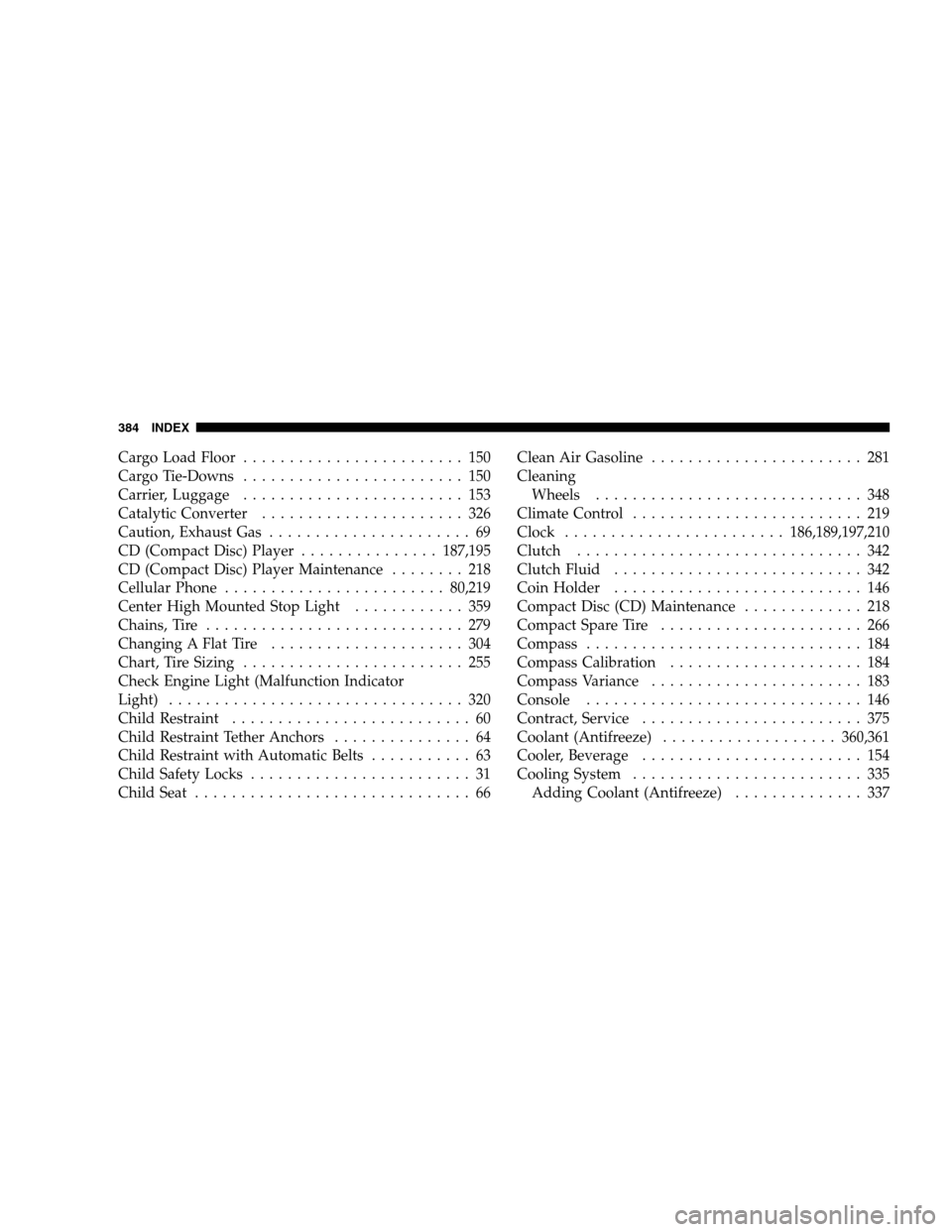
Cargo Load Floor........................ 150
Cargo Tie-Downs........................ 150
Carrier, Luggage........................ 153
Catalytic Converter...................... 326
Caution, Exhaust Gas...................... 69
CD (Compact Disc) Player...............187,195
CD (Compact Disc) Player Maintenance........ 218
Cellular Phone........................ 80,219
Center High Mounted Stop Light............ 359
Chains, Tire............................ 279
Changing A Flat Tire..................... 304
Chart, Tire Sizing........................ 255
Check Engine Light (Malfunction Indicator
Light)................................ 320
Child Restraint.......................... 60
Child Restraint Tether Anchors............... 64
Child Restraint with Automatic Belts........... 63
Child Safety Locks........................ 31
Child Seat.............................. 66Clean Air Gasoline....................... 281
Cleaning
Wheels............................. 348
Climate Control......................... 219
Clock ........................186,189,197,210
Clutch............................... 342
Clutch Fluid........................... 342
CoinHolder ........................... 146
Compact Disc (CD) Maintenance............. 218
Compact Spare Tire...................... 266
Compass.............................. 184
Compass Calibration..................... 184
Compass Variance....................... 183
Console.............................. 146
Contract, Service........................ 375
Coolant (Antifreeze)...................360,361
Cooler, Beverage........................ 154
Cooling System......................... 335
Adding Coolant (Antifreeze).............. 337
384 INDEX
Page 397 of 402
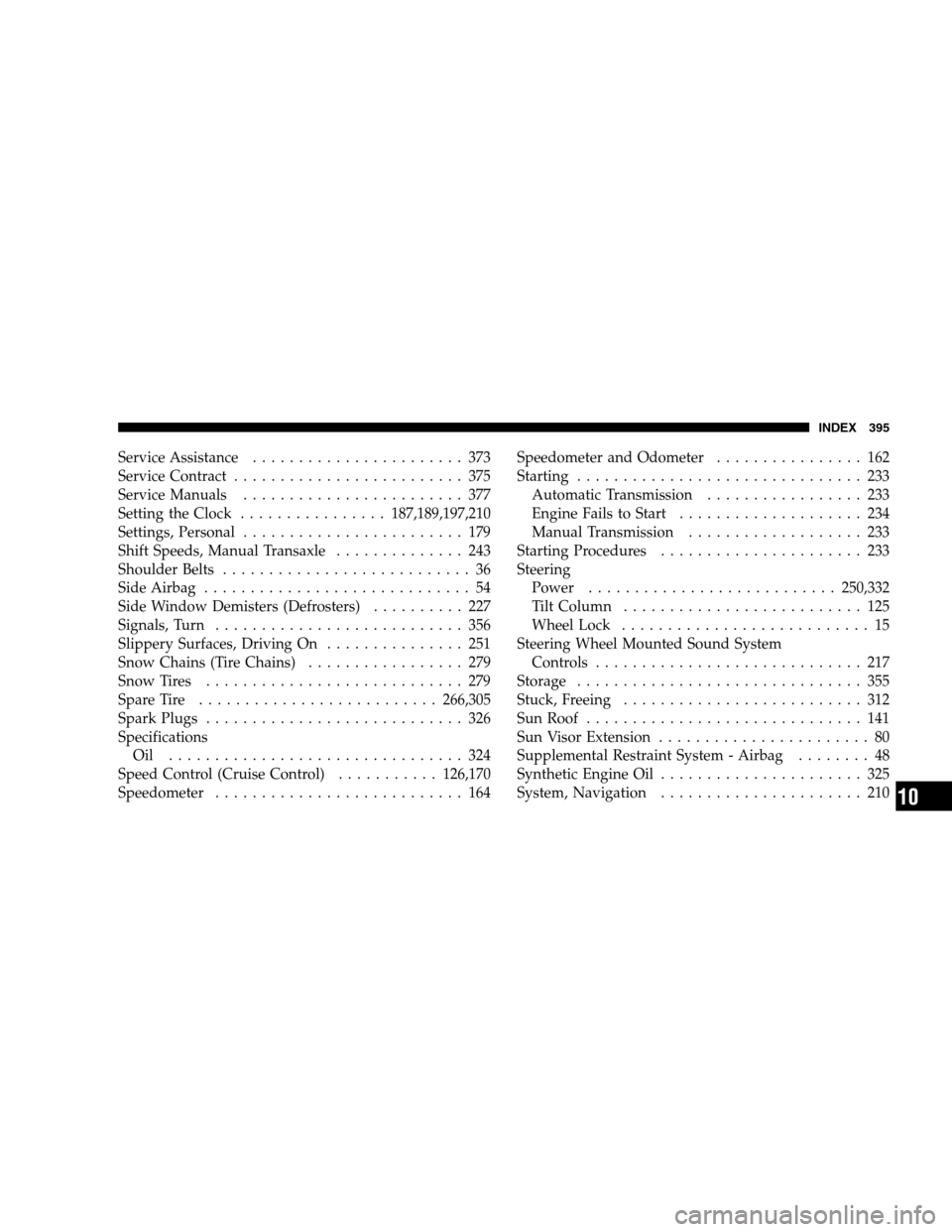
Service Assistance....................... 373
Service Contract......................... 375
Service Manuals........................ 377
Setting the Clock................187,189,197,210
Settings, Personal........................ 179
Shift Speeds, Manual Transaxle.............. 243
Shoulder Belts........................... 36
Side Airbag............................. 54
Side Window Demisters (Defrosters).......... 227
Signals, Turn........................... 356
Slippery Surfaces, Driving On............... 251
Snow Chains (Tire Chains)................. 279
Snow Tires............................ 279
Spare Tire..........................266,305
Spark Plugs............................ 326
Specifications
Oil ................................ 324
Speed Control (Cruise Control)...........126,170
Speedometer........................... 164Speedometer and Odometer................ 162
Starting............................... 233
Automatic Transmission................. 233
Engine Fails to Start.................... 234
Manual Transmission................... 233
Starting Procedures...................... 233
Steering
Power...........................250,332
TiltColumn .......................... 125
Wheel Lock........................... 15
Steering Wheel Mounted Sound System
Controls............................. 217
Storage............................... 355
Stuck, Freeing.......................... 312
Sun Roof.............................. 141
Sun Visor Extension....................... 80
Supplemental Restraint System - Airbag........ 48
Synthetic Engine Oil...................... 325
System, Navigation...................... 210
INDEX 395
10