radio controls DODGE CALIBER 2012 1.G User Guide
[x] Cancel search | Manufacturer: DODGE, Model Year: 2012, Model line: CALIBER, Model: DODGE CALIBER 2012 1.GPages: 100, PDF Size: 2.63 MB
Page 3 of 100
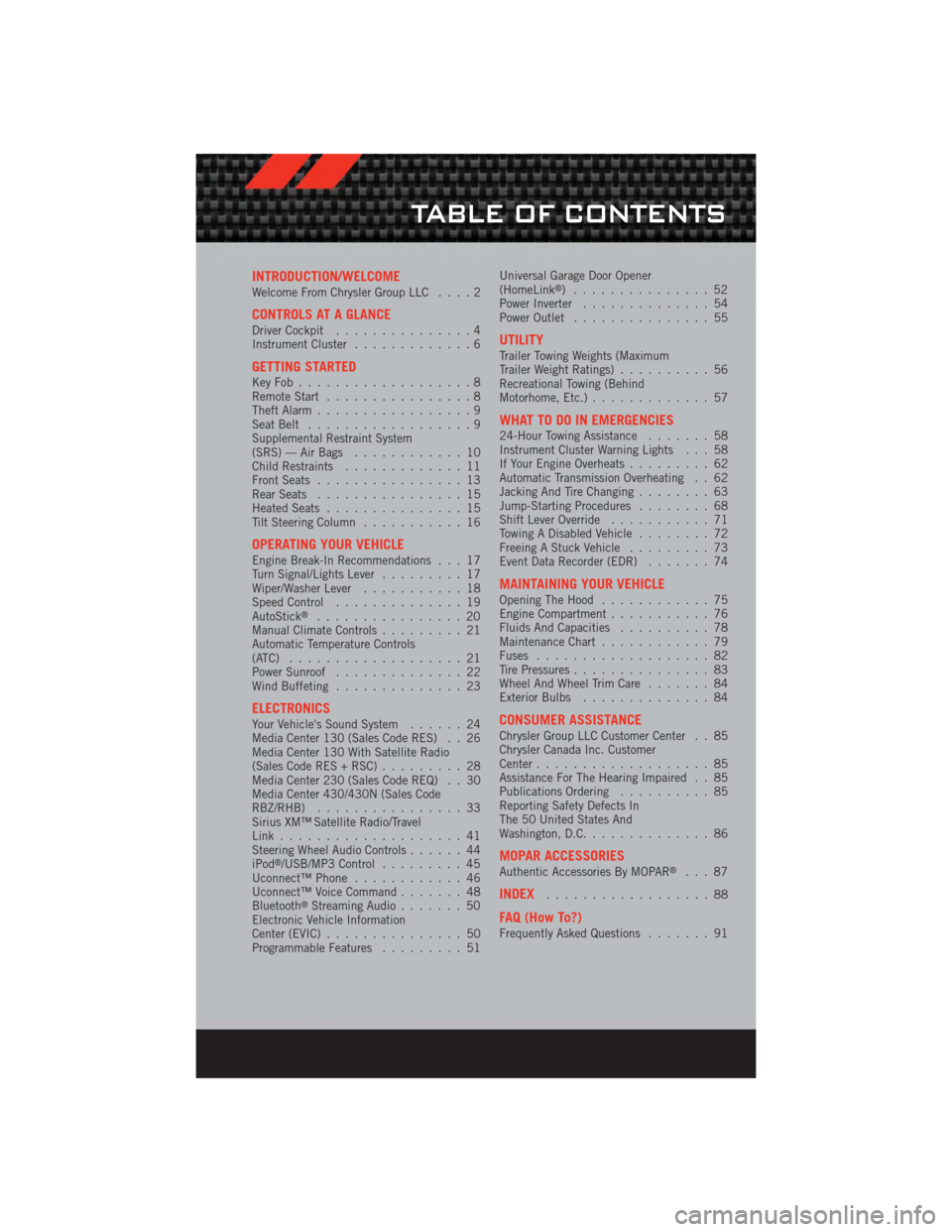
INTRODUCTION/WELCOMEWelcome From Chrysler Group LLC....2
CONTROLS AT A GLANCEDriver Cockpit...............4
Instrument Cluster .............6
GETTING STARTEDKeyFob...................8
Remote Start................8
Theft Alarm .................9
Seat Belt ..................9
Supplemental Restraint System
(SRS) — Air Bags ............10
Child Restraints .............11
Front Seats ................13
Rear Seats ................15
Heated Seats ...............15
Tilt Steering Column ...........16
OPERATING YOUR VEHICLEEngine Break-In Recommendations . . . 17
Turn Signal/Lights Lever .........17
Wiper/Washer Lever ...........18
Speed Control ..............19
AutoStick
®................20
Manual Climate Controls .........21
Automatic Temperature Controls
(ATC) ...................21
Power Sunroof ..............22
Wind Buffeting ..............23
ELECTRONICSYour Vehicle's Sound System ......24
Media Center 130 (Sales Code RES) . . 26
Media Center 130 With Satellite Radio
(Sales Code RES + RSC) .........28
Media Center 230 (Sales Code REQ) . . 30
Media Center 430/430N (Sales Code
RBZ/RHB) ................33
Sirius XM™ Satellite Radio/Travel
Link ....................41
Steering Wheel Audio Controls ......44
iPod
®/USB/MP3 Control .........45
Uconnect™ Phone ............46
Uconnect™ Voice Command .......48
Bluetooth
®Streaming Audio .......50
Electronic Vehicle Information
Center (EVIC) ...............50
Programmable Features .........51Universal Garage Door Opener
(HomeLink
®) ...............52
Power Inverter ..............54
Power Outlet ...............55
UTILITYTrailer Towing Weights (Maximum
Trailer Weight Ratings) ..........56
Recreational Towing (Behind
Motorhome, Etc.) .............57
WHAT TO DO IN EMERGENCIES24-Hour Towing Assistance .......58
Instrument Cluster Warning Lights . . . 58
If Your Engine Overheats .........62
Automatic Transmission Overheating . . 62
Jacking And Tire Changing ........63
Jump-Starting Procedures ........68
Shift Lever Override ...........71
Towing A Disabled Vehicle ........72
Freeing A Stuck Vehicle .........73
Event Data Recorder (EDR) .......74
MAINTAINING YOUR VEHICLEOpening The Hood............75
Engine Compartment ...........76
Fluids And Capacities ..........78
Maintenance Chart ............79
Fuses ...................82
Tire Pressures ...............83
Wheel And Wheel Trim Care .......84
Exterior Bulbs ..............84
CONSUMER ASSISTANCEChrysler Group LLC Customer Center . . 85
Chrysler Canada Inc. Customer
Center...................85
Assistance For The Hearing Impaired . . 85
Publications Ordering ..........85
Reporting Safety Defects In
The 50 United States And
Washington, D.C. .............86
MOPAR ACCESSORIESAuthentic Accessories By MOPAR®...87
INDEX..................88
FAQ (How To?)Frequently Asked Questions .......91
TABLE OF CONTENTS
Page 7 of 100
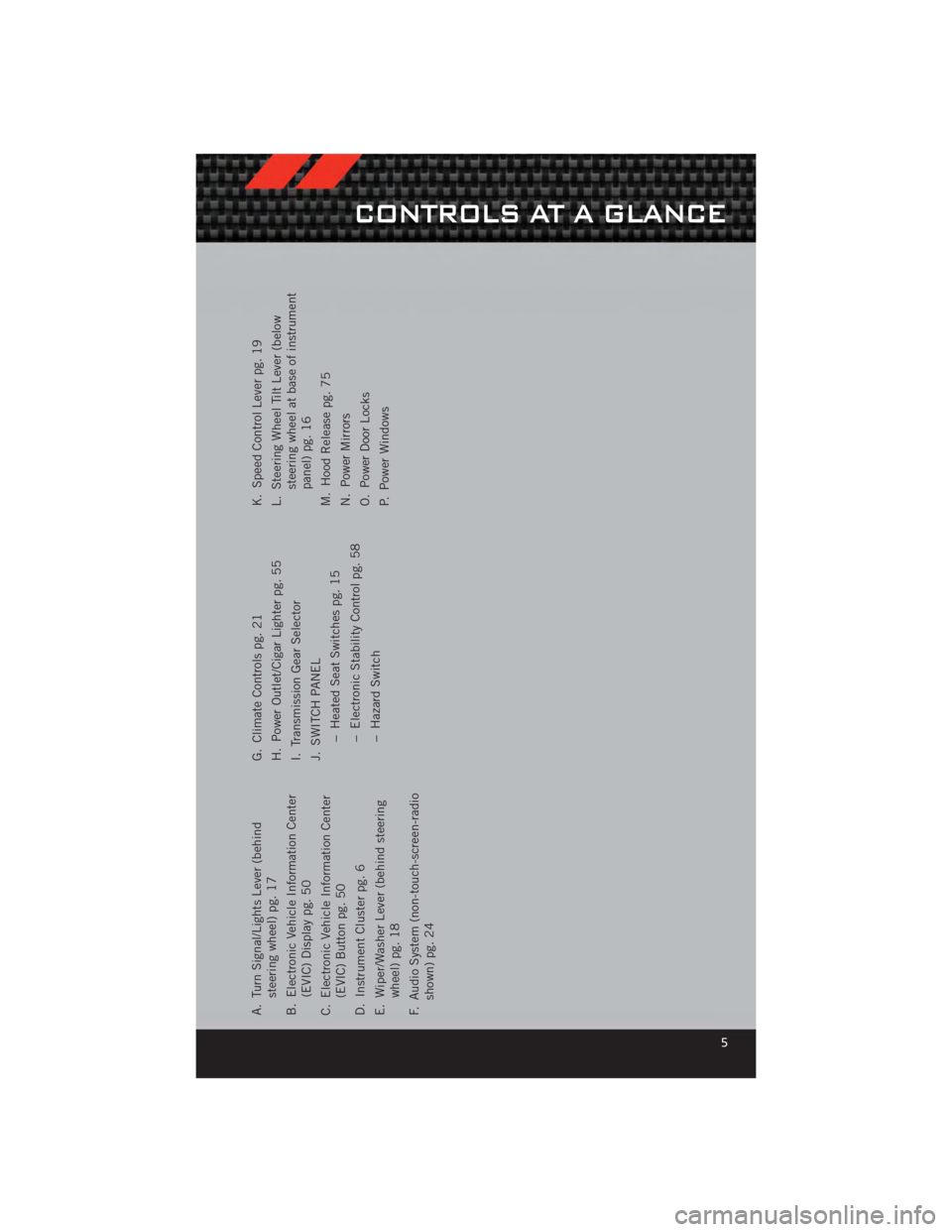
A. Turn Signal/Lights Lever (behindsteering wheel) pg. 17
B. Electronic Vehicle Information Center (EVIC) Display pg. 50
C. Electronic Vehicle Information Center (EVIC) Button pg. 50
D. Instrument Cluster pg. 6
E. Wiper/Washer Lever (behind steering wheel) pg. 18
F. Audio System (non-touch-screen-radio shown) pg. 24 G. Climate Controls pg. 21
H. Power Outlet/Cigar Lighter pg. 55
I. Transmission Gear Selector
J. SWITCH PANEL
− Heated Seat Switches pg. 15
− Electronic Stability Control pg. 58
− Hazard Switch K. Speed Control Lever pg. 19
L. Steering Wheel Tilt Lever (below
steering wheel at base of instrument
panel) pg. 16
M. Hood Release pg. 75
N. Power Mirrors
O. Power Door Locks
P. Power Windows
CONTROLS AT A GLANCE
5
Page 20 of 100
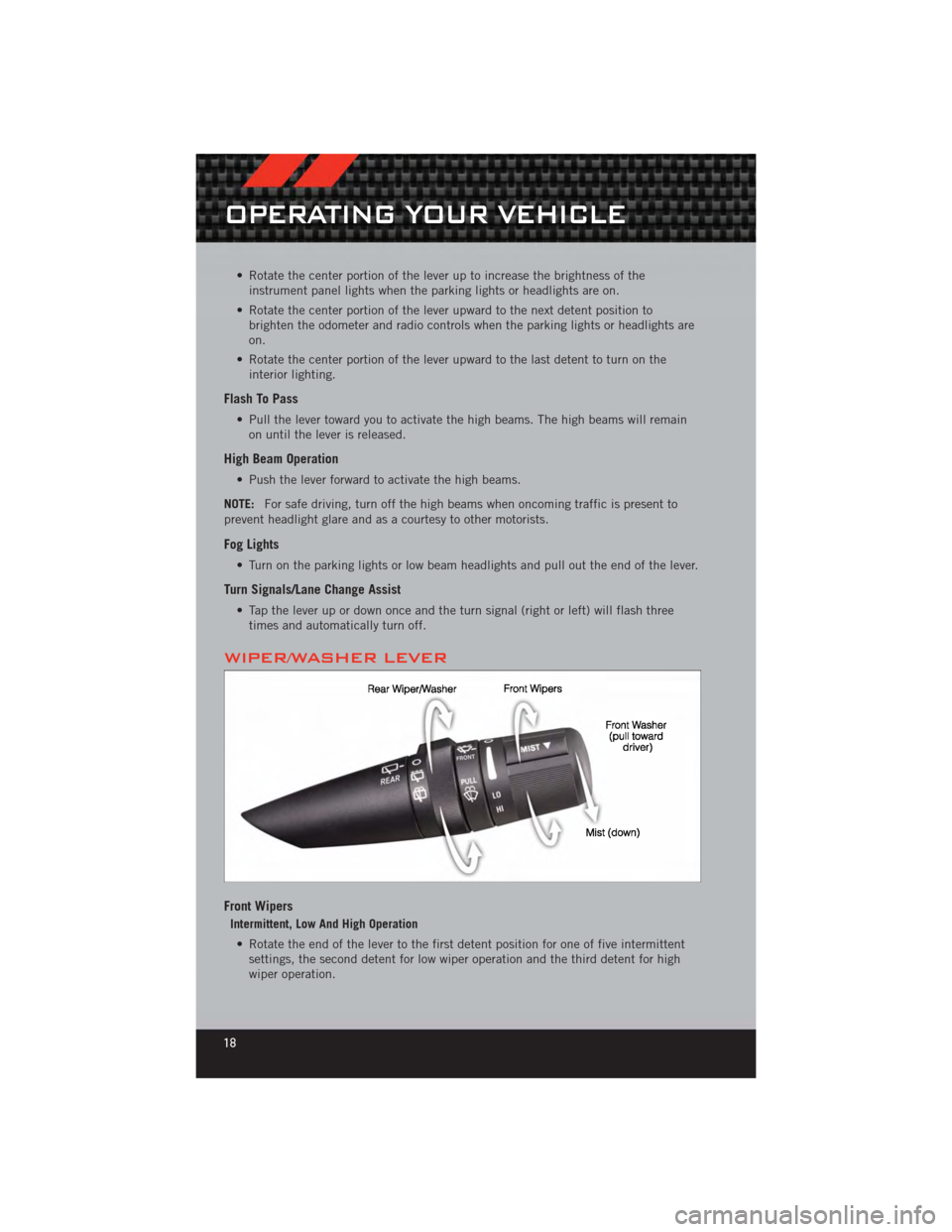
• Rotate the center portion of the lever up to increase the brightness of theinstrument panel lights when the parking lights or headlights are on.
• Rotate the center portion of the lever upward to the next detent position to brighten the odometer and radio controls when the parking lights or headlights are
on.
• Rotate the center portion of the lever upward to the last detent to turn on the interior lighting.
Flash To Pass
• Pull the lever toward you to activate the high beams. The high beams will remainon until the lever is released.
High Beam Operation
• Push the lever forward to activate the high beams.
NOTE: For safe driving, turn off the high beams when oncoming traffic is present to
prevent headlight glare and as a courtesy to other motorists.
Fog Lights
• Turn on the parking lights or low beam headlights and pull out the end of the lever.
Turn Signals/Lane Change Assist
• Tap the lever up or down once and the turn signal (right or left) will flash three times and automatically turn off.
WIPER/WASHER LEVER
Front Wipers
Intermittent, Low And High Operation
• Rotate the end of the lever to the first detent position for one of five intermittent settings, the second detent for low wiper operation and the third detent for high
wiper operation.
OPERATING YOUR VEHICLE
18
Page 43 of 100
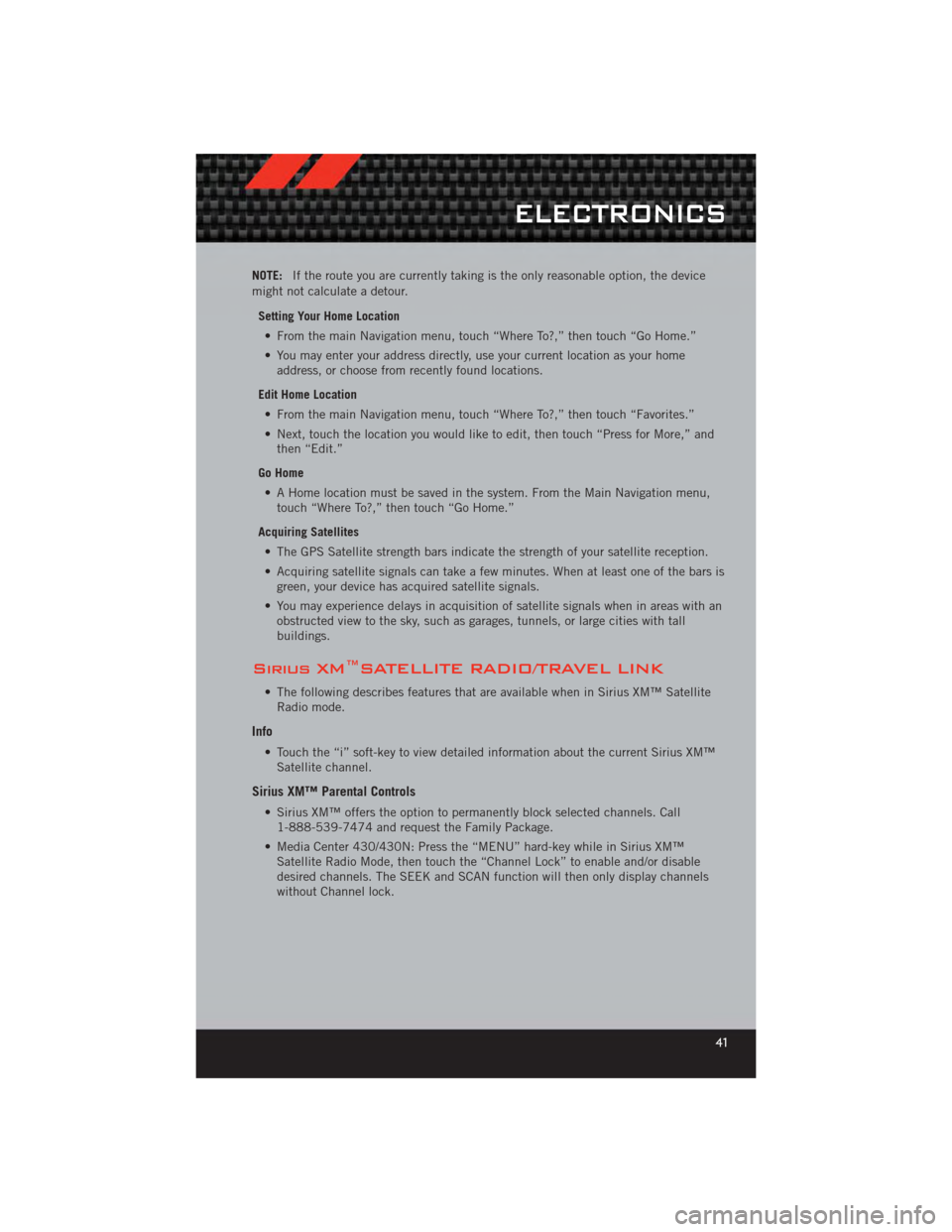
NOTE:If the route you are currently taking is the only reasonable option, the device
might not calculate a detour.
Setting Your Home Location• From the main Navigation menu, touch “Where To?,” then touch “Go Home.”
• You may enter your address directly, use your current location as your home address, or choose from recently found locations.
Edit Home Location • From the main Navigation menu, touch “Where To?,” then touch “Favorites.”
• Next, touch the location you would like to edit, then touch “Press for More,” and then “Edit.”
Go Home • A Home location must be saved in the system. From the Main Navigation menu, touch “Where To?,” then touch “Go Home.”
Acquiring Satellites • The GPS Satellite strength bars indicate the strength of your satellite reception.
• Acquiring satellite signals can take a few minutes. When at least one of the bars is green, your device has acquired satellite signals.
• You may experience delays in acquisition of satellite signals when in areas with an obstructed view to the sky, such as garages, tunnels, or large cities with tall
buildings.
Sirius XM™SATELLITE RADIO/TRAVEL LINK
• The following describes features that are available when in Sirius XM™ SatelliteRadio mode.
Info
• Touch the “i” soft-key to view detailed information about the current Sirius XM™Satellite channel.
Sirius XM™ Parental Controls
• Sirius XM™ offers the option to permanently block selected channels. Call1-888-539-7474 and request the Family Package.
• Media Center 430/430N: Press the “MENU” hard-key while in Sirius XM™ Satellite Radio Mode, then touch the “Channel Lock” to enable and/or disable
desired channels. The SEEK and SCAN function will then only display channels
without Channel lock.
ELECTRONICS
41
Page 46 of 100
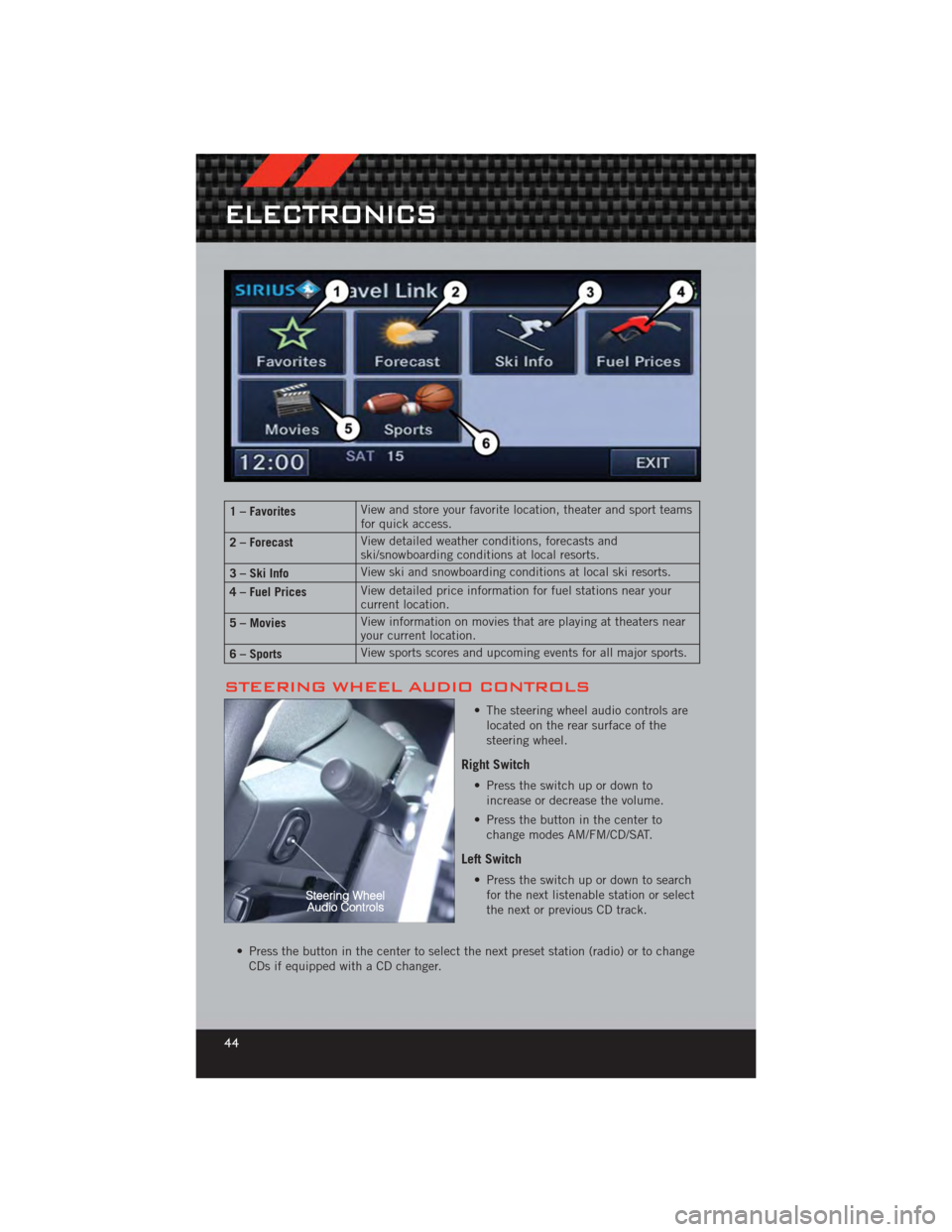
1 – FavoritesView and store your favorite location, theater and sport teams
for quick access.
2 – Forecast View detailed weather conditions, forecasts and
ski/snowboarding conditions at local resorts.
3 – Ski Info View ski and snowboarding conditions at local ski resorts.
4 – Fuel Prices View detailed price information for fuel stations near your
current location.
5 – Movies View information on movies that are playing at theaters near
your current location.
6 – Sports View sports scores and upcoming events for all major sports.
STEERING WHEEL AUDIO CONTROLS
• The steering wheel audio controls are
located on the rear surface of the
steering wheel.
Right Switch
• Press the switch up or down toincrease or decrease the volume.
• Press the button in the center to change modes AM/FM/CD/SAT.
Left Switch
• Press the switch up or down to searchfor the next listenable station or select
the next or previous CD track.
• Press the button in the center to select the next preset station (radio) or to change CDs if equipped with a CD changer.
ELECTRONICS
44
Page 92 of 100
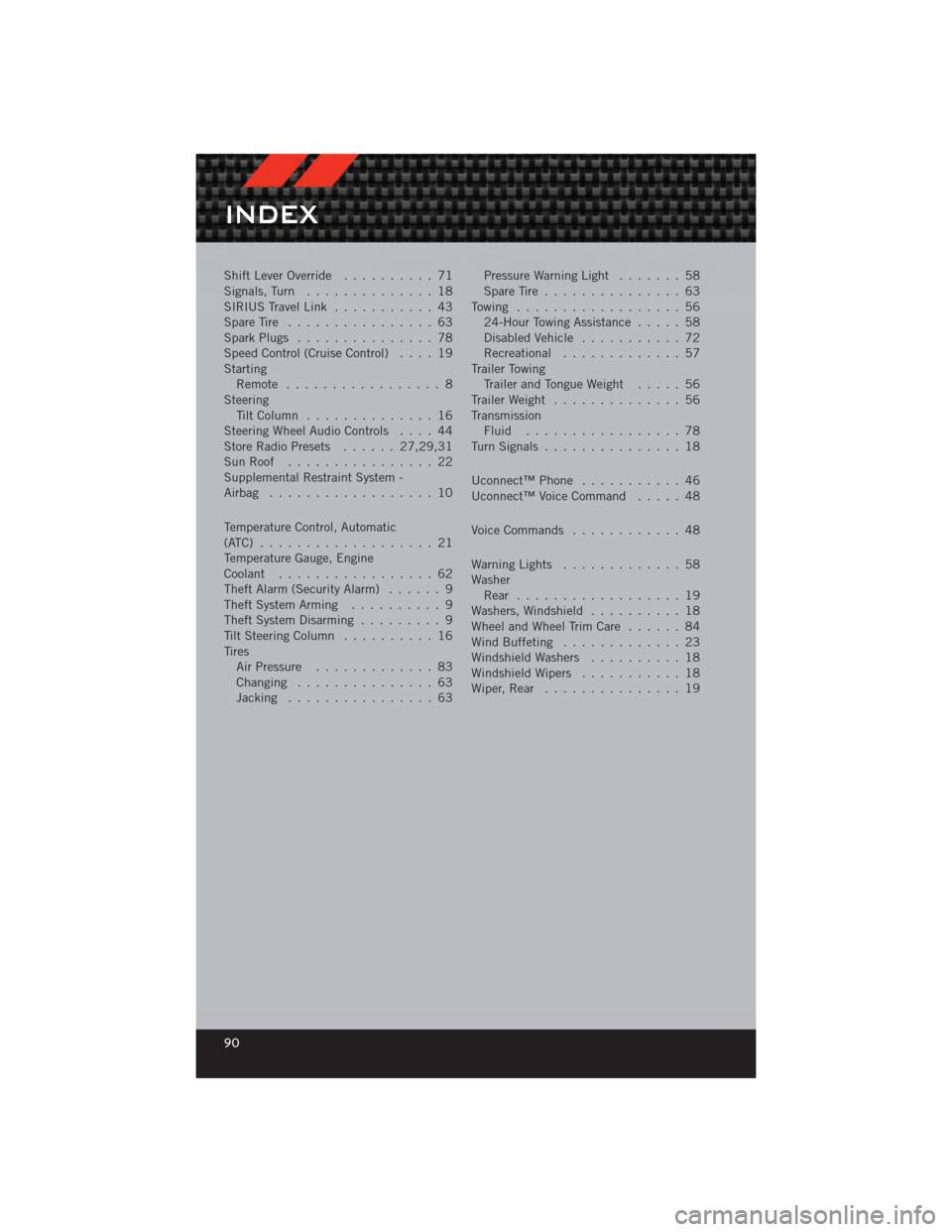
Shift Lever Override.......... 71
Signals, Turn .............. 18
SIRIUSTravelLink ........... 43
Spare Tire ................ 63
Spark Plugs ............... 78
Speed Control (Cruise Control) .... 19
Starting Remote ................. 8
Steering TiltColumn .............. 16
Steering Wheel Audio Controls .... 44
Store Radio Presets ...... 27,29,31
SunRoof ................ 22
Supplemental Restraint System -
Airbag .................. 10
Temperature Control, Automatic
(ATC) ................... 21
Temperature Gauge, Engine
Coolant ................. 62
Theft Alarm (Security Alarm) ...... 9
Theft System Arming .......... 9
Theft System Disarming ......... 9
Tilt Steering Column .......... 16
Tires Air Pressure ............. 83
Changing ............... 63
Jacking ................ 63 Pressure Warning Light
....... 58
SpareTire ............... 63
Towing .................. 56 24-Hour Towing Assistance ..... 58
Disabled Vehicle ........... 72
Recreational ............. 57
Trailer Towing Trailer and Tongue Weight ..... 56
Trailer Weight .............. 56
Transmission Fluid ................. 78
TurnSignals ............... 18
Uconnect™Phone ........... 46
Uconnect™ Voice Command ..... 48
Voice Commands ............ 48
WarningLights ............. 58
Washer Rear .................. 19
Washers, Windshield .......... 18
Wheel and Wheel Trim Care ...... 84
Wind Buffeting ............. 23
Windshield Washers .......... 18
Windshield Wipers ........... 18
Wiper,Rear ............... 19
INDEX
90