start stop button DODGE CARAVAN 2004 4.G Owners Manual
[x] Cancel search | Manufacturer: DODGE, Model Year: 2004, Model line: CARAVAN, Model: DODGE CARAVAN 2004 4.GPages: 397, PDF Size: 6.83 MB
Page 29 of 397
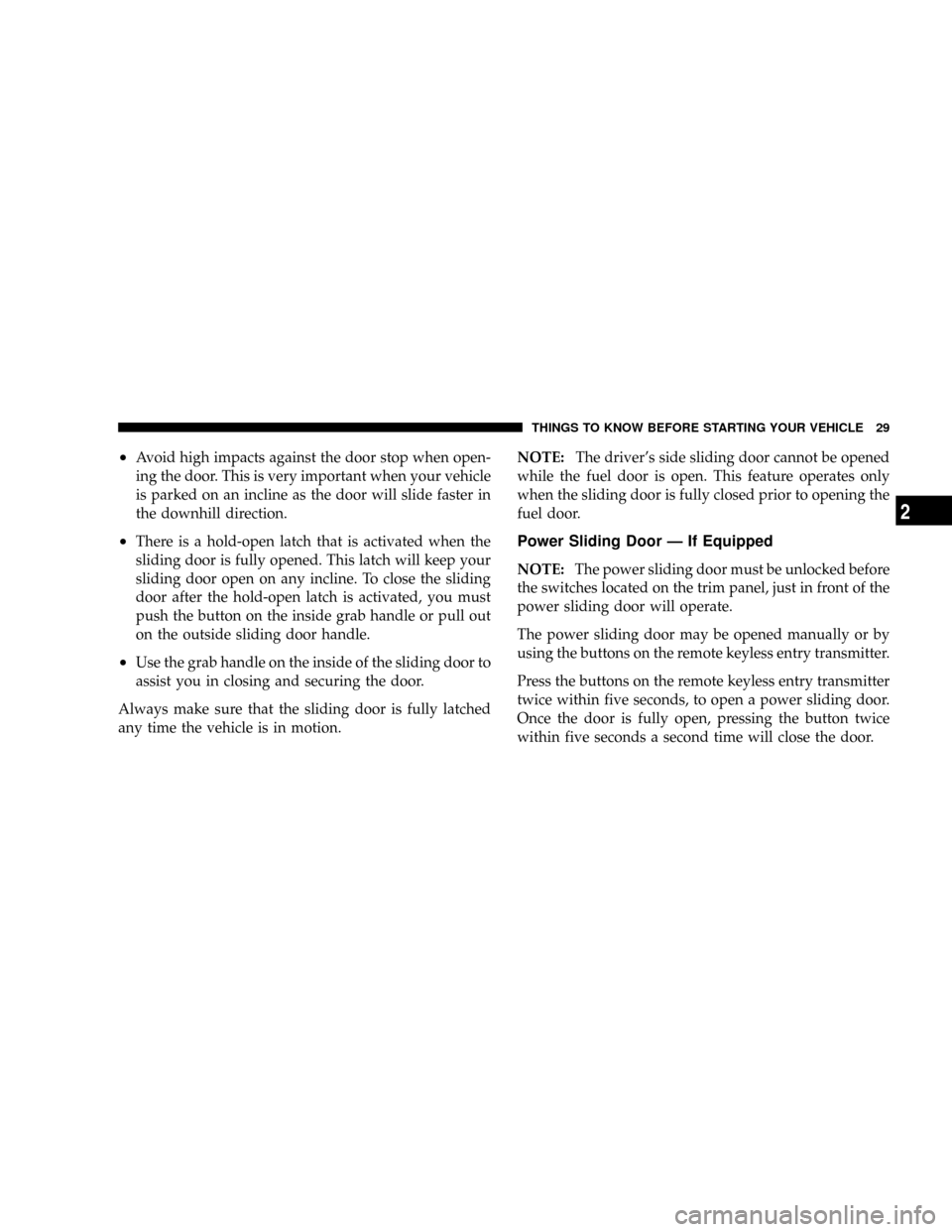
²Avoid high impacts against the door stop when open-
ing the door. This is very important when your vehicle
is parked on an incline as the door will slide faster in
the downhill direction.
²There is a hold-open latch that is activated when the
sliding door is fully opened. This latch will keep your
sliding door open on any incline. To close the sliding
door after the hold-open latch is activated, you must
push the button on the inside grab handle or pull out
on the outside sliding door handle.
²Use the grab handle on the inside of the sliding door to
assist you in closing and securing the door.
Always make sure that the sliding door is fully latched
any time the vehicle is in motion.NOTE:The driver's side sliding door cannot be opened
while the fuel door is open. This feature operates only
when the sliding door is fully closed prior to opening the
fuel door.
Power Sliding Door Ð If Equipped
NOTE:The power sliding door must be unlocked before
the switches located on the trim panel, just in front of the
power sliding door will operate.
The power sliding door may be opened manually or by
using the buttons on the remote keyless entry transmitter.
Press the buttons on the remote keyless entry transmitter
twice within five seconds, to open a power sliding door.
Once the door is fully open, pressing the button twice
within five seconds a second time will close the door.
THINGS TO KNOW BEFORE STARTING YOUR VEHICLE 29
2
Page 30 of 397
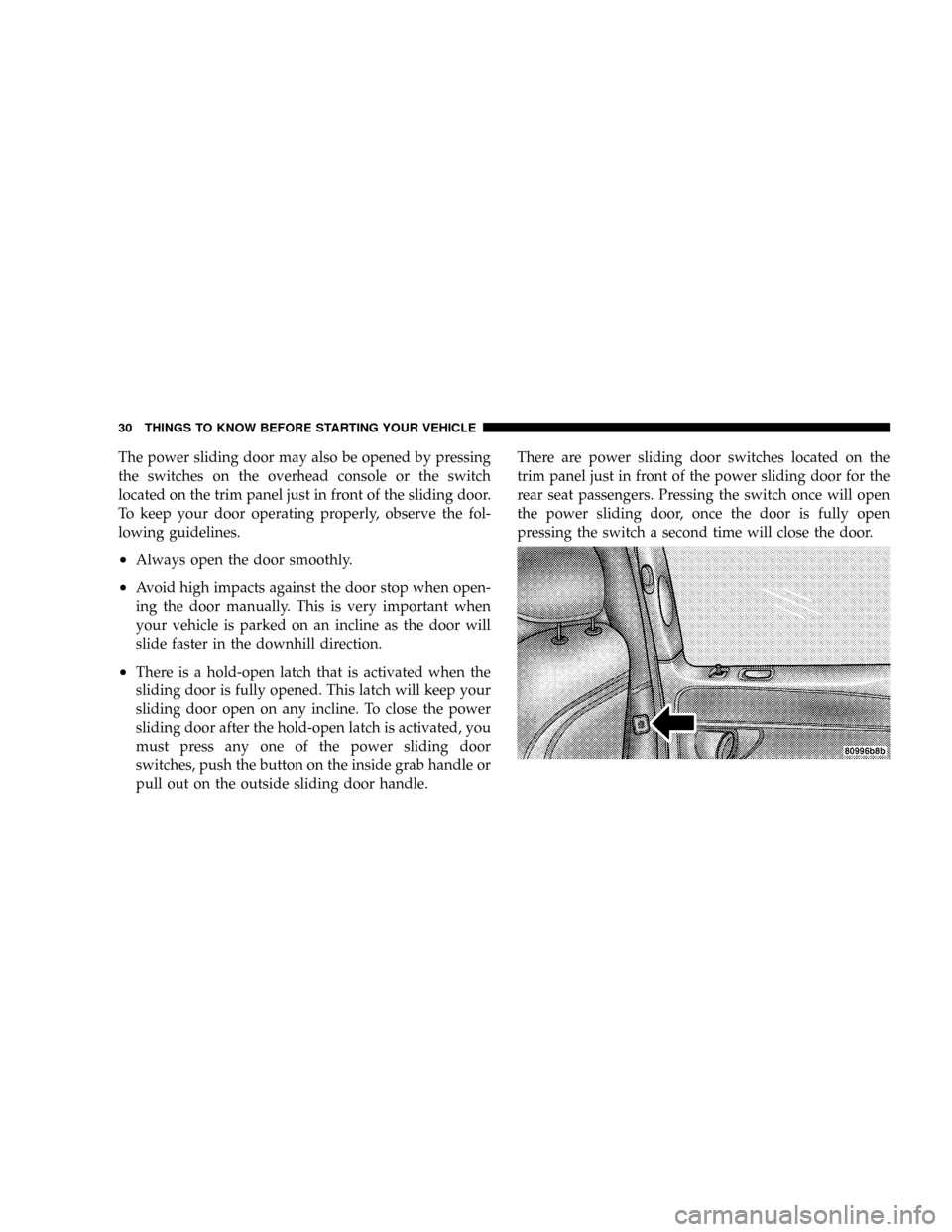
The power sliding door may also be opened by pressing
the switches on the overhead console or the switch
located on the trim panel just in front of the sliding door.
To keep your door operating properly, observe the fol-
lowing guidelines.
²Always open the door smoothly.
²Avoid high impacts against the door stop when open-
ing the door manually. This is very important when
your vehicle is parked on an incline as the door will
slide faster in the downhill direction.
²There is a hold-open latch that is activated when the
sliding door is fully opened. This latch will keep your
sliding door open on any incline. To close the power
sliding door after the hold-open latch is activated, you
must press any one of the power sliding door
switches, push the button on the inside grab handle or
pull out on the outside sliding door handle.There are power sliding door switches located on the
trim panel just in front of the power sliding door for the
rear seat passengers. Pressing the switch once will open
the power sliding door, once the door is fully open
pressing the switch a second time will close the door.
30 THINGS TO KNOW BEFORE STARTING YOUR VEHICLE
Page 31 of 397
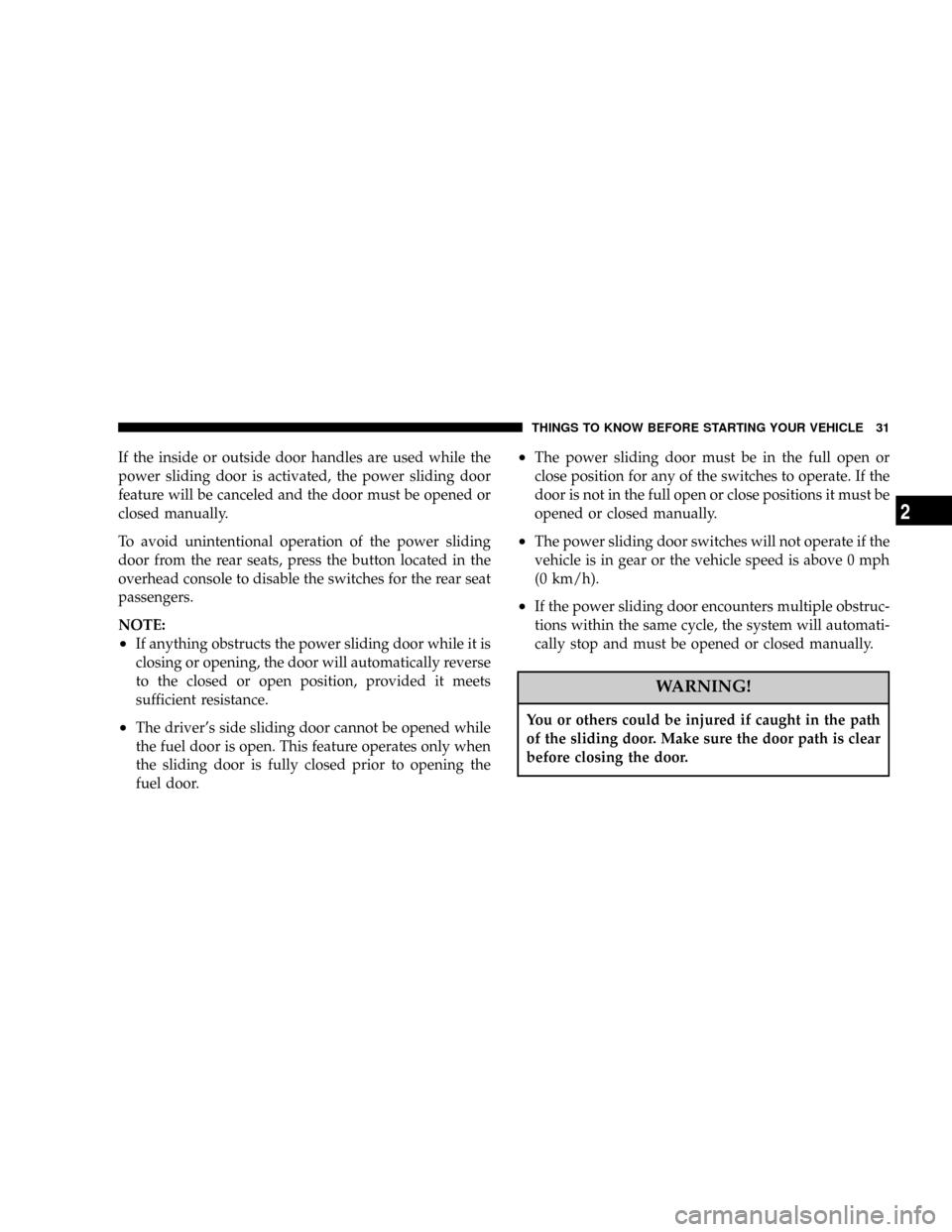
If the inside or outside door handles are used while the
power sliding door is activated, the power sliding door
feature will be canceled and the door must be opened or
closed manually.
To avoid unintentional operation of the power sliding
door from the rear seats, press the button located in the
overhead console to disable the switches for the rear seat
passengers.
NOTE:
²If anything obstructs the power sliding door while it is
closing or opening, the door will automatically reverse
to the closed or open position, provided it meets
sufficient resistance.
²The driver's side sliding door cannot be opened while
the fuel door is open. This feature operates only when
the sliding door is fully closed prior to opening the
fuel door.
²The power sliding door must be in the full open or
close position for any of the switches to operate. If the
door is not in the full open or close positions it must be
opened or closed manually.
²The power sliding door switches will not operate if the
vehicle is in gear or the vehicle speed is above 0 mph
(0 km/h).
²If the power sliding door encounters multiple obstruc-
tions within the same cycle, the system will automati-
cally stop and must be opened or closed manually.
WARNING!
You or others could be injured if caught in the path
of the sliding door. Make sure the door path is clear
before closing the door.
THINGS TO KNOW BEFORE STARTING YOUR VEHICLE 31
2
Page 181 of 397
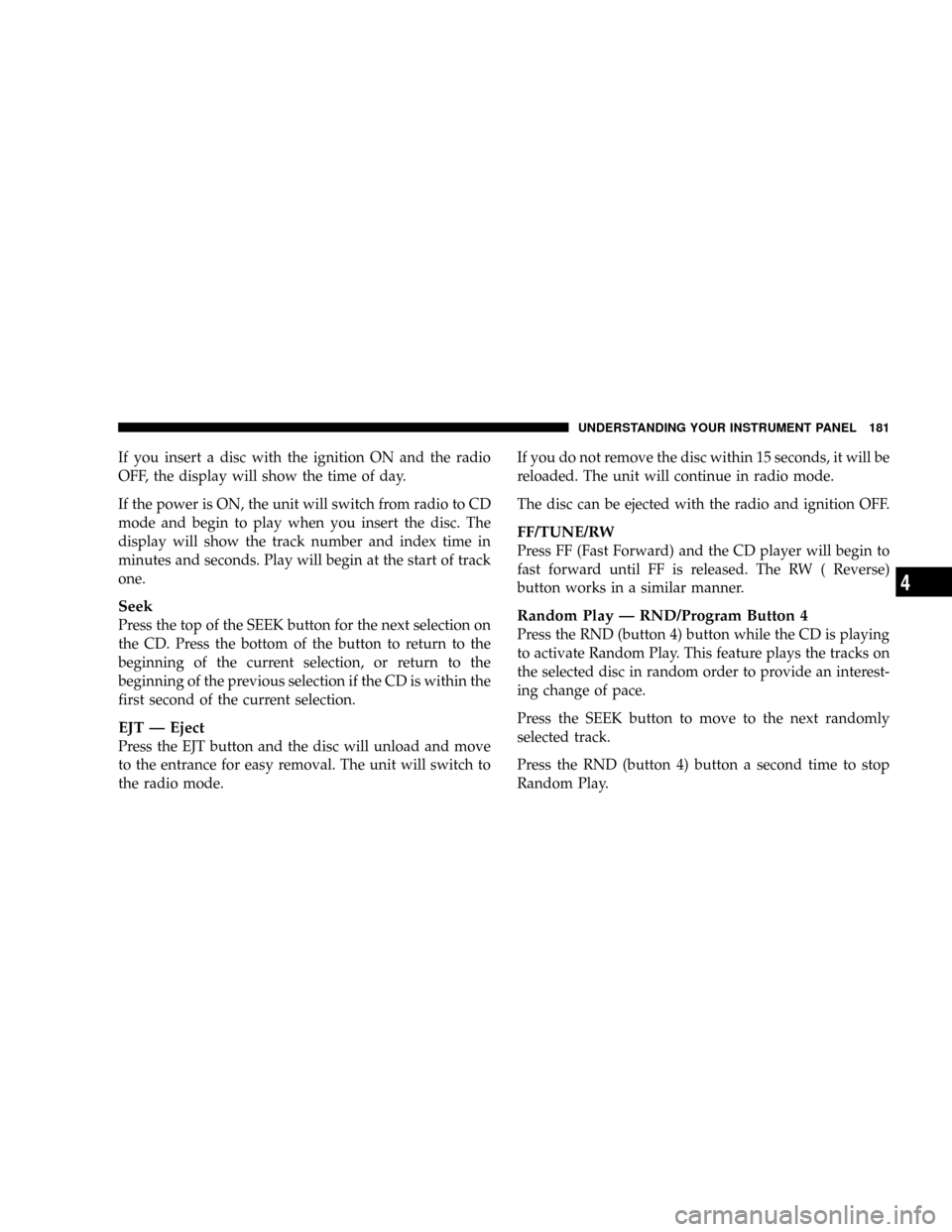
If you insert a disc with the ignition ON and the radio
OFF, the display will show the time of day.
If the power is ON, the unit will switch from radio to CD
mode and begin to play when you insert the disc. The
display will show the track number and index time in
minutes and seconds. Play will begin at the start of track
one.
Seek
Press the top of the SEEK button for the next selection on
the CD. Press the bottom of the button to return to the
beginning of the current selection, or return to the
beginning of the previous selection if the CD is within the
first second of the current selection.
EJT Ð Eject
Press the EJT button and the disc will unload and move
to the entrance for easy removal. The unit will switch to
the radio mode.If you do not remove the disc within 15 seconds, it will be
reloaded. The unit will continue in radio mode.
The disc can be ejected with the radio and ignition OFF.
FF/TUNE/RW
Press FF (Fast Forward) and the CD player will begin to
fast forward until FF is released. The RW ( Reverse)
button works in a similar manner.
Random Play Ð RND/Program Button 4
Press the RND (button 4) button while the CD is playing
to activate Random Play. This feature plays the tracks on
the selected disc in random order to provide an interest-
ing change of pace.
Press the SEEK button to move to the next randomly
selected track.
Press the RND (button 4) button a second time to stop
Random Play.
UNDERSTANDING YOUR INSTRUMENT PANEL 181
4
Page 186 of 397
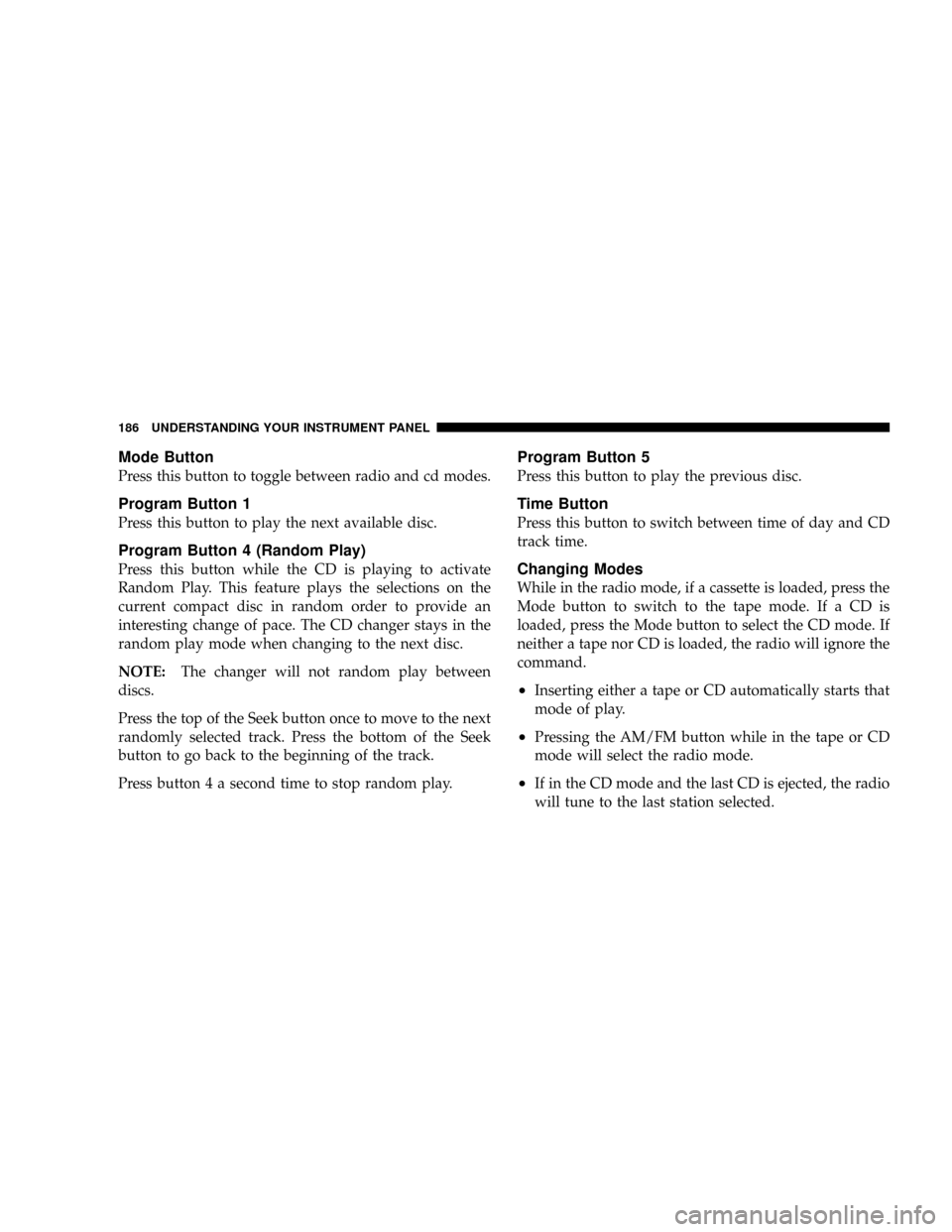
Mode Button
Press this button to toggle between radio and cd modes.
Program Button 1
Press this button to play the next available disc.
Program Button 4 (Random Play)
Press this button while the CD is playing to activate
Random Play. This feature plays the selections on the
current compact disc in random order to provide an
interesting change of pace. The CD changer stays in the
random play mode when changing to the next disc.
NOTE:The changer will not random play between
discs.
Press the top of the Seek button once to move to the next
randomly selected track. Press the bottom of the Seek
button to go back to the beginning of the track.
Press button 4 a second time to stop random play.
Program Button 5
Press this button to play the previous disc.
Time Button
Press this button to switch between time of day and CD
track time.
Changing Modes
While in the radio mode, if a cassette is loaded, press the
Mode button to switch to the tape mode. If a CD is
loaded, press the Mode button to select the CD mode. If
neither a tape nor CD is loaded, the radio will ignore the
command.
²Inserting either a tape or CD automatically starts that
mode of play.
²Pressing the AM/FM button while in the tape or CD
mode will select the radio mode.
²If in the CD mode and the last CD is ejected, the radio
will tune to the last station selected.
186 UNDERSTANDING YOUR INSTRUMENT PANEL