USB DODGE CARAVAN 2008 5.G Owners Manual
[x] Cancel search | Manufacturer: DODGE, Model Year: 2008, Model line: CARAVAN, Model: DODGE CARAVAN 2008 5.GPages: 531, PDF Size: 7.72 MB
Page 282 of 531

TIME Button (Auxiliary Mode)
Press this button to change the display to time of day. The
time of day will display for five seconds (when ignition is
OFF).
Operating Instructions - Hands-Free Phone
(UConnectt) (If Equipped)
Refer to ªHands-Free Communication (UConnectt)º in
Section 3.
Operating Instructions - Satellite Radio Mode (If
Equipped)
Refer to ªSatellite Radioº in this section.
Operating Instructions - Video Entertainment
System (VES)t(If Equipped)
Refer to separate ªVideo Entertainment System (VES)t
Guide.º
SALES CODE REN Ð MULTIMEDIA SYSTEM Ð IF
EQUIPPED
NOTE:The sales code is located on the lower right side
of the unit's faceplate.
The REN Multimedia system contains a radio, CD/DVD
player, USB port, a 20-gigabyte hard drive (HDD), and a
ªJukeBoxº (virtual CD changer). Sirius Satellite Radio is
optional. The 6.5 in (16.5 cm) touch screen allows for easy
menu selection.
A 20-gigabyte HDD allows uploads of music and photos
from CDs or through the USB port. The Gracenote
database finds the artist, track, and title for the music.
An auxiliary input jack permits passengers to listen to a
portable MP3 player through the vehicle's speakers. For
vehicles equipped with the Vehicle Entertainment System
(VES)t, separate audio outputs allow passengers to listen
to the vehicle speakers while different audio tracks play
280 UNDERSTANDING YOUR INSTRUMENT PANEL
Page 285 of 531

Touch the screen where the words ªShow Time if Radio is
Offº are displayed to change the current setting.
Changing the Time Zone
1. Turn on the multimedia system.
2. Touch the screen where the time is displayed. The
clock setting menu will appear on the screen.
3. Touch the screen where the words ªSet Time Zoneº are
displayed. The time zone selection menu will appear on
the screen.
4. Select a time zone by touching the screen where your
selection appears. If you do not see a time zone that you
want to select, touch the screen where the word ªPageº is
displayed to view additional time zones in the menu.
5. Touch the screen where the word ªSaveº is displayed.
SALES CODE RER Ð MULTIMEDIA SYSTEM Ð IF
EQUIPPED
NOTE:The sales code is located on the lower right side
of the unit's faceplate.
The RER Multimedia system contains a radio, Sirius
Satellite Radio player, navigation system, CD/DVD
player, USB port, 20-gigabyte hard drive (HDD), and the
UConnecttHands-Free Bluetoothtcellular system.
NOTE:If your vehicle is not equipped with UConnectt,
the unit will respond with a ªNot Equipped With
UConnecttº message when selecting controls related to
this feature.
A 6.5 in (16.5 cm) touch screen allows easy menu selec-
tion, while the Advanced Voice Dialog System recognizes
more than 1,000 words for audio, navigation, entertain-
ment, and hands-free mobile phone use.
UNDERSTANDING YOUR INSTRUMENT PANEL 283
4
Page 286 of 531

The satellite navigation capability combines a Global-
Positioning System (GPS)-based navigation system with
an integrated color screen to provide maps, turn identi-
fication, selection menus, and instructions for selecting a
variety of destinations and routes.
A shared HDD for the navigation system, the database,
and other radio features allows uploads of music and
photos from CDs or through the USB port. The Gracenote
database finds the artist, track, and title for the music.
An auxiliary input jack permits passengers to listen to a
portable MP3 player through the vehicle's speakers. For
vehicles equipped with the Vehicle Entertainment System
(VES)t, separate audio outputs allow passengers to listen
to the vehicle speakers while different audio tracks play
through the system's wireless headphones. This means
rear-seat passengers can watch a DVD on the optional
rear-seat entertainment system while the driver and
front-seat passenger listen to the radio.Other special features include direct tune, music type
selections, traffic messaging (optional), easy store presets,
parental lockout for VESt(if equipped), backup camera
display for vehicles equipped with a backup camera, and
on some models, a dual display screen operation. Refer to
your ªNavigation User's Manualº for detailed operating
instructions.
Operating Instructions Ð Satellite Radio
Refer to your ªNavigation User's Manualº for detailed
operating instructions.
Operating Instructions Ð Hands-Free
Communication (UConnectT) (If Equipped)
Refer to your ªNavigation User's Manualº for detailed
operating instructions.
284 UNDERSTANDING YOUR INSTRUMENT PANEL
Page 522 of 531
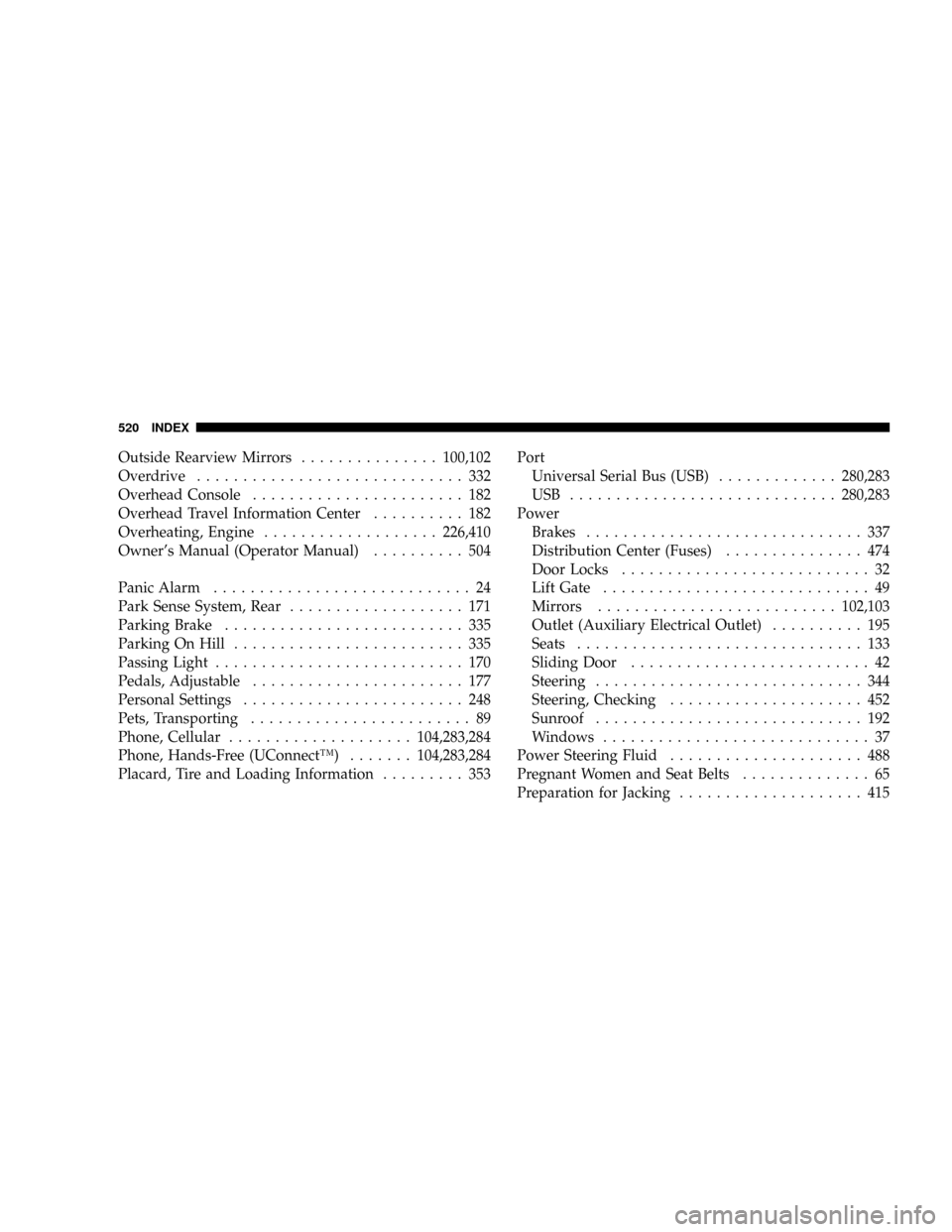
Outside Rearview Mirrors...............100,102
Overdrive............................. 332
Overhead Console....................... 182
Overhead Travel Information Center.......... 182
Overheating, Engine...................226,410
Owner's Manual (Operator Manual).......... 504
Panic Alarm............................ 24
Park Sense System, Rear................... 171
Parking Brake.......................... 335
Parking On Hill......................... 335
Passing Light........................... 170
Pedals, Adjustable....................... 177
Personal Settings........................ 248
Pets, Transporting........................ 89
Phone, Cellular....................104,283,284
Phone, Hands-Free (UConnectŸ).......104,283,284
Placard, Tire and Loading Information......... 353Port
Universal Serial Bus (USB).............280,283
USB .............................280,283
Power
Brakes.............................. 337
Distribution Center (Fuses)............... 474
Door Locks........................... 32
Lift Gate............................. 49
Mirrors..........................102,103
Outlet (Auxiliary Electrical Outlet).......... 195
Seats............................... 133
Sliding Door.......................... 42
Steering............................. 344
Steering, Checking..................... 452
Sunroof............................. 192
Windows............................. 37
Power Steering Fluid..................... 488
Pregnant Women and Seat Belts.............. 65
Preparation for Jacking.................... 415
520 INDEX
Page 528 of 531
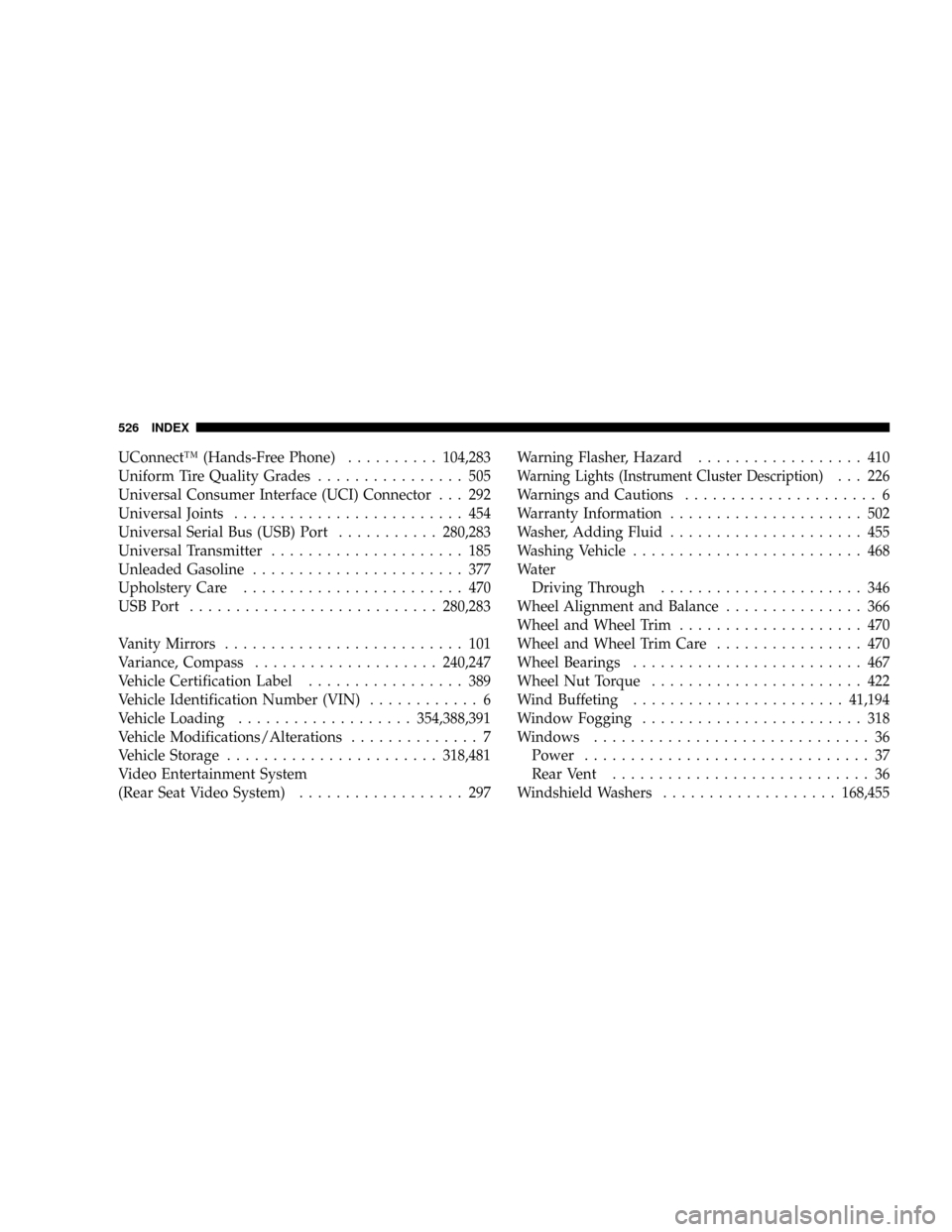
UConnectŸ (Hands-Free Phone)..........104,283
Uniform Tire Quality Grades................ 505
Universal Consumer Interface (UCI) Connector . . . 292
Universal Joints......................... 454
Universal Serial Bus (USB) Port...........280,283
Universal Transmitter..................... 185
Unleaded Gasoline....................... 377
Upholstery Care........................ 470
USB Port...........................280,283
Vanity Mirrors.......................... 101
Variance, Compass....................240,247
Vehicle Certification Label................. 389
Vehicle Identification Number (VIN)............ 6
Vehicle Loading...................354,388,391
Vehicle Modifications/Alterations.............. 7
Vehicle Storage.......................318,481
Video Entertainment System
(Rear Seat Video System).................. 297Warning Flasher, Hazard.................. 410
Warning Lights (Instrument Cluster Description)... 226
Warnings and Cautions..................... 6
Warranty Information..................... 502
Washer, Adding Fluid..................... 455
Washing Vehicle......................... 468
Water
Driving Through...................... 346
Wheel Alignment and Balance............... 366
Wheel and Wheel Trim.................... 470
Wheel and Wheel Trim Care................ 470
Wheel Bearings......................... 467
Wheel Nut Torque....................... 422
Wind Buffeting.......................41,194
Window Fogging........................ 318
Windows.............................. 36
Power............................... 37
Rear Vent............................ 36
Windshield Washers...................168,455
526 INDEX