headlights DODGE CHALLENGER 2010 3.G User Guide
[x] Cancel search | Manufacturer: DODGE, Model Year: 2010, Model line: CHALLENGER, Model: DODGE CHALLENGER 2010 3.GPages: 80, PDF Size: 14.2 MB
Page 3 of 80
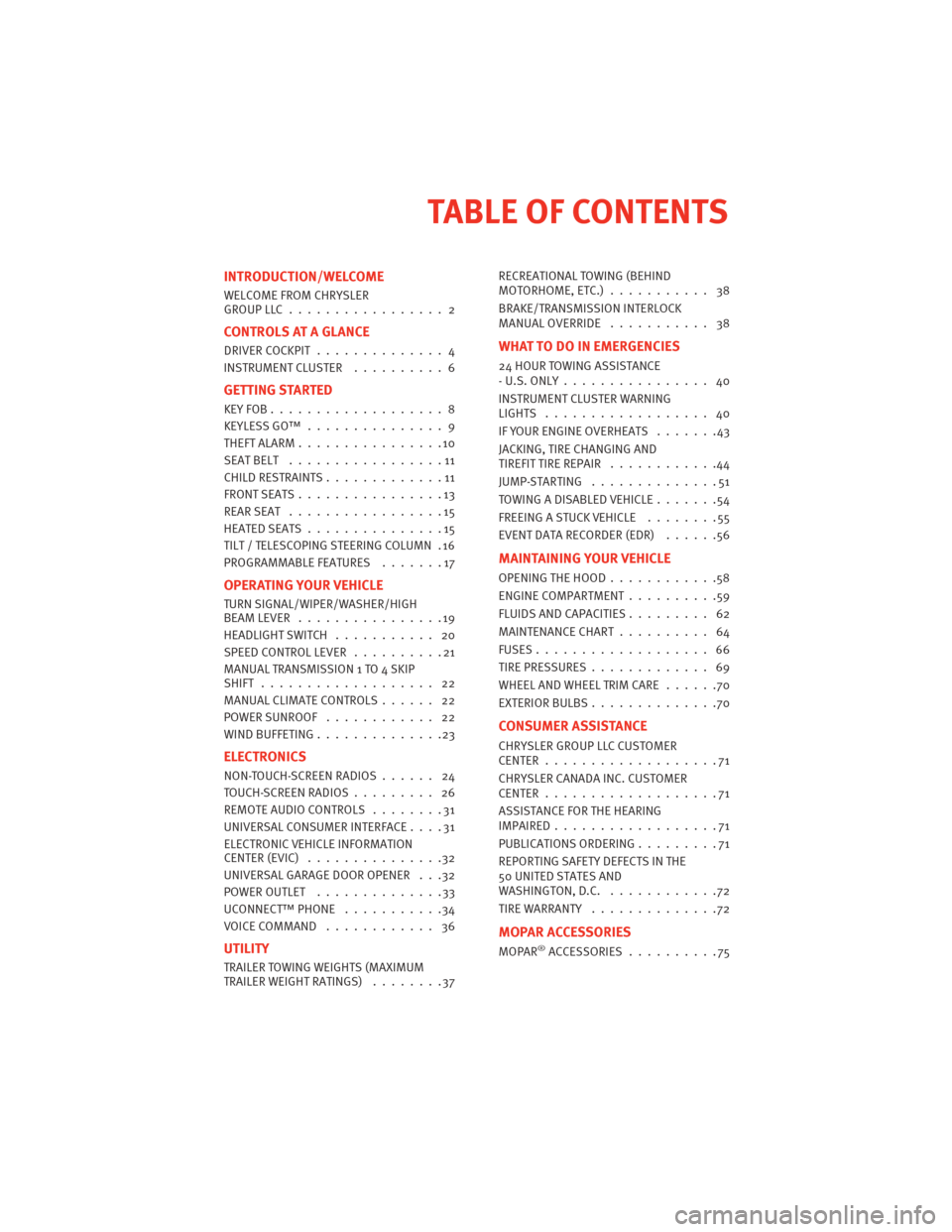
INTRODUCTION/WELCOME
WELCOME FROM CHRYSLER
GROUPLLC................. 2
CONTROLS AT A GLANCE
DRIVERCOCKPIT .............. 4
INSTRUMENT CLUSTER..........6
GETTING STARTED
KEYFOB...................8
KEYLESSGO™ ............... 9
THEFTALARM................10
SEATBELT .................11
CHILDRESTRAINTS.............11
FRONTSEATS................13
REARSEAT .................15
HEATEDSEATS...............15
TILT / TELESCOPING STEERING COLUMN . 16
PROGRAMMABLEFEATURES .......17
OPERATING YOUR VEHICLE
TURN SIGNAL/WIPER/WASHER/HIGH
BEAMLEVER ................19
HEADLIGHTSWITCH ........... 20
SPEED CONTROL LEVER..........21
MANUAL TRAN SMISSION 1 TO 4 SKIP
SHIFT ................... 22
MANUAL CLIMATE CONTROLS ...... 22
POWERSUNROOF ............ 22
WINDBUFFETING..............23
ELECTRONICS
NON-TOUCH-SCREEN RADIOS ...... 24
TOUCH-SCREENRADIOS......... 26
REMOTE AUDIO CONTROLS ........31
UNIVERSAL CONSUMER INTERFACE ....31
ELECTRONIC VEHICLE INFORMATION
CENTER(EVIC) ...............32
UNIVERSAL GARAGE DOOR OPENER . . .32
POWEROUTLET ..............33
UCONNECT™ PHONE ...........34
VOICECOMMAND ............ 36
UTILITY
TRAILER TOWING WEIGHTS (MAXIMUM
TRAILERWEIGHTRATINGS) ........37 RECREATIONAL TOWING (BEHIND
MOTORHOME, ETC.)
........... 38
BRAKE/TRANSMISSION INTERLOCK
MANUAL OVERRIDE ........... 38
WHAT TO DO IN EMERGENCIES
24 HOUR TOWINGASSISTANCE
-U.S.ONLY................ 40
INSTRUMENT CLUSTER WARNING
LIGHTS .................. 40
IF YOUR ENGINE OVERHEATS .......43
JACKING, TIRE CHANGING AND
TIREFIT TIRE REPAIR ............44
JUMP-STARTING ..............51
TOWINGADISABLEDVEHICLE.......54
FREEINGASTUCKVEHICLE ........55
EVENT DATA RECORDER (EDR) ......56
MAINTAINING YOUR VEHICLE
OPENING THE HOOD............58
ENGINECOMPARTMENT..........59
FLUIDS AND CAPACITIES ......... 62
MAINTENANCECHART.......... 64
FUSES................... 66
TIREPRESSURES............. 69
WHEELANDWHEELTRIMCARE ......70
EXTERIOR BULBS ..............70
CONSUMER ASSISTANCE
CHRYSLER GROUP LLC CUSTOMER
CENTER...................71
CHRYSLER CANADA INC. CUSTOMER
CENTER...................71
ASSISTANCE FOR THE HEARING
IMPAIRED..................71
PUBLICATIONS ORDERING .........71
REPORTING SAFETY DEFECTS IN THE
50 UNITED STATES AND
WASHINGTON,D.C. ............72
TIREWARRANTY ..............72
MOPAR ACCESSORIES
MOPAR®ACCESSORIES ..........75
TABLE OF CONTENTS
Page 22 of 80
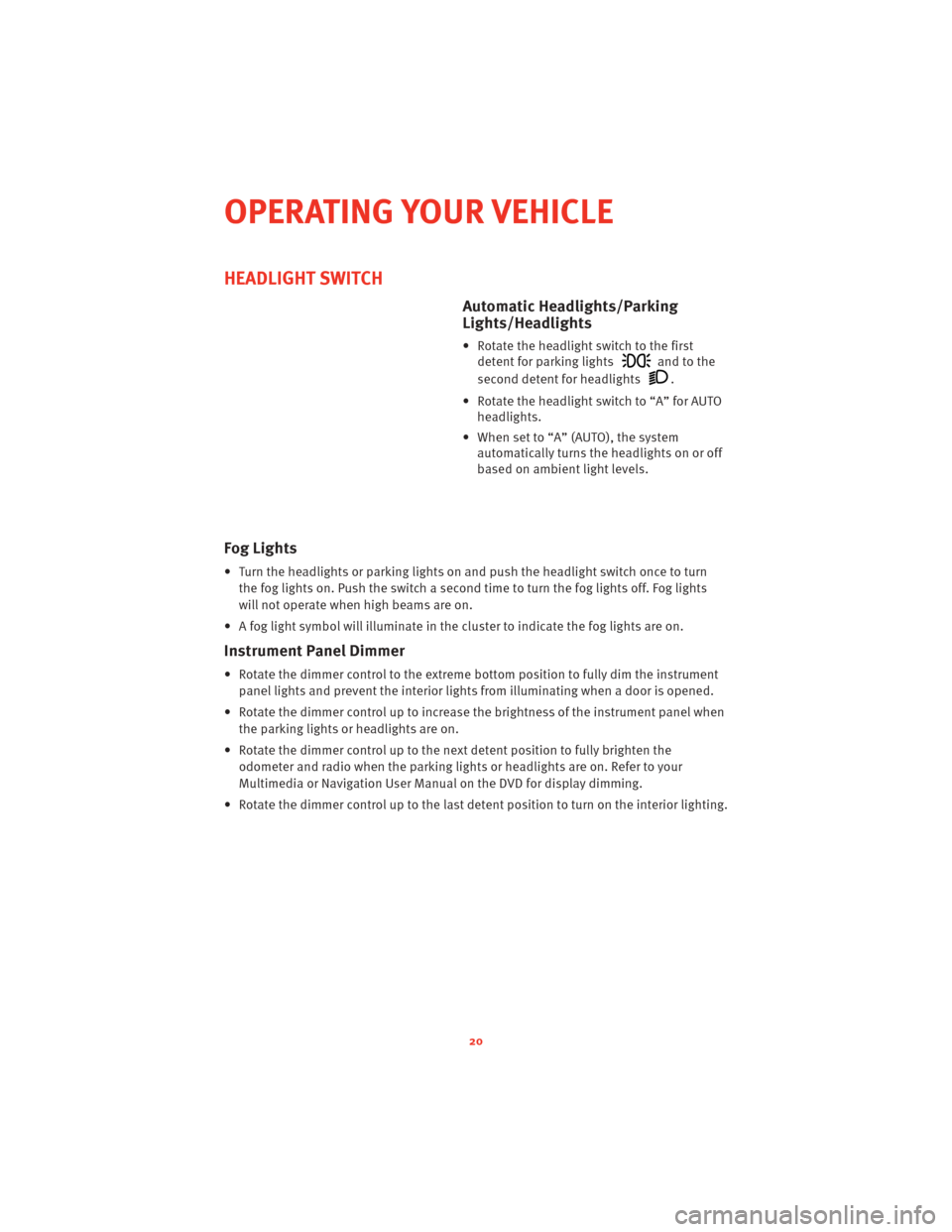
HEADLIGHT SWITCH
Automatic Headlights/Parking
Lights/Headlights
• Rotate the headlight switch to the firstdetent for parking lights
and to the
second detent for headlights
.
• Rotate the headlight switch to “A” for AUTO headlights.
• When set to “A” (AUTO), the system automatically turns the headlights on or off
based on ambient light levels.
Fog Lights
• Turn the headlights or parking lights on and push the headlight switch once to turn
the fog lights on. Push the switch a second time to turn the fog lights off. Fog lights
will not operate when high beams are on.
• A fog light symbol will illuminate in the cluster to indicate the fog lights are on.
Instrument Panel Dimmer
• Rotate the dimmer control to the extreme bottom position to fully dim the instrument
panel lights and prevent the interior lights from illuminating when a door is opened.
• Rotate the dimmer control up to increase the brightness of the instrument panel when the parking lights or headlights are on.
• Rotate the dimmer control up to the next detent position to fully brighten the odometer and radio when the parking lights or headlights are on. Refer to your
Multimedia or Navigation User Manual on the DVD for display dimming.
• Rotate the dimmer control up to the last detent position to turn on the interior lighting.
OPERATING YOUR VEHICLE
20