bluetooth DODGE CHALLENGER 2011 3.G User Guide
[x] Cancel search | Manufacturer: DODGE, Model Year: 2011, Model line: CHALLENGER, Model: DODGE CHALLENGER 2011 3.GPages: 88, PDF Size: 4.02 MB
Page 41 of 88
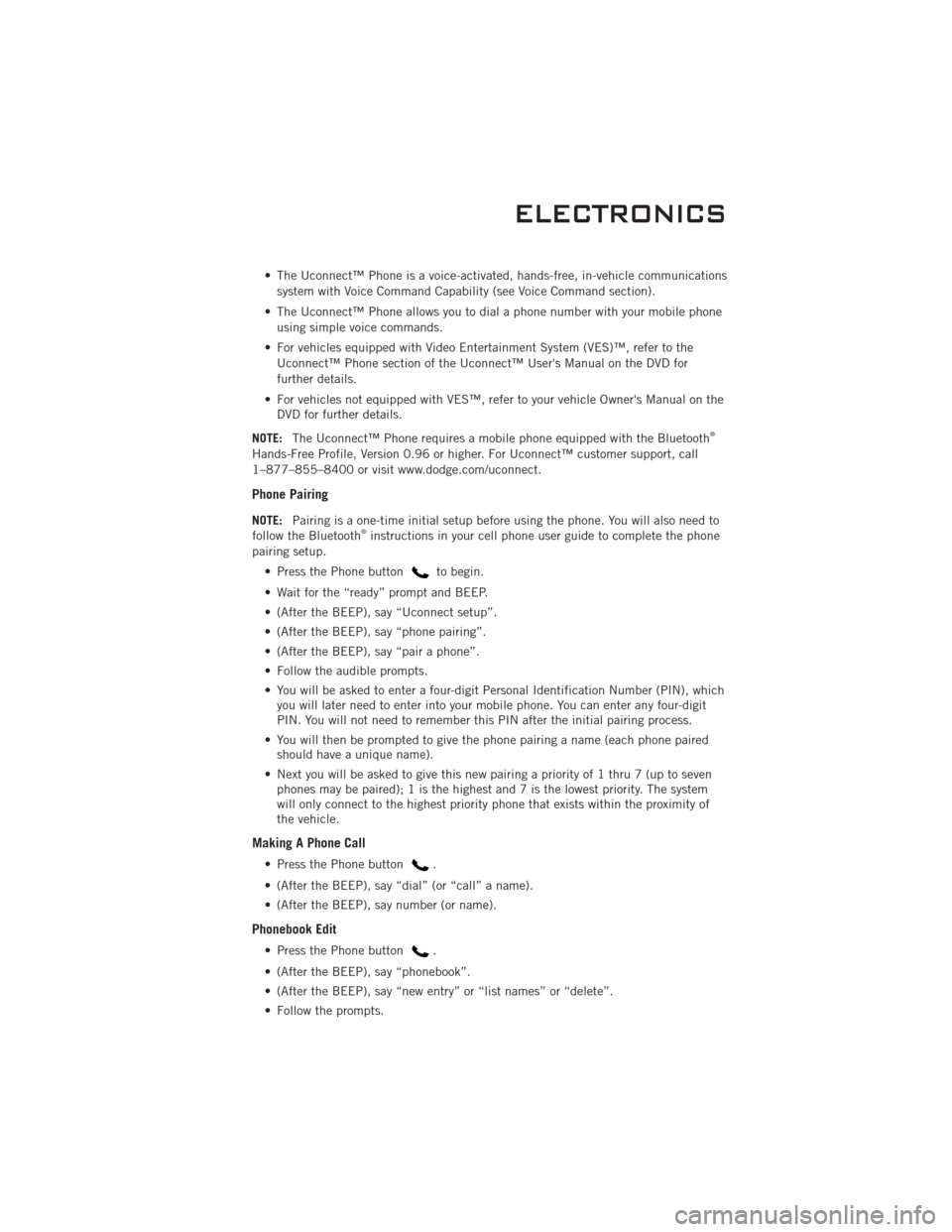
• The Uconnect™ Phone is a voice-activated, hands-free, in-vehicle communicationssystem with Voice Command Capability (see Voice Command section).
• The Uconnect™ Phone allows you to dial a phone number with your mobile phone using simple voice commands.
• For vehicles equipped with Video Entertainment System (VES)™, refer to the Uconnect™ Phone section of the Uconnect™ User's Manual on the DVD for
further details.
• For vehicles not equipped with VES™, refer to your vehicle Owner's Manual on the DVD for further details.
NOTE: The Uconnect™ Phone requires a mobile phone equipped with the Bluetooth
®
Hands-Free Profile, Version 0.96 or higher. For Uconnect™ customer support, call
1–877–855–8400 or visit www.dodge.com/uconnect.
Phone Pairing
NOTE: Pairing is a one-time initial setup before using the phone. You will also need to
follow the Bluetooth®instructions in your cell phone user guide to complete the phone
pairing setup.
• Press the Phone button
to begin.
• Wait for the “ready” prompt and BEEP.
• (After the BEEP), say “Uconnect setup”.
• (After the BEEP), say “phone pairing”.
• (After the BEEP), say “pair a phone”.
• Follow the audible prompts.
• You will be asked to enter a four-digit Personal Identification Number (PIN), which you will later need to enter into your mobile phone. You can enter any four-digit
PIN. You will not need to remember this PIN after the initial pairing process.
• You will then be prompted to give the phone pairing a name (each phone paired should have a unique name).
• Next you will be asked to give this new pairing a priority of 1 thru 7 (up to seven phones may be paired); 1 is the highest and 7 is the lowest priority. The system
will only connect to the highest priority phone that exists within the proximity of
the vehicle.
Making A Phone Call
• Press the Phone button.
• (After the BEEP), say “dial” (or “call” a name).
• (After the BEEP), say number (or name).
Phonebook Edit
• Press the Phone button.
• (After the BEEP), say “phonebook”.
• (After the BEEP), say “new entry” or “list names” or “delete”.
• Follow the prompts.
ELECTRONICS
39
Page 43 of 88
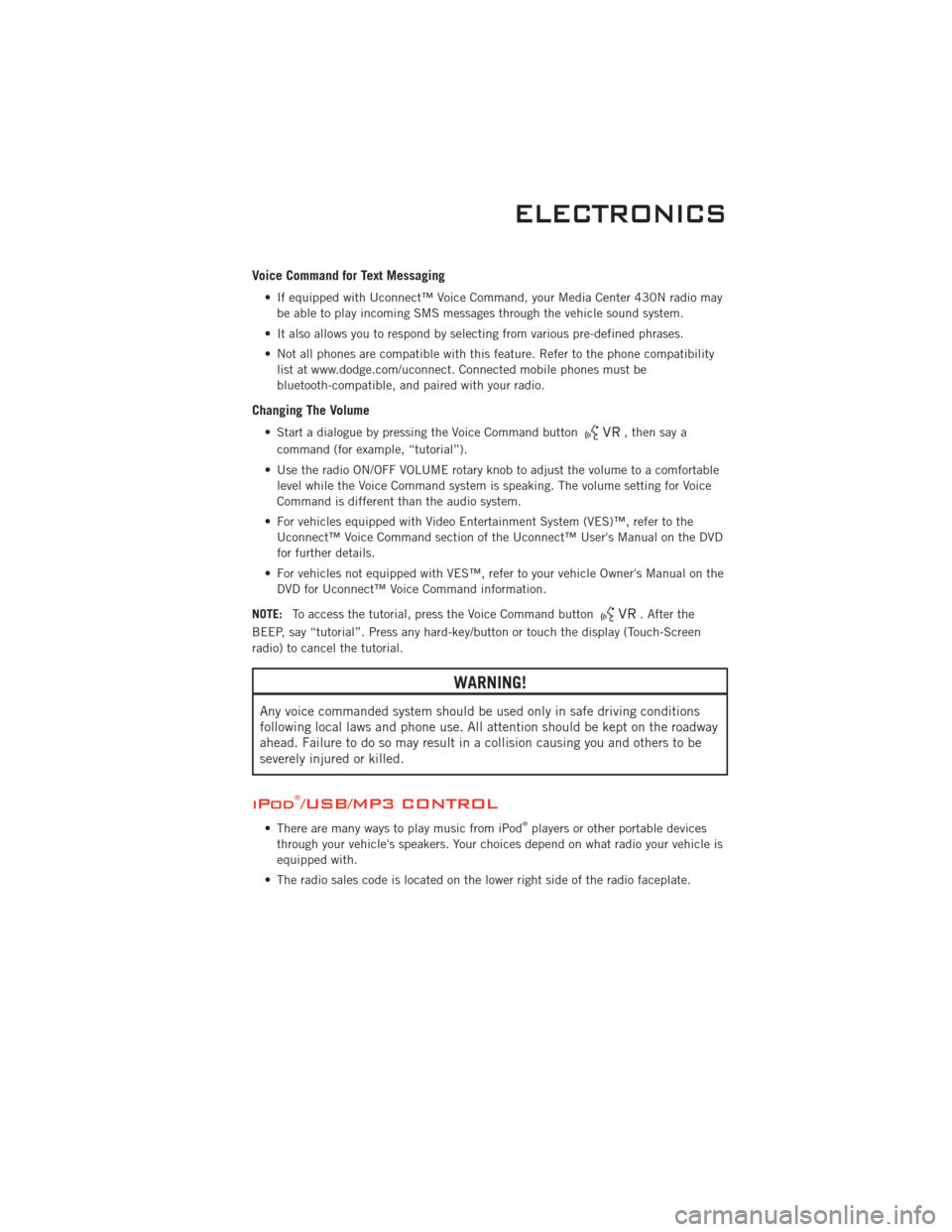
Voice Command for Text Messaging
• If equipped with Uconnect™ Voice Command, your Media Center 430N radio maybe able to play incoming SMS messages through the vehicle sound system.
• It also allows you to respond by selecting from various pre-defined phrases.
• Not all phones are compatible with this feature. Refer to the phone compatibility list at www.dodge.com/uconnect. Connected mobile phones must be
bluetooth-compatible, and paired with your radio.
Changing The Volume
• Start a dialogue by pressing the Voice Command button, then say a
command (for example, “tutorial”).
• Use the radio ON/OFF VOLUME rotary knob to adjust the volume to a comfortable level while the Voice Command system is speaking. The volume setting for Voice
Command is different than the audio system.
• For vehicles equipped with Video Entertainment System (VES)™, refer to the Uconnect™ Voice Command section of the Uconnect™ User's Manual on the DVD
for further details.
• For vehicles not equipped with VES™, refer to your vehicle Owner's Manual on the DVD for Uconnect™ Voice Command information.
NOTE: To access the tutorial, press the Voice Command button
. After the
BEEP, say “tutorial”. Press any hard-key/button or touch the display (Touch-Screen
radio) to cancel the tutorial.
WARNING!
Any voice commanded system should be used only in safe driving conditions
following local laws and phone use. All attention should be kept on the roadway
ahead. Failure to do so may result in a collision causing you and others to be
severely injured or killed.
iPod®/USB/MP3 CONTROL
• There are many ways to play music from iPod®players or other portable devices
through your vehicle's speakers. Your choices depend on what radio your vehicle is
equipped with.
• The radio sales code is located on the lower right side of the radio faceplate.
ELECTRONICS
41
Page 44 of 88
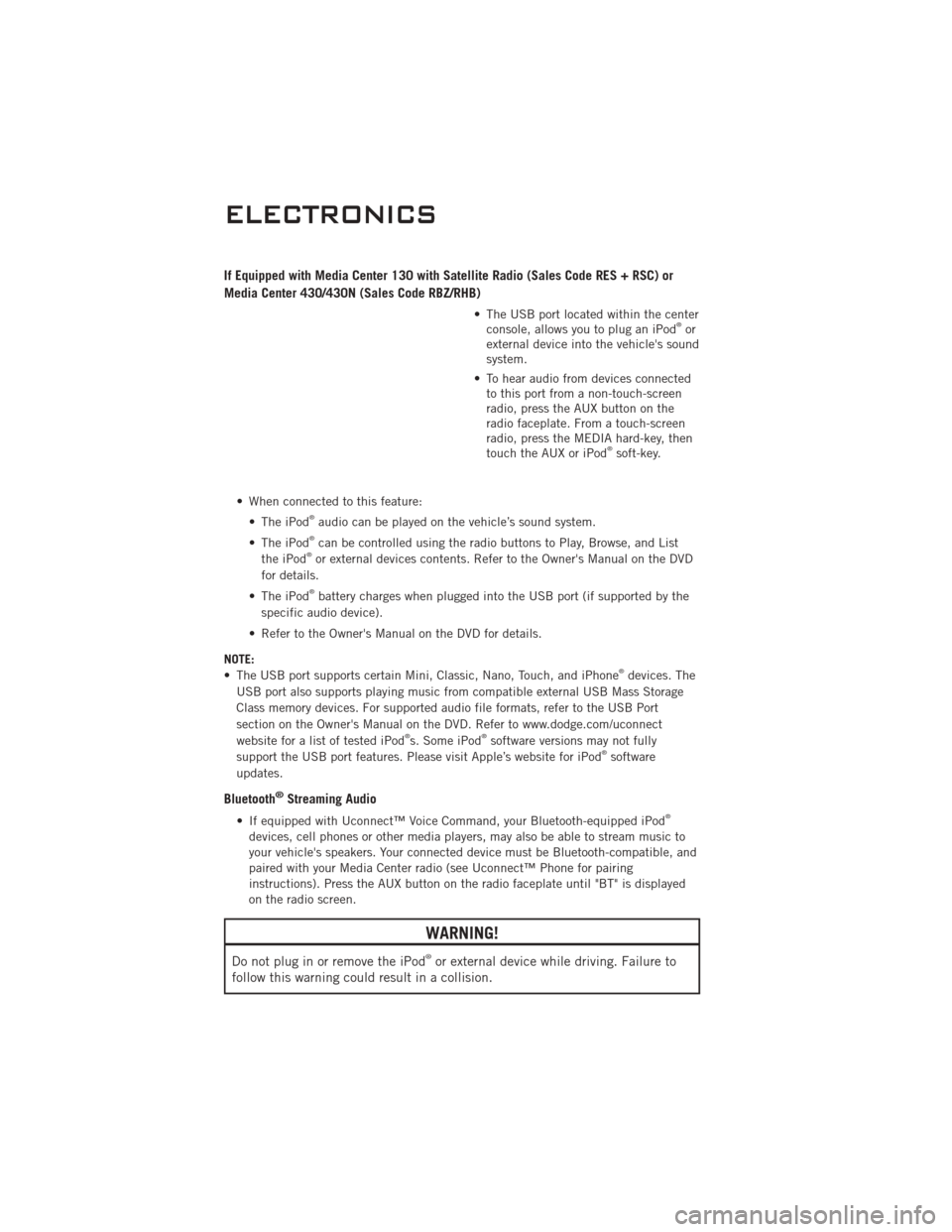
If Equipped with Media Center 130 with Satellite Radio (Sales Code RES + RSC) or
Media Center 430/430N (Sales Code RBZ/RHB)
• The USB port located within the centerconsole, allows you to plug an iPod®or
external device into the vehicle's sound
system.
• To hear audio from devices connected to this port from a non-touch-screen
radio, press the AUX button on the
radio faceplate. From a touch-screen
radio, press the MEDIA hard-key, then
touch the AUX or iPod
®soft-key.
• When connected to this feature: • The iPod
®audio can be played on the vehicle’s sound system.
• The iPod®can be controlled using the radio buttons to Play, Browse, and List
the iPod®or external devices contents. Refer to the Owner's Manual on the DVD
for details.
• The iPod
®battery charges when plugged into the USB port (if supported by the
specific audio device).
• Refer to the Owner's Manual on the DVD for details.
NOTE:
• The USB port supports certain Mini, Classic, Nano, Touch, and iPhone
®devices. The
USB port also supports playing music from compatible external USB Mass Storage
Class memory devices. For supported audio file formats, refer to the USB Port
section on the Owner's Manual on the DVD. Refer to www.dodge.com/uconnect
website for a list of tested iPod
®s. Some iPod®software versions may not fully
support the USB port features. Please visit Apple’s website for iPod®software
updates.
Bluetooth®Streaming Audio
• If equipped with Uconnect™ Voice Command, your Bluetooth-equipped iPod®
devices, cell phones or other media players, may also be able to stream music to
your vehicle's speakers. Your connected device must be Bluetooth-compatible, and
paired with your Media Center radio (see Uconnect™ Phone for pairing
instructions). Press the AUX button on the radio faceplate until "BT" is displayed
on the radio screen.
WARNING!
Do not plug in or remove the iPod®or external device while driving. Failure to
follow this warning could result in a collision.
ELECTRONICS
42
Page 82 of 88
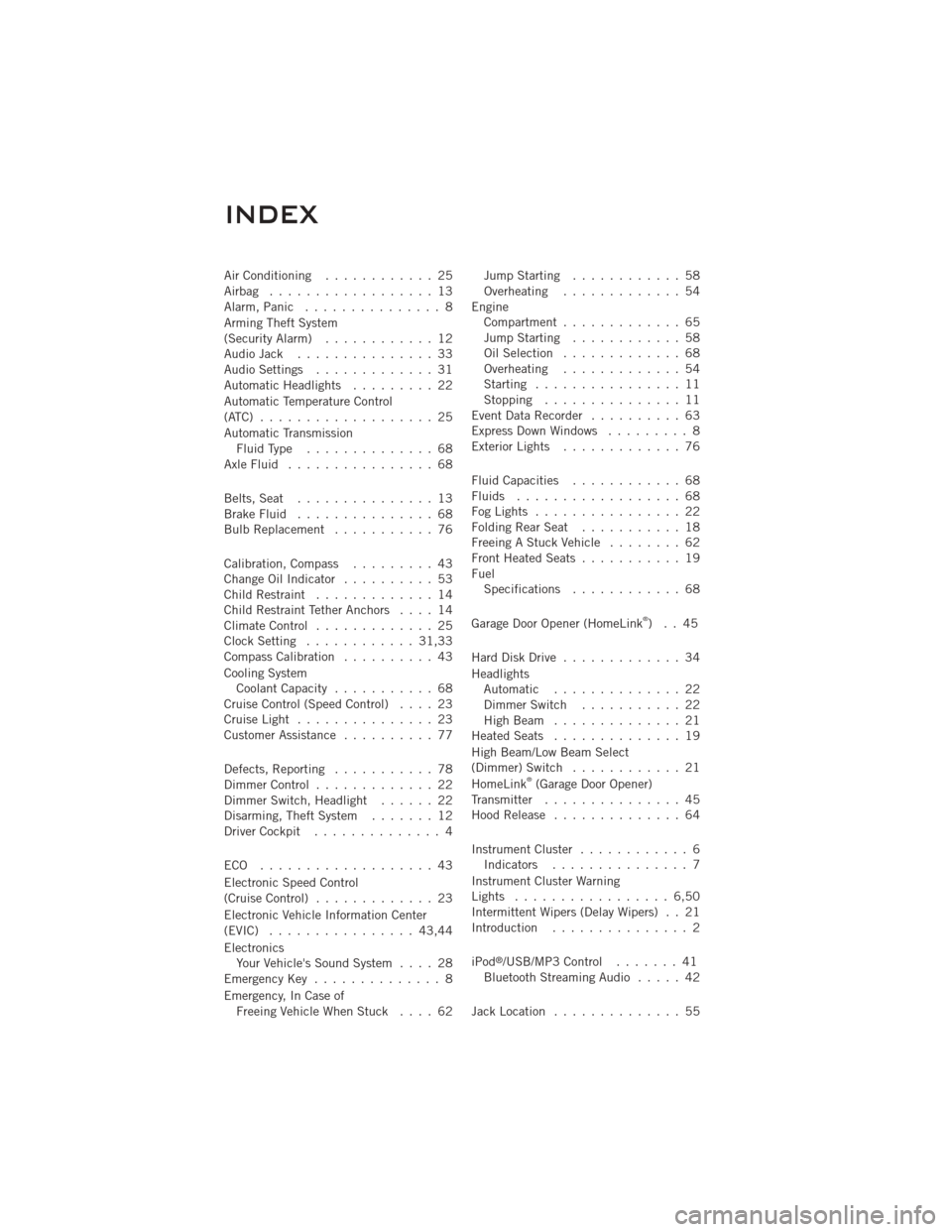
Air Conditioning............ 25
Airbag .................. 13
Alarm, Panic ............... 8
Arming Theft System
(Security Alarm) ............ 12
Audio Jack ............... 33
Audio Settings ............. 31
Automatic Headlights ......... 22
Automatic Temperature Control
(ATC) ................... 25
Automatic Transmission FluidType .............. 68
AxleFluid ................ 68
Belts, Seat ............... 13
BrakeFluid ............... 68
Bulb Replacement ........... 76
Calibration, Compass ......... 43
Change Oil Indicator .......... 53
Child Restraint ............. 14
Child Restraint Tether Anchors .... 14
ClimateControl ............. 25
Clock Setting ............ 31,33
Compass Calibration .......... 43
Cooling System Coolant Capacity ........... 68
Cruise Control (Speed Control) .... 23
CruiseLight ............... 23
Customer Assistance .......... 77
Defects, Reporting ........... 78
Dimmer Control ............. 22
Dimmer Switch, Headlight ...... 22
Disarming, Theft System ....... 12
Driver Cockpit .............. 4
ECO ................... 43
Electronic Speed Control
(Cruise Control) ............. 23
Electronic Vehicle Information Center
(EVIC) ................ 43,44
Electronics Your Vehicle's Sound System .... 28
EmergencyKey .............. 8
Emergency, In Case of FreeingVehicleWhenStuck .... 62 Jump Starting
............ 58
Overheating ............. 54
Engine Compartment ............. 65
Jump Starting ............ 58
Oil Selection ............. 68
Overheating ............. 54
Starting ................ 11
Stopping ............... 11
EventDataRecorder .......... 63
Express Down Windows ......... 8
Exterior Lights ............. 76
Fluid Capacities ............ 68
Fluids .................. 68
FogLights ................ 22
FoldingRearSeat ........... 18
Freeing A Stuck Vehicle ........ 62
Front Heated Seats ........... 19
Fuel Specifications ............ 68
Garage Door Opener (HomeLink
®)..45
Hard Disk Drive ............. 34
Headlights Automatic .............. 22
Dimmer Switch ........... 22
HighBeam .............. 21
Heated Seats .............. 19
High Beam/Low Beam Select
(Dimmer) Switch ............ 21
HomeLink
®(Garage Door Opener)
Transmitter ............... 45
Hood Release .............. 64
InstrumentCluster ............ 6 Indicators ............... 7
Instrument Cluster Warning
Lights ................. 6,50
Intermittent Wipers (Delay Wipers) . . 21
Introduction ............... 2
iPod
®/USB/MP3 Control ....... 41
Bluetooth Streaming Audio ..... 42
Jack Location .............. 55
INDEX
80