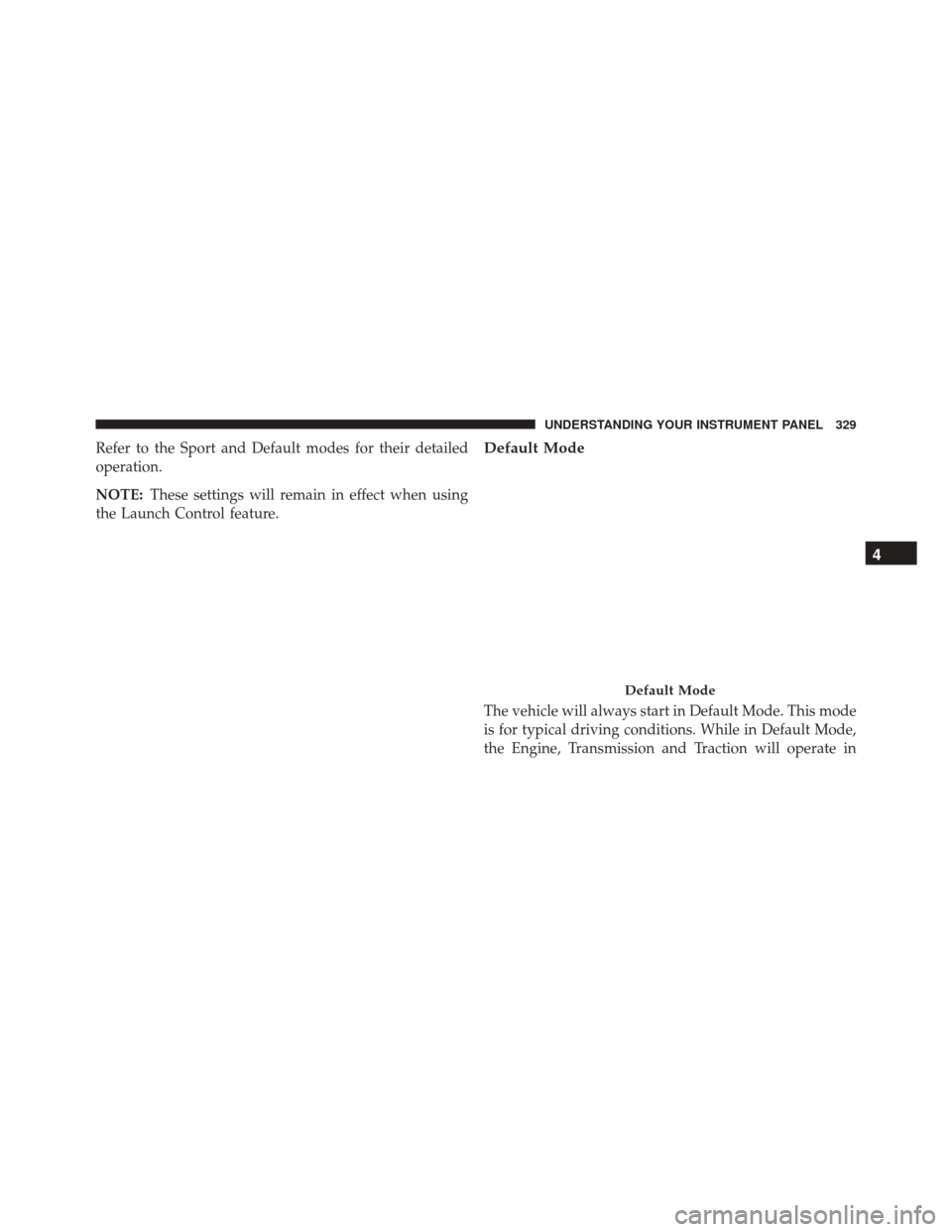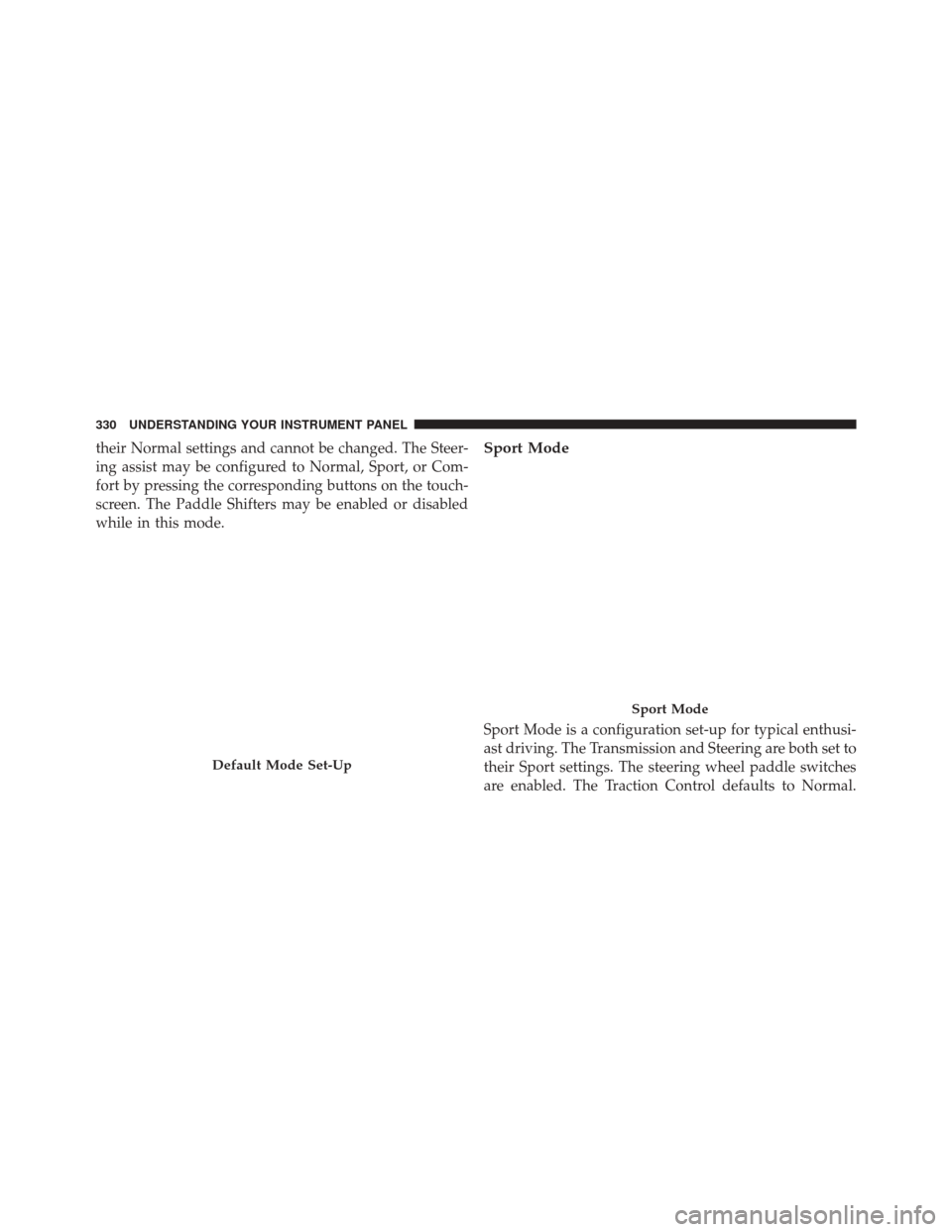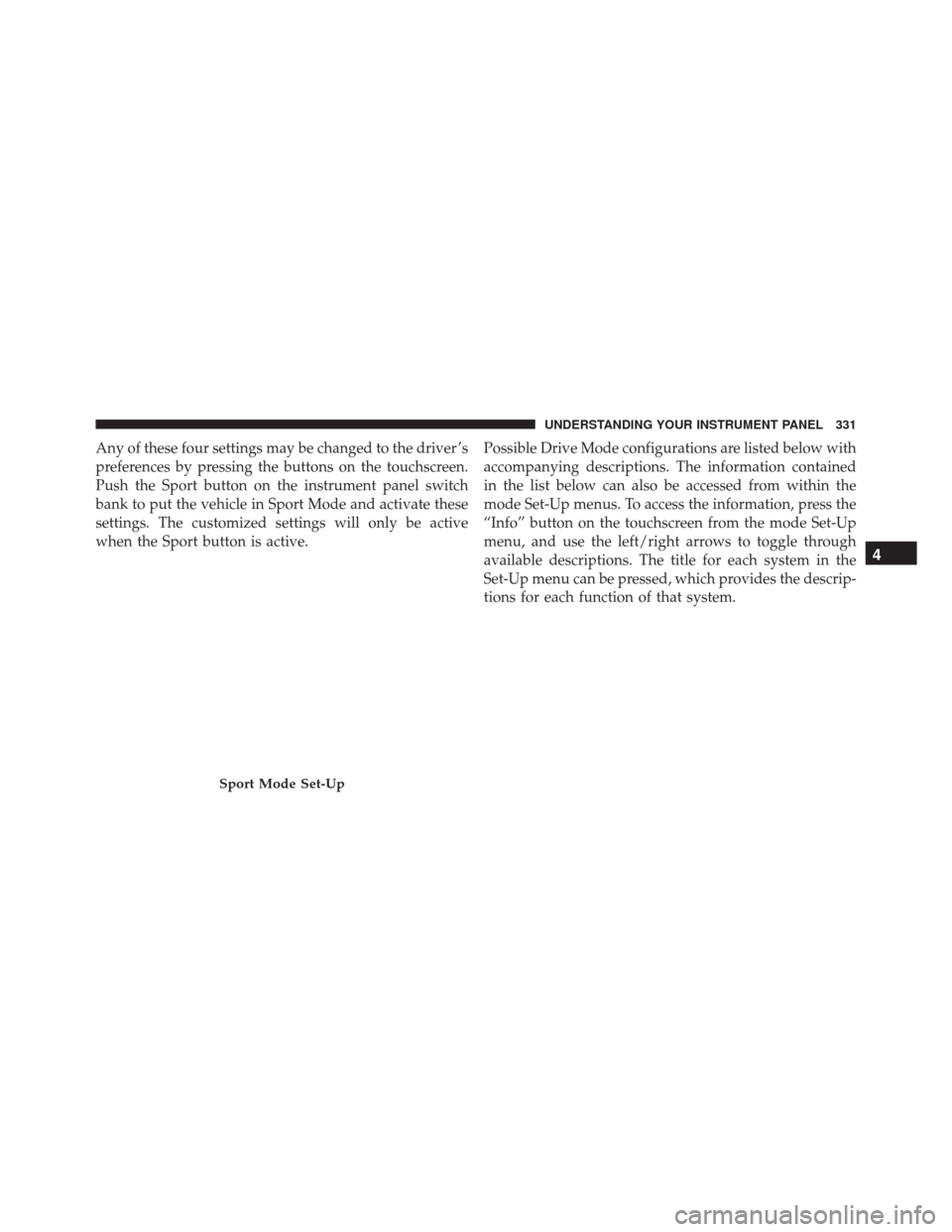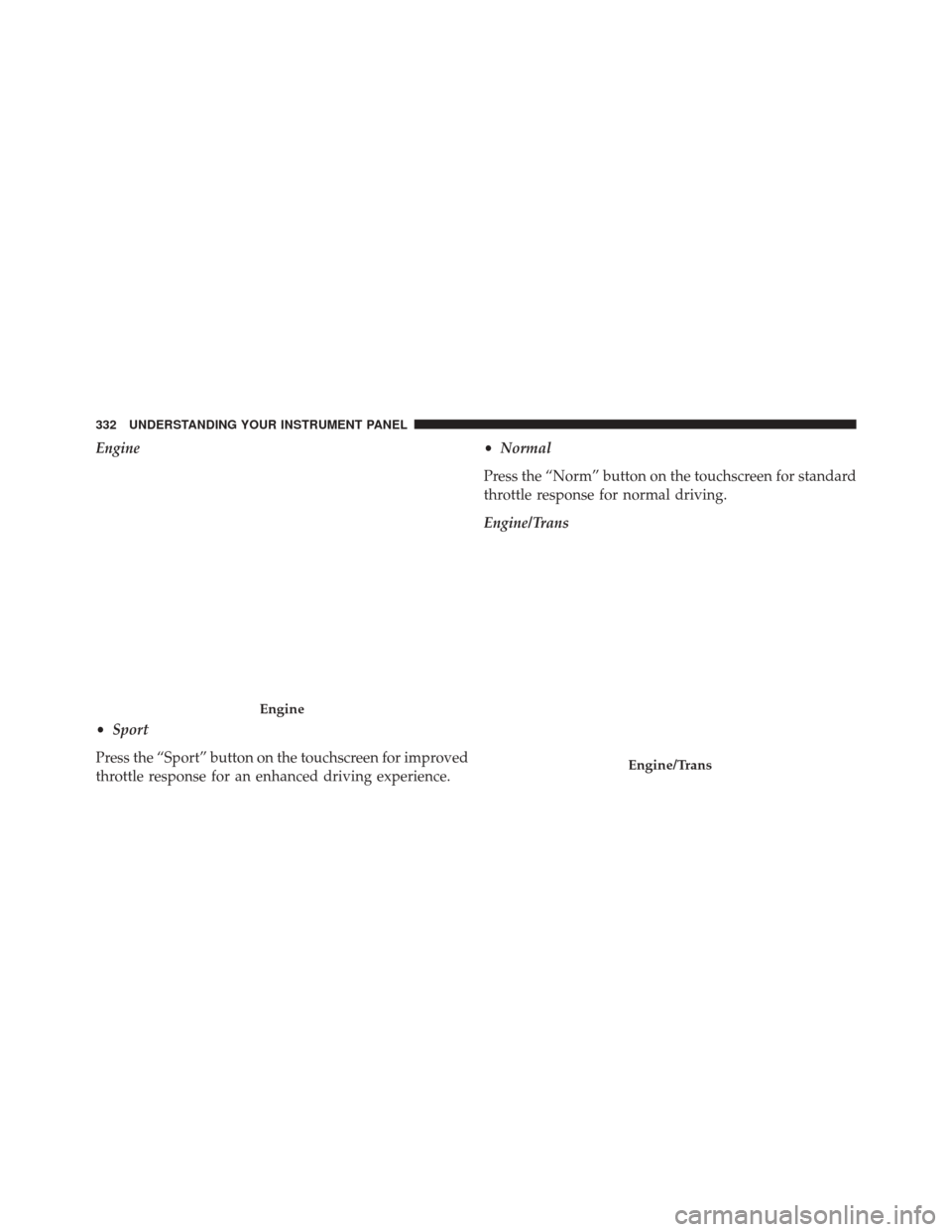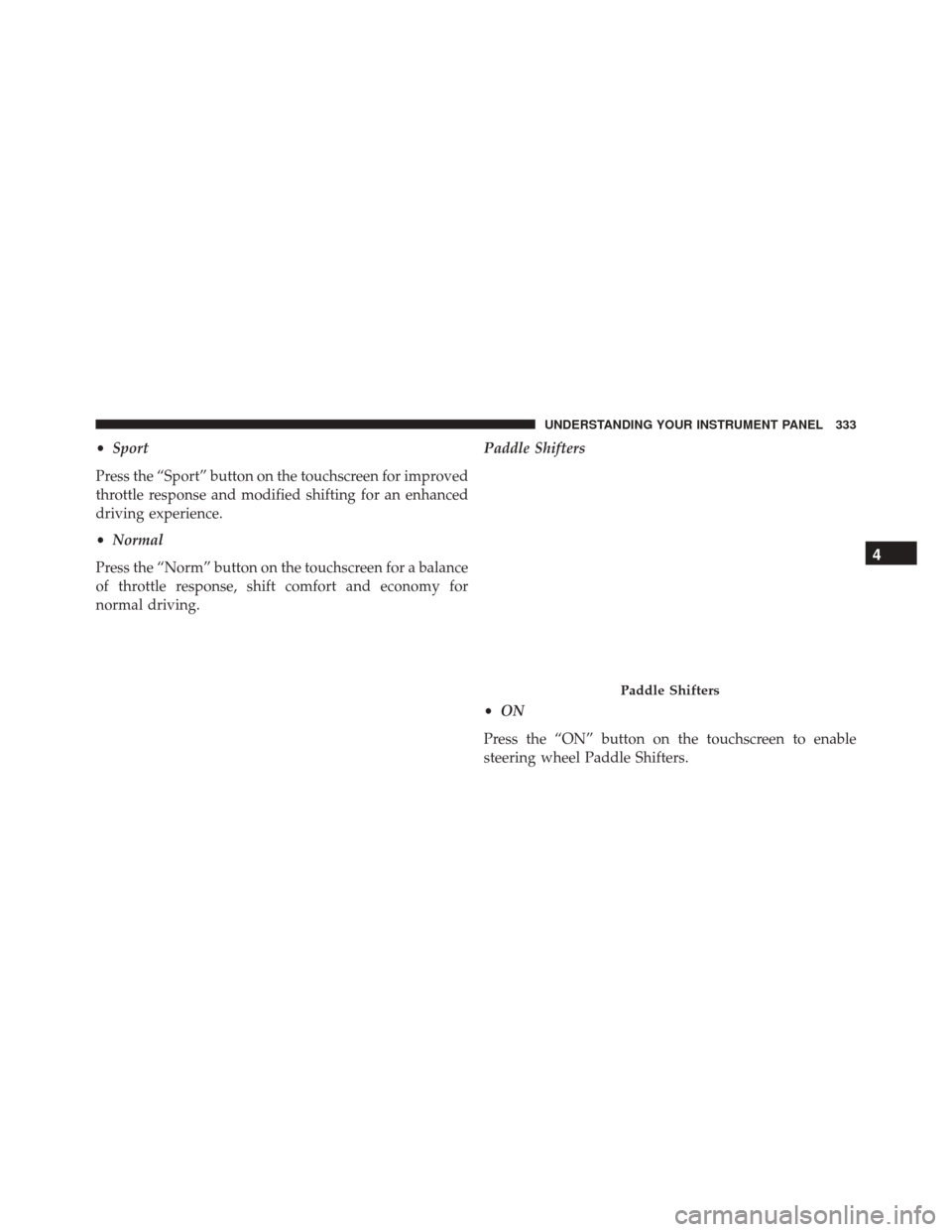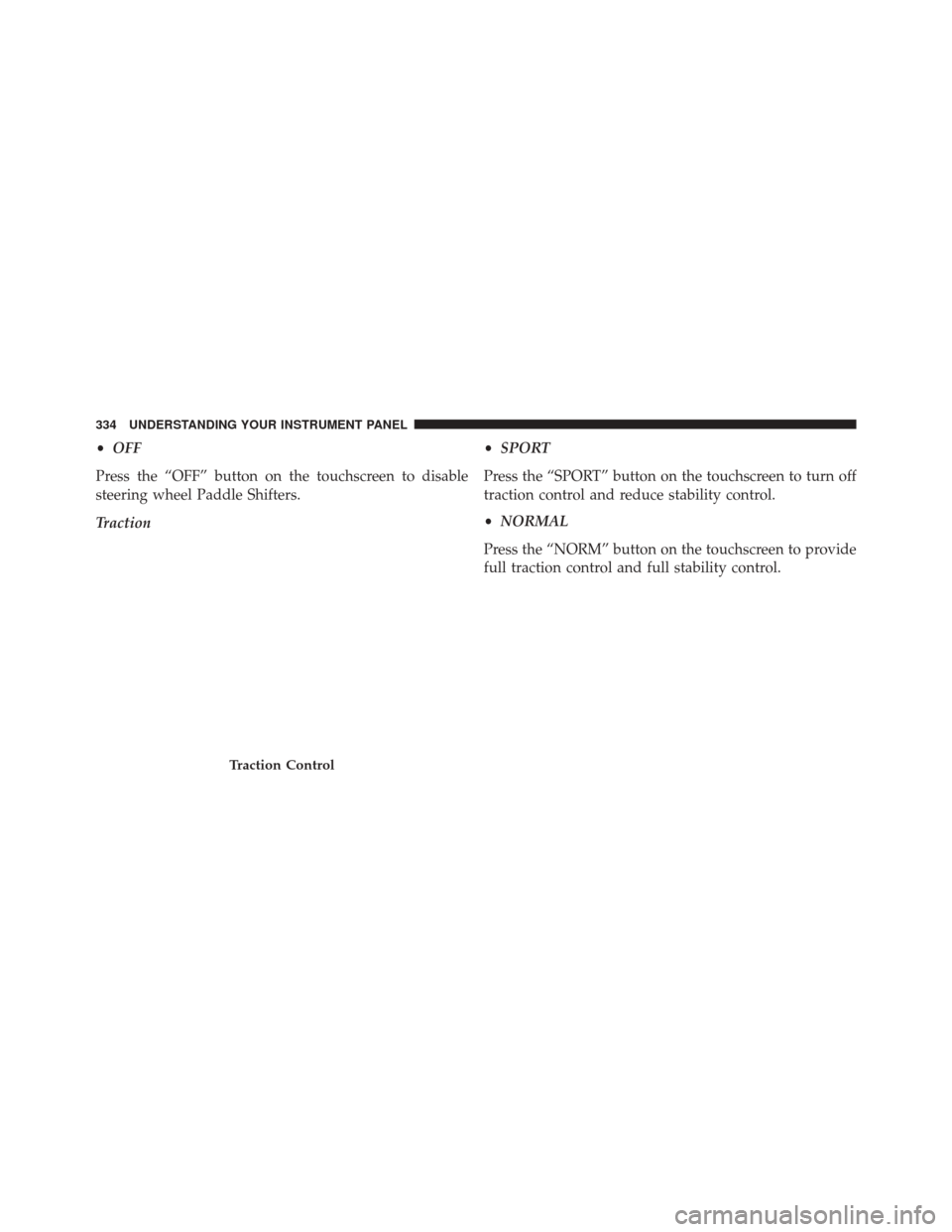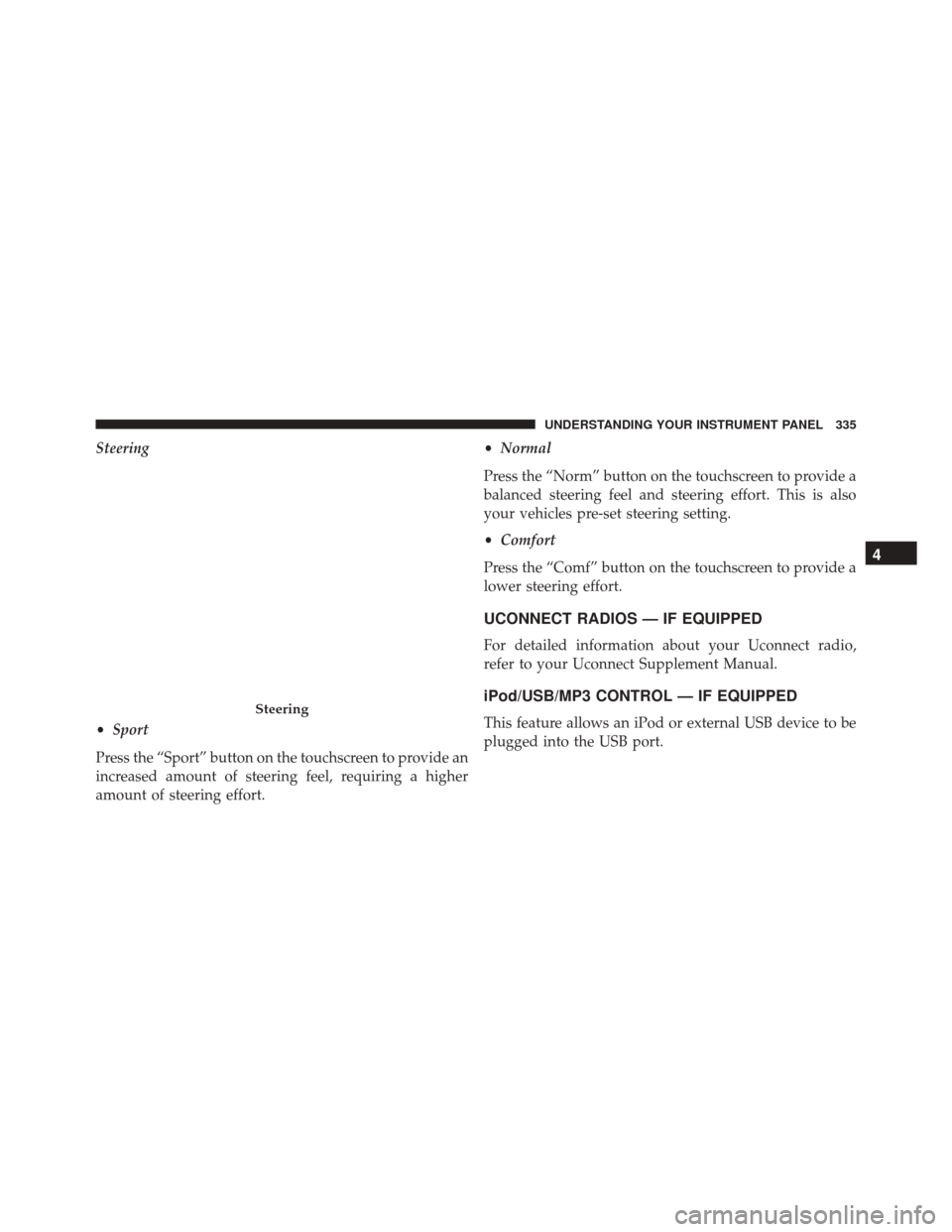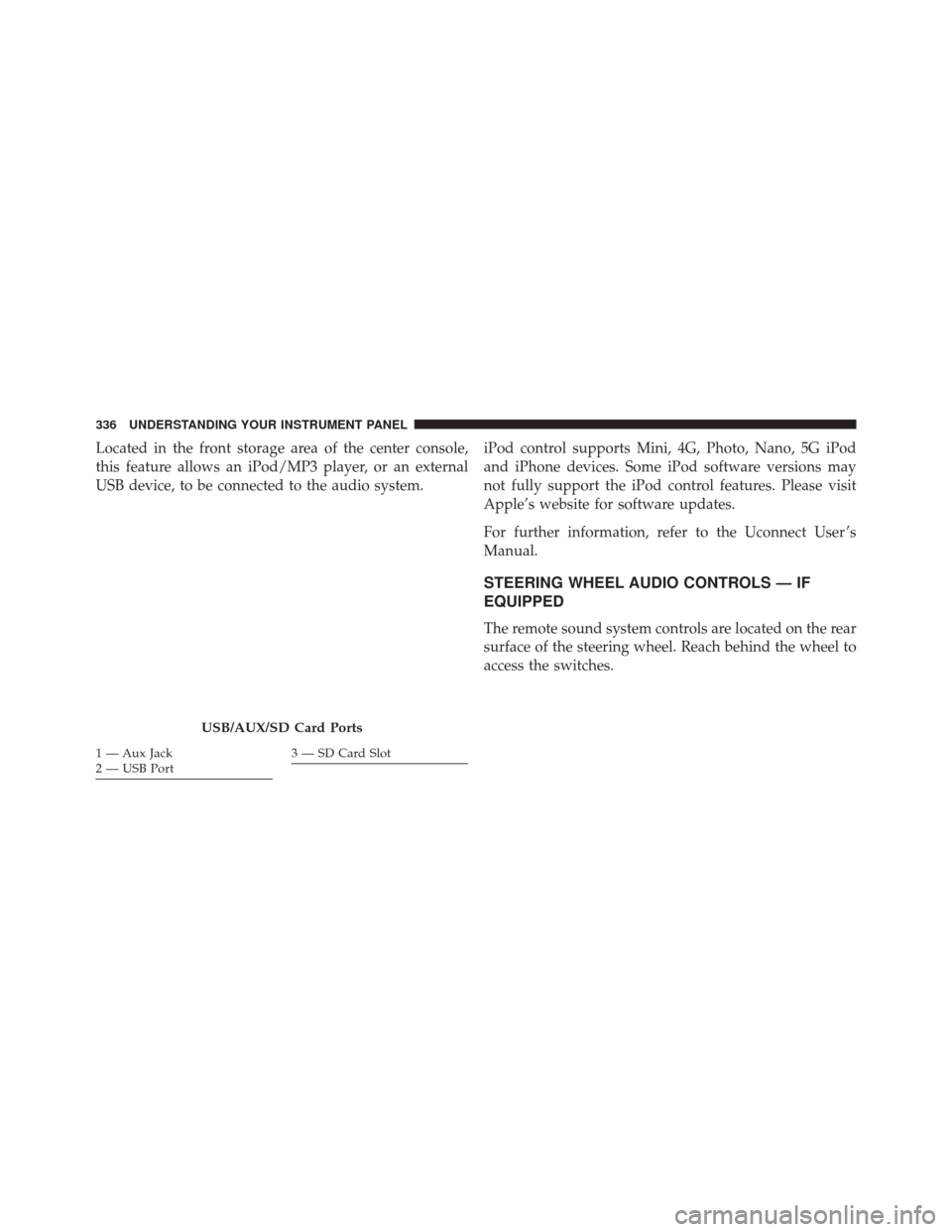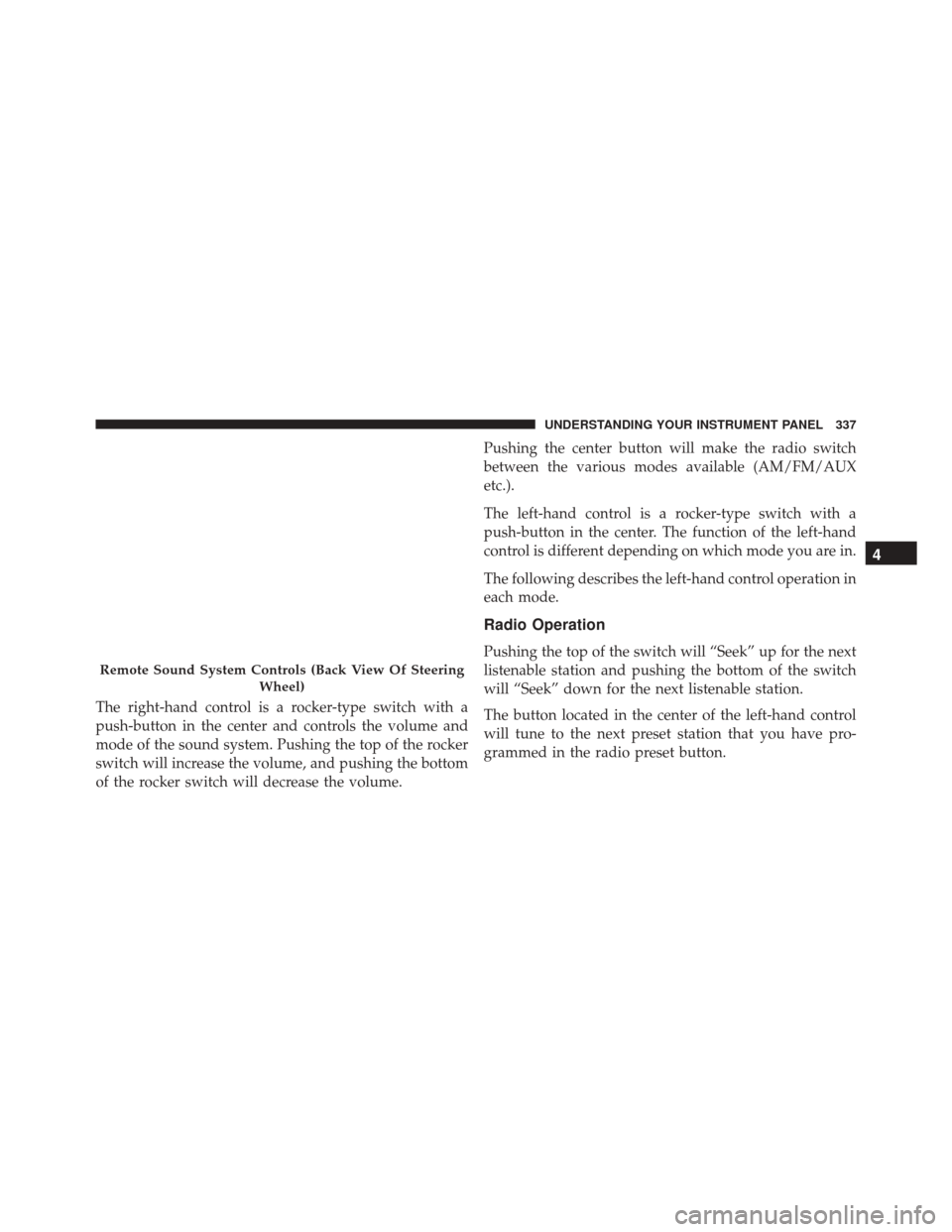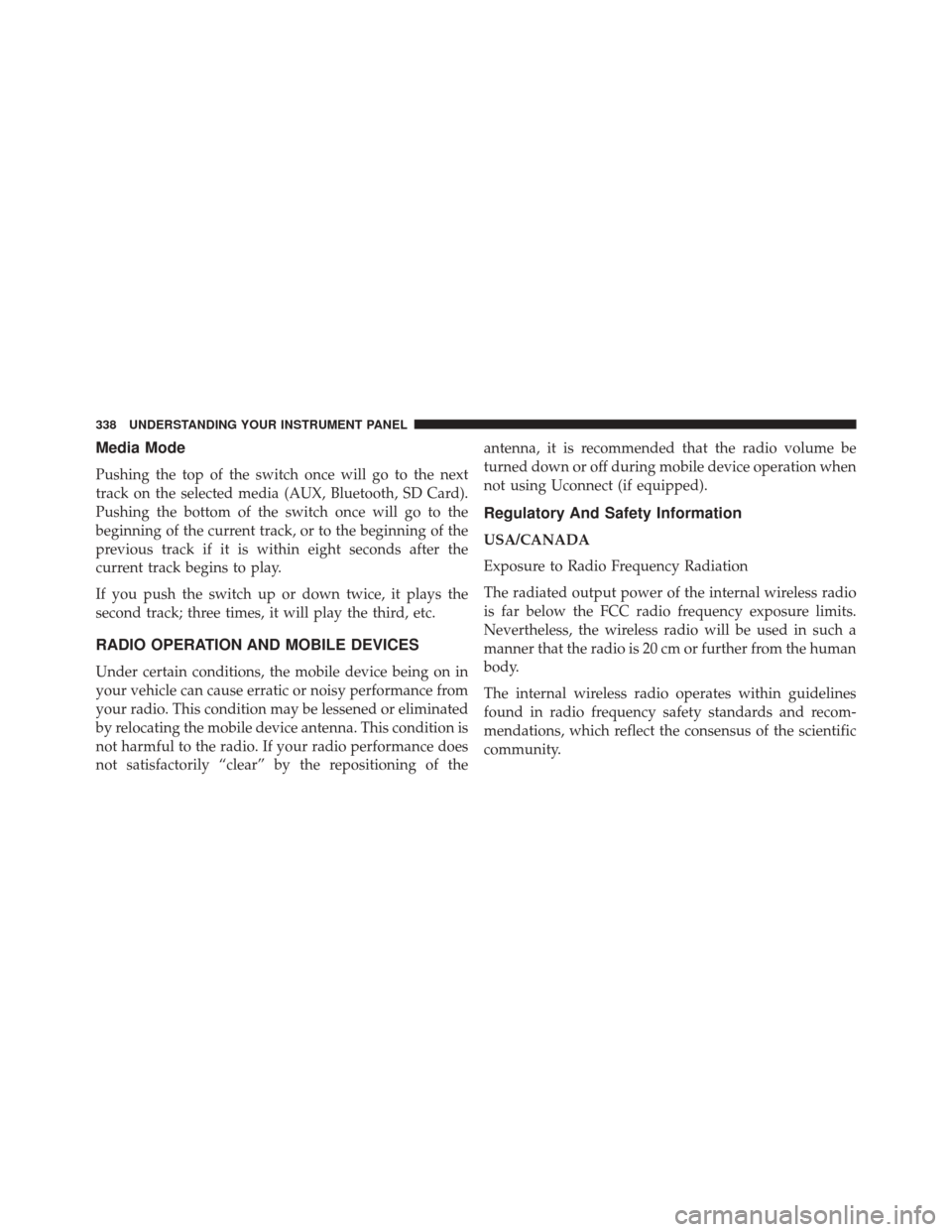DODGE CHALLENGER 2016 3.G Owners Manual
CHALLENGER 2016 3.G
DODGE
DODGE
https://www.carmanualsonline.info/img/12/5554/w960_5554-0.png
DODGE CHALLENGER 2016 3.G Owners Manual
Trending: oil dipstick, service schedule, fuel pressure, trunk, jump cable, radiator cap, bluetooth
Page 331 of 651
Refer to the Sport and Default modes for their detailed
operation.
NOTE:These settings will remain in effect when using
the Launch Control feature.Default Mode
The vehicle will always start in Default Mode. This mode
is for typical driving conditions. While in Default Mode,
the Engine, Transmission and Traction will operate in
Default Mode
4
UNDERSTANDING YOUR INSTRUMENT PANEL 329
Page 332 of 651
their Normal settings and cannot be changed. The Steer-
ing assist may be configured to Normal, Sport, or Com-
fort by pressing the corresponding buttons on the touch-
screen. The Paddle Shifters may be enabled or disabled
while in this mode.Sport Mode
Sport Mode is a configuration set-up for typical enthusi-
ast driving. The Transmission and Steering are both set to
their Sport settings. The steering wheel paddle switches
are enabled. The Traction Control defaults to Normal.
Default Mode Set-Up
Sport Mode
330 UNDERSTANDING YOUR INSTRUMENT PANEL
Page 333 of 651
Any of these four settings may be changed to the driver ’s
preferences by pressing the buttons on the touchscreen.
Push the Sport button on the instrument panel switch
bank to put the vehicle in Sport Mode and activate these
settings. The customized settings will only be active
when the Sport button is active.Possible Drive Mode configurations are listed below with
accompanying descriptions. The information contained
in the list below can also be accessed from within the
mode Set-Up menus. To access the information, press the
“Info” button on the touchscreen from the mode Set-Up
menu, and use the left/right arrows to toggle through
available descriptions. The title for each system in the
Set-Up menu can be pressed, which provides the descrip-
tions for each function of that system.
Sport Mode Set-Up
4
UNDERSTANDING YOUR INSTRUMENT PANEL 331
Page 334 of 651
Engine
•Sport
Press the “Sport” button on the touchscreen for improved
throttle response for an enhanced driving experience. •
Normal
Press the “Norm” button on the touchscreen for standard
throttle response for normal driving.
Engine/Trans
Engine
Engine/Trans
332 UNDERSTANDING YOUR INSTRUMENT PANEL
Page 335 of 651
•Sport
Press the “Sport” button on the touchscreen for improved
throttle response and modified shifting for an enhanced
driving experience.
• Normal
Press the “Norm” button on the touchscreen for a balance
of throttle response, shift comfort and economy for
normal driving. Paddle Shifters
•
ON
Press the “ON” button on the touchscreen to enable
steering wheel Paddle Shifters.
Paddle Shifters
4
UNDERSTANDING YOUR INSTRUMENT PANEL 333
Page 336 of 651
•OFF
Press the “OFF” button on the touchscreen to disable
steering wheel Paddle Shifters.
Traction •
SPORT
Press the “SPORT” button on the touchscreen to turn off
traction control and reduce stability control.
• NORMAL
Press the “NORM” button on the touchscreen to provide
full traction control and full stability control.
Traction Control
334 UNDERSTANDING YOUR INSTRUMENT PANEL
Page 337 of 651
Steering
•Sport
Press the “Sport” button on the touchscreen to provide an
increased amount of steering feel, requiring a higher
amount of steering effort. •
Normal
Press the “Norm” button on the touchscreen to provide a
balanced steering feel and steering effort. This is also
your vehicles pre-set steering setting.
• Comfort
Press the “Comf” button on the touchscreen to provide a
lower steering effort.
UCONNECT RADIOS — IF EQUIPPED
For detailed information about your Uconnect radio,
refer to your Uconnect Supplement Manual.
iPod/USB/MP3 CONTROL — IF EQUIPPED
This feature allows an iPod or external USB device to be
plugged into the USB port.Steering
4
UNDERSTANDING YOUR INSTRUMENT PANEL 335
Page 338 of 651
Located in the front storage area of the center console,
this feature allows an iPod/MP3 player, or an external
USB device, to be connected to the audio system.iPod control supports Mini, 4G, Photo, Nano, 5G iPod
and iPhone devices. Some iPod software versions may
not fully support the iPod control features. Please visit
Apple’s website for software updates.
For further information, refer to the Uconnect User ’s
Manual.
STEERING WHEEL AUDIO CONTROLS — IF
EQUIPPED
The remote sound system controls are located on the rear
surface of the steering wheel. Reach behind the wheel to
access the switches.
USB/AUX/SD Card Ports
1 — Aux Jack
2 — USB Port3 — SD Card Slot
336 UNDERSTANDING YOUR INSTRUMENT PANEL
Page 339 of 651
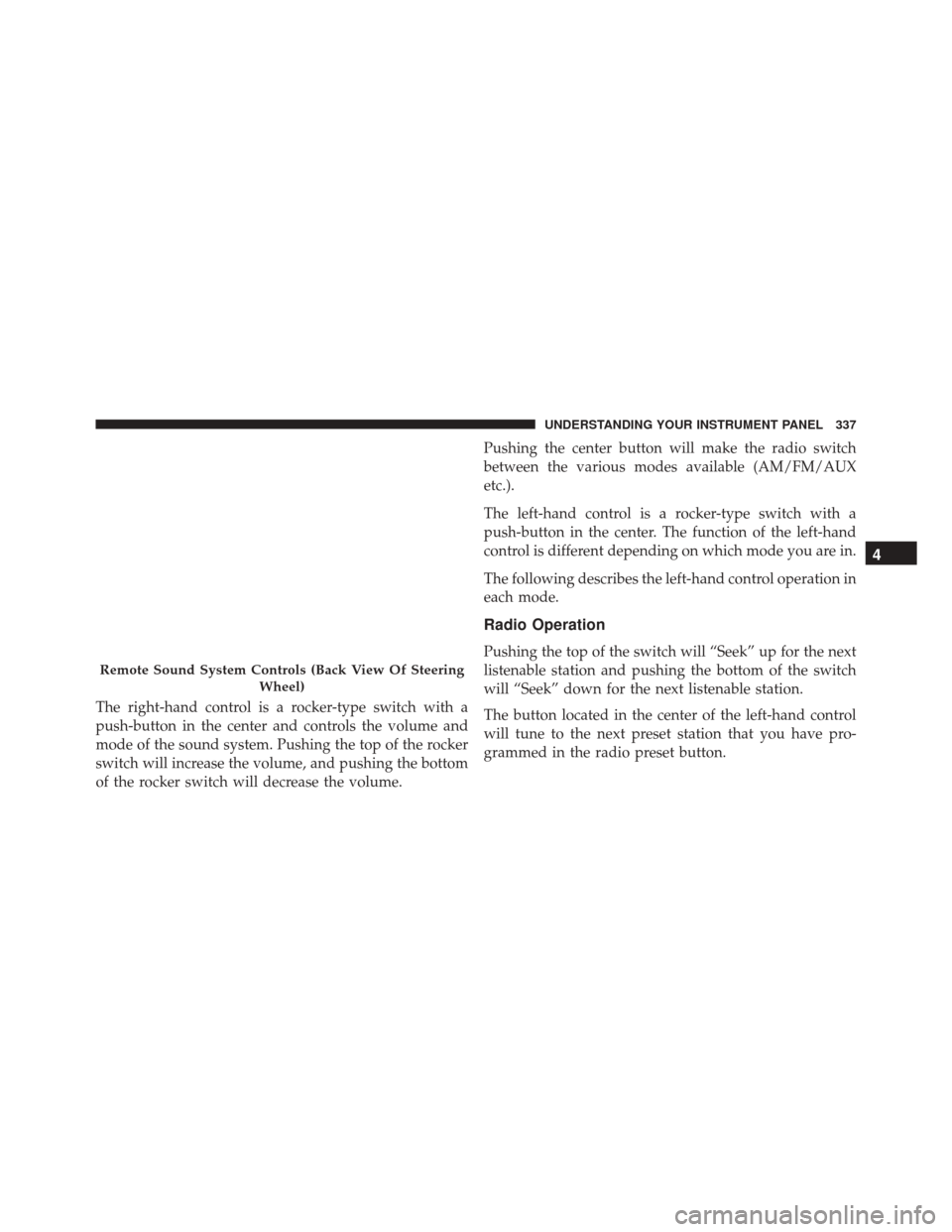
The right-hand control is a rocker-type switch with a
push-button in the center and controls the volume and
mode of the sound system. Pushing the top of the rocker
switch will increase the volume, and pushing the bottom
of the rocker switch will decrease the volume.Pushing the center button will make the radio switch
between the various modes available (AM/FM/AUX
etc.).
The left-hand control is a rocker-type switch with a
push-button in the center. The function of the left-hand
control is different depending on which mode you are in.
The following describes the left-hand control operation in
each mode.
Radio Operation
Pushing the top of the switch will “Seek” up for the next
listenable station and pushing the bottom of the switch
will “Seek” down for the next listenable station.
The button located in the center of the left-hand control
will tune to the next preset station that you have pro-
grammed in the radio preset button.
Remote Sound System Controls (Back View Of Steering
Wheel)
4
UNDERSTANDING YOUR INSTRUMENT PANEL 337
Page 340 of 651
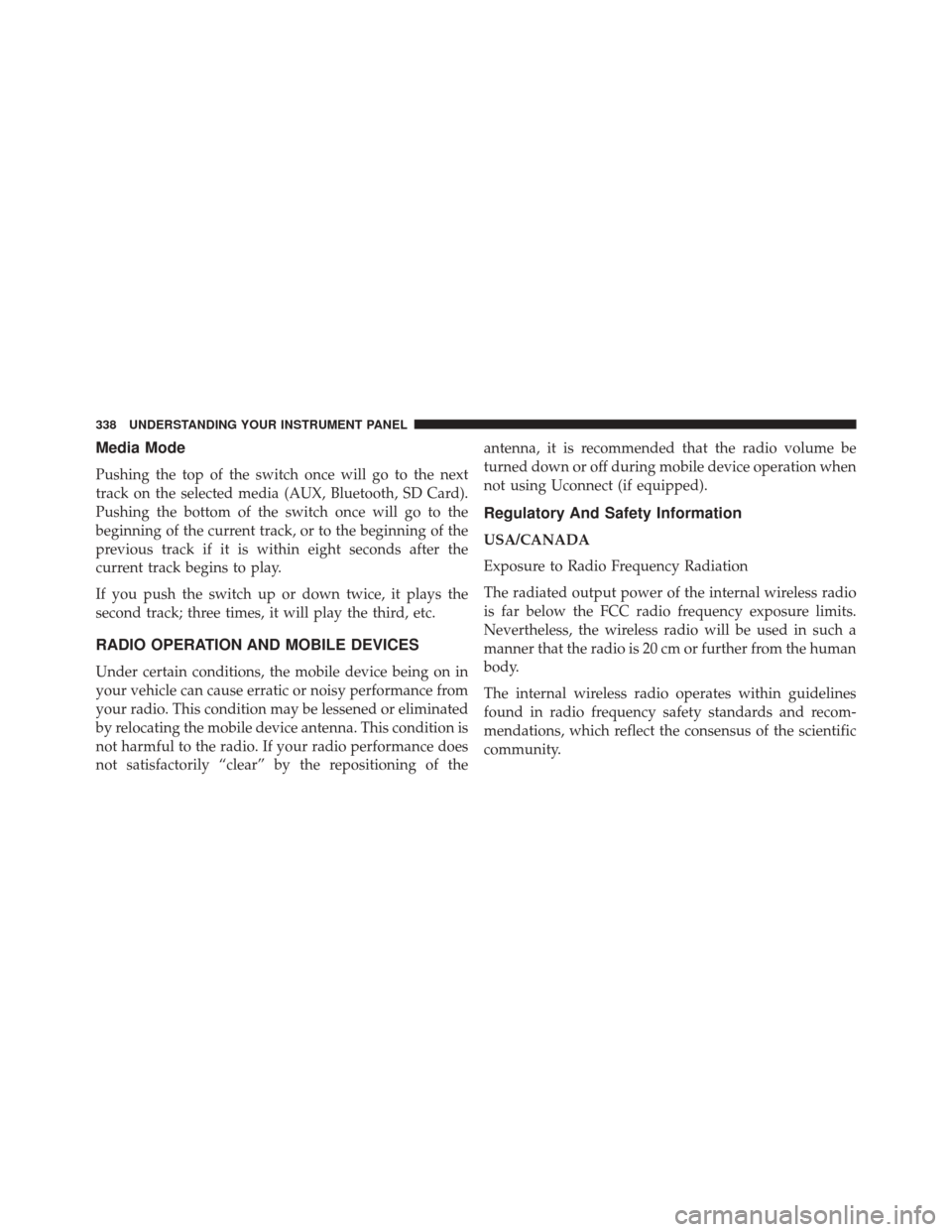
Media Mode
Pushing the top of the switch once will go to the next
track on the selected media (AUX, Bluetooth, SD Card).
Pushing the bottom of the switch once will go to the
beginning of the current track, or to the beginning of the
previous track if it is within eight seconds after the
current track begins to play.
If you push the switch up or down twice, it plays the
second track; three times, it will play the third, etc.
RADIO OPERATION AND MOBILE DEVICES
Under certain conditions, the mobile device being on in
your vehicle can cause erratic or noisy performance from
your radio. This condition may be lessened or eliminated
by relocating the mobile device antenna. This condition is
not harmful to the radio. If your radio performance does
not satisfactorily “clear” by the repositioning of theantenna, it is recommended that the radio volume be
turned down or off during mobile device operation when
not using Uconnect (if equipped).
Regulatory And Safety Information
USA/CANADA
Exposure to Radio Frequency Radiation
The radiated output power of the internal wireless radio
is far below the FCC radio frequency exposure limits.
Nevertheless, the wireless radio will be used in such a
manner that the radio is 20 cm or further from the human
body.
The internal wireless radio operates within guidelines
found in radio frequency safety standards and recom-
mendations, which reflect the consensus of the scientific
community.
338 UNDERSTANDING YOUR INSTRUMENT PANEL
Trending: rims, stop start, four wheel drive, AUX, check engine light, lock, fuses