sensor DODGE CHALLENGER 2018 Owner's Guide
[x] Cancel search | Manufacturer: DODGE, Model Year: 2018, Model line: CHALLENGER, Model: DODGE CHALLENGER 2018Pages: 516, PDF Size: 5.17 MB
Page 415 of 516
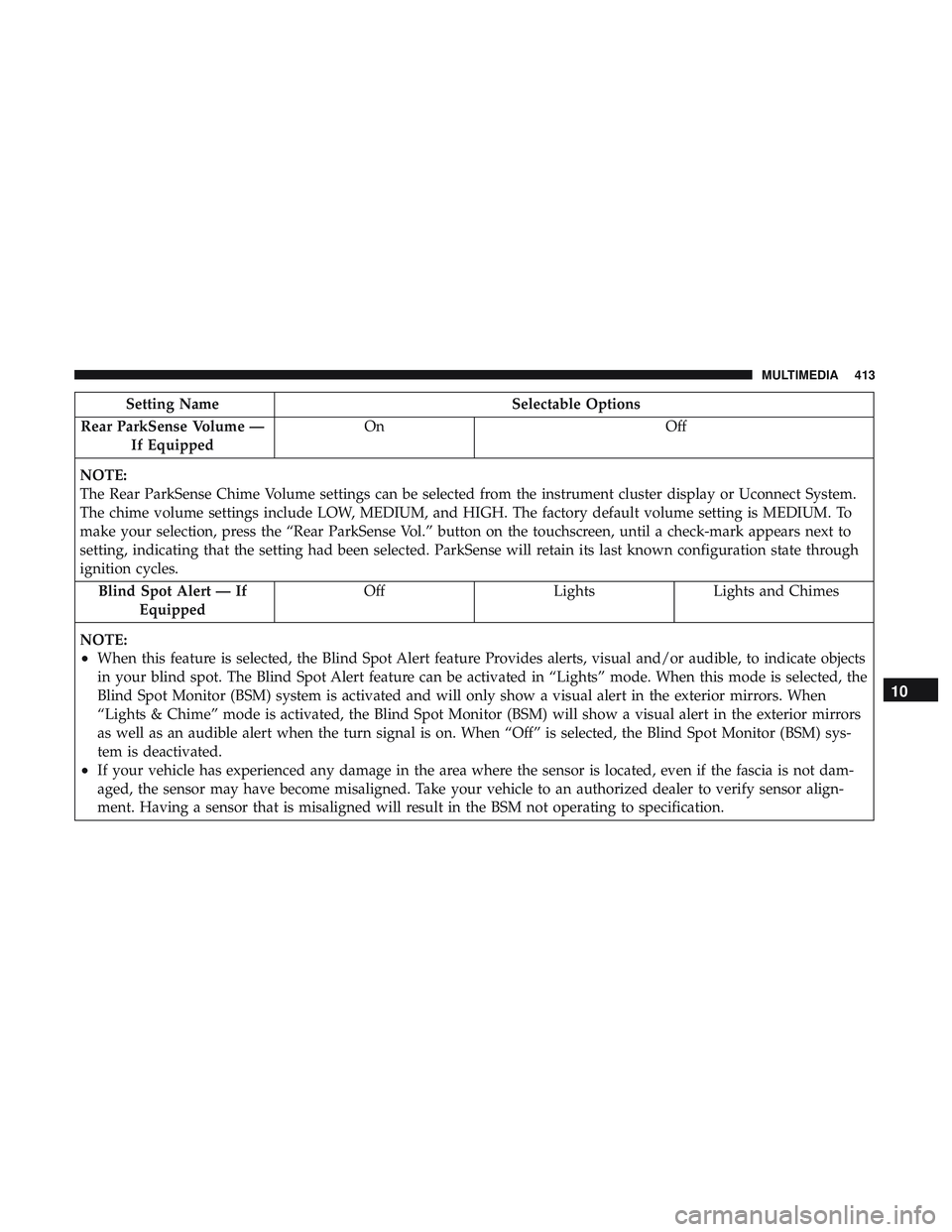
Setting NameSelectable Options
Rear ParkSense Volume — If Equipped On
Off
NOTE:
The Rear ParkSense Chime Volume settings can be selected from the instrument cluster display or Uconnect System.
The chime volume settings include LOW, MEDIUM, and HIGH. The factory default volume setting is MEDIUM. To
make your selection, press the “Rear ParkSense Vol.” button on the touchscreen, until a check-mark appears next to
setting, indicating that the setting had been selected. ParkSense will retain its last known configuration state through
ignition cycles. Blind Spot Alert — If Equipped Off
LightsLights and Chimes
NOTE:
•When this feature is selected, the Blind Spot Alert feature Provides alerts, visual and/or audible, to indicate objects
in your blind spot. The Blind Spot Alert feature can be activated in “Lights” mode. When this mode is selected, the
Blind Spot Monitor (BSM) system is activated and will only show a visual alert in the exterior mirrors. When
“Lights & Chime” mode is activated, the Blind Spot Monitor (BSM) will show a visual alert in the exterior mirrors
as well as an audible alert when the turn signal is on. When “Off” is selected, the Blind Spot Monitor (BSM) sys-
tem is deactivated.
•If your vehicle has experienced any damage in the area where the sensor is located, even if the fascia is not dam-
aged, the sensor may have become misaligned. Take your vehicle to an authorized dealer to verify sensor align-
ment. Having a sensor that is misaligned will result in the BSM not operating to specification.
10
MULTIMEDIA 413
Page 423 of 516
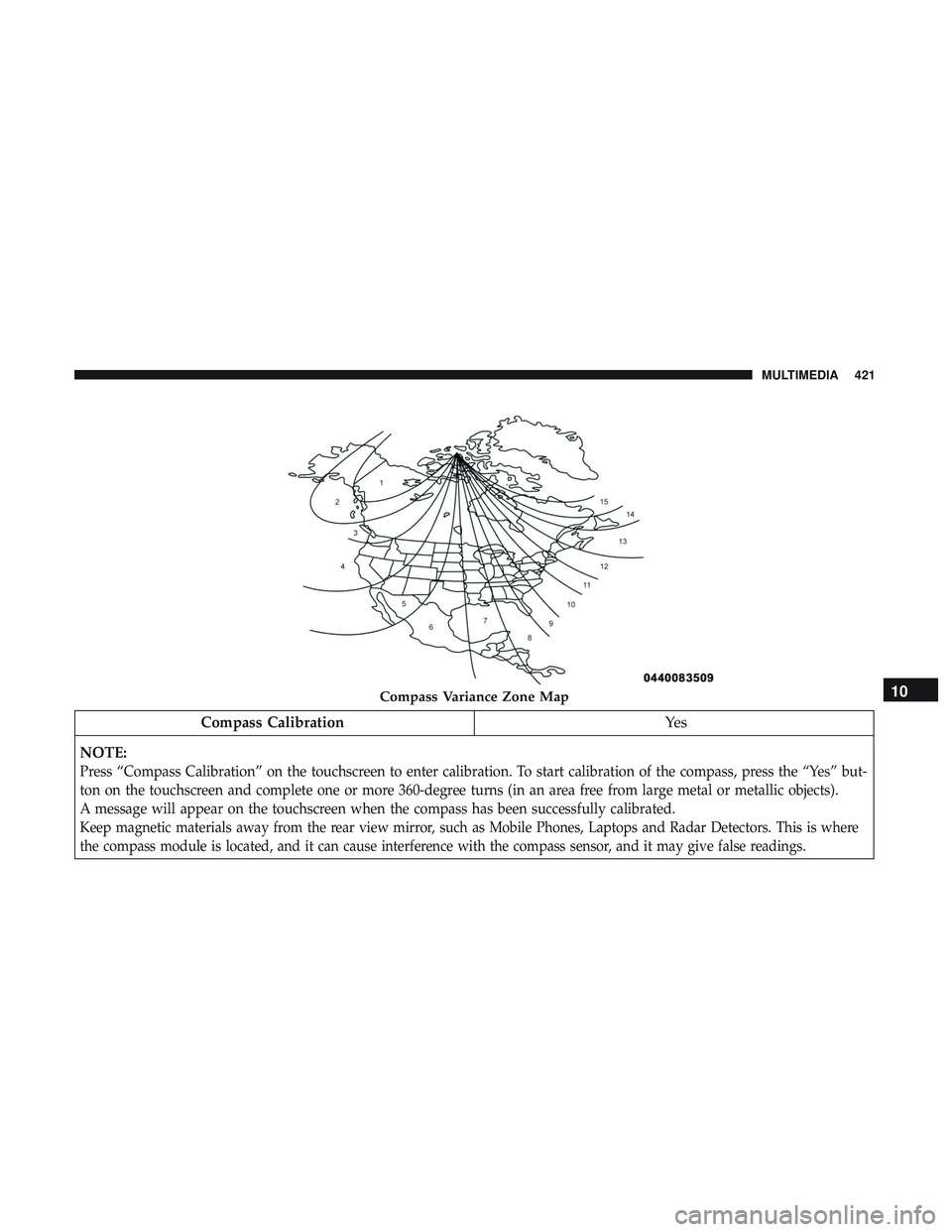
Compass CalibrationYe s
NOTE:
Press “Compass Calibration” on the touchscreen to enter calibration. To start calibration of the compass, press the “Yes” but-
ton on the touchscreen and complete one or more 360-degree turns (in an area free from large metal or metallic objects).
A message will appear on the touchscreen when the compass has been successfully calibrated.
Keep magnetic materials away from the rear view mirror, such as Mobile Phones, Laptops and Radar Detectors. This is where
the compass module is located, and it can cause interference with the compass sensor, and it may give false readings.
Compass Variance Zone Map10
MULTIMEDIA 421
Page 438 of 516
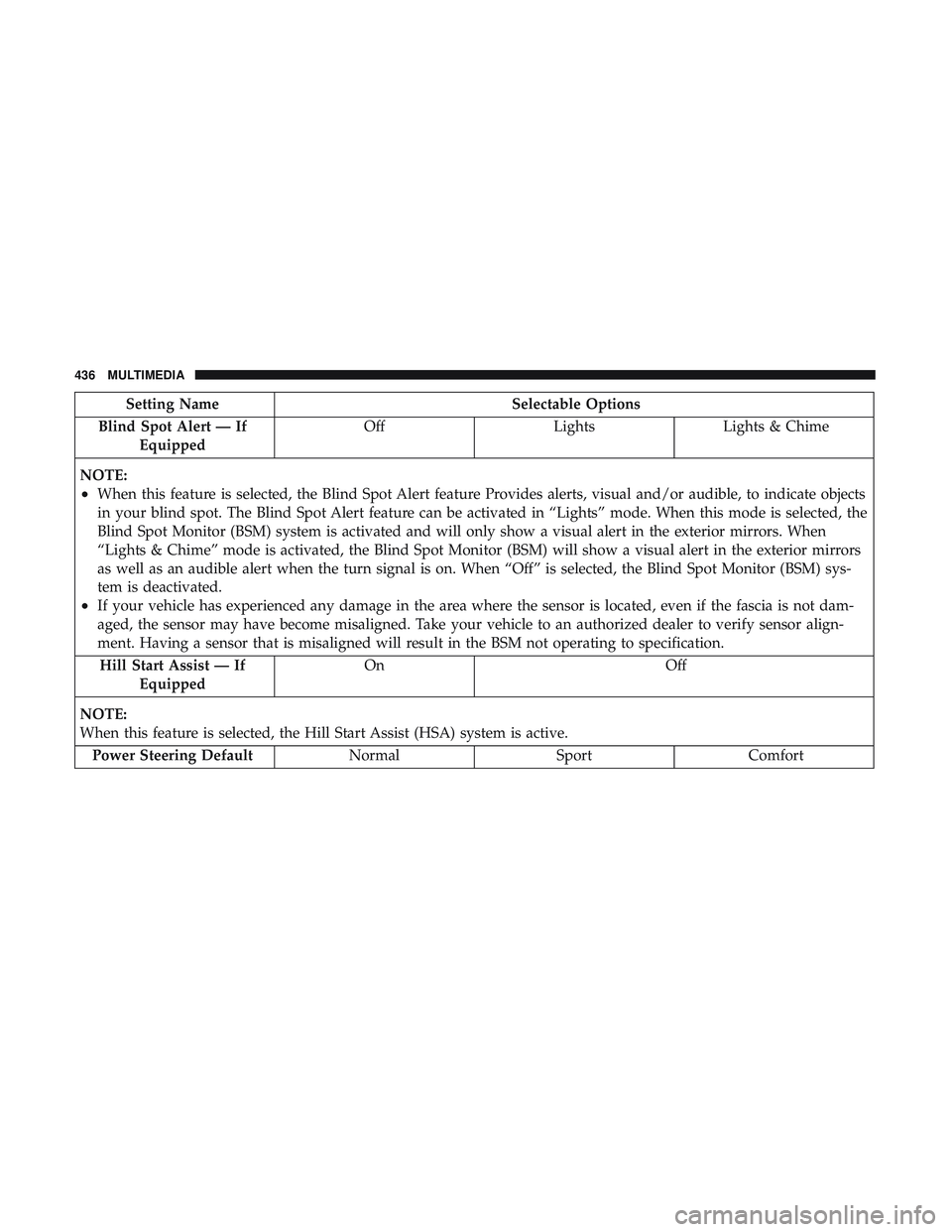
Setting NameSelectable Options
Blind Spot Alert — If Equipped Off
LightsLights & Chime
NOTE:
•When this feature is selected, the Blind Spot Alert feature Provides alerts, visual and/or audible, to indicate objects
in your blind spot. The Blind Spot Alert feature can be activated in “Lights” mode. When this mode is selected, the
Blind Spot Monitor (BSM) system is activated and will only show a visual alert in the exterior mirrors. When
“Lights & Chime” mode is activated, the Blind Spot Monitor (BSM) will show a visual alert in the exterior mirrors
as well as an audible alert when the turn signal is on. When “Off” is selected, the Blind Spot Monitor (BSM) sys-
tem is deactivated.
•If your vehicle has experienced any damage in the area where the sensor is located, even if the fascia is not dam-
aged, the sensor may have become misaligned. Take your vehicle to an authorized dealer to verify sensor align-
ment. Having a sensor that is misaligned will result in the BSM not operating to specification. Hill Start Assist — If Equipped On Off
NOTE:
When this feature is selected, the Hill Start Assist (HSA) system is active. Power Steering Default NormalSportComfort
436 MULTIMEDIA
Page 458 of 516

When G-Force is selected, the following features will be
available:
•Vehicle Speed:
Measures the current speed of the vehicle in either mph
or km/h, starting at zero with no maximum value.
• Front G-Force:
Measures the braking force.
• Right G-Force:
Measures the left turn force.
• Left G-Forces:
Measures the right turn force.
• Rear G-Forces:
Measures the acceleration force.
NOTE: Front, Right, Left, and Rear G-Forces are all peak
values. These readings can be reset by clearing peak
G-Force on the instrument cluster. •
Steering Wheel Angle
Steering Wheel Angle utilizes the steering angle sensor to
measure the degree of the steering wheel relative to zero.
The zero degree measurement indicates a steering wheel
straight ahead position. When the steering angle value is
negative, a turn to the left is indicated, and when the
steering angle value is positive, a turn to the right is
indicated.
The friction circle display shows instantaneous G-Force as
a highlight and previous G-Force as dots within the circle.
The system records previous G-Force for three minutes. If
there are multiple samples at a given point, the color of the
dot will darken from blue to red. Vectors more frequent
will show in red; infrequent vectors will show in blue.
456 MULTIMEDIA
Page 507 of 516
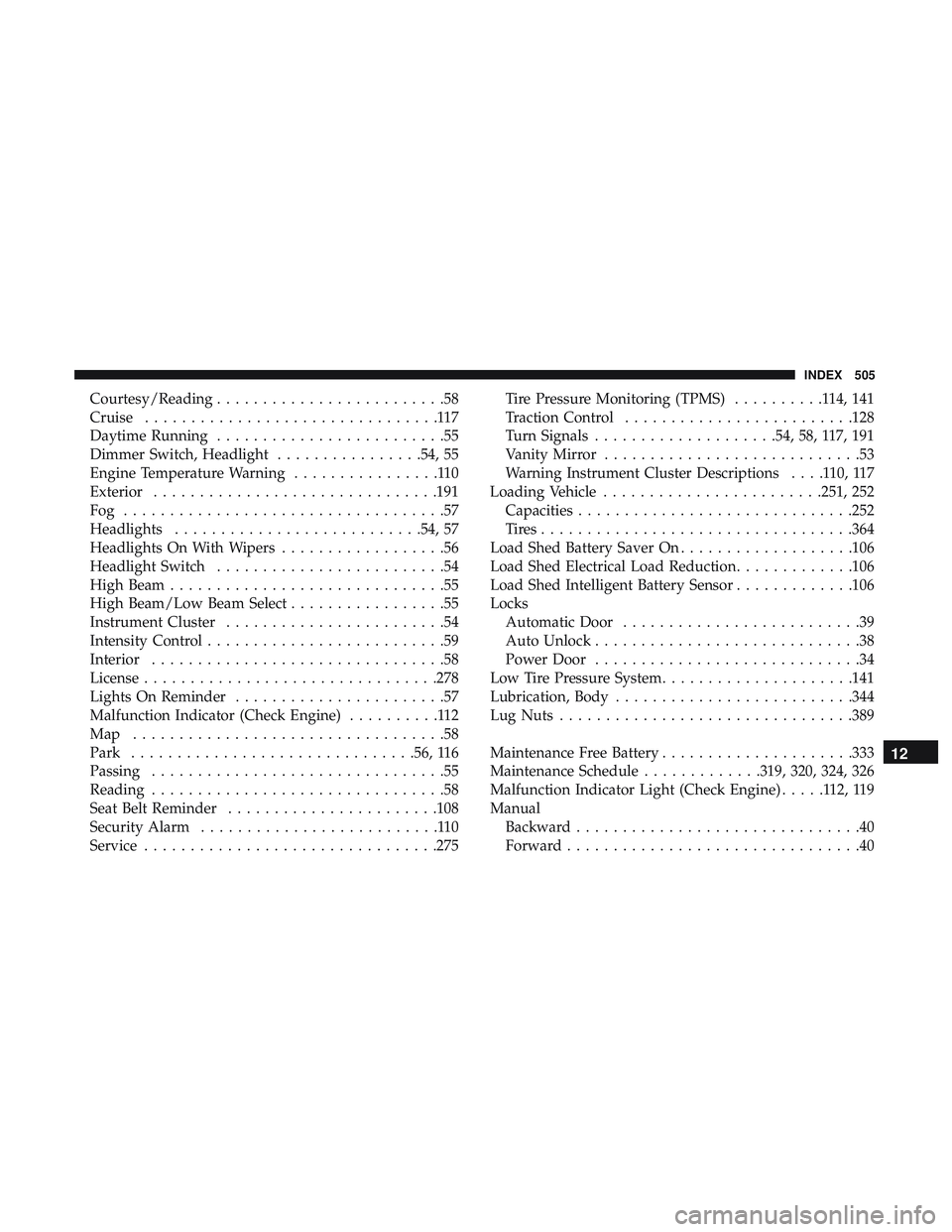
Courtesy/Reading.........................58
Cruise ................................117
Daytime Running .........................55
Dimmer Switch, Headlight ................54, 55
Engine Temperature Warning ................110
Exterior .............................. .191
Fog ...................................57
Headlights .......................... .54, 57
Headlights On With Wipers ..................56
Headlight Switch .........................54
High Beam ..............................55
High Beam/Low Beam Select .................55
Instrument Cluster ........................54
Intensity Control ..........................59
Interior ................................58
License ............................... .278
Lights On Reminder .......................57
Malfunction Indicator (Check Engine) ..........112
Map ..................................58
Park .............................. .56, 116
Passing ................................55
Reading ................................58
Seat Belt Reminder ...................... .108
Security Alarm ..........................110
Service ............................... .275Tire Pressure Monitoring (TPMS)
..........114,141
Traction Control ........................ .128
Turn Signals ....................54, 58, 117, 191
Vanity Mirror ............................53
Warning Instrument Cluster Descriptions ....110,117
Loading Vehicle ....................... .251, 252
Capacities ............................. .252
Tires................................. .364
Load Shed Battery Saver On ...................106
Load Shed Electrical Load Reduction .............106
Load Shed Intelligent Battery Sensor .............106
Locks Automatic Door ..........................39
Auto Unlock .............................38
Power Door .............................34
Low Tire Pressure System .....................141
Lubrication, Body ......................... .344
Lug Nuts ............................... .389
Maintenance Free Battery .....................333
Maintenance Schedule .............319,
320, 324, 326
Malfunction Indicator Light (Check Engine) .....112,119
Manual Backward ...............................40
Forward ................................40
12
INDEX 505