warning lights DODGE CHALLENGER 2020 Owners Manual
[x] Cancel search | Manufacturer: DODGE, Model Year: 2020, Model line: CHALLENGER, Model: DODGE CHALLENGER 2020Pages: 396, PDF Size: 16.64 MB
Page 4 of 396
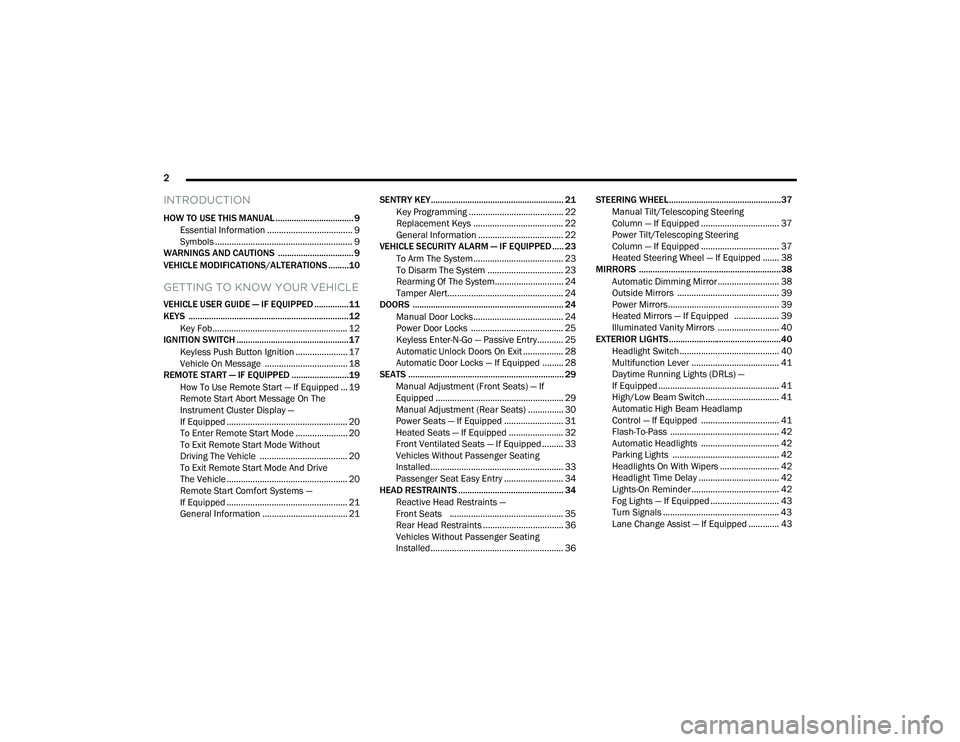
2
INTRODUCTION
HOW TO USE THIS MANUAL .................................. 9
Essential Information .................................... 9
Symbols .......................................................... 9
WARNINGS AND CAUTIONS ................................. 9
VEHICLE MODIFICATIONS/ALTERATIONS .........10
GETTING TO KNOW YOUR VEHICLE
VEHICLE USER GUIDE — IF EQUIPPED ...............11
KEYS ......................................................................12
Key Fob......................................................... 12
IGNITION SWITCH .................................................17
Keyless Push Button Ignition ...................... 17
Vehicle On Message ................................... 18
REMOTE START — IF EQUIPPED .........................19
How To Use Remote Start — If Equipped ... 19
Remote Start Abort Message On The
Instrument Cluster Display —
If Equipped ................................................... 20 To Enter Remote Start Mode ...................... 20
To Exit Remote Start Mode Without
Driving The Vehicle ..................................... 20 To Exit Remote Start Mode And Drive
The Vehicle ................................................... 20 Remote Start Comfort Systems —
If Equipped ................................................... 21 General Information .................................... 21 SENTRY KEY.......................................................... 21
Key Programming ........................................ 22
Replacement Keys ...................................... 22
General Information .................................... 22
VEHICLE SECURITY ALARM — IF EQUIPPED ..... 23
To Arm The System ...................................... 23
To Disarm The System ................................ 23
Rearming Of The System............................. 24
Tamper Alert................................................. 24
DOORS .................................................................. 24
Manual Door Locks...................................... 24
Power Door Locks ....................................... 25
Keyless Enter-N-Go — Passive Entry........... 25
Automatic Unlock Doors On Exit ................. 28
Automatic Door Locks — If Equipped ......... 28
SEATS .................................................................... 29
Manual Adjustment (Front Seats) — If
Equipped ...................................................... 29 Manual Adjustment (Rear Seats) ............... 30
Power Seats — If Equipped ......................... 31
Heated Seats — If Equipped ....................... 32
Front Ventilated Seats — If Equipped ......... 33
Vehicles Without Passenger Seating
Installed........................................................ 33 Passenger Seat Easy Entry ......................... 34
HEAD RESTRAINTS .............................................. 34
Reactive Head Restraints —
Front Seats ................................................ 35 Rear Head Restraints .................................. 36
Vehicles Without Passenger Seating
Installed........................................................ 36 STEERING WHEEL.................................................37
Manual Tilt/Telescoping Steering
Column — If Equipped ................................. 37 Power Tilt/Telescoping Steering
Column — If Equipped ................................. 37 Heated Steering Wheel — If Equipped ....... 38
MIRRORS ..............................................................38
Automatic Dimming Mirror .......................... 38
Outside Mirrors ........................................... 39
Power Mirrors............................................... 39
Heated Mirrors — If Equipped ................... 39
Illuminated Vanity Mirrors .......................... 40
EXTERIOR LIGHTS.................................................40
Headlight Switch.......................................... 40
Multifunction Lever ..................................... 41
Daytime Running Lights (DRLs) —
If Equipped ................................................... 41 High/Low Beam Switch ............................... 41
Automatic High Beam Headlamp
Control — If Equipped ................................. 41 Flash-To-Pass .............................................. 42
Automatic Headlights ................................. 42
Parking Lights ............................................. 42
Headlights On With Wipers ......................... 42
Headlight Time Delay .................................. 42
Lights-On Reminder ..................................... 42
Fog Lights — If Equipped ............................. 43
Turn Signals ................................................. 43
Lane Change Assist — If Equipped ............. 43
20_LA_OM_EN_USC_t.book Page 2
Page 5 of 396

3
INTERIOR LIGHTS .................................................43 Map/Reading Lights ................................... 43
Ambient Light — If Equipped ....................... 44
Dimmer Controls ........................................ 44
WINDSHIELD WIPERS AND WASHERS .............45
Wiper Operation ........................................... 45
Rain Sensing Wipers — If Equipped ............ 46
CLIMATE CONTROLS ...........................................47
Automatic Climate Control Overview ......... 47
Climate Control Functions ........................... 52
Automatic Temperature Control (ATC) ....... 52
Operating Tips ............................................. 53
WINDOWS ............................................................54
Power Window Controls............................... 54
Wind Buffeting ............................................ 55
POWER SUNROOF — IF EQUIPPED.....................55
Opening Sunroof .......................................... 56
Closing Sunroof ............................................ 56
Wind Buffeting ............................................ 56
Sunshade Operation.................................... 56
Pinch Protect Feature .................................. 56
Sunroof Maintenance .................................. 57
Ignition Off Operation .................................. 57
HOOD ..................................................................57
To Open The Hood .................................... 57
To Close The Hood ....................................... 57
TRUNK ................................................................58
Opening ........................................................ 58
Closing .......................................................... 58
Trunk Safety ................................................. 59 GARAGE DOOR OPENER — IF EQUIPPED ......... 59
Before You Begin Programming
HomeLink® .................................................. 59 Canadian/Gate Operator Programming ..... 61
Using HomeLink®........................................ 62
Security......................................................... 62
Troubleshooting Tips ................................... 63
General Information .................................... 63
INTERNAL EQUIPMENT ........................................ 64
Storage ......................................................... 64
Cupholders ................................................... 65
Illuminated Cupholders — If Equipped ....... 65
Electrical Power Outlets ............................ 65
GETTING TO KNOW YOUR
INSTRUMENT PANEL
INSTRUMENT CLUSTER ....................................... 68
Instrument Cluster Descriptions ................. 70
SRT INSTRUMENT CLUSTER .............................. 71
SRT Instrument Cluster Descriptions ......... 73
INSTRUMENT CLUSTER DISPLAY....................... 73
Location And Controls ................................. 74
Engine Oil Life Reset ................................. 75
Performance Shift Indicator (PSI) —
If Equipped ................................................... 76 Instrument Cluster Display Selectable
Menu Items .................................................. 76 Battery Saver On/Battery Saver Mode
Message — Electrical Load Reduction
Actions — If Equipped ............................... 81 WARNING LIGHTS AND MESSAGES ..................82
Red Warning Lights ..................................... 83
Yellow Warning Lights ................................. 86
Yellow Indicator Lights ................................ 89
Green Indicator Lights ................................. 89
White Indicator Lights ................................. 90
Blue Indicator Lights ................................... 91
ONBOARD DIAGNOSTIC SYSTEM —
OBD II ..................................................................91
Onboard Diagnostic System
(OBD II) Cybersecurity ................................. 91
EMISSIONS INSPECTION AND
MAINTENANCE PROGRAMS ...............................92
SAFETY
SAFETY FEATURES ...............................................93
Anti-Lock Brake System (ABS) ................... 93
Electronic Brake Control (EBC) System ..... 94
AUXILIARY DRIVING SYSTEMS ........................ 100
Blind Spot Monitoring (BSM) —
If Equipped ................................................. 100 Forward Collision Warning (FCW)
Operation - If Equipped ............................. 105 Tire Pressure Monitoring System
(TPMS) ........................................................ 107
20_LA_OM_EN_USC_t.book Page 3
Page 11 of 396

9
HOW TO USE THIS MANUAL
ESSENTIAL INFORMATION
Consult the Table of Contents to determine which section contains the
information you desire.
Since the specification of your vehicle depends on the items of equipment
ordered, certain descriptions and illustrations may differ from your
vehicle's equipment.
The detailed Index at the back of this Owner's Manual contains a
complete listing of all subjects.
SYMBOLS
Some vehicle components have colored labels whose symbols indicate
precautions to be observed when using this component. Refer to
“Warning Lights and Messages” in “Getting To Know Your Instrument
Panel” for further information on the symbols used in your vehicle.
WARNINGS AND CAUTIONS
This Owner’s Manual contains WARNINGS against operating procedures
that could result in a collision, bodily injury and/or death. It also contains
CAUTIONS against procedures that could result in damage to your vehicle.
If you do not read this entire Owner’s Manual, you may miss important
information. Observe all Warnings and Cautions.
1
20_LA_OM_EN_USC_t.book Page 9
Page 23 of 396

GETTING TO KNOW YOUR VEHICLE21
To Cancel Remote Start
Remote Starting will also cancel if any of the
following occur:
The engine stalls or engine speed exceeds
2500 RPM.
Any engine warning lights come on.
The Low Fuel Light turns on.
The hood is opened.
The hazard switch is pushed.
The gear selector is moved out of PARK.
The brake pedal is pushed.
REMOTE START COMFORT SYSTEMS —
I
F EQUIPPED
When remote start is activated, the heated
steering wheel and driver heated seat features
will automatically turn on in cold weather. In
warm weather, the driver vented seat feature
will automatically turn on when the remote start
is activated. These features will stay on through
the duration of remote start or until the ignition
switch is placed in the ON/RUN position.
GENERAL INFORMATION
The following regulatory statement applies to all
Radio Frequency (RF) devices equipped in this
vehicle:
This device complies with Part 15 of the FCC
Rules and with Innovation, Science and
Economic Development Canada license-exempt
RSS standard(s). Operation is subject to the
following two conditions:
1. This device may not cause harmful
interference, and
2. This device must accept any interference received, including interference that may
cause undesired operation.
Le présent appareil est conforme aux CNR
d`Innovation, Science and Economic
Development applicables aux appareils radio
exempts de licence. L'exploitation est autorisée
aux deux conditions suivantes:
1. l'appareil ne doit pas produire de brouillage, et
2. l'utilisateur de l'appareil doit accepter tout brouillage radioélectrique subi, même si le
brouillage est susceptible d'en compro -
mettre le fonctionnement. La operación de este equipo está sujeta a las
siguientes dos condiciones:
1. es posible que este equipo o dispositivo no
cause interferencia perjudicial y
2. este equipo o dispositivo debe aceptar cualquier interferencia, incluyendo la que
pueda causar su operación no deseada.
NOTE:
Changes or modifications not expressly
approved by the party responsible for compli -
ance could void the user’s authority to operate
the equipment.
SENTRY KEY
The Sentry Key Immobilizer system prevents
unauthorized vehicle operation by disabling the
engine. The system does not need to be armed
or activated. Operation is automatic, regardless
of whether the vehicle is locked or unlocked.
The system uses a key fob, keyless push button
ignition and a Radio Frequency (RF) receiver to
prevent unauthorized vehicle operation.
Therefore, only key fobs that are programmed
to the vehicle can be used to start and operate
the vehicle. The system cannot reprogram a key
fob obtained from another vehicle.
2
20_LA_OM_EN_USC_t.book Page 21
Page 26 of 396
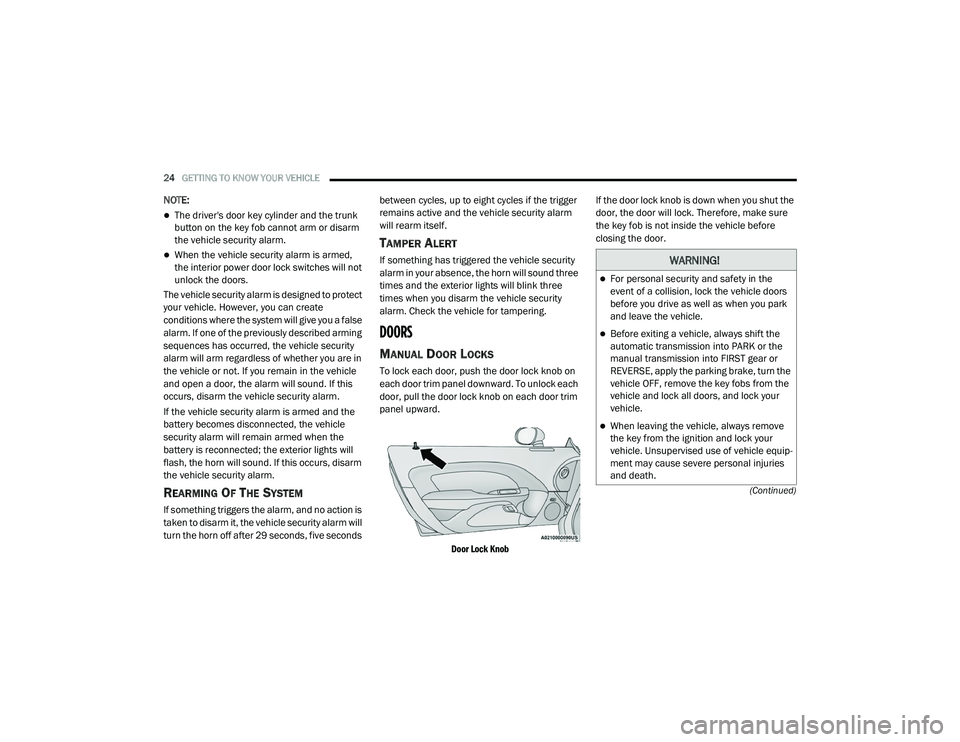
24GETTING TO KNOW YOUR VEHICLE
(Continued)
NOTE:
The driver's door key cylinder and the trunk
button on the key fob cannot arm or disarm
the vehicle security alarm.
When the vehicle security alarm is armed,
the interior power door lock switches will not
unlock the doors.
The vehicle security alarm is designed to protect
your vehicle. However, you can create
conditions where the system will give you a false
alarm. If one of the previously described arming
sequences has occurred, the vehicle security
alarm will arm regardless of whether you are in
the vehicle or not. If you remain in the vehicle
and open a door, the alarm will sound. If this
occurs, disarm the vehicle security alarm.
If the vehicle security alarm is armed and the
battery becomes disconnected, the vehicle
security alarm will remain armed when the
battery is reconnected; the exterior lights will
flash, the horn will sound. If this occurs, disarm
the vehicle security alarm.
REARMING OF THE SYSTEM
If something triggers the alarm, and no action is
taken to disarm it, the vehicle security alarm will
turn the horn off after 29 seconds, five seconds between cycles, up to eight cycles if the trigger
remains active and the vehicle security alarm
will rearm itself.
TAMPER ALERT
If something has triggered the vehicle security
alarm in your absence, the horn will sound three
times and the exterior lights will blink three
times when you disarm the vehicle security
alarm. Check the vehicle for tampering.
DOORS
MANUAL DOOR LOCKS
To lock each door, push the door lock knob on
each door trim panel downward. To unlock each
door, pull the door lock knob on each door trim
panel upward.
Door Lock Knob
If the door lock knob is down when you shut the
door, the door will lock. Therefore, make sure
the key fob is not inside the vehicle before
closing the door.
WARNING!
For personal security and safety in the
event of a collision, lock the vehicle doors
before you drive as well as when you park
and leave the vehicle.
Before exiting a vehicle, always shift the
automatic transmission into PARK or the
manual transmission into FIRST gear or
REVERSE, apply the parking brake, turn the
vehicle OFF, remove the key fobs from the
vehicle and lock all doors, and lock your
vehicle.
When leaving the vehicle, always remove
the key from the ignition and lock your
vehicle. Unsupervised use of vehicle equip
-
ment may cause severe personal injuries
and death.
20_LA_OM_EN_USC_t.book Page 24
Page 43 of 396

GETTING TO KNOW YOUR VEHICLE41
MULTIFUNCTION LEVER
The multifunction lever controls the operation
of the turn signals, headlight beam selection
and passing lights. The multifunction lever is
located on the left side of the steering column.
Multifunction Lever
DAYTIME RUNNING LIGHTS (DRLS) — IF
E
QUIPPED
The Daytime Running Lights will turn on when
the engine is started and will remain on unless
the headlamps are turned to the on position,
the parking brake is applied, or the ignition is
placed in the OFF position. NOTE:
If allowed by law in the country in which the
vehicle was purchased, the Daytime Running
Lights can be turned on and off using the
Uconnect System, refer to “Uconnect
Settings” in “Multimedia” for further
information.
On some vehicles, the Daytime Running
Lights may deactivate, or reduce intensity, on
one side of the vehicle (when a turn signal is
activated on that side), or on both sides of
the vehicle (when the hazard warning lights
are activated).
HIGH/LOW BEAM SWITCH
Push the multifunction lever away from you to
switch the headlights to high beam. Pull the
multifunction lever toward you to switch the
headlights back to low beam.
AUTOMATIC HIGH BEAM HEADLAMP
C
ONTROL — IF EQUIPPED
The Automatic High Beam Headlamp Control
system provides increased forward lighting at
night by automating high beam control through
the use of a digital camera mounted on the
windshield. This camera detects vehicle specific light and automatically switches from
high beams to low beams until the approaching
vehicle is out of view.
NOTE:
The Automatic High Beam Headlamp Control
can be turned on or off using the Uconnect
System. Refer to “Uconnect Settings” in
“Multimedia” for further information.
Broken, muddy, or obstructed headlights and
taillights of vehicles in the field of view will
cause headlights to remain on longer (closer
to the vehicle). Also, dirt, film, and other
obstructions on the windshield or camera
lens will cause the system to function improp
-
erly.
To opt out of the Advanced Auto High-Beam
Sensitivity Control (default) and enter
Reduced High-Beam Sensitivity Control (not
recommended), toggle the high beam lever
six full on/off cycles within 10 seconds of
placing the ignition in the ON position. The
system will return to the default setting upon
placing the ignition in the OFF position.
If the windshield or Automatic High Beam
Headlamp Control mirror is replaced, the mirror
must be re-aimed to ensure proper
performance. See a local authorized dealer.
2
20_LA_OM_EN_USC_t.book Page 41
Page 67 of 396
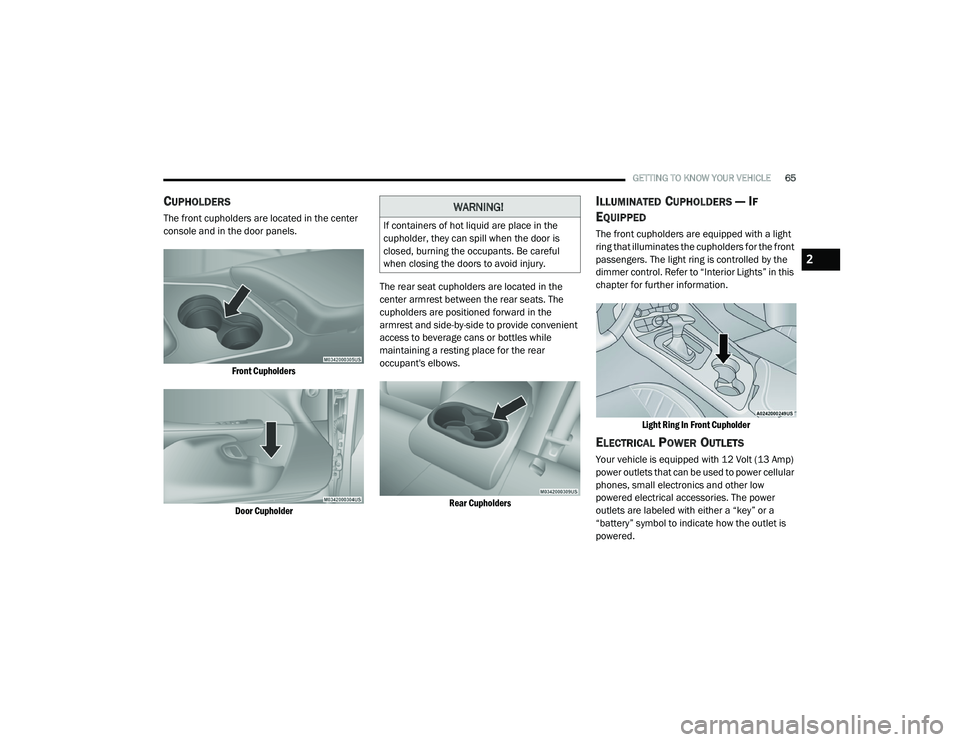
GETTING TO KNOW YOUR VEHICLE65
CUPHOLDERS
The front cupholders are located in the center
console and in the door panels.
Front CupholdersDoor Cupholder
The rear seat cupholders are located in the
center armrest between the rear seats. The
cupholders are positioned forward in the
armrest and side-by-side to provide convenient
access to beverage cans or bottles while
maintaining a resting place for the rear
occupant's elbows.
Rear Cupholders
ILLUMINATED CUPHOLDERS — IF
E
QUIPPED
The front cupholders are equipped with a light
ring that illuminates the cupholders for the front
passengers. The light ring is controlled by the
dimmer control. Refer to “Interior Lights” in this
chapter for further information.
Light Ring In Front Cupholder
ELECTRICAL POWER OUTLETS
Your vehicle is equipped with 12 Volt (13 Amp)
power outlets that can be used to power cellular
phones, small electronics and other low
powered electrical accessories. The power
outlets are labeled with either a “key” or a
“battery” symbol to indicate how the outlet is
powered.
WARNING!
If containers of hot liquid are place in the
cupholder, they can spill when the door is
closed, burning the occupants. Be careful
when closing the doors to avoid injury.
2
20_LA_OM_EN_USC_t.book Page 65
Page 69 of 396

GETTING TO KNOW YOUR VEHICLE67
(Continued)
WARNING!
To avoid serious injury or death:
Only devices designed for use in this
type of outlet should be inserted into any
12 Volt outlet.
Do not touch with wet hands.
Close the lid when not in use and while
driving the vehicle.
If this outlet is mishandled, it may cause an
electric shock and failure.
CAUTION!
Do not exceed the maximum power of
160 Watts (13 Amps) at 12 Volts. If the
160 Watt (13 Amp) power rating is
exceeded the fuse protecting the system
will need to be replaced.
Power outlets are designed for accessory
plugs only. Do not insert any other object in
the power outlets as this will damage the
outlet and blow the fuse. Improper use of
the power outlet can cause damage not
covered by your New Vehicle Limited
Warranty.
Many accessories that can be plugged in
draw power from the vehicle's battery, even
when not in use (i.e., cellular phones, etc.).
Eventually, if plugged in long enough, the
vehicle's battery will discharge sufficiently
to degrade battery life and/or prevent the
engine from starting.
Accessories that draw higher power (i.e.,
coolers, vacuum cleaners, lights, etc.), will
degrade the battery even more quickly.
Only use these intermittently and with
greater caution.
After the use of high power draw accesso -
ries, or long periods of the vehicle not being
started (with accessories still plugged in),
the vehicle must be driven a sufficient
length of time to allow the alternator to
recharge the vehicle's battery.
Power outlets are designed for accessory
plugs only. Do not hang any type of acces -
sory or accessory bracket from the plug.
Improper use of the power outlet can cause
damage.
CAUTION! (Continued)
2
20_LA_OM_EN_USC_t.book Page 67
Page 84 of 396

82GETTING TO KNOW YOUR INSTRUMENT PANEL
Turning on all possible vehicle electrical
loads (e.g. HVAC to max settings, exterior
and interior lights, overloaded power outlets
+12 Volts, 115 Volts AC, USB ports) during
certain driving conditions (city driving,
towing, frequent stopping).
Installing options like additional lights,
upfitter electrical accessories, audio
systems, alarms and similar devices.
Unusual driving cycles (short trips separated
by long parking periods).
The vehicle was parked for an extended
period of time (weeks, months).
The battery was recently replaced and was
not charged completely.
The battery was discharged by an electrical
load left on when the vehicle was parked.
The battery was used for an extended period
with the engine not running to supply radio,
lights, chargers, +12 Volts portable appli-
ances like vacuum cleaners, game consoles
and similar devices. What to do when an electrical load reduction
action message is present (“Battery Saver On”
or “Battery Saver Mode”)
During a trip:
Reduce power to unnecessary loads if
possible:
Turn off redundant lights (interior or exte
-
rior)
Check what may be plugged in to power
outlets +12 Volts, 115 Volts AC, USB
ports
Check HVAC settings (blower,
temperature)
Check the audio settings (volume)
After a trip:
Check if any aftermarket equipment was
installed (additional lights, upfitter electrical
accessories, audio systems, alarms) and
review specifications if any (load and Ignition
Off Draw currents).
Evaluate the latest driving cycles (distance,
driving time and parking time).
The vehicle should have service performed if
the message is still present during consecu -
tive trips and the evaluation of the vehicle
and driving pattern did not help to identify the
cause.
WARNING LIGHTS AND MESSAGES
The warning/indicator lights will illuminate in
the instrument panel together with a dedicated
message and/or acoustic signal when
applicable. These indications are indicative and
precautionary and as such must not be
considered as exhaustive and/or alternative to
the information contained in the Owner’s
Manual, which you are advised to read carefully
in all cases. Always refer to the information in
this chapter in the event of a failure indication.
All active telltales will display first if applicable.
The system check menu may appear different
based upon equipment options and current
vehicle status. Some telltales are optional and
may not appear.
20_LA_OM_EN_USC_t.book Page 82
Page 85 of 396

GETTING TO KNOW YOUR INSTRUMENT PANEL83
RED WARNING LIGHTS
Seat Belt Reminder Warning Light
This warning light indicates when the
driver or passenger seat belt is
unbuckled. When the ignition is first
placed in the ON/RUN or ACC/ON/
RUN position and if the driver’s seat belt is
unbuckled, a chime will sound and the light will
turn on. When driving, if the driver or front
passenger seat belt remains unbuckled, the
Seat Belt Reminder Light will flash or remain on
continuously and a chime will sound.
Refer to “Occupant Restraint Systems” in
“Safety” for further information.
Air Bag Warning Light
This warning light will illuminate to
indicate a fault with the air bag, and
will turn on for four to eight seconds
as a bulb check when the ignition is
placed in the ON/RUN or ACC/ON/RUN
position. This light will illuminate with a single
chime when a fault with the air bag has been
detected, it will stay on until the fault is cleared. If the light is either not on during startup, stays
on, or turns on while driving, have the system
inspected at an authorized dealer as soon as
possible.
Brake Warning Light
This warning light monitors various
brake functions, including brake fluid
level and parking brake application. If
the brake light turns on it may
indicate that the parking brake is applied, that
the brake fluid level is low, or that there is a
problem with the Anti-Lock Brake System
reservoir.
If the light remains on when the parking brake
has been disengaged, and the fluid level is at
the full mark on the master cylinder reservoir, it
indicates a possible brake hydraulic system
malfunction or that a problem with the Brake
Booster has been detected by the Anti-Lock
Brake System (ABS) / Electronic Stability
Control (ESC) system. In this case, the light will
remain on until the condition has been
corrected. If the problem is related to the brake
booster, the ABS pump will run when applying
the brake, and a brake pedal pulsation may be
felt during each stop. The dual brake system provides a reserve
braking capacity in the event of a failure to a
portion of the hydraulic system. A leak in either
half of the dual brake system is indicated by the
Brake Warning Light, which will turn on when
the brake fluid level in the master cylinder has
dropped below a specified level.
The light will remain on until the cause is
corrected.
NOTE:
The light may flash momentarily during sharp
cornering maneuvers, which change fluid level
conditions. The vehicle should have service
performed, and the brake fluid level checked.
If brake failure is indicated, immediate repair is
necessary.
WARNING!
Driving a vehicle with the red brake light on is
dangerous. Part of the brake system may
have failed. It will take longer to stop the
vehicle. You could have a collision. Have the
vehicle checked immediately.
3
20_LA_OM_EN_USC_t.book Page 83