tow DODGE CHALLENGER 2023 Manual PDF
[x] Cancel search | Manufacturer: DODGE, Model Year: 2023, Model line: CHALLENGER, Model: DODGE CHALLENGER 2023Pages: 300, PDF Size: 12.82 MB
Page 294 of 300
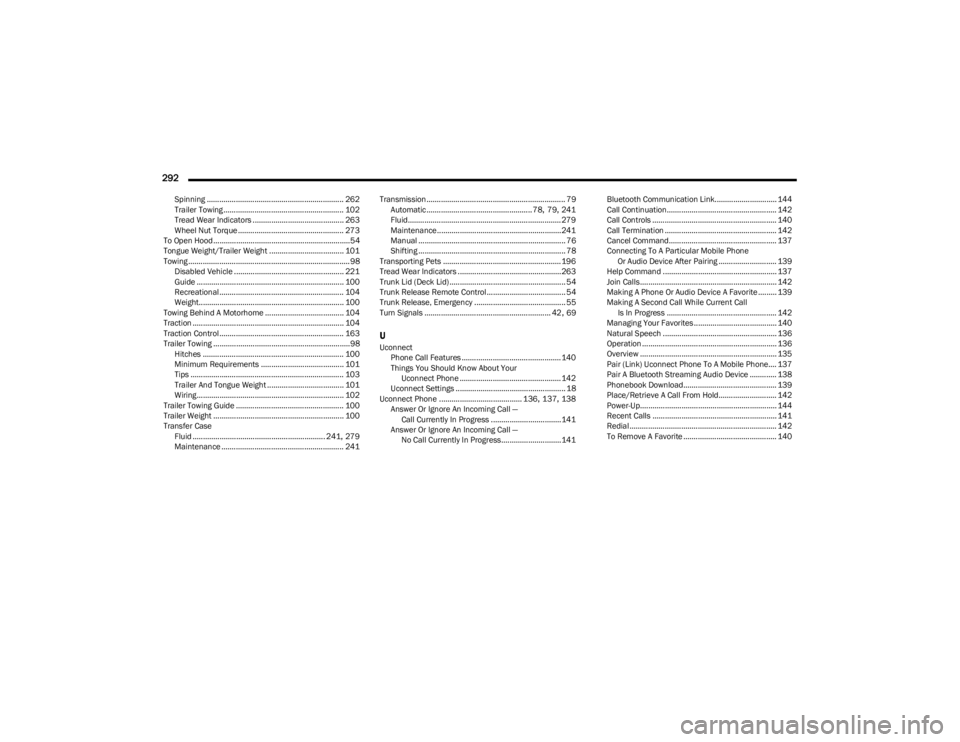
292
Spinning .................................................................. 262
Trailer Towing .......................................................... 102
Tread Wear Indicators ............................................ 263
Wheel Nut Torque ................................................... 273
To Open Hood..................................................................54
Tongue Weight/Trailer Weight .................................... 101
Towing .............................................................................. 98 Disabled Vehicle ..................................................... 221
Guide ....................................................................... 100Recreational ............................................................ 104
Weight...................................................................... 100
Towing Behind A Motorhome ...................................... 104
Traction ......................................................................... 104
Traction Control............................................................ 163
Trailer Towing ..................................................................98 Hitches .................................................................... 100
Minimum Requirements ........................................ 101
Tips .......................................................................... 103
Trailer And Tongue Weight ..................................... 101
Wiring....................................................................... 102
Trailer Towing Guide .................................................... 100
Trailer Weight ............................................................... 100
Transfer Case Fluid ................................................................ 241
, 279
Maintenance ........................................................... 241 Transmission................................................................... 79
Automatic ................................................... 78
, 79, 241
Fluid.......................................................................... 279 Maintenance............................................................241Manual ....................................................................... 76
Shifting ....................................................................... 78
Transporting Pets ......................................................... 196
Tread Wear Indicators ..................................................263
Trunk Lid (Deck Lid)........................................................ 54
Trunk Release Remote Control...................................... 54 Trunk Release, Emergency ............................................ 55
Turn Signals ............................................................. 42
, 69
UUconnect Phone Call Features ................................................ 140
Things You Should Know About YourUconnect Phone ................................................. 142
Uconnect Settings ..................................................... 18
Uconnect Phone ........................................ 136
, 137, 138
Answer Or Ignore An Incoming Call — Call Currently In Progress ..................................141
Answer Or Ignore An Incoming Call — No Call Currently In Progress............................. 141 Bluetooth Communication Link.............................. 144
Call Continuation..................................................... 142
Call Controls ............................................................ 140
Call Termination ...................................................... 142
Cancel Command.................................................... 137
Connecting To A Particular Mobile Phone
Or Audio Device After Pairing ............................ 139
Help Command ....................................................... 137 Join Calls.................................................................. 142
Making A Phone Or Audio Device A Favorite ......... 139
Making A Second Call While Current Call Is In Progress ..................................................... 142
Managing Your Favorites ........................................ 140 Natural Speech ....................................................... 136Operation ................................................................. 136
Overview .................................................................. 135
Pair (Link) Uconnect Phone To A Mobile Phone.... 137
Pair A Bluetooth Streaming Audio Device ............. 138Phonebook Download............................................. 139
Place/Retrieve A Call From Hold............................ 142
Power-Up.................................................................. 144
Recent Calls ............................................................ 141
Redial ....................................................................... 142
To Remove A Favorite ............................................. 140
23_LA_OM_EN_USC_t.book Page 292
Page 299 of 300
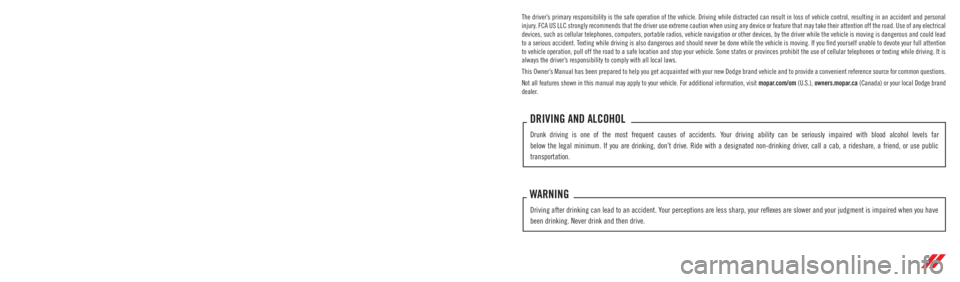
The driver’s primary responsibility is the safe operation of the vehicle. Driving w\
hile distracted can result in loss of vehicle control, resulting in an accident and personal
injury. FCA US LLC strongly recommends that the driver use extreme caution whe\
n using any device or feature that may take their attention off the road. Use of any electrical
devices, such as cellular telephones, computers, portable radios, vehicl\
e navigation or other devices, by the driver while the vehicle is moving is dangerous and could lead
to a serious accident. Texting while driving is also dangerous and should never be done while th\
e vehicle is moving. If you find yourself unable to devote your full attention
to vehicle operation, pull off the road to a safe location and stop your\
vehicle. Some states or provinces prohibit the use of cellular telephones or texting while driving. It is
always the driver’s responsibility to comply with all local laws.
This Owner’s Manual has been prepared to help you get acquainted with your new Dodge brand vehicle and to provide a convenient reference source for common questions.
Not all features shown in this manual may apply to your vehicle. For add\
itional information, visit mopar.com/om (U.S.), owners.mopar.ca (Canada) or your local Dodge brand
dealer.
DRIVING AND ALCOHOL
Drunk driving is one of the most frequent causes of accidents. Your driving ability can be seriously impaired with blood alcohol levels far
below the legal minimum. If you are drinking, don’t drive. Ride with \
a designated non-drinking driver, call a cab, a rideshare, a friend, or use public
transportation.
WARNING
Driving after drinking can lead to an accident. Your perceptions are less sharp, your reflexes are slower and your judg\
ment is impaired when you have
been drinking. Never drink and then drive.
WARNING: Operating, servicing and maintaining a passenger vehicle or off-highway \
motor vehicle can expose you to
chemicals including engine exhaust, carbon monoxide, phthalates, and lea\
d, which are known to the State of California to
cause cancer and birth defects or other reproductive harm. To minimize exposure, avoid breathing exhaust, do not idle the
engine except as necessary, service your vehicle in a well-ventilated area and wear gloves or wash\
your hands frequently
when servicing your vehicle. For more information go to www.P65Warnings.ca.gov/passenger-vehicle.
This Owner’s Manual illustrates and describes the operation of features and equipme\
nt that are either standard or optional on this vehicle. This manual may\
also include a description of features and equipment that are no longer available or were not ordered \
on this vehicle. Please disregard any features and equipment described i\
n this manual that are not on this vehicle. FCA US LLC reserves the right to make changes in design and specifications\
, and/or make additions to or improvements to its products without impos\
ing any obligation upon itself to install them on products previously manufactured.
With respect to any vehicles sold in Canada, the name FCA US LLC shall b\
e deemed to be deleted and the name FCA Canada Inc. used in substitution\
therefore.
This Owner’s Manual is intended to familiarize you with the important features of y\
our vehicle. Your most up-to-date Owner’s Manual, Navigation/Uconnect manuals and Warranty Booklet can be found by visiting the website on the back cover.
U.S. Residents: If you are the first registered retail owner of your v\
ehicle, you may obtain a complimentary printed copy of the Warranty Booklet by calling 1-800-423-6343 or by contacting your dealer. Replacement kits can be purchased by visiting www.techauthority.com.
Canadian Residents: If you are the first registered retail owner of yo\
ur vehicle, you may obtain a complimentary printed copy of the W arranty Booklet or purchase a replacement kit by calling 1-800-387-1143 or by contacting your dealer.
FCA US LLC reserves the right to modify the terms or discontinue the Roa\
dside Assistance Program at any time. The Roadside Assistance Program i\
s subject to restrictions and conditions of use, that are determined solely by FCA US LLC.
ROADSIDE ASSISTANCE 24 HOURS, 7 DAYS A WEEK AT YOUR SERVICE. CALL 1-800-521-2779 OR VISIT CHRYSLER.RSAHELP.COM (USA) CALL 1-800-363-4869 OR VISIT FCA.ROADSIDEAID.COM (CANADA) SERVICES: Flat Tire Service, Out Of Gas/Fuel Delivery, Battery Jump Assistance, Lockout Service and Towing Service
Please see the Customer Assistance chapter in this Owner’s Manual for further information.