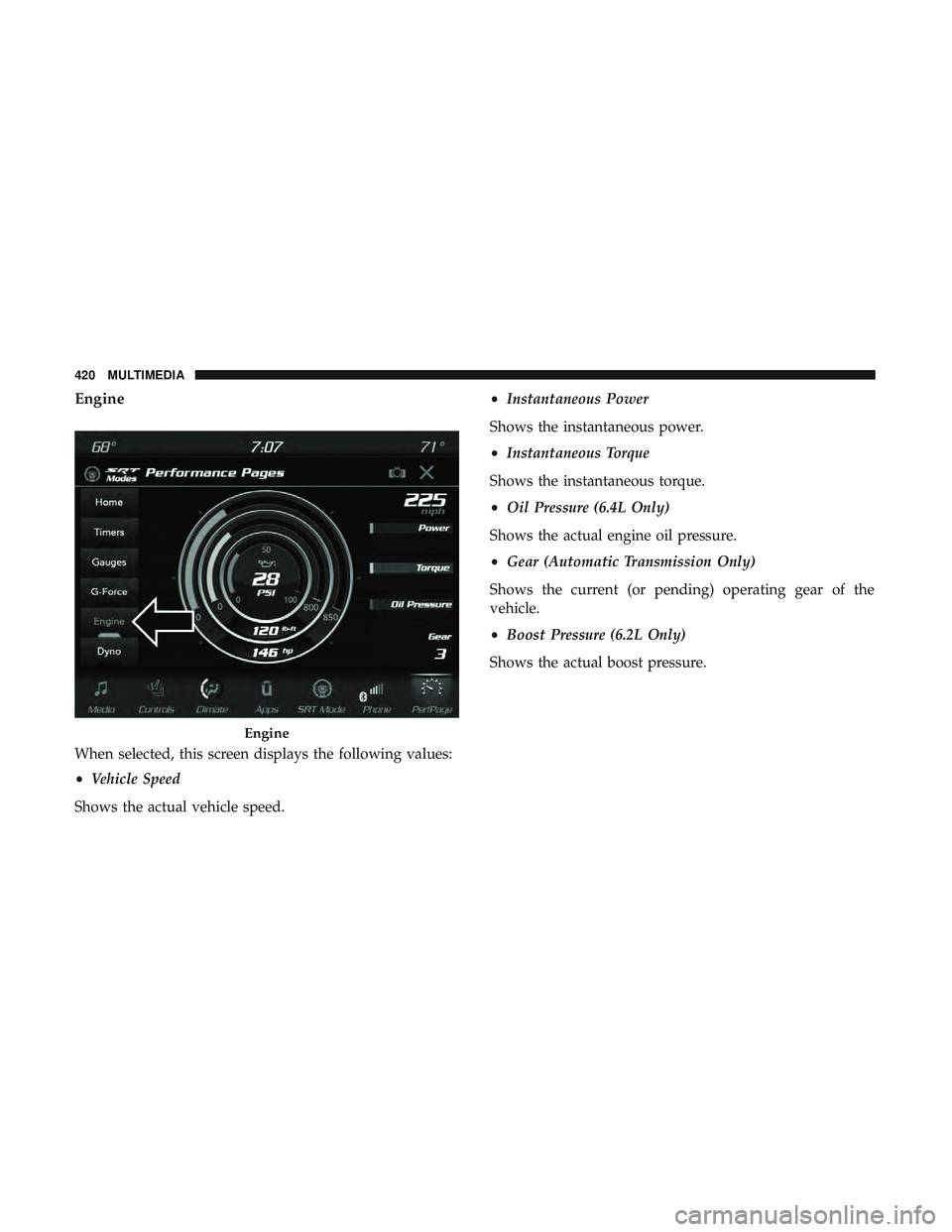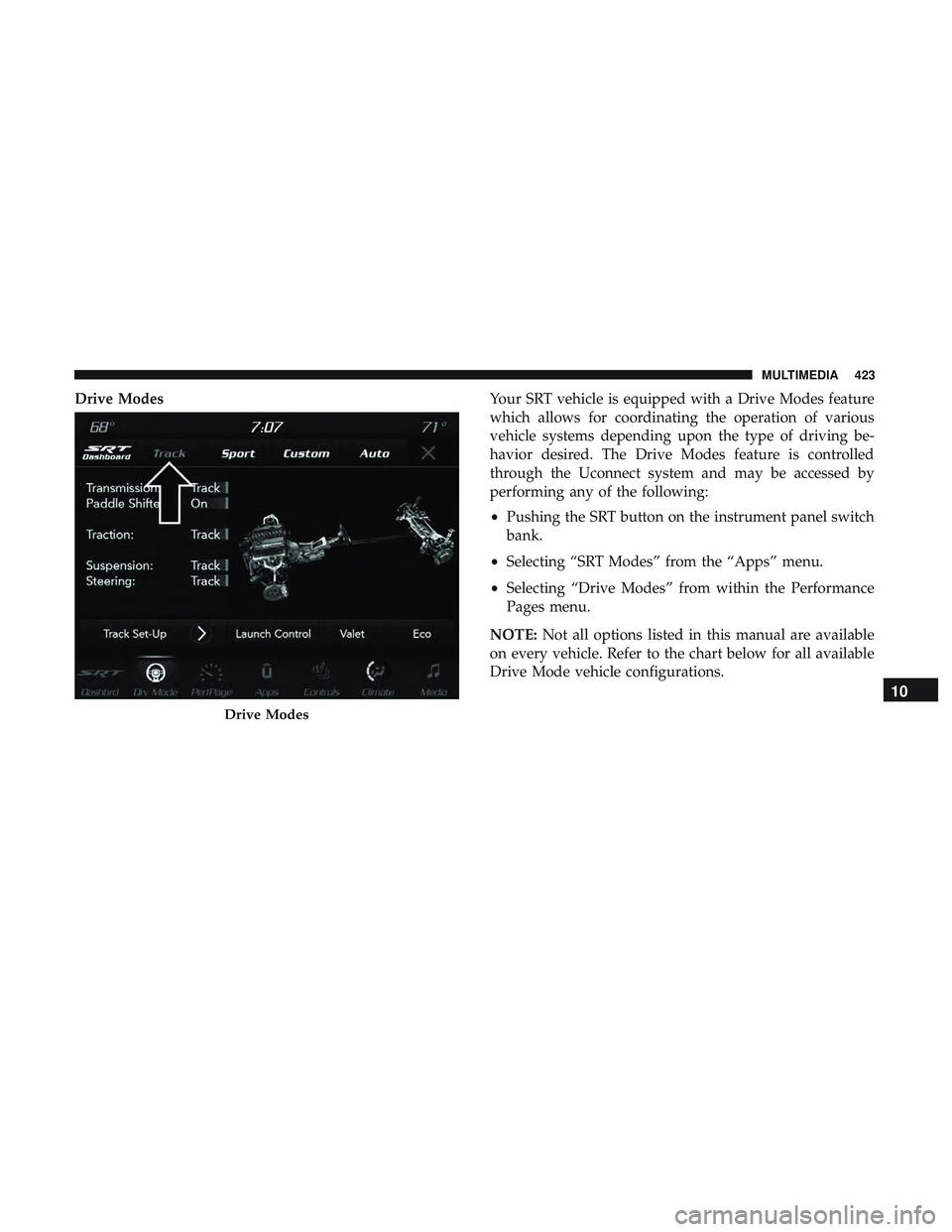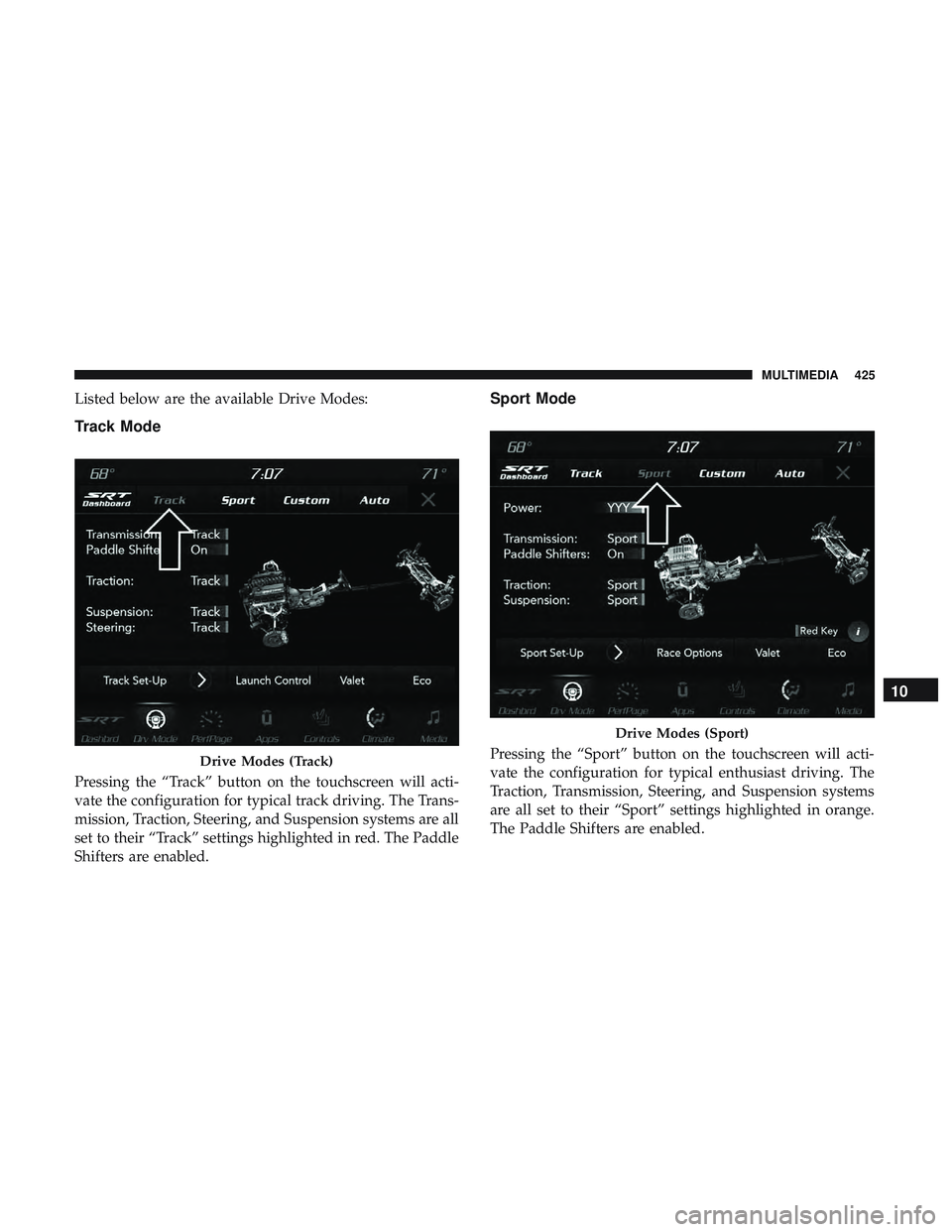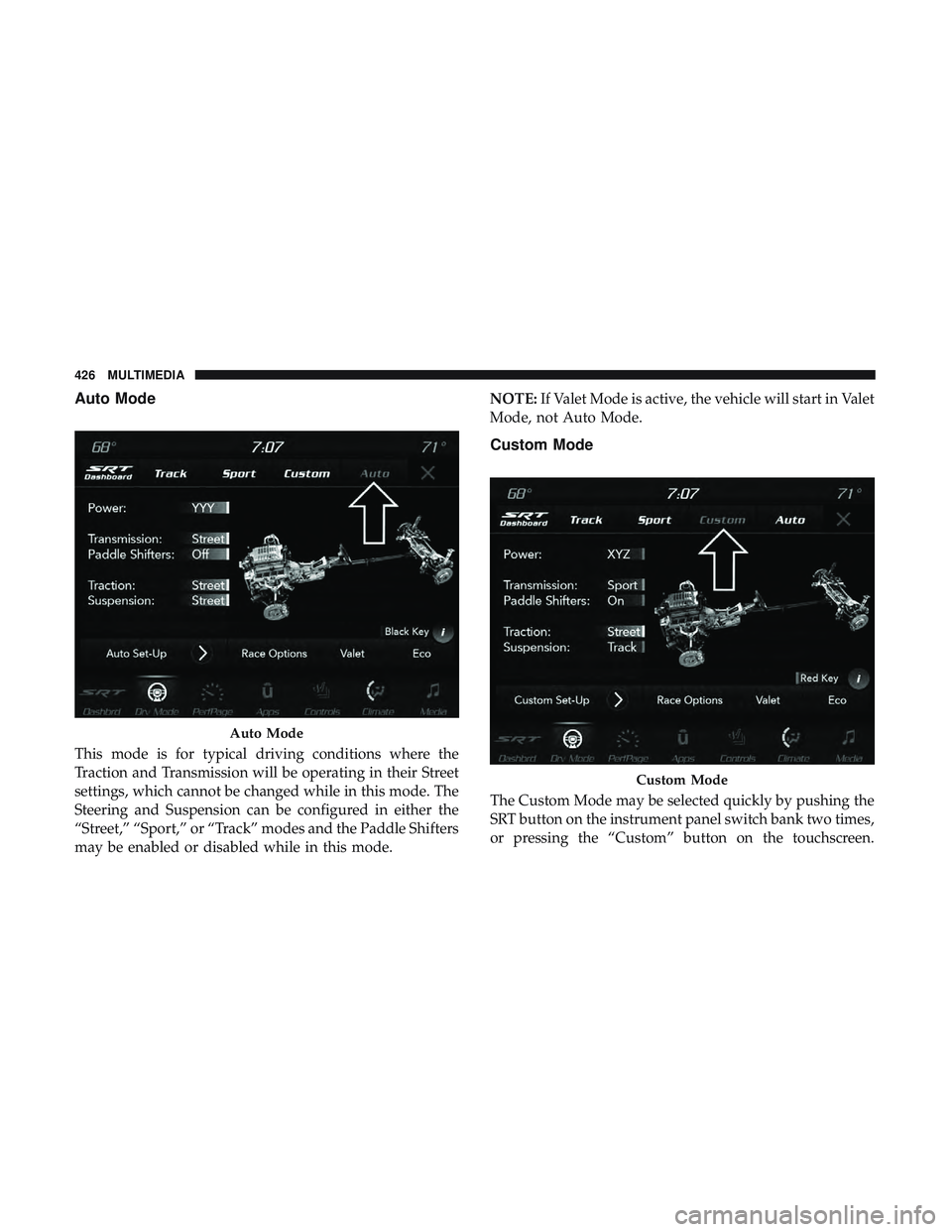DODGE CHALLENGER SRT 2018 Owners Manual
CHALLENGER SRT 2018
DODGE
DODGE
https://www.carmanualsonline.info/img/12/40514/w960_40514-0.png
DODGE CHALLENGER SRT 2018 Owners Manual
Trending: lane assist, fuel filter, spare tire, radio controls, garage door opener, oil reset, service
Page 421 of 486

When G-Force is selected, the following features will be
available:
•Vehicle Speed:
Measures the current speed of the vehicle in either mph
or km/h, starting at zero with no maximum value.
• Front G-Force:
Measures the braking force.
• Right G-Force:
Measures the left turn force.
• Left G-Forces:
Measures the right turn force.
• Rear G-Forces:
Measures the acceleration force.
NOTE: Front, Right, Left, and Rear G-Forces are all peak
values. These readings can be reset by clearing peak
G-Force on the instrument cluster. •
Steering Wheel Angle
Steering Wheel Angle utilizes the steering angle sensor to
measure the degree of the steering wheel relative to zero.
The zero degree measurement indicates a steering wheel
straight ahead position. When the steering angle value is
negative, a turn to the left is indicated, and when the
steering angle value is positive, a turn to the right is
indicated.
The friction circle display shows instantaneous G-Force as
a highlight and previous G-Force as dots within the circle.
The system records previous G-Force for three minutes. If
there are multiple samples at a given point, the color of the
dot will darken from blue to red. Vectors more frequent
will show in red; infrequent vectors will show in blue.
10
MULTIMEDIA 419
Page 422 of 486
Engine
When selected, this screen displays the following values:
•Vehicle Speed
Shows the actual vehicle speed. •
Instantaneous Power
Shows the instantaneous power.
• Instantaneous Torque
Shows the instantaneous torque.
• Oil Pressure (6.4L Only)
Shows the actual engine oil pressure.
• Gear (Automatic Transmission Only)
Shows the current (or pending) operating gear of the
vehicle.
• Boost Pressure (6.2L Only)
Shows the actual boost pressure.
Engine
420 MULTIMEDIA
Page 423 of 486
Dynamometer (Dyno)
The system starts drawing graphs for Power and Torque.
The graph fills to the right side of the page (based on
History time selected). Once the right side of the page is
reached, the graph scrolls with the right side always being
the most recent recorded sample.The following options can be selected:
•
Pressing the STOP button will freeze the graph. Selecting
Play will clear the graph and restart the process over.
• Press the “+” or “–” buttons to change the history of the
graph. The selectable options are 30, 60, 90, and 120
seconds. The graph will expand or constrict depending
on the setting selected.
• Select the “Gear” display (if equipped) to turn the graph
gear markers on and off.
Dyno Page
10
MULTIMEDIA 421
Page 424 of 486
SRT DRIVE MODES
Key Fob 6.2L Supercharged Engine — If Equipped
If your vehicle is equipped with the 6.2L supercharged
engine, it will support an additional engine power level
configuration as part of SRT Drive Modes. Use of the red
key fob unlocks the full potential of the engine’s output,
and allows the driver to select from two power levels
within SRT Mode Set-Up.Use of the black key fob limits the driver to a reduced
engine output. This information is also available within the
SRT Drive Modes interface, and can be accessed by press-
ing the “KEY FOB” button on the touchscreen in the SRT
Drive Modes menu.
Red Key Fob
Black Key Fob
422 MULTIMEDIA
Page 425 of 486
Drive ModesYour SRT vehicle is equipped with a Drive Modes feature
which allows for coordinating the operation of various
vehicle systems depending upon the type of driving be-
havior desired. The Drive Modes feature is controlled
through the Uconnect system and may be accessed by
performing any of the following:
•Pushing the SRT button on the instrument panel switch
bank.
• Selecting “SRT Modes” from the “Apps” menu.
• Selecting “Drive Modes” from within the Performance
Pages menu.
NOTE: Not all options listed in this manual are available
on every vehicle. Refer to the chart below for all available
Drive Mode vehicle configurations.
Drive Modes
10
MULTIMEDIA 423
Page 426 of 486

Engine/
Transmis- sion Red Key/
700+ HP Black Key/
500 HP Transmis-
sion Paddle
Shifters Suspension Steering Traction
6.2L MTX X X N/A N/A X If Equipped X 6.2L ATX XXXXXI fEquipped X
6.4L MTX N/A N/A N/A N/A XX X
6.4L ATX N/A N/A XXXX X
The SRT Drive Modes main screen displays the current
drive mode and real-time status of the vehicle’s perfor-
mance configuration. The selectable Drive Modes buttons
are Track, Sport, Custom, or Auto and will be highlighted
when displaying the current configuration. Information
shown below each drive mode button will indicate the
actual status of each system, along with a graphic that
displays the status of the vehicle’s components. The color
red indicates “Track,” orange “Sport,” and yellow “Street.” If the system status shown does not match the current
drive mode set up, a message will be displayed indicating
which values are not matching the current mode and why.
NOTE:
ESC Full-Off can be activated across all of the Drive
Mode features by pushing and holding the ESC Off button
on the instrument panel switch bank for five seconds.
424 MULTIMEDIA
Page 427 of 486
Listed below are the available Drive Modes:
Track Mode
Pressing the “Track” button on the touchscreen will acti-
vate the configuration for typical track driving. The Trans-
mission, Traction, Steering, and Suspension systems are all
set to their “Track” settings highlighted in red. The Paddle
Shifters are enabled.
Sport Mode
Pressing the “Sport” button on the touchscreen will acti-
vate the configuration for typical enthusiast driving. The
Traction, Transmission, Steering, and Suspension systems
are all set to their “Sport” settings highlighted in orange.
The Paddle Shifters are enabled.Drive Modes (Track)
Drive Modes (Sport)
10
MULTIMEDIA 425
Page 428 of 486
Auto Mode
This mode is for typical driving conditions where the
Traction and Transmission will be operating in their Street
settings, which cannot be changed while in this mode. The
Steering and Suspension can be configured in either the
“Street,” “Sport,” or “Track” modes and the Paddle Shifters
may be enabled or disabled while in this mode.NOTE:
If Valet Mode is active, the vehicle will start in Valet
Mode, not Auto Mode.
Custom Mode
The Custom Mode may be selected quickly by pushing the
SRT button on the instrument panel switch bank two times,
or pressing the “Custom” button on the touchscreen.
Auto Mode
Custom Mode
426 MULTIMEDIA
Page 429 of 486
Custom Mode allows you to create a custom configuration
that is saved for quick selection of your favorite settings.
While in Custom Mode, the Power, Traction, Transmission,
Steering, Suspension, and Paddle Shifter settings are
shown in their current configuration.While in the Custom Drive Mode screen, press the “Cus-
tom Set-Up” button on the touchscreen to access the
selectable options. In the Custom Mode Set-Up screen, the
individual current configuration will be displayed. Select
which mode suits your driving needs for a custom driving
experience.
Custom Mode Set-Up — 6.2L Example
10
MULTIMEDIA 427
Page 430 of 486
Drive Mode Set-Up Info
Within the Drive Mode Set-Up screen, press the left / right
arrows to scroll through all the available Drive Mode
systems giving you a description of their operation and
current configuration. The last page is a description of the
Mode you are currently in.
Power — If Equipped With 6.2L Supercharged
Engine
Track Mode Info
Power — 6.2L Supercharged Engine Only
428 MULTIMEDIA
Trending: roof rack, catalytic converter, recommended oil, warning, ESP, ad blue, transmission fluid