display DODGE CHALLENGER SRT 2019 Owners Manual
[x] Cancel search | Manufacturer: DODGE, Model Year: 2019, Model line: CHALLENGER SRT, Model: DODGE CHALLENGER SRT 2019Pages: 500, PDF Size: 4.73 MB
Page 464 of 500

Media
Uconnect offers connections via USB, Bluetooth and auxil-
iary ports (if equipped). Voice operation is only available
for connected USB and AUX devices.
Push the VR button
. After the beep, say one of the
following commands and follow the prompts to switch
your media source or choose an artist.
• “Change source to Bluetooth”
• “Change source to AUX”
• “Change source to USB”
• “Play artist Beethoven”; “ Play albumGreatest Hits”; “
Play song Moonlight Sonata”; “ Play genreClassical”
TIP: Press the Browse button on the touchscreen to see all
of the music on your USB device. Your Voice Command
must match exactlyhow the artist, album, song and genre
information is displayed.
Uconnect 4C/4C NAV Media
462 MULTIMEDIA
Page 468 of 500

2. Then follow the system prompts.
TIP:To start a POI search, push the VR button
. After
the beep, say: “ Find nearestcoffee shop.” SiriusXM Guardian (4C/4C NAV) — If EquippedCAUTION!
Some SiriusXM Guardian services, including SOS Call
and Roadside Assistance Call will NOT work without
an operable LTE (voice/data) or 3G or 4G (data) net-
work connection compatible with your device.
NOTE: Your vehicle may be transmitting data as autho-
rized by the subscriber.
An included trial and/or subscription is required to take
advantage of the SiriusXM Guardian services in the next
section of this guide. To register with SiriusXM Guardian,
press the Apps button on the Uconnect 4C/4C NAV
touchscreen to get started.
NOTE: SiriusXM Guardian is available only on equipped
vehicles purchased within the continental United States,
Alaska, Hawaii and Canada. Services can only be used
where coverage is available; see coverage map for details.
Uconnect 4C NAV With 8.4–inch Display Navigation
466 MULTIMEDIA
Page 472 of 500

To enable Siri, push and hold, then release the Uconnect
Voice Recognition (VR) button on the steering wheel. After
you hear a double beep you can ask Siri to play podcasts
and music, get directions, read text messages and many
other useful requests.Do Not Disturb
With Do Not Disturb, you can disable notifications from
incoming calls and texts, allowing you to keep your eyes
on the road and hands on the wheel. For your convenience,
there is a counter display to keep track of your missed calls
and text messages while you were using Do Not Disturb.
Do Not Disturb can automatically reply with a text mes-
sage, a call or both, when declining an incoming call and
send it to voicemail.
Automatic reply messages can be:
•“I am driving right now, I will get back to you shortly.”
• Create a custom auto reply message up to 160 characters.
NOTE: Only the first 25 characters can be seen on the
touchscreen while typing a custom message.
While in Do Not Disturb, Conference Call can be selected
so you can still place a second call without being inter-
rupted by incoming calls.
Uconnect 4C/4C NAV With 8.4–inch Siri Eyes Free
Available
470 MULTIMEDIA
Page 473 of 500
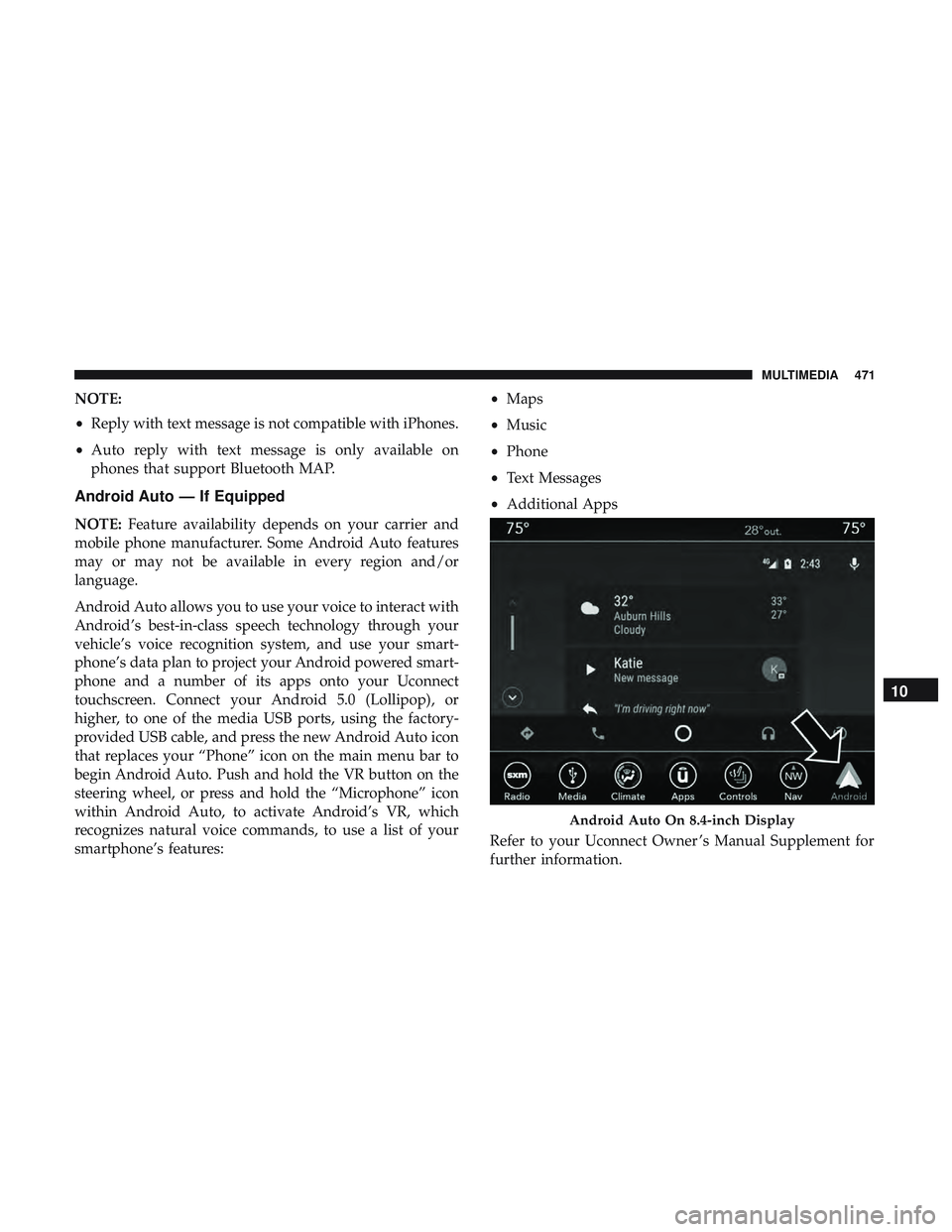
NOTE:
•Reply with text message is not compatible with iPhones.
• Auto reply with text message is only available on
phones that support Bluetooth MAP.
Android Auto — If Equipped
NOTE: Feature availability depends on your carrier and
mobile phone manufacturer. Some Android Auto features
may or may not be available in every region and/or
language.
Android Auto allows you to use your voice to interact with
Android’s best-in-class speech technology through your
vehicle’s voice recognition system, and use your smart-
phone’s data plan to project your Android powered smart-
phone and a number of its apps onto your Uconnect
touchscreen. Connect your Android 5.0 (Lollipop), or
higher, to one of the media USB ports, using the factory-
provided USB cable, and press the new Android Auto icon
that replaces your “Phone” icon on the main menu bar to
begin Android Auto. Push and hold the VR button on the
steering wheel, or press and hold the “Microphone” icon
within Android Auto, to activate Android’s VR, which
recognizes natural voice commands, to use a list of your
smartphone’s features: •
Maps
• Music
• Phone
• Text Messages
• Additional Apps
Refer to your Uconnect Owner ’s Manual Supplement for
further information.
Android Auto On 8.4-inch Display
10
MULTIMEDIA 471
Page 474 of 500
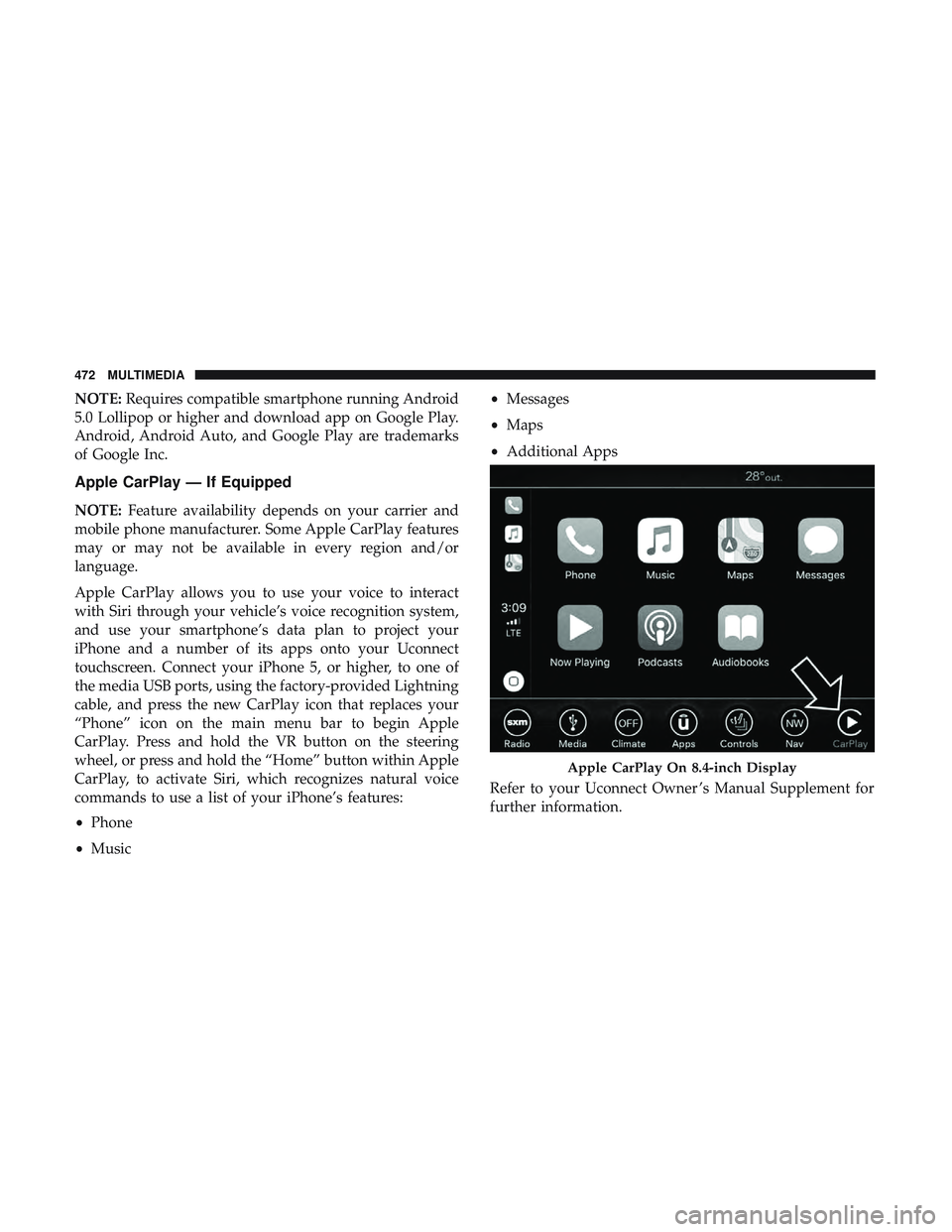
NOTE:Requires compatible smartphone running Android
5.0 Lollipop or higher and download app on Google Play.
Android, Android Auto, and Google Play are trademarks
of Google Inc.
Apple CarPlay — If Equipped
NOTE: Feature availability depends on your carrier and
mobile phone manufacturer. Some Apple CarPlay features
may or may not be available in every region and/or
language.
Apple CarPlay allows you to use your voice to interact
with Siri through your vehicle’s voice recognition system,
and use your smartphone’s data plan to project your
iPhone and a number of its apps onto your Uconnect
touchscreen. Connect your iPhone 5, or higher, to one of
the media USB ports, using the factory-provided Lightning
cable, and press the new CarPlay icon that replaces your
“Phone” icon on the main menu bar to begin Apple
CarPlay. Press and hold the VR button on the steering
wheel, or press and hold the “Home” button within Apple
CarPlay, to activate Siri, which recognizes natural voice
commands to use a list of your iPhone’s features:
• Phone
• Music •
Messages
• Maps
• Additional Apps
Refer to your Uconnect Owner ’s Manual Supplement for
further information.
Apple CarPlay On 8.4-inch Display
472 MULTIMEDIA
Page 490 of 500
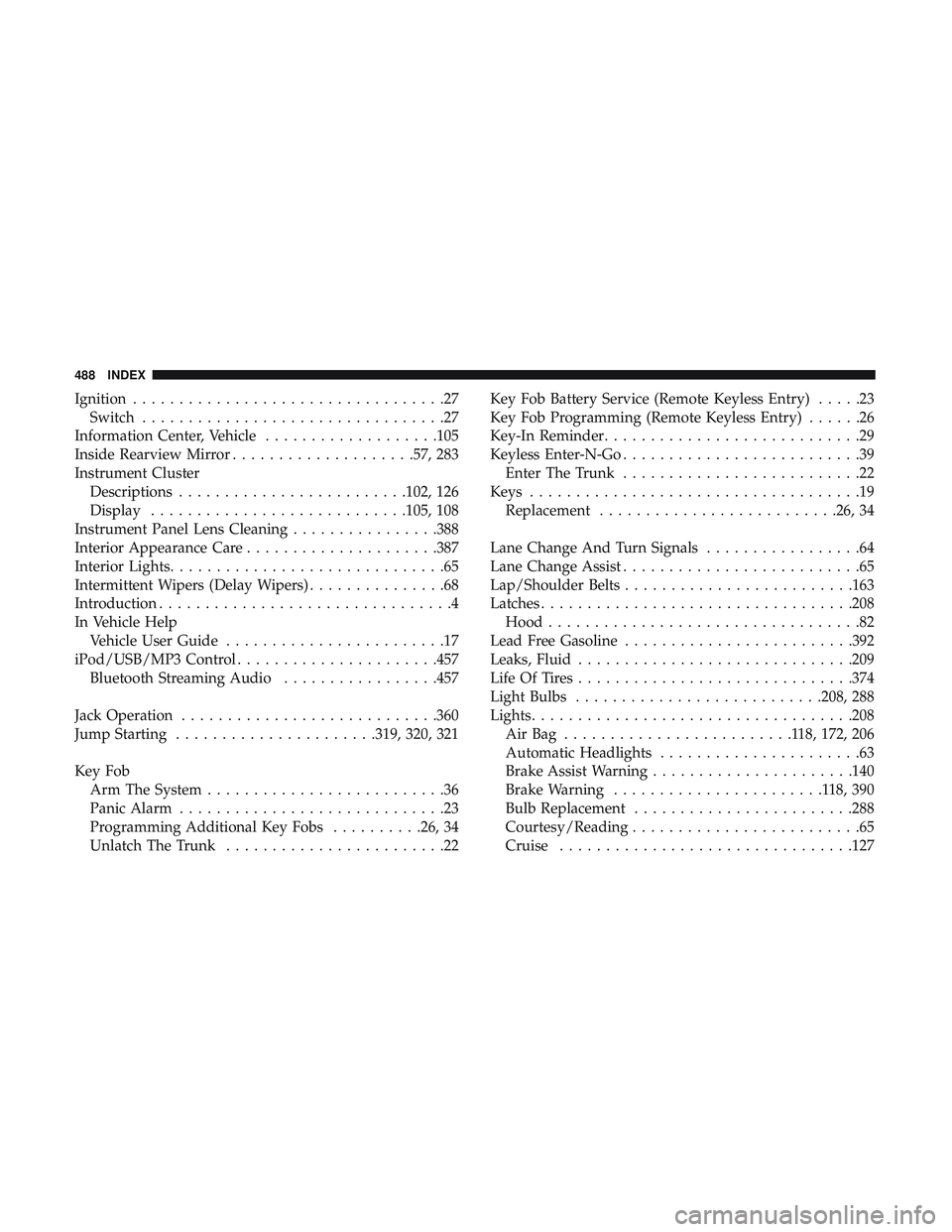
Ignition..................................27
Switch .................................27
Information Center, Vehicle ...................105
Inside Rearview Mirror ....................57, 283
Instrument Cluster Descriptions ........................ .102, 126
Display ............................105, 108
Instrument Panel Lens Cleaning ................388
Interior Appearance Care .....................387
Interior Lights ..............................65
Intermittent Wipers (Delay Wipers) ...............68
Introduction ................................4
In Vehicle Help Vehicle User Guide ........................17
iPod/USB/MP3 Control ..................... .457
Bluetooth Streaming Audio .................457
Jack Operation ............................360
Jump Starting ..................... .319, 320, 321
Key Fob Arm The System ..........................36
Panic Alarm .............................23
Programming Additional Key Fobs ..........26, 34
Unlatch The Trunk ........................22 Key Fob Battery Service (Remote Keyless Entry)
.....23
Key Fob Programming (Remote Keyless Entry) ......26
Key-In Reminder ............................29
Keyless Enter-N-Go ..........................39
Enter The Trunk ..........................22
Keys ....................................19
Replacement ..........................26, 34
Lane Change And Turn Signals .................64
Lane Change Assist ..........................65
Lap/Shoulder Belts ........................ .163
Latches ................................. .208
Hood ..................................82
Lead Free Gasoline ........................ .392
Leaks, Fluid ............................. .209
Life Of Tires ............................. .374
Light Bulbs .......................... .208, 288
Lights .................................. .208
AirBag .........................118, 172, 206
Automatic Headlights ......................63
Brake Assist Warning ..................... .140
Brake W
arning .......................118,390
Bulb Replacement ........................288
Courtesy/Reading .........................65
Cruise ............................... .127
488 INDEX
Page 497 of 500
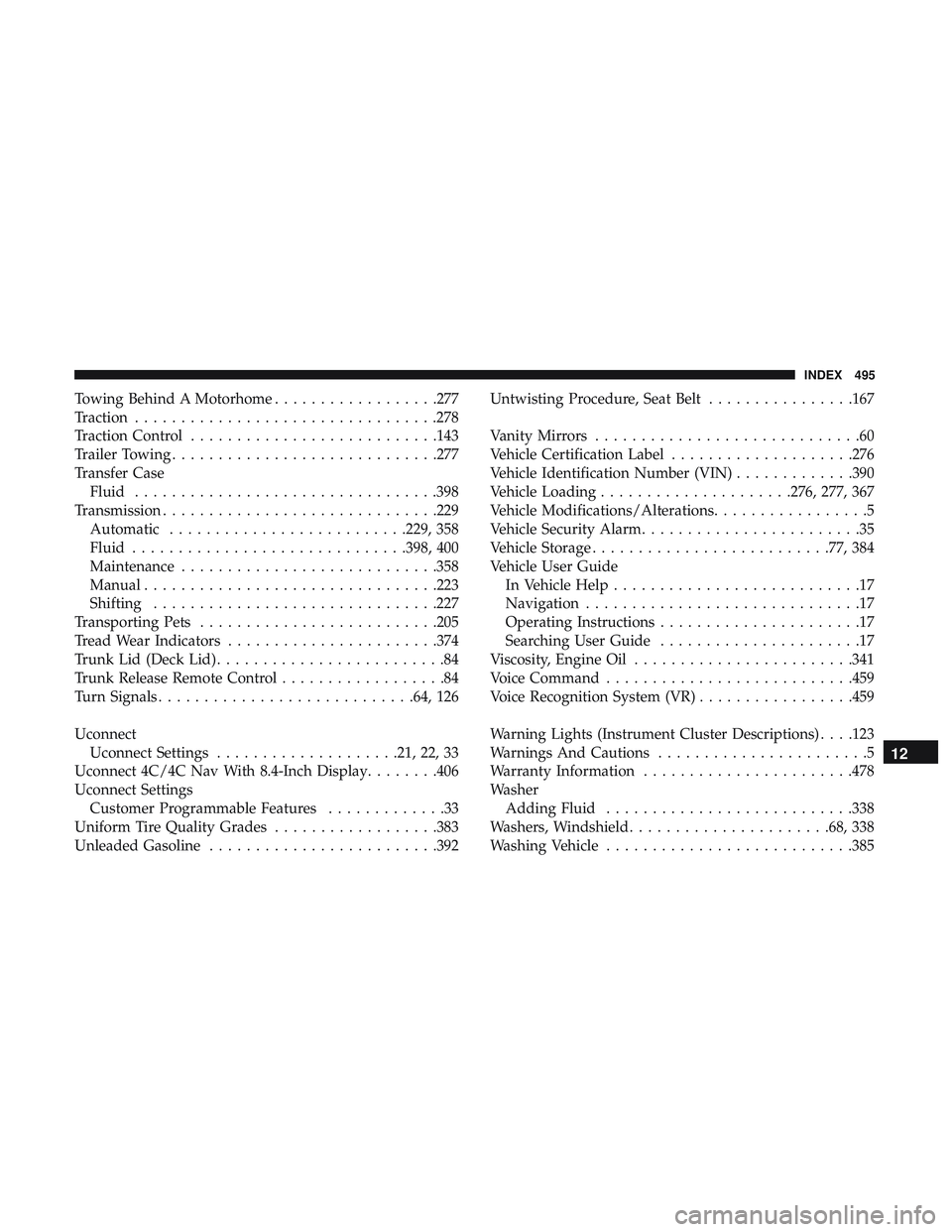
Towing Behind A Motorhome..................277
Traction .................................278
Traction Control .......................... .143
Trailer Towing ............................ .277
Transfer Case Fluid .................................398
Transmission ............................. .229
Automatic ..........................229, 358
Fluid ............................. .398, 400
Maintenance ............................358
Manual ............................... .223
Shifting ...............................227
Transporting Pets ..........................205
Tread Wear Indicators .......................374
Trunk Lid (Deck Lid) .........................84
Trunk Release Remote Control ..................84
Turn Signals ............................64, 126
Uconnect Uconnect Settings ....................21, 22, 33
Uconnect 4C/4C Nav With 8.4-Inch Display ........406
Uconnect Settings Customer Programmable Features .............33
Uniform Tire Quality Grades ..................383
Unleaded Gasoline ........................ .392Untwisting Procedure, Seat Belt
................167
Vanity Mirrors .............................60
Vehicle Certification Label ....................276
Vehicle Identification Number (VIN) .............390
Vehicle Loading .....................276, 277, 367
Vehicle Modifications/Alterations .................5
Vehicle Security Alarm ........................35
Vehicle Storage ..........................77, 384
Vehicle User Guide In Vehicle Help ...........................17
Navigation ..............................17
Operating Instructions ......................17
Searching User Guide ......................17
Viscosity, Engine Oil ........................341
Voice Command .......................... .459
Voice Recognition System (VR) .................459
W arning
Lights (Instrument Cluster Descriptions) . . . .123
Warnings And Cautions .......................5
Warranty Information .......................478
Washer Adding Fluid .......................... .338
Washers, Windshield ..................... .68, 338
Washing Vehicle .......................... .385
12
INDEX 495