change wheel DODGE CHARGER 2008 6.G Owners Manual
[x] Cancel search | Manufacturer: DODGE, Model Year: 2008, Model line: CHARGER, Model: DODGE CHARGER 2008 6.GPages: 466, PDF Size: 6.37 MB
Page 176 of 466
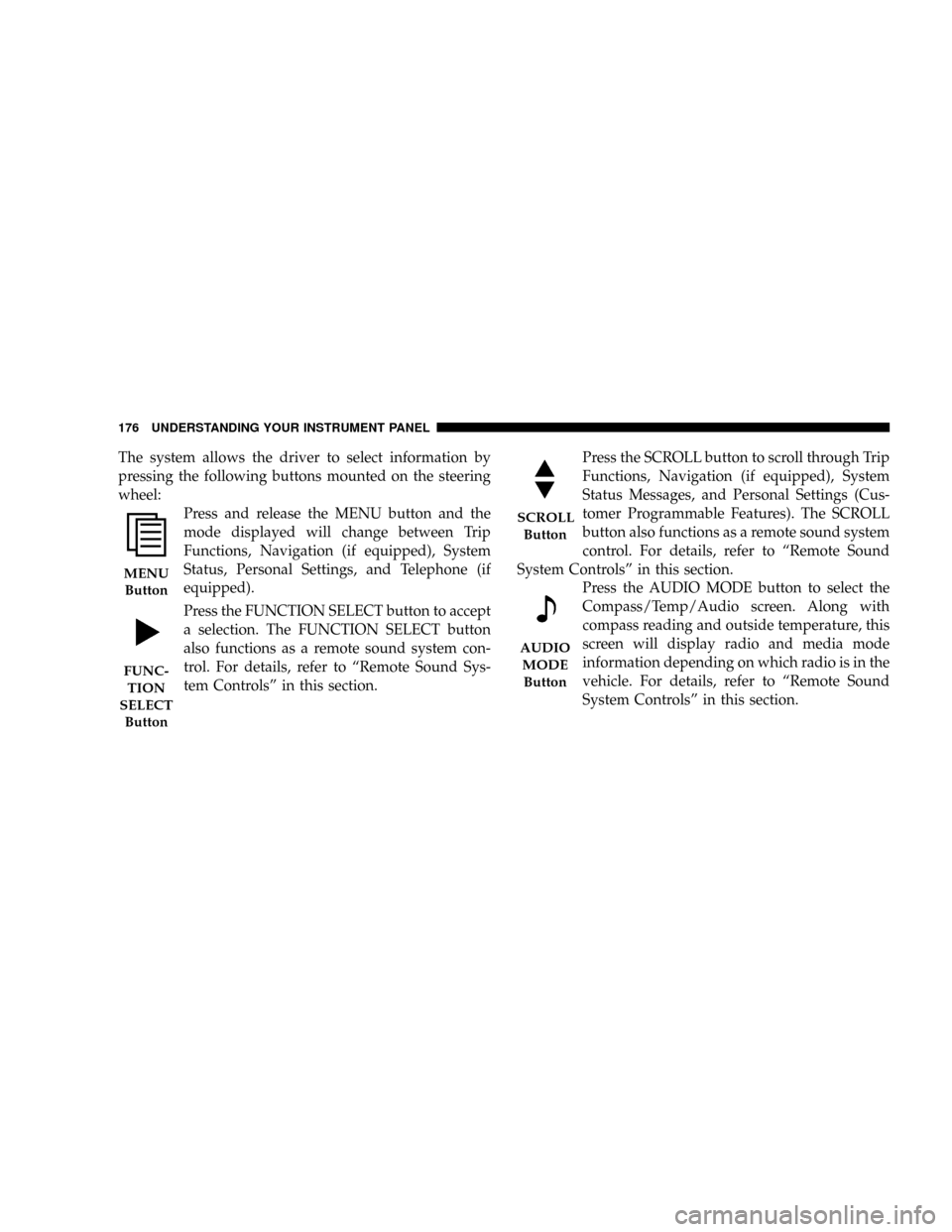
The system allows the driver to select information by
pressing the following buttons mounted on the steering
wheel:
Press and release the MENU button and the
mode displayed will change between Trip
Functions, Navigation (if equipped), System
Status, Personal Settings, and Telephone (if
equipped).
Press the FUNCTION SELECT button to accept
a selection. The FUNCTION SELECT button
also functions as a remote sound system con-
trol. For details, refer to ªRemote Sound Sys-
tem Controlsº in this section.Press the SCROLL button to scroll through Trip
Functions, Navigation (if equipped), System
Status Messages, and Personal Settings (Cus-
tomer Programmable Features). The SCROLL
button also functions as a remote sound system
control. For details, refer to ªRemote Sound
System Controlsº in this section.
Press the AUDIO MODE button to select the
Compass/Temp/Audio screen. Along with
compass reading and outside temperature, this
screen will display radio and media mode
information depending on which radio is in the
vehicle. For details, refer to ªRemote Sound
System Controlsº in this section.
MENU
Button
FUNC-
TION
SELECT
Button
SCROLL
Button
AUDIO
MODE
Button
176 UNDERSTANDING YOUR INSTRUMENT PANEL
Page 191 of 466
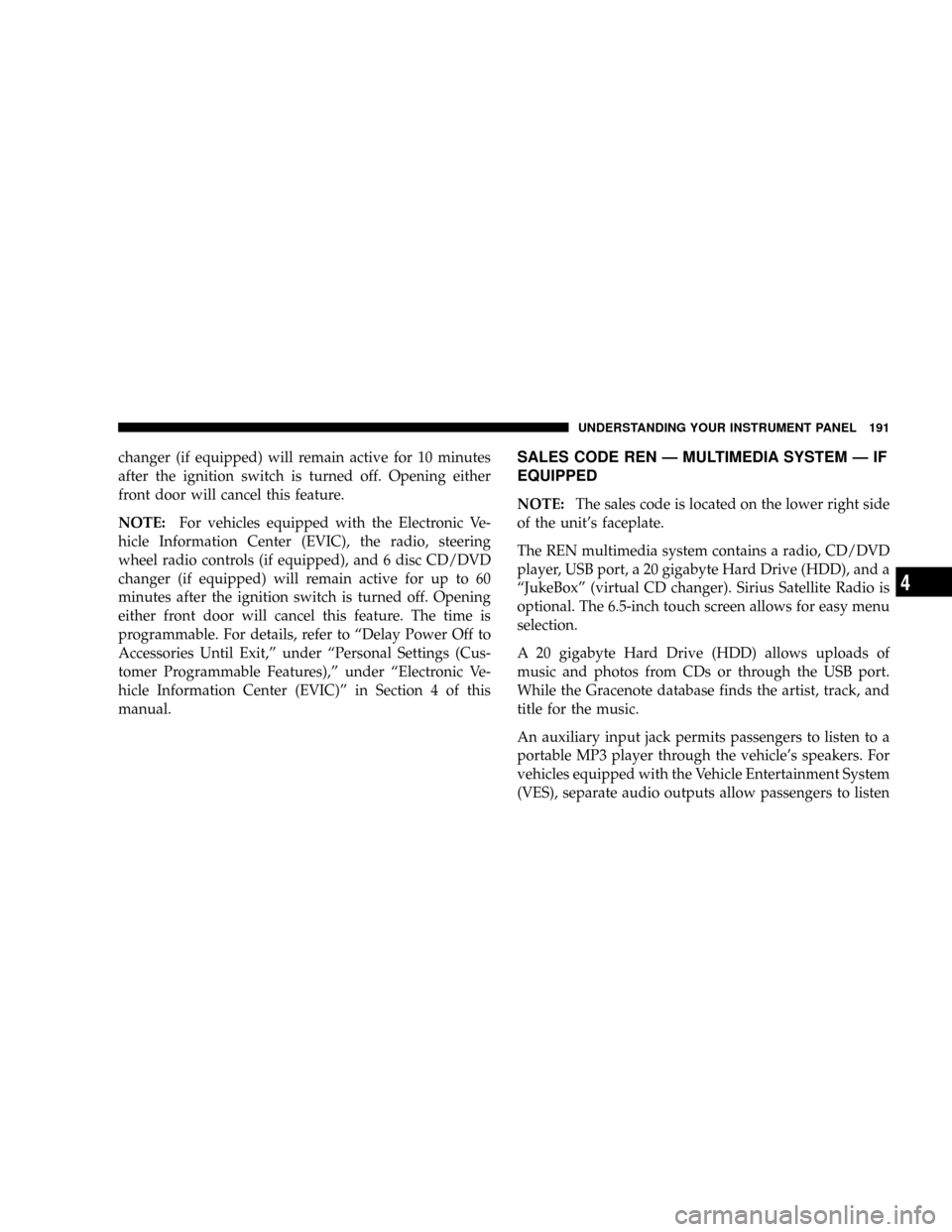
changer (if equipped) will remain active for 10 minutes
after the ignition switch is turned off. Opening either
front door will cancel this feature.
NOTE:For vehicles equipped with the Electronic Ve-
hicle Information Center (EVIC), the radio, steering
wheel radio controls (if equipped), and 6 disc CD/DVD
changer (if equipped) will remain active for up to 60
minutes after the ignition switch is turned off. Opening
either front door will cancel this feature. The time is
programmable. For details, refer to ªDelay Power Off to
Accessories Until Exit,º under ªPersonal Settings (Cus-
tomer Programmable Features),º under ªElectronic Ve-
hicle Information Center (EVIC)º in Section 4 of this
manual.SALES CODE REN Ð MULTIMEDIA SYSTEM Ð IF
EQUIPPED
NOTE:The sales code is located on the lower right side
of the unit's faceplate.
The REN multimedia system contains a radio, CD/DVD
player, USB port, a 20 gigabyte Hard Drive (HDD), and a
ªJukeBoxº (virtual CD changer). Sirius Satellite Radio is
optional. The 6.5-inch touch screen allows for easy menu
selection.
A 20 gigabyte Hard Drive (HDD) allows uploads of
music and photos from CDs or through the USB port.
While the Gracenote database finds the artist, track, and
title for the music.
An auxiliary input jack permits passengers to listen to a
portable MP3 player through the vehicle's speakers. For
vehicles equipped with the Vehicle Entertainment System
(VES), separate audio outputs allow passengers to listen
UNDERSTANDING YOUR INSTRUMENT PANEL 191
4
Page 306 of 466
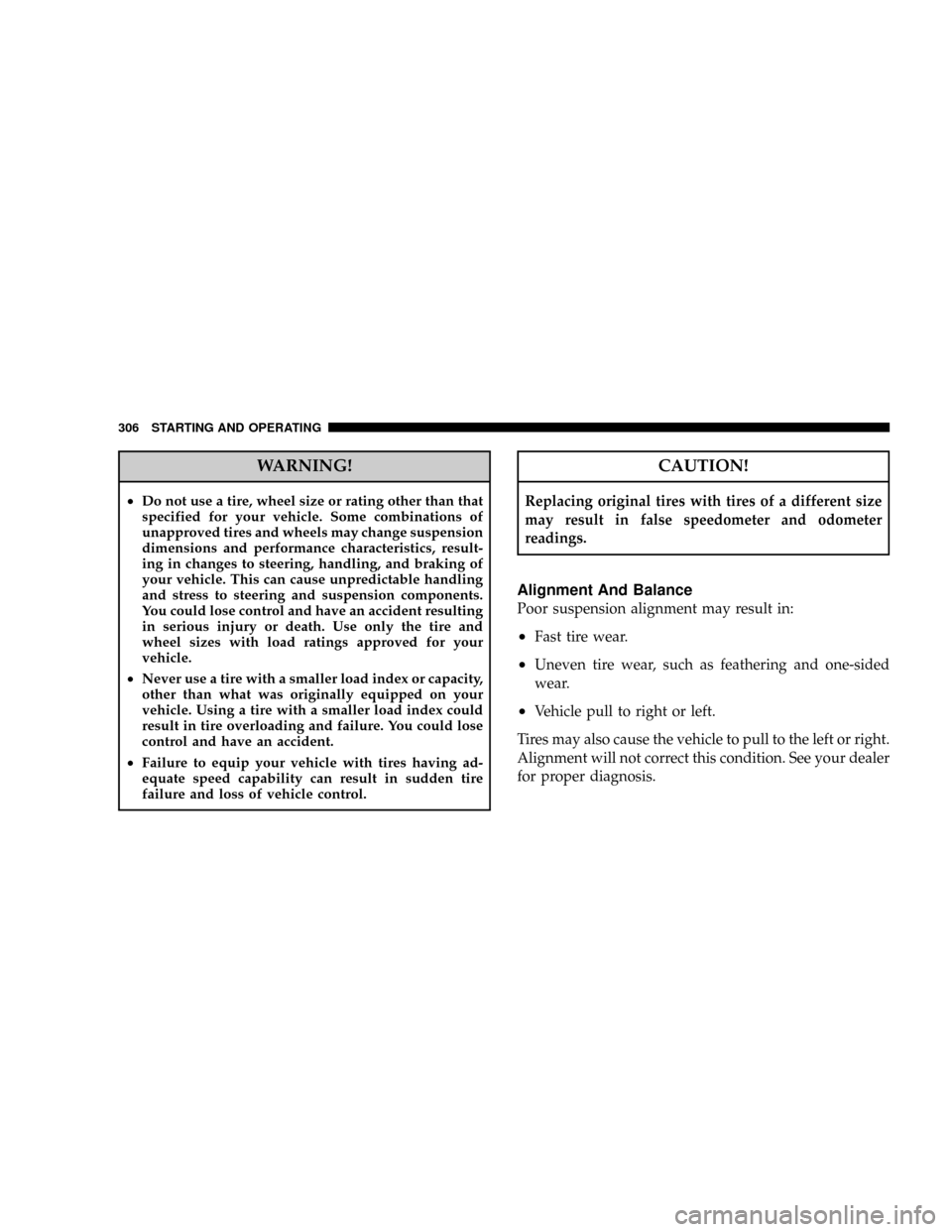
WARNING!
²Do not use a tire, wheel size or rating other than that
specified for your vehicle. Some combinations of
unapproved tires and wheels may change suspension
dimensions and performance characteristics, result-
ing in changes to steering, handling, and braking of
your vehicle. This can cause unpredictable handling
and stress to steering and suspension components.
You could lose control and have an accident resulting
in serious injury or death. Use only the tire and
wheel sizes with load ratings approved for your
vehicle.
²Never use a tire with a smaller load index or capacity,
other than what was originally equipped on your
vehicle. Using a tire with a smaller load index could
result in tire overloading and failure. You could lose
control and have an accident.
²Failure to equip your vehicle with tires having ad-
equate speed capability can result in sudden tire
failure and loss of vehicle control.
CAUTION!
Replacing original tires with tires of a different size
may result in false speedometer and odometer
readings.
Alignment And Balance
Poor suspension alignment may result in:
²Fast tire wear.
²Uneven tire wear, such as feathering and one-sided
wear.
²Vehicle pull to right or left.
Tires may also cause the vehicle to pull to the left or right.
Alignment will not correct this condition. See your dealer
for proper diagnosis.
306 STARTING AND OPERATING
Page 312 of 466
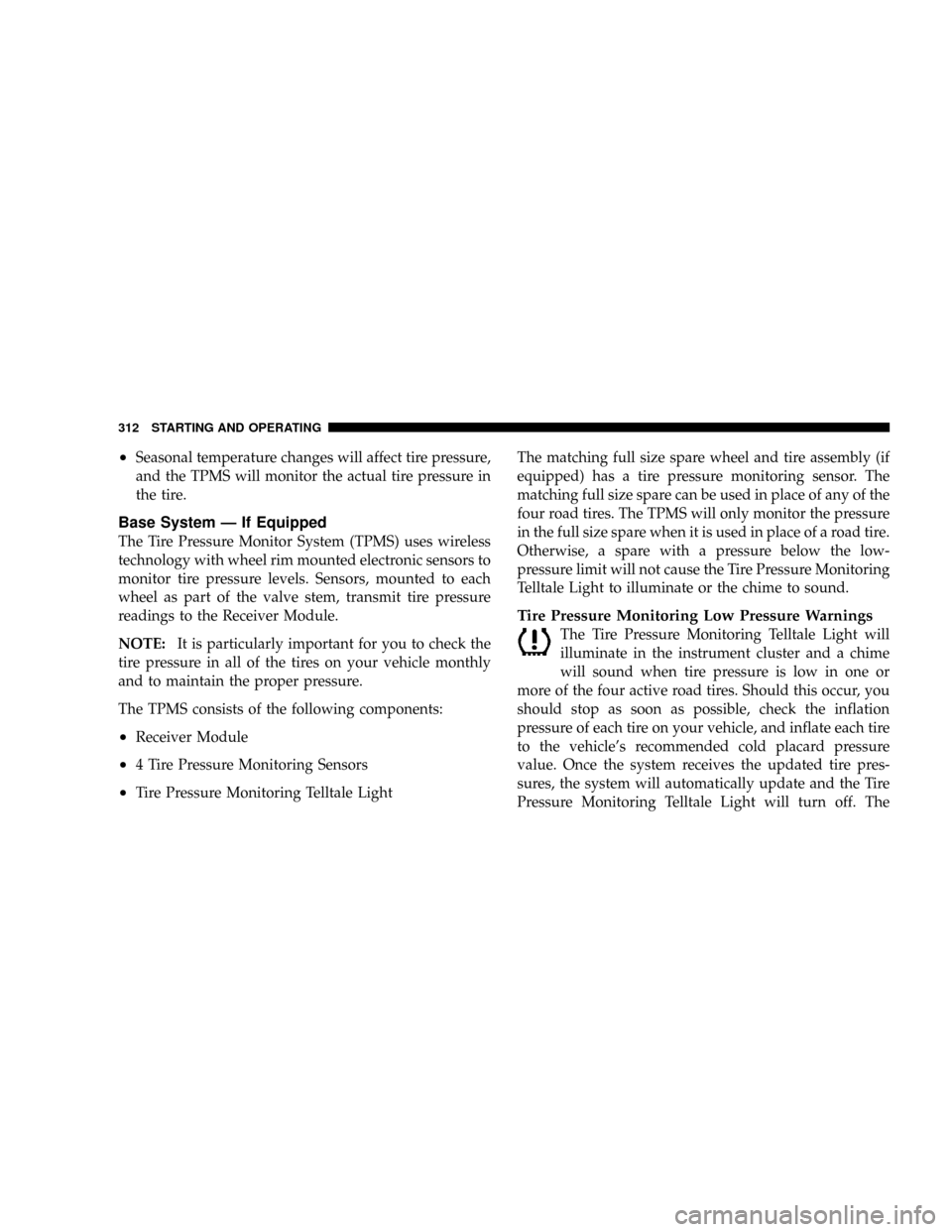
²Seasonal temperature changes will affect tire pressure,
and the TPMS will monitor the actual tire pressure in
the tire.
Base System Ð If Equipped
The Tire Pressure Monitor System (TPMS) uses wireless
technology with wheel rim mounted electronic sensors to
monitor tire pressure levels. Sensors, mounted to each
wheel as part of the valve stem, transmit tire pressure
readings to the Receiver Module.
NOTE:It is particularly important for you to check the
tire pressure in all of the tires on your vehicle monthly
and to maintain the proper pressure.
The TPMS consists of the following components:
²Receiver Module
²4 Tire Pressure Monitoring Sensors
²Tire Pressure Monitoring Telltale LightThe matching full size spare wheel and tire assembly (if
equipped) has a tire pressure monitoring sensor. The
matching full size spare can be used in place of any of the
four road tires. The TPMS will only monitor the pressure
in the full size spare when it is used in place of a road tire.
Otherwise, a spare with a pressure below the low-
pressure limit will not cause the Tire Pressure Monitoring
Telltale Light to illuminate or the chime to sound.
Tire Pressure Monitoring Low Pressure Warnings
The Tire Pressure Monitoring Telltale Light will
illuminate in the instrument cluster and a chime
will sound when tire pressure is low in one or
more of the four active road tires. Should this occur, you
should stop as soon as possible, check the inflation
pressure of each tire on your vehicle, and inflate each tire
to the vehicle's recommended cold placard pressure
value. Once the system receives the updated tire pres-
sures, the system will automatically update and the Tire
Pressure Monitoring Telltale Light will turn off. The
312 STARTING AND OPERATING
Page 346 of 466
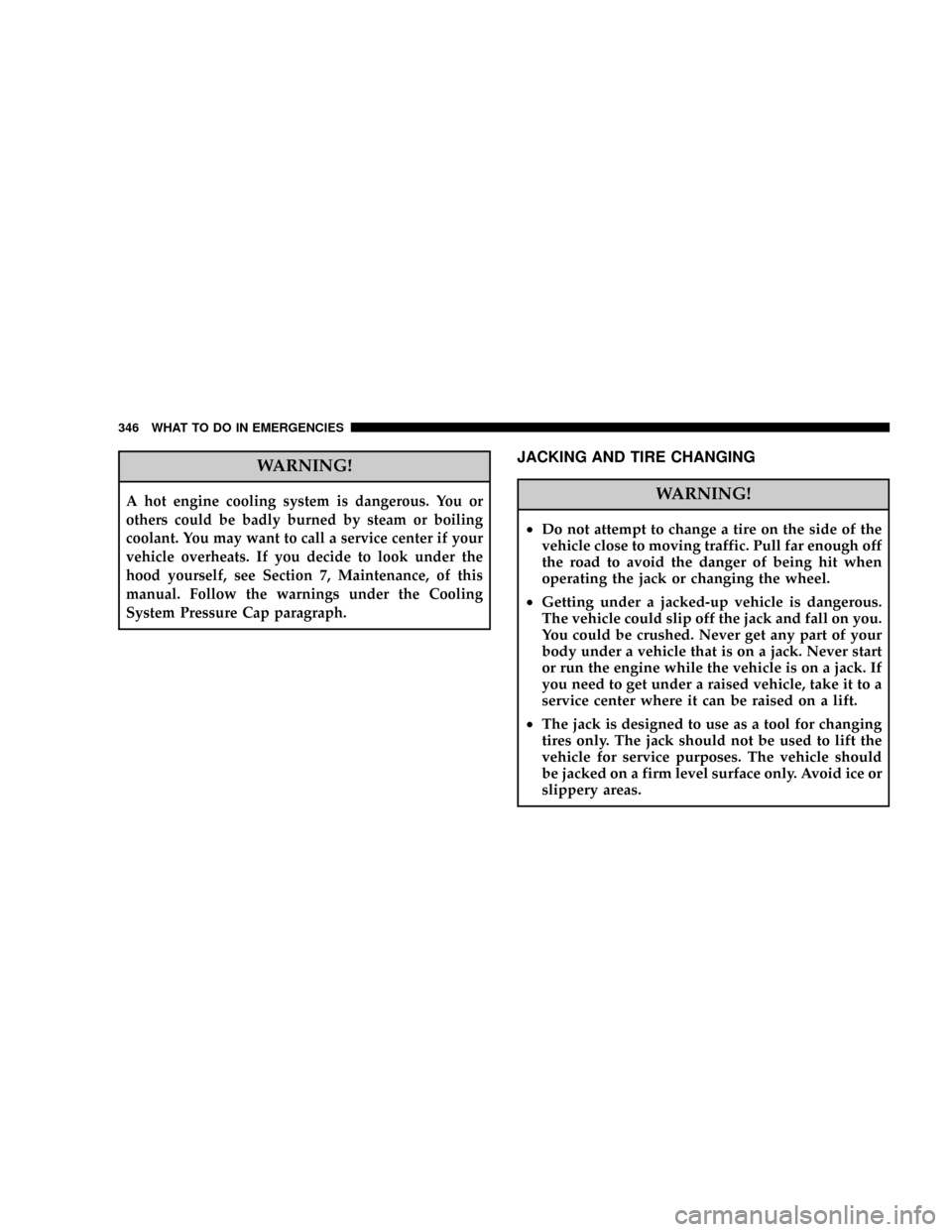
WARNING!
A hot engine cooling system is dangerous. You or
others could be badly burned by steam or boiling
coolant. You may want to call a service center if your
vehicle overheats. If you decide to look under the
hood yourself, see Section 7, Maintenance, of this
manual. Follow the warnings under the Cooling
System Pressure Cap paragraph.
JACKING AND TIRE CHANGING
WARNING!
²Do not attempt to change a tire on the side of the
vehicle close to moving traffic. Pull far enough off
the road to avoid the danger of being hit when
operating the jack or changing the wheel.
²Getting under a jacked-up vehicle is dangerous.
The vehicle could slip off the jack and fall on you.
You could be crushed. Never get any part of your
body under a vehicle that is on a jack. Never start
or run the engine while the vehicle is on a jack. If
you need to get under a raised vehicle, take it to a
service center where it can be raised on a lift.
²The jack is designed to use as a tool for changing
tires only. The jack should not be used to lift the
vehicle for service purposes. The vehicle should
be jacked on a firm level surface only. Avoid ice or
slippery areas.
346 WHAT TO DO IN EMERGENCIES
Page 398 of 466
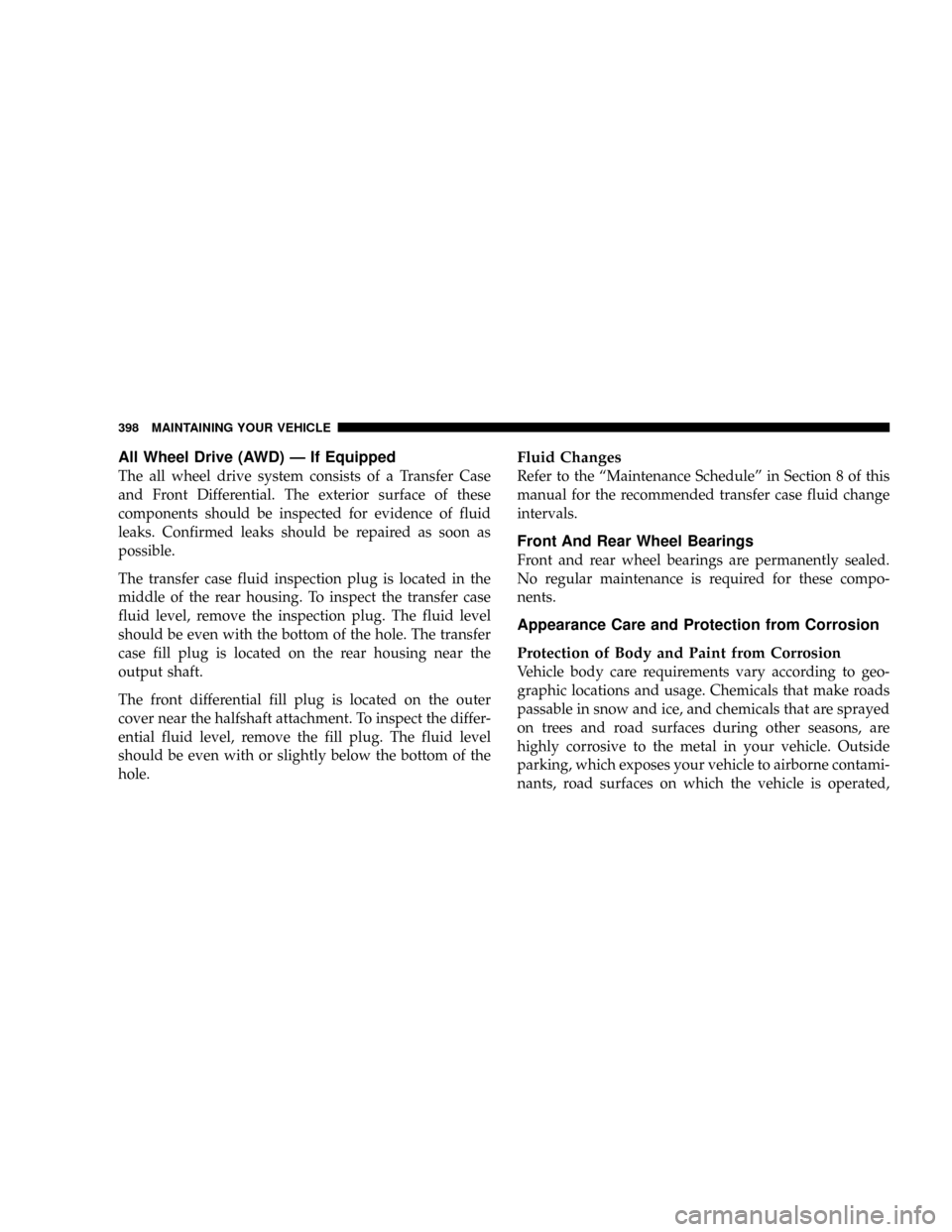
All Wheel Drive (AWD) Ð If Equipped
The all wheel drive system consists of a Transfer Case
and Front Differential. The exterior surface of these
components should be inspected for evidence of fluid
leaks. Confirmed leaks should be repaired as soon as
possible.
The transfer case fluid inspection plug is located in the
middle of the rear housing. To inspect the transfer case
fluid level, remove the inspection plug. The fluid level
should be even with the bottom of the hole. The transfer
case fill plug is located on the rear housing near the
output shaft.
The front differential fill plug is located on the outer
cover near the halfshaft attachment. To inspect the differ-
ential fluid level, remove the fill plug. The fluid level
should be even with or slightly below the bottom of the
hole.
Fluid Changes
Refer to the ªMaintenance Scheduleº in Section 8 of this
manual for the recommended transfer case fluid change
intervals.
Front And Rear Wheel Bearings
Front and rear wheel bearings are permanently sealed.
No regular maintenance is required for these compo-
nents.
Appearance Care and Protection from Corrosion
Protection of Body and Paint from Corrosion
Vehicle body care requirements vary according to geo-
graphic locations and usage. Chemicals that make roads
passable in snow and ice, and chemicals that are sprayed
on trees and road surfaces during other seasons, are
highly corrosive to the metal in your vehicle. Outside
parking, which exposes your vehicle to airborne contami-
nants, road surfaces on which the vehicle is operated,
398 MAINTAINING YOUR VEHICLE
Page 430 of 466
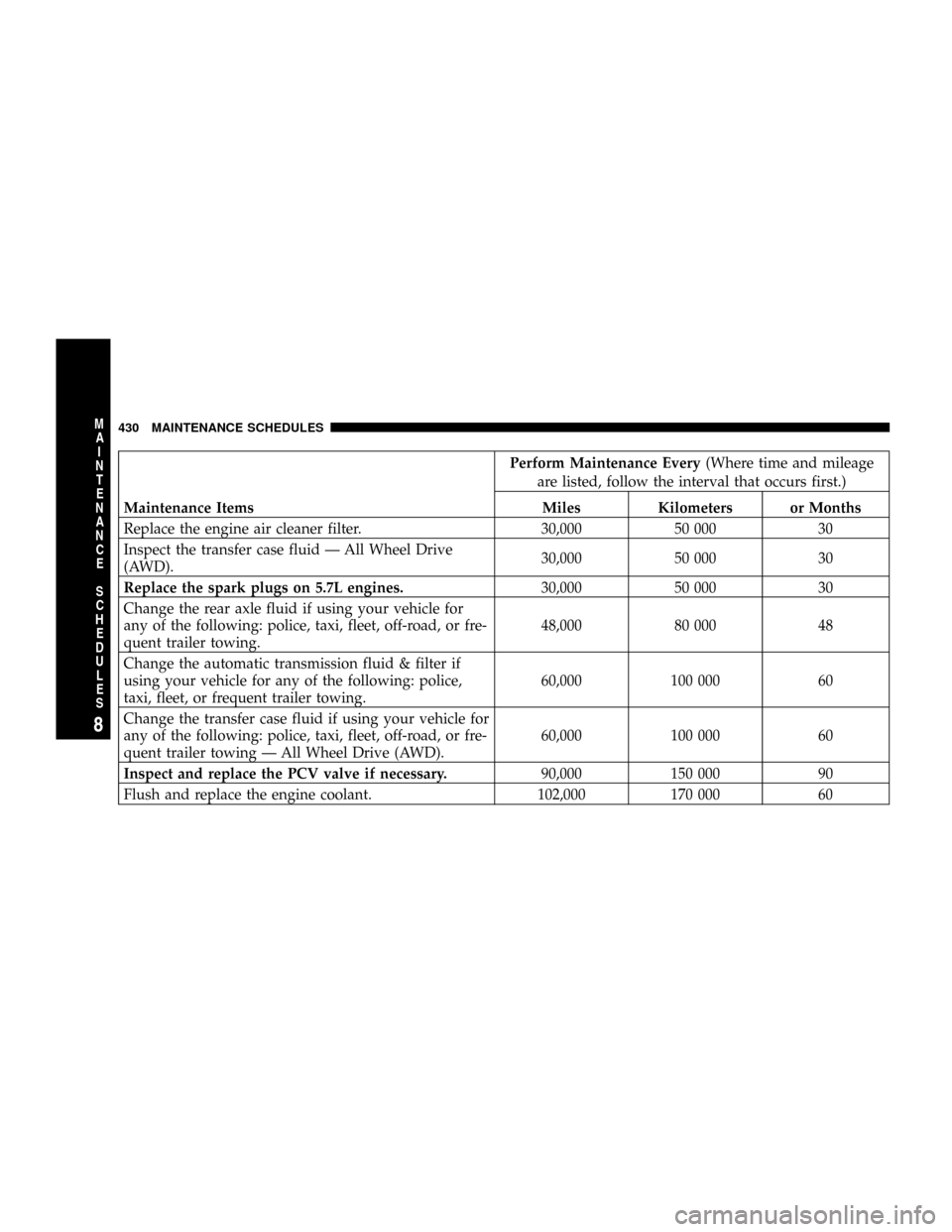
Perform Maintenance Every(Where time and mileage
are listed, follow the interval that occurs first.)
Maintenance Items Miles Kilometers or Months
Replace the engine air cleaner filter. 30,000 50 000 30
Inspect the transfer case fluid Ð All Wheel Drive
(AWD).30,000 50 000 30
Replace the spark plugs on 5.7L engines.30,000 50 000 30
Change the rear axle fluid if using your vehicle for
any of the following: police, taxi, fleet, off-road, or fre-
quent trailer towing.48,000 80 000 48
Change the automatic transmission fluid & filter if
using your vehicle for any of the following: police,
taxi, fleet, or frequent trailer towing.60,000 100 000 60
Change the transfer case fluid if using your vehicle for
any of the following: police, taxi, fleet, off-road, or fre-
quent trailer towing Ð All Wheel Drive (AWD).60,000 100 000 60
Inspect and replace the PCV valve if necessary.90,000 150 000 90
Flush and replace the engine coolant. 102,000 170 000 60
430 MAINTENANCE SCHEDULES
8
M
A
I
N
T
E
N
A
N
C
E
S
C
H
E
D
U
L
E
S
Page 466 of 466
INTRODUCTION INTRODUCTION HOW TO USE THIS MANUAL WARNINGS AND CAUTIONS VEHICLE IDENTIFICATION NUMBER VEHICLE MODIFICATIONS / ALTERATIONS THINGS TO KNOW BEFORE STARTING YOUR VEHICLE A WORD ABOUT YOUR KEYS
Wireless Ignition Node (WIN)Fob with Integrated KeyTip Start FeatureIgnition Key RemovalKey-In-Ignition ReminderSENTRY KEY Replacement KeysCustomer Key (Fob) ProgrammingGeneral InformationSECURITY ALARM SYSTEM - IF EQUIPPED Rearming of the
SystemTo Arm the SystemTo Disarm the SystemILLUMINATED ENTRY SYSTEM REMOTE KEYLESS ENTRY To unlock the doorsTo lock the doorsTo unlatch the trunkUsing The Panic AlarmProgramming Additional TransmittersTransmitter Battery ServiceGeneral Information
REMOTE STARTING SYSTEM - IF EQUIPPED How To Use Remote StartDOOR LOCKS Manual Door LocksPower Door LocksChild Protection Door LockWINDOWS Power WindowsWind BuffetingTRUNK LOCK AND RELEASE TRUNK SAFETY WARNING Trunk
Emergency Release OCCUPANT RESTRAINTS Lap/Shoulder BeltsLap/Shoulder Belt Untwisting ProcedureSeat Belt PretensionersEnhanced Seat Belt Reminder System (BeltAlert) Automatic Locking Mode - If EquippedSeat Belts and Pregnant WomenSeat Belt Extender
Driver and Front Passenger Supplemental Restraint System (SRS) - AirbagEvent Data Recorder (EDR)Child RestraintENGINE BREAK-IN RECOMMENDATIONSSAFETY TIPS Transporting PassengersLock Your VehicleExhaust GasSafety Checks You Should Make Inside
The VehiclePeriodic Safety Checks You Should Make Outside The VehicleUNDERSTANDING THE FEATURES OF YOUR VEHICLE MIRRORS Inside Day/Night MirrorAutomatic Dimming Inside Mirror - If EquippedOutside MirrorsExterior Mirrors Folding Feature - If Equipped
Drivers Side Outside Mirror Auto Dimmer - If EquippedPower Remote-Control MirrorsHeated Remote Control Mirrors - If EquippedIlluminated Vanity Mirrors - If EquippedHANDS-FREE COMMUNICATION (UConnect) - IF EQUIPPED OperationPhone Call FeaturesUConnect
System FeaturesAdvanced Phone ConnectivityThings You Should Know About Your UConnect SystemGeneral InformationSEATS Manual Seats - If EquippedPower Seats - If EquippedPower Reclining Seats - If EquippedLumbar Support - If EquippedHead RestraintsHeated
Seats - If EquippedFolding Rear Seat TO OPEN AND CLOSE THE HOOD LIGHTS Headlight SwitchAutomatic Headlights - If EquippedHeadlights On with Wipers (Available with Auto Headlights Only)Headlight Time DelayDaytime Running Lights - If EquippedLights-on
ReminderFog Lights - If EquippedMulti-Function LeverOverhead Console Map/Reading LightsInterior LightsWINDSHIELD WIPERS AND WASHERS Intermittent Wiper SystemMist FeatureWindshield WashersHeadlights On with Wipers (Available with Auto Headlights Only)
Adding Washer FluidTILT/TELESCOPING STEERING COLUMN ADJUSTABLE PEDALS - IF EQUIPPED ELECTRONIC SPEED CONTROL Electronic Speed Control OperationTo ActivateTo Set At A Desired SpeedTo DeactivateTo Resume SpeedTo Vary the Speed Setting
To Accelerate For PassingOVERHEAD CONSOLE Courtesy/Reading LightsSunglasses StorageGARAGE DOOR OPENER - IF EQUIPPED Programming HomeLinkGate Operator/Canadian ProgrammingUsing HomeLinkReprogramming a Single HomeLink ButtonSecurity
Troubleshooting TipsGeneral InformationPOWER SUNROOF - IF EQUIPPED Opening Sunroof - ExpressClosing Sunroof - ExpressPinch Protect FeaturePinch Protect OverrideVenting Sunroof - ExpressSunshade OperationWind BuffetingSunroof MaintenanceIgnition Off
OperationSunroof Fully ClosedELECTRICAL POWER OUTLETS Electrical Outlet Use With Engine OffCUP HOLDERS Front Seat Cup HoldersRear Seat Cup HoldersSTORAGE Console FeaturesCargo AreaLOAD LEVELING SYSTEM - IF EQUIPPED UNDERSTANDING
YOUR INSTRUMENT PANEL INSTRUMENT PANEL AND CONTROLS BASE INSTRUMENT CLUSTER PREMIUM INSTRUMENT CLUSTER - IF EQUIPPED INSTRUMENT CLUSTER DESCRIPTIONS ELECTRONIC VEHICLE INFORMATION CENTER (EVIC) - IF
EQUIPPED Electronic Vehicle Information Center (EVIC) DisplaysOil Change RequiredTrip FunctionsCompass DisplayTelephone - If EquippedNavigation - If EquippedPersonal Settings (Customer Programmable Features)RADIO GENERAL INFORMATION Radio Broadcast
SignalsTwo Types of SignalsElectrical DisturbancesAM ReceptionFM ReceptionSALES CODE REN - MULTIMEDIA SYSTEM - IF EQUIPPED Operating Instructions - Satellite Radio (If Equipped)Operating Instructions - Hands-Free Communication (UConnect) (If Equipped)
Clock Setting ProcedureSALES CODE REQ - AM/FM STEREO RADIO AND 6-DISC CD/DVD CHANGER (MP3/WMA AUX JACK) Operating Instructions - Radio ModeOperation Instructions - (DISC MODE for CD and MP3/WMA Audio Play, DVD-VIDEO)Notes On Playing
MP3/WMA FilesLIST Button (DISC Mode for MP3/WMA Play)INFO Button (DISC Mode for MP3/WMA Play)SALES CODE RER - MULTIMEDIA SYSTEM - IF EQUIPPED Operating Instructions - Satellite RadioOperating Instructions - Hands-Free Communication (UConnect)
(If Equipped)Clock Setting ProcedureSALES CODE RES - AM/FM STEREO RADIO WITH CD PLAYER (MP3 AUX JACK) Operating Instructions - Radio ModeOperation Instructions - CD MODE for CD and MP3 Audio PlayNotes On Playing MP3 FilesLIST Button (CD Mode
for MP3 Play)INFO Button (CD Mode for MP3 Play)SATELLITE RADIO (RSC) - IF EQUIPPED (REQ AND RES RADIOS ONLY) System ActivationElectronic Serial Number/Sirius Identification Number (ENS/SID)Selecting Satellite ModeSatellite AntennaReception Quality
Operating Instructions - Satellite ModeOperating Instructions - Hands Free Phone (If Equipped)Operating Instructions - Video Entertainment System (VES) (If Equipped)VIDEO ENTERTAINMENT SYSTEM - IF EQUIPPED UNIVERSAL CONSUMER INTERFACE (UCI) -
IF EQUIPPED Connecting the iPodControlling the iPod using Radio ButtonsPlay ModeList or Browse ModeREMOTE SOUND SYSTEM CONTROLS CD/DVD DISC MAINTENANCE RADIO OPERATION AND CELLULAR PHONES CLIMATE CONTROLS Manual Air
Conditioning and Heating System Automatic Temperature Control - If Equipped Operating TipsREAR WINDOW FEATURES Electric Rear Window DefrosterSTARTING AND OPERATING STARTING PROCEDURES Automatic TransmissionNormal Starting (Tip Start)
Extremely Cold Weather (below -20 degrees F or -29 degrees C)If Engine Fails To StartAfter StartingENGINE BLOCK HEATER - IF EQUIPPED AUTOMATIC TRANSMISSION Automatic Transmission - General InformationBrake/Transmission Shift Interlock System4 Speed
Automatic Transmission5 Speed Automatic TransmissionAUTOSTICK - IF EQUIPPED Autostick - 3.5L EngineAutostick - 5.7L EngineALL WHEEL DRIVE - IF EQUIPPED DRIVING ON SLIPPERY SURFACES AccelerationTractionDRIVING THROUGH WATER Flowing/Rising
WaterShallow Standing WaterPARKING BRAKE BRAKE SYSTEM Anti-Lock Brake System - If EquippedPOWER STEERING MULTI DISPLACEMENT SYSTEM (MDS) - 5.7L Engine Only TRACTION CONTROL SYSTEM (TCS) - IF EQUIPPED BRAKE ASSIST SYSTEM
(BAS) - IF EQUIPPED ELECTRONIC STABILITY PROGRAM (ESP) - IF EQUIPPED Synchronizing ESPESP/BAS Malfunction Indicator and ESP/TCS Indicator LightsTIRE SAFETY INFORMATION Tire Markings Tire Identification Number (TIN)Tire Loading and Tire Pressure
TIRES - GENERAL INFORMATION Tire PressureTire Inflation PressuresRadial-Ply TiresCompact Spare Tire - If EquippedLimited Use Spare - If EquippedTire SpinningTread Wear IndicatorsLife of TireReplacement TiresAlignment And BalanceSELF-SEALING TIRES - IF
EQUIPPED TIRE CHAINS SNOW TIRES TIRE ROTATION RECOMMENDATIONS TIRE PRESSURE MONITOR SYSTEM (TPMS) - IF EQUIPPED Base System - If EquippedPremium System - If EquippedGeneral InformationFUEL REQUIREMENTS 2.7L Engine3.5L and
5.7L EnginesReformulated GasolineGasoline/Oxygenate BlendsMMT In GasolineMaterials Added to FuelFuel System CautionsCarbon Monoxide WarningsADDING FUEL Fuel Filler Cap (Gas Cap)Loose Fuel Filler Cap MessageVEHICLE LOADING Vehicle Certification
LabelGross Vehicle Weight Rating (GVWR)Gross Axle Weight Rating (GAWR)OverloadingLoadingTRAILER TOWING Common Towing DefinitionsTrailer Hitch ClassificationTrailer Towing Weights (Maximum Trailer Weight Ratings)Trailer and Tongue WeightTowing
RequirementsTowing TipsRECREATIONAL TOWING (BEHIND MOTORHOME, ETC.) TOWING THIS VEHICLE BEHIND ANOTHER VEHICLE (Flat towing with all four wheelson the ground)WHAT TO DO IN EMERGENCIES HAZARD WARNING FLASHER IF YOUR
ENGINE OVERHEATS JACKING AND TIRE CHANGING Preparations For JackingJack Location/Spare Tire StowageJacking and Changing a TireCompact Spare TireWheel Cover or Center Cap Installation (If Required)JUMP-STARTING PROCEDURES FREEING A STUCK VEHICLE TOWING A DISABLED VEHICLE WITHOUT THE IGNITION KEYTOWING THIS VEHICLE BEHIND ANOTHER VEHICLE (Flat towing with all four wheels on the ground)TOWING THIS VEHICLE BEHIND ANOTHER VEHICLE WITH A TOW DOLLYMAINTAINING
YOUR VEHICLE 2.7L ENGINE COMPARTMENT 3.5L ENGINE COMPARTMENT 5.7L ENGINE COMPARTMENT - EXCEPT DAYTONA AND R/T 5.7L ENGINE COMPARTMENT - DAYTONA AND R/T ONBOARD DIAGNOSTIC SYSTEM - OBD II Loose Fuel Filler Cap
EMISSIONS INSPECTION AND MAINTENANCE PROGRAMS REPLACEMENT PARTS DEALER SERVICE MAINTENANCE PROCEDURES Engine OilEngine Oil FilterDrive Belts - Check Condition and TensionSpark PlugsEngine Air Cleaner FilterFuel FilterCatalytic
ConverterMaintenance-Free BatteryAir Conditioner MaintenanceA/C Air Filter - If EquippedPower Steering - Fluid CheckFront and Rear Suspension Ball JointsSteering LinkageBody LubricationWindshield Wiper BladesWindshield WashersExhaust SystemCooling System
Hoses And Vacuum/Vapor HarnessesFuel SystemBrake SystemAutomatic TransmissionAll Wheel Drive (AWD) - If EquippedFront And Rear Wheel BearingsAppearance Care and Protection from CorrosionCleaning The Center Console Cup HoldersFUSES (POWER
DISTRIBUTION CENTERS) Fuses (Front Power Distribution Center)Fuses (Rear Power Distribution Center)VEHICLE STORAGE REPLACEMENT LIGHT BULBS BULB REPLACEMENT Low Beam Headlight, High Beam Headlight, Park/Turn Light, and Front Side Marker
LightBackup Light, Side Marker Light, Tail/Turn Light, and Tail/Stop LightLicense LightFLUIDS AND CAPACITIES FLUIDS, LUBRICANTS, AND GENUINE PARTS EngineChassisMAINTENANCE SCHEDULES EMISSION CONTROL SYSTEM MAINTENANCE
MAINTENANCE SCHEDULE Required Maintenance IntervalsIF YOU NEED CONSUMER ASSISTANCE SUGGESTIONS FOR OBTAINING SERVICE FOR YOUR VEHICLE Prepare For The AppointmentPrepare A ListBe Reasonable With RequestsIF YOU NEED
ASSISTANCE WARRANTY INFORMATION (U.S. Vehicles Only) MOPAR PARTS REPORTING SAFETY DEFECTS In CanadaPUBLICATION ORDER FORMS DEPARTMENT OF TRANSPORTATION UNIFORM TIRE QUALITY GRADES TreadwearTraction Grades
Temperature GradesINDEX