trip computer DODGE CHARGER 2010 7.G Owners Manual
[x] Cancel search | Manufacturer: DODGE, Model Year: 2010, Model line: CHARGER, Model: DODGE CHARGER 2010 7.GPages: 484, PDF Size: 11.72 MB
Page 188 of 484

•Personal Settings (Customer-Programmable Features)
•Compass display
•Outside temperature display
•Trip computer functions
•Uconnect™ hands-free communication system dis-
plays (if equipped)
•Navigation system screens (if equipped)
•Audio mode display
•Surround Sound modes (if equipped with Driver-
Selectable Surround [DSS])
The system allows the driver to select information by
pressing the following buttons mounted on the steering
wheel. Press and release the MENU button and the
mode displayed will change between Trip
Functions, Navigation (if equipped), System
Status, and Personal Settings.
Press the FUNCTION SELECT button to
accept a selection. The FUNCTION SE-
LECT button also functions as a remote
sound system control. Refer to “Remote
Sound System Controls”.
Press the SCROLL button to scroll through Trip
Functions, Navigation (if equipped), System
Status Messages, and Personal Settings
(Customer-Programmable Features). The
SCROLL button also functions as a remote
sound system control. Refer to “Remote Sound
System Controls”.
MENU
Button
FUNCTION SELECTButton
SCROLL Button
4
UNDERSTANDING YOUR INSTRUMENT PANEL 187
Page 191 of 484

2. Fully depress the accelerator pedal slowly three times
within 10 seconds.
3. Turn the ignition switch to the LOCK position.
NOTE:If the indicator message illuminates when you
start the vehicle, the oil change indicator system did not
reset. If necessary, repeat this procedure.
Trip Functions
Press and release the MENU button until one of the
following Trip Functions displays in the EVIC:
•Average Fuel Economy/Fuel Saver Mode
•Distance To Empty
•Trip A
•Trip B
•Elapsed Time
•Display Units of Measure in Press the SCROLL button to cycle through all the Trip
Computer functions.
The Trip Functions mode displays the following.
•Average Fuel Economy / Fuel Saver Mode — If
Equipped
Shows the average fuel economy since the last reset.
When the fuel economy is reset, the display will read
“RESET” or show dashes for two seconds. Then, the
history information will be erased, and the averaging will
continue from the last fuel average reading before the
reset.
The FUEL SAVER MODE message will display above the
average fuel economy in the EVIC display. This message
will appear whenever MDS (if equipped) allows the
engine to operate on four cylinders, or if you are driving
in a fuel efficient manner.
190 UNDERSTANDING YOUR INSTRUMENT PANEL
Page 334 of 484

”gASCAP” message will appear in the odometer or a
“Check Gascap” message will display in the Electronic
Vehicle Information Center (EVIC) (if equipped). If this
occurs, tighten the fuel filler cap properly and press the
TRIP ODOMETER button to turn off the message. If the
problem continues, the message will appear the next time
the vehicle is started.
A loose, improperly installed, or damaged fuel filler cap
may also turn on the MIL. Refer to “Onboard Diagnostic
System” in “Maintaining Your Vehicle” for further
information.
VEHICLE LOADING
The load carrying capacity of your vehicle is shown on
the “Vehicle Certification Label.” This information
should be used for passenger and luggage loading as
indicated.
Do not exceed the specified Gross Vehicle Weight Rating
(GVWR) or the Gross Axle Weight Rating (GAWR).
Vehicle Certification Label
Your vehicle has a Vehicle Certification Label affixed to
the rear of the driver’s door.
The label contains the following information:
•Name of manufacturer
•Month and year of manufacture
•Gross Vehicle Weight Rating (GVWR)
•Gross Axle Weight Rating (GAWR) front
•Gross Axle Weight Rating (GAWR) rear
•Vehicle Identification Number (VIN)
•Type of Vehicle
•Month Day and Hour of Manufacture (MDH)
The bar code allows a computer scanner to read the VIN.
5
STARTING AND OPERATING 333
Page 466 of 484
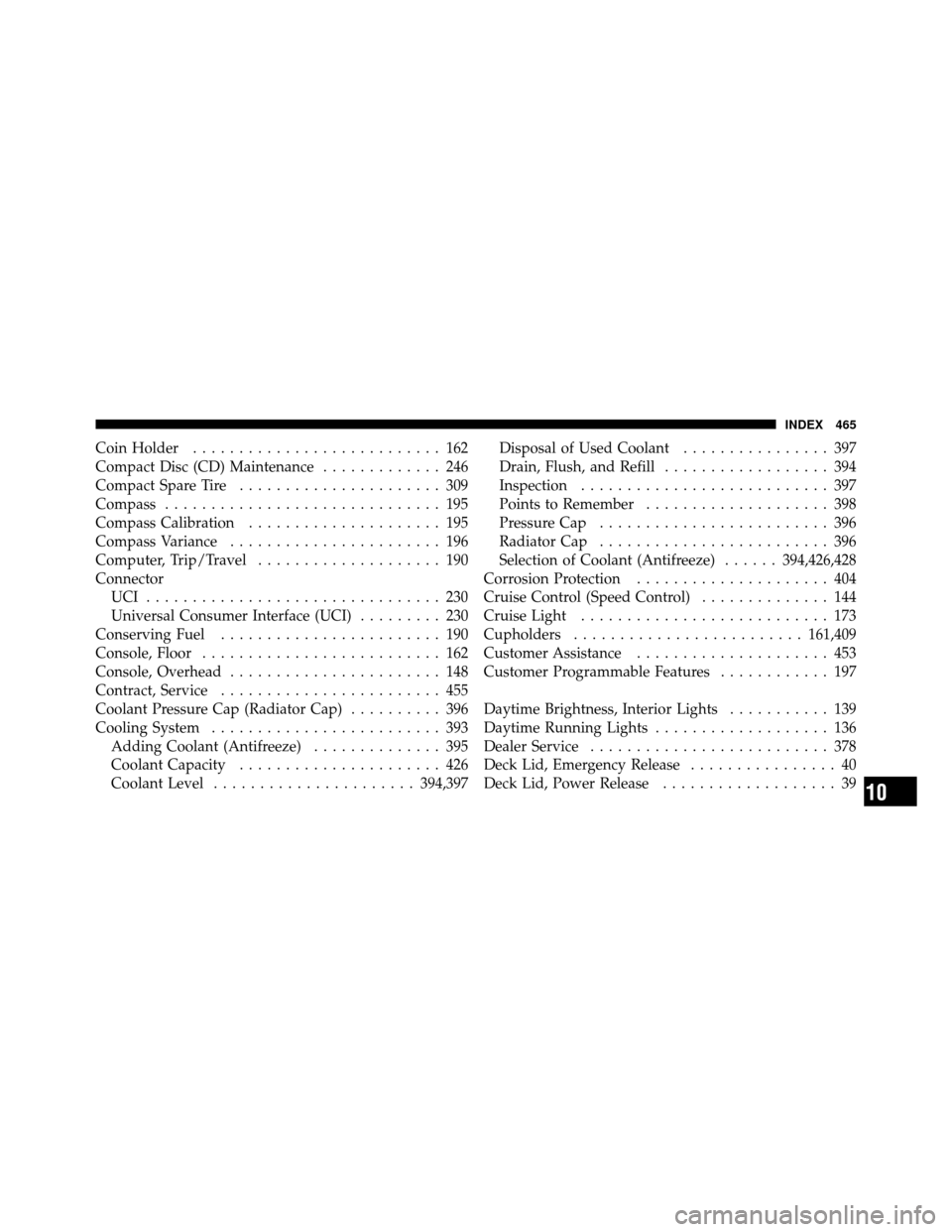
Coin Holder........................... 162
Compact Disc (CD) Maintenance ............. 246
Compact Spare Tire ...................... 309
Compass .............................. 195
Compass Calibration ..................... 195
Compass Variance ....................... 196
Computer, Trip/Travel .................... 190
Connector UCI ................................ 230
Universal Consumer Interface (UCI) ......... 230
Conserving Fuel ........................ 190
Console, Floor .......................... 162
Console, Overhead ....................... 148
Contract, Service ........................ 455
Coolant Pressure Cap (Radiator Cap) .......... 396
Cooling System ......................... 393
Adding Coolant (Antifreeze) .............. 395
Coolant Capacity ...................... 426
Coolant Level ...................... 394,397Disposal of Used Coolant
................ 397
Drain, Flush, and Refill .................. 394
Inspection ........................... 397
Points to Remember .................... 398
Pressure Cap ......................... 396
Radiator Cap ......................... 396
Selection of Coolant (Antifreeze) ......394,426,428
Corrosion Protection ..................... 404
Cruise Control (Speed Control) .............. 144
Cruise Light ........................... 173
Cupholders ......................... 161,409
Customer Assistance ..................... 453
Customer Programmable Features ............ 197
Daytime Brightness, Interior Lights ........... 139
Daytime Running Lights ................... 136
Dealer Service .......................... 378
Deck Lid, Emergency Release ................ 40
Deck Lid, Power Release ................... 39
10
INDEX 465
Page 474 of 484
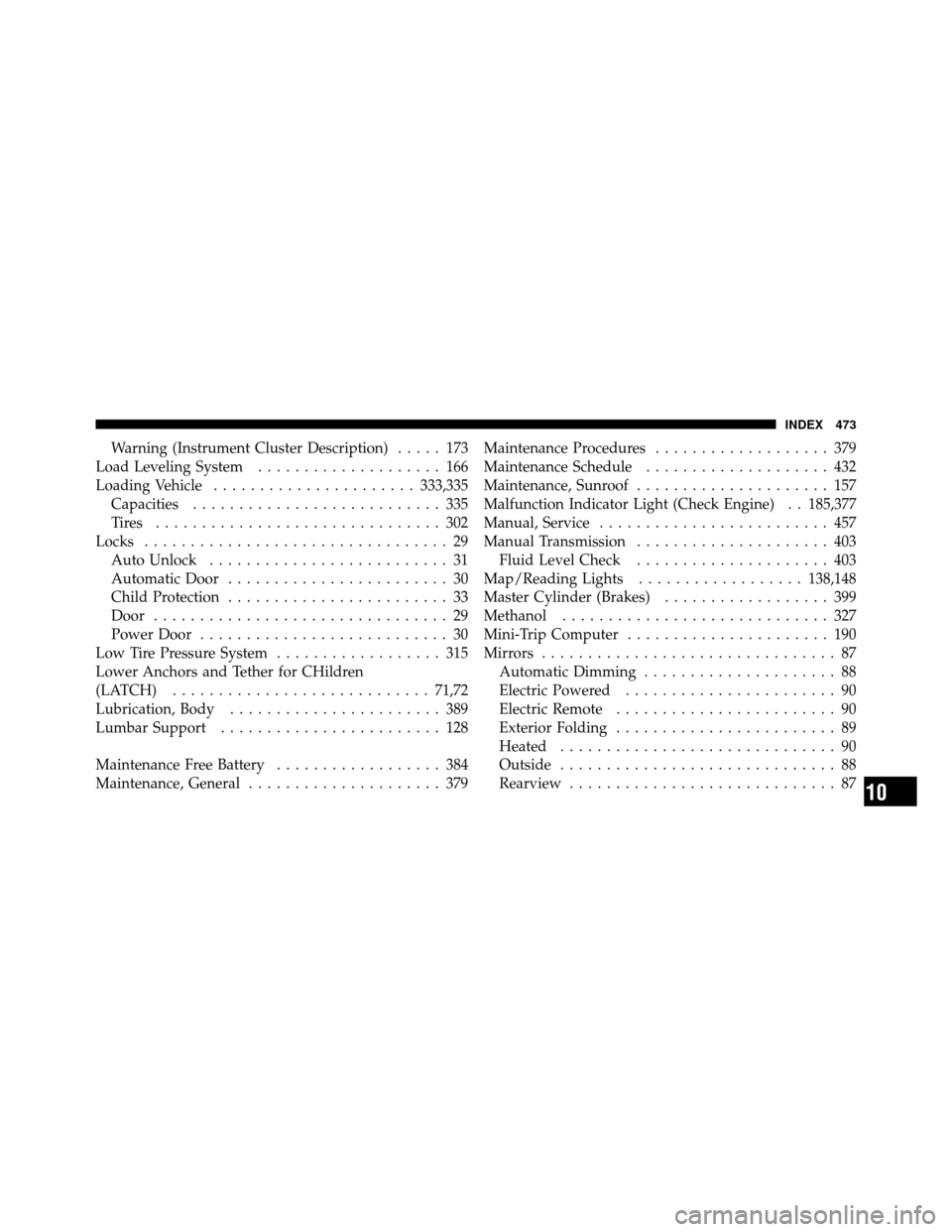
Warning (Instrument Cluster Description)..... 173
Load Leveling System .................... 166
Loading Vehicle ...................... 333,335
Capacities ........................... 335
Tires ............................... 302
Locks ................................. 29
Auto Unlock .......................... 31
Automatic Door ........................ 30
Child Protection ........................ 33
Door ................................ 29
Power Door ........................... 30
Low Tire Pressure System .................. 315
Lower Anchors and Tether for CHildren
(LATCH) ............................ 71,72
Lubrication, Body ....................... 389
Lumbar Support ........................ 128
Maintenance Free Battery .................. 384
Maintenance, General ..................... 379 Maintenance Procedures
................... 379
Maintenance Schedule .................... 432
Maintenance, Sunroof ..................... 157
Malfunction Indicator Light (Check Engine) . . 185,377
Manual, Service ......................... 457
Manual Transmission ..................... 403
Fluid Level Check ..................... 403
Map/Reading Lights .................. 138,148
Master Cylinder (Brakes) .................. 399
Methanol ............................. 327
Mini-Trip Computer ...................... 190
Mirrors ................................ 87
Automatic Dimming ..................... 88
Electric Powered ....................... 90
Electric Remote ........................ 90
Exterior Folding ........................ 89
Heated .............................. 90
Outside .............................. 88
Rearview ............................. 87
10
INDEX 473