air conditioning DODGE CHARGER SRT 2007 6.G Owners Manual
[x] Cancel search | Manufacturer: DODGE, Model Year: 2007, Model line: CHARGER SRT, Model: DODGE CHARGER SRT 2007 6.GPages: 350, PDF Size: 5.51 MB
Page 121 of 350
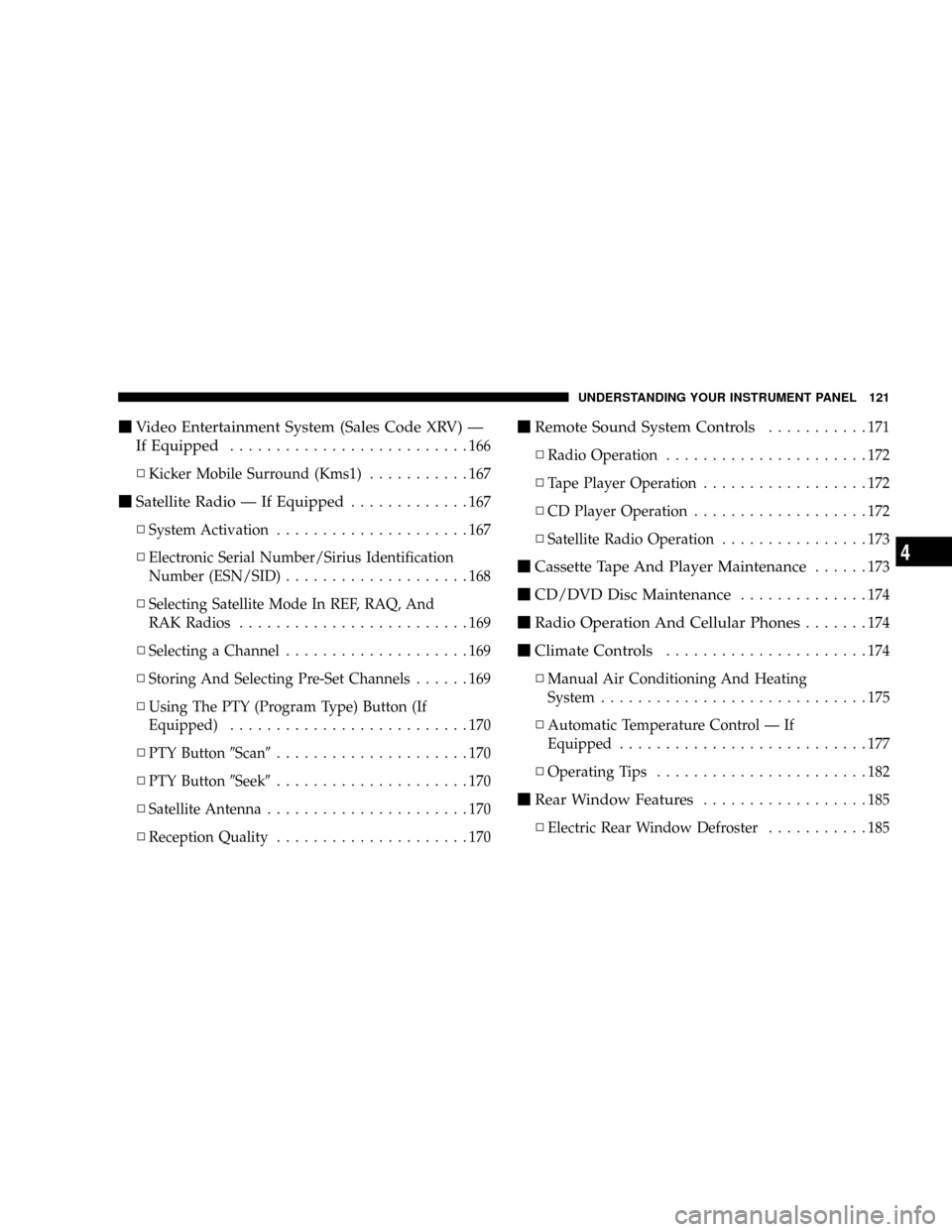
mVideo Entertainment System (Sales Code XRV) Ð
If Equipped
..........................166
NKicker Mobile Surround (Kms1)...........167
mSatellite Radio Ð If Equipped.............167
NSystem Activation.....................167
NElectronic Serial Number/Sirius Identification
Number (ESN/SID)....................168
NSelecting Satellite Mode In REF, RAQ, And
RAK Radios.........................169
NSelecting a Channel....................169
NStoring And Selecting Pre-Set Channels......169
NUsing The PTY (Program Type) Button (If
Equipped)..........................170
NPTY Button9Scan9.....................170
NPTY Button9Seek9.....................170
NSatellite Antenna......................170
NReception Quality.....................170
mRemote Sound System Controls...........171
NRadio Operation......................172
NTape Player Operation..................172
NCD Player Operation...................172
NSatellite Radio Operation................173
mCassette Tape And Player Maintenance......173
mCD/DVD Disc Maintenance..............174
mRadio Operation And Cellular Phones.......174
mClimate Controls......................174
NManual Air Conditioning And Heating
System.............................175
NAutomatic Temperature Control Ð If
Equipped...........................177
NOperating Tips.......................182
mRear Window Features..................185
NElectric Rear Window Defroster...........185
UNDERSTANDING YOUR INSTRUMENT PANEL 121
4
Page 174 of 350
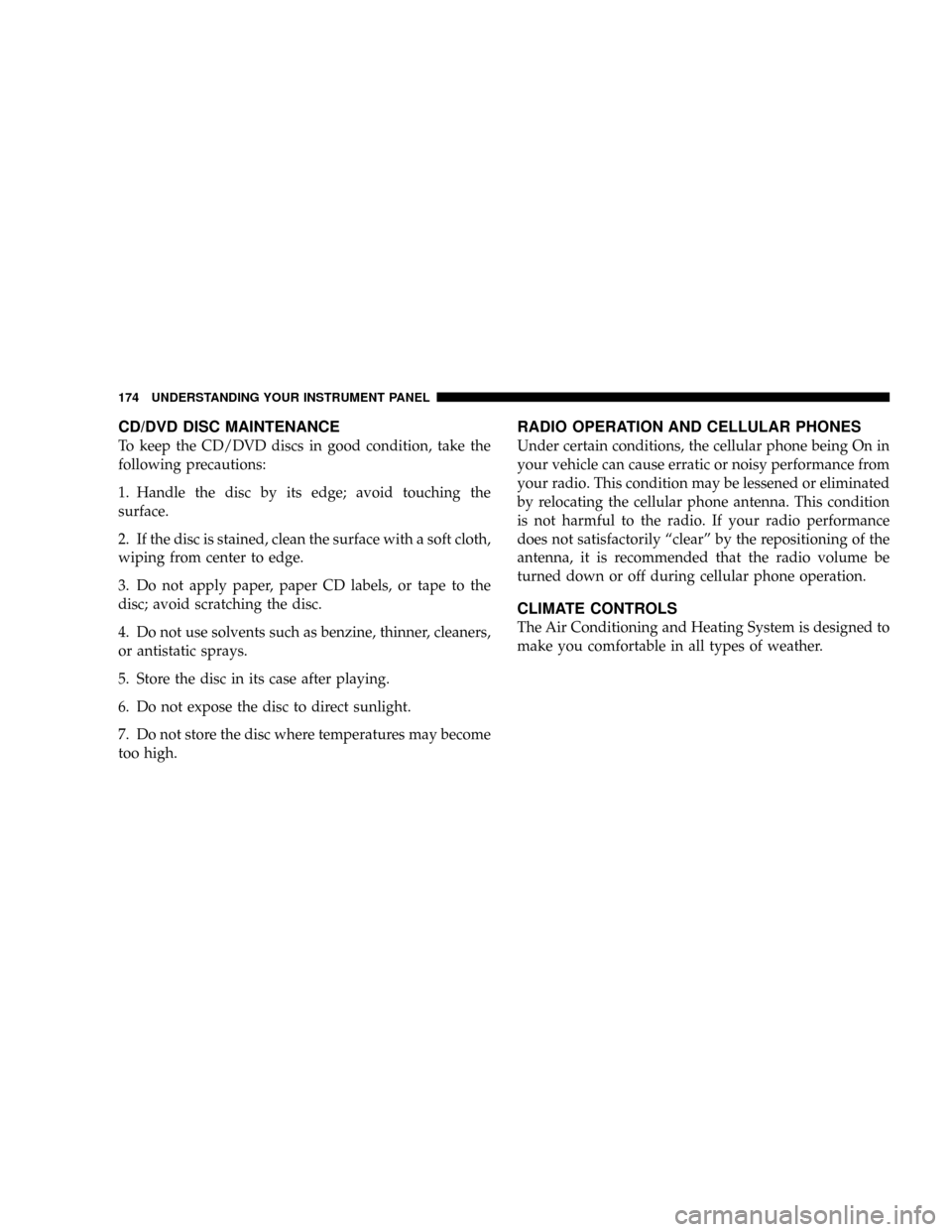
CD/DVD DISC MAINTENANCE
To keep the CD/DVD discs in good condition, take the
following precautions:
1. Handle the disc by its edge; avoid touching the
surface.
2. If the disc is stained, clean the surface with a soft cloth,
wiping from center to edge.
3. Do not apply paper, paper CD labels, or tape to the
disc; avoid scratching the disc.
4. Do not use solvents such as benzine, thinner, cleaners,
or antistatic sprays.
5. Store the disc in its case after playing.
6. Do not expose the disc to direct sunlight.
7. Do not store the disc where temperatures may become
too high.
RADIO OPERATION AND CELLULAR PHONES
Under certain conditions, the cellular phone being On in
your vehicle can cause erratic or noisy performance from
your radio. This condition may be lessened or eliminated
by relocating the cellular phone antenna. This condition
is not harmful to the radio. If your radio performance
does not satisfactorily ªclearº by the repositioning of the
antenna, it is recommended that the radio volume be
turned down or off during cellular phone operation.
CLIMATE CONTROLS
The Air Conditioning and Heating System is designed to
make you comfortable in all types of weather.
174 UNDERSTANDING YOUR INSTRUMENT PANEL
Page 175 of 350
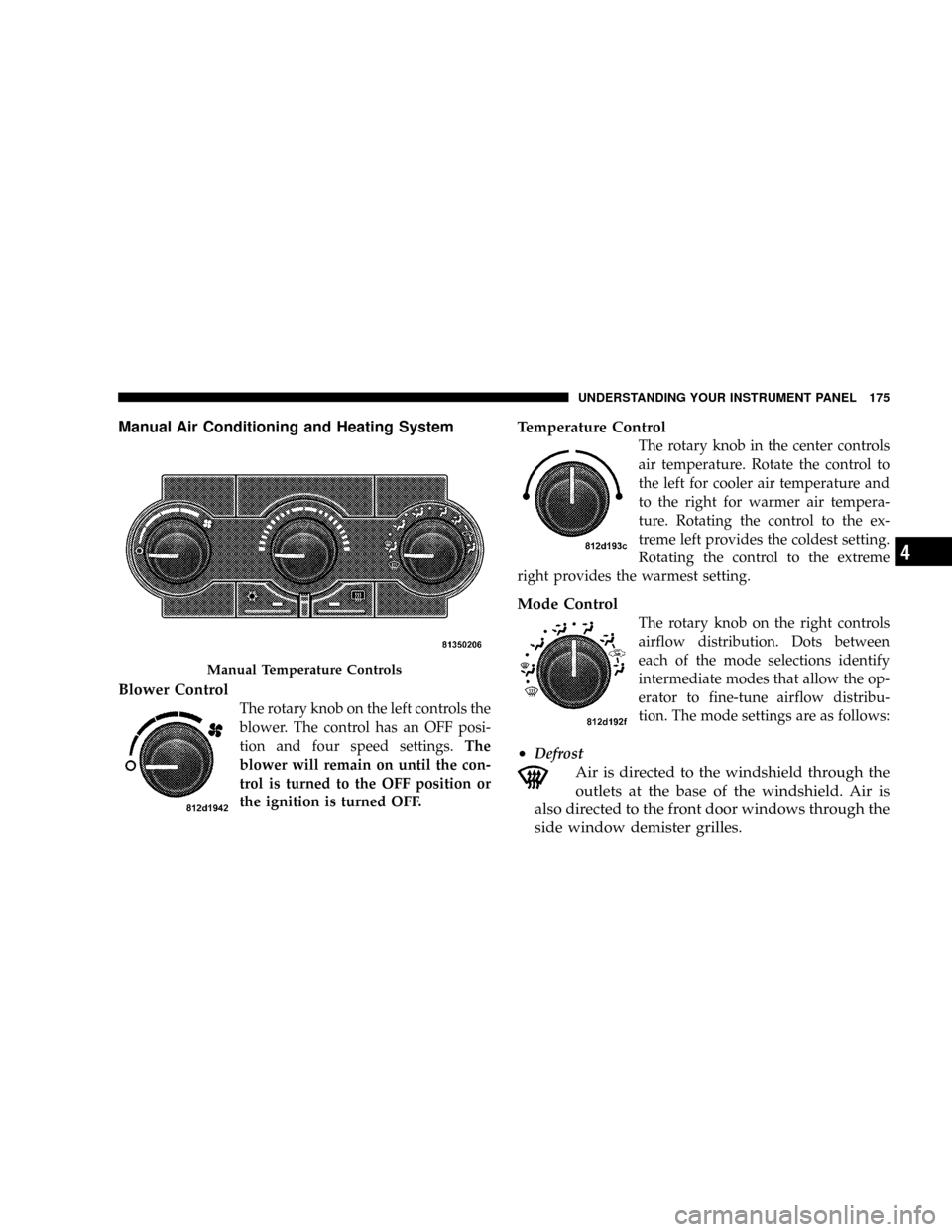
Manual Air Conditioning and Heating System
Blower Control
The rotary knob on the left controls the
blower. The control has an OFF posi-
tion and four speed settings.The
blower will remain on until the con-
trol is turned to the OFF position or
the ignition is turned OFF.
Temperature Control
The rotary knob in the center controls
air temperature. Rotate the control to
the left for cooler air temperature and
to the right for warmer air tempera-
ture. Rotating the control to the ex-
treme left provides the coldest setting.
Rotating the control to the extreme
right provides the warmest setting.
Mode Control
The rotary knob on the right controls
airflow distribution. Dots between
each of the mode selections identify
intermediate modes that allow the op-
erator to fine-tune airflow distribu-
tion. The mode settings are as follows:
²Defrost
Air is directed to the windshield through the
outlets at the base of the windshield. Air is
also directed to the front door windows through the
side window demister grilles.
Manual Temperature Controls
UNDERSTANDING YOUR INSTRUMENT PANEL 175
4
Page 176 of 350
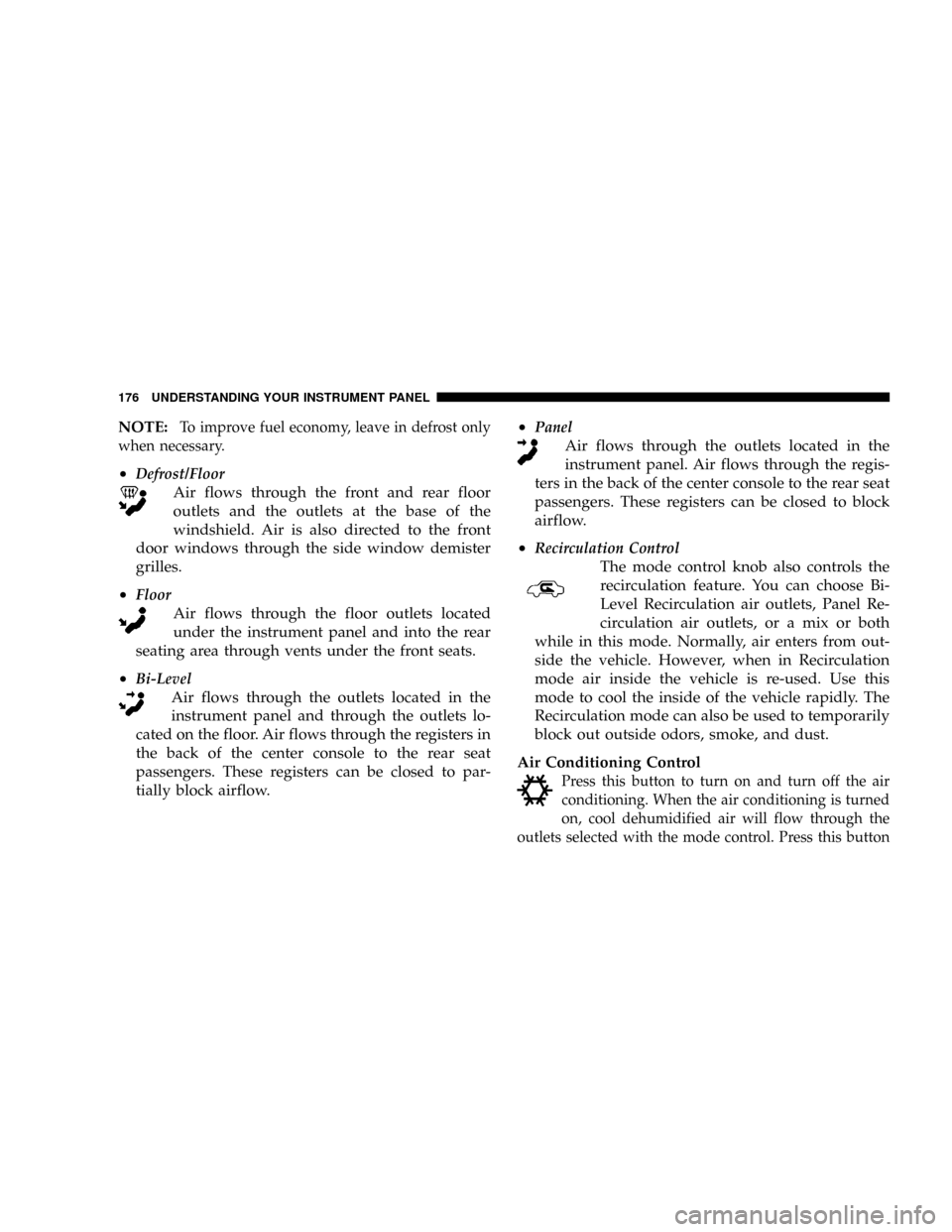
NOTE:To improve fuel economy, leave in defrost only
when necessary.
²Defrost/Floor
Air flows through the front and rear floor
outlets and the outlets at the base of the
windshield. Air is also directed to the front
door windows through the side window demister
grilles.
²
Floor
Air flows through the floor outlets located
under the instrument panel and into the rear
seating area through vents under the front seats.
²
Bi-Level
Air flows through the outlets located in the
instrument panel and through the outlets lo-
cated on the floor. Air flows through the registers in
the back of the center console to the rear seat
passengers. These registers can be closed to par-
tially block airflow.²
Panel
Air flows through the outlets located in the
instrument panel. Air flows through the regis-
ters in the back of the center console to the rear seat
passengers. These registers can be closed to block
airflow.
²
Recirculation Control
The mode control knob also controls the
recirculation feature. You can choose Bi-
Level Recirculation air outlets, Panel Re-
circulation air outlets, or a mix or both
while in this mode. Normally, air enters from out-
side the vehicle. However, when in Recirculation
mode air inside the vehicle is re-used. Use this
mode to cool the inside of the vehicle rapidly. The
Recirculation mode can also be used to temporarily
block out outside odors, smoke, and dust.
Air Conditioning Control
Press this button to turn on and turn off the air
conditioning. When the air conditioning is turned
on, cool dehumidified air will flow through the
outlets selected with the mode control. Press this button
176 UNDERSTANDING YOUR INSTRUMENT PANEL
Page 177 of 350
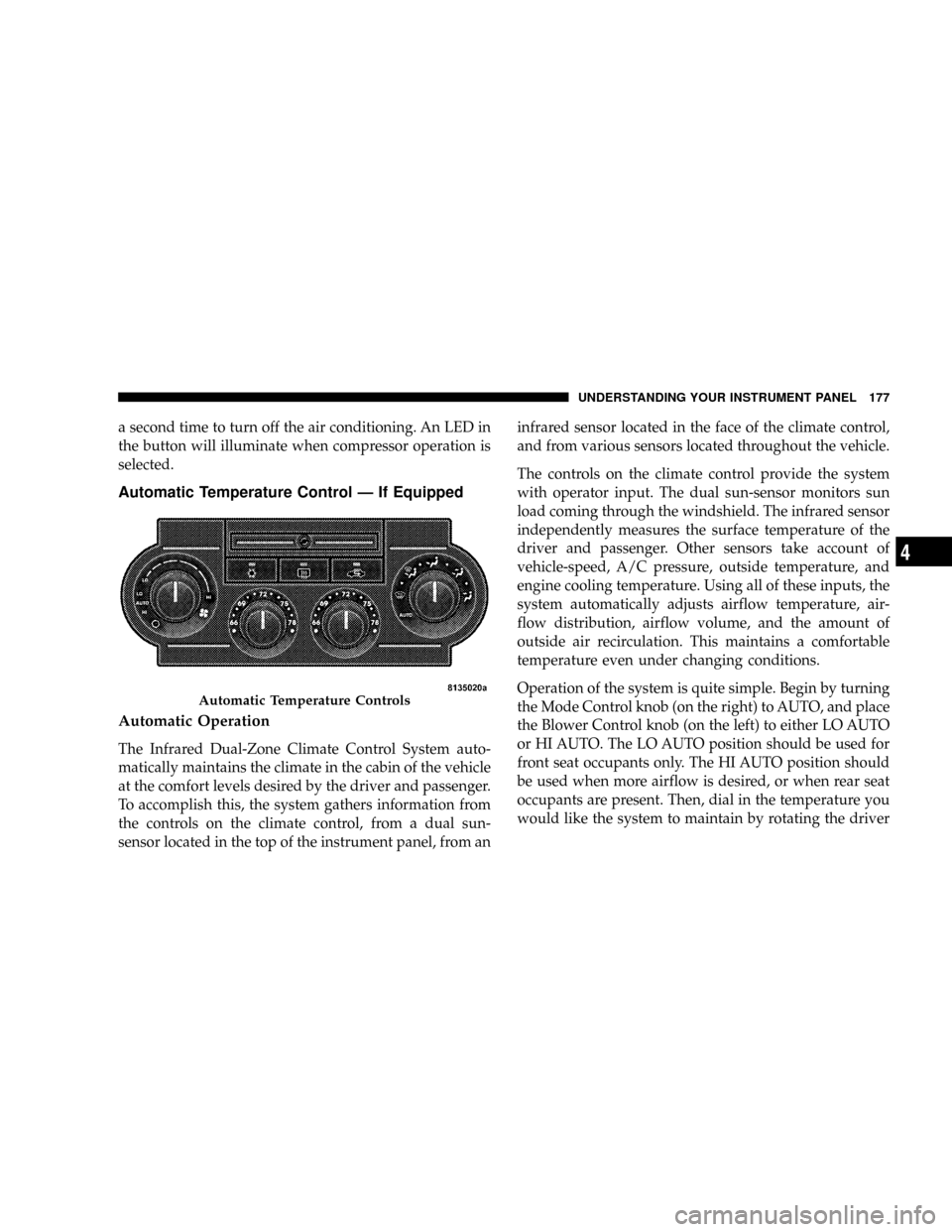
a second time to turn off the air conditioning. An LED in
the button will illuminate when compressor operation is
selected.
Automatic Temperature Control Ð If Equipped
Automatic Operation
The Infrared Dual-Zone Climate Control System auto-
matically maintains the climate in the cabin of the vehicle
at the comfort levels desired by the driver and passenger.
To accomplish this, the system gathers information from
the controls on the climate control, from a dual sun-
sensor located in the top of the instrument panel, from aninfrared sensor located in the face of the climate control,
and from various sensors located throughout the vehicle.
The controls on the climate control provide the system
with operator input. The dual sun-sensor monitors sun
load coming through the windshield. The infrared sensor
independently measures the surface temperature of the
driver and passenger. Other sensors take account of
vehicle-speed, A/C pressure, outside temperature, and
engine cooling temperature. Using all of these inputs, the
system automatically adjusts airflow temperature, air-
flow distribution, airflow volume, and the amount of
outside air recirculation. This maintains a comfortable
temperature even under changing conditions.
Operation of the system is quite simple. Begin by turning
the Mode Control knob (on the right) to AUTO, and place
the Blower Control knob (on the left) to either LO AUTO
or HI AUTO. The LO AUTO position should be used for
front seat occupants only. The HI AUTO position should
be used when more airflow is desired, or when rear seat
occupants are present. Then, dial in the temperature you
would like the system to maintain by rotating the driver
Automatic Temperature Controls
UNDERSTANDING YOUR INSTRUMENT PANEL 177
4
Page 178 of 350
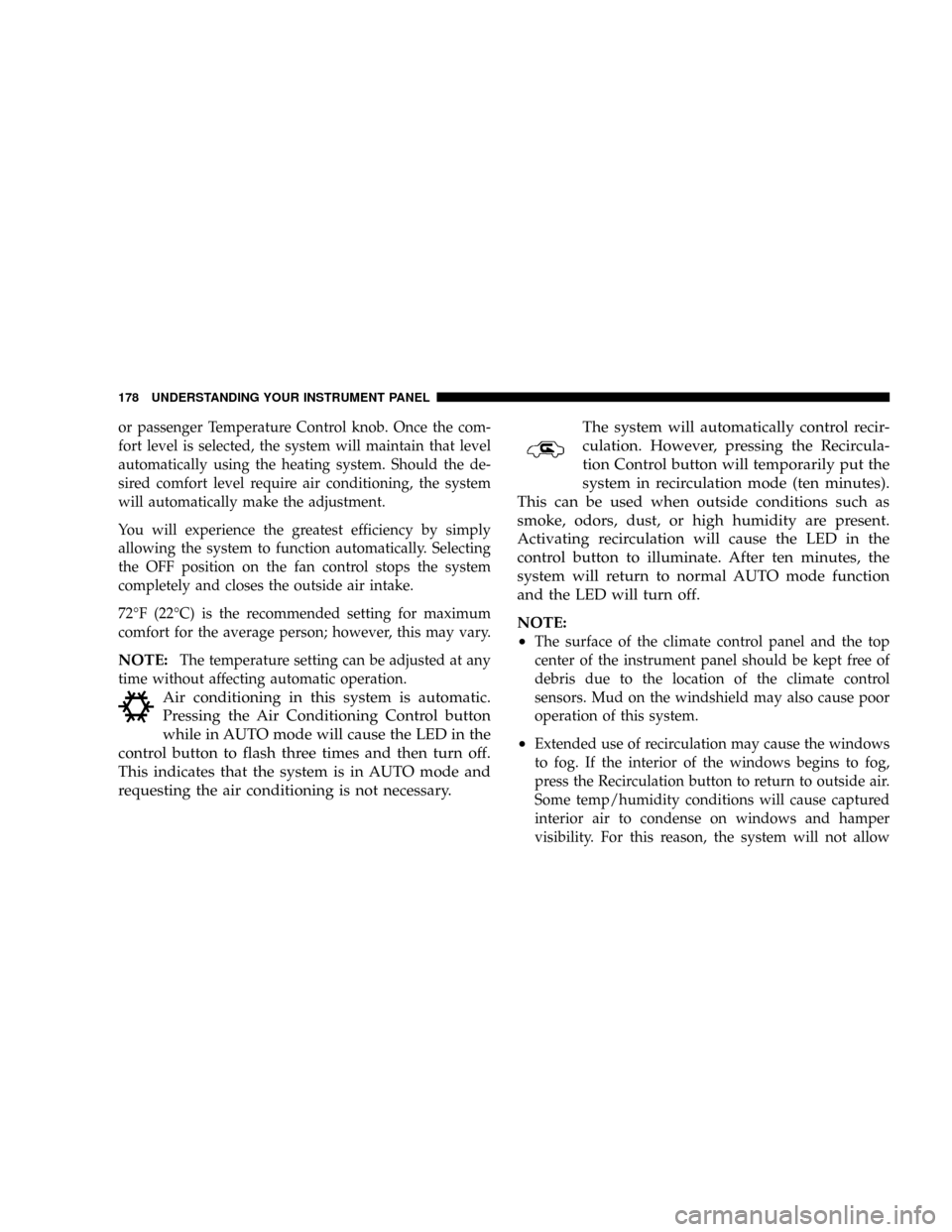
or passenger Temperature Control knob. Once the com-
fort level is selected, the system will maintain that level
automatically using the heating system. Should the de-
sired comfort level require air conditioning, the system
will automatically make the adjustment.
You will experience the greatest efficiency by simply
allowing the system to function automatically. Selecting
the OFF position on the fan control stops the system
completely and closes the outside air intake.
72ÉF (22ÉC) is the recommended setting for maximum
comfort for the average person; however, this may vary.
NOTE:The temperature setting can be adjusted at any
time without affecting automatic operation.
Air conditioning in this system is automatic.
Pressing the Air Conditioning Control button
while in AUTO mode will cause the LED in the
control button to flash three times and then turn off.
This indicates that the system is in AUTO mode and
requesting the air conditioning is not necessary.The system will automatically control recir-
culation. However, pressing the Recircula-
tion Control button will temporarily put the
system in recirculation mode (ten minutes).
This can be used when outside conditions such as
smoke, odors, dust, or high humidity are present.
Activating recirculation will cause the LED in the
control button to illuminate. After ten minutes, the
system will return to normal AUTO mode function
and the LED will turn off.
NOTE:
²
The surface of the climate control panel and the top
center of the instrument panel should be kept free of
debris due to the location of the climate control
sensors. Mud on the windshield may also cause poor
operation of this system.
²Extended use of recirculation may cause the windows
to fog. If the interior of the windows begins to fog,
press the Recirculation button to return to outside air.
Some temp/humidity conditions will cause captured
interior air to condense on windows and hamper
visibility. For this reason, the system will not allow
178 UNDERSTANDING YOUR INSTRUMENT PANEL
Page 181 of 350
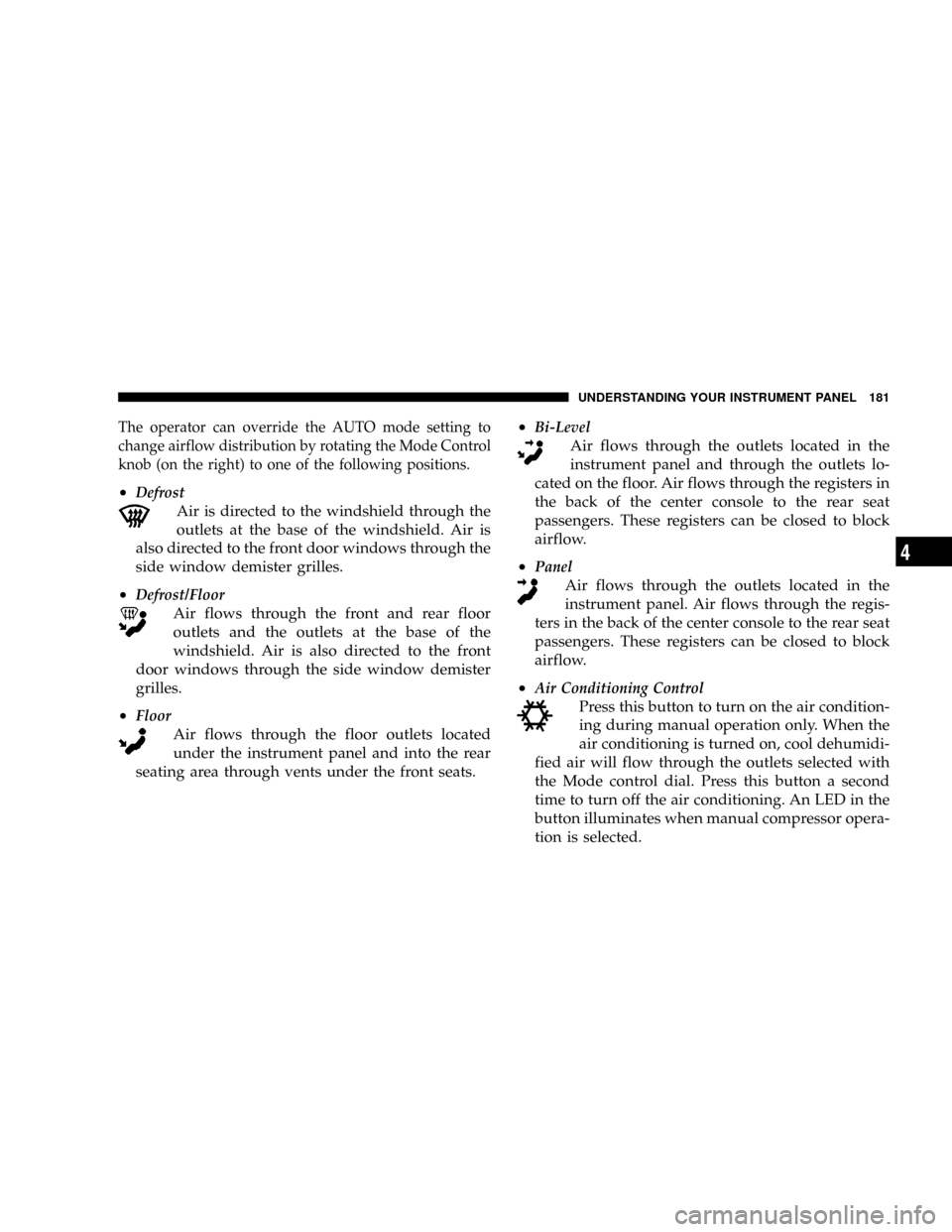
The operator can override the AUTO mode setting to
change airflow distribution by rotating the Mode Control
knob (on the right) to one of the following positions.
²Defrost
Air is directed to the windshield through the
outlets at the base of the windshield. Air is
also directed to the front door windows through the
side window demister grilles.
²
Defrost/Floor
Air flows through the front and rear floor
outlets and the outlets at the base of the
windshield. Air is also directed to the front
door windows through the side window demister
grilles.
²
Floor
Air flows through the floor outlets located
under the instrument panel and into the rear
seating area through vents under the front seats.²
Bi-Level
Air flows through the outlets located in the
instrument panel and through the outlets lo-
cated on the floor. Air flows through the registers in
the back of the center console to the rear seat
passengers. These registers can be closed to block
airflow.
²
Panel
Air flows through the outlets located in the
instrument panel. Air flows through the regis-
ters in the back of the center console to the rear seat
passengers. These registers can be closed to block
airflow.
²
Air Conditioning Control
Press this button to turn on the air condition-
ing during manual operation only. When the
air conditioning is turned on, cool dehumidi-
fied air will flow through the outlets selected with
the Mode control dial. Press this button a second
time to turn off the air conditioning. An LED in the
button illuminates when manual compressor opera-
tion is selected.
UNDERSTANDING YOUR INSTRUMENT PANEL 181
4
Page 182 of 350
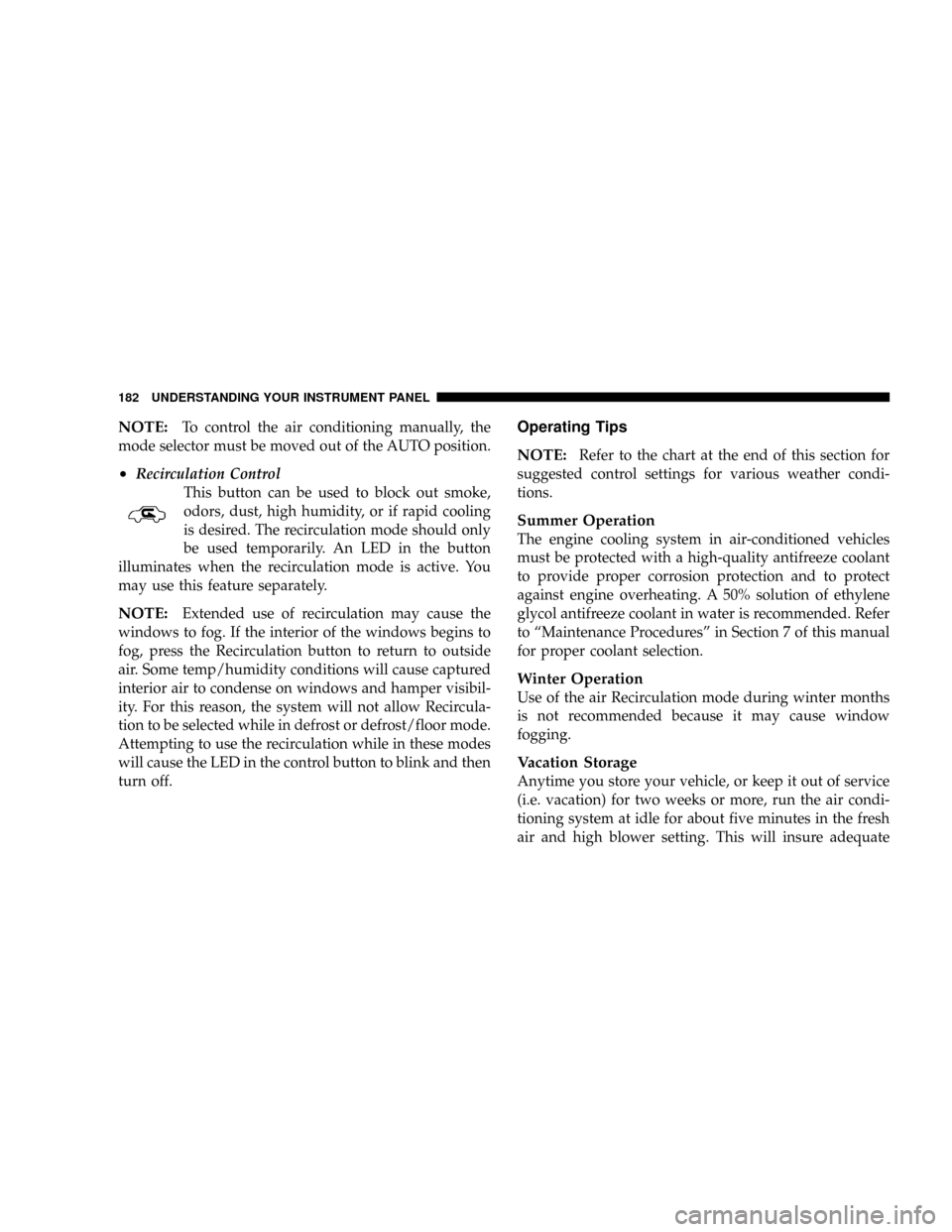
NOTE:To control the air conditioning manually, the
mode selector must be moved out of the AUTO position.
²Recirculation Control
This button can be used to block out smoke,
odors, dust, high humidity, or if rapid cooling
is desired. The recirculation mode should only
be used temporarily. An LED in the button
illuminates when the recirculation mode is active. You
may use this feature separately.
NOTE:Extended use of recirculation may cause the
windows to fog. If the interior of the windows begins to
fog, press the Recirculation button to return to outside
air. Some temp/humidity conditions will cause captured
interior air to condense on windows and hamper visibil-
ity. For this reason, the system will not allow Recircula-
tion to be selected while in defrost or defrost/floor mode.
Attempting to use the recirculation while in these modes
will cause the LED in the control button to blink and then
turn off.
Operating Tips
NOTE:
Refer to the chart at the end of this section for
suggested control settings for various weather condi-
tions.
Summer Operation
The engine cooling system in air-conditioned vehicles
must be protected with a high-quality antifreeze coolant
to provide proper corrosion protection and to protect
against engine overheating. A 50% solution of ethylene
glycol antifreeze coolant in water is recommended. Refer
to ªMaintenance Proceduresº in Section 7 of this manual
for proper coolant selection.
Winter Operation
Use of the air Recirculation mode during winter months
is not recommended because it may cause window
fogging.
Vacation Storage
Anytime you store your vehicle, or keep it out of service
(i.e. vacation) for two weeks or more, run the air condi-
tioning system at idle for about five minutes in the fresh
air and high blower setting. This will insure adequate
182 UNDERSTANDING YOUR INSTRUMENT PANEL
Page 248 of 350
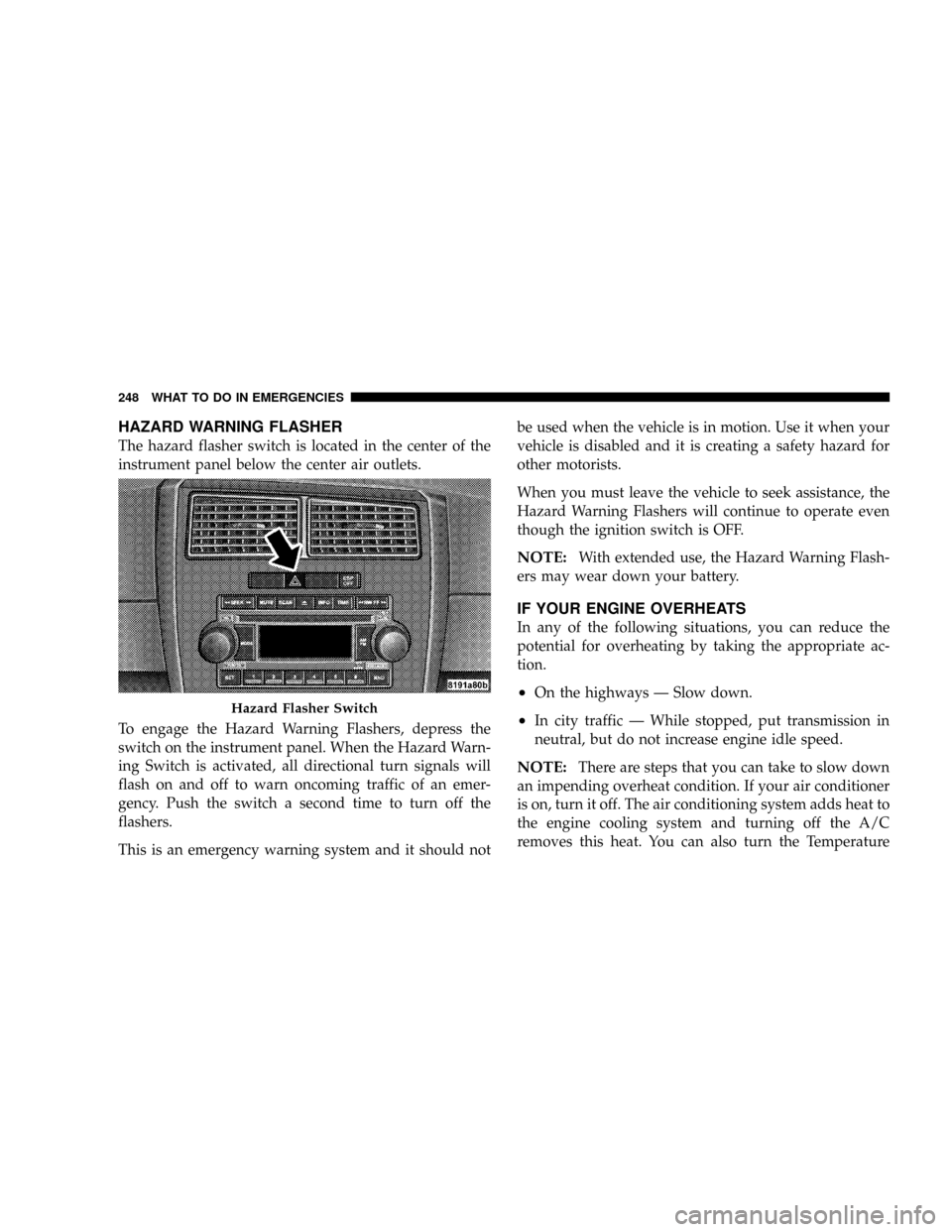
HAZARD WARNING FLASHER
The hazard flasher switch is located in the center of the
instrument panel below the center air outlets.
To engage the Hazard Warning Flashers, depress the
switch on the instrument panel. When the Hazard Warn-
ing Switch is activated, all directional turn signals will
flash on and off to warn oncoming traffic of an emer-
gency. Push the switch a second time to turn off the
flashers.
This is an emergency warning system and it should notbe used when the vehicle is in motion. Use it when your
vehicle is disabled and it is creating a safety hazard for
other motorists.
When you must leave the vehicle to seek assistance, the
Hazard Warning Flashers will continue to operate even
though the ignition switch is OFF.
NOTE:With extended use, the Hazard Warning Flash-
ers may wear down your battery.
IF YOUR ENGINE OVERHEATS
In any of the following situations, you can reduce the
potential for overheating by taking the appropriate ac-
tion.
²On the highways Ð Slow down.
²In city traffic Ð While stopped, put transmission in
neutral, but do not increase engine idle speed.
NOTE:There are steps that you can take to slow down
an impending overheat condition. If your air conditioner
is on, turn it off. The air conditioning system adds heat to
the engine cooling system and turning off the A/C
removes this heat. You can also turn the Temperature
Hazard Flasher Switch
248 WHAT TO DO IN EMERGENCIES
Page 275 of 350
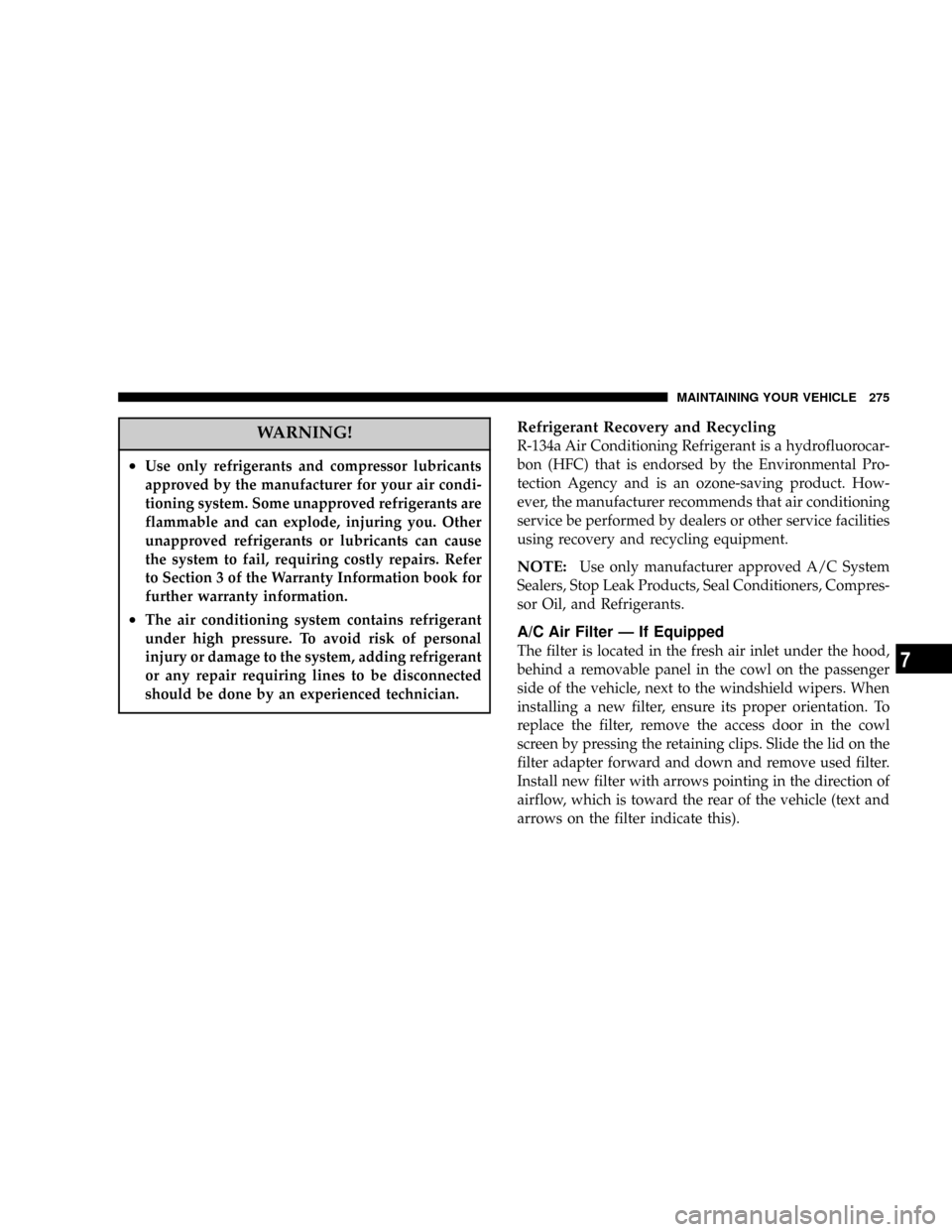
WARNING!
²Use only refrigerants and compressor lubricants
approved by the manufacturer for your air condi-
tioning system. Some unapproved refrigerants are
flammable and can explode, injuring you. Other
unapproved refrigerants or lubricants can cause
the system to fail, requiring costly repairs. Refer
to Section 3 of the Warranty Information book for
further warranty information.
²The air conditioning system contains refrigerant
under high pressure. To avoid risk of personal
injury or damage to the system, adding refrigerant
or any repair requiring lines to be disconnected
should be done by an experienced technician.
Refrigerant Recovery and Recycling
R-134a Air Conditioning Refrigerant is a hydrofluorocar-
bon (HFC) that is endorsed by the Environmental Pro-
tection Agency and is an ozone-saving product. How-
ever, the manufacturer recommends that air conditioning
service be performed by dealers or other service facilities
using recovery and recycling equipment.
NOTE:Use only manufacturer approved A/C System
Sealers, Stop Leak Products, Seal Conditioners, Compres-
sor Oil, and Refrigerants.
A/C Air Filter Ð If Equipped
The filter is located in the fresh air inlet under the hood,
behind a removable panel in the cowl on the passenger
side of the vehicle, next to the windshield wipers. When
installing a new filter, ensure its proper orientation. To
replace the filter, remove the access door in the cowl
screen by pressing the retaining clips. Slide the lid on the
filter adapter forward and down and remove used filter.
Install new filter with arrows pointing in the direction of
airflow, which is toward the rear of the vehicle (text and
arrows on the filter indicate this).
MAINTAINING YOUR VEHICLE 275
7