ECO mode DODGE DAKOTA 2008 3.G Owners Manual
[x] Cancel search | Manufacturer: DODGE, Model Year: 2008, Model line: DAKOTA, Model: DODGE DAKOTA 2008 3.GPages: 426, PDF Size: 6.39 MB
Page 20 of 426
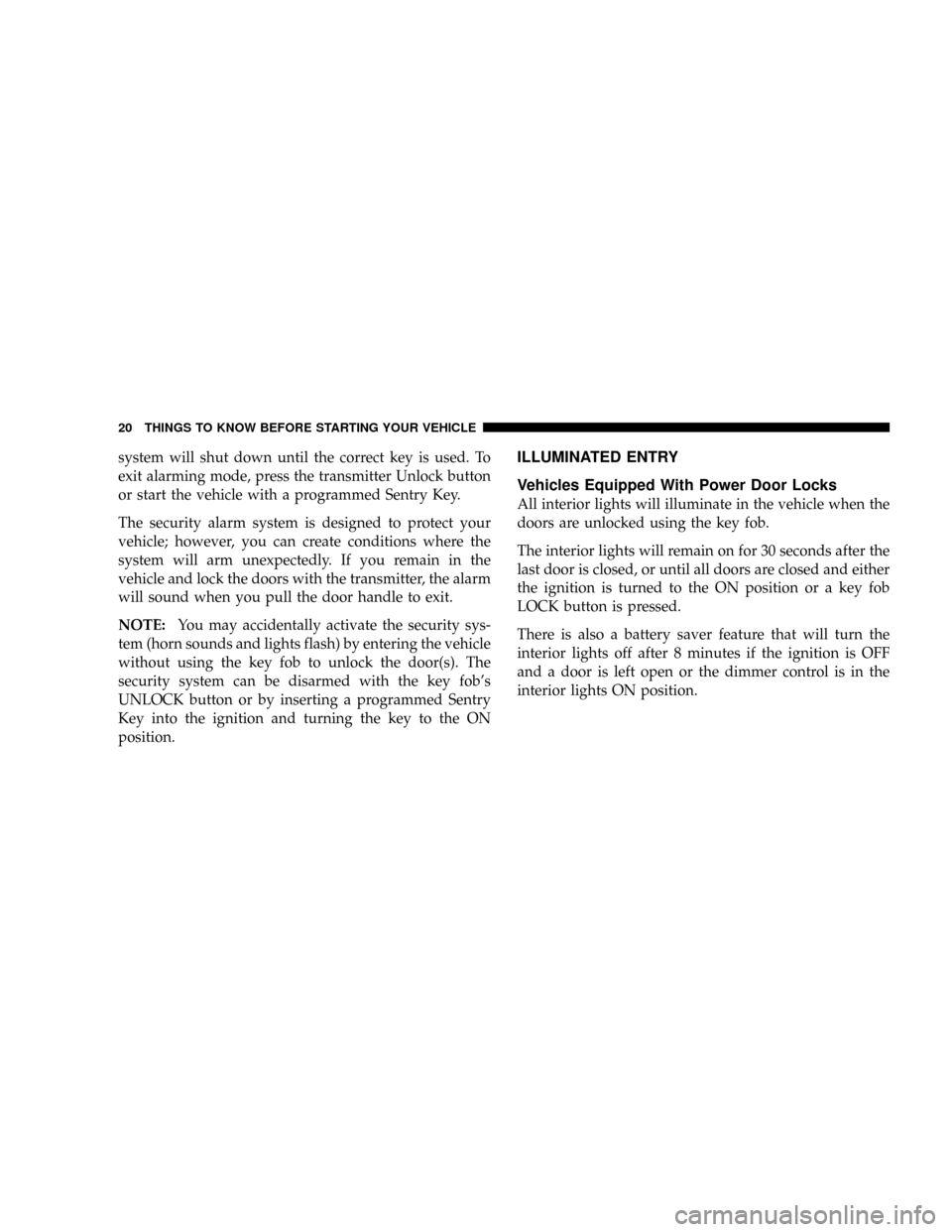
system will shut down until the correct key is used. To
exit alarming mode, press the transmitter Unlock button
or start the vehicle with a programmed Sentry Key.
The security alarm system is designed to protect your
vehicle; however, you can create conditions where the
system will arm unexpectedly. If you remain in the
vehicle and lock the doors with the transmitter, the alarm
will sound when you pull the door handle to exit.
NOTE:You may accidentally activate the security sys-
tem (horn sounds and lights flash) by entering the vehicle
without using the key fob to unlock the door(s). The
security system can be disarmed with the key fob's
UNLOCK button or by inserting a programmed Sentry
Key into the ignition and turning the key to the ON
position.ILLUMINATED ENTRY
Vehicles Equipped With Power Door Locks
All interior lights will illuminate in the vehicle when the
doors are unlocked using the key fob.
The interior lights will remain on for 30 seconds after the
last door is closed, or until all doors are closed and either
the ignition is turned to the ON position or a key fob
LOCK button is pressed.
There is also a battery saver feature that will turn the
interior lights off after 8 minutes if the ignition is OFF
and a door is left open or the dimmer control is in the
interior lights ON position.
20 THINGS TO KNOW BEFORE STARTING YOUR VEHICLE
Page 24 of 426
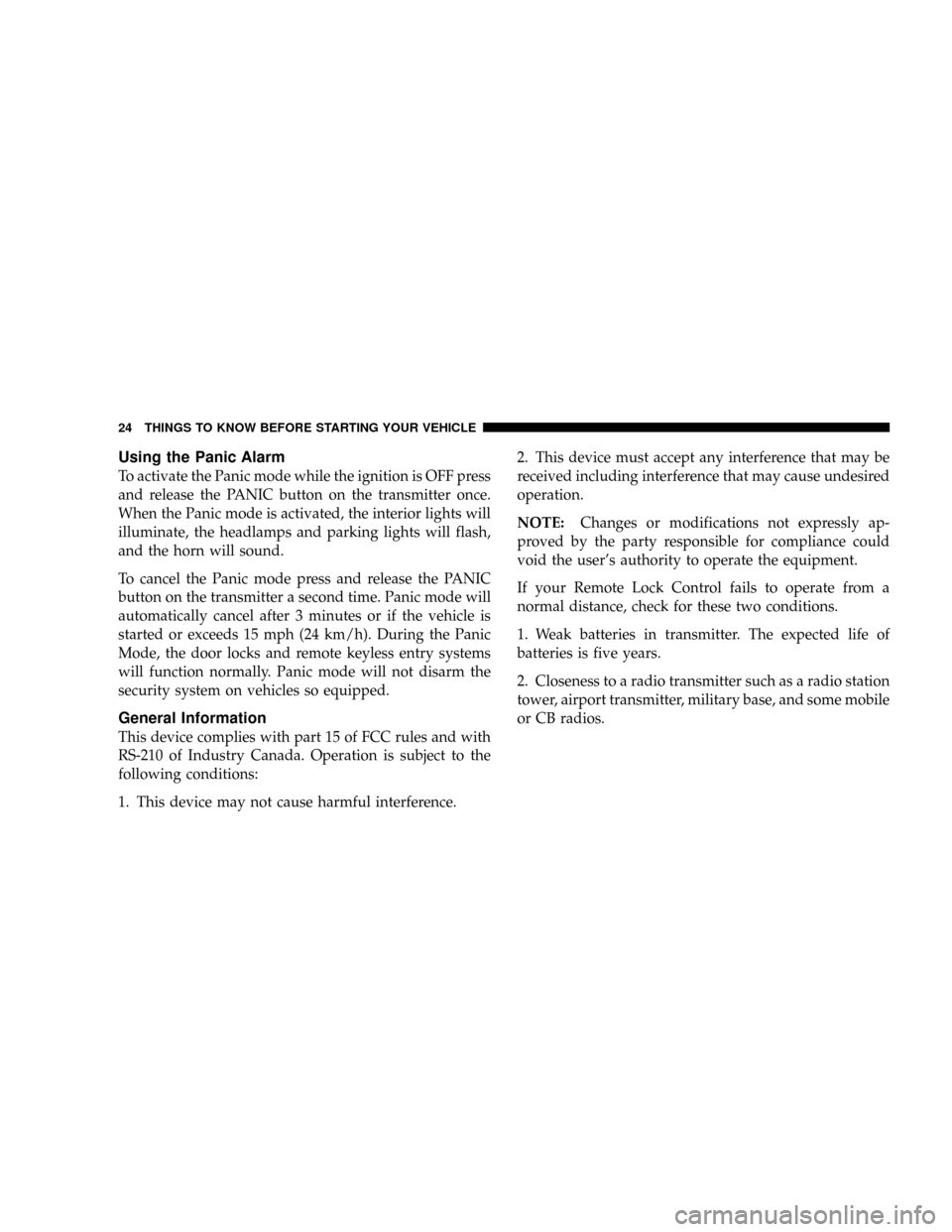
Using the Panic Alarm
To activate the Panic mode while the ignition is OFF press
and release the PANIC button on the transmitter once.
When the Panic mode is activated, the interior lights will
illuminate, the headlamps and parking lights will flash,
and the horn will sound.
To cancel the Panic mode press and release the PANIC
button on the transmitter a second time. Panic mode will
automatically cancel after 3 minutes or if the vehicle is
started or exceeds 15 mph (24 km/h). During the Panic
Mode, the door locks and remote keyless entry systems
will function normally. Panic mode will not disarm the
security system on vehicles so equipped.
General Information
This device complies with part 15 of FCC rules and with
RS-210 of Industry Canada. Operation is subject to the
following conditions:
1. This device may not cause harmful interference.2. This device must accept any interference that may be
received including interference that may cause undesired
operation.
NOTE:Changes or modifications not expressly ap-
proved by the party responsible for compliance could
void the user's authority to operate the equipment.
If your Remote Lock Control fails to operate from a
normal distance, check for these two conditions.
1. Weak batteries in transmitter. The expected life of
batteries is five years.
2. Closeness to a radio transmitter such as a radio station
tower, airport transmitter, military base, and some mobile
or CB radios.
24 THINGS TO KNOW BEFORE STARTING YOUR VEHICLE
Page 25 of 426
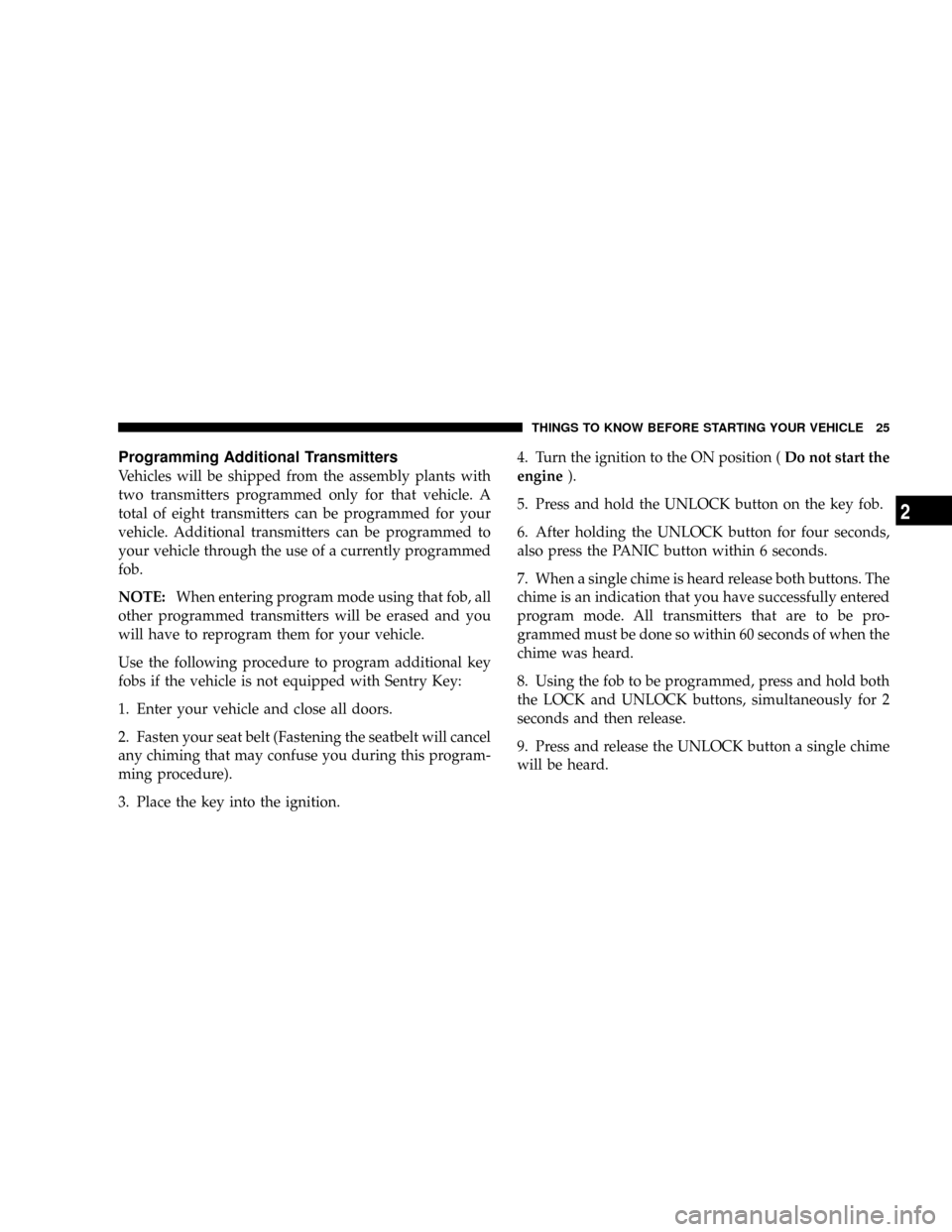
Programming Additional Transmitters
Vehicles will be shipped from the assembly plants with
two transmitters programmed only for that vehicle. A
total of eight transmitters can be programmed for your
vehicle. Additional transmitters can be programmed to
your vehicle through the use of a currently programmed
fob.
NOTE:When entering program mode using that fob, all
other programmed transmitters will be erased and you
will have to reprogram them for your vehicle.
Use the following procedure to program additional key
fobs if the vehicle is not equipped with Sentry Key:
1. Enter your vehicle and close all doors.
2. Fasten your seat belt (Fastening the seatbelt will cancel
any chiming that may confuse you during this program-
ming procedure).
3. Place the key into the ignition.4. Turn the ignition to the ON position (Do not start the
engine).
5. Press and hold the UNLOCK button on the key fob.
6. After holding the UNLOCK button for four seconds,
also press the PANIC button within 6 seconds.
7. When a single chime is heard release both buttons. The
chime is an indication that you have successfully entered
program mode. All transmitters that are to be pro-
grammed must be done so within 60 seconds of when the
chime was heard.
8. Using the fob to be programmed, press and hold both
the LOCK and UNLOCK buttons, simultaneously for 2
seconds and then release.
9. Press and release the UNLOCK button a single chime
will be heard.
THINGS TO KNOW BEFORE STARTING YOUR VEHICLE 25
2
Page 26 of 426
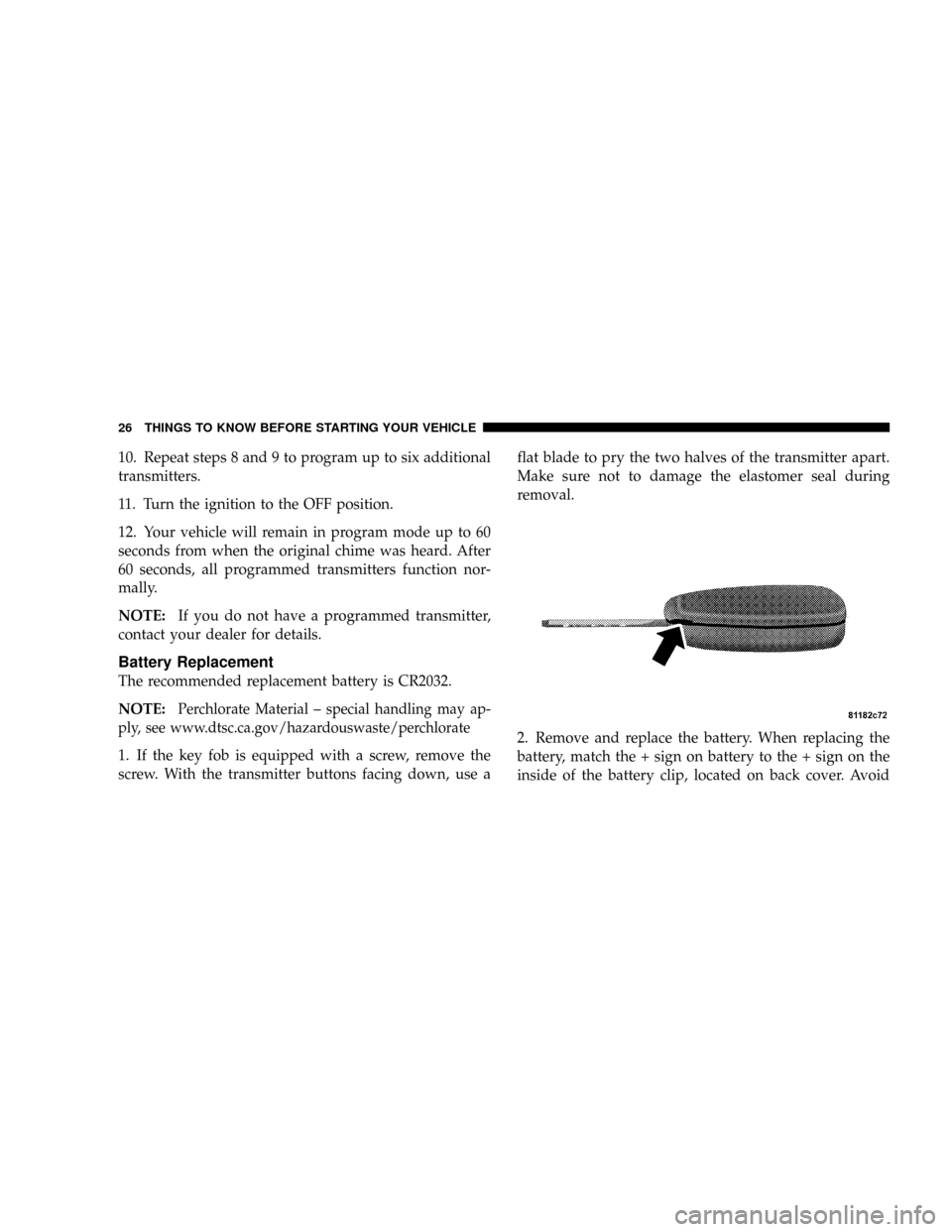
10. Repeat steps 8 and 9 to program up to six additional
transmitters.
11. Turn the ignition to the OFF position.
12. Your vehicle will remain in program mode up to 60
seconds from when the original chime was heard. After
60 seconds, all programmed transmitters function nor-
mally.
NOTE:If you do not have a programmed transmitter,
contact your dealer for details.
Battery Replacement
The recommended replacement battery is CR2032.
NOTE:
Perchlorate Material ± special handling may ap-
ply, see www.dtsc.ca.gov/hazardouswaste/perchlorate
1. If the key fob is equipped with a screw, remove the
screw. With the transmitter buttons facing down, use aflat blade to pry the two halves of the transmitter apart.
Make sure not to damage the elastomer seal during
removal.
2. Remove and replace the battery. When replacing the
battery, match the + sign on battery to the + sign on the
inside of the battery clip, located on back cover. Avoid
26 THINGS TO KNOW BEFORE STARTING YOUR VEHICLE
Page 30 of 426
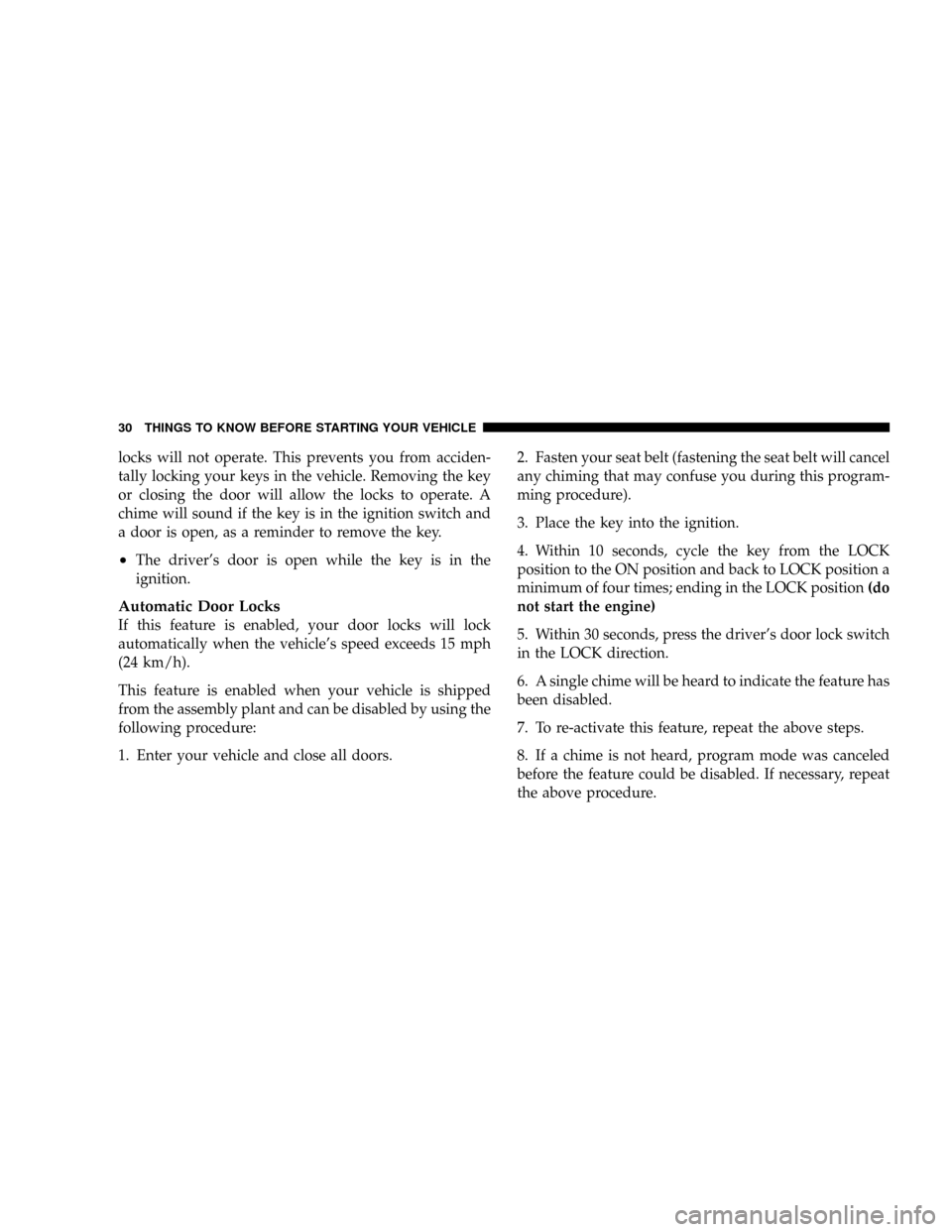
locks will not operate. This prevents you from acciden-
tally locking your keys in the vehicle. Removing the key
or closing the door will allow the locks to operate. A
chime will sound if the key is in the ignition switch and
a door is open, as a reminder to remove the key.
²The driver's door is open while the key is in the
ignition.
Automatic Door Locks
If this feature is enabled, your door locks will lock
automatically when the vehicle's speed exceeds 15 mph
(24 km/h).
This feature is enabled when your vehicle is shipped
from the assembly plant and can be disabled by using the
following procedure:
1. Enter your vehicle and close all doors.2. Fasten your seat belt (fastening the seat belt will cancel
any chiming that may confuse you during this program-
ming procedure).
3. Place the key into the ignition.
4. Within 10 seconds, cycle the key from the LOCK
position to the ON position and back to LOCK position a
minimum of four times; ending in the LOCK position(do
not start the engine)
5. Within 30 seconds, press the driver's door lock switch
in the LOCK direction.
6. A single chime will be heard to indicate the feature has
been disabled.
7. To re-activate this feature, repeat the above steps.
8. If a chime is not heard, program mode was canceled
before the feature could be disabled. If necessary, repeat
the above procedure.
30 THINGS TO KNOW BEFORE STARTING YOUR VEHICLE
Page 31 of 426
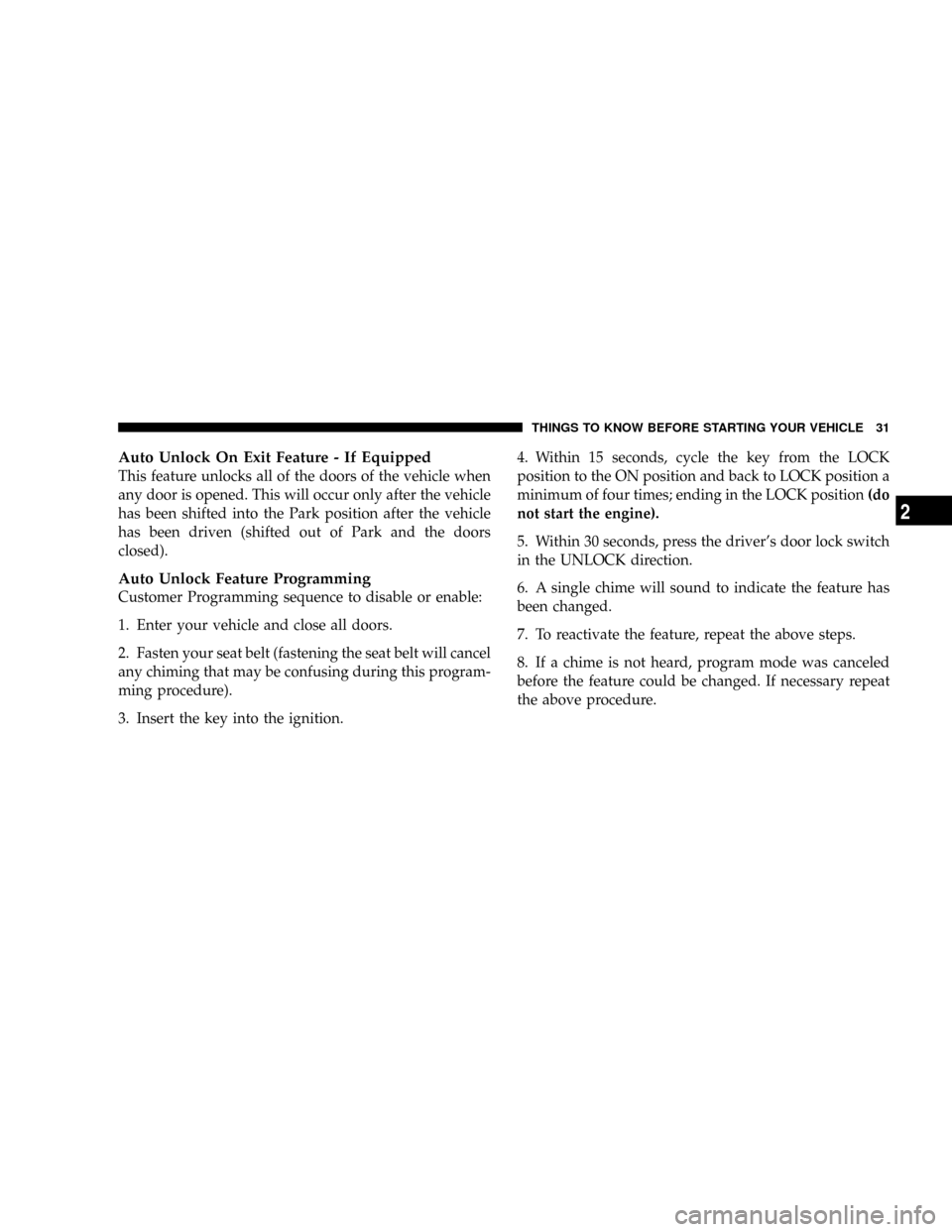
Auto Unlock On Exit Feature - If Equipped
This feature unlocks all of the doors of the vehicle when
any door is opened. This will occur only after the vehicle
has been shifted into the Park position after the vehicle
has been driven (shifted out of Park and the doors
closed).
Auto Unlock Feature Programming
Customer Programming sequence to disable or enable:
1. Enter your vehicle and close all doors.
2. Fasten your seat belt (fastening the seat belt will cancel
any chiming that may be confusing during this program-
ming procedure).
3. Insert the key into the ignition.4. Within 15 seconds, cycle the key from the LOCK
position to the ON position and back to LOCK position a
minimum of four times; ending in the LOCK position(do
not start the engine).
5. Within 30 seconds, press the driver's door lock switch
in the UNLOCK direction.
6. A single chime will sound to indicate the feature has
been changed.
7. To reactivate the feature, repeat the above steps.
8. If a chime is not heard, program mode was canceled
before the feature could be changed. If necessary repeat
the above procedure.
THINGS TO KNOW BEFORE STARTING YOUR VEHICLE 31
2
Page 49 of 426
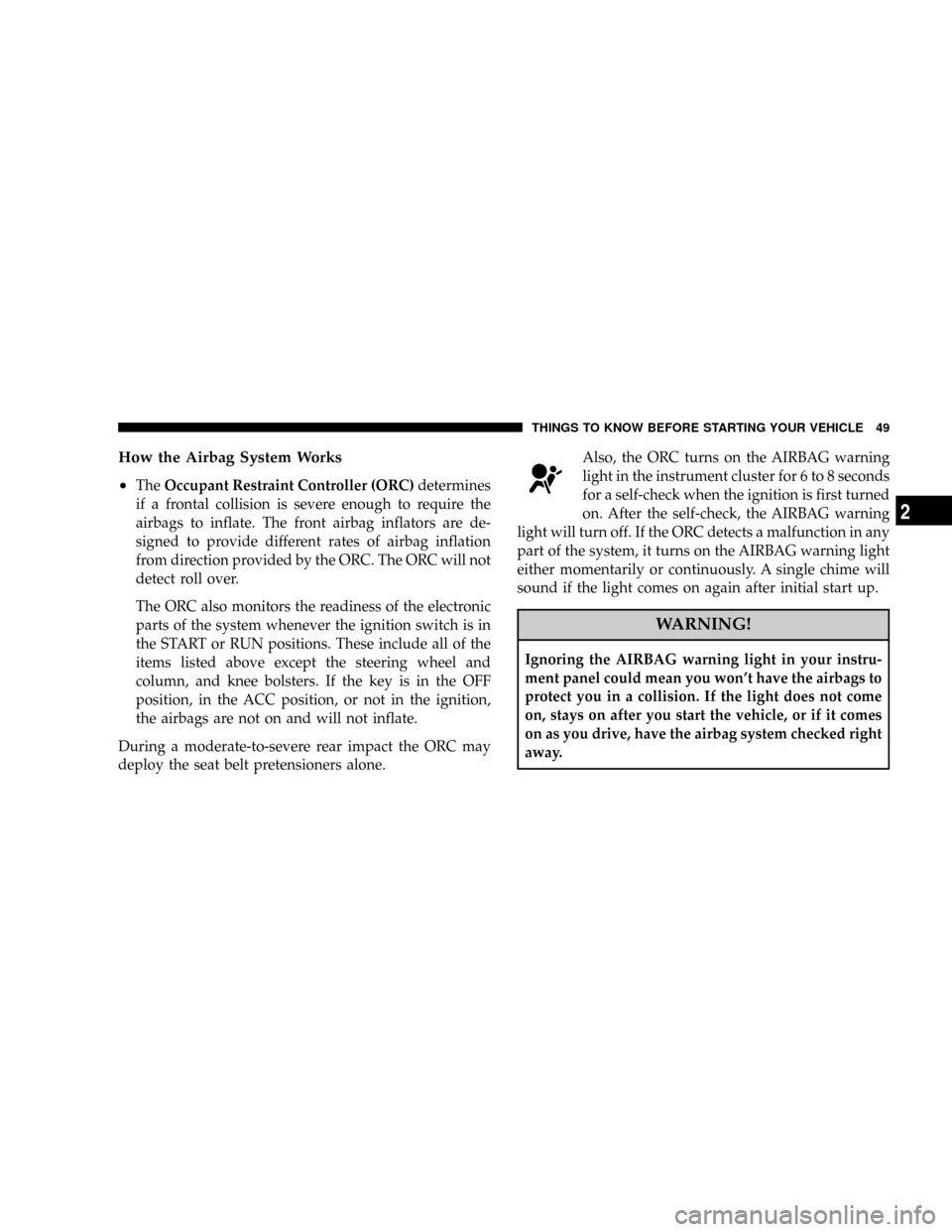
How the Airbag System Works
²
TheOccupant Restraint Controller (ORC)determines
if a frontal collision is severe enough to require the
airbags to inflate. The front airbag inflators are de-
signed to provide different rates of airbag inflation
from direction provided by the ORC. The ORC will not
detect roll over.
The ORC also monitors the readiness of the electronic
parts of the system whenever the ignition switch is in
the START or RUN positions. These include all of the
items listed above except the steering wheel and
column, and knee bolsters. If the key is in the OFF
position, in the ACC position, or not in the ignition,
the airbags are not on and will not inflate.
During a moderate-to-severe rear impact the ORC may
deploy the seat belt pretensioners alone.Also, the ORC turns on the AIRBAG warning
light in the instrument cluster for 6 to 8 seconds
for a self-check when the ignition is first turned
on. After the self-check, the AIRBAG warning
light will turn off. If the ORC detects a malfunction in any
part of the system, it turns on the AIRBAG warning light
either momentarily or continuously. A single chime will
sound if the light comes on again after initial start up.
WARNING!
Ignoring the AIRBAG warning light in your instru-
ment panel could mean you won't have the airbags to
protect you in a collision. If the light does not come
on, stays on after you start the vehicle, or if it comes
on as you drive, have the airbag system checked right
away.
THINGS TO KNOW BEFORE STARTING YOUR VEHICLE 49
2
Page 68 of 426
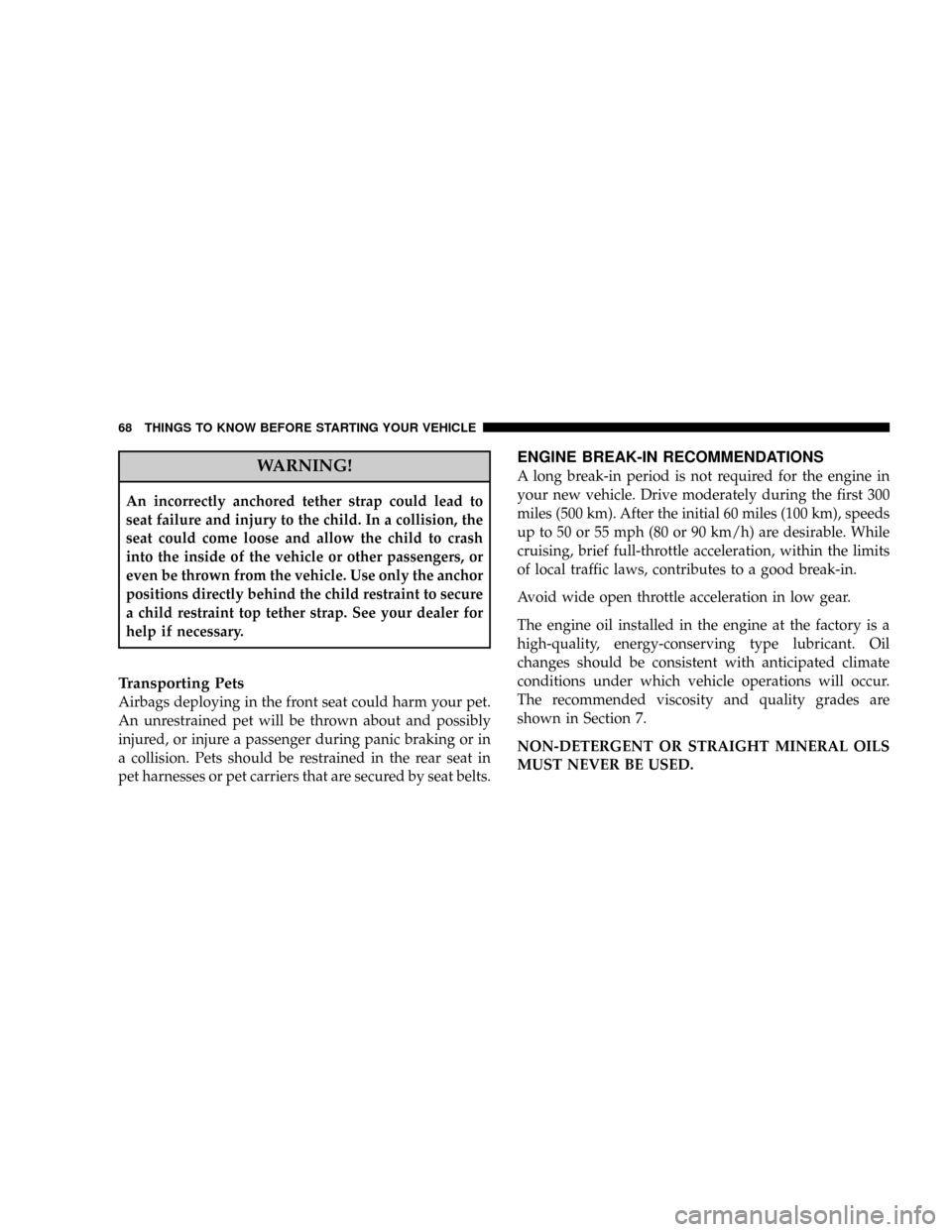
WARNING!
An incorrectly anchored tether strap could lead to
seat failure and injury to the child. In a collision, the
seat could come loose and allow the child to crash
into the inside of the vehicle or other passengers, or
even be thrown from the vehicle. Use only the anchor
positions directly behind the child restraint to secure
a child restraint top tether strap. See your dealer for
help if necessary.
Transporting Pets
Airbags deploying in the front seat could harm your pet.
An unrestrained pet will be thrown about and possibly
injured, or injure a passenger during panic braking or in
a collision. Pets should be restrained in the rear seat in
pet harnesses or pet carriers that are secured by seat belts.
ENGINE BREAK-IN RECOMMENDATIONS
A long break-in period is not required for the engine in
your new vehicle. Drive moderately during the first 300
miles (500 km). After the initial 60 miles (100 km), speeds
up to 50 or 55 mph (80 or 90 km/h) are desirable. While
cruising, brief full-throttle acceleration, within the limits
of local traffic laws, contributes to a good break-in.
Avoid wide open throttle acceleration in low gear.
The engine oil installed in the engine at the factory is a
high-quality, energy-conserving type lubricant. Oil
changes should be consistent with anticipated climate
conditions under which vehicle operations will occur.
The recommended viscosity and quality grades are
shown in Section 7.
NON-DETERGENT OR STRAIGHT MINERAL OILS
MUST NEVER BE USED.
68 THINGS TO KNOW BEFORE STARTING YOUR VEHICLE
Page 75 of 426
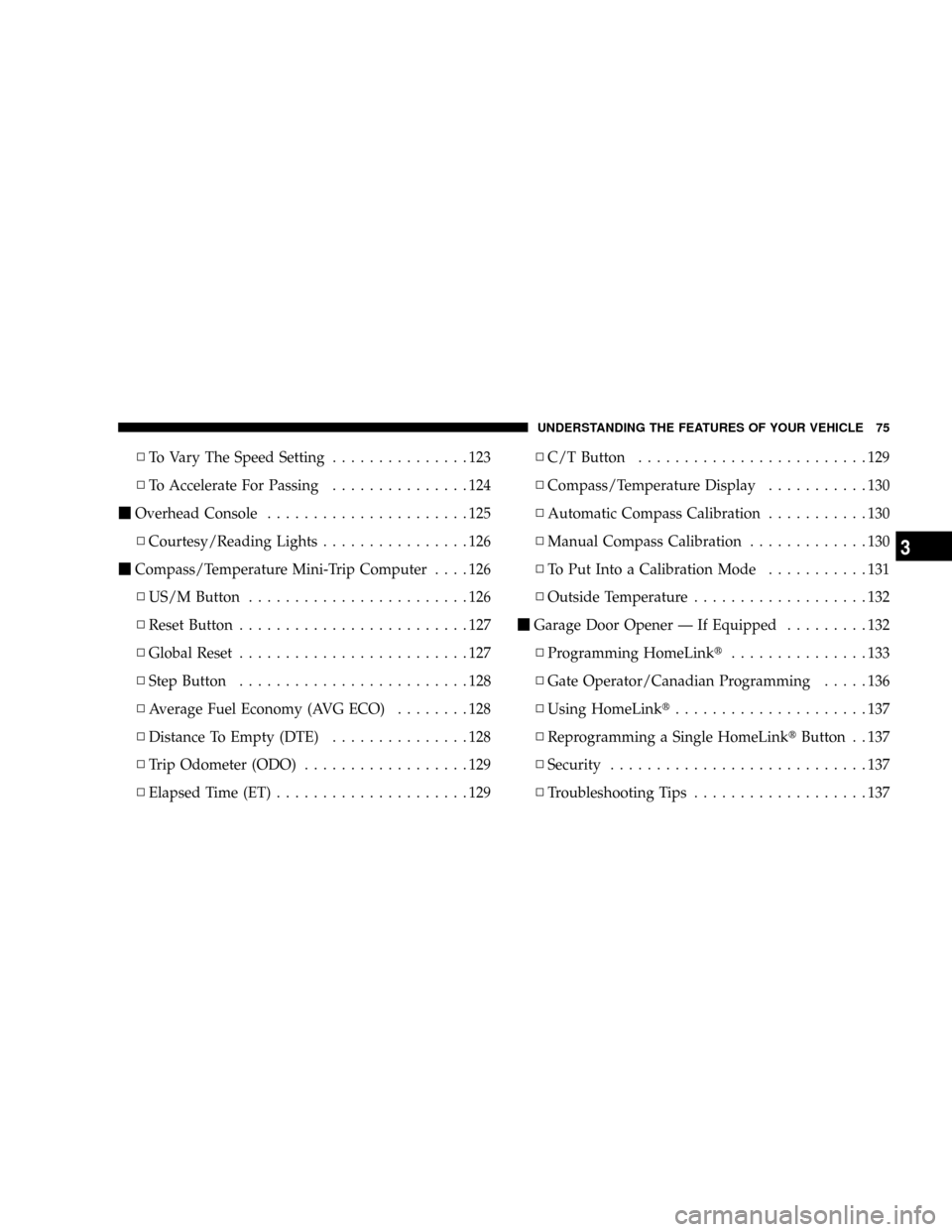
NTo Vary The Speed Setting...............123
NTo Accelerate For Passing...............124
mOverhead Console......................125
NCourtesy/Reading Lights................126
mCompass/Temperature Mini-Trip Computer....126
NUS/M Button........................126
NReset Button.........................127
NGlobal Reset.........................127
NStep Button.........................128
NAverage Fuel Economy (AVG ECO)........128
NDistance To Empty (DTE)...............128
NTrip Odometer (ODO)..................129
NElapsed Time (ET).....................129NC/T Button.........................129
NCompass/Temperature Display...........130
NAutomatic Compass Calibration...........130
NManual Compass Calibration.............130
NTo Put Into a Calibration Mode...........131
NOutside Temperature...................132
mGarage Door Opener Ð If Equipped.........132
NProgramming HomeLinkt...............133
NGate Operator/Canadian Programming.....136
NUsing HomeLinkt.....................137
NReprogramming a Single HomeLinktButton . . 137
NSecurity............................137
NTroubleshooting Tips...................137
UNDERSTANDING THE FEATURES OF YOUR VEHICLE 75
3
Page 97 of 426
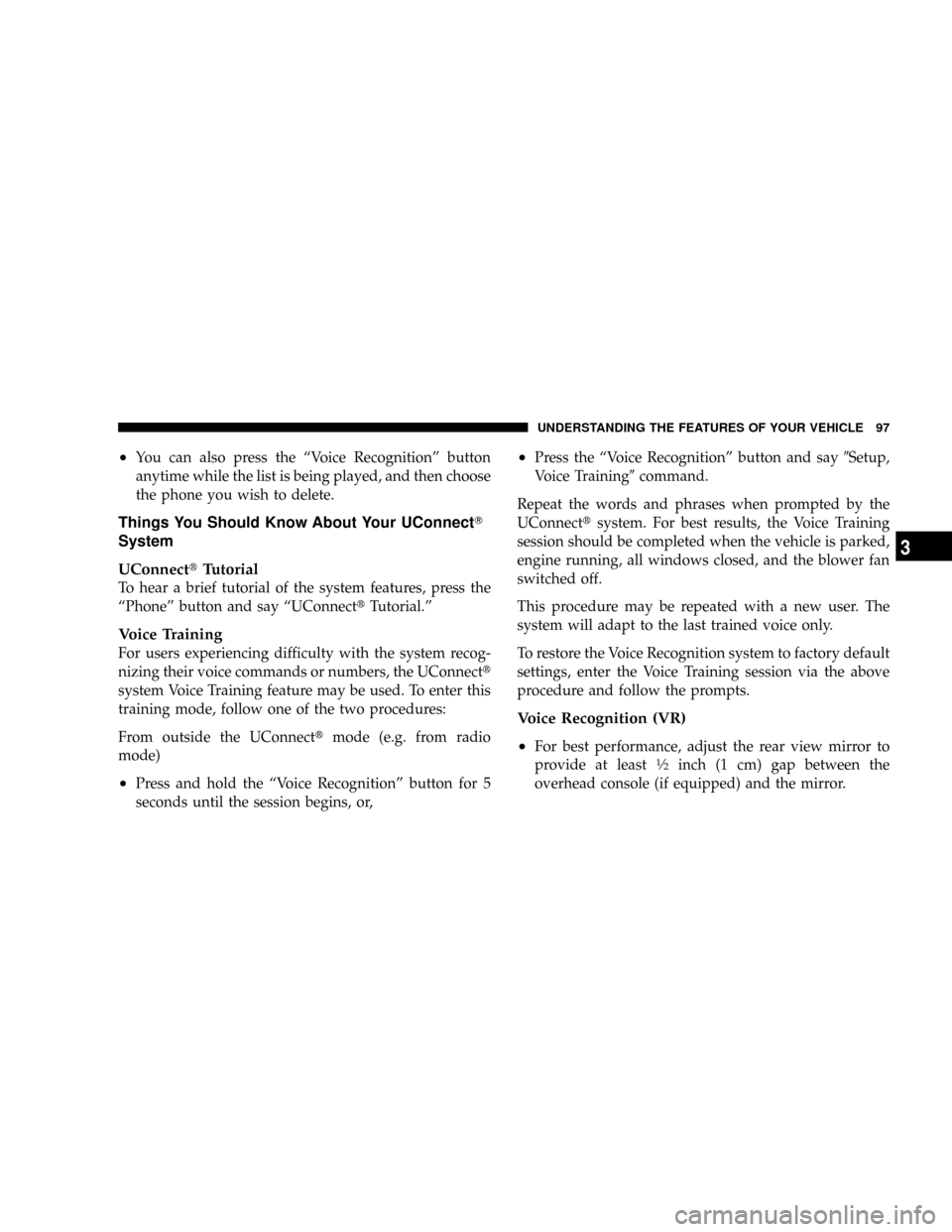
²You can also press the ªVoice Recognitionº button
anytime while the list is being played, and then choose
the phone you wish to delete.
Things You Should Know About Your UConnectT
System
UConnecttTutorial
To hear a brief tutorial of the system features, press the
ªPhoneº button and say ªUConnecttTutorial.º
Voice Training
For users experiencing difficulty with the system recog-
nizing their voice commands or numbers, the UConnectt
system Voice Training feature may be used. To enter this
training mode, follow one of the two procedures:
From outside the UConnecttmode (e.g. from radio
mode)
²Press and hold the ªVoice Recognitionº button for 5
seconds until the session begins, or,
²Press the ªVoice Recognitionº button and say9Setup,
Voice Training9command.
Repeat the words and phrases when prompted by the
UConnecttsystem. For best results, the Voice Training
session should be completed when the vehicle is parked,
engine running, all windows closed, and the blower fan
switched off.
This procedure may be repeated with a new user. The
system will adapt to the last trained voice only.
To restore the Voice Recognition system to factory default
settings, enter the Voice Training session via the above
procedure and follow the prompts.
Voice Recognition (VR)
²
For best performance, adjust the rear view mirror to
provide at least1¤2inch (1 cm) gap between the
overhead console (if equipped) and the mirror.
UNDERSTANDING THE FEATURES OF YOUR VEHICLE 97
3