remote start DODGE DAKOTA 2008 3.G Owners Manual
[x] Cancel search | Manufacturer: DODGE, Model Year: 2008, Model line: DAKOTA, Model: DODGE DAKOTA 2008 3.GPages: 426, PDF Size: 6.39 MB
Page 10 of 426
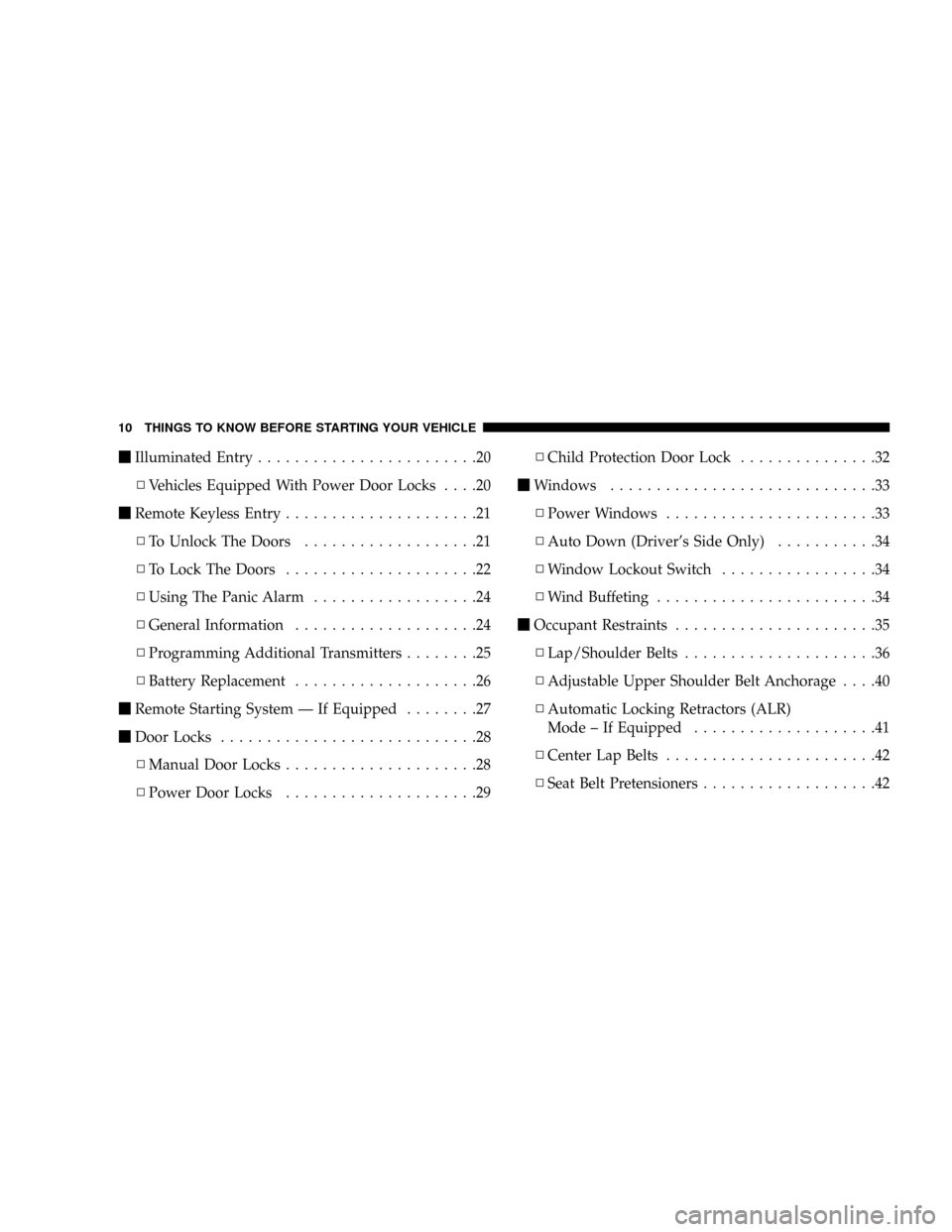
mIlluminated Entry........................20
NVehicles Equipped With Power Door Locks....20
mRemote Keyless Entry.....................21
NTo Unlock The Doors...................21
NTo Lock The Doors.....................22
NUsing The Panic Alarm..................24
NGeneral Information....................24
NProgramming Additional Transmitters........25
NBattery Replacement....................26
mRemote Starting System Ð If Equipped........27
mDoor Locks............................28
NManual Door Locks.....................28
NPower Door Locks.....................29NChild Protection Door Lock...............32
mWindows.............................33
NPower Windows.......................33
NAuto Down (Driver's Side Only)...........34
NWindow Lockout Switch.................34
NWind Buffeting........................34
mOccupant Restraints......................35
NLap/Shoulder Belts.....................36
NAdjustable Upper Shoulder Belt Anchorage....40
NAutomatic Locking Retractors (ALR)
Mode ± If Equipped....................41
NCenter Lap Belts.......................42
NSeat Belt Pretensioners...................42
10 THINGS TO KNOW BEFORE STARTING YOUR VEHICLE
Page 15 of 426
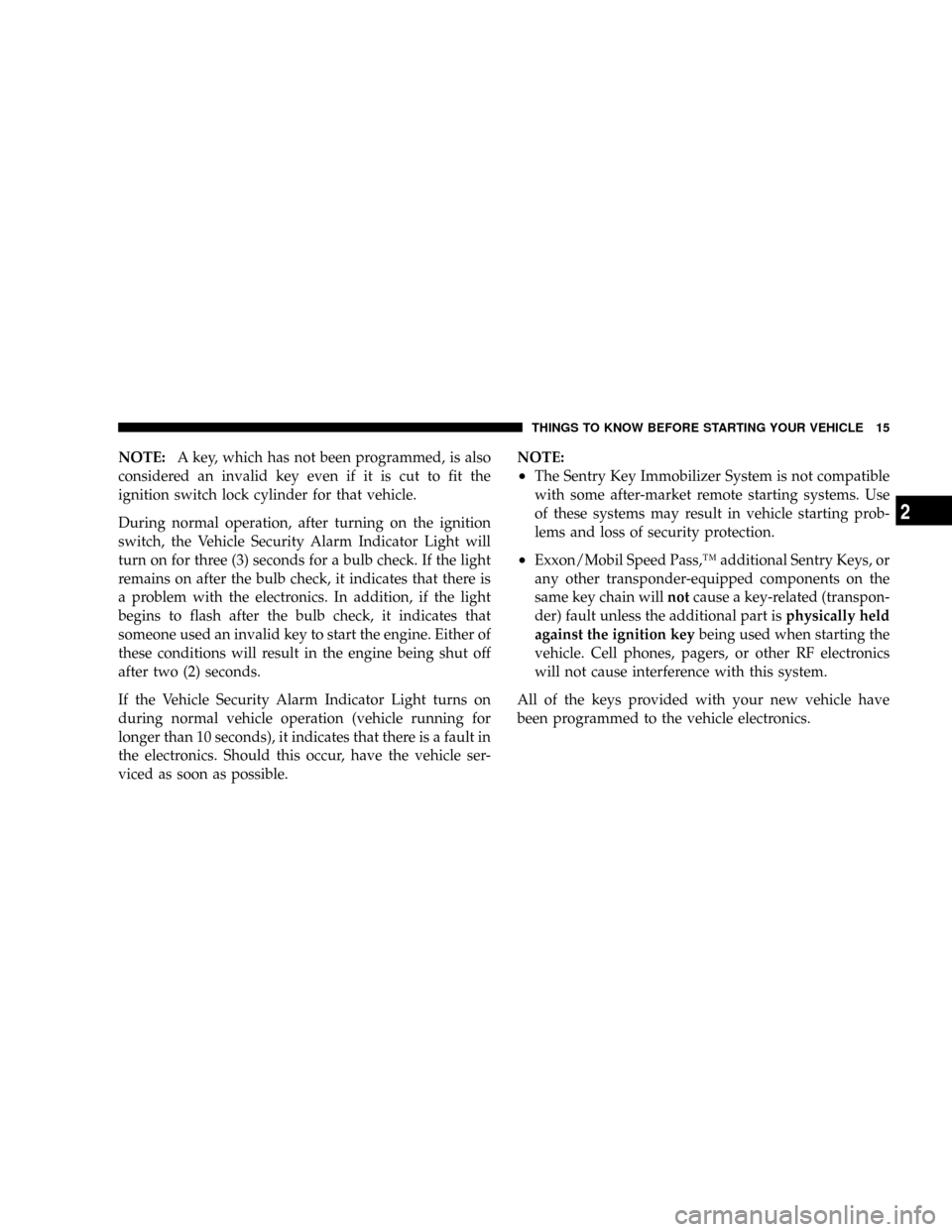
NOTE:A key, which has not been programmed, is also
considered an invalid key even if it is cut to fit the
ignition switch lock cylinder for that vehicle.
During normal operation, after turning on the ignition
switch, the Vehicle Security Alarm Indicator Light will
turn on for three (3) seconds for a bulb check. If the light
remains on after the bulb check, it indicates that there is
a problem with the electronics. In addition, if the light
begins to flash after the bulb check, it indicates that
someone used an invalid key to start the engine. Either of
these conditions will result in the engine being shut off
after two (2) seconds.
If the Vehicle Security Alarm Indicator Light turns on
during normal vehicle operation (vehicle running for
longer than 10 seconds), it indicates that there is a fault in
the electronics. Should this occur, have the vehicle ser-
viced as soon as possible.NOTE:
²The Sentry Key Immobilizer System is not compatible
with some after-market remote starting systems. Use
of these systems may result in vehicle starting prob-
lems and loss of security protection.
²Exxon/Mobil Speed Pass,Ÿ additional Sentry Keys, or
any other transponder-equipped components on the
same key chain willnotcause a key-related (transpon-
der) fault unless the additional part isphysically held
against the ignition keybeing used when starting the
vehicle. Cell phones, pagers, or other RF electronics
will not cause interference with this system.
All of the keys provided with your new vehicle have
been programmed to the vehicle electronics.
THINGS TO KNOW BEFORE STARTING YOUR VEHICLE 15
2
Page 19 of 426
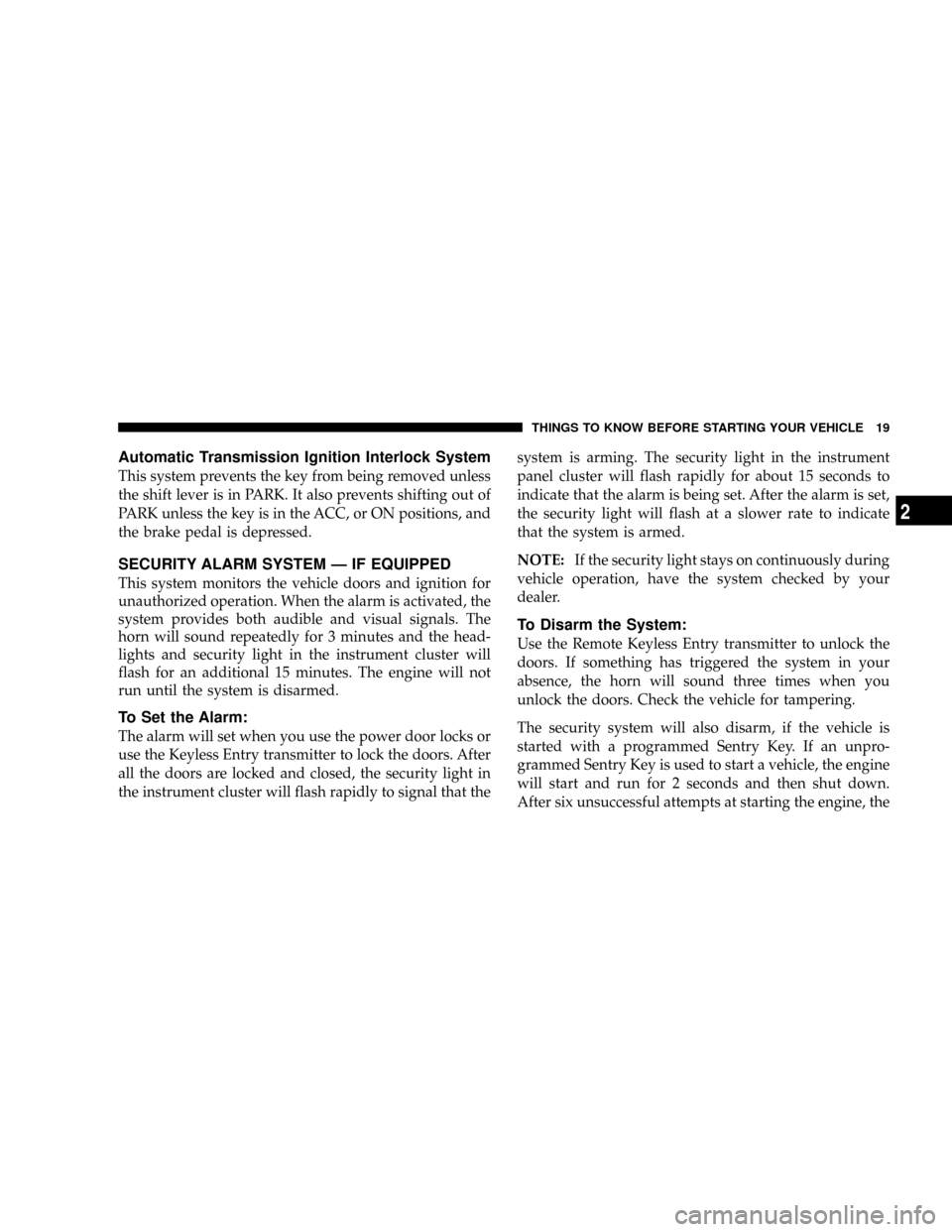
Automatic Transmission Ignition Interlock System
This system prevents the key from being removed unless
the shift lever is in PARK. It also prevents shifting out of
PARK unless the key is in the ACC, or ON positions, and
the brake pedal is depressed.
SECURITY ALARM SYSTEM Ð IF EQUIPPED
This system monitors the vehicle doors and ignition for
unauthorized operation. When the alarm is activated, the
system provides both audible and visual signals. The
horn will sound repeatedly for 3 minutes and the head-
lights and security light in the instrument cluster will
flash for an additional 15 minutes. The engine will not
run until the system is disarmed.
To Set the Alarm:
The alarm will set when you use the power door locks or
use the Keyless Entry transmitter to lock the doors. After
all the doors are locked and closed, the security light in
the instrument cluster will flash rapidly to signal that thesystem is arming. The security light in the instrument
panel cluster will flash rapidly for about 15 seconds to
indicate that the alarm is being set. After the alarm is set,
the security light will flash at a slower rate to indicate
that the system is armed.
NOTE:If the security light stays on continuously during
vehicle operation, have the system checked by your
dealer.
To Disarm the System:
Use the Remote Keyless Entry transmitter to unlock the
doors. If something has triggered the system in your
absence, the horn will sound three times when you
unlock the doors. Check the vehicle for tampering.
The security system will also disarm, if the vehicle is
started with a programmed Sentry Key. If an unpro-
grammed Sentry Key is used to start a vehicle, the engine
will start and run for 2 seconds and then shut down.
After six unsuccessful attempts at starting the engine, the
THINGS TO KNOW BEFORE STARTING YOUR VEHICLE 19
2
Page 21 of 426
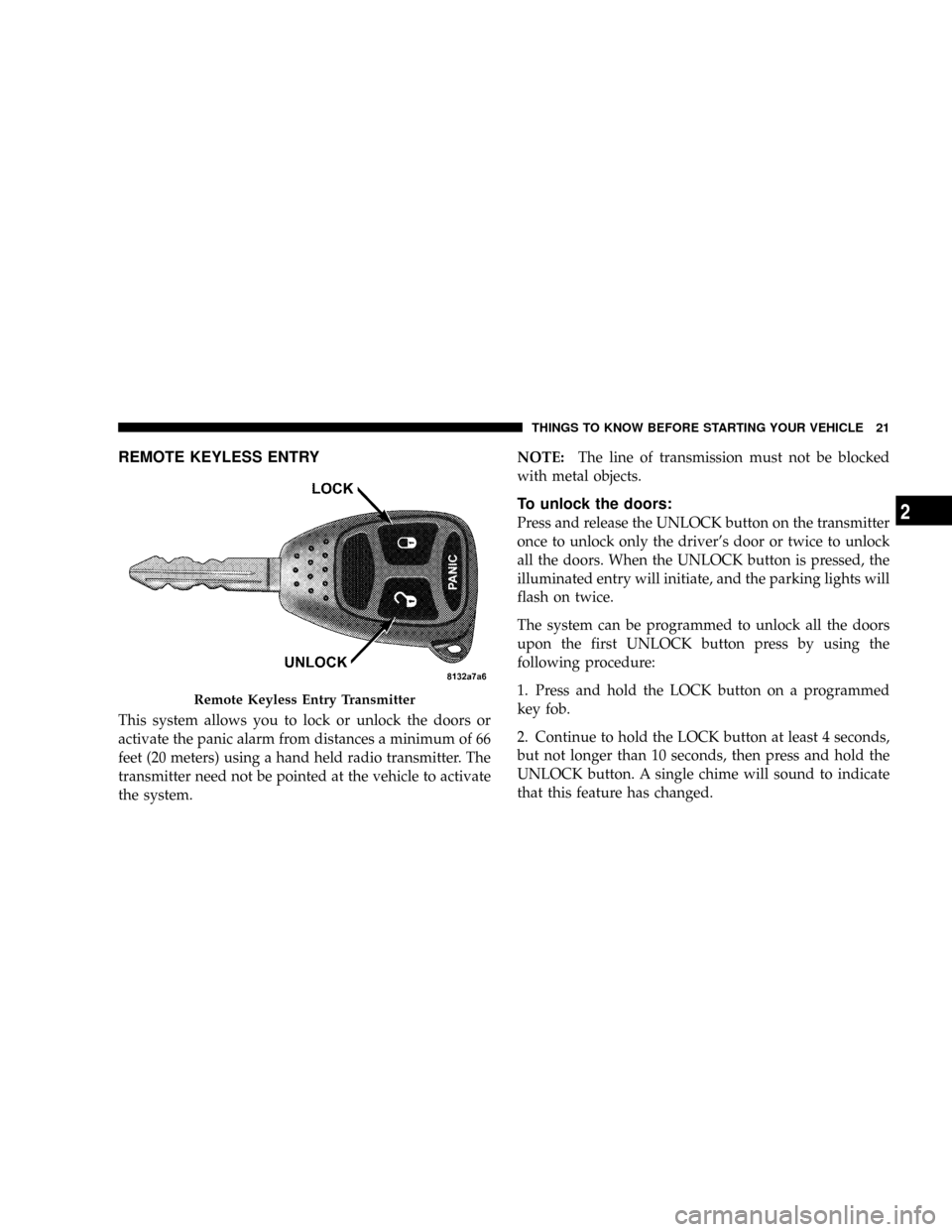
REMOTE KEYLESS ENTRY
This system allows you to lock or unlock the doors or
activate the panic alarm from distances a minimum of 66
feet (20 meters) using a hand held radio transmitter. The
transmitter need not be pointed at the vehicle to activate
the system.NOTE:The line of transmission must not be blocked
with metal objects.
To unlock the doors:
Press and release the UNLOCK button on the transmitter
once to unlock only the driver's door or twice to unlock
all the doors. When the UNLOCK button is pressed, the
illuminated entry will initiate, and the parking lights will
flash on twice.
The system can be programmed to unlock all the doors
upon the first UNLOCK button press by using the
following procedure:
1. Press and hold the LOCK button on a programmed
key fob.
2. Continue to hold the LOCK button at least 4 seconds,
but not longer than 10 seconds, then press and hold the
UNLOCK button. A single chime will sound to indicate
that this feature has changed.
Remote Keyless Entry Transmitter
THINGS TO KNOW BEFORE STARTING YOUR VEHICLE 21
2
Page 24 of 426
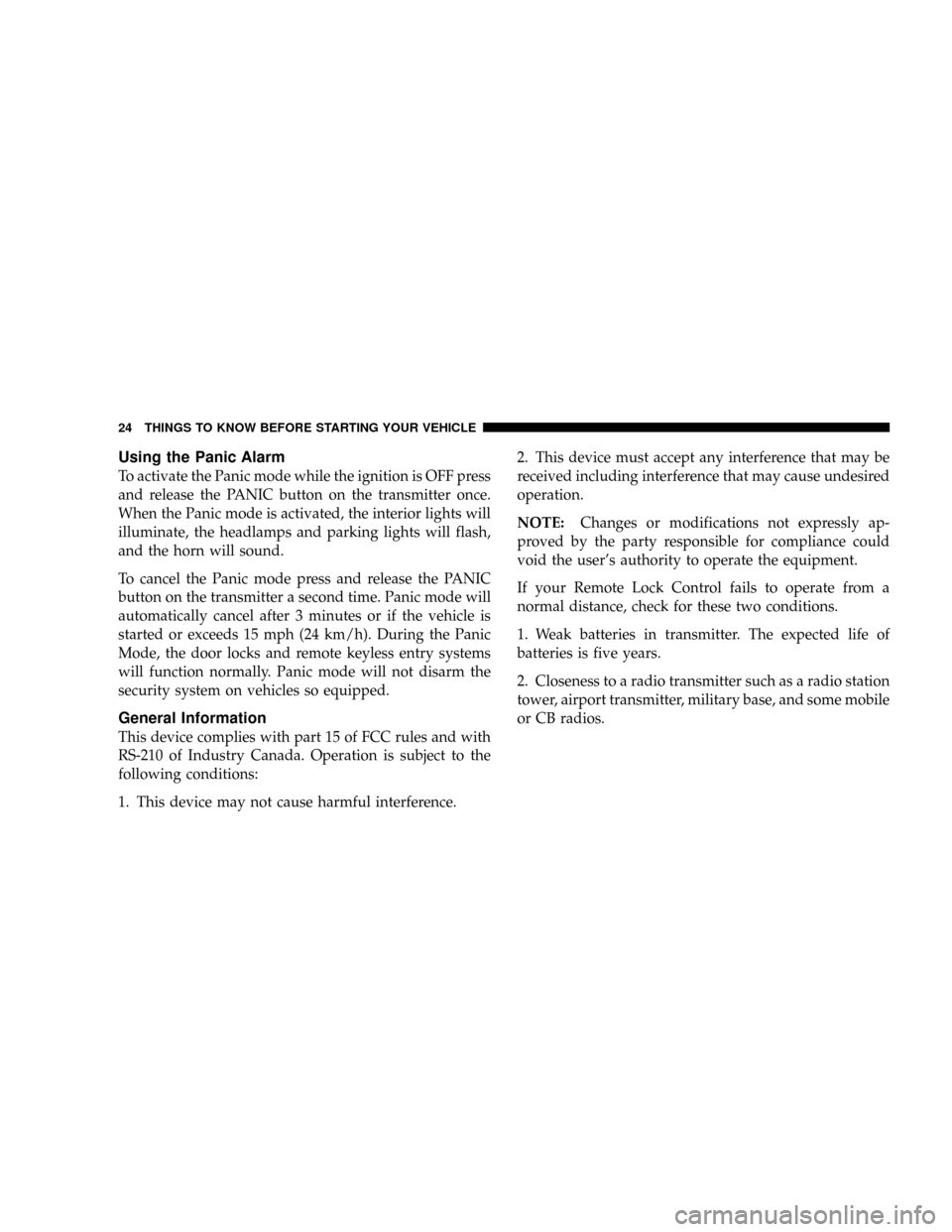
Using the Panic Alarm
To activate the Panic mode while the ignition is OFF press
and release the PANIC button on the transmitter once.
When the Panic mode is activated, the interior lights will
illuminate, the headlamps and parking lights will flash,
and the horn will sound.
To cancel the Panic mode press and release the PANIC
button on the transmitter a second time. Panic mode will
automatically cancel after 3 minutes or if the vehicle is
started or exceeds 15 mph (24 km/h). During the Panic
Mode, the door locks and remote keyless entry systems
will function normally. Panic mode will not disarm the
security system on vehicles so equipped.
General Information
This device complies with part 15 of FCC rules and with
RS-210 of Industry Canada. Operation is subject to the
following conditions:
1. This device may not cause harmful interference.2. This device must accept any interference that may be
received including interference that may cause undesired
operation.
NOTE:Changes or modifications not expressly ap-
proved by the party responsible for compliance could
void the user's authority to operate the equipment.
If your Remote Lock Control fails to operate from a
normal distance, check for these two conditions.
1. Weak batteries in transmitter. The expected life of
batteries is five years.
2. Closeness to a radio transmitter such as a radio station
tower, airport transmitter, military base, and some mobile
or CB radios.
24 THINGS TO KNOW BEFORE STARTING YOUR VEHICLE
Page 27 of 426
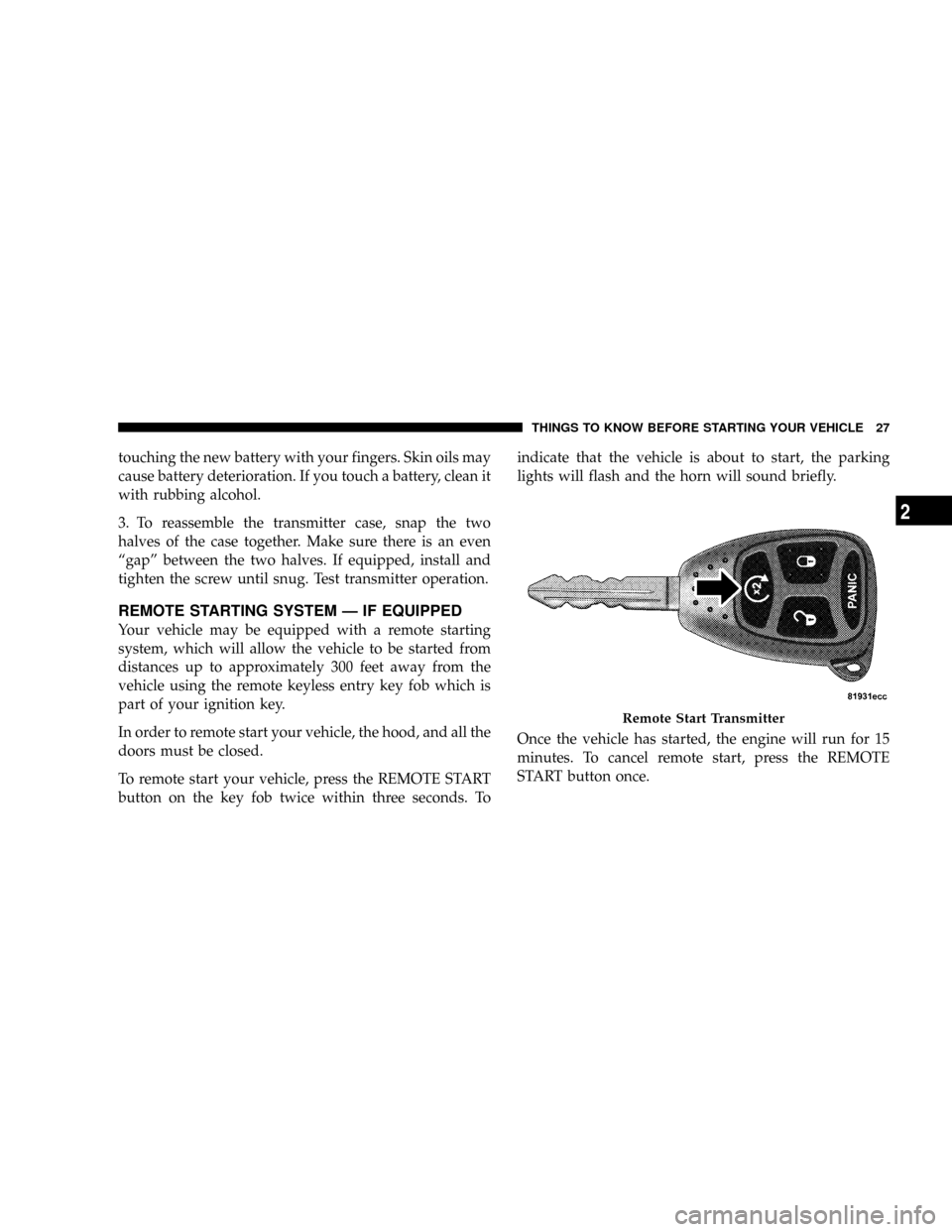
touching the new battery with your fingers. Skin oils may
cause battery deterioration. If you touch a battery, clean it
with rubbing alcohol.
3. To reassemble the transmitter case, snap the two
halves of the case together. Make sure there is an even
ªgapº between the two halves. If equipped, install and
tighten the screw until snug. Test transmitter operation.
REMOTE STARTING SYSTEM Ð IF EQUIPPED
Your vehicle may be equipped with a remote starting
system, which will allow the vehicle to be started from
distances up to approximately 300 feet away from the
vehicle using the remote keyless entry key fob which is
part of your ignition key.
In order to remote start your vehicle, the hood, and all the
doors must be closed.
To remote start your vehicle, press the REMOTE START
button on the key fob twice within three seconds. Toindicate that the vehicle is about to start, the parking
lights will flash and the horn will sound briefly.
Once the vehicle has started, the engine will run for 15
minutes. To cancel remote start, press the REMOTE
START button once.
Remote Start Transmitter
THINGS TO KNOW BEFORE STARTING YOUR VEHICLE 27
2
Page 28 of 426
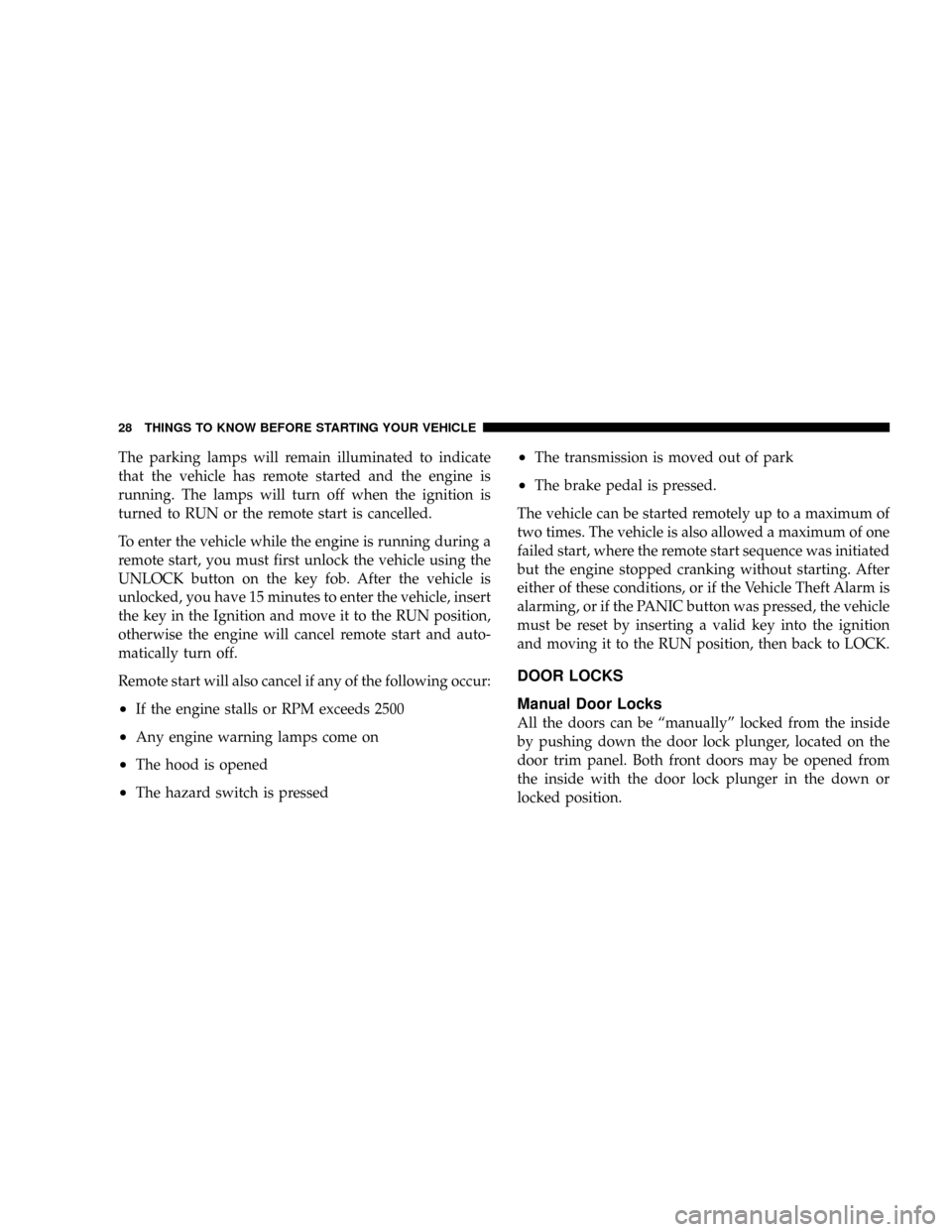
The parking lamps will remain illuminated to indicate
that the vehicle has remote started and the engine is
running. The lamps will turn off when the ignition is
turned to RUN or the remote start is cancelled.
To enter the vehicle while the engine is running during a
remote start, you must first unlock the vehicle using the
UNLOCK button on the key fob. After the vehicle is
unlocked, you have 15 minutes to enter the vehicle, insert
the key in the Ignition and move it to the RUN position,
otherwise the engine will cancel remote start and auto-
matically turn off.
Remote start will also cancel if any of the following occur:
²If the engine stalls or RPM exceeds 2500
²Any engine warning lamps come on
²The hood is opened
²The hazard switch is pressed
²The transmission is moved out of park
²The brake pedal is pressed.
The vehicle can be started remotely up to a maximum of
two times. The vehicle is also allowed a maximum of one
failed start, where the remote start sequence was initiated
but the engine stopped cranking without starting. After
either of these conditions, or if the Vehicle Theft Alarm is
alarming, or if the PANIC button was pressed, the vehicle
must be reset by inserting a valid key into the ignition
and moving it to the RUN position, then back to LOCK.
DOOR LOCKS
Manual Door Locks
All the doors can be ªmanuallyº locked from the inside
by pushing down the door lock plunger, located on the
door trim panel. Both front doors may be opened from
the inside with the door lock plunger in the down or
locked position.
28 THINGS TO KNOW BEFORE STARTING YOUR VEHICLE
Page 48 of 426
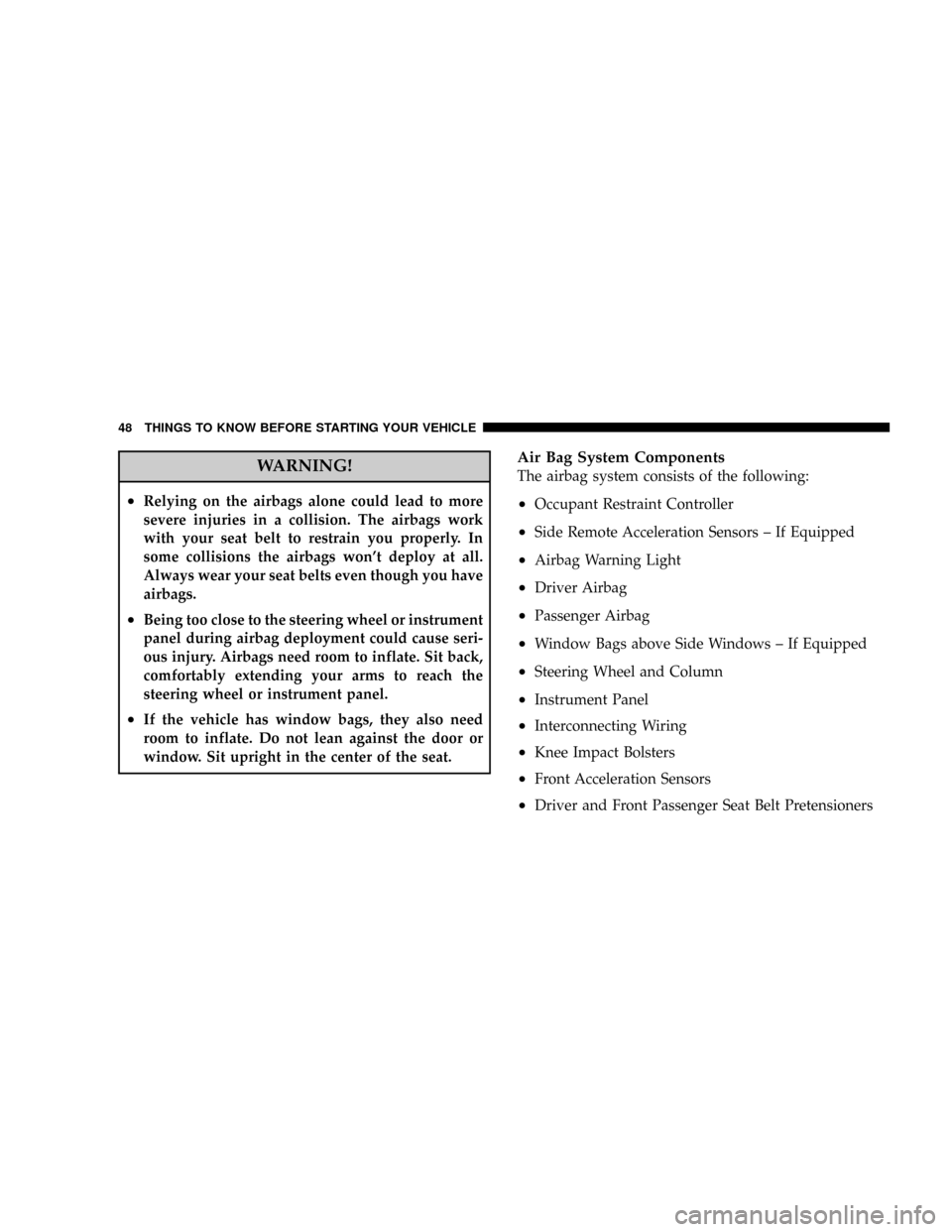
WARNING!
²Relying on the airbags alone could lead to more
severe injuries in a collision. The airbags work
with your seat belt to restrain you properly. In
some collisions the airbags won't deploy at all.
Always wear your seat belts even though you have
airbags.
²Being too close to the steering wheel or instrument
panel during airbag deployment could cause seri-
ous injury. Airbags need room to inflate. Sit back,
comfortably extending your arms to reach the
steering wheel or instrument panel.
²If the vehicle has window bags, they also need
room to inflate. Do not lean against the door or
window. Sit upright in the center of the seat.
Air Bag System Components
The airbag system consists of the following:
²Occupant Restraint Controller
²Side Remote Acceleration Sensors ± If Equipped
²Airbag Warning Light
²Driver Airbag
²Passenger Airbag
²Window Bags above Side Windows ± If Equipped
²Steering Wheel and Column
²Instrument Panel
²Interconnecting Wiring
²Knee Impact Bolsters
²Front Acceleration Sensors
²Driver and Front Passenger Seat Belt Pretensioners
48 THINGS TO KNOW BEFORE STARTING YOUR VEHICLE
Page 188 of 426
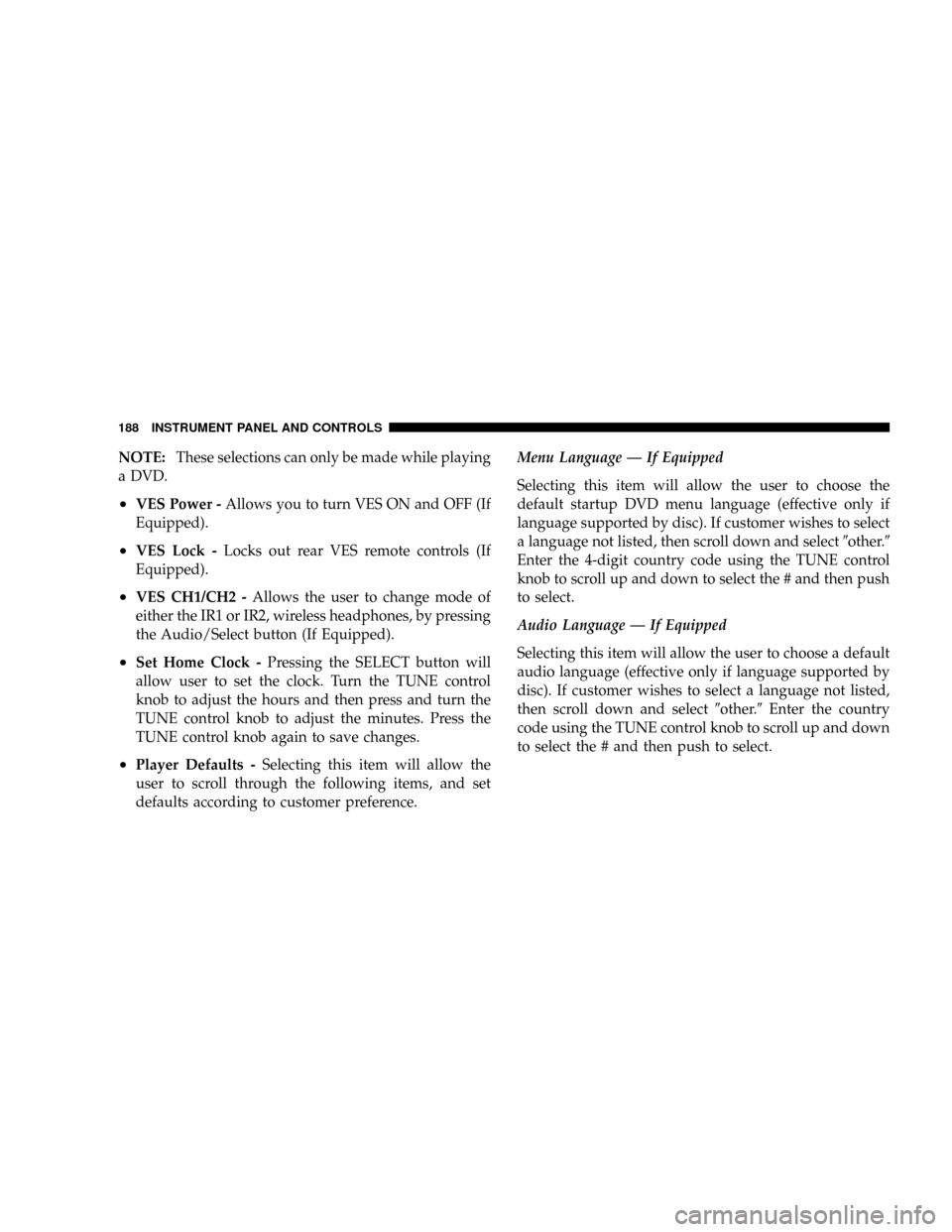
NOTE:These selections can only be made while playing
a DVD.
²VES Power -Allows you to turn VES ON and OFF (If
Equipped).
²VES Lock -Locks out rear VES remote controls (If
Equipped).
²VES CH1/CH2 -Allows the user to change mode of
either the IR1 or IR2, wireless headphones, by pressing
the Audio/Select button (If Equipped).
²Set Home Clock -Pressing the SELECT button will
allow user to set the clock. Turn the TUNE control
knob to adjust the hours and then press and turn the
TUNE control knob to adjust the minutes. Press the
TUNE control knob again to save changes.
²Player Defaults -Selecting this item will allow the
user to scroll through the following items, and set
defaults according to customer preference.Menu Language Ð If Equipped
Selecting this item will allow the user to choose the
default startup DVD menu language (effective only if
language supported by disc). If customer wishes to select
a language not listed, then scroll down and select9other.9
Enter the 4-digit country code using the TUNE control
knob to scroll up and down to select the # and then push
to select.
Audio Language Ð If Equipped
Selecting this item will allow the user to choose a default
audio language (effective only if language supported by
disc). If customer wishes to select a language not listed,
then scroll down and select9other.9Enter the country
code using the TUNE control knob to scroll up and down
to select the # and then push to select.
188 INSTRUMENT PANEL AND CONTROLS
Page 419 of 426
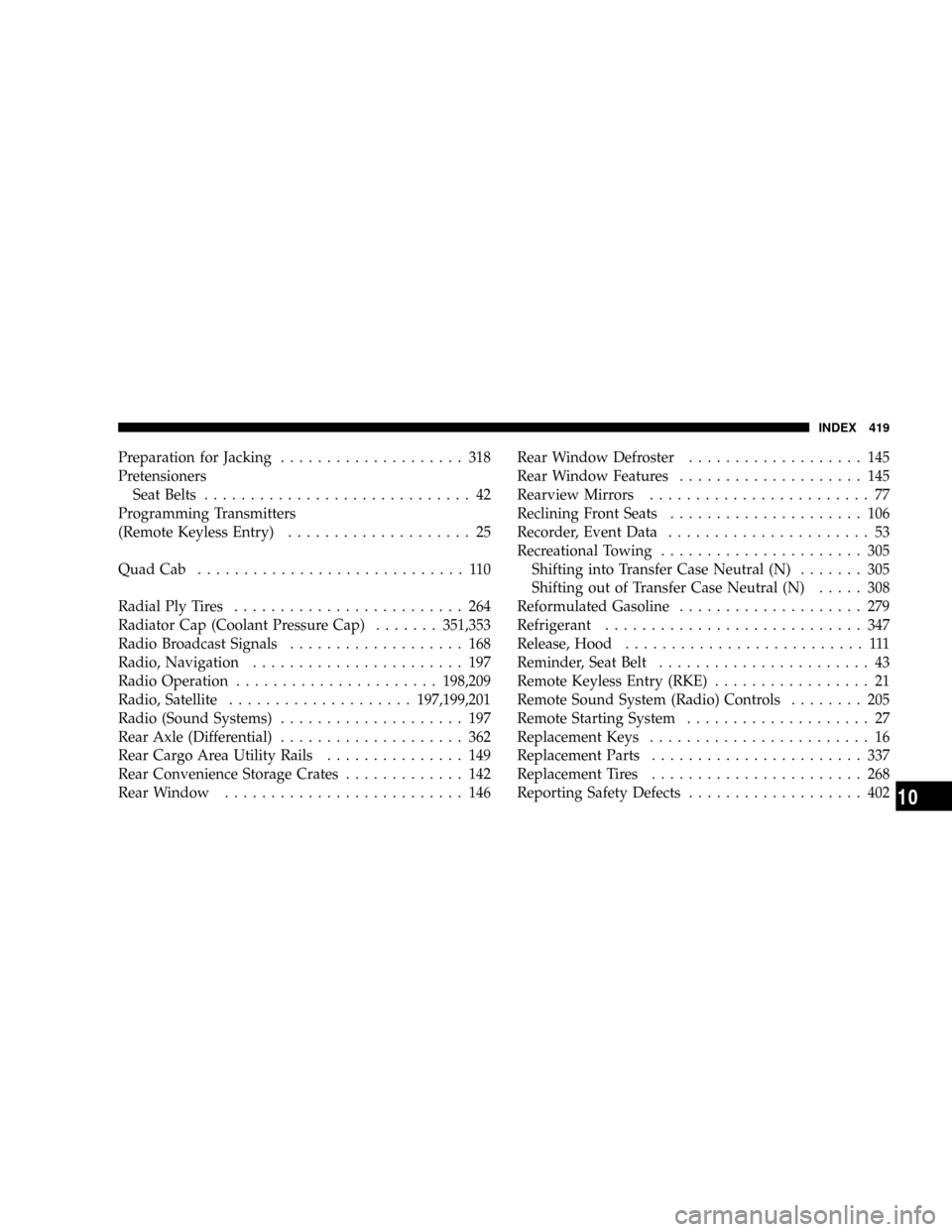
Preparation for Jacking.................... 318
Pretensioners
Seat Belts............................. 42
Programming Transmitters
(Remote Keyless Entry).................... 25
Quad Cab............................. 110
Radial Ply Tires......................... 264
Radiator Cap (Coolant Pressure Cap).......351,353
Radio Broadcast Signals................... 168
Radio, Navigation....................... 197
Radio Operation......................198,209
Radio, Satellite....................197,199,201
Radio (Sound Systems).................... 197
Rear Axle (Differential).................... 362
Rear Cargo Area Utility Rails............... 149
Rear Convenience Storage Crates............. 142
Rear Window.......................... 146Rear Window Defroster................... 145
Rear Window Features.................... 145
Rearview Mirrors........................ 77
Reclining Front Seats..................... 106
Recorder, Event Data...................... 53
Recreational Towing...................... 305
Shifting into Transfer Case Neutral (N)....... 305
Shifting out of Transfer Case Neutral (N)..... 308
Reformulated Gasoline.................... 279
Refrigerant............................ 347
Release, Hood.......................... 111
Reminder, Seat Belt....................... 43
Remote Keyless Entry (RKE)................. 21
Remote Sound System (Radio) Controls........ 205
Remote Starting System.................... 27
Replacement Keys........................ 16
Replacement Parts....................... 337
Replacement Tires....................... 268
Reporting Safety Defects................... 402
INDEX 419
10