radio controls DODGE DAKOTA 2011 3.G User Guide
[x] Cancel search | Manufacturer: DODGE, Model Year: 2011, Model line: DAKOTA, Model: DODGE DAKOTA 2011 3.GPages: 76, PDF Size: 4.62 MB
Page 3 of 76
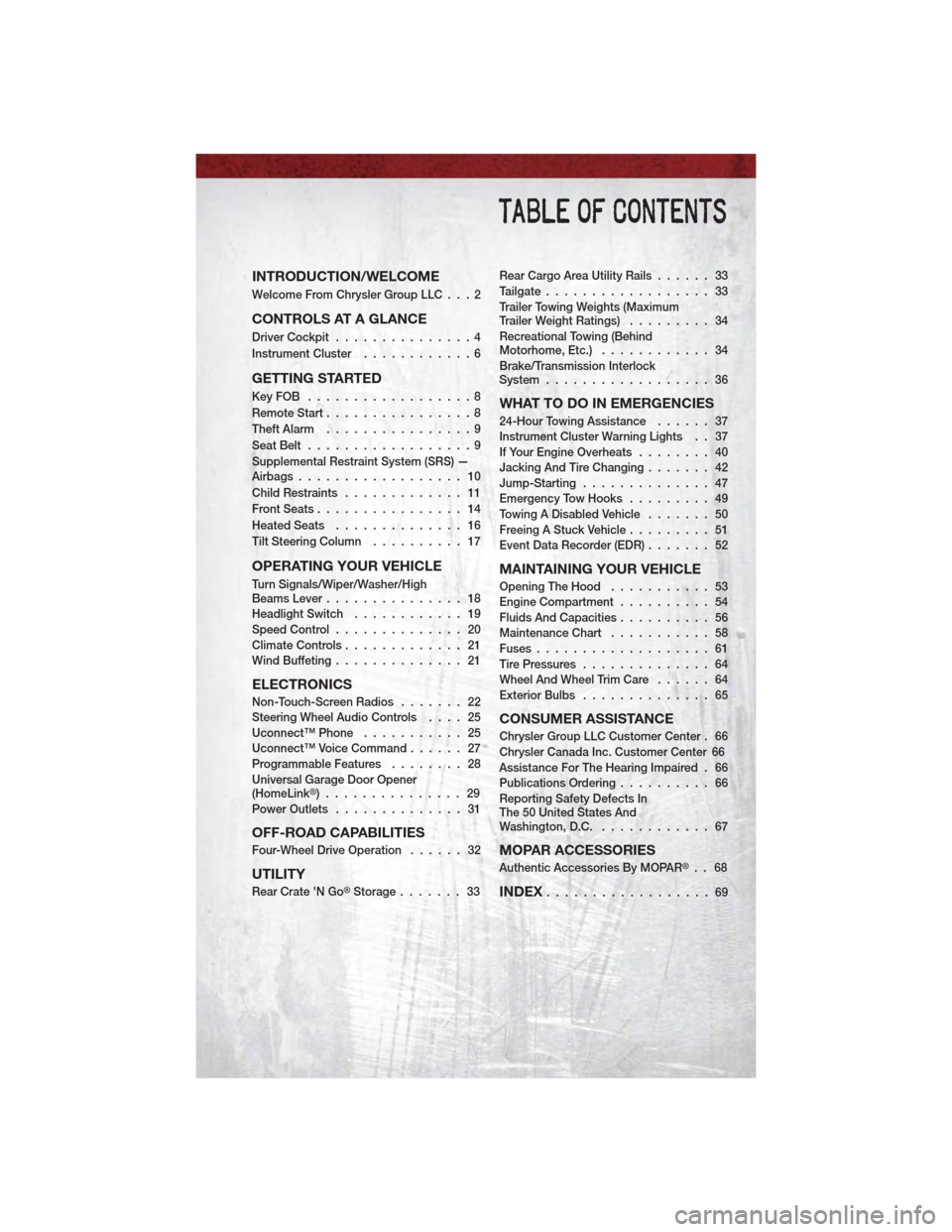
INTRODUCTION/WELCOME
Welcome From Chrysler Group LLC . . . 2
CONTROLS AT A GLANCE
Driver Cockpit...............4
Instrument Cluster ............6
GETTING STARTED
KeyFOB ..................8
Remote Start................8
Theft Alarm ................9
Seat Belt ..................9
Supplemental Restraint System (SRS) —
Airbags .................. 10
Child Restraints ............. 11
Front Seats ................ 14
Heated Seats .............. 16
Tilt Steering Column .......... 17
OPERATING YOUR VEHICLE
Turn Signals/Wiper/Washer/High
Beams Lever............... 18
Headlight Switch ............ 19
Speed Control .............. 20
Climate Controls ............. 21
Wind Buffeting .............. 21
ELECTRONICS
Non-Touch-Screen Radios ....... 22
Steering Wheel Audio Controls .... 25
Uconnect™ Phone ........... 25
Uconnect™ Voice Command ...... 27
Programmable Features ........ 28
Universal Garage Door Opener
(HomeLink
®)............... 29
Power Outlets .............. 31
OFF-ROAD CAPABILITIES
Four-Wheel Drive Operation ...... 32
UTILITY
Rear Crate 'N Go®Storage....... 33 Rear Cargo Area Utility Rails
...... 33
Tailgate .................. 33
Trailer Towing Weights (Maximum
Trailer Weight Ratings) ......... 34
Recreational Towing (Behind
Motorhome, Etc.) ............ 34
Brake/Transmission Interlock
System .................. 36
WHAT TO DO IN EMERGENCIES
24-Hour Towing Assistance ...... 37
Instrument Cluster Warning Lights . . 37
If Your Engine Overheats ........ 40
Jacking And Tire Changing ....... 42
Jump-Starting .............. 47
Emergency Tow Hooks ......... 49
Towing A Disabled Vehicle ....... 50
Freeing A Stuck Vehicle ......... 51
Event Data Recorder (EDR) ....... 52
MAINTAINING YOUR VEHICLE
Opening The Hood........... 53
Engine Compartment .......... 54
Fluids And Capacities .......... 56
Maintenance Chart ........... 58
Fuses ................... 61
Tire Pressures .............. 64
Wheel And Wheel Trim Care ...... 64
Exterior Bulbs .............. 65
CONSUMER ASSISTANCE
Chrysler Group LLC Customer Center . 66
Chrysler Canada Inc. Customer Center 66
Assistance For The Hearing Impaired . 66
Publications Ordering .......... 66
Reporting Safety Defects In
The 50 United States And
Washington, D.C. ............ 67
MOPAR ACCESSORIES
Authentic Accessories By MOPAR®.. 68
INDEX.................. 69
TABLE OF CONTENTS
Page 27 of 76
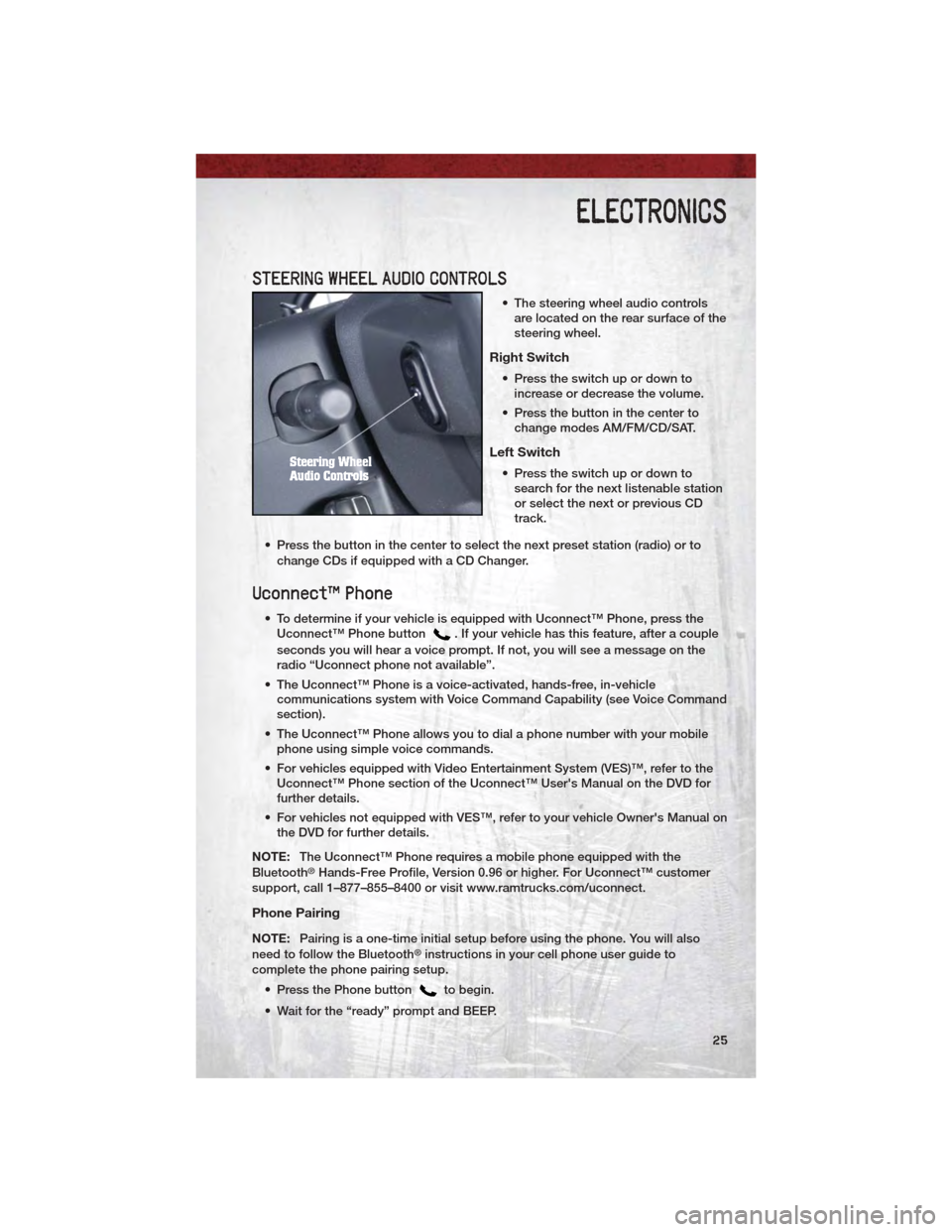
STEERING WHEEL AUDIO CONTROLS
• The steering wheel audio controlsare located on the rear surface of the
steering wheel.
Right Switch
• Press the switch up or down toincrease or decrease the volume.
• Press the button in the center to change modes AM/FM/CD/SAT.
Left Switch
• Press the switch up or down tosearch for the next listenable station
or select the next or previous CD
track.
• Press the button in the center to select the next preset station (radio) or to change CDs if equipped with a CD Changer.
Uconnect™ Phone
• To determine if your vehicle is equipped with Uconnect™ Phone, press theUconnect™ Phone button. If your vehicle has this feature, after a couple
seconds you will hear a voice prompt. If not, you will see a message on the
radio “Uconnect phone not available”.
• The Uconnect™ Phone is a voice-activated, hands-free, in-vehicle communications system with Voice Command Capability (see Voice Command
section).
• The Uconnect™ Phone allows you to dial a phone number with your mobile phone using simple voice commands.
• For vehicles equipped with Video Entertainment System (VES)™, refer to the Uconnect™ Phone section of the Uconnect™ User's Manual on the DVD for
further details.
• For vehicles not equipped with VES™, refer to your vehicle Owner's Manual on the DVD for further details.
NOTE: The Uconnect™ Phone requires a mobile phone equipped with the
Bluetooth
®Hands-Free Profile, Version 0.96 or higher. For Uconnect™ customer
support, call 1–877–855–8400 or visit www.ramtrucks.com/uconnect.
Phone Pairing
NOTE: Pairing is a one-time initial setup before using the phone. You will also
need to follow the Bluetooth®instructions in your cell phone user guide to
complete the phone pairing setup.
• Press the Phone button
to begin.
• Wait for the “ready” prompt and BEEP.
ELECTRONICS
25
Page 72 of 76
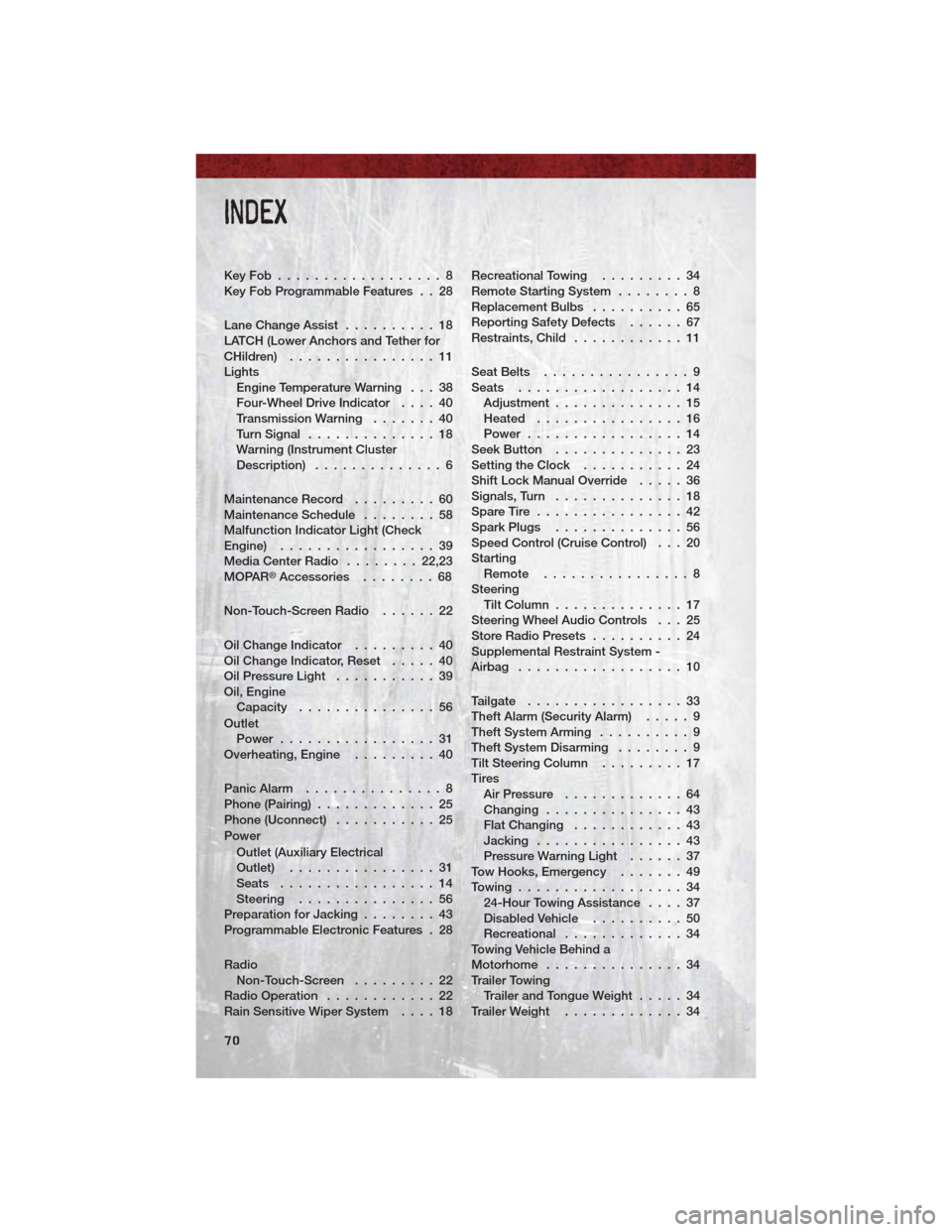
KeyFob..................8
Key Fob Programmable Features . . 28
Lane Change Assist..........18
LATCH (Lower Anchors and Tether for
CHildren) ................11
Lights Engine Temperature Warning . . . 38
Four-Wheel Drive Indicator ....40
Transmission Warning .......40
Turn Signal ..............18
Warning (Instrument Cluster
Description) ..............6
Maintenance Record .........60
Maintenance Schedule ........58
Malfunction Indicator Light (Check
Engine) .................39
Media Center Radio ........22,23
MOPAR
®Accessories ........68
Non-Touch-Screen Radio ......22
Oil Change Indicator .........40
Oil Change Indicator, Reset .....40
Oil Pressure Light ...........39
Oil, Engine Capacity ...............56
Outlet Power .................31
Overheating, Engine .........40
Panic Alarm ...............8
Phone (Pairing) .............25
Phone (Uconnect) ...........25
Power Outlet (Auxiliary Electrical
Outlet) ................31
Seats .................14
Steering ...............56
Preparation for Jacking ........43
Programmable Electronic Features . 28
Radio Non-Touch-Screen .........22
Radio Operation ............22
Rain Sensitive Wiper System ....18Recreational Towing
.........34
Remote Starting System ........8
Replacement Bulbs ..........65
Reporting Safety Defects ......67
Restraints,Child ............11
SeatBelts ................9
Seats ..................14 Adjustment ..............15
Heated ................16
Power .................14
SeekButton ..............23
Setting the Clock ...........24
Shift Lock Manual Override .....36
Signals, Turn ..............18
SpareTire ................42
SparkPlugs ..............56
Speed Control (Cruise Control) . . . 20
Starting Remote ................8
Steering TiltColumn..............17
Steering Wheel Audio Controls . . . 25
Store Radio Presets ..........24
Supplemental Restraint System -
Airbag ..................10
Tailgate .................33
Theft Alarm (Security Alarm) .....9
Theft System Arming ..........9
Theft System Disarming ........9
TiltSteeringColumn .........17
Tires Air Pressure .............64
Changing ...............43
Flat Changing ............43
Jacking ................43
Pressure Warning Light ......37
Tow Hooks, Emergency .......49
Towing..................34 24-Hour Towing Assistance ....37
DisabledVehicle ..........50
Recreational .............34
Towing Vehicle Behind a
Motorhome ...............34
Trailer Towing Trailer and Tongue Weight .....34
TrailerWeight .............34
INDEX
70