key battery DODGE DART 2013 PF / 1.G User Guide
[x] Cancel search | Manufacturer: DODGE, Model Year: 2013, Model line: DART, Model: DODGE DART 2013 PF / 1.GPages: 132, PDF Size: 4.13 MB
Page 10 of 132
KEY FOB
Locking And Unlocking The Doors
• Press and release the LOCK button on theRKE transmitter to lock both doors. The
turn signal lights will flash and the horn
will chirp to acknowledge the signal.
• Press and release the UNLOCK button on the RKE transmitter once to unlock the
driver’s door (EVIC can be setup for driver
door first, otherwise this will unlock all
doors), or press the unlock button twice
within five seconds to unlock all doors.
The turn signal lights will flash to ac-
knowledge the unlock signal. The illumi-
nated entry system will also turn on.
• All doors can be programmed to unlock on the first press of the UNLOCK button.
Refer to Programmable Features in this
guide.
Opening The Trunk
• Press the TRUNK button two times within five seconds to open the trunk.
Panic Alarm
• Press the PANIC button once to turn the panic alarm on.
• Wait approximately three seconds and press the button a second time to turn the panic alarm off.
Emergency Key
• Should the battery in the vehicle or the Key Fob transmitter go dead, there is an emergency key located in the Key Fob. To remove the emergency key, slide the button at
the back of the Key Fob sideways with your thumb and then pull the key out with your
other hand.
• The emergency key is also for locking the glove compartment.
Keyless Enter-N-Go™
Non-Keyless Enter-N-Go™
GETTING STARTED
8
Page 14 of 132
Engine Starting/Stopping
Starting
• With a valid Keyless Enter-N-Go™ Key Fobinside the vehicle.
• Place the shift lever in PARK or NEUTRAL.
• While pressing the brake pedal, press the ENGINE START/STOP button once. If the
engine fails to start, the starter will disen-
gage automatically after 10 seconds.
• To stop the cranking of the engine prior to the engine starting, press the button
again.
NOTE:
In case the ignition switch does not change
with the push of a button, the RKE transmit-
ter (Key Fob) may have a low or dead battery.
In this situation a back up method can be
used to operate the ignition switch. Put the nose side of the Key Fob against the ENGINE
START/STOP button and push to operate the ignition switch.
Stopping
• Bring the vehicle to a complete stop.
• Place the shift lever in the PARK position.
• Press the ENGINE START/STOP button once. The ignition switch will return to the OFF position.
NOTE:
If the shift lever is not in PARK and the vehicle is in motion, the ENGINE START/STOP
button must be held for two seconds with the vehicle speed above 5 mph (8 km/h) before
the engine will shut off.
Accessory Positions with Engine Off
NOTE:
The following functions are with the driver’s foot OFF the Brake Pedal (Transmission in PARK
or NEUTRAL Position).
Starting With The Ignition Switch In The OFF Position:
• Press the ENGINE START/STOP button once to change the ignition switch to the ACC position.
• Press the ENGINE START/STOP button a second time to change the ignition switch to the ON/RUN position.
1 — Engine Start/Stop Button
GETTING STARTED
12
Page 16 of 132
Vehicles Equipped With Keyless Enter-N-Go™
Press the Keyless Enter-N-Go™ Start/Stop button until the Electronic Vehicle Information
Center (EVIC) indicates that the vehicle ignition is "OFF" (refer to “Starting Procedures” in
“Starting And Operating” for further information). Then either press the power door LOCK
switch while the driver or passenger door is open, press the Remote Keyless Entry (RKE)
transmitter LOCK button or press the Passive Entry Door Handle LOCK button (refer to
“Keyless Enter-N-Go™” in “Things To Know Before Starting Your Vehicle” for further infor-
mation).
To Disarm The System
The Vehicle Security Alarm is designed to protect your vehicle; however, you can create
conditions where the Vehicle Security Alarm will give you a false alarm. If one of the
previously-described arming sequences has occurred, the Vehicle Security Alarm will arm
regardless of whether you are in the vehicle or not. If you remain in the vehicle and open a
door, the alarm will sound. If this occurs, disarm the Vehicle Security Alarm.
If the Vehicle Security Alarm is armed and the battery becomes disconnected the Vehicle
Security Alarm will remain armed when the battery is reconnected. The exterior lights will
flash, and the horn will sound. If this occurs, disarm the Vehicle Security Alarm.
Vehicles Not Equipped With Keyless Enter-N-Go™
Either press the UNLOCK button on the RKE transmitter or insert a valid ignition key into the
ignition switch and turn the key to the ON/RUN position.
NOTE:
• The driver's door key cylinder and the trunk button on the RKE transmitter cannot arm ordisarm the Vehicle Security Alarm.
• The Vehicle Security Alarm remains armed during trunk entry. Pressing the TRUNK button will not disarm the Vehicle Security Alarm. If someone enters the vehicle through
the trunk, and opens any door, the alarm will sound.
• When the Vehicle Security Alarm is armed, the interior power door lock switches will not unlock the doors.
Vehicles Equipped With Keyless Enter-N-Go™
Either press the UNLOCK button on the RKE transmitter or grasp the Passive Entry Unlock
Door Handle (refer to “Keyless Enter-N-Go™” in “Things To Know Before Starting Your
Vehicle” for further information), press the Keyless Enter-N-Go™ Start/Stop button (re-
quires at least one valid Key Fob in the vehicle), or insert a valid Key Fob into the ignition
switch (if the Start/Stop button is removed) and rotate it to the ON/RUN position.
Tamper Alert
If something has triggered the Vehicle Security Alarm in your absence, the horn will sound
three times and the exterior lights will blink three times when you disarm the Vehicle
Security Alarm. Check the vehicle for tampering.
GETTING STARTED
14