clock reset DODGE DART 2014 PF / 1.G User Guide
[x] Cancel search | Manufacturer: DODGE, Model Year: 2014, Model line: DART, Model: DODGE DART 2014 PF / 1.GPages: 140, PDF Size: 4.57 MB
Page 43 of 140
NOTE:
Time format has the options of 12HR or 24HR. Selecting one of these options will change
the way the clock is displayed.
Equalizer, Balance And Fade
• To set the Bass, Mid Range, Treble, Balance or Fade settings press the AUDIO button toaccess the Audio sub-menu.
• The Audio sub-menu can also be reached by pressing the MENU button until AUDIO appears in the display. Press the ENTER/BROWSE button to select the AUDIO menu and
use the TUNE/SCROLL knob to highlight select Bass, Mid Range, Treble, Balance or Fade.
Once the desired selection is highlighted, press the ENTER/BROWSE button to select the
item and use the TUNE/SCROLL knob to adjust the setting.
Radio Operation
RADIO Button
• Press the button to select either AM, FM or SiriusXM mode.
Seek Up/Down Buttons
• Press to seek through radio stations in AM, FM, or SXM bands.
• Hold either button to bypass stations without stopping.
Buttons1-5
• These buttons tune the radio to the stations that you commit to pushbutton memory AM(A, B, C), FM (A, B, C) and SXM (A,B,C) — 15 AM, 15 FM and 15 SXM stations.
Store Radio Presets
• When you are receiving a station that you wish to commit to pushbutton memory, pressand hold the button (1–5) you wish to lock onto this station for three seconds.
• You may add a second or third station to each pushbutton by repeating the above procedure with this exception: Press the “A–B–C” button to select the A, B or C mode.
Each button can be set for up to three stations in both AM and FM. This allows a total of
15 AM, 15 FM and 15 SXM stations to be stored into push-button memory.
INFO Button
• Press the INFO button for an RDS station (one with call letters displayed). The radio willreturn a Radio Text message broadcast from an FM station (FM mode only).
Player Button
• Pressing the “Player” button will allow you to switch from AM/FM/SXM modes to Playermode (AUX/CD/Bluetooth® Steaming (BT)/USB).
ELECTRONICS
41
Page 127 of 140
FREQUENTLY ASKED QUESTIONS
GETTING STARTED
• How do I install my LATCH Equipped Child Seat? pg. 17
• How do I fold down my rear seat? pg. 22
ELECTRONICS
• Which radio is in my vehicle?• Uconnect® 200 pg. 40
• Uconnect® 8.4 & 8.4N pg. 49
• How do I operate the Audio Jack?
• Uconnect® 200 pg. 43
• Uconnect® 8.4 & 8.4N pg. 57
• How do I set the clock on my radio?
• Uconnect® 200 pg. 40
• Uconnect® 8.4 & 8.4N pg. 50
• How do I set the presets on my radio?
• Uconnect® 200 pg. 41
• Uconnect® 8.4 & 8.4N pg. 56
• How do I connect my portable media player/iPod/MP3?
• Uconnect® 200 pg. 43
• Uconnect® 8.4 & 8.4N pg. 55
• How do I use my USB port to listen to audio through my radio?
• Uconnect® 200 pg. 43
• Uconnect® 8.4 & 8.4N pg. 55
• What features do I have on my SiriusXM™ Satellite Radio?
• Uconnect® 200 pg. 42
• Uconnect® 8.4 & 8.4N pg. 64
• How do I pair my cell phone via Bluetooth® with the Uconnect® Phone Hands-Free Voice Activation System?
• Uconnect® 200 pg. 44
• Uconnect® 8.4 & 8.4N pg. 65
FAQ (How To?)
125
Page 131 of 140
Replacement Bulbs...........121
Reporting Safety Defects ........123
Rocking Vehicle When Stuck ......104
Schedule, Maintenance .........113
Seat Belt
Automatic Locking Retractor (ALR). .15
Child Restraints ..........15,17
Energy Management Feature .....15
Engage The Automatic Locking
Mode .................18
Lap/ShoulderBelts..........15
Seat Belt Pretensioner ........15
SeatBeltReminder ..........15
Seats...................20 Adjustment ..............21
Heated ................22
Lumbar Support ...........20
Power.................20
Rear Folding .............22
Security Alarm Security Alarm ............13
Setting the Clock .............40
Shift Lever Override ...........103
Short Message Service (SMS) ......48
Signals, Turn ...............25
SIRIUSTravelLink ............64
SpareTire.................89
Spark Plugs ................111
Speed Control Accel/Decel .............28
Cancel ................29
Resume ...............29
Set ..................28
Starting Remote ................9
Steering Tilt Column ..............23
Wheel, Heated ............24
Steering Wheel Audio Controls ......72Store Radio Presets
..........41,52
Stuck, Freeing ..............104
SunRoof.................34
Tether Anchor, Child Restraint ......19
Text Messaging ..............48
Tilt Steering Column ...........23
TIREFIT..................95
Tires Air Pressure .............119
Changing .............89,91
Flat Changing ............89
Jacking ..............90,91
SpareTire ..............89
Towing ..................82 Disabled Vehicle ...........104
Recreational .............82
Towing Vehicle Behind a Motorhome . . .82
Trailer Towing Trailer and Tongue Weight ......82
Trailer Weight ...............82
Transmission Fluid ................ .111
TurnSignals ...............25
Uconnect® Phone ...........44,65
Uconnect® Voice Command .....46,70
USBPort ...............43,56
Voice Command ...........46,70
Navigation ...............71
Washers, Windshield ...........26
Wheel and Wheel Trim Care .......120
Wind Buffeting ..............35
Windshield Washers ...........26
Windshield Wipers ............26
INDEX
129