center console DODGE DART 2015 PF / 1.G Owners Manual
[x] Cancel search | Manufacturer: DODGE, Model Year: 2015, Model line: DART, Model: DODGE DART 2015 PF / 1.GPages: 664, PDF Size: 16.96 MB
Page 74 of 664
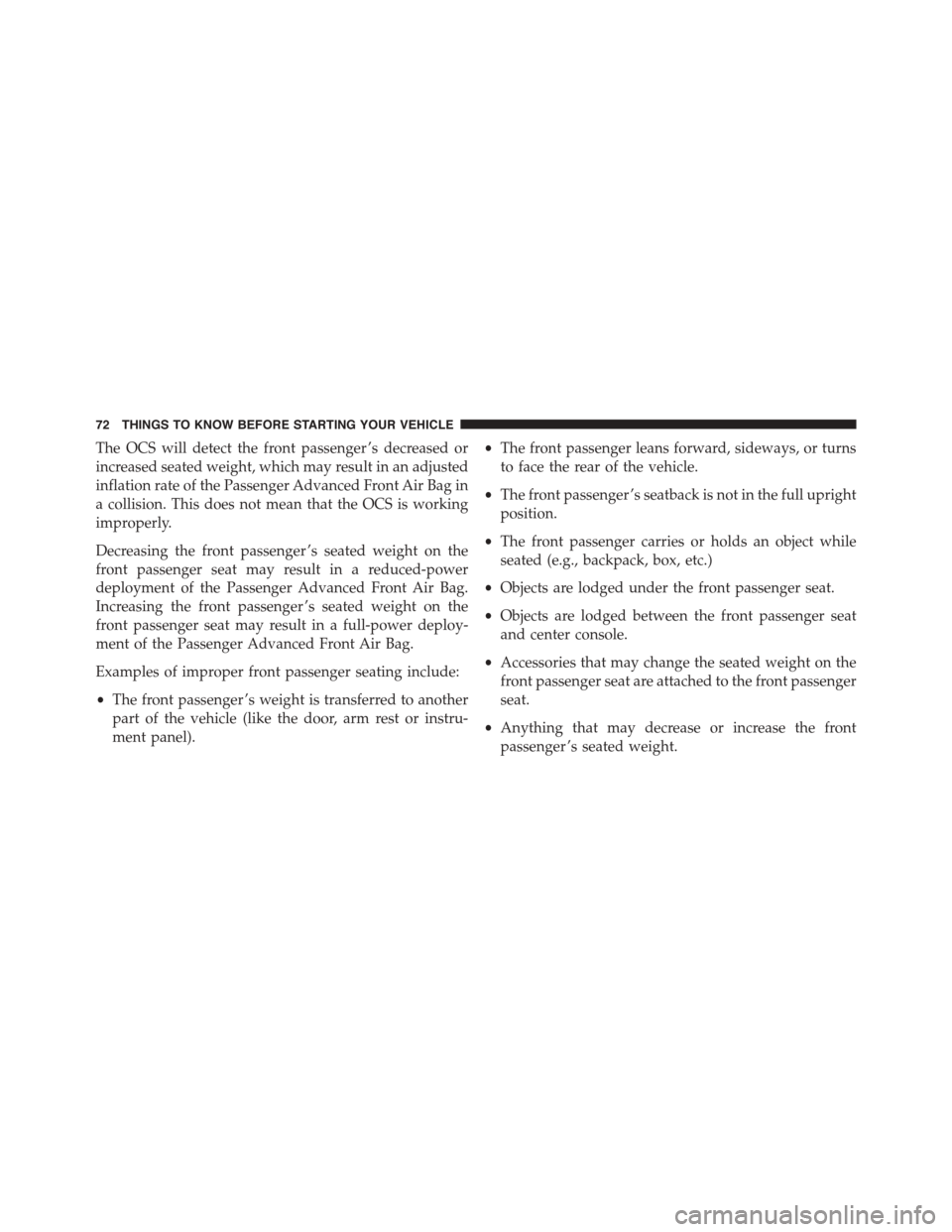
The OCS will detect the front passenger ’s decreased or
increased seated weight, which may result in an adjusted
inflation rate of the Passenger Advanced Front Air Bag in
a collision. This does not mean that the OCS is working
improperly.
Decreasing the front passenger ’s seated weight on the
front passenger seat may result in a reduced-power
deployment of the Passenger Advanced Front Air Bag.
Increasing the front passenger ’s seated weight on the
front passenger seat may result in a full-power deploy-
ment of the Passenger Advanced Front Air Bag.
Examples of improper front passenger seating include:
•The front passenger ’s weight is transferred to another
part of the vehicle (like the door, arm rest or instru-
ment panel).
•The front passenger leans forward, sideways, or turns
to face the rear of the vehicle.
•The front passenger ’s seatback is not in the full upright
position.
•The front passenger carries or holds an object while
seated (e.g., backpack, box, etc.)
•Objects are lodged under the front passenger seat.
•Objects are lodged between the front passenger seat
and center console.
•Accessories that may change the seated weight on the
front passenger seat are attached to the front passenger
seat.
•Anything that may decrease or increase the front
passenger ’s seated weight.
72 THINGS TO KNOW BEFORE STARTING YOUR VEHICLE
Page 277 of 664
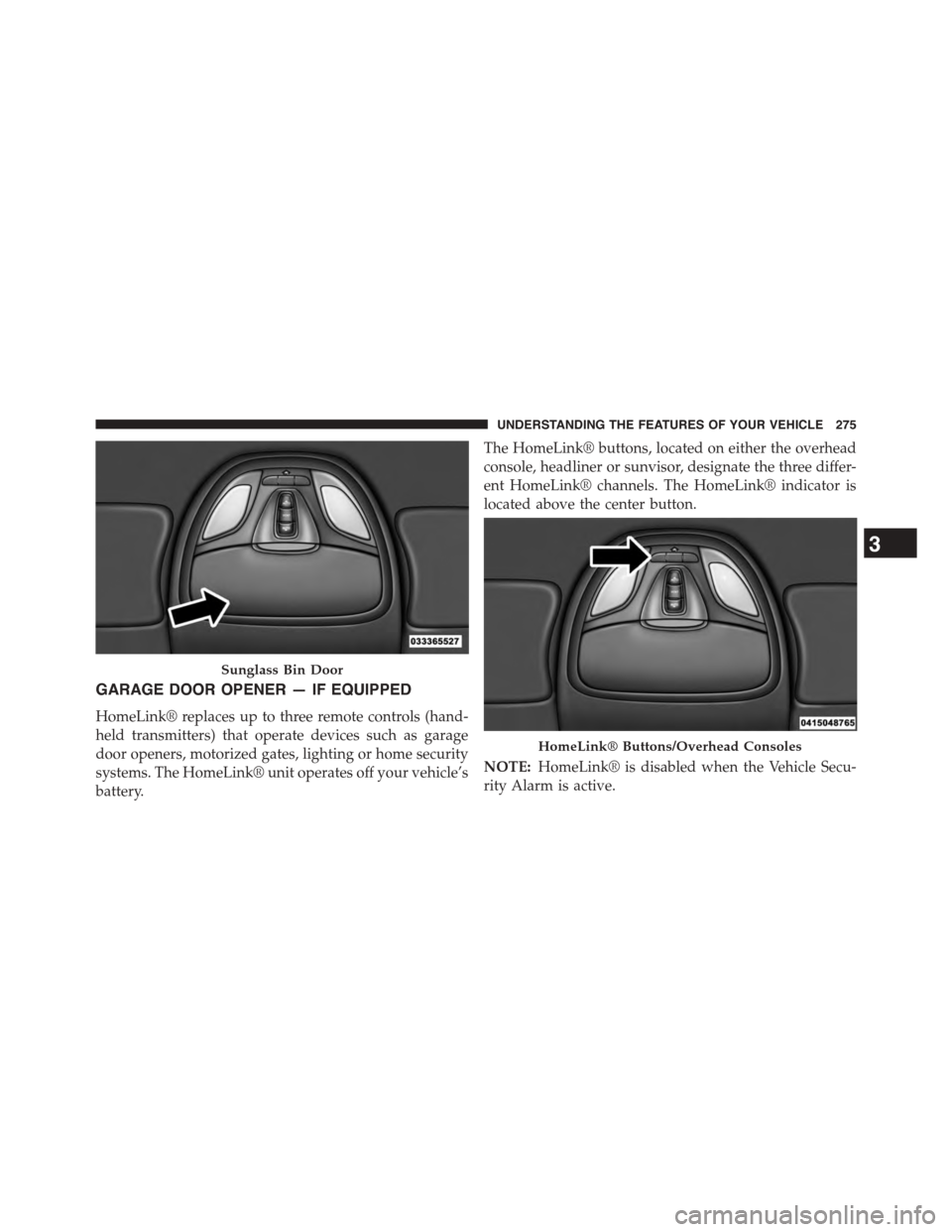
GARAGE DOOR OPENER — IF EQUIPPED
HomeLink® replaces up to three remote controls (hand-
held transmitters) that operate devices such as garage
door openers, motorized gates, lighting or home security
systems. The HomeLink® unit operates off your vehicle’s
battery.
The HomeLink® buttons, located on either the overhead
console, headliner or sunvisor, designate the three differ-
ent HomeLink® channels. The HomeLink® indicator is
located above the center button.
NOTE:HomeLink® is disabled when the Vehicle Secu-
rity Alarm is active.
Sunglass Bin Door
HomeLink® Buttons/Overhead Consoles
3
UNDERSTANDING THE FEATURES OF YOUR VEHICLE 275
Page 290 of 664
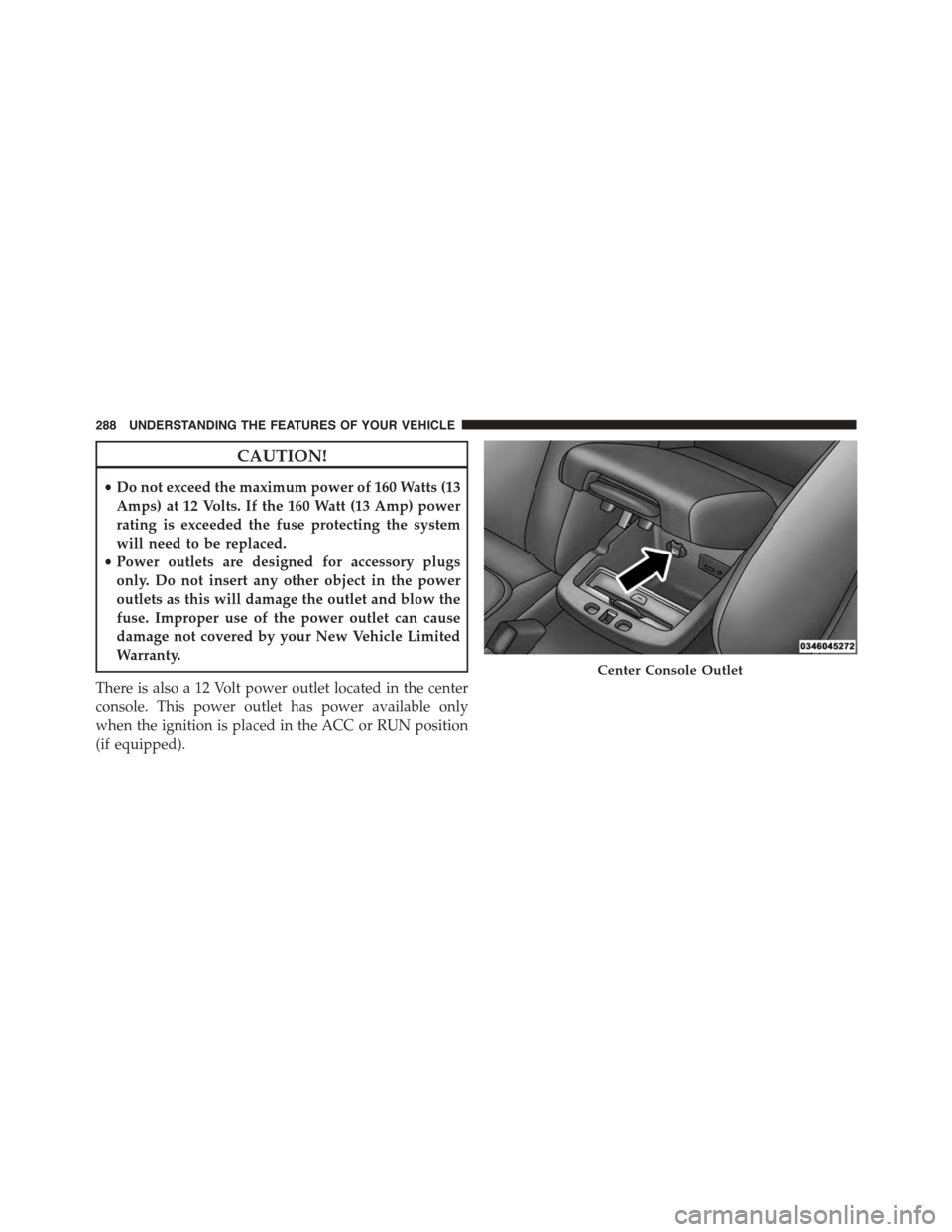
CAUTION!
•Do not exceed the maximum power of 160 Watts (13
Amps) at 12 Volts. If the 160 Watt (13 Amp) power
rating is exceeded the fuse protecting the system
will need to be replaced.
•Power outlets are designed for accessory plugs
only. Do not insert any other object in the power
outlets as this will damage the outlet and blow the
fuse. Improper use of the power outlet can cause
damage not covered by your New Vehicle Limited
Warranty.
There is also a 12 Volt power outlet located in the center
console. This power outlet has power available only
when the ignition is placed in the ACC or RUN position
(if equipped).
Center Console Outlet
288 UNDERSTANDING THE FEATURES OF YOUR VEHICLE
Page 291 of 664
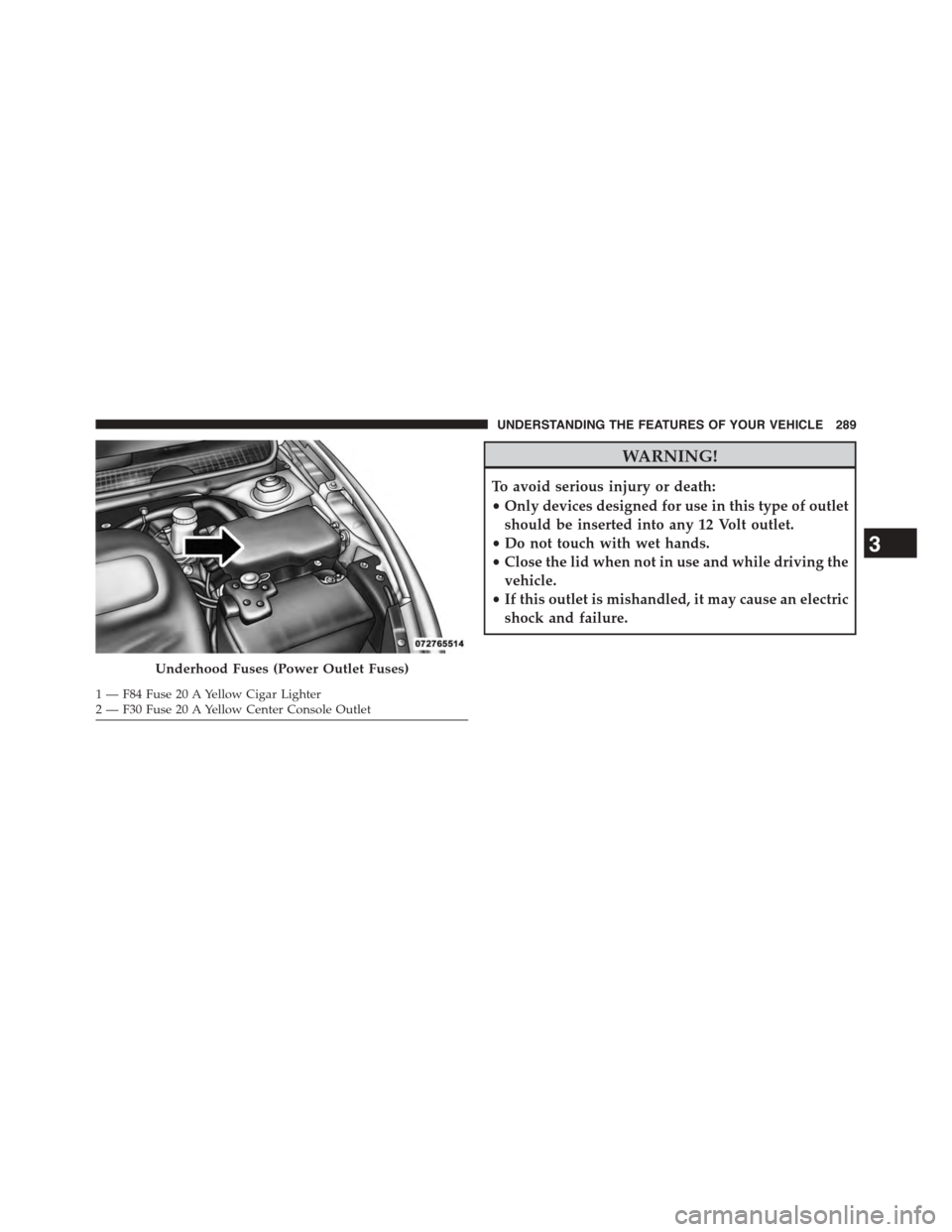
WARNING!
To avoid serious injury or death:
•Only devices designed for use in this type of outlet
should be inserted into any 12 Volt outlet.
•Do not touch with wet hands.
•Close the lid when not in use and while driving the
vehicle.
•If this outlet is mishandled, it may cause an electric
shock and failure.
Underhood Fuses (Power Outlet Fuses)
1—F84Fuse20AYellowCigarLighter2 — F30 Fuse 20 A Yellow Center Console Outlet
3
UNDERSTANDING THE FEATURES OF YOUR VEHICLE 289
Page 293 of 664
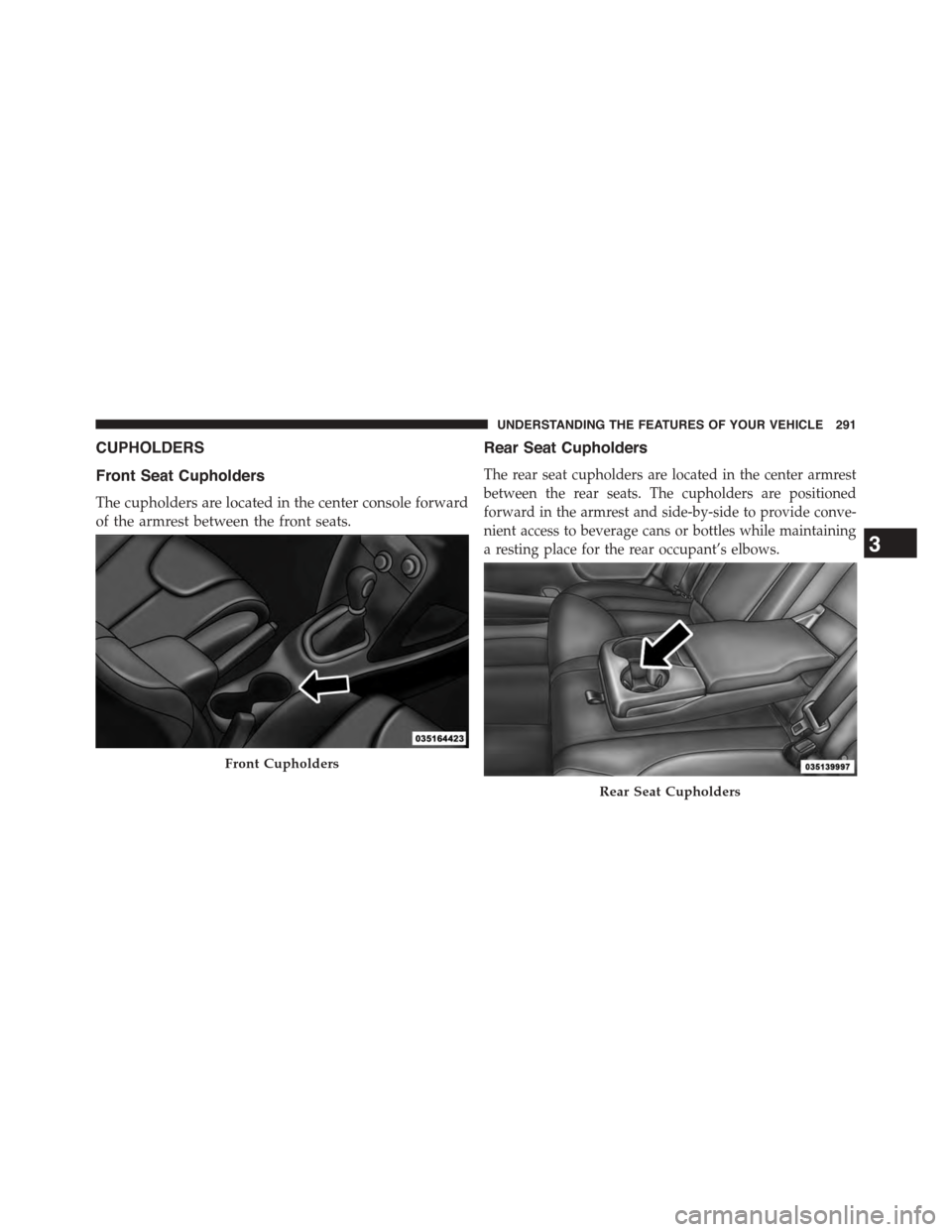
CUPHOLDERS
Front Seat Cupholders
The cupholders are located in the center console forward
of the armrest between the front seats.
Rear Seat Cupholders
The rear seat cupholders are located in the center armrest
between the rear seats. The cupholders are positioned
forward in the armrest and side-by-side to provide conve-
nient access to beverage cans or bottles while maintaining
a resting place for the rear occupant’s elbows.
Front Cupholders
Rear Seat Cupholders
3
UNDERSTANDING THE FEATURES OF YOUR VEHICLE 291
Page 295 of 664
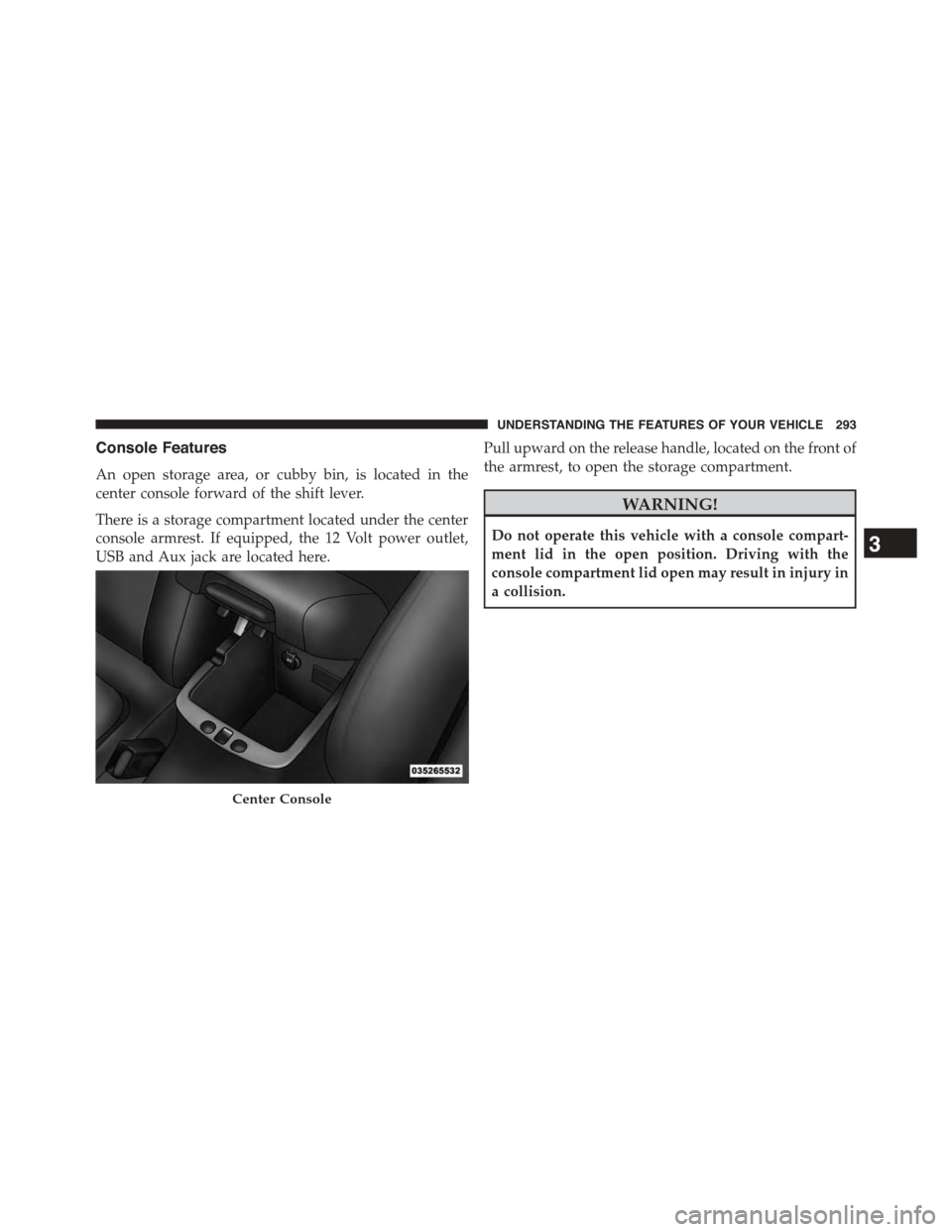
Console Features
An open storage area, or cubby bin, is located in the
center console forward of the shift lever.
There is a storage compartment located under the center
console armrest. If equipped, the 12 Volt power outlet,
USB and Aux jack are located here.
Pull upward on the release handle, located on the front of
the armrest, to open the storage compartment.
WARNING!
Do not operate this vehicle with a console compart-
ment lid in the open position. Driving with the
console compartment lid open may result in injury in
a collision.
Center Console
3
UNDERSTANDING THE FEATURES OF YOUR VEHICLE 293
Page 381 of 664
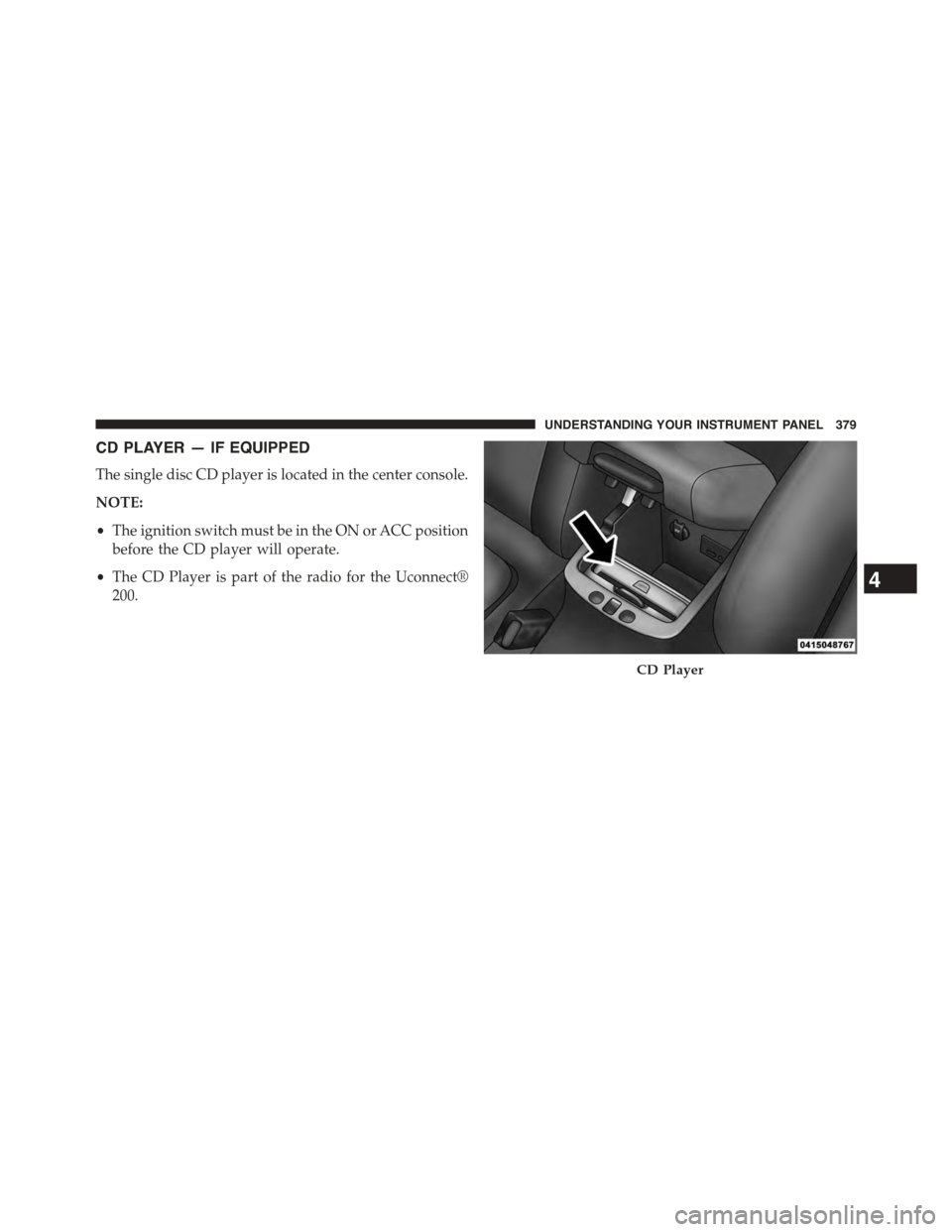
CD PLAYER — IF EQUIPPED
The single disc CD player is located in the center console.
NOTE:
•The ignition switch must be in the ON or ACC position
before the CD player will operate.
•The CD Player is part of the radio for the Uconnect®
200.
CD Player
4
UNDERSTANDING YOUR INSTRUMENT PANEL 379
Page 383 of 664
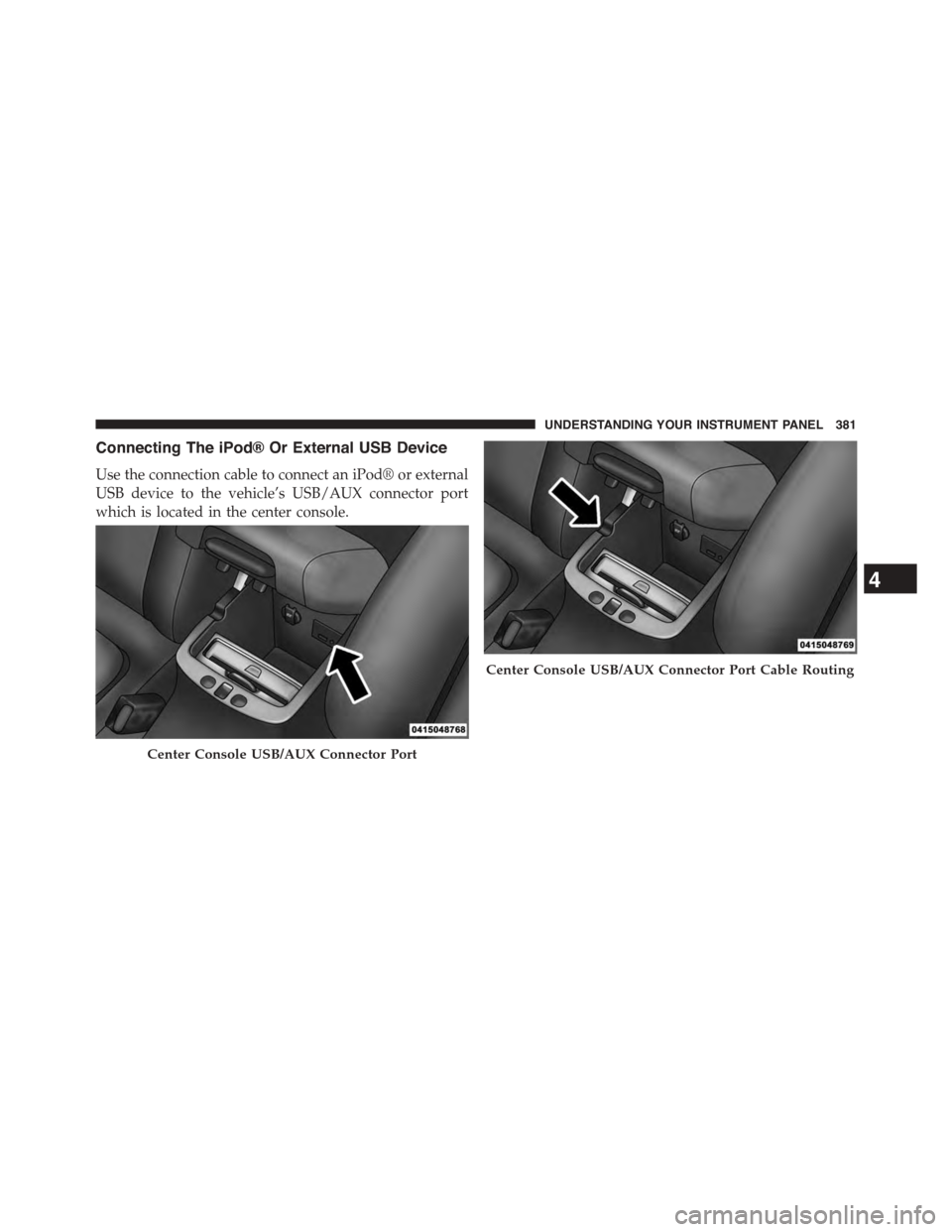
Connecting The iPod® Or External USB Device
Use the connection cable to connect an iPod® or external
USB device to the vehicle’s USB/AUX connector port
which is located in the center console.
Center Console USB/AUX Connector Port
Center Console USB/AUX Connector Port Cable Routing
4
UNDERSTANDING YOUR INSTRUMENT PANEL 381
Page 384 of 664
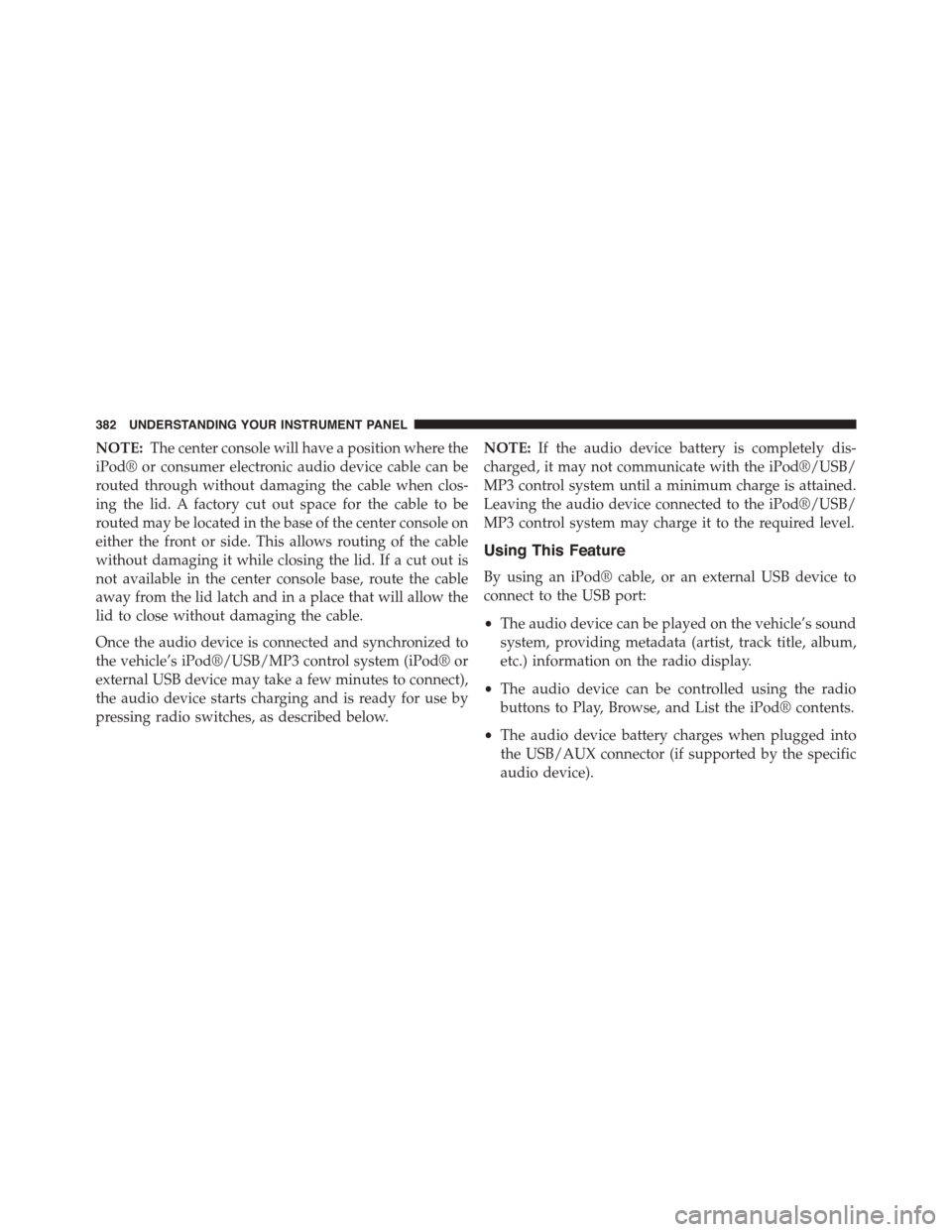
NOTE:The center console will have a position where the
iPod® or consumer electronic audio device cable can be
routed through without damaging the cable when clos-
ing the lid. A factory cut out space for the cable to be
routed may be located in the base of the center console on
either the front or side. This allows routing of the cable
without damaging it while closing the lid. If a cut out is
not available in the center console base, route the cable
away from the lid latch and in a place that will allow the
lid to close without damaging the cable.
Once the audio device is connected and synchronized to
the vehicle’s iPod®/USB/MP3 control system (iPod® or
external USB device may take a few minutes to connect),
the audio device starts charging and is ready for use by
pressing radio switches, as described below.
NOTE:If the audio device battery is completely dis-
charged, it may not communicate with the iPod®/USB/
MP3 control system until a minimum charge is attained.
Leaving the audio device connected to the iPod®/USB/
MP3 control system may charge it to the required level.
Using This Feature
By using an iPod® cable, or an external USB device to
connect to the USB port:
•The audio device can be played on the vehicle’s sound
system, providing metadata (artist, track title, album,
etc.) information on the radio display.
•The audio device can be controlled using the radio
buttons to Play, Browse, and List the iPod® contents.
•The audio device battery charges when plugged into
the USB/AUX connector (if supported by the specific
audio device).
382 UNDERSTANDING YOUR INSTRUMENT PANEL
Page 450 of 664
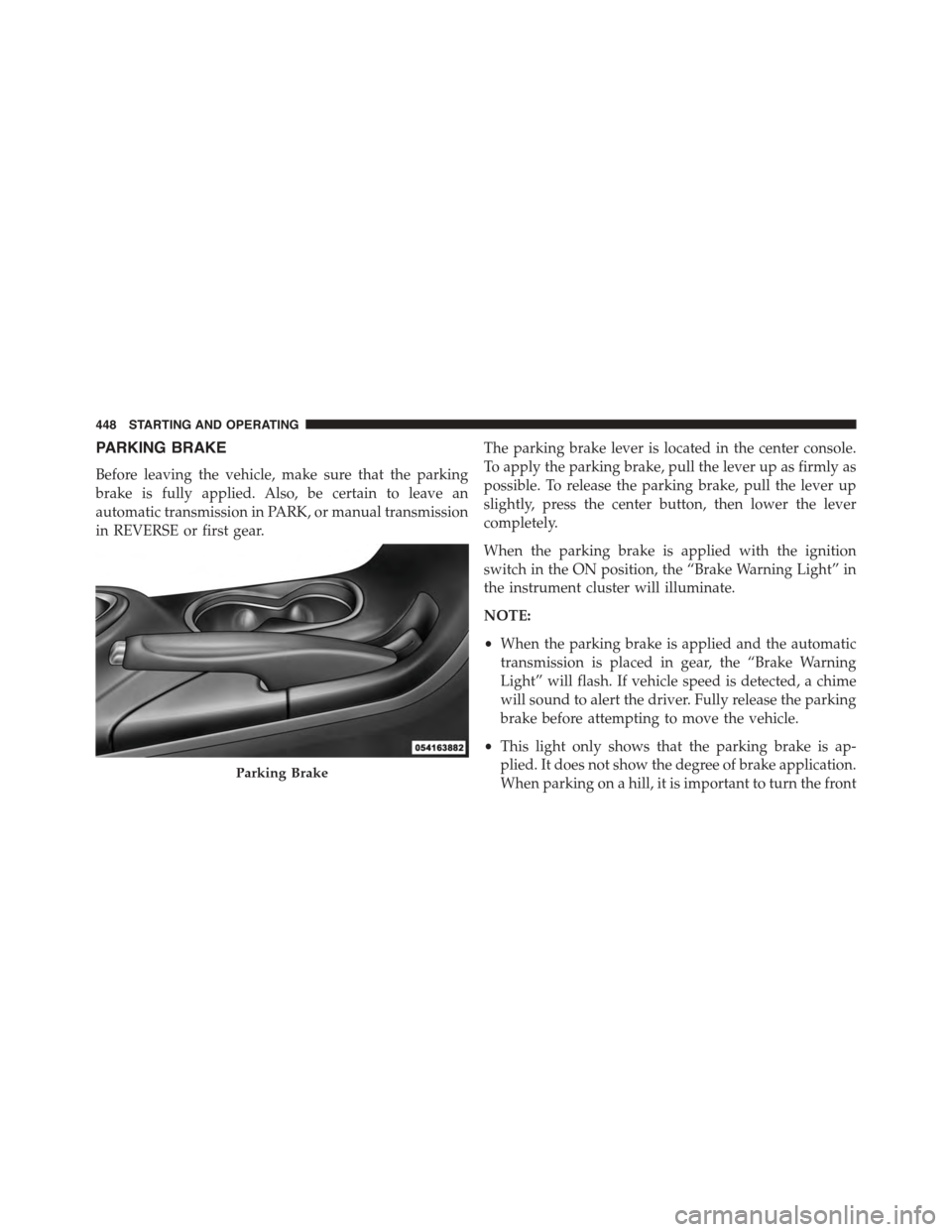
PARKING BRAKE
Before leaving the vehicle, make sure that the parking
brake is fully applied. Also, be certain to leave an
automatic transmission in PARK, or manual transmission
in REVERSE or first gear.
The parking brake lever is located in the center console.
To apply the parking brake, pull the lever up as firmly as
possible. To release the parking brake, pull the lever up
slightly, press the center button, then lower the lever
completely.
When the parking brake is applied with the ignition
switch in the ON position, the “Brake Warning Light” in
the instrument cluster will illuminate.
NOTE:
•When the parking brake is applied and the automatic
transmission is placed in gear, the “Brake Warning
Light” will flash. If vehicle speed is detected, a chime
will sound to alert the driver. Fully release the parking
brake before attempting to move the vehicle.
•This light only shows that the parking brake is ap-
plied. It does not show the degree of brake application.
When parking on a hill, it is important to turn the frontParking Brake
448 STARTING AND OPERATING