manual radio set DODGE DART 2015 PF / 1.G Owners Manual
[x] Cancel search | Manufacturer: DODGE, Model Year: 2015, Model line: DART, Model: DODGE DART 2015 PF / 1.GPages: 664, PDF Size: 16.96 MB
Page 141 of 664
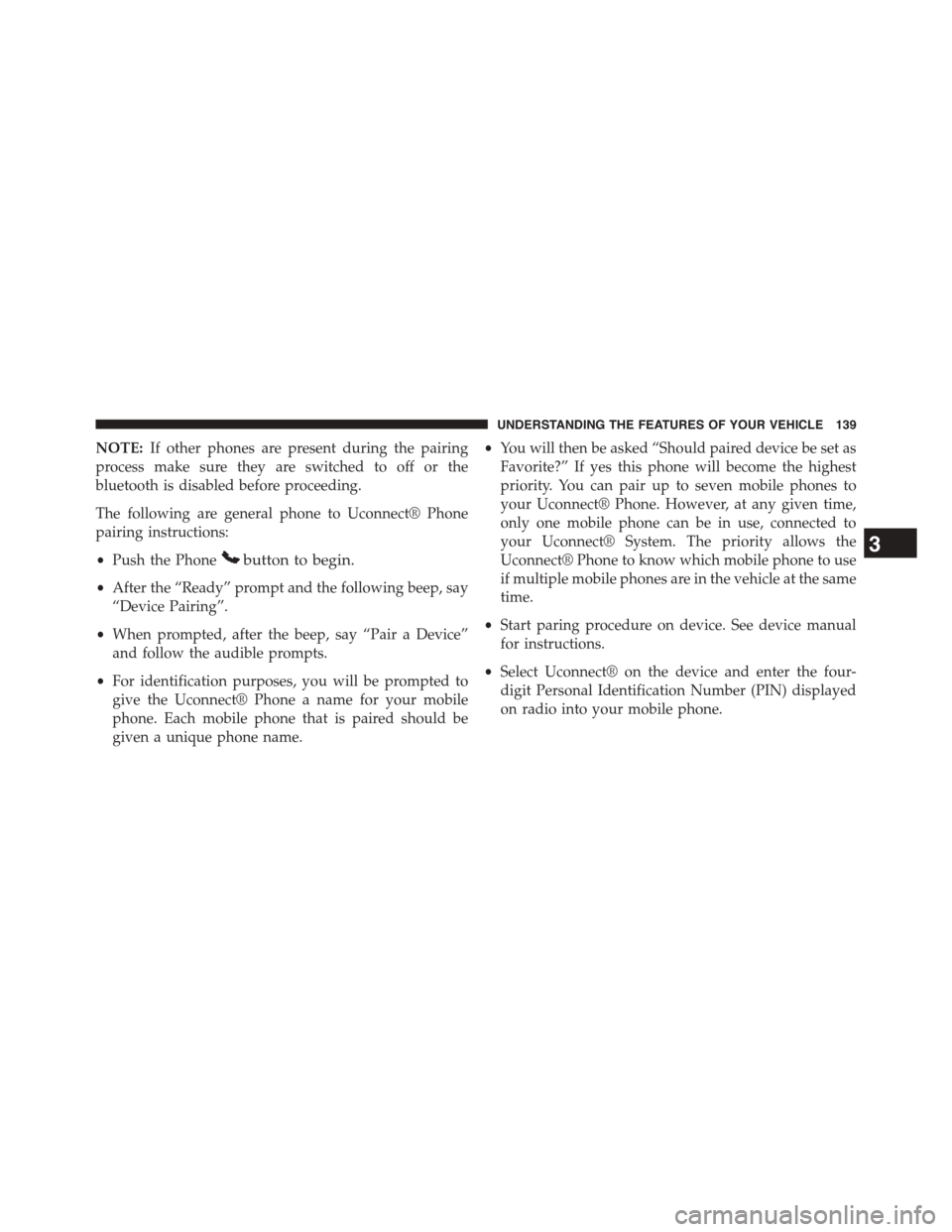
NOTE:If other phones are present during the pairing
process make sure they are switched to off or the
bluetooth is disabled before proceeding.
The following are general phone to Uconnect® Phone
pairing instructions:
•Push the Phonebutton to begin.
•After the “Ready” prompt and the following beep, say
“Device Pairing”.
•When prompted, after the beep, say “Pair a Device”
and follow the audible prompts.
•For identification purposes, you will be prompted to
give the Uconnect® Phone a name for your mobile
phone. Each mobile phone that is paired should be
given a unique phone name.
•You will then be asked “Should paired device be set as
Favorite?” If yes this phone will become the highest
priority. You can pair up to seven mobile phones to
your Uconnect® Phone. However, at any given time,
only one mobile phone can be in use, connected to
your Uconnect® System. The priority allows the
Uconnect® Phone to know which mobile phone to use
if multiple mobile phones are in the vehicle at the same
time.
•Start paring procedure on device. See device manual
for instructions.
•Select Uconnect® on the device and enter the four-
digit Personal Identification Number (PIN) displayed
on radio into your mobile phone.
3
UNDERSTANDING THE FEATURES OF YOUR VEHICLE 139
Page 392 of 664
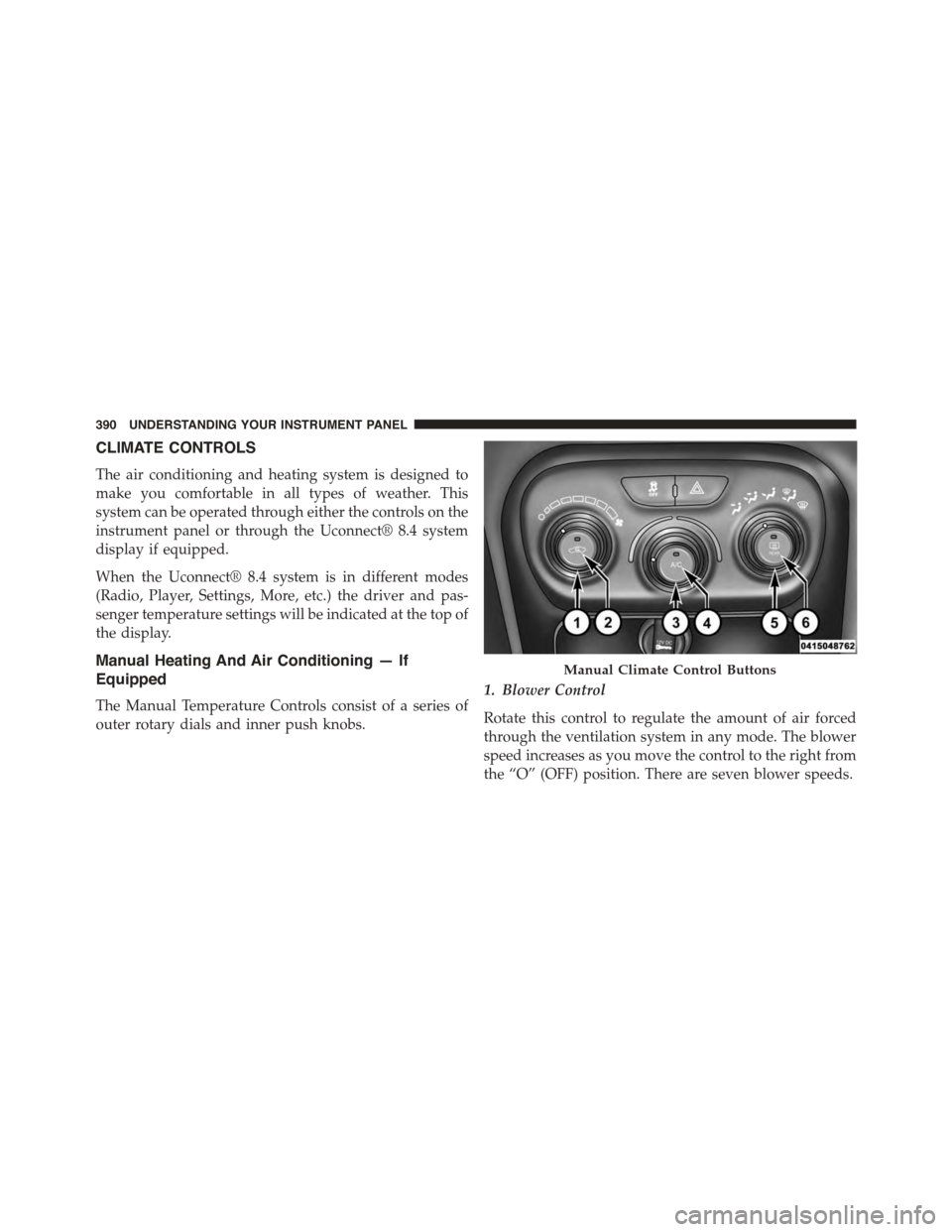
CLIMATE CONTROLS
The air conditioning and heating system is designed to
make you comfortable in all types of weather. This
system can be operated through either the controls on the
instrument panel or through the Uconnect® 8.4 system
display if equipped.
When the Uconnect® 8.4 system is in different modes
(Radio, Player, Settings, More, etc.) the driver and pas-
senger temperature settings will be indicated at the top of
the display.
Manual Heating And Air Conditioning — If
Equipped
The Manual Temperature Controls consist of a series of
outer rotary dials and inner push knobs.
1. Blower Control
Rotate this control to regulate the amount of air forced
through the ventilation system in any mode. The blower
speed increases as you move the control to the right from
the “O” (OFF) position. There are seven blower speeds.
Manual Climate Control Buttons
390 UNDERSTANDING YOUR INSTRUMENT PANEL
Page 554 of 664
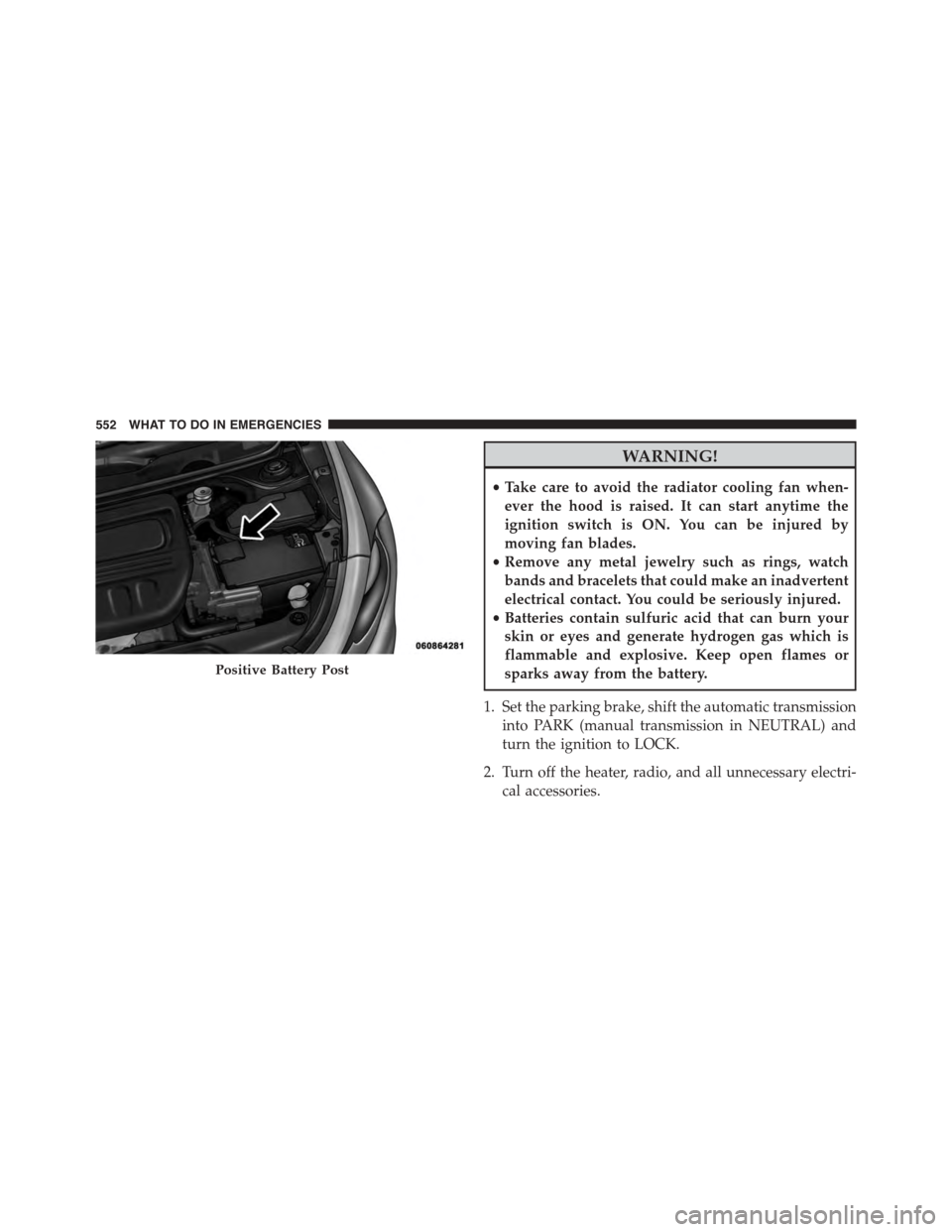
WARNING!
•Take care to avoid the radiator cooling fan when-
ever the hood is raised. It can start anytime the
ignition switch is ON. You can be injured by
moving fan blades.
•Remove any metal jewelry such as rings, watch
bands and bracelets that could make an inadvertent
electrical contact. You could be seriously injured.
•Batteries contain sulfuric acid that can burn your
skin or eyes and generate hydrogen gas which is
flammable and explosive. Keep open flames or
sparks away from the battery.
1. Set the parking brake, shift the automatic transmission
into PARK (manual transmission in NEUTRAL) and
turn the ignition to LOCK.
2. Turn off the heater, radio, and all unnecessary electri-
cal accessories.
Positive Battery Post
552 WHAT TO DO IN EMERGENCIES
Page 661 of 664
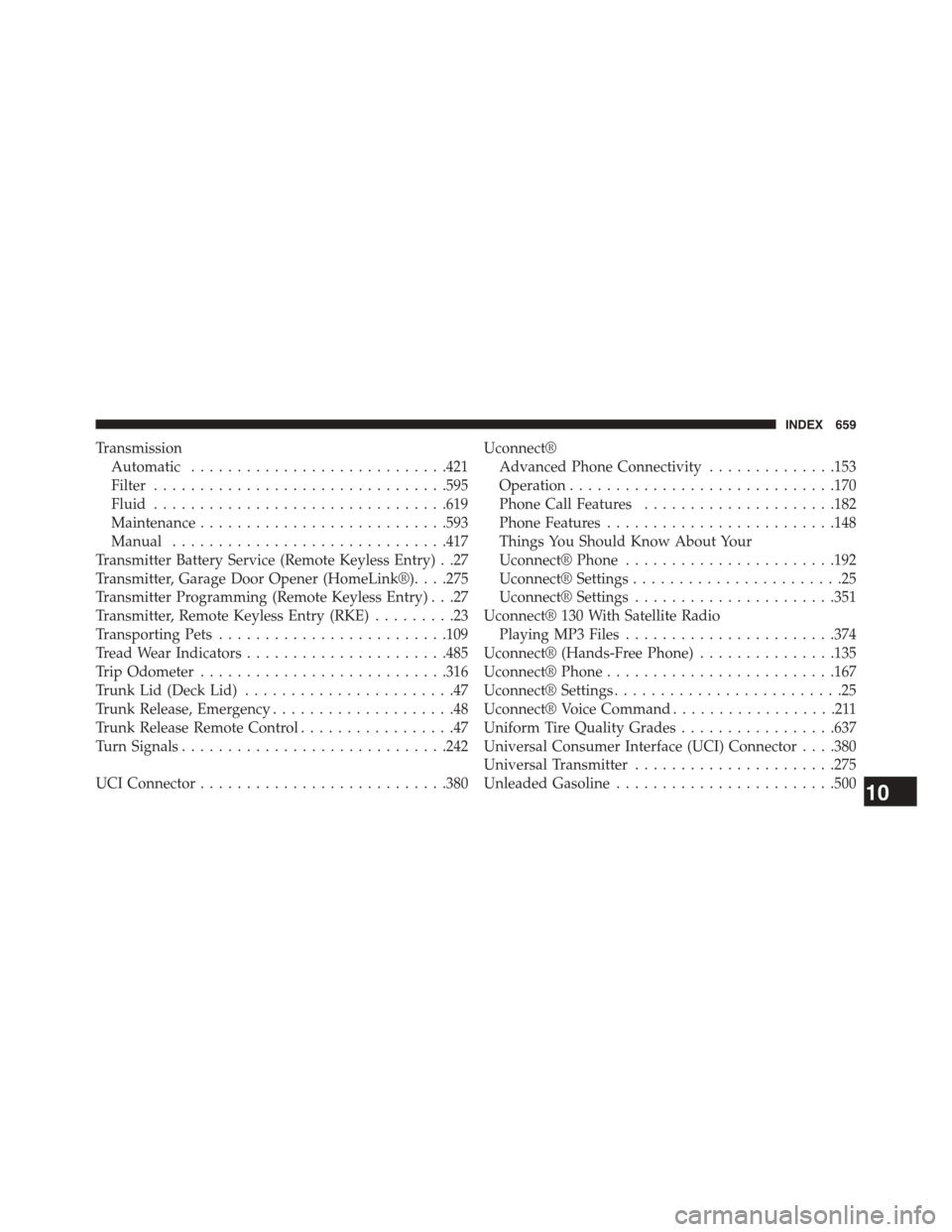
Transmission
Automatic............................421
Filter................................595
Fluid................................619
Maintenance...........................593
Manual..............................417
Transmitter Battery Service (Remote Keyless Entry) . .27
Transmitter, Garage Door Opener (HomeLink®). . . .275
Transmitter Programming (Remote Keyless Entry) . . .27
Transmitter, Remote Keyless Entry (RKE).........23
Transporting Pets.........................109
Tread Wear Indicators......................485
Trip Odometer...........................316
Trunk Lid (Deck Lid).......................47
Trunk Release, Emergency....................48
Trunk Release Remote Control.................47
Turn Signals.............................242
UCI Connector...........................380
Uconnect®
Advanced Phone Connectivity..............153
Operation.............................170
Phone Call Features.....................182
Phone Features.........................148
Things You Should Know About Your
Uconnect® Phone.......................192
Uconnect® Settings.......................25
Uconnect® Settings......................351
Uconnect® 130 With Satellite Radio
Playing MP3 Files.......................374
Uconnect® (Hands-Free Phone)...............135
Uconnect® Phone.........................167
Uconnect® Settings.........................25
Uconnect® Voice Command..................211
Uniform Tire Quality Grades.................637
Universal Consumer Interface (UCI) Connector . . . .380
Universal Transmitter......................275
Unleaded Gasoline........................50010
INDEX 659