center console DODGE DURANGO 2009 2.G User Guide
[x] Cancel search | Manufacturer: DODGE, Model Year: 2009, Model line: DURANGO, Model: DODGE DURANGO 2009 2.GPages: 498, PDF Size: 8.3 MB
Page 147 of 498

Automatic Headlights — If Equipped
Automatic headlights can be activated by rotating the
rotary headlight switch to the symbol “A.” The head-
lights will turn on when the engine is running and the
ambient light sensor indicates that the headlights should
be activated. The headlights will turn off if the headlight
switch is rotated to the off position or 90 seconds after the
ignition is turned OFF.
Headlight Delay
To aid in your exit, your vehicle is equipped with a
headlight delay that will leave the headlights on for
90 seconds. This delay is initiated when the ignition iscycled OFF while the headlight switch is on, and then the
headlight switch is cycled off. The headlights will remain
on for 90 seconds. Headlight delay can be canceled by
either turning the headlight switch on then off or by
turning the ignition ON.
The headlight delay time is programmable on vehicles
equipped with the Electronic Vehicle Information Center
(EVIC). For details, refer to “Personal Settings
(Customer-Programmable Features)” under “Overhead
Console with Electronic Vehicle Information Center
(EVIC) – If Equipped” in Section 3.
UNDERSTANDING THE FEATURES OF YOUR VEHICLE 145
3
Page 149 of 498

down to the off detent will cause all the interior lights to
go out. This allows the doors to stay open for extended
periods of time without discharging the vehicle’s battery.
Battery Saver
To protect the life of your vehicle’s battery, load shedding
is provided for both the interior and exterior lights.
If the ignition is OFF and any door is left ajar for eight
minutes or the dimmer control is rotated upwards for
15 minutes, the interior lights will automatically turn off.
If the headlights remain on while the ignition is cycled
OFF, the exterior lights will automatically turn off after
eight minutes. If the headlights are turned on and left on
for eight minutes while the ignition is OFF, the exterior
lights will automatically turn off.NOTE:
•Battery Saver mode is cancelled if the ignition is ON.
•While the engine is running, the system will deactivate
the fog lights and heated seats if a low battery system
voltage is detected.
Illuminated Entry
The headlights turn will turn on for 90 seconds when the
RKE transmitter UNLOCK button is pressed.
The illuminated entry time is programmable on vehicles
equipped with the Electronic Vehicle Information Center
(EVIC). For details, refer to “Personal Settings
(Customer-Programmable Features)” under “Overhead
Console with Electronic Vehicle Information Center
(EVIC) – If Equipped” in Section 3.
UNDERSTANDING THE FEATURES OF YOUR VEHICLE 147
3
Page 164 of 498

CAUTION!
•The Rear Park Assist is only a parking aid and it is
unable to recognize every obstacle, including
small obstacles. Parking curbs might be tempo-
rarily detected or not detected at all. Obstacles
located above or below the sensors will not be
detected when they are in close proximity.
•The vehicle must be driven slowly when using the
Rear Park Assist to be able to stop in time when
the obstacle is detected. It is recommended that the
driver look over his/her shoulder when using the
Rear Park Assist.
NOTE:
•Ensure that the rear bumper is free of dirt and debris
to keep the system operating properly.
•Jackhammers, large trucks, and other vibrations could
affect the performance of the system.
Enable/Disable The Rear Park Assist
There are times when you may want to disable the Rear
Park Assist, such as when towing a trailer.
The system can be turned ON or OFF through the
Electronic Vehicle Information (EVIC) – if equipped.
Refer to “Personal Settings (Customer-Programmable
Features)” under “Overhead Console with Electronic
Vehicle Information Center (EVIC) – If Equipped” in
Section 3.
Service The Rear Park Assist
When the Rear Park Assist is defective, the EVIC will
display the “SERVICE PARK ASSIST SYSTEM” message
along with a single chime once per ignition cycle. Refer to
“Electronic Vehicle Information Center (EVIC)” in Sec-
tion 3 of this manual. The Park Assist display will also
light the red led’s indicating a problem. Under this
condition the Rear Park Assist will not operate.
162 UNDERSTANDING THE FEATURES OF YOUR VEHICLE
Page 168 of 498

Entry (RKE) transmitter, if equipped. The two round
lamps are also operated individually as reading lights by
pressing the center of each lens.
NOTE:The courtesy/reading lights will remain on until
the switch is pressed a second time, so be sure they have
been turned off before leaving the vehicle. If the interior
lights are left on after the vehicle is turned OFF, they will
turn off after 15 minutes.
OVERHEAD CONSOLE WITH ELECTRONIC
VEHICLE INFORMATION CENTER (EVIC) — IF
EQUIPPED
The overhead console contains dome/reading lights, and
an Electronic Vehicle Information Center (EVIC).
Dome/Reading Lights
Located in the overhead console are two dome/reading
lights.
The dome/reading lights illuminate when a door is
opened or when the interior lights are turned on by
rotating the dimmer control located on the headlight
switch.
The reading lights are activated by pressing the center of
each lens.
NOTE:The dome/reading lights will remain on until
the switch is pressed a second time, so be sure they have
been turned off before leaving the vehicle.
166 UNDERSTANDING THE FEATURES OF YOUR VEHICLE
Page 169 of 498
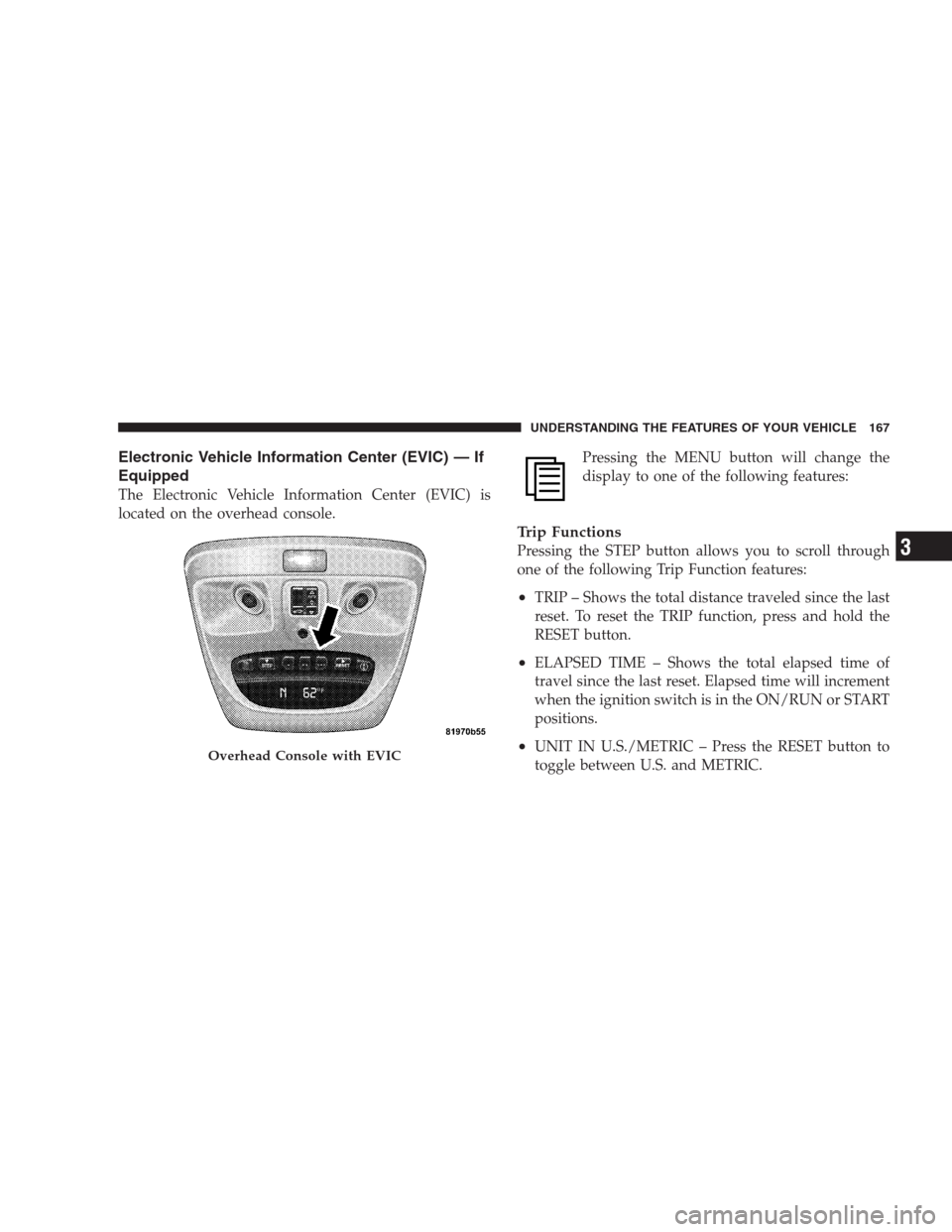
Electronic Vehicle Information Center (EVIC) — If
Equipped
The Electronic Vehicle Information Center (EVIC) is
located on the overhead console.Pressing the MENU button will change the
display to one of the following features:
Trip Functions
Pressing the STEP button allows you to scroll through
one of the following Trip Function features:
•TRIP – Shows the total distance traveled since the last
reset. To reset the TRIP function, press and hold the
RESET button.
•ELAPSED TIME – Shows the total elapsed time of
travel since the last reset. Elapsed time will increment
when the ignition switch is in the ON/RUN or START
positions.
•UNIT IN U.S./METRIC – Press the RESET button to
toggle between U.S. and METRIC.Overhead Console with EVIC
UNDERSTANDING THE FEATURES OF YOUR VEHICLE 167
3
Page 184 of 498

POWER SUNROOF — IF EQUIPPED
The power sunroof control is located between the sun
visors on the overhead console.
Press and hold the OPEN button rearward to fully open
the sunroof. The sunroof can be stopped at any position
between closed and full open. Momentarily pressing the
OPEN button rearward will activate the Express Open
Feature, causing the sunroof to open automatically.
To close the panel, the CLOSE end of the switch must be
pressed and held.
Press and hold the VENT button to open the vent. The
sunroof can be stopped at any position between closed
and full vent. To close the sunroof from the vent position,
press and hold the CLOSE button forward. Releasing the
button will stop the movement of the sunroof and the
sunroof will remain in the partial vent position until the
button is pushed forward again.NOTE:•The sunroof will continue to operate for 10 minutes
after the ignition is turned OFF or until the driver’s
door is opened. This feature may be disabled by your
authorized dealer.
•The Power Accessory Delay feature is programmable
on vehicles equipped with the Electronic Vehicle In-
formation Center (EVIC). For details, refer to “Per-
sonal Settings (Customer-Programmable Features)”
under “Overhead Console with Electronic Vehicle In-
formation Center (EVIC) – If Equipped” in Section 3.
Express Open Feature
During the Express Open operation, any movement of
the switch will stop the sunroof and it will remain in a
partial open position. Again, momentarily pressing the
switch rearward will activate the Express Open Feature.
To close the sunroof, hold the switch in the forward
position. Again, any release of the switch will stop the
182 UNDERSTANDING THE FEATURES OF YOUR VEHICLE
Page 186 of 498

together to minimize the buffeting. If the buffeting occurs
with the sunroof open, adjust the sunroof opening to
minimize the buffeting or open any window.
Sunroof Maintenance
Use only a nonabrasive cleaner and a soft cloth to clean
the glass panel.
ELECTRICAL POWER OUTLETS
This vehicle has three 12-Volt auxiliary power outlets that
can provide up to 20 Amps of current for accessories
designed for use with the standard power outlet adapt-
ers. The outlet located in the lower portion of the
instrument panel has a snap on plastic cap so that it can
be covered when not in use. As a safety precaution, the
outlet in the instrument panel only operates with the
ignition switch ON. When the optional Cigar Lighter
heating element is used, it heats when pushed in and
pops out automatically when ready for use.To preservethe heating element, do not hold the lighter in the
heating position.
There are two additional 12-Volt (20 total Amps for both
outlets) power outlets, one located in the storage bin of
the center console and another located in the right rear
cargo area. These outlets can be configured by the
customer to operate only when the ignition is ON
(switched battery fed) or with the ignition ON or OFF
(battery fed) to allow for cellular telephone charging and
operation while the ignition is OFF.
NOTE:All accessories connected to these outlets should
be removed or turned off when the vehicle is not in use
to protect the battery against discharge (unless the cus-
tomer has configured the fuse block to switched battery
feed).
184 UNDERSTANDING THE FEATURES OF YOUR VEHICLE
Page 189 of 498
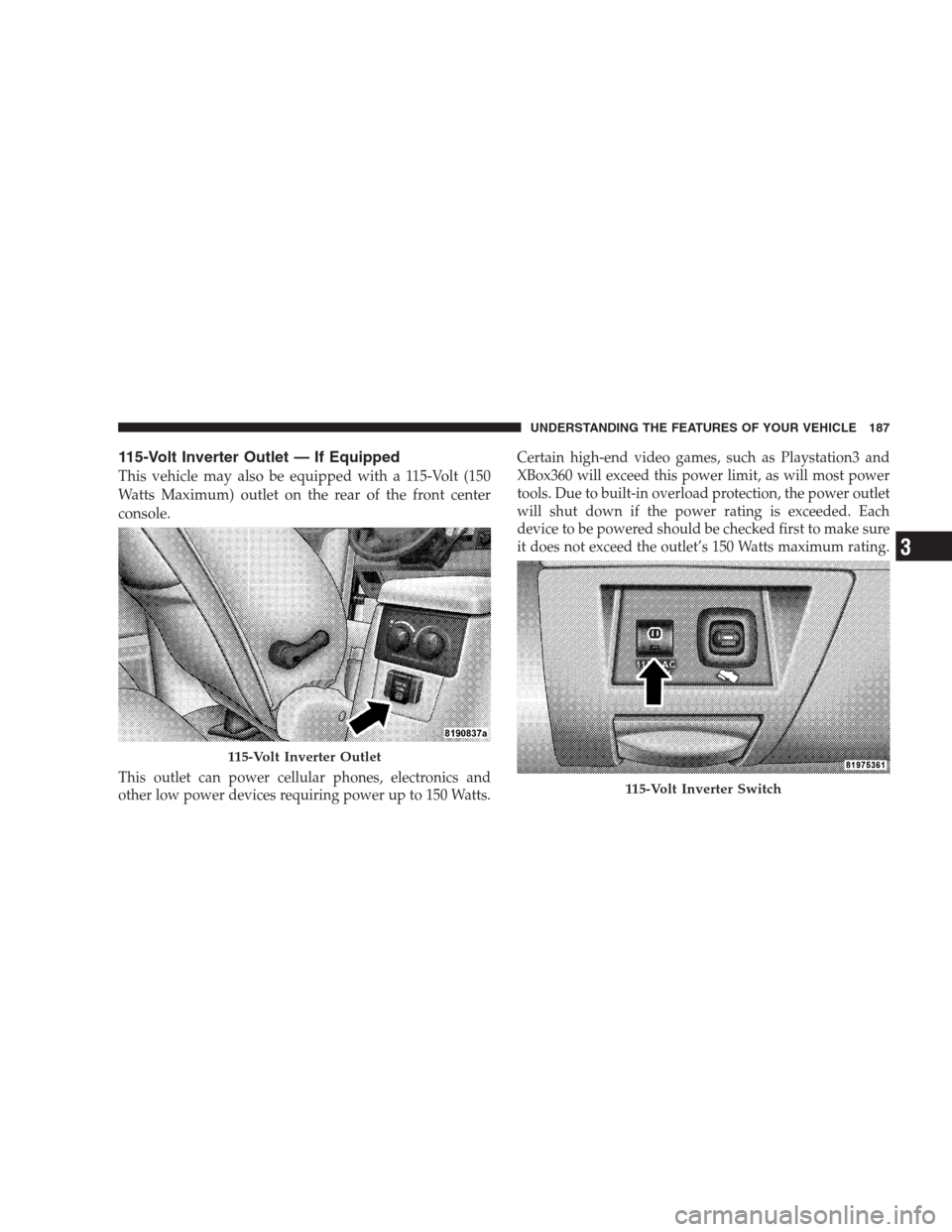
115-Volt Inverter Outlet — If Equipped
This vehicle may also be equipped with a 115-Volt (150
Watts Maximum) outlet on the rear of the front center
console.
This outlet can power cellular phones, electronics and
other low power devices requiring power up to 150 Watts.Certain high-end video games, such as Playstation3 and
XBox360 will exceed this power limit, as will most power
tools. Due to built-in overload protection, the power outlet
will shut down if the power rating is exceeded. Each
device to be powered should be checked first to make sure
it does not exceed the outlet’s 150 Watts maximum rating.
115-Volt Inverter Outlet
115-Volt Inverter Switch
UNDERSTANDING THE FEATURES OF YOUR VEHICLE 187
3
Page 191 of 498
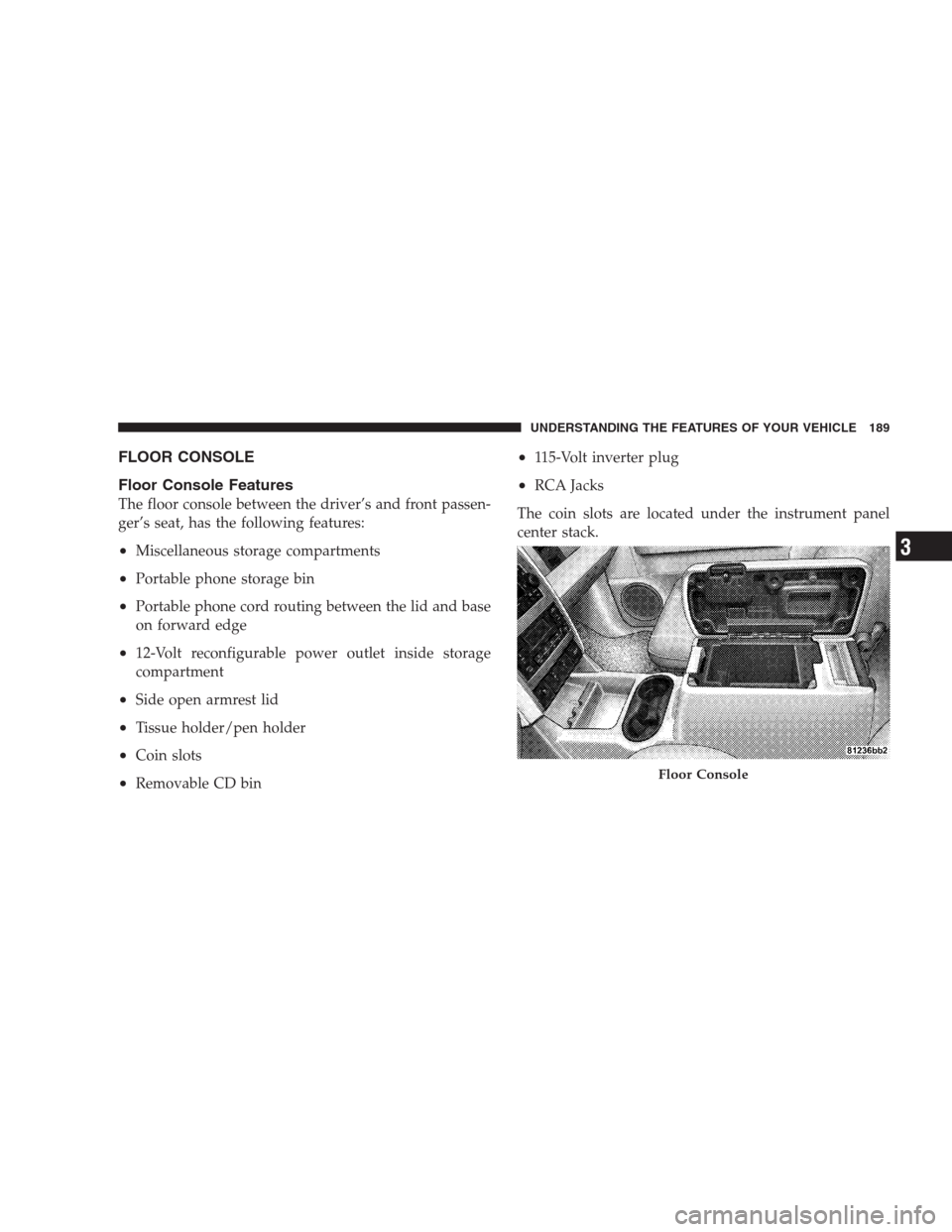
FLOOR CONSOLE
Floor Console Features
The floor console between the driver’s and front passen-
ger’s seat, has the following features:
•Miscellaneous storage compartments
•Portable phone storage bin
•Portable phone cord routing between the lid and base
on forward edge
•12-Volt reconfigurable power outlet inside storage
compartment
•Side open armrest lid
•Tissue holder/pen holder
•Coin slots
•Removable CD bin
•115-Volt inverter plug
•RCA Jacks
The coin slots are located under the instrument panel
center stack.
Floor Console
UNDERSTANDING THE FEATURES OF YOUR VEHICLE 189
3
Page 192 of 498

Cupholders
Your vehicle has eight cupholders. Four are located in the
center console, two are located in the second row armrest,
and two are located in the left-hand quarter panel for the
third row occupants.
Power Outlet and Portable Phone Storage
The console is equipped with a power outlet, portable
phone storage bin and phone cord routing. The phone
storage bin can be used when easy access to the phone is
needed. In addition, the power outlet inside the console
compartment can be used to power up the phone while it
is being stored in the bin.
To use the power outlet, plug in the portable power
recharge cord and place the cord along the opening
under the forward portion of the storage bin. Close the
console armrest lid and plug the power cord into the
phone while resting the phone in the bin. The poweroutlet may be used for any portable item with a standard
12-Volt power outlet adaptor, requiring up to 20 Amps of
current.
Rear Floor Console Features — If Equipped
The rear floor console is located between the second row
bucket seat and has the following features:
•Miscellaneous storage compartments
•Cupholders
•Portable phone cord routing on the sides of the console
lid and the base.
•12-Volt power outlet inside storage compartment
•Tissue holder and pen holder
•Second row heated seat switches (if equipped).
190 UNDERSTANDING THE FEATURES OF YOUR VEHICLE