display DODGE DURANGO 2012 3.G Owner's Guide
[x] Cancel search | Manufacturer: DODGE, Model Year: 2012, Model line: DURANGO, Model: DODGE DURANGO 2012 3.GPages: 140, PDF Size: 4.3 MB
Page 78 of 140
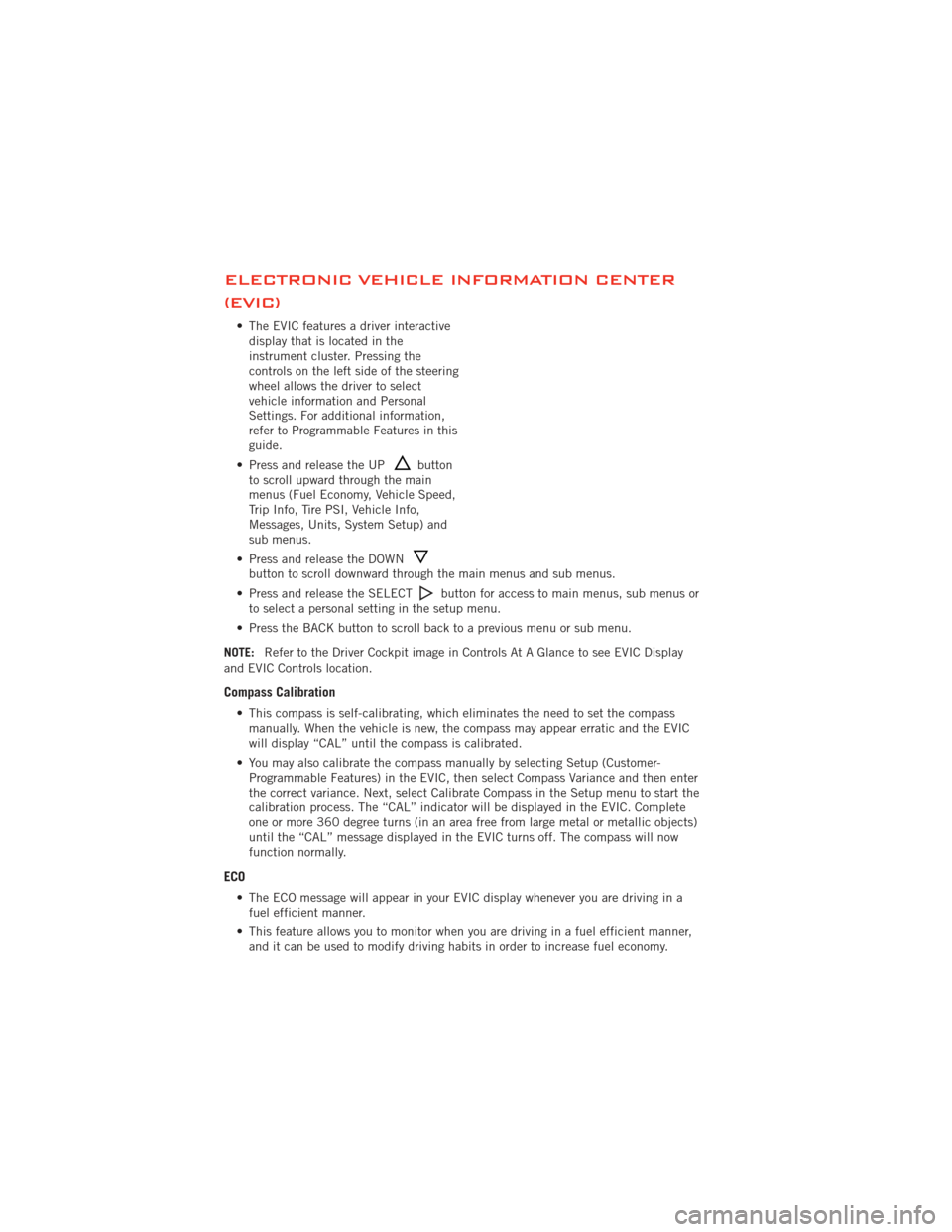
ELECTRONIC VEHICLE INFORMATION CENTER
(EVIC)
• The EVIC features a driver interactivedisplay that is located in the
instrument cluster. Pressing the
controls on the left side of the steering
wheel allows the driver to select
vehicle information and Personal
Settings. For additional information,
refer to Programmable Features in this
guide.
• Press and release the UP
button
to scroll upward through the main
menus (Fuel Economy, Vehicle Speed,
Trip Info, Tire PSI, Vehicle Info,
Messages, Units, System Setup) and
sub menus.
• Press and release the DOWN
button to scroll downward through the main menus and sub menus.
• Press and release the SELECT
button for access to main menus, sub menus or
to select a personal setting in the setup menu.
• Press the BACK button to scroll back to a previous menu or sub menu.
NOTE: Refer to the Driver Cockpit image in Controls At A Glance to see EVIC Display
and EVIC Controls location.
Compass Calibration
• This compass is self-calibrating, which eliminates the need to set the compass manually. When the vehicle is new, the compass may appear erratic and the EVIC
will display “CAL” until the compass is calibrated.
• You may also calibrate the compass manually by selecting Setup (Customer- Programmable Features) in the EVIC, then select Compass Variance and then enter
the correct variance. Next, select Calibrate Compass in the Setup menu to start the
calibration process. The “CAL” indicator will be displayed in the EVIC. Complete
one or more 360 degree turns (in an area free from large metal or metallic objects)
until the “CAL” message displayed in the EVIC turns off. The compass will now
function normally.
ECO
• The ECO message will appear in your EVIC display whenever you are driving in afuel efficient manner.
• This feature allows you to monitor when you are driving in a fuel efficient manner, and it can be used to modify driving habits in order to increase fuel economy.
ELECTRONICS
76
Page 79 of 140
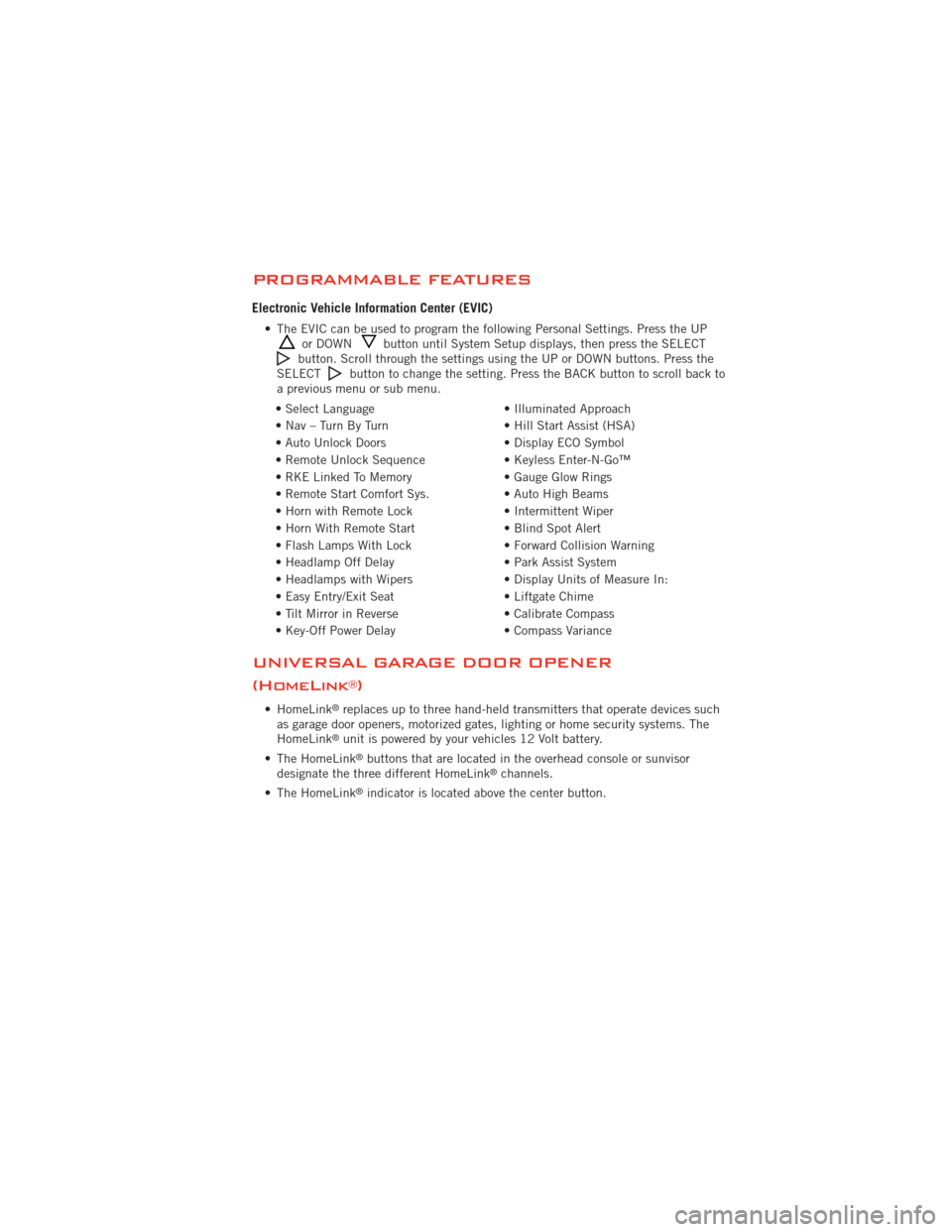
PROGRAMMABLE FEATURES
Electronic Vehicle Information Center (EVIC)
• The EVIC can be used to program the following Personal Settings. Press the UPor DOWNbutton until System Setup displays, then press the SELECTbutton. Scroll through the settings using the UP or DOWN buttons. Press the
SELECTbutton to change the setting. Press the BACK button to scroll back to
a previous menu or sub menu.
• Select Language • Illuminated Approach
• Nav – Turn By Turn • Hill Start Assist (HSA)
• Auto Unlock Doors • Display ECO Symbol
• Remote Unlock Sequence • Keyless Enter-N-Go™
• RKE Linked To Memory • Gauge Glow Rings
• Remote Start Comfort Sys. • Auto High Beams
• Horn with Remote Lock • Intermittent Wiper
• Horn With Remote Start • Blind Spot Alert
• Flash Lamps With Lock • Forward Collision Warning
• Headlamp Off Delay • Park Assist System
• Headlamps with Wipers • Display Units of Measure In:
• Easy Entry/Exit Seat • Liftgate Chime
• Tilt Mirror in Reverse • Calibrate Compass
• Key-Off Power Delay • Compass Variance
UNIVERSAL GARAGE DOOR OPENER
(HomeLink
®)
• HomeLink®replaces up to three hand-held transmitters that operate devices such
as garage door openers, motorized gates, lighting or home security systems. The
HomeLink
®unit is powered by your vehicles 12 Volt battery.
• The HomeLink
®buttons that are located in the overhead console or sunvisor
designate the three different HomeLink®channels.
• The HomeLink
®indicator is located above the center button.
ELECTRONICS
77
Page 132 of 140
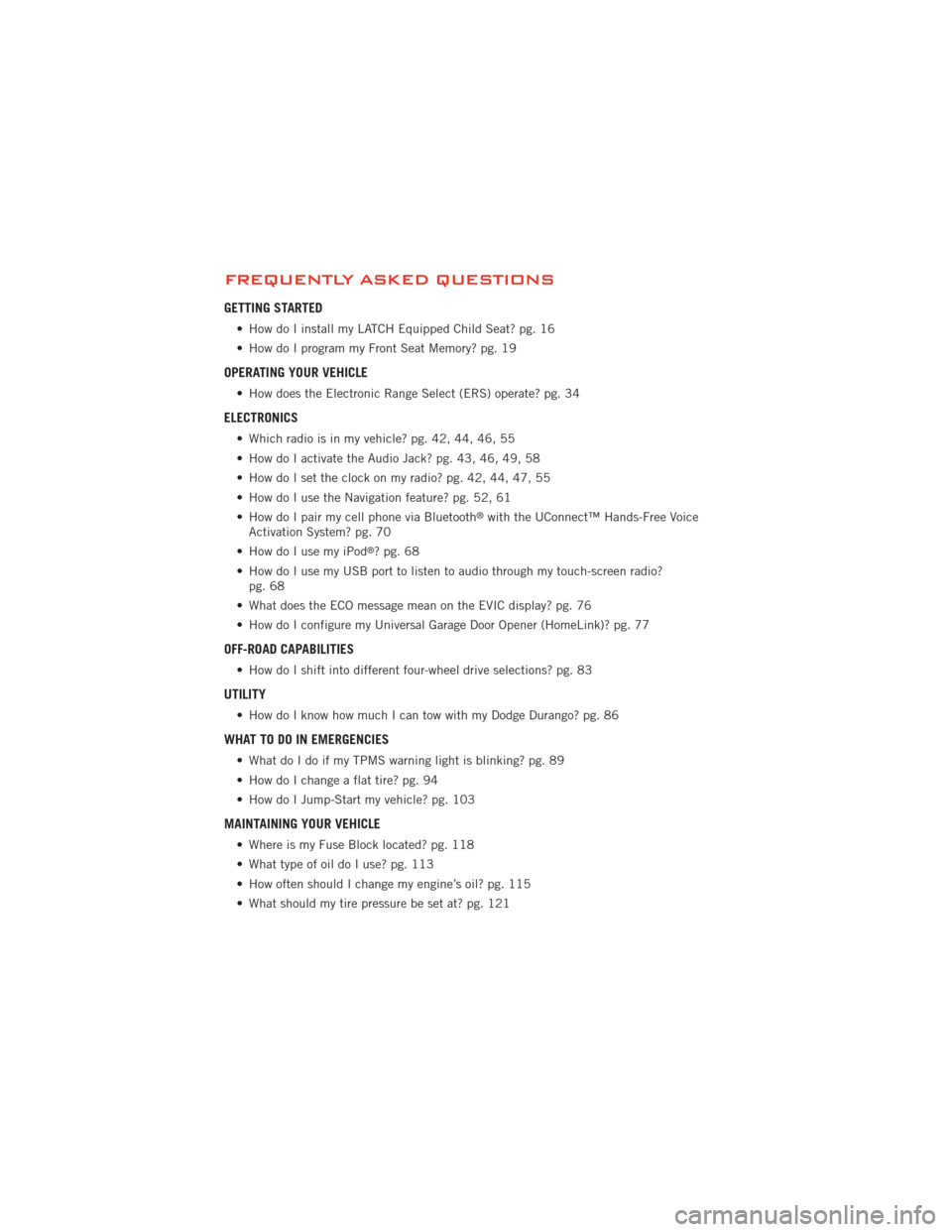
FREQUENTLY ASKED QUESTIONS
GETTING STARTED
• How do I install my LATCH Equipped Child Seat? pg. 16
• How do I program my Front Seat Memory? pg. 19
OPERATING YOUR VEHICLE
• How does the Electronic Range Select (ERS) operate? pg. 34
ELECTRONICS
• Which radio is in my vehicle? pg. 42, 44, 46, 55
• How do I activate the Audio Jack? pg. 43, 46, 49, 58
• How do I set the clock on my radio? pg. 42, 44, 47, 55
• How do I use the Navigation feature? pg. 52, 61
• How do I pair my cell phone via Bluetooth
®with the UConnect™ Hands-Free Voice
Activation System? pg. 70
• How do I use my iPod
®?pg.68
• How do I use my USB port to listen to audio through my touch-screen radio? pg. 68
• What does the ECO message mean on the EVIC display? pg. 76
• How do I configure my Universal Garage Door Opener (HomeLink)? pg. 77
OFF-ROAD CAPABILITIES
• How do I shift into different four-wheel drive selections? pg. 83
UTILITY
• How do I know how much I can tow with my Dodge Durango? pg. 86
WHAT TO DO IN EMERGENCIES
• What do I do if my TPMS warning light is blinking? pg. 89
• How do I change a flat tire? pg. 94
• How do I Jump-Start my vehicle? pg. 103
MAINTAINING YOUR VEHICLE
• Where is my Fuse Block located? pg. 118
• What type of oil do I use? pg. 113
• How often should I change my engine’s oil? pg. 115
• What should my tire pressure be set at? pg. 121
FAQ (How To?)
130