set clock DODGE DURANGO 2012 3.G User Guide
[x] Cancel search | Manufacturer: DODGE, Model Year: 2012, Model line: DURANGO, Model: DODGE DURANGO 2012 3.GPages: 140, PDF Size: 4.3 MB
Page 44 of 140
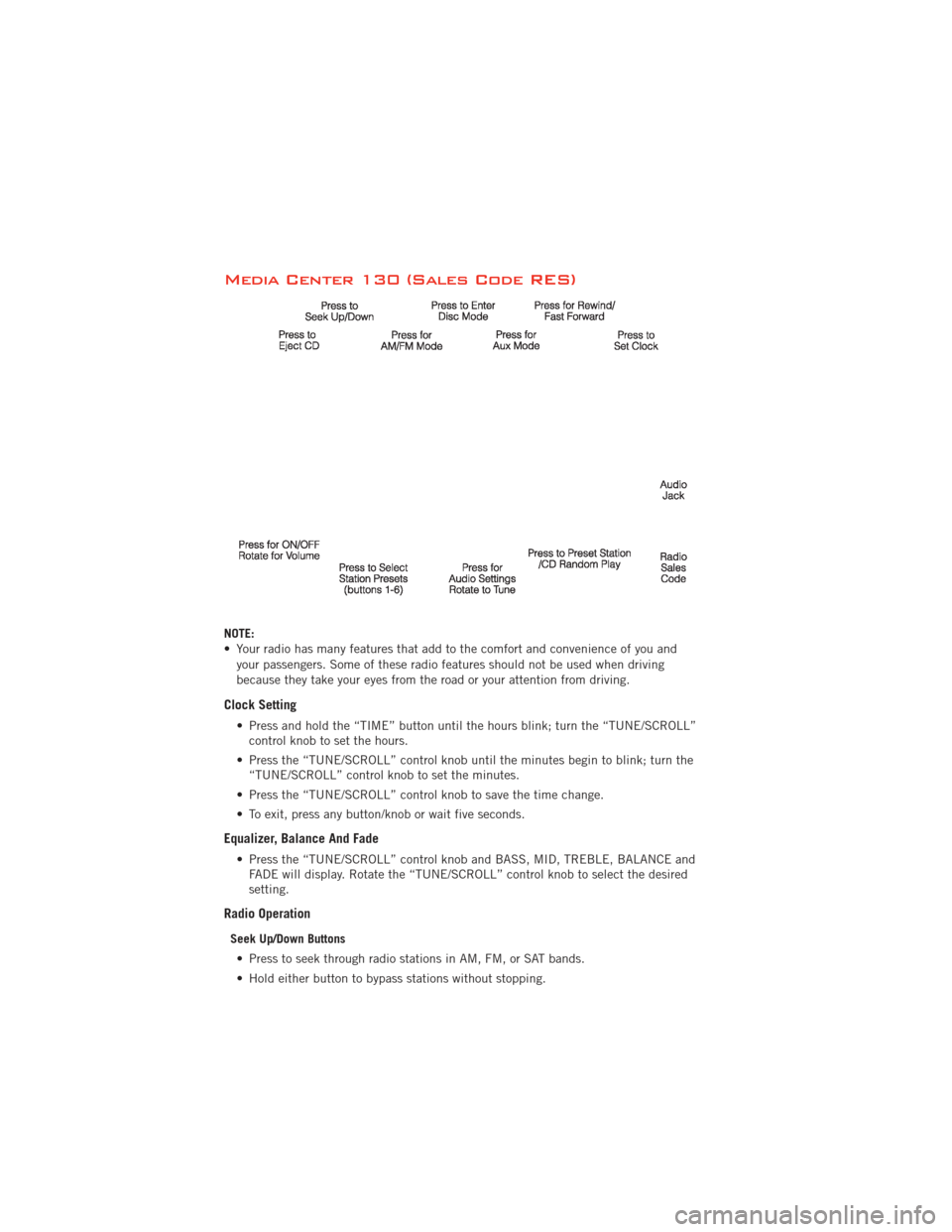
Media Center 130 (Sales Code RES)
NOTE:
• Your radio has many features that add to the comfort and convenience of you andyour passengers. Some of these radio features should not be used when driving
because they take your eyes from the road or your attention from driving.
Clock Setting
• Press and hold the “TIME” button until the hours blink; turn the “TUNE/SCROLL”control knob to set the hours.
• Press the “TUNE/SCROLL” control knob until the minutes begin to blink; turn the “TUNE/SCROLL” control knob to set the minutes.
• Press the “TUNE/SCROLL” control knob to save the time change.
• To exit, press any button/knob or wait five seconds.
Equalizer, Balance And Fade
• Press the “TUNE/SCROLL” control knob and BASS, MID, TREBLE, BALANCE and FADE will display. Rotate the “TUNE/SCROLL” control knob to select the desired
setting.
Radio Operation
Seek Up/Down Buttons
• Press to seek through radio stations in AM, FM, or SAT bands.
• Hold either button to bypass stations without stopping.
ELECTRONICS
42
Page 46 of 140
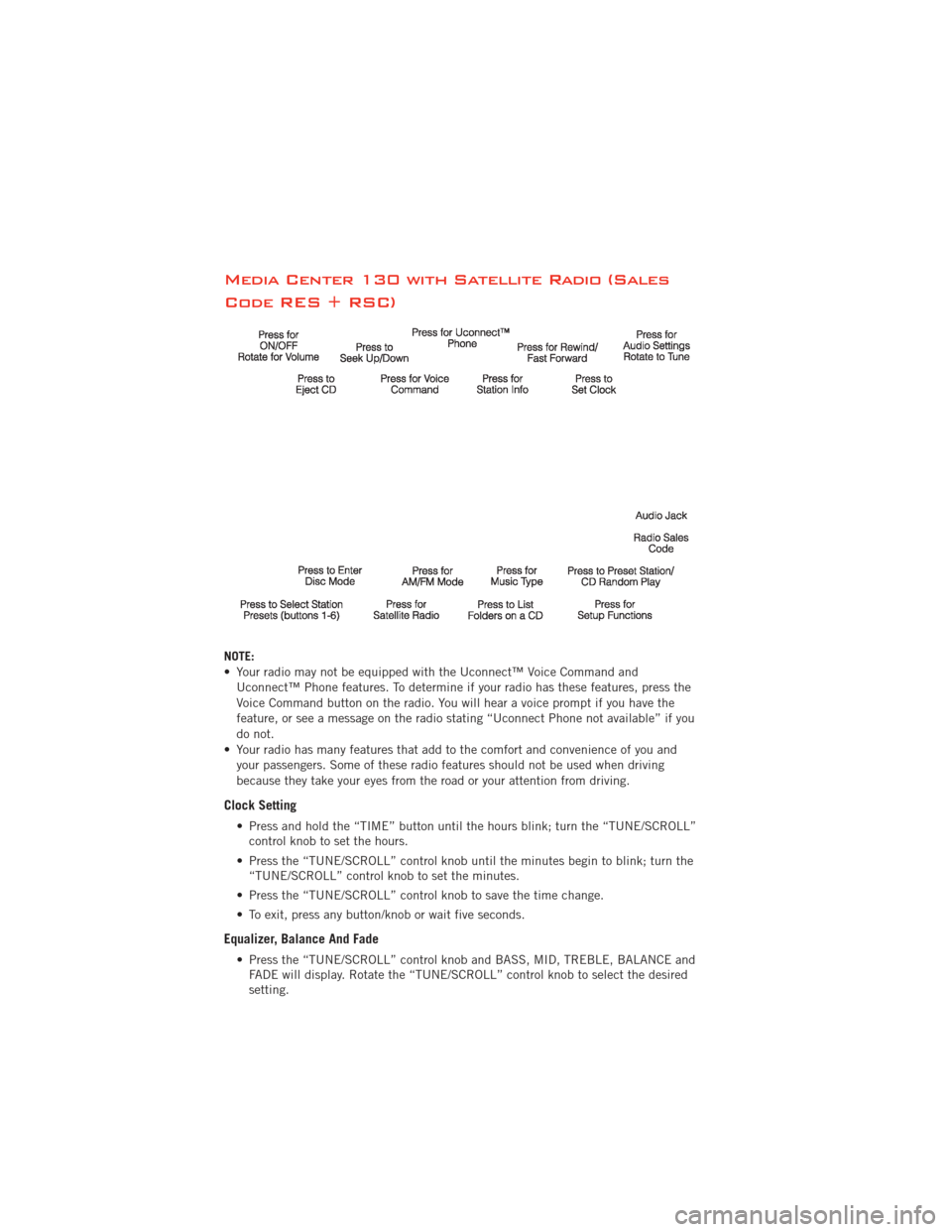
Media Center 130 with Satellite Radio (Sales
Code RES + RSC)
NOTE:
• Your radio may not be equipped with the Uconnect™ Voice Command andUconnect™ Phone features. To determine if your radio has these features, press the
Voice Command button on the radio. You will hear a voice prompt if you have the
feature, or see a message on the radio stating “Uconnect Phone not available” if you
do not.
• Your radio has many features that add to the comfort and convenience of you and your passengers. Some of these radio features should not be used when driving
because they take your eyes from the road or your attention from driving.
Clock Setting
• Press and hold the “TIME” button until the hours blink; turn the “TUNE/SCROLL”control knob to set the hours.
• Press the “TUNE/SCROLL” control knob until the minutes begin to blink; turn the “TUNE/SCROLL” control knob to set the minutes.
• Press the “TUNE/SCROLL” control knob to save the time change.
• To exit, press any button/knob or wait five seconds.
Equalizer, Balance And Fade
• Press the “TUNE/SCROLL” control knob and BASS, MID, TREBLE, BALANCE and FADE will display. Rotate the “TUNE/SCROLL” control knob to select the desired
setting.
ELECTRONICS
44
Page 49 of 140
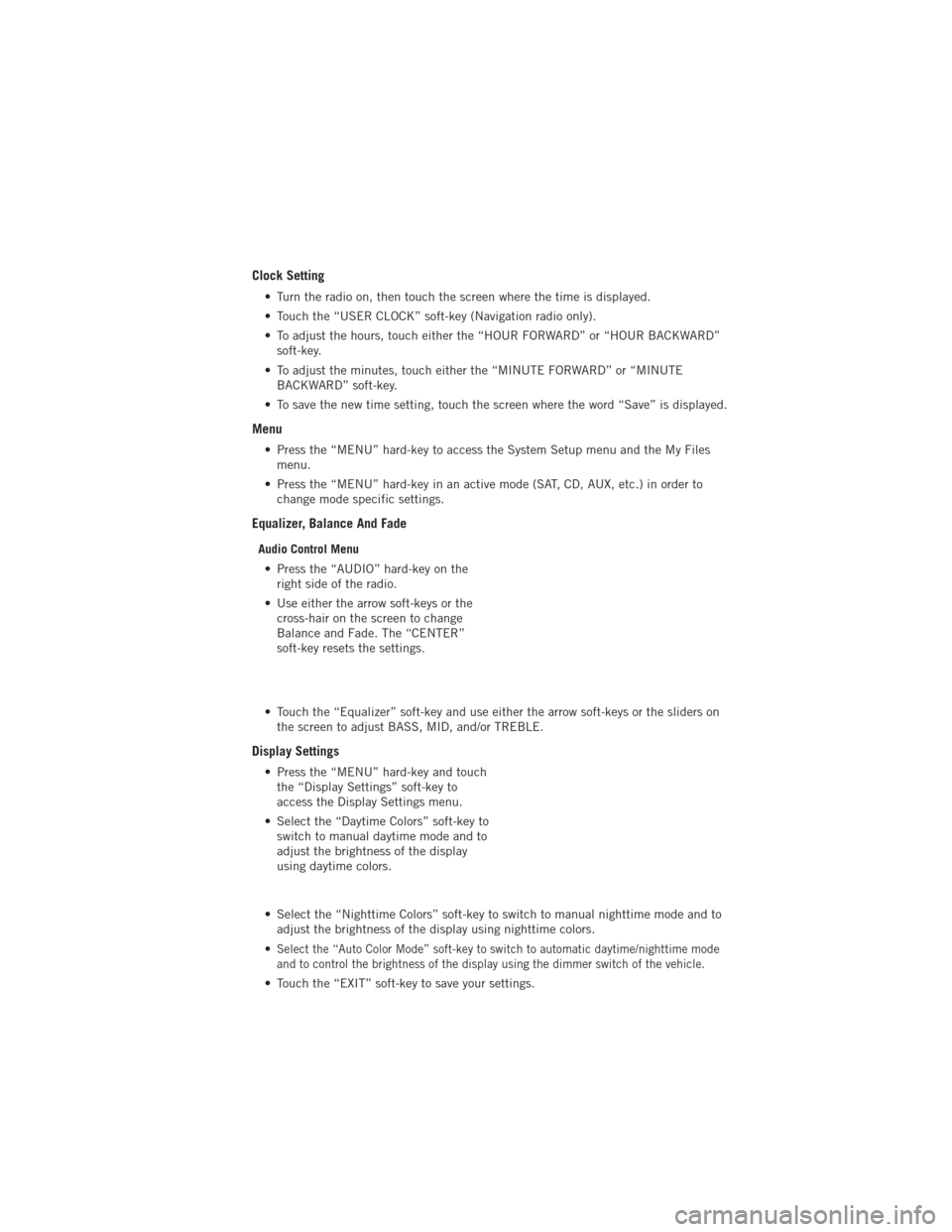
Clock Setting
• Turn the radio on, then touch the screen where the time is displayed.
• Touch the “USER CLOCK” soft-key (Navigation radio only).
• To adjust the hours, touch either the “HOUR FORWARD” or “HOUR BACKWARD”soft-key.
• To adjust the minutes, touch either the “MINUTE FORWARD” or “MINUTE BACKWARD” soft-key.
• To save the new time setting, touch the screen where the word “Save” is displayed.
Menu
• Press the “MENU” hard-key to access the System Setup menu and the My Files menu.
• Press the “MENU” hard-key in an active mode (SAT, CD, AUX, etc.) in order to change mode specific settings.
Equalizer, Balance And Fade
Audio Control Menu
• Press the “AUDIO” hard-key on the right side of the radio.
• Use either the arrow soft-keys or the cross-hair on the screen to change
Balance and Fade. The “CENTER”
soft-key resets the settings.
• Touch the “Equalizer” soft-key and use either the arrow soft-keys or the sliders on the screen to adjust BASS, MID, and/or TREBLE.
Display Settings
• Press the “MENU” hard-key and touchthe “Display Settings” soft-key to
access the Display Settings menu.
• Select the “Daytime Colors” soft-key to switch to manual daytime mode and to
adjust the brightness of the display
using daytime colors.
• Select the “Nighttime Colors” soft-key to switch to manual nighttime mode and to adjust the brightness of the display using nighttime colors.
•
Select the “Auto Color Mode” soft-key to switch to automatic daytime/nighttime mode
and to control the brightness of the display using the dimmer switch of the vehicle.
• Touch the “EXIT” soft-key to save your settings.
ELECTRONICS
47
Page 57 of 140

• You may experience delays in acquisition of satellite signals when in areas with anobstructed view to the sky, such as garages, tunnels, or large cities with tall
buildings.
Media Center 730N (Sales Code RHR)
NOTE: Your radio may not be equipped with the Uconnect™ Voice Command and
Uconnect™ Phone features. To determine if your radio has these features, press the
Voice Command button on the radio. You will hear a voice prompt if you have the
feature, or see a message on the radio stating “Uconnect Phone not available” if you do
not.
• Your radio has many features that add to the comfort and convenience of you andyour passengers. Some of these radio features should not be used when driving
because they take your eyes from the road or your attention from driving.
Clock Setting
• Turn the radio on, then touch the screen where the time is displayed.
• Touch the “USER CLOCK” soft-key.
• To adjust the hours, touch either the “HOUR FORWARD” or “HOUR BACKWARD”soft-key.
• To adjust the minutes, touch either the “MINUTE FORWARD” or “MINUTE BACKWARD” soft-key.
• To save the new time setting, touch the screen where the word “Save” is displayed.
ELECTRONICS
55
Page 128 of 140
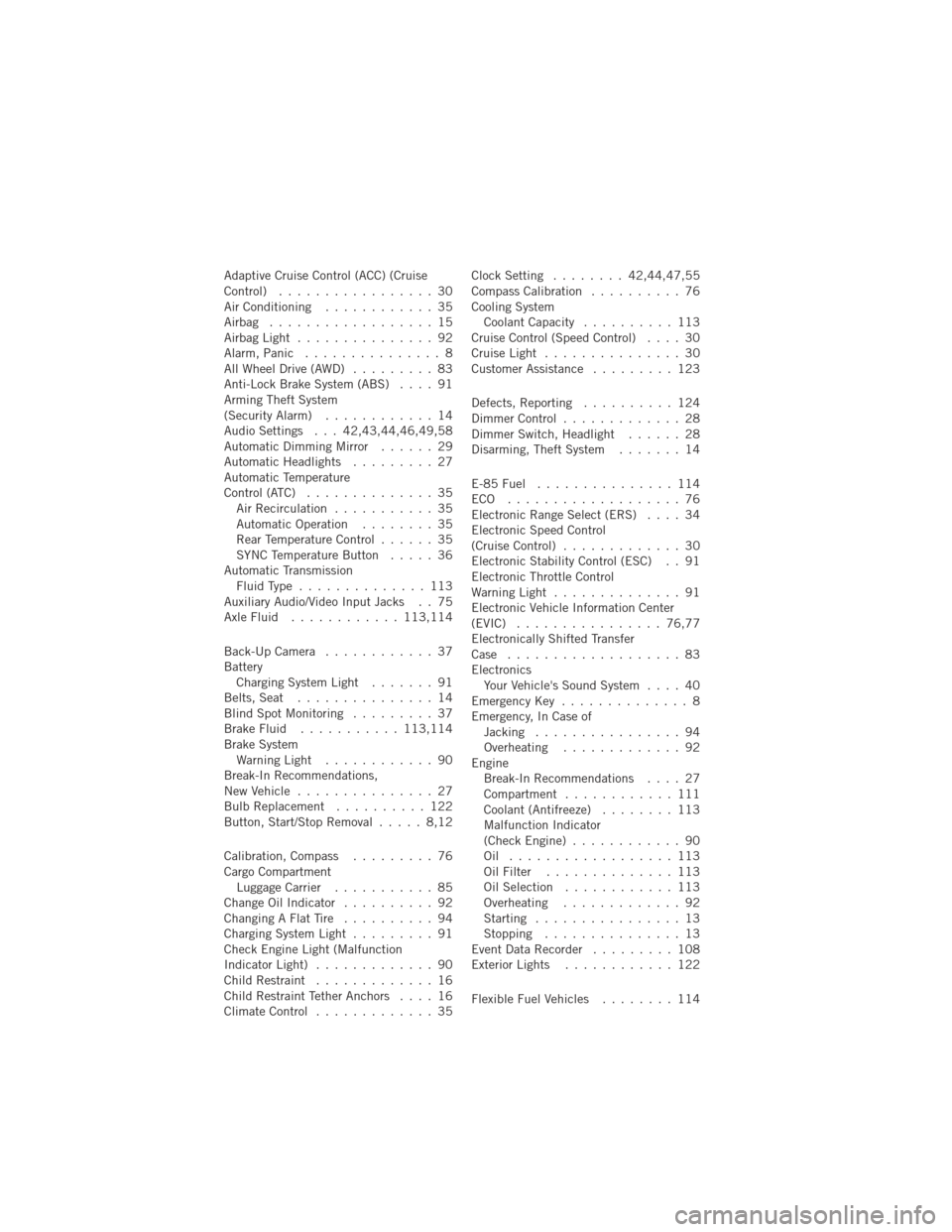
Adaptive Cruise Control (ACC) (Cruise
Control)................. 30
Air Conditioning ............ 35
Airbag .................. 15
AirbagLight ............... 92
Alarm, Panic ............... 8
All Wheel Drive (AWD) ......... 83
Anti-Lock Brake System (ABS) .... 91
Arming Theft System
(Security Alarm) ............ 14
Audio Settings . . . 42,43,44,46,49,58
Automatic Dimming Mirror ...... 29
Automatic Headlights ......... 27
Automatic Temperature
Control (ATC) .............. 35
Air Recirculation ........... 35
Automatic Operation ........ 35
Rear Temperature Control ...... 35
SYNC Temperature Button ..... 36
Automatic Transmission FluidType .............. 113
Auxiliary Audio/Video Input Jacks . . 75
AxleFluid ............ 113,114
Back-UpCamera ............ 37
Battery Charging System Light ....... 91
Belts, Seat ............... 14
Blind Spot Monitoring ......... 37
BrakeFluid ........... 113,114
Brake System WarningLight ............ 90
Break-In Recommendations,
New Vehicle ............... 27
Bulb Replacement .......... 122
Button, Start/Stop Removal ..... 8,12
Calibration, Compass ......... 76
Cargo Compartment Luggage Carrier ........... 85
Change Oil Indicator .......... 92
Changing A Flat Tire .......... 94
Charging System Light ......... 91
Check Engine Light (Malfunction
Indicator Light) ............. 90
Child Restraint ............. 16
Child Restraint Tether Anchors .... 16
ClimateControl ............. 35 Clock Setting
........ 42,44,47,55
Compass Calibration .......... 76
Cooling System Coolant Capacity .......... 113
Cruise Control (Speed Control) .... 30
CruiseLight ............... 30
Customer Assistance ......... 123
Defects, Reporting .......... 124
Dimmer Control ............. 28
Dimmer Switch, Headlight ...... 28
Disarming, Theft System ....... 14
E-85Fuel ............... 114
ECO ................... 76
Electronic Range Select (ERS) .... 34
Electronic Speed Control
(CruiseControl) ............. 30
Electronic Stability Control (ESC) . . 91
Electronic Throttle Control
WarningLight .............. 91
Electronic Vehicle Information Center
(EVIC) ................ 76,77
Electronically Shifted Transfer
Case ................... 83
Electronics Your Vehicle's Sound System .... 40
Emergency Key .............. 8
Emergency, In Case of Jacking ................ 94
Overheating ............. 92
Engine Break-In Recommendations .... 27
Compartment ............
111
Coolant (Antifreeze) ........ 113
Malfunction Indicator
(CheckEngine) ............ 90
Oil .................. 113
Oil Filter .............. 113
Oil Selection ............ 113
Overheating ............. 92
Starting ................ 13
Stopping ............... 13
EventDataRecorder ......... 108
Exterior Lights ............ 122
Flexible Fuel Vehicles ........ 114
INDEX
126
Page 130 of 140
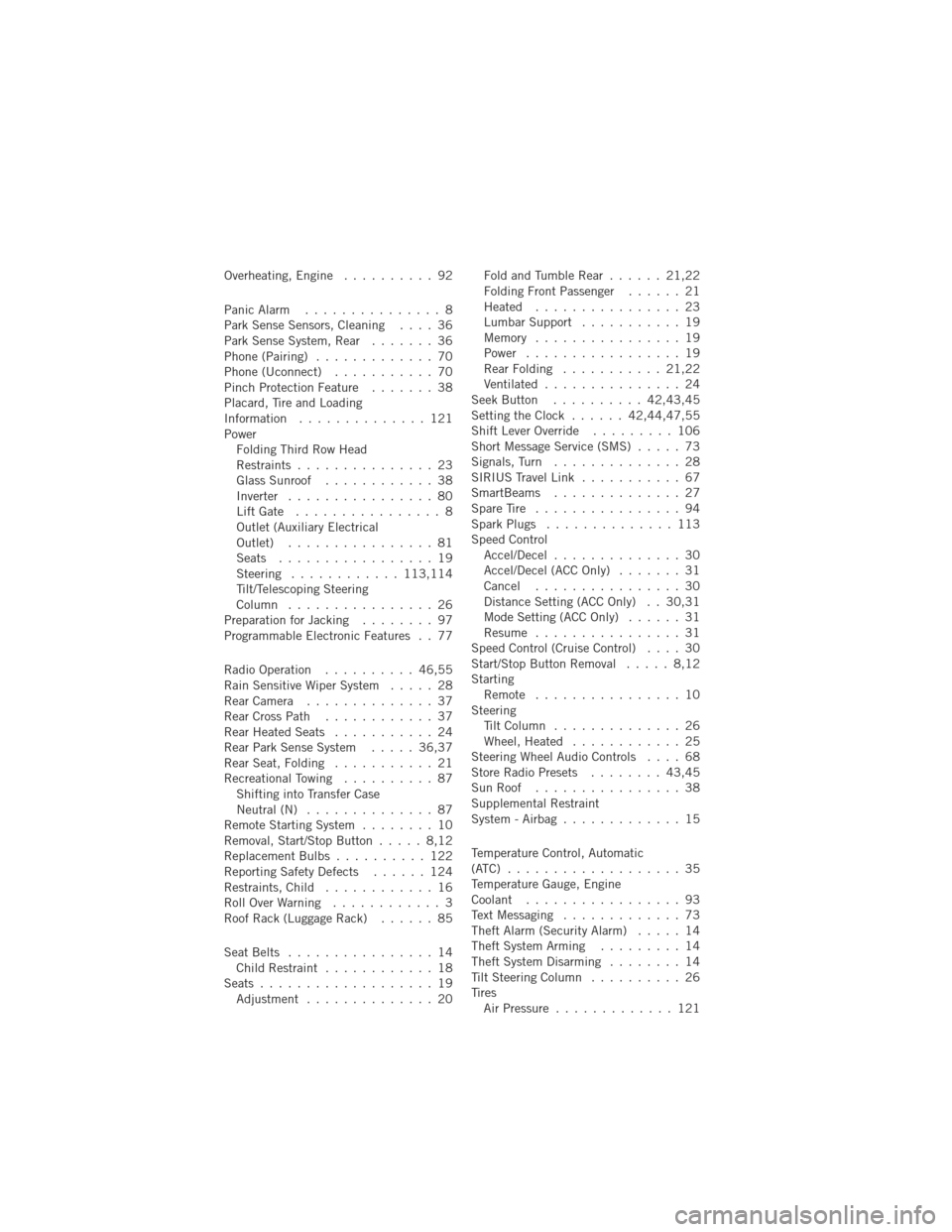
Overheating, Engine.......... 92
Panic Alarm ............... 8
Park Sense Sensors, Cleaning .... 36
Park Sense System, Rear ....... 36
Phone (Pairing) ............. 70
Phone (Uconnect) ........... 70
Pinch Protection Feature ....... 38
Placard, Tire and Loading
Information .............. 121
Power Folding Third Row Head
Restraints ............... 23
Glass Sunroof ............ 38
Inverter ................ 80
LiftGate ................ 8
Outlet (Auxiliary Electrical
Outlet) ................ 81
Seats ................. 19
Steering ............ 113,114
Tilt/Telescoping Steering
Column ................ 26
Preparation for Jacking ........ 97
Programmable Electronic Features . . 77
Radio Operation .......... 46,55
Rain Sensitive Wiper System ..... 28
RearCamera .............. 37
RearCrossPath ............ 37
Rear Heated Seats ........... 24
Rear Park Sense System ..... 36,37
RearSeat,Folding ........... 21
RecreationalTowing .......... 87 Shifting into Transfer Case
Neutral (N) .............. 87
Remote Starting System ........ 10
Removal, Start/Stop Button ..... 8,12
ReplacementBulbs .......... 122
Reporting Safety Defects ...... 124
Restraints, Child ............ 16
RollOverWarning ............ 3
Roof Rack (Luggage Rack) ...... 85
Seat Belts ................ 14
Child Restraint ............ 18
Seats ................... 19 Adjustment .............. 20 Fold and Tumble Rear
...... 21,22
Folding Front Passenger ...... 21
Heated ................ 23
Lumbar Support ........... 19
Memory ................ 19
Power ................. 19
RearFolding ........... 21,22
Ventilated ............... 24
Seek Button .......... 42,43,45
Setting the Clock ...... 42,44,47,55
Shift Lever Override ......... 106
Short Message Service (SMS) ..... 73
Signals, Turn .............. 28
SIRIUS Travel Link ........... 67
SmartBeams .............. 27
SpareTire ................ 94
Spark Plugs .............. 113
Speed Control Accel/Decel .............. 30
Accel/Decel (ACC Only) ....... 31
Cancel ................ 30
Distance Setting (ACC Only) . . 30,31
Mode Setting (ACC Only) ...... 31
Resume ................ 31
Speed Control (Cruise Control) .... 30
Start/Stop Button Removal ..... 8,12
Starting Remote ................ 10
Steering Tilt Column .............. 26
Wheel, Heated ............
25
Steering Wheel Audio Controls .... 68
Store Radio Presets ........ 43,45
SunRoof ................ 38
Supplemental Restraint
System - Airbag ............. 15
Temperature Control, Automatic
(ATC) ................... 35
Temperature Gauge, Engine
Coolant ................. 93
Text Messaging ............. 73
Theft Alarm (Security Alarm) ..... 14
Theft System Arming ......... 14
Theft System Disarming ........ 14
Tilt Steering Column .......... 26
Tires AirPressure ............. 121
INDEX
128
Page 132 of 140
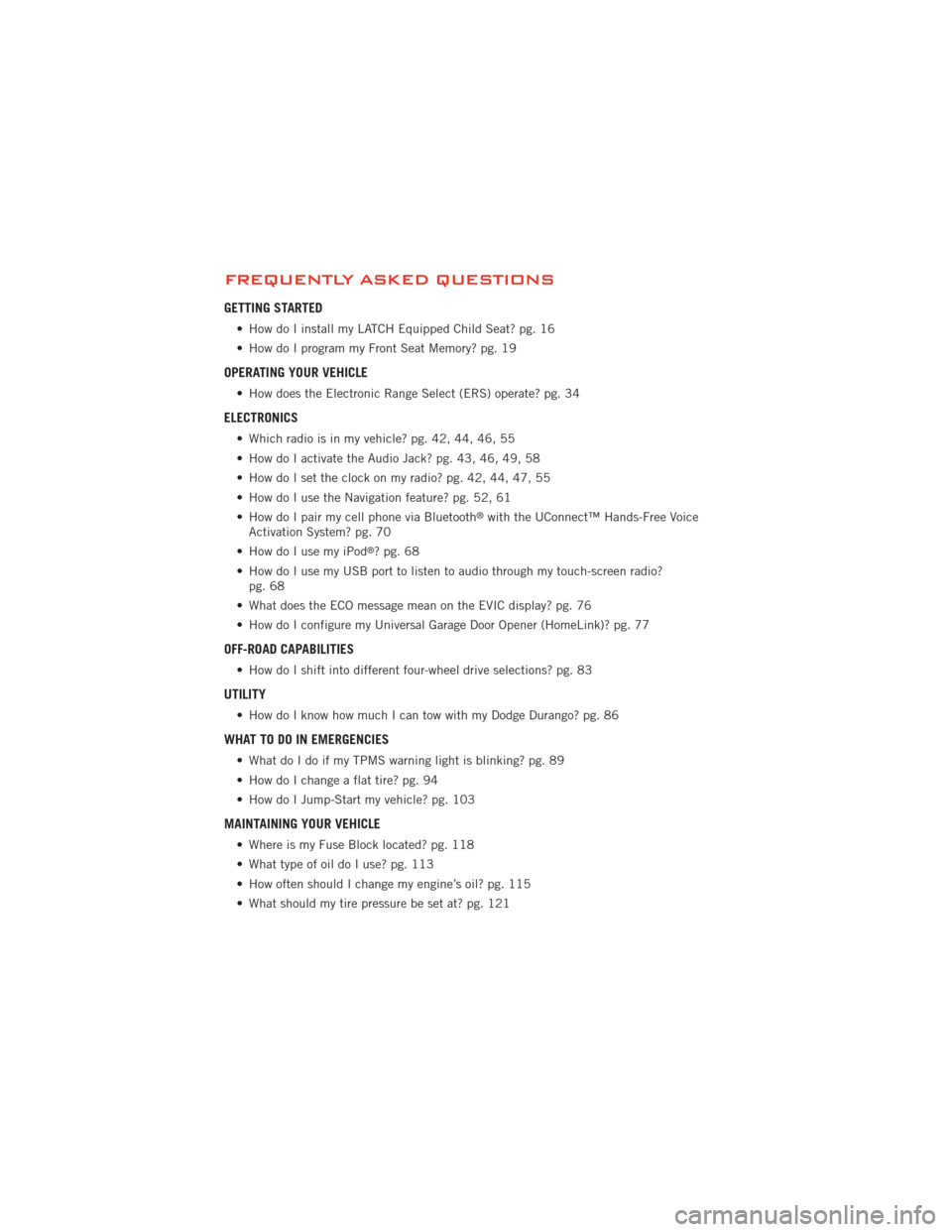
FREQUENTLY ASKED QUESTIONS
GETTING STARTED
• How do I install my LATCH Equipped Child Seat? pg. 16
• How do I program my Front Seat Memory? pg. 19
OPERATING YOUR VEHICLE
• How does the Electronic Range Select (ERS) operate? pg. 34
ELECTRONICS
• Which radio is in my vehicle? pg. 42, 44, 46, 55
• How do I activate the Audio Jack? pg. 43, 46, 49, 58
• How do I set the clock on my radio? pg. 42, 44, 47, 55
• How do I use the Navigation feature? pg. 52, 61
• How do I pair my cell phone via Bluetooth
®with the UConnect™ Hands-Free Voice
Activation System? pg. 70
• How do I use my iPod
®?pg.68
• How do I use my USB port to listen to audio through my touch-screen radio? pg. 68
• What does the ECO message mean on the EVIC display? pg. 76
• How do I configure my Universal Garage Door Opener (HomeLink)? pg. 77
OFF-ROAD CAPABILITIES
• How do I shift into different four-wheel drive selections? pg. 83
UTILITY
• How do I know how much I can tow with my Dodge Durango? pg. 86
WHAT TO DO IN EMERGENCIES
• What do I do if my TPMS warning light is blinking? pg. 89
• How do I change a flat tire? pg. 94
• How do I Jump-Start my vehicle? pg. 103
MAINTAINING YOUR VEHICLE
• Where is my Fuse Block located? pg. 118
• What type of oil do I use? pg. 113
• How often should I change my engine’s oil? pg. 115
• What should my tire pressure be set at? pg. 121
FAQ (How To?)
130