emergency towing DODGE DURANGO 2014 3.G User Guide
[x] Cancel search | Manufacturer: DODGE, Model Year: 2014, Model line: DURANGO, Model: DODGE DURANGO 2014 3.GPages: 188, PDF Size: 3.8 MB
Page 88 of 188
Select The Mobile Phone's Priority Level
• When the pairing process has successfully completed, the system will prompt you tochoose whether or not this is your favorite phone. Selecting “Yes” will make this phone
the highest priority. This phone will take precedence over other paired phones within
range. Only one phone can be paired at a time.
• You are now ready to make hands-free calls. Press the “Uconnect® Phone” button on your steering wheel to begin.
Making A Phone Call
• Press the Uconnect® Phone button.
• After the BEEP, say “dial” then the number (or “call” then the name as listed in your phone; see Phonebook).
NOTE:
You can also initiate a call by using the touchscreen on the Phone main screen.
Receiving A Call – Accept (And End)
• When an incoming call rings/is announced on Uconnect®, press the Phone button
.
• To end a call, press the Hang Up or Phone button
.
Mute (Or Unmute) Microphone During Call
• During a call, press the “Mute” button on the touchscreen on the Phone main screen to mute and unmute the call.
Transfer Ongoing Call Between Handset And Vehicle
• During an on-going call, touch the “Transfer” soft-key on the Phone main screen totransfer an on-going call between handset and vehicle.
Common Phone Commands (Examples)
• “Call John Smith”
• “Call John Smith mobile”
• “Dial 1 248 555 1212”
• “Call Emergency”
• “Call Towing Assistance”
• “Redial”
ELECTRONICS
86
Page 109 of 188
Select The Mobile Phone's Priority Level
• When the pairing process has successfully completed, the system will prompt you tochoose whether or not this is your favorite phone. Selecting “Yes” will make this phone
the highest priority. This phone will take precedence over other paired phones within
range. Only one phone can be paired at a time.
• You are now ready to make hands-free calls. Press the “Uconnect® Phone” button on your steering wheel to begin.
Making A Phone Call
• Press the Uconnect® Phone button.
• After the BEEP, say “dial” then the number (or “call” then the name as listed in your phone; see Phonebook).
NOTE:
You can also initiate a call by using the touchscreen on the Phone main screen.
Receiving A Call – Accept (And End)
•When an incoming call rings/is announced on Uconnect®, press the Phone button.
• To end a call, press the Hang Up or Phone button.
Mute (Or Unmute) Microphone During Call
• During a call, press the “Mute” button on the touchscreen on the Phone main screen to mute and unmute the call.
Transfer Ongoing Call Between Handset And Vehicle
• During an on-going call, touch the “Transfer” soft-key on the Phone main screen totransfer an on-going call between handset and vehicle.
Common Phone Commands (Examples)
• “Call John Smith”
• “Call John Smith mobile”
• “Dial 1 248 555 1212”
• “Call Emergency”
• “Call Towing Assistance”
• “Redial”
ELECTRONICS
107
Page 178 of 188
Electronic Stability Control (ESC) . . . .134
Electronic Throttle Control WarningLight .................135
Electronic Vehicle Information Center Programmable Features .......116
Electronic Vehicle Information Center(EVIC)...........115, 116
Language (Selecting The Language). .116
Units (Set Units) ...........116
Emergency, In Case of Jacking ...............138
Overheating .............137
Towing ................131
Engine Break-In Recommendations .....30
Compartment ............157
Coolant (Antifreeze) .........159
Malfunction Indicator
(CheckEngine) ...........133
Oil ..................159
Oil Filter ...............159
Oil Selection .............159
Overheating .............137
Starting ................13
Stopping ...............13
EventDataRecorder...........153
Exterior Lights ..............169
Fluid Capacities .............159
Fluids ..................159
Fog Lights ................30
Folding Front Passenger Seat ......23
Folding Power Third Row Head Restraints ...............26
Folding Rear Seat ...........24,25
Forward Collision Warning ........37
Four Wheel Drive .............123
Operation ..............123
Systems ...............123
Four Wheel Drive Operation .......123
Freeing A Stuck Vehicle .........152
Fuel Economy Mode ............41
Filler Door Emergency Release . . .156
Specifications .........159,160
Fuses ..................165 Headlights
Automatic ..............30
Dimmer Switch ............31
HighBeam ..............32
High Beam/Low Beam Select
Switch ................32
Head Restraints Power Folding Third Row .......26
Heated Mirrors ..............43
Heated Seats ...............26
Heated Steering Wheel ..........28
High Beam/Low Beam Select (Dimmer) Switch ............32
HomeLink® (Garage Door Opener) . . . .118
Hood Release ..............154
Identifying Your Radio ..........50
Instrument Cluster .............9
Indicators ...............9
Instrument Cluster Warning Lights ....8
Interior and Instrument Lights .......7
Intermittent Wipers (Delay Wipers) ....32
Introduction ................2
Inverter Outlet (115V) ...........
120
Inverter,Power............. .120
Jacking Instructions ...........141
Jack Location ..............138
Jack Operation ...........138,141
Jump Starting ..............147
KeyFob..................10 ArmTheAlarm ............14
Disarm The Alarm ...........15
LockTheDoors ............10
Unlock The Doors ...........10
Keyless Enter-N-Go ............10
Lock/Unlock ..........11, 12, 13
Starting/Stopping ..........13
Lane Change Assist ............31
LATCH (Lower Anchors and Tether forCHildren)..............17
Liftgate ..................10
Liftgate, Power ..............10
Light Bulbs ................169
INDEX
176