radio controls DODGE DURANGO 2021 Owners Manual
[x] Cancel search | Manufacturer: DODGE, Model Year: 2021, Model line: DURANGO, Model: DODGE DURANGO 2021Pages: 340, PDF Size: 20.38 MB
Page 7 of 340
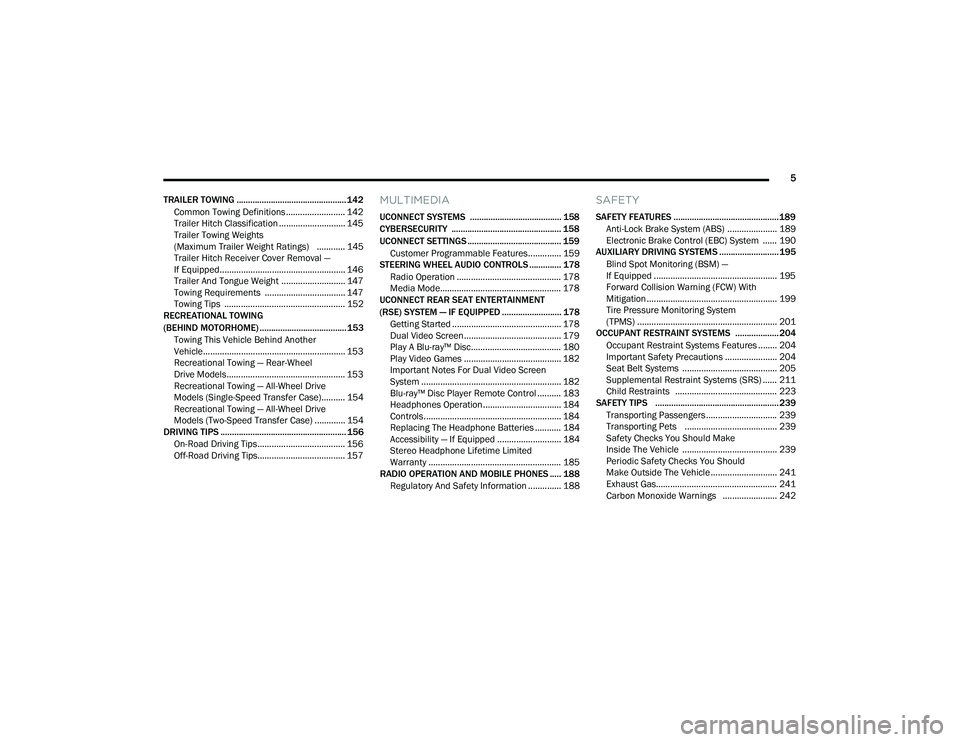
5
TRAILER TOWING ................................................ 142 Common Towing Definitions ......................... 142Trailer Hitch Classification ............................ 145
Trailer Towing Weights
(Maximum Trailer Weight Ratings) ............ 145Trailer Hitch Receiver Cover Removal —
If Equipped..................................................... 146
Trailer And Tongue Weight ........................... 147
Towing Requirements .................................. 147
Towing Tips ................................................... 152
RECREATIONAL TOWING
(BEHIND MOTORHOME) ...................................... 153
Towing This Vehicle Behind Another
Vehicle............................................................ 153
Recreational Towing — Rear-Wheel
Drive Models.................................................. 153
Recreational Towing — All-Wheel Drive
Models (Single-Speed Transfer Case).......... 154
Recreational Towing — All-Wheel Drive
Models (Two-Speed Transfer Case) ............. 154
DRIVING TIPS ....................................................... 156
On-Road Driving Tips..................................... 156
Off-Road Driving Tips..................................... 157
MULTIMEDIA
UCONNECT SYSTEMS ........................................ 158
CYBERSECURITY ................................................ 158
UCONNECT SETTINGS ......................................... 159Customer Programmable Features.............. 159
STEERING WHEEL AUDIO CONTROLS .............. 178
Radio Operation ............................................ 178
Media Mode................................................... 178
UCONNECT REAR SEAT ENTERTAINMENT
(RSE) SYSTEM — IF EQUIPPED .......................... 178
Getting Started .............................................. 178
Dual Video Screen......................................... 179
Play A Blu-ray™ Disc...................................... 180
Play Video Games ......................................... 182
Important Notes For Dual Video Screen
System ........................................................... 182
Blu-ray™ Disc Player Remote Control .......... 183
Headphones Operation................................. 184
Controls.......................................................... 184Replacing The Headphone Batteries ........... 184Accessibility — If Equipped ........................... 184Stereo Headphone Lifetime Limited
Warranty ........................................................ 185
RADIO OPERATION AND MOBILE PHONES ..... 188
Regulatory And Safety Information .............. 188
SAFETY
SAFETY FEATURES .............................................. 189 Anti-Lock Brake System (ABS) ..................... 189Electronic Brake Control (EBC) System ...... 190
AUXILIARY DRIVING SYSTEMS .......................... 195
Blind Spot Monitoring (BSM) —
If Equipped .................................................... 195
Forward Collision Warning (FCW) With
Mitigation ....................................................... 199Tire Pressure Monitoring System
(TPMS) ........................................................... 201
OCCUPANT RESTRAINT SYSTEMS ................... 204
Occupant Restraint Systems Features ........ 204Important Safety Precautions ...................... 204
Seat Belt Systems ........................................ 205
Supplemental Restraint Systems (SRS) ...... 211Child Restraints ........................................... 223
SAFETY TIPS ...................................................... 239
Transporting Passengers.............................. 239
Transporting Pets ....................................... 239
Safety Checks You Should Make
Inside The Vehicle ........................................ 239
Periodic Safety Checks You Should
Make Outside The Vehicle ............................ 241
Exhaust Gas................................................... 241
Carbon Monoxide Warnings ....................... 242
21_WD_OM_EN_USC_t.book Page 5
Page 19 of 340
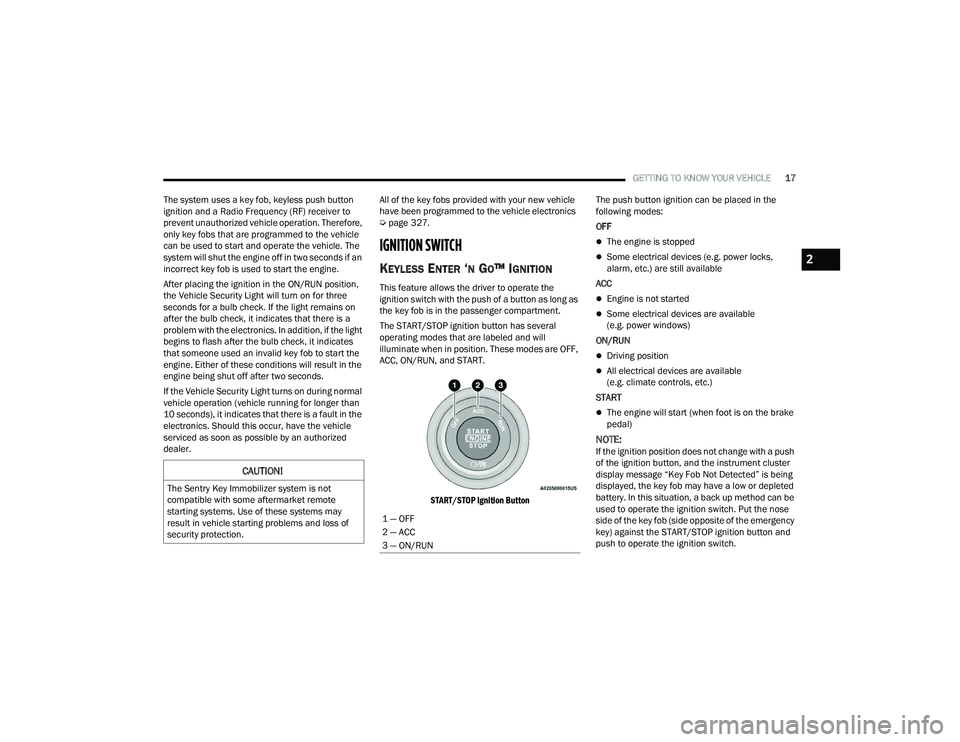
GETTING TO KNOW YOUR VEHICLE17
The system uses a key fob, keyless push button
ignition and a Radio Frequency (RF) receiver to
prevent unauthorized vehicle operation. Therefore,
only key fobs that are programmed to the vehicle
can be used to start and operate the vehicle. The
system will shut the engine off in two seconds if an
incorrect key fob is used to start the engine.
After placing the ignition in the ON/RUN position,
the Vehicle Security Light will turn on for three
seconds for a bulb check. If the light remains on
after the bulb check, it indicates that there is a
problem with the electronics. In addition, if the light
begins to flash after the bulb check, it indicates
that someone used an invalid key fob to start the
engine. Either of these conditions will result in the
engine being shut off after two seconds.
If the Vehicle Security Light turns on during normal
vehicle operation (vehicle running for longer than
10 seconds), it indicates that there is a fault in the
electronics. Should this occur, have the vehicle
serviced as soon as possible by an authorized
dealer. All of the key fobs provided with your new vehicle
have been programmed to the vehicle electronics
Ú
page 327.
IGNITION SWITCH
KEYLESS ENTER ‘N GO™ IGNITION
This feature allows the driver to operate the
ignition switch with the push of a button as long as
the key fob is in the passenger compartment.
The START/STOP ignition button has several
operating modes that are labeled and will
illuminate when in position. These modes are OFF,
ACC, ON/RUN, and START.
START/STOP Ignition Button
The push button ignition can be placed in the
following modes:
OFF
The engine is stopped
Some electrical devices (e.g. power locks,
alarm, etc.) are still available
ACC
Engine is not started
Some electrical devices are available
(e.g. power windows)
ON/RUN
Driving position
All electrical devices are available
(e.g. climate controls, etc.)
START
The engine will start (when foot is on the brake
pedal)
NOTE:If the ignition position does not change with a push
of the ignition button, and the instrument cluster
display message “Key Fob Not Detected” is being
displayed, the key fob may have a low or depleted
battery. In this situation, a back up method can be
used to operate the ignition switch. Put the nose
side of the key fob (side opposite of the emergency
key) against the START/STOP ignition button and
push to operate the ignition switch.
CAUTION!
The Sentry Key Immobilizer system is not
compatible with some aftermarket remote
starting systems. Use of these systems may
result in vehicle starting problems and loss of
security protection.
1 — OFF
2 — ACC
3 — ON/RUN
2
21_WD_OM_EN_USC_t.book Page 17
Page 55 of 340
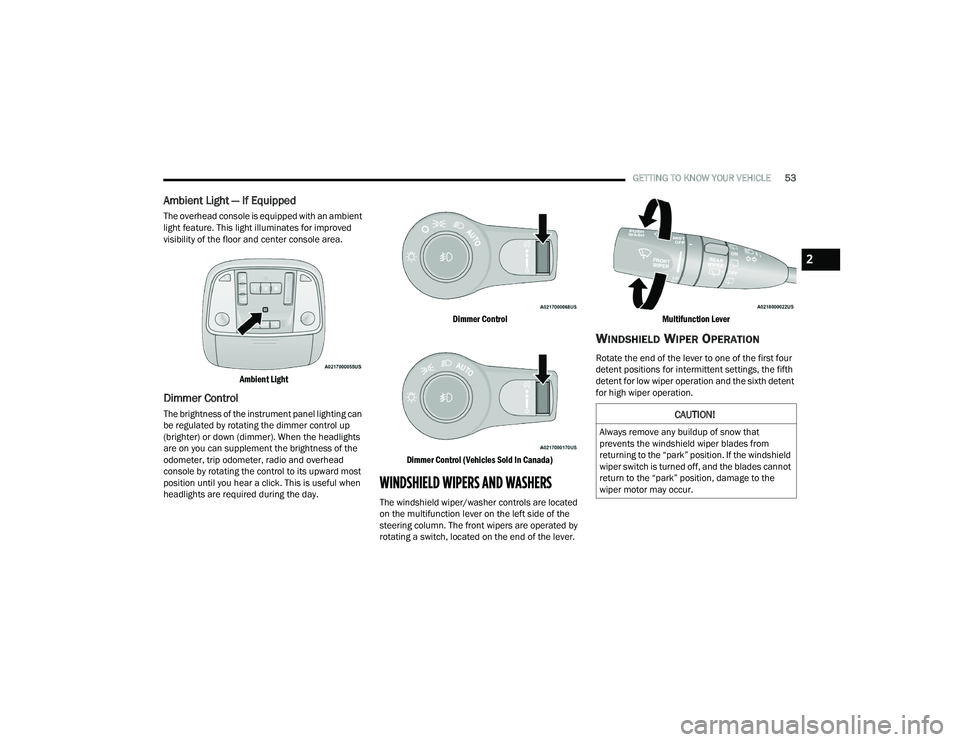
GETTING TO KNOW YOUR VEHICLE53
Ambient Light — If Equipped
The overhead console is equipped with an ambient
light feature. This light illuminates for improved
visibility of the floor and center console area.
Ambient Light
Dimmer Control
The brightness of the instrument panel lighting can
be regulated by rotating the dimmer control up
(brighter) or down (dimmer). When the headlights
are on you can supplement the brightness of the
odometer, trip odometer, radio and overhead
console by rotating the control to its upward most
position until you hear a click. This is useful when
headlights are required during the day.
Dimmer Control
Dimmer Control (Vehicles Sold In Canada)
WINDSHIELD WIPERS AND WASHERS
The windshield wiper/washer controls are located
on the multifunction lever on the left side of the
steering column. The front wipers are operated by
rotating a switch, located on the end of the lever.
Multifunction Lever
WINDSHIELD WIPER OPERATION
Rotate the end of the lever to one of the first four
detent positions for intermittent settings, the fifth
detent for low wiper operation and the sixth detent
for high wiper operation.
CAUTION!
Always remove any buildup of snow that
prevents the windshield wiper blades from
returning to the “park” position. If the windshield
wiper switch is turned off, and the blades cannot
return to the “park” position, damage to the
wiper motor may occur.
2
21_WD_OM_EN_USC_t.book Page 53
Page 57 of 340

GETTING TO KNOW YOUR VEHICLE55
The Rain Sensing system has protection features
for the wiper blades and arms, and will not operate
under the following conditions:
Low Ambient Temperature — When the ignition
is first placed in the ON position, the Rain
Sensing system will not operate until the wiper
switch is moved, vehicle speed is greater than
3 mph (5 km/h), or the outside temperature is
greater than 32°F (0°C).
Transmission In NEUTRAL Position — When the
ignition is in the ON position, and the gear
selector is in NEUTRAL, the Rain Sensing system
will not operate until the wiper switch is moved,
vehicle speed is greater than 3 mph (5 km/h),
or the gear selector is moved out of NEUTRAL.
REAR WINDOW WIPER/WASHER
The rear wiper/washer controls are located on the
multifunction lever on the left side of the steering
column. The rear wiper/washer is operated by
rotating a switch, located at the middle of the lever.
Rear Wiper/Washer Control
Rotate the center portion of the lever
upward to the first detent for intermittent
operation and to the second detent for
continuous rear wiper operation.
Rotate the center portion of the lever
upward to the third detent to activate the
washer. The washer will continue to
operate as long as the switch is held.
Rotate the center portion downward from the OFF
position to activate the rear washer. The washer
will continue to operate as long as the switch is
held.
NOTE:As a protective measure, the pump will stop if the
switch is held for more than 20 seconds. Once the
switch is released the pump will resume normal
operation. If the rear wiper is operating when the ignition is
placed in the OFF position, the wiper will
automatically return to the “park” position.
CLIMATE CONTROLS
The Climate Control system allows you to regulate
the temperature, air flow, and direction of air
circulating throughout the vehicle. The controls are
located on the touchscreen and on the instrument
panel below the radio.
AUTOMATIC CLIMATE CONTROL
D
ESCRIPTIONS AND FUNCTIONS
Uconnect 5/5 NAV With 10.1–inch Display Temperature
Controls
2
21_WD_OM_EN_USC_t.book Page 55
Page 180 of 340
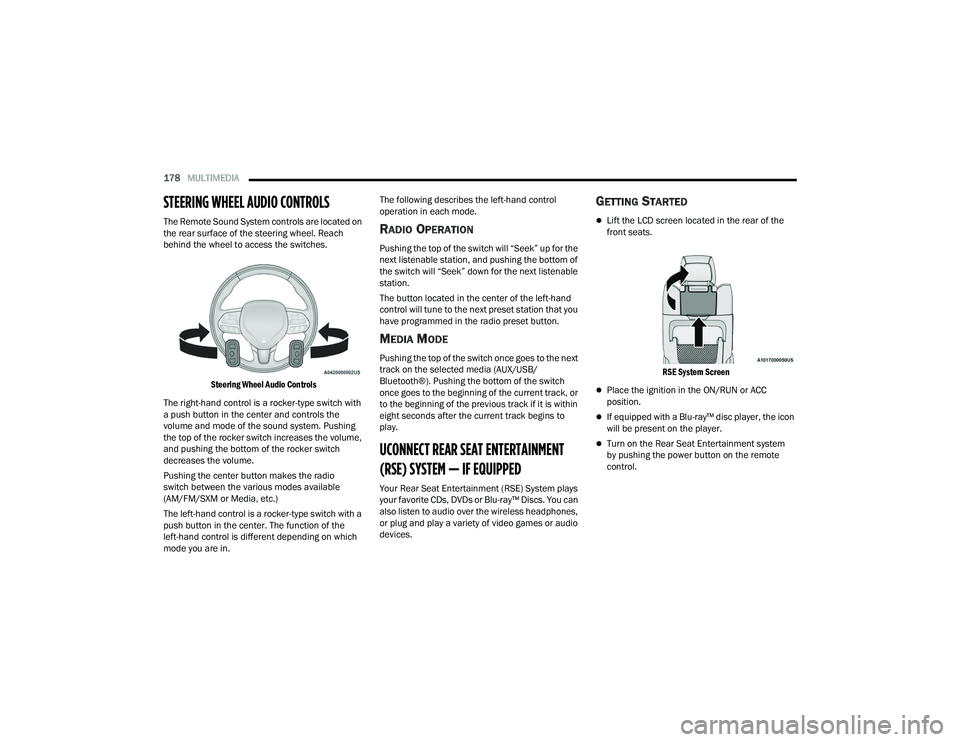
178MULTIMEDIA
STEERING WHEEL AUDIO CONTROLS
The Remote Sound System controls are located on
the rear surface of the steering wheel. Reach
behind the wheel to access the switches.
Steering Wheel Audio Controls
The right-hand control is a rocker-type switch with
a push button in the center and controls the
volume and mode of the sound system. Pushing
the top of the rocker switch increases the volume,
and pushing the bottom of the rocker switch
decreases the volume.
Pushing the center button makes the radio
switch between the various modes available
(AM/FM/SXM or Media, etc.)
The left-hand control is a rocker-type switch with a
push button in the center. The function of the
left-hand control is different depending on which
mode you are in. The following describes the left-hand control
operation in each mode.RADIO OPERATION
Pushing the top of the switch will “Seek” up for the
next listenable station, and pushing the bottom of
the switch will “Seek” down for the next listenable
station.
The button located in the center of the left-hand
control will tune to the next preset station that you
have programmed in the radio preset button.
MEDIA MODE
Pushing the top of the switch once goes to the next
track on the selected media (AUX/USB/
Bluetooth®). Pushing the bottom of the switch
once goes to the beginning of the current track, or
to the beginning of the previous track if it is within
eight seconds after the current track begins to
play.
UCONNECT REAR SEAT ENTERTAINMENT
(RSE) SYSTEM — IF EQUIPPED
Your Rear Seat Entertainment (RSE) System plays
your favorite CDs, DVDs or Blu-ray™ Discs. You can
also listen to audio over the wireless headphones,
or plug and play a variety of video games or audio
devices.
GETTING STARTED
Lift the LCD screen located in the rear of the
front seats.
RSE System Screen
Place the ignition in the ON/RUN or ACC
position.
If equipped with a Blu-ray™ disc player, the icon
will be present on the player.
Turn on the Rear Seat Entertainment system
by pushing the power button on the remote
control.
21_WD_OM_EN_USC_t.book Page 178
Page 182 of 340
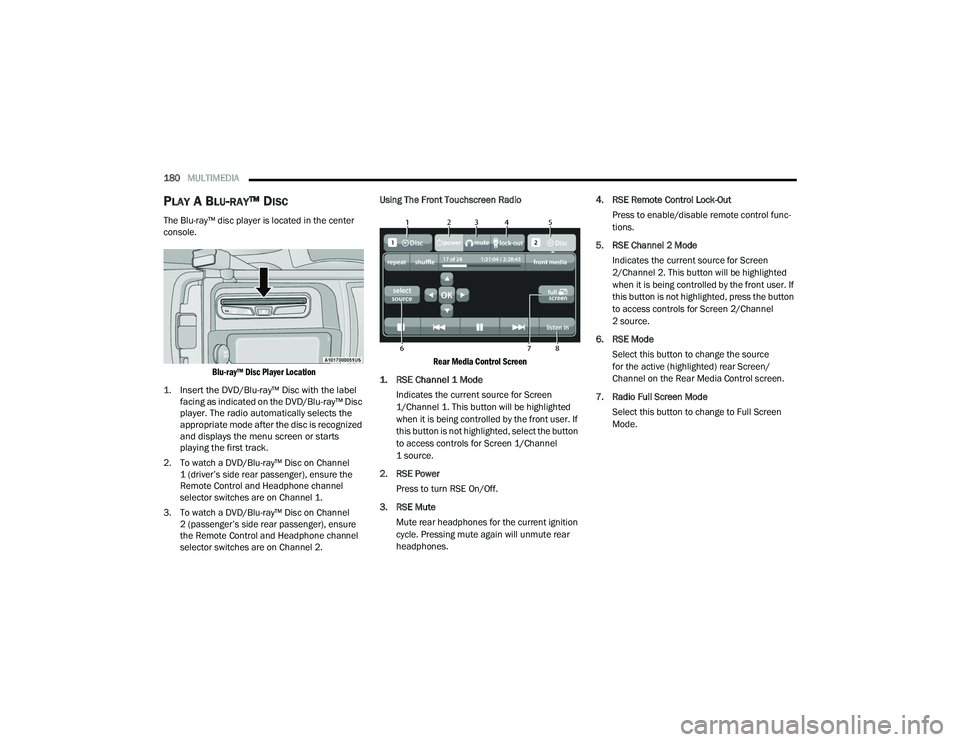
180MULTIMEDIA
PLAY A BLU-RAY™ DISC
The Blu-ray™ disc player is located in the center
console.
Blu-ray™ Disc Player Location
1. Insert the DVD/Blu-ray™ Disc with the label facing as indicated on the DVD/Blu-ray™ Disc
player. The radio automatically selects the
appropriate mode after the disc is recognized
and displays the menu screen or starts
playing the first track.
2. To watch a DVD/Blu-ray™ Disc on Channel 1 (driver’s side rear passenger), ensure the
Remote Control and Headphone channel
selector switches are on Channel 1.
3. To watch a DVD/Blu-ray™ Disc on Channel 2 (passenger’s side rear passenger), ensure
the Remote Control and Headphone channel
selector switches are on Channel 2. Using The Front Touchscreen Radio
Rear Media Control Screen
1. RSE Channel 1 Mode
Indicates the current source for Screen
1/Channel 1. This button will be highlighted
when it is being controlled by the front user. If
this button is not highlighted, select the button
to access controls for Screen 1/Channel
1 source.
2. RSE Power Press to turn RSE On/Off.
3. RSE Mute Mute rear headphones for the current ignition
cycle. Pressing mute again will unmute rear
headphones. 4. RSE Remote Control Lock-Out
Press to enable/disable remote control func -
tions.
5. RSE Channel 2 Mode Indicates the current source for Screen
2/Channel 2. This button will be highlighted
when it is being controlled by the front user. If
this button is not highlighted, press the button
to access controls for Screen 2/Channel
2 source.
6. RSE Mode Select this button to change the source
for the active (highlighted) rear Screen/
Channel on the Rear Media Control screen.
7. Radio Full Screen Mode Select this button to change to Full Screen
Mode.
21_WD_OM_EN_USC_t.book Page 180
Page 183 of 340
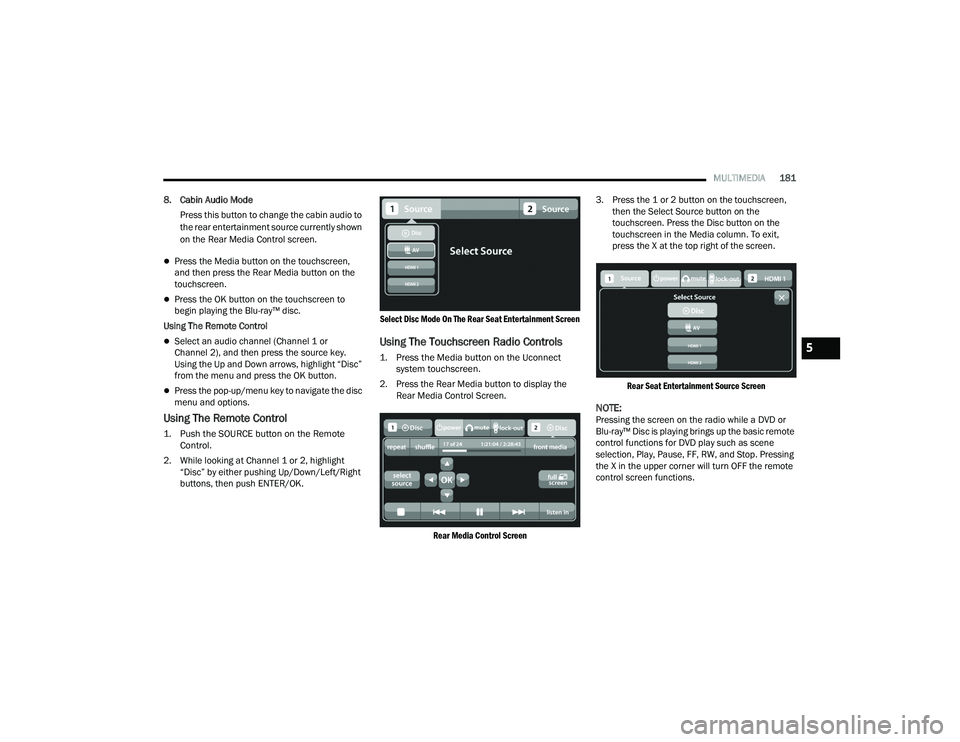
MULTIMEDIA181
8. Cabin Audio Mode Press this button to change the cabin audio to
the rear entertainment source currently shown
on the Rear Media Control screen.
Press the Media button on the touchscreen,
and then press the Rear Media button on the
touchscreen.
Press the OK button on the touchscreen to
begin playing the Blu-ray™ disc.
Using The Remote Control
Select an audio channel (Channel 1 or
Channel 2), and then press the source key.
Using the Up and Down arrows, highlight “Disc”
from the menu and press the OK button.
Press the pop-up/menu key to navigate the disc
menu and options.
Using The Remote Control
1. Push the SOURCE button on the Remote Control.
2. While looking at Channel 1 or 2, highlight “Disc” by either pushing Up/Down/Left/Right
buttons, then push ENTER/OK.
Select Disc Mode On The Rear Seat Entertainment Screen
Using The Touchscreen Radio Controls
1. Press the Media button on the Uconnect
system touchscreen.
2. Press the Rear Media button to display the Rear Media Control Screen.
Rear Media Control Screen
3. Press the 1 or 2 button on the touchscreen,
then the Select Source button on the
touchscreen. Press the Disc button on the
touchscreen in the Media column. To exit,
press the X at the top right of the screen.
Rear Seat Entertainment Source Screen
NOTE:Pressing the screen on the radio while a DVD or
Blu-ray™ Disc is playing brings up the basic remote
control functions for DVD play such as scene
selection, Play, Pause, FF, RW, and Stop. Pressing
the X in the upper corner will turn OFF the remote
control screen functions.
5
21_WD_OM_EN_USC_t.book Page 181
Page 336 of 340
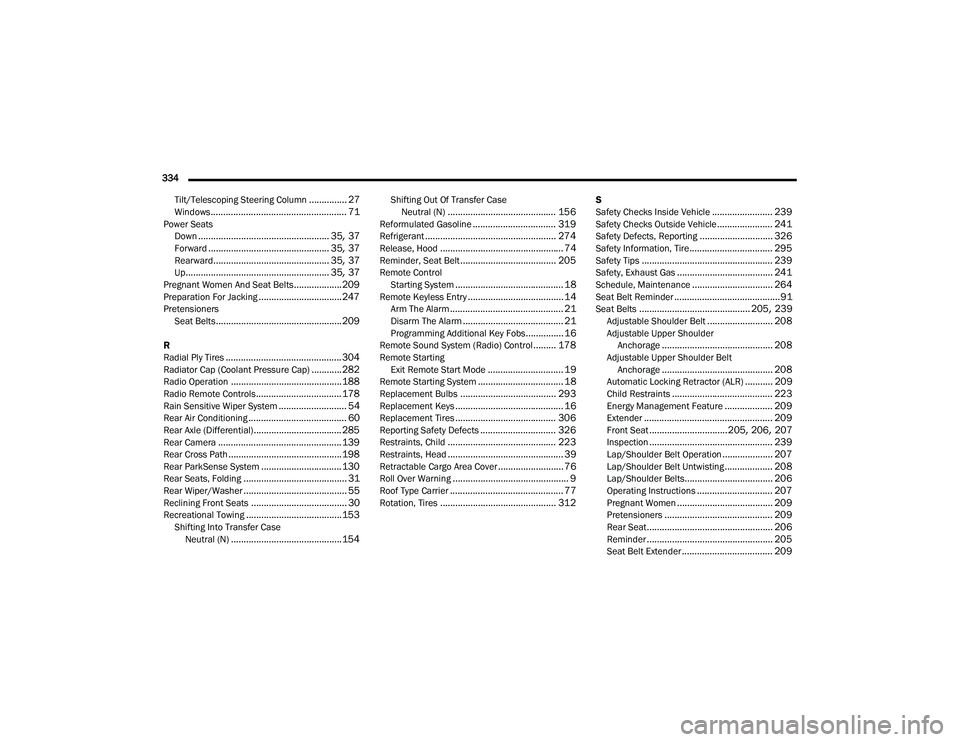
334 Tilt/Telescoping Steering Column
............... 27Windows...................................................... 71Power SeatsDown.................................................... 35, 37Forward................................................ 35, 37Rearward.............................................. 35, 37Up......................................................... 35, 37Pregnant Women And Seat Belts...................209Preparation For Jacking................................. 247PretensionersSeat Belts.................................................. 209
R
Radial Ply Tires.............................................. 304Radiator Cap (Coolant Pressure Cap)............ 282Radio Operation............................................ 188Radio Remote Controls.................................. 178Rain Sensitive Wiper System........................... 54Rear Air Conditioning....................................... 60Rear Axle (Differential)................................... 285Rear Camera................................................. 139Rear Cross Path............................................. 198Rear ParkSense System................................ 130Rear Seats, Folding......................................... 31Rear Wiper/Washer......................................... 55Reclining Front Seats...................................... 30Recreational Towing...................................... 153Shifting Into Transfer CaseNeutral (N)............................................ 154
Shifting Out Of Transfer Case Neutral (N)........................................... 156Reformulated Gasoline................................. 319Refrigerant.................................................... 274Release, Hood................................................. 74Reminder, Seat Belt...................................... 205Remote ControlStarting System........................................... 18Remote Keyless Entry...................................... 14Arm The Alarm............................................. 21Disarm The Alarm........................................ 21Programming Additional Key Fobs............... 16Remote Sound System (Radio) Control......... 178Remote StartingExit Remote Start Mode.............................. 19Remote Starting System.................................. 18Replacement Bulbs...................................... 293Replacement Keys........................................... 16Replacement Tires........................................ 306Reporting Safety Defects.............................. 326Restraints, Child........................................... 223Restraints, Head.............................................. 39Retractable Cargo Area Cover.......................... 76Roll Over Warning.............................................. 9Roof Type Carrier............................................. 77Rotation, Tires.............................................. 312
S
Safety Checks Inside Vehicle........................ 239Safety Checks Outside Vehicle...................... 241Safety Defects, Reporting............................. 326Safety Information, Tire................................. 295Safety Tips.................................................... 239Safety, Exhaust Gas...................................... 241Schedule, Maintenance................................ 264Seat Belt Reminder..........................................91Seat Belts............................................ 205, 239Adjustable Shoulder Belt.......................... 208Adjustable Upper Shoulder Anchorage............................................ 208Adjustable Upper Shoulder Belt Anchorage............................................ 208Automatic Locking Retractor (ALR)........... 209Child Restraints........................................ 223Energy Management Feature................... 209Extender................................................... 209Front Seat............................... 205, 206, 207Inspection................................................. 239Lap/Shoulder Belt Operation.................... 207Lap/Shoulder Belt Untwisting................... 208Lap/Shoulder Belts................................... 206Operating Instructions.............................. 207Pregnant Women...................................... 209Pretensioners........................................... 209Rear Seat.................................................. 206Reminder.................................................. 205Seat Belt Extender.................................... 209
21_WD_OM_EN_USC_t.book Page 334