OBD port DODGE DURANGO 2022 Owners Manual
[x] Cancel search | Manufacturer: DODGE, Model Year: 2022, Model line: DURANGO, Model: DODGE DURANGO 2022Pages: 332, PDF Size: 19.82 MB
Page 6 of 332
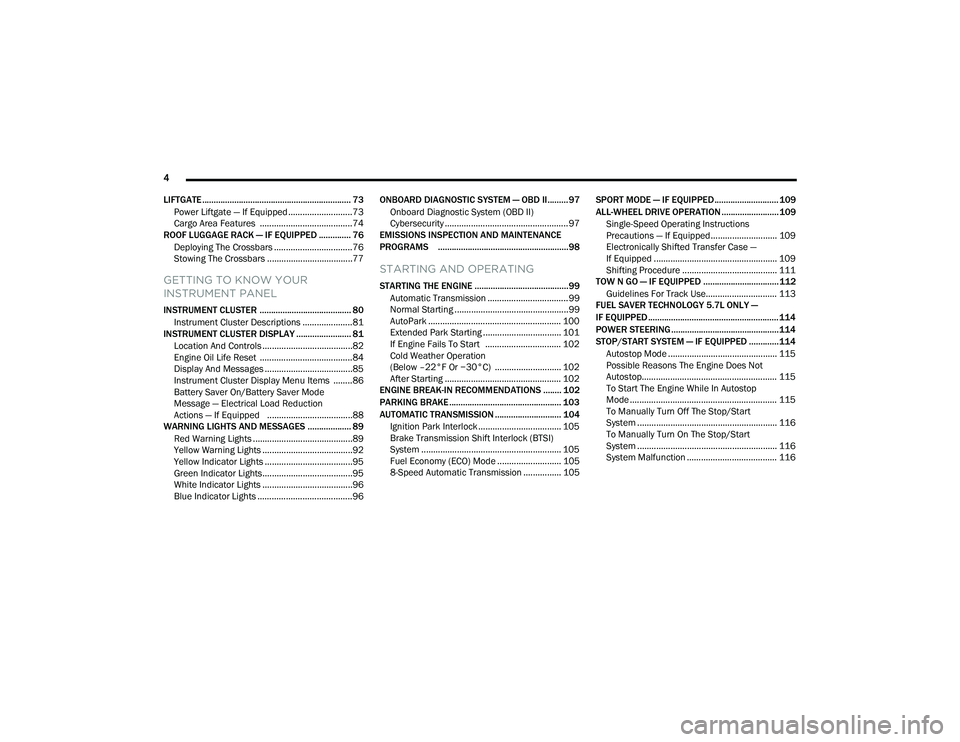
4
LIFTGATE ................................................................. 73 Power Liftgate — If Equipped ...........................73
Cargo Area Features .......................................74
ROOF LUGGAGE RACK — IF EQUIPPED .............. 76
Deploying The Crossbars .................................76
Stowing The Crossbars ....................................77
GETTING TO KNOW YOUR
INSTRUMENT PANEL
INSTRUMENT CLUSTER ........................................ 80Instrument Cluster Descriptions .....................81
INSTRUMENT CLUSTER DISPLAY ........................ 81
Location And Controls ......................................82
Engine Oil Life Reset .......................................84
Display And Messages .....................................85
Instrument Cluster Display Menu Items ........86
Battery Saver On/Battery Saver Mode
Message — Electrical Load Reduction
Actions — If Equipped ....................................88
WARNING LIGHTS AND MESSAGES ................... 89
Red Warning Lights ..........................................89
Yellow Warning Lights ......................................92
Yellow Indicator Lights .....................................95
Green Indicator Lights......................................95
White Indicator Lights ......................................96
Blue Indicator Lights ........................................96 ONBOARD DIAGNOSTIC SYSTEM — OBD II.........97
Onboard Diagnostic System (OBD II)
Cybersecurity ....................................................97
EMISSIONS INSPECTION AND MAINTENANCE
PROGRAMS .........................................................98
STARTING AND OPERATING
STARTING THE ENGINE .........................................99
Automatic Transmission ..................................99
Normal Starting ................................................99
AutoPark ........................................................ 100 Extended Park Starting ................................. 101
If Engine Fails To Start ................................ 102Cold Weather Operation
(Below –22°F Or −30°C) ............................ 102
After Starting ................................................. 102
ENGINE BREAK-IN RECOMMENDATIONS ........ 102
PARKING BRAKE ................................................. 103
AUTOMATIC TRANSMISSION ............................. 104
Ignition Park Interlock ................................... 105Brake Transmission Shift Interlock (BTSI)
System ........................................................... 105
Fuel Economy (ECO) Mode ........................... 1058-Speed Automatic Transmission ................ 105 SPORT MODE — IF EQUIPPED............................ 109
ALL-WHEEL DRIVE OPERATION ......................... 109
Single-Speed Operating Instructions
Precautions — If Equipped............................ 109
Electronically Shifted Transfer Case —
If Equipped .................................................... 109
Shifting Procedure ........................................ 111
TOW N GO — IF EQUIPPED ................................. 112
Guidelines For Track Use.............................. 113
FUEL SAVER TECHNOLOGY 5.7L ONLY —
IF EQUIPPED ......................................................... 114
POWER STEERING............................................... 114
STOP/START SYSTEM — IF EQUIPPED ............. 114 Autostop Mode .............................................. 115
Possible Reasons The Engine Does Not
Autostop......................................................... 115
To Start The Engine While In Autostop
Mode .............................................................. 115
To Manually Turn Off The Stop/Start
System ........................................................... 116
To Manually Turn On The Stop/Start
System ........................................................... 116
System Malfunction ...................................... 116
22_WD_OM_EN_USC_t.book Page 4
Page 99 of 332

GETTING TO KNOW YOUR INSTRUMENT PANEL97
ONBOARD DIAGNOSTIC SYSTEM — OBD II
Your vehicle is equipped with a sophisticated
Onboard Diagnostic system called OBD II.
This system monitors the performance of the
emissions, engine, and transmission control
systems. When these systems are operating
properly, your vehicle will provide excellent
performance and fuel economy, as well as
engine emissions well within current government
regulations.
If any of these systems require service, the OBD II
system will turn on the Malfunction Indicator
Light (MIL). It will also store diagnostic codes and
other information to assist your service technician
in making repairs. Although your vehicle will
usually be driveable and not need towing, see an
authorized dealer for service as soon as possible.
ONBOARD DIAGNOSTIC SYSTEM (OBD II)
C
YBERSECURITY
Your vehicle is required to have an OBD II and a
connection port to allow access to information
related to the performance of your emissions
controls. Authorized service technicians may need
to access this information to assist with the
diagnosis and service of your vehicle and
emissions system Ú page 156.
CAUTION!
Prolonged driving with the MIL on could cause
further damage to the emission control
system. It could also affect fuel economy and
driveability. The vehicle must be serviced
before any emissions tests can be performed.
If the MIL is flashing while the vehicle is
running, severe catalytic converter damage
and power loss will soon occur. Immediate
service is required.
WARNING!
ONLY an authorized service technician should
connect equipment to the OBD II connection
port in order to read the VIN, diagnose, or
service your vehicle.
If unauthorized equipment is connected to the
OBD II connection port, such as a
driver-behavior tracking device, it may:
Be possible that vehicle systems,
including safety related systems, could be
impaired or a loss of vehicle control could
occur that may result in an accident
involving serious injury or death.
Access, or allow others to access,
information stored in your vehicle
systems, including personal information.
3
22_WD_OM_EN_USC_t.book Page 97
Page 234 of 332

232SAFETY
TRANSPORTING PETS
Air Bags deploying in the front seat could harm
your pet. An unrestrained pet will be thrown about
and possibly injured, or injure a passenger during
panic braking or in a collision.
Pets should be restrained in the rear seat
(if equipped) in pet harnesses or pet carriers that
are secured by seat belts.
CONNECTED VEHICLES
Privacy of any wireless and wired communications
cannot be assured. Third parties may unlawfully
intercept information and private communications
without your consent. For further information, refer
to “Data Collection & Privacy” in your Uconnect
Owner’s Manual Supplement or “Onboard
Diagnostic System (OBD II) Cybersecurity”
Úpage 97.
SAFETY CHECKS YOU SHOULD MAKE
I
NSIDE THE VEHICLE
Seat Belts
Inspect the seat belt system periodically, checking
for cuts, frays, and loose parts. Damaged parts
must be replaced immediately. Do not
disassemble or modify the system.
If your vehicle is involved in a collision, or if you
have questions regarding seat belt or retractor
conditions, take your vehicle to an authorized FCA
dealer or authorized FCA Certified Collision Care
Program facility for inspection.
Air Bag Warning Light
The Air Bag Warning Light will turn on for
four to eight seconds as a bulb check
when the ignition switch is first placed in
the ON/RUN mode. If the light is either
not on during starting, stays on, or turns on while
driving, have the system inspected at an
authorized dealer as soon as possible. After the
bulb check, this light will illuminate with a single
chime when a fault with the Air Bag System has
been detected. It will stay on until the fault is
removed. If the light comes on intermittently or
remains on while driving, have an authorized
dealer service the vehicle immediately
Ú page 196.
Defroster
Check operation by selecting the defrost mode and
place the blower control on high speed. You should
be able to feel the air directed against the
windshield. See an authorized dealer for service if
your defroster is inoperable.
Floor Mat Safety Information
Always use floor mats designed to fit your vehicle.
Only use a floor mat that does not interfere with the
operation of the accelerator, brake or clutch
pedals. Only use a floor mat that is securely
attached using the floor mat fasteners so it cannot
slip out of position and interfere with the
accelerator, brake or clutch pedals or impair safe
operation of your vehicle in other ways.
WARNING!
It is not possible to know or to predict all of the
possible outcomes if your vehicle’s systems are
breached. It may be possible that vehicle
systems, including safety related systems, could
be impaired or a loss of vehicle control could
occur that may result in an accident involving
serious injury or death.
22_WD_OM_EN_USC_t.book Page 232