low oil pressure DODGE DURANGO SRT 2019 Owners Manual
[x] Cancel search | Manufacturer: DODGE, Model Year: 2019, Model line: DURANGO SRT, Model: DODGE DURANGO SRT 2019Pages: 572, PDF Size: 6.59 MB
Page 141 of 572
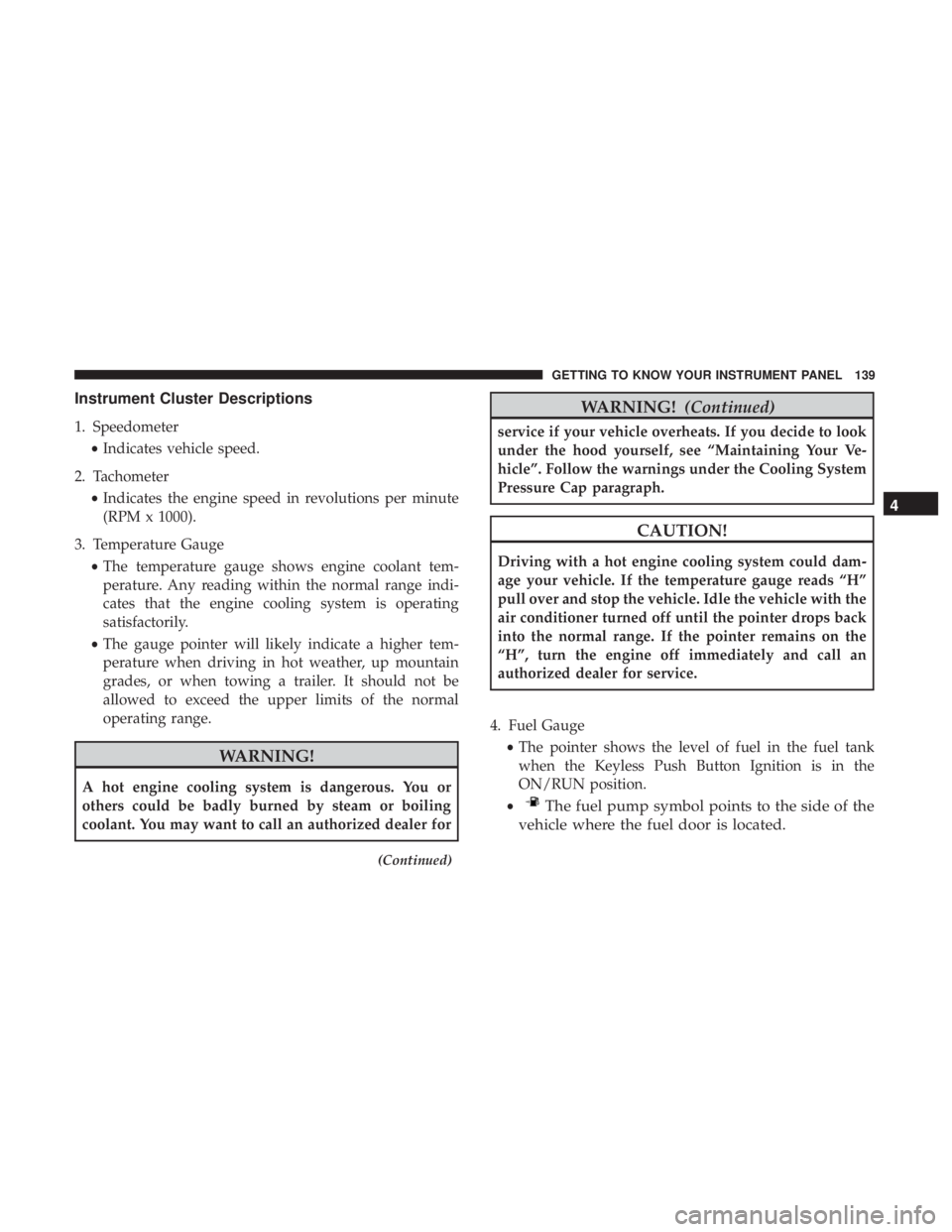
Instrument Cluster Descriptions
1. Speedometer•Indicates vehicle speed.
2. Tachometer •Indicates the engine speed in revolutions per minute
(RPM x 1000).
3. Temperature Gauge •The temperature gauge shows engine coolant tem-
perature. Any reading within the normal range indi-
cates that the engine cooling system is operating
satisfactorily.
• The gauge pointer will likely indicate a higher tem-
perature when driving in hot weather, up mountain
grades, or when towing a trailer. It should not be
allowed to exceed the upper limits of the normal
operating range.
WARNING!
A hot engine cooling system is dangerous. You or
others could be badly burned by steam or boiling
coolant. You may want to call an authorized dealer for
(Continued)
WARNING! (Continued)
service if your vehicle overheats. If you decide to look
under the hood yourself, see “Maintaining Your Ve-
hicle”. Follow the warnings under the Cooling System
Pressure Cap paragraph.
CAUTION!
Driving with a hot engine cooling system could dam-
age your vehicle. If the temperature gauge reads “H”
pull over and stop the vehicle. Idle the vehicle with the
air conditioner turned off until the pointer drops back
into the normal range. If the pointer remains on the
“H”, turn the engine off immediately and call an
authorized dealer for service.
4. Fuel Gauge •The pointer shows the level of fuel in the fuel tank
when the Keyless Push Button Ignition is in the
ON/RUN position.
•
The fuel pump symbol points to the side of the
vehicle where the fuel door is located. 4
GETTING TO KNOW YOUR INSTRUMENT PANEL 139
Page 146 of 572
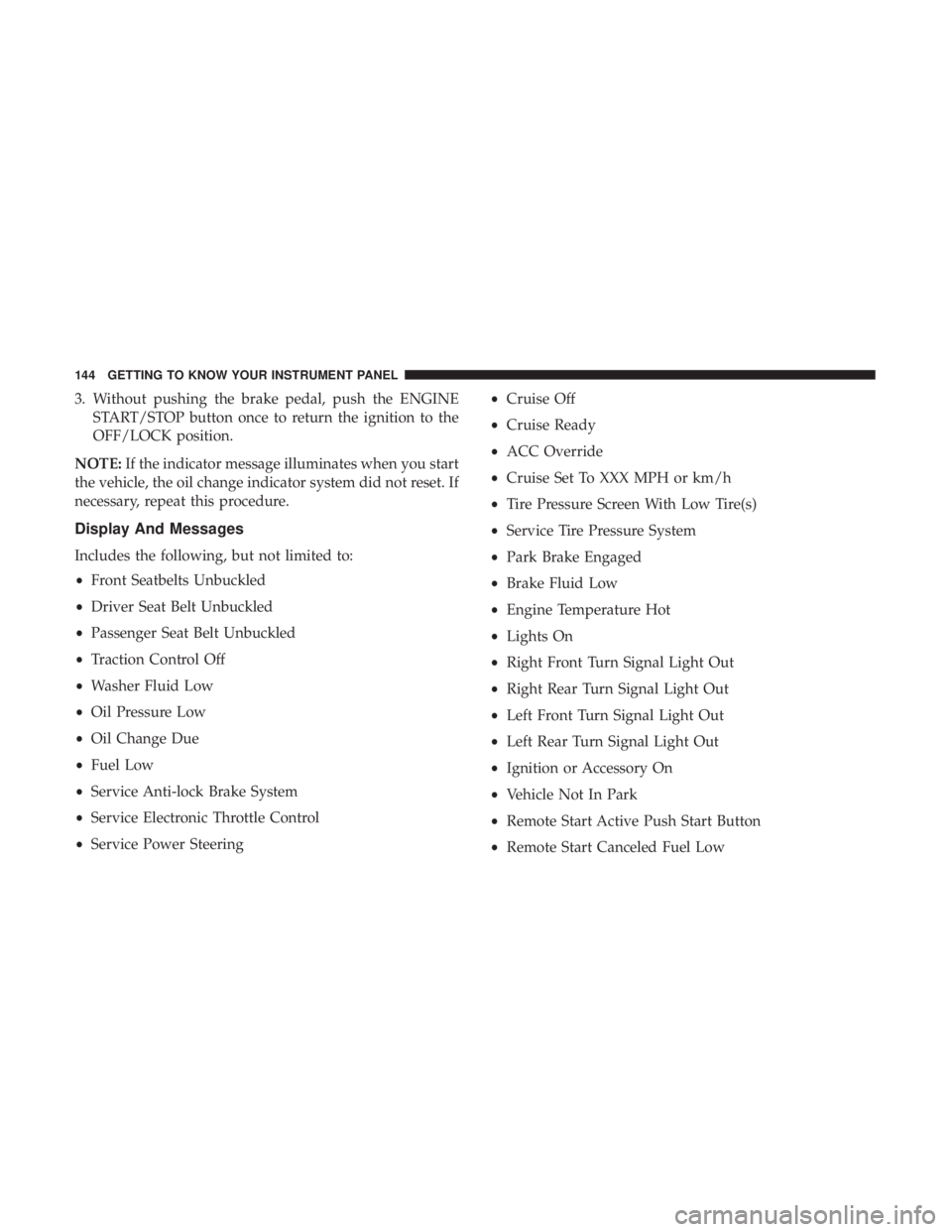
3. Without pushing the brake pedal, push the ENGINESTART/STOP button once to return the ignition to the
OFF/LOCK position.
NOTE: If the indicator message illuminates when you start
the vehicle, the oil change indicator system did not reset. If
necessary, repeat this procedure.
Display And Messages
Includes the following, but not limited to:
• Front Seatbelts Unbuckled
• Driver Seat Belt Unbuckled
• Passenger Seat Belt Unbuckled
• Traction Control Off
• Washer Fluid Low
• Oil Pressure Low
• Oil Change Due
• Fuel Low
• Service Anti-lock Brake System
• Service Electronic Throttle Control
• Service Power Steering •
Cruise Off
• Cruise Ready
• ACC Override
• Cruise Set To XXX MPH or km/h
• Tire Pressure Screen With Low Tire(s)
• Service Tire Pressure System
• Park Brake Engaged
• Brake Fluid Low
• Engine Temperature Hot
• Lights On
• Right Front Turn Signal Light Out
• Right Rear Turn Signal Light Out
• Left Front Turn Signal Light Out
• Left Rear Turn Signal Light Out
• Ignition or Accessory On
• Vehicle Not In Park
• Remote Start Active Push Start Button
• Remote Start Canceled Fuel Low
144 GETTING TO KNOW YOUR INSTRUMENT PANEL
Page 148 of 572
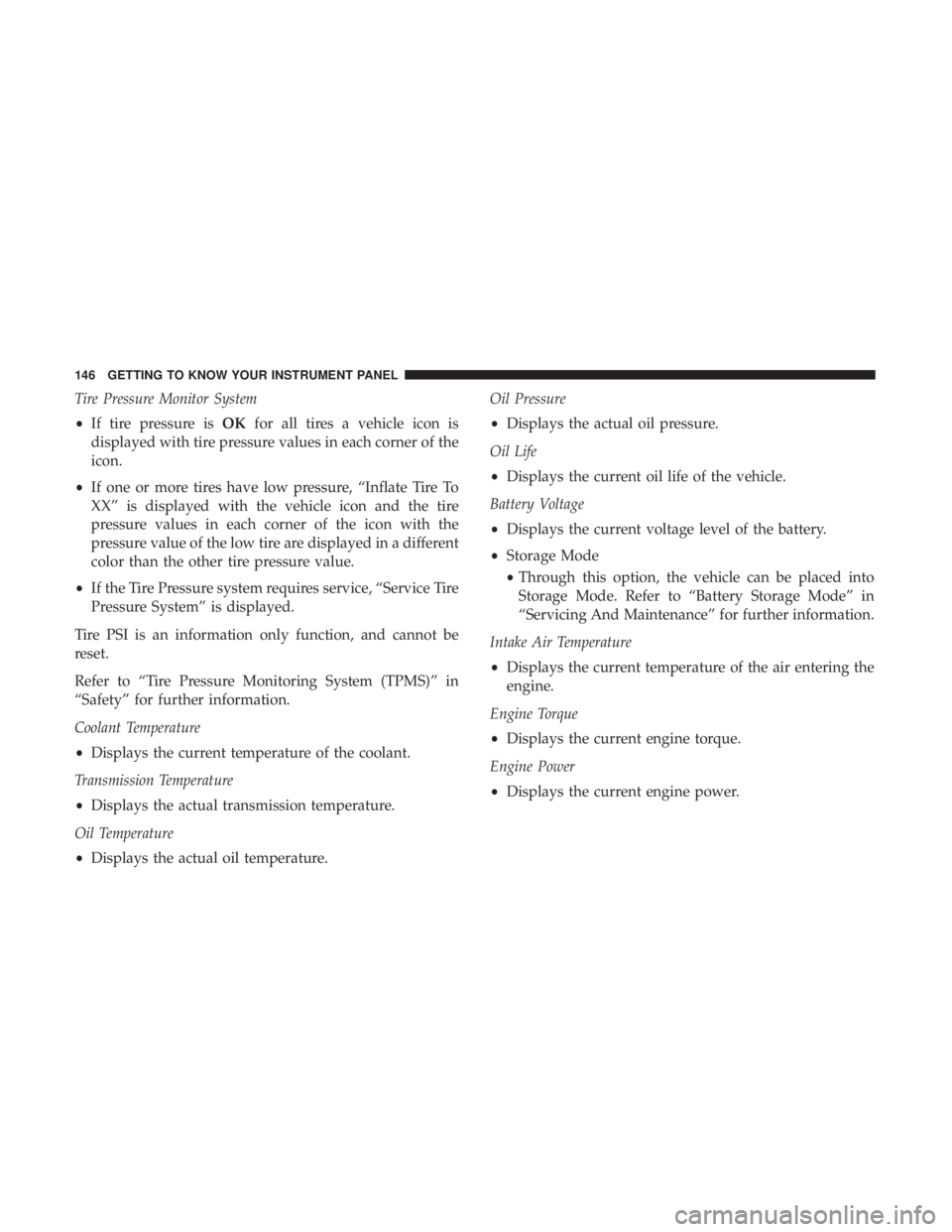
Tire Pressure Monitor System
•If tire pressure is OKfor all tires a vehicle icon is
displayed with tire pressure values in each corner of the
icon.
• If one or more tires have low pressure, “Inflate Tire To
XX” is displayed with the vehicle icon and the tire
pressure values in each corner of the icon with the
pressure value of the low tire are displayed in a different
color than the other tire pressure value.
• If the Tire Pressure system requires service, “Service Tire
Pressure System” is displayed.
Tire PSI is an information only function, and cannot be
reset.
Refer to “Tire Pressure Monitoring System (TPMS)” in
“Safety” for further information.
Coolant Temperature
• Displays the current temperature of the coolant.
Transmission Temperature
• Displays the actual transmission temperature.
Oil Temperature
• Displays the actual oil temperature. Oil Pressure
•
Displays the actual oil pressure.
Oil Life
• Displays the current oil life of the vehicle.
Battery Voltage
• Displays the current voltage level of the battery.
• Storage Mode
• Through this option, the vehicle can be placed into
Storage Mode. Refer to “Battery Storage Mode” in
“Servicing And Maintenance” for further information.
Intake Air Temperature
• Displays the current temperature of the air entering the
engine.
Engine Torque
• Displays the current engine torque.
Engine Power
• Displays the current engine power.
146 GETTING TO KNOW YOUR INSTRUMENT PANEL
Page 159 of 572
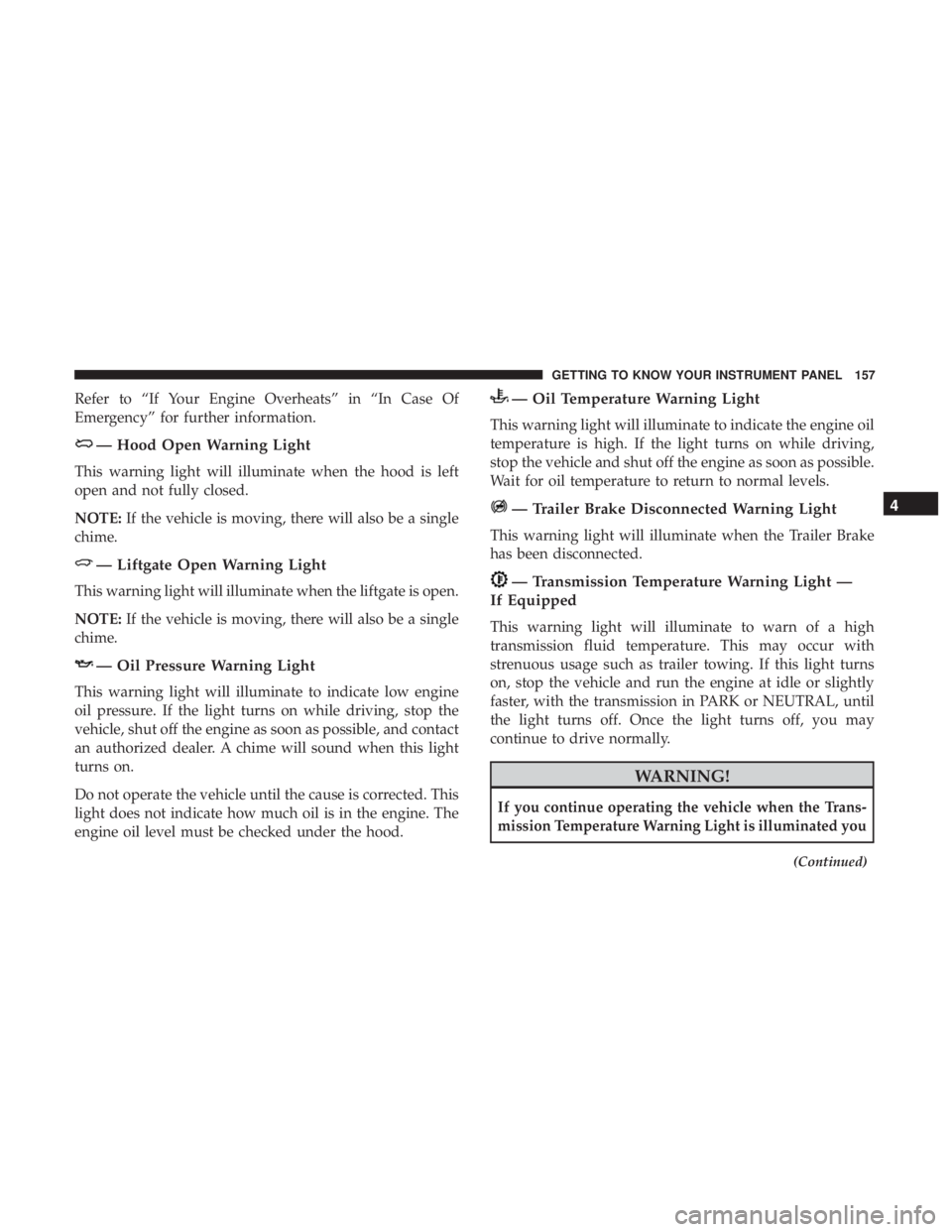
Refer to “If Your Engine Overheats” in “In Case Of
Emergency” for further information.
— Hood Open Warning Light
This warning light will illuminate when the hood is left
open and not fully closed.
NOTE:If the vehicle is moving, there will also be a single
chime.
— Liftgate Open Warning Light
This warning light will illuminate when the liftgate is open.
NOTE: If the vehicle is moving, there will also be a single
chime.
— Oil Pressure Warning Light
This warning light will illuminate to indicate low engine
oil pressure. If the light turns on while driving, stop the
vehicle, shut off the engine as soon as possible, and contact
an authorized dealer. A chime will sound when this light
turns on.
Do not operate the vehicle until the cause is corrected. This
light does not indicate how much oil is in the engine. The
engine oil level must be checked under the hood.
— Oil Temperature Warning Light
This warning light will illuminate to indicate the engine oil
temperature is high. If the light turns on while driving,
stop the vehicle and shut off the engine as soon as possible.
Wait for oil temperature to return to normal levels.
— Trailer Brake Disconnected Warning Light
This warning light will illuminate when the Trailer Brake
has been disconnected.
— Transmission Temperature Warning Light —
If Equipped
This warning light will illuminate to warn of a high
transmission fluid temperature. This may occur with
strenuous usage such as trailer towing. If this light turns
on, stop the vehicle and run the engine at idle or slightly
faster, with the transmission in PARK or NEUTRAL, until
the light turns off. Once the light turns off, you may
continue to drive normally.
WARNING!
If you continue operating the vehicle when the Trans-
mission Temperature Warning Light is illuminated you
(Continued)
4
GETTING TO KNOW YOUR INSTRUMENT PANEL 157
Page 401 of 572
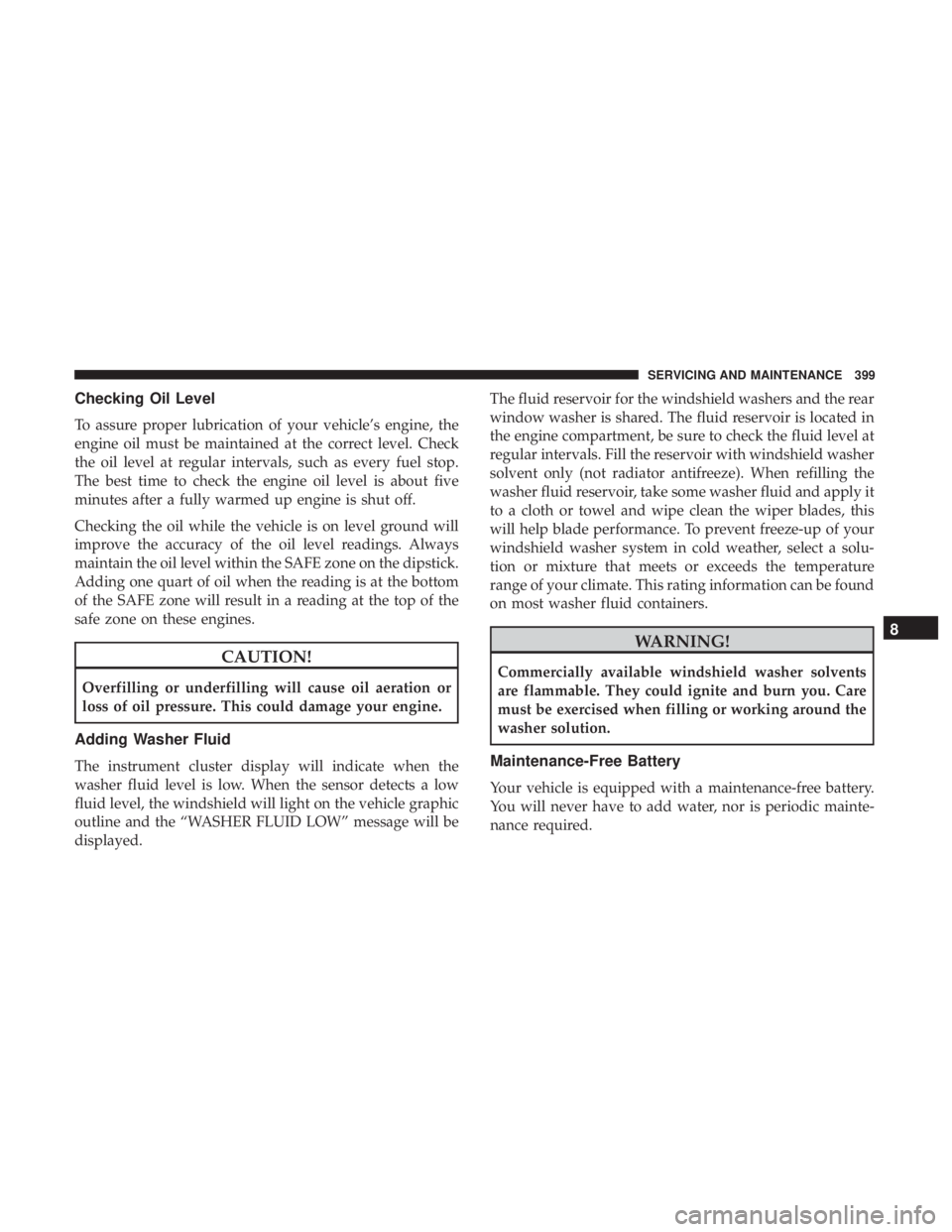
Checking Oil Level
To assure proper lubrication of your vehicle’s engine, the
engine oil must be maintained at the correct level. Check
the oil level at regular intervals, such as every fuel stop.
The best time to check the engine oil level is about five
minutes after a fully warmed up engine is shut off.
Checking the oil while the vehicle is on level ground will
improve the accuracy of the oil level readings. Always
maintain the oil level within the SAFE zone on the dipstick.
Adding one quart of oil when the reading is at the bottom
of the SAFE zone will result in a reading at the top of the
safe zone on these engines.
CAUTION!
Overfilling or underfilling will cause oil aeration or
loss of oil pressure. This could damage your engine.
Adding Washer Fluid
The instrument cluster display will indicate when the
washer fluid level is low. When the sensor detects a low
fluid level, the windshield will light on the vehicle graphic
outline and the “WASHER FLUID LOW” message will be
displayed.The fluid reservoir for the windshield washers and the rear
window washer is shared. The fluid reservoir is located in
the engine compartment, be sure to check the fluid level at
regular intervals. Fill the reservoir with windshield washer
solvent only (not radiator antifreeze). When refilling the
washer fluid reservoir, take some washer fluid and apply it
to a cloth or towel and wipe clean the wiper blades, this
will help blade performance. To prevent freeze-up of your
windshield washer system in cold weather, select a solu-
tion or mixture that meets or exceeds the temperature
range of your climate. This rating information can be found
on most washer fluid containers.
WARNING!
Commercially available windshield washer solvents
are flammable. They could ignite and burn you. Care
must be exercised when filling or working around the
washer solution.
Maintenance-Free Battery
Your vehicle is equipped with a maintenance-free battery.
You will never have to add water, nor is periodic mainte-
nance required.
8
SERVICING AND MAINTENANCE 399
Page 406 of 572
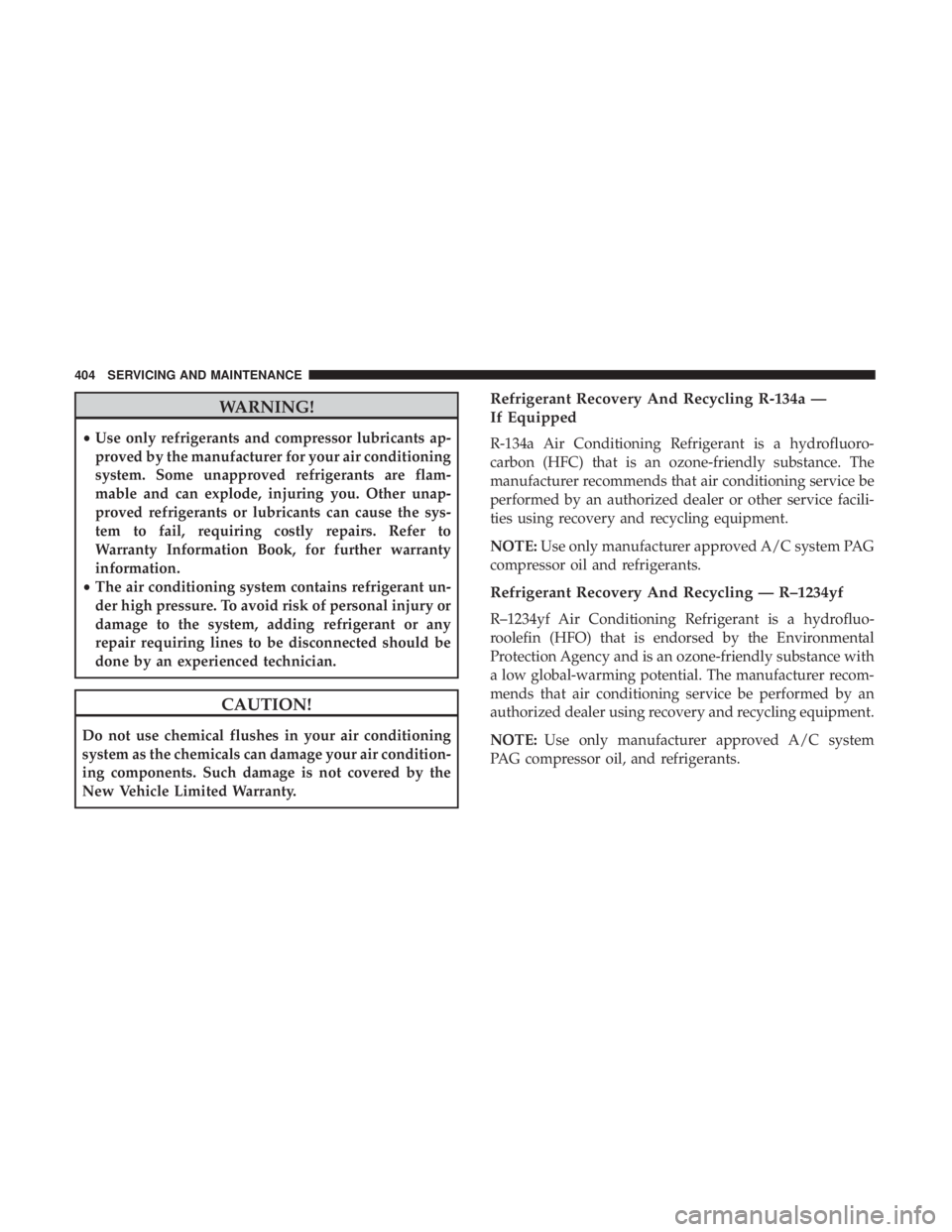
WARNING!
•Use only refrigerants and compressor lubricants ap-
proved by the manufacturer for your air conditioning
system. Some unapproved refrigerants are flam-
mable and can explode, injuring you. Other unap-
proved refrigerants or lubricants can cause the sys-
tem to fail, requiring costly repairs. Refer to
Warranty Information Book, for further warranty
information.
• The air conditioning system contains refrigerant un-
der high pressure. To avoid risk of personal injury or
damage to the system, adding refrigerant or any
repair requiring lines to be disconnected should be
done by an experienced technician.
CAUTION!
Do not use chemical flushes in your air conditioning
system as the chemicals can damage your air condition-
ing components. Such damage is not covered by the
New Vehicle Limited Warranty.
Refrigerant Recovery And Recycling R-134a —
If Equipped
R-134a Air Conditioning Refrigerant is a hydrofluoro-
carbon (HFC) that is an ozone-friendly substance. The
manufacturer recommends that air conditioning service be
performed by an authorized dealer or other service facili-
ties using recovery and recycling equipment.
NOTE: Use only manufacturer approved A/C system PAG
compressor oil and refrigerants.
Refrigerant Recovery And Recycling — R–1234yf
R–1234yf Air Conditioning Refrigerant is a hydrofluo-
roolefin (HFO) that is endorsed by the Environmental
Protection Agency and is an ozone-friendly substance with
a low global-warming potential. The manufacturer recom-
mends that air conditioning service be performed by an
authorized dealer using recovery and recycling equipment.
NOTE: Use only manufacturer approved A/C system
PAG compressor oil, and refrigerants.
404 SERVICING AND MAINTENANCE
Page 493 of 572
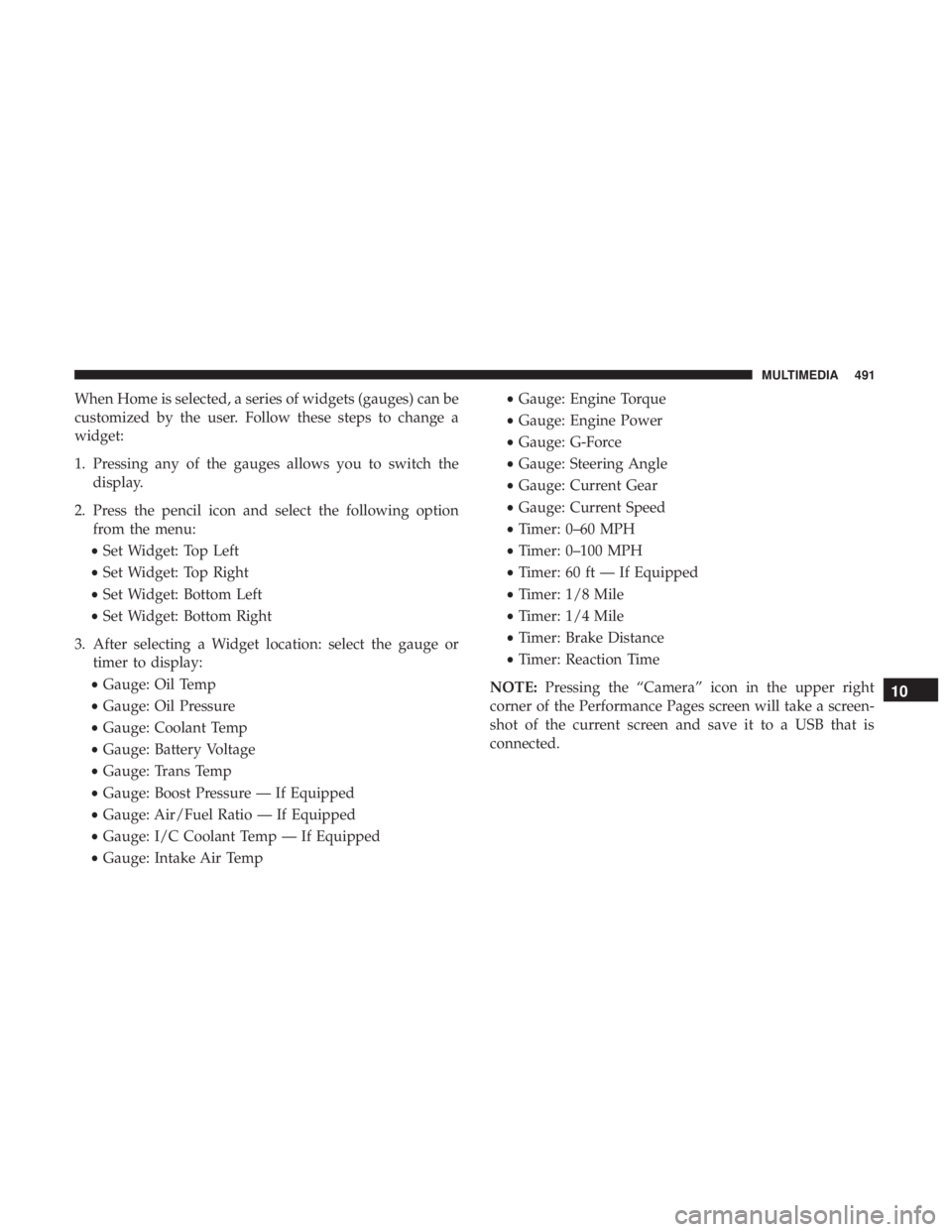
When Home is selected, a series of widgets (gauges) can be
customized by the user. Follow these steps to change a
widget:
1. Pressing any of the gauges allows you to switch thedisplay.
2. Press the pencil icon and select the following option from the menu:
• Set Widget: Top Left
• Set Widget: Top Right
• Set Widget: Bottom Left
• Set Widget: Bottom Right
3. After selecting a Widget location: select the gauge or timer to display:
• Gauge: Oil Temp
• Gauge: Oil Pressure
• Gauge: Coolant Temp
• Gauge: Battery Voltage
• Gauge: Trans Temp
• Gauge: Boost Pressure — If Equipped
• Gauge: Air/Fuel Ratio — If Equipped
• Gauge: I/C Coolant Temp — If Equipped
• Gauge: Intake Air Temp •
Gauge: Engine Torque
• Gauge: Engine Power
• Gauge: G-Force
• Gauge: Steering Angle
• Gauge: Current Gear
• Gauge: Current Speed
• Timer: 0–60 MPH
• Timer: 0–100 MPH
• Timer: 60 ft — If Equipped
• Timer: 1/8 Mile
• Timer: 1/4 Mile
• Timer: Brake Distance
• Timer: Reaction Time
NOTE: Pressing the “Camera” icon in the upper right
corner of the Performance Pages screen will take a screen-
shot of the current screen and save it to a USB that is
connected.
10
MULTIMEDIA 491
Page 558 of 572
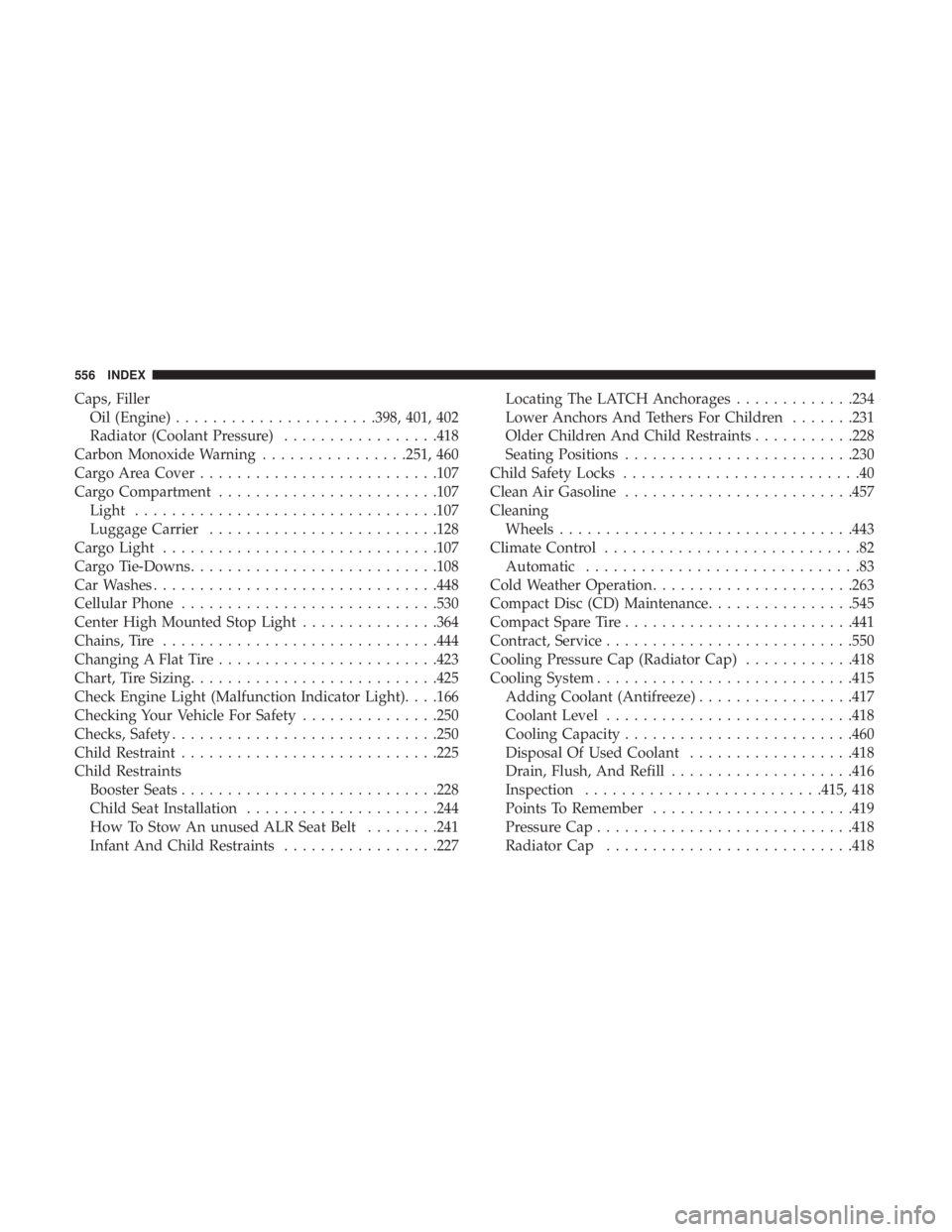
Caps, FillerOil (Engine) ..................... .398, 401, 402
Radiator (Coolant Pressure) .................418
Carbon Monoxide Warning ................251, 460
Cargo Area Cover ......................... .107
Cargo Compartment ....................... .107
Light ................................ .107
Luggage Carrier ........................ .128
Cargo Light ............................. .107
Cargo Tie-Downs .......................... .108
Car Washes .............................. .448
Cellular Phone ........................... .530
Center High Mounted Stop Light ...............364
Chains, Tire ............................. .444
Changing A Flat Tire ....................... .423
Chart, Tire Sizing .......................... .425
Check Engine Light (Malfunction Indicator Light). . . .166
Checking Your Vehicle For Safety ...............250
Checks, Safety ............................ .250
Child Restraint ........................... .225
Child Restraints Booster Seats ........................... .228
Child Seat Installation .....................244
How To Stow An unused ALR Seat Belt ........241
Infant And Child Restraints .................227 Locating The LATCH Anchorages
.............234
Lower Anchors And Tethers For Children .......231
Older Children And Child Restraints ...........228
Seating Positions ........................ .230
Child Safety Locks ..........................40
Clean Air Gasoline ........................ .457
Cleaning Wheels ............................... .443
Climate Control ............................82
Automatic ..............................83
Cold Weather Operation ..................... .263
Compact Disc (CD) Maintenance ................545
Compact Spare Tire ........................ .441
Contract,
Service.......................... .550
Cooling Pressure Cap (Radiator Cap) ............418
Cooling System ........................... .415
Adding Coolant (Antifreeze) .................417
Coolant Level .......................... .418
Cooling Capacity ........................ .460
Disposal Of Used Coolant ..................418
Drain, Flush, And Refill ....................416
Inspection ......................... .415, 418
Points To Remember ..................... .419
Pressure Cap ........................... .418
Radiator Cap .......................... .418
556 INDEX