DODGE GRAND CARAVAN 2004 Owners Manual
Manufacturer: DODGE, Model Year: 2004, Model line: GRAND CARAVAN, Model: DODGE GRAND CARAVAN 2004Pages: 397, PDF Size: 7.59 MB
Page 101 of 397
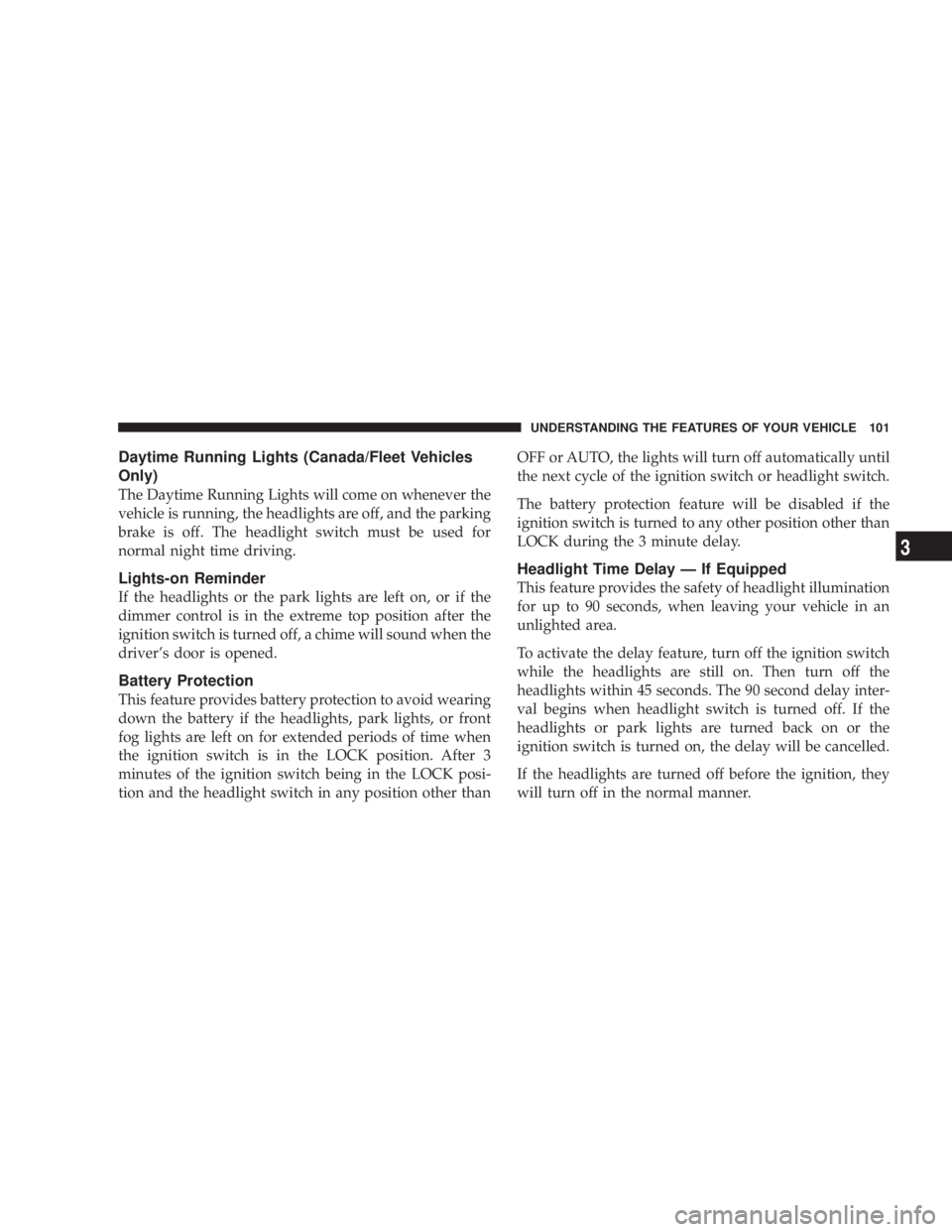
Daytime Running Lights (Canada/Fleet Vehicles
Only)
The Daytime Running Lights will come on whenever the
vehicle is running, the headlights are off, and the parking
brake is off. The headlight switch must be used for
normal night time driving.
Lights-on Reminder
If the headlights or the park lights are left on, or if the
dimmer control is in the extreme top position after the
ignition switch is turned off, a chime will sound when the
driver's door is opened.
Battery Protection
This feature provides battery protection to avoid wearing
down the battery if the headlights, park lights, or front
fog lights are left on for extended periods of time when
the ignition switch is in the LOCK position. After 3
minutes of the ignition switch being in the LOCK posi-
tion and the headlight switch in any position other than OFF or AUTO, the lights will turn off automatically until
the next cycle of the ignition switch or headlight switch.
The battery protection feature will be disabled if the
ignition switch is turned to any other position other than
LOCK during the 3 minute delay.
Headlight Time Delay Ð If Equipped
This feature provides the safety of headlight illumination
for up to 90 seconds, when leaving your vehicle in an
unlighted area.
To activate the delay feature, turn off the ignition switch
while the headlights are still on. Then turn off the
headlights within 45 seconds. The 90 second delay inter-
val begins when headlight switch is turned off. If the
headlights or park lights are turned back on or the
ignition switch is turned on, the delay will be cancelled.
If the headlights are turned off before the ignition, they
will turn off in the normal manner. UNDERSTANDING THE FEATURES OF YOUR VEHICLE 101
3
Page 102 of 397
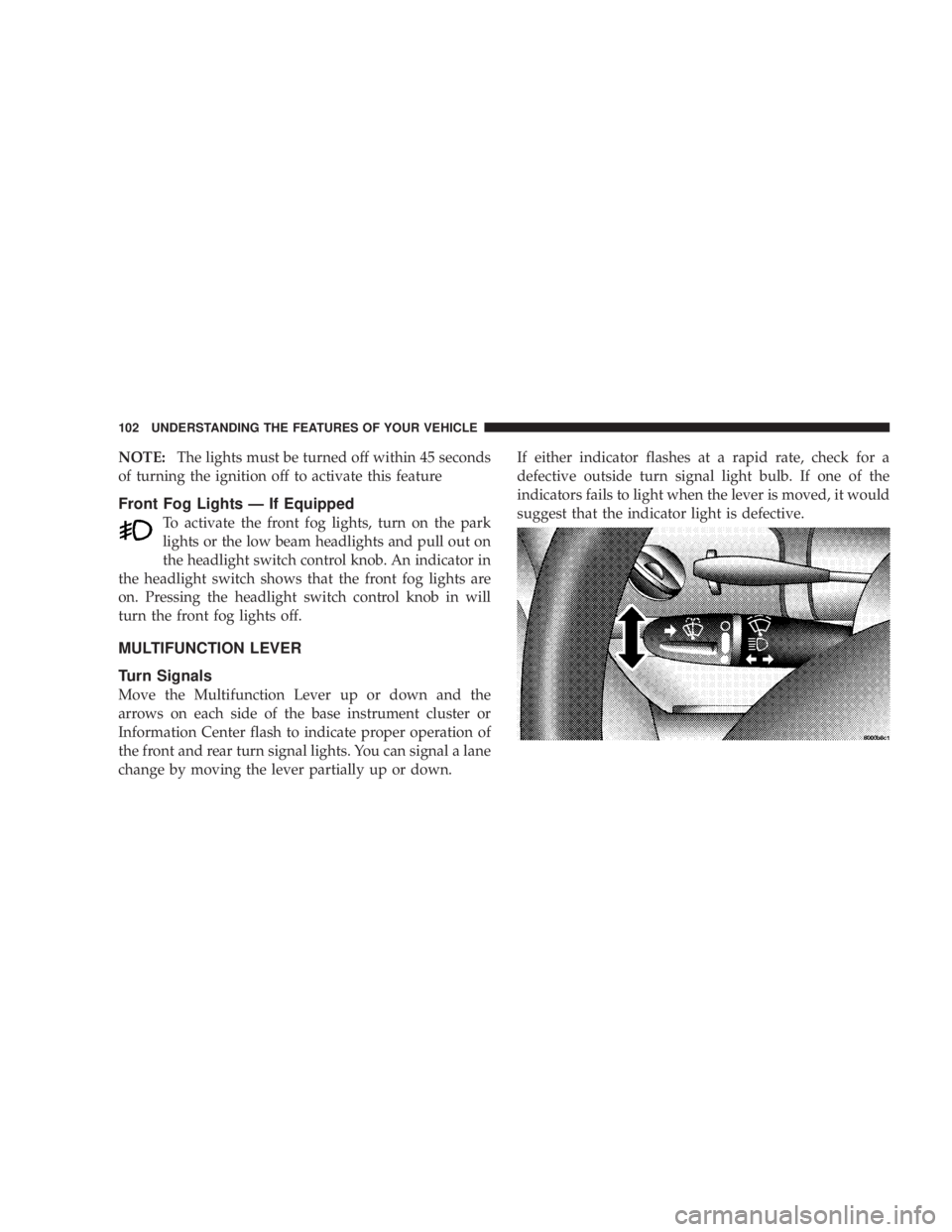
NOTE: The lights must be turned off within 45 seconds
of turning the ignition off to activate this feature
Front Fog Lights Ð If Equipped
To activate the front fog lights, turn on the park
lights or the low beam headlights and pull out on
the headlight switch control knob. An indicator in
the headlight switch shows that the front fog lights are
on. Pressing the headlight switch control knob in will
turn the front fog lights off.
MULTIFUNCTION LEVER
Turn Signals
Move the Multifunction Lever up or down and the
arrows on each side of the base instrument cluster or
Information Center flash to indicate proper operation of
the front and rear turn signal lights. You can signal a lane
change by moving the lever partially up or down. If either indicator flashes at a rapid rate, check for a
defective outside turn signal light bulb. If one of the
indicators fails to light when the lever is moved, it would
suggest that the indicator light is defective.102 UNDERSTANDING THE FEATURES OF YOUR VEHICLE
Page 103 of 397
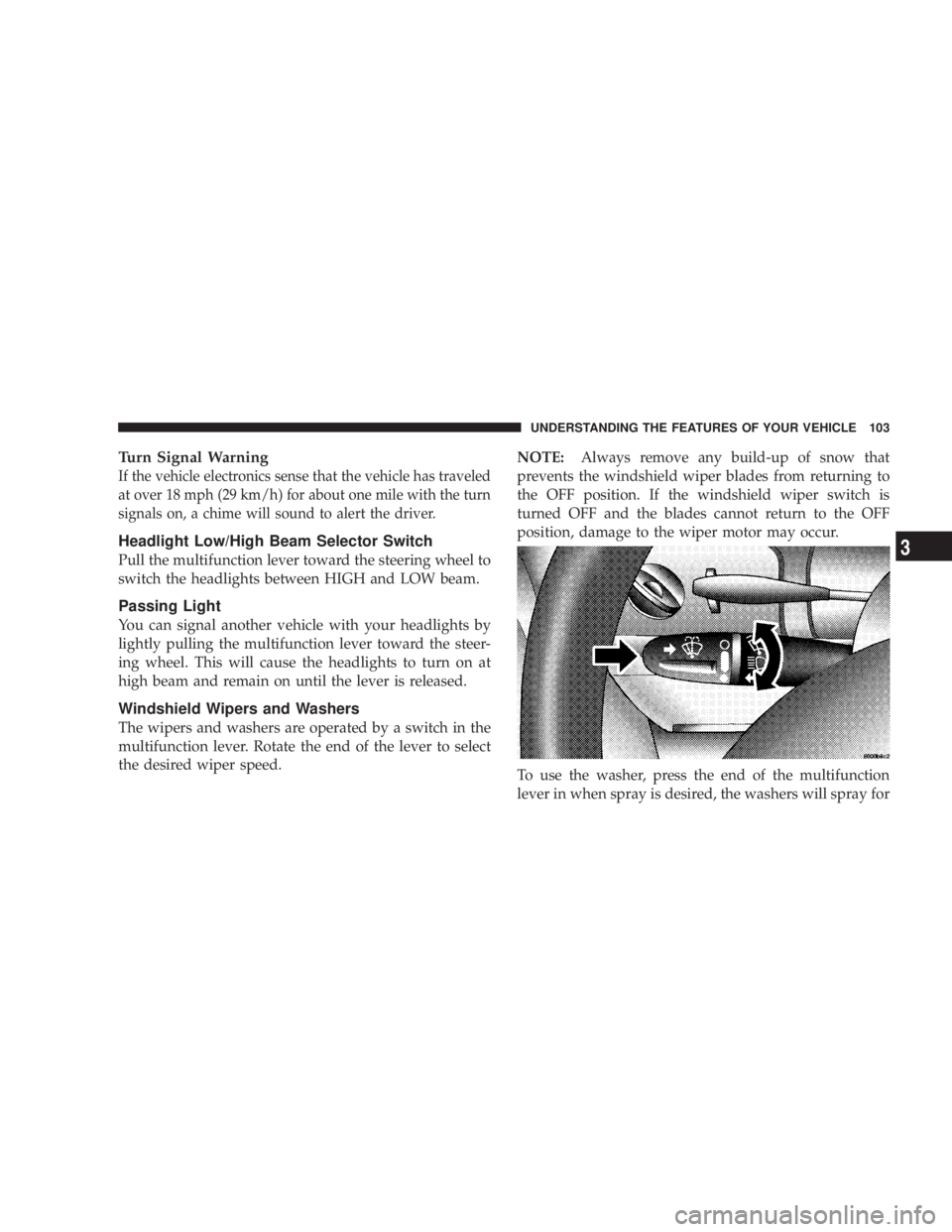
Turn Signal Warning
If the vehicle electronics sense that the vehicle has traveled
at over 18 mph (29 km/h) for about one mile with the turn
signals on, a chime will sound to alert the driver.
Headlight Low/High Beam Selector Switch
Pull the multifunction lever toward the steering wheel to
switch the headlights between HIGH and LOW beam.
Passing Light
You can signal another vehicle with your headlights by
lightly pulling the multifunction lever toward the steer-
ing wheel. This will cause the headlights to turn on at
high beam and remain on until the lever is released.
Windshield Wipers and Washers
The wipers and washers are operated by a switch in the
multifunction lever. Rotate the end of the lever to select
the desired wiper speed. NOTE: Always remove any build-up of snow that
prevents the windshield wiper blades from returning to
the OFF position. If the windshield wiper switch is
turned OFF and the blades cannot return to the OFF
position, damage to the wiper motor may occur.
To use the washer, press the end of the multifunction
lever in when spray is desired, the washers will spray for UNDERSTANDING THE FEATURES OF YOUR VEHICLE 103
3
Page 104 of 397
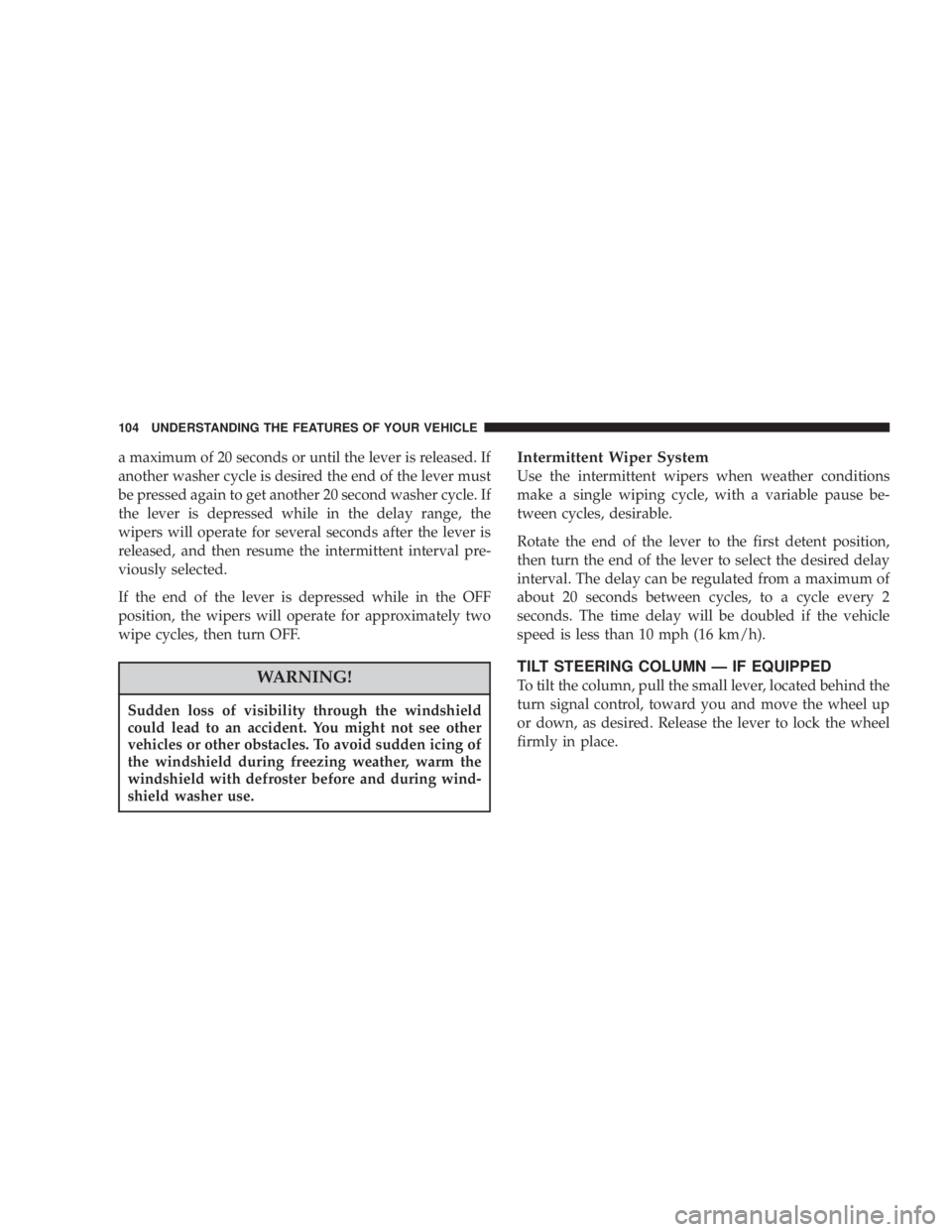
a maximum of 20 seconds or until the lever is released. If
another washer cycle is desired the end of the lever must
be pressed again to get another 20 second washer cycle. If
the lever is depressed while in the delay range, the
wipers will operate for several seconds after the lever is
released, and then resume the intermittent interval pre-
viously selected.
If the end of the lever is depressed while in the OFF
position, the wipers will operate for approximately two
wipe cycles, then turn OFF.
WARNING!Sudden loss of visibility through the windshield
could lead to an accident. You might not see other
vehicles or other obstacles. To avoid sudden icing of
the windshield during freezing weather, warm the
windshield with defroster before and during wind-
shield washer use. Intermittent Wiper System
Use the intermittent wipers when weather conditions
make a single wiping cycle, with a variable pause be-
tween cycles, desirable.
Rotate the end of the lever to the first detent position,
then turn the end of the lever to select the desired delay
interval. The delay can be regulated from a maximum of
about 20 seconds between cycles, to a cycle every 2
seconds. The time delay will be doubled if the vehicle
speed is less than 10 mph (16 km/h).
TILT STEERING COLUMN Ð IF EQUIPPED
To tilt the column, pull the small lever, located behind the
turn signal control, toward you and move the wheel up
or down, as desired. Release the lever to lock the wheel
firmly in place.104 UNDERSTANDING THE FEATURES OF YOUR VEHICLE
Page 105 of 397
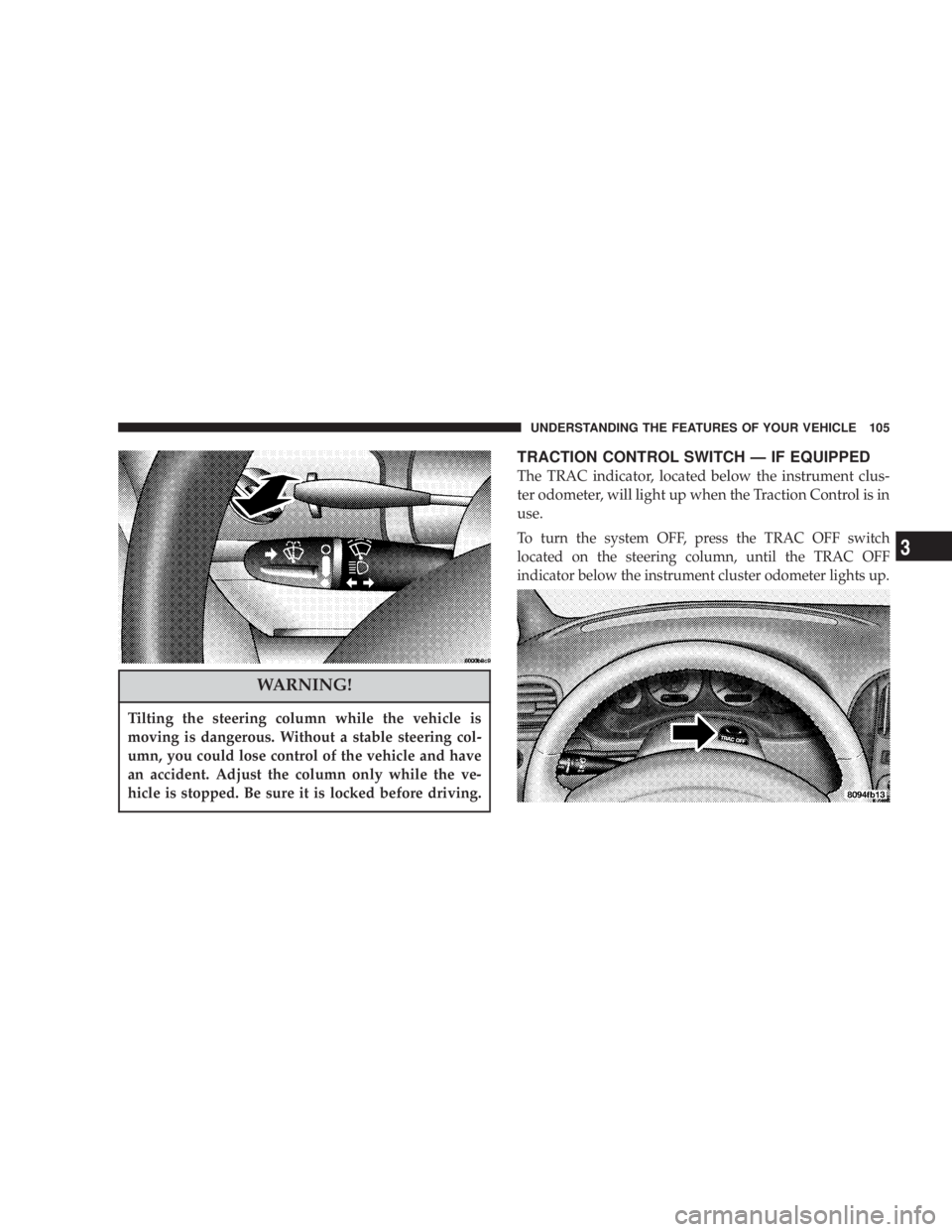
WARNING!Tilting the steering column while the vehicle is
moving is dangerous. Without a stable steering col-
umn, you could lose control of the vehicle and have
an accident. Adjust the column only while the ve-
hicle is stopped. Be sure it is locked before driving. TRACTION CONTROL SWITCH Ð IF EQUIPPED
The TRAC indicator, located below the instrument clus-
ter odometer, will light up when the Traction Control is in
use.
To turn the system OFF, press the TRAC OFF switch
located on the steering column, until the TRAC OFF
indicator below the instrument cluster odometer lights up. UNDERSTANDING THE FEATURES OF YOUR VEHICLE 105
3
Page 106 of 397
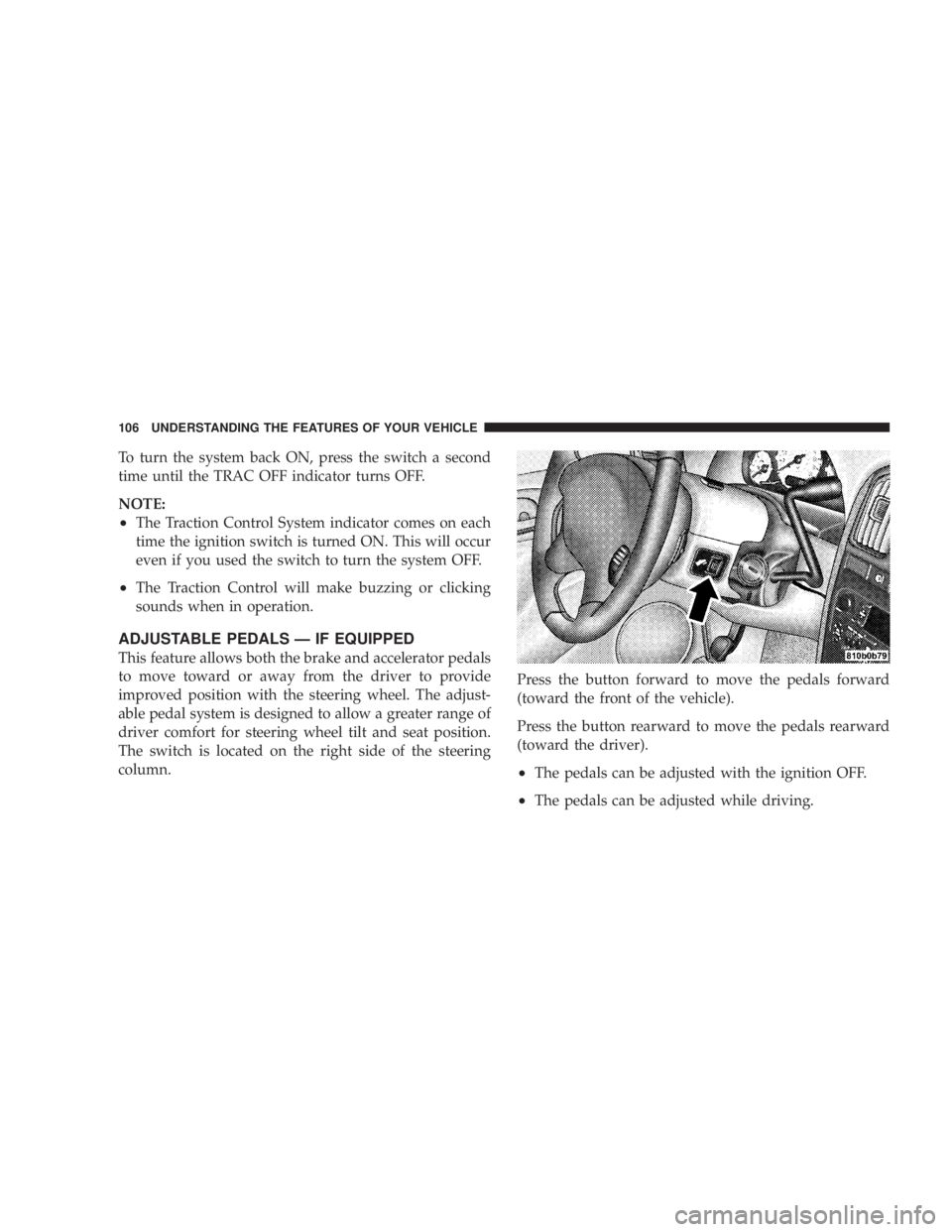
To turn the system back ON, press the switch a second
time until the TRAC OFF indicator turns OFF.
NOTE:
² The Traction Control System indicator comes on each
time the ignition switch is turned ON. This will occur
even if you used the switch to turn the system OFF.
² The Traction Control will make buzzing or clicking
sounds when in operation.
ADJUSTABLE PEDALS Ð IF EQUIPPED
This feature allows both the brake and accelerator pedals
to move toward or away from the driver to provide
improved position with the steering wheel. The adjust-
able pedal system is designed to allow a greater range of
driver comfort for steering wheel tilt and seat position.
The switch is located on the right side of the steering
column. Press the button forward to move the pedals forward
(toward the front of the vehicle).
Press the button rearward to move the pedals rearward
(toward the driver).
² The pedals can be adjusted with the ignition OFF.
² The pedals can be adjusted while driving.106 UNDERSTANDING THE FEATURES OF YOUR VEHICLE
Page 107 of 397
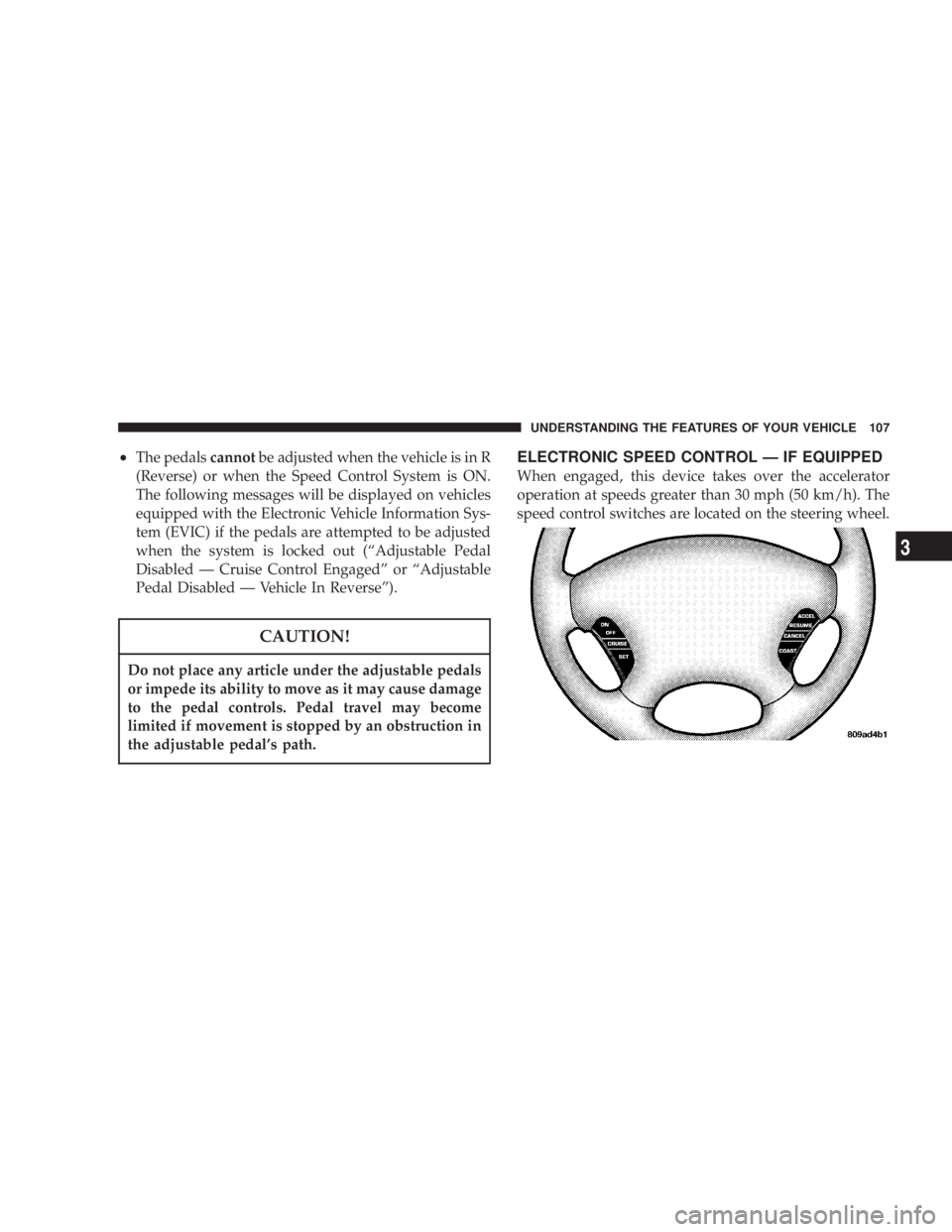
² The pedals cannot be adjusted when the vehicle is in R
(Reverse) or when the Speed Control System is ON.
The following messages will be displayed on vehicles
equipped with the Electronic Vehicle Information Sys-
tem (EVIC) if the pedals are attempted to be adjusted
when the system is locked out (ªAdjustable Pedal
Disabled Ð Cruise Control Engagedº or ªAdjustable
Pedal Disabled Ð Vehicle In Reverseº).
CAUTION!Do not place any article under the adjustable pedals
or impede its ability to move as it may cause damage
to the pedal controls. Pedal travel may become
limited if movement is stopped by an obstruction in
the adjustable pedal's path. ELECTRONIC SPEED CONTROL Ð IF EQUIPPED
When engaged, this device takes over the accelerator
operation at speeds greater than 30 mph (50 km/h). The
speed control switches are located on the steering wheel. UNDERSTANDING THE FEATURES OF YOUR VEHICLE 107
3
Page 108 of 397
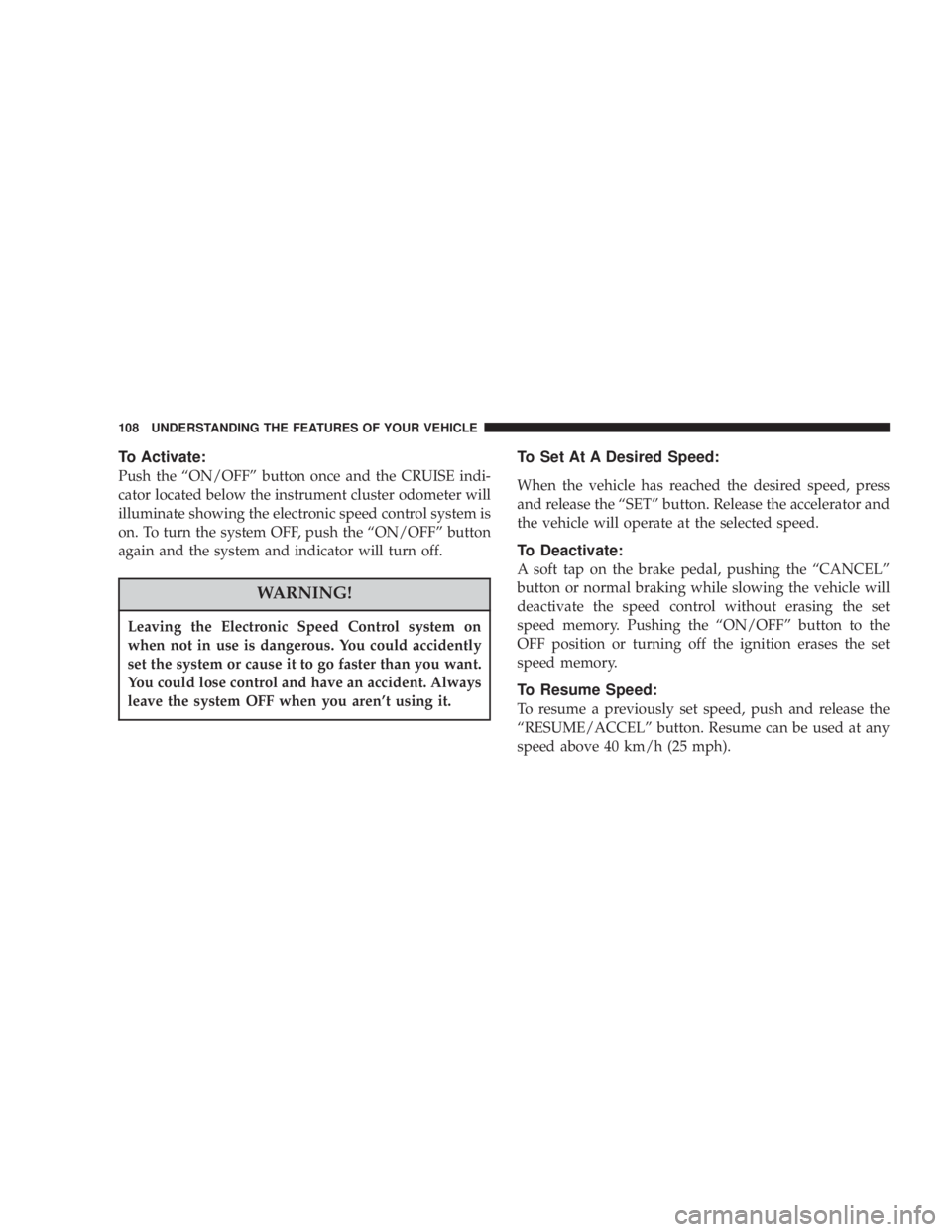
To Activate:
Push the ªON/OFFº button once and the CRUISE indi-
cator located below the instrument cluster odometer will
illuminate showing the electronic speed control system is
on. To turn the system OFF, push the ªON/OFFº button
again and the system and indicator will turn off.
WARNING!Leaving the Electronic Speed Control system on
when not in use is dangerous. You could accidently
set the system or cause it to go faster than you want.
You could lose control and have an accident. Always
leave the system OFF when you aren't using it. To Set At A Desired Speed:
When the vehicle has reached the desired speed, press
and release the ªSETº button. Release the accelerator and
the vehicle will operate at the selected speed.
To Deactivate:
A soft tap on the brake pedal, pushing the ªCANCELº
button or normal braking while slowing the vehicle will
deactivate the speed control without erasing the set
speed memory. Pushing the ªON/OFFº button to the
OFF position or turning off the ignition erases the set
speed memory.
To Resume Speed:
To resume a previously set speed, push and release the
ªRESUME/ACCELº button. Resume can be used at any
speed above 40 km/h (25 mph).108 UNDERSTANDING THE FEATURES OF YOUR VEHICLE
Page 109 of 397
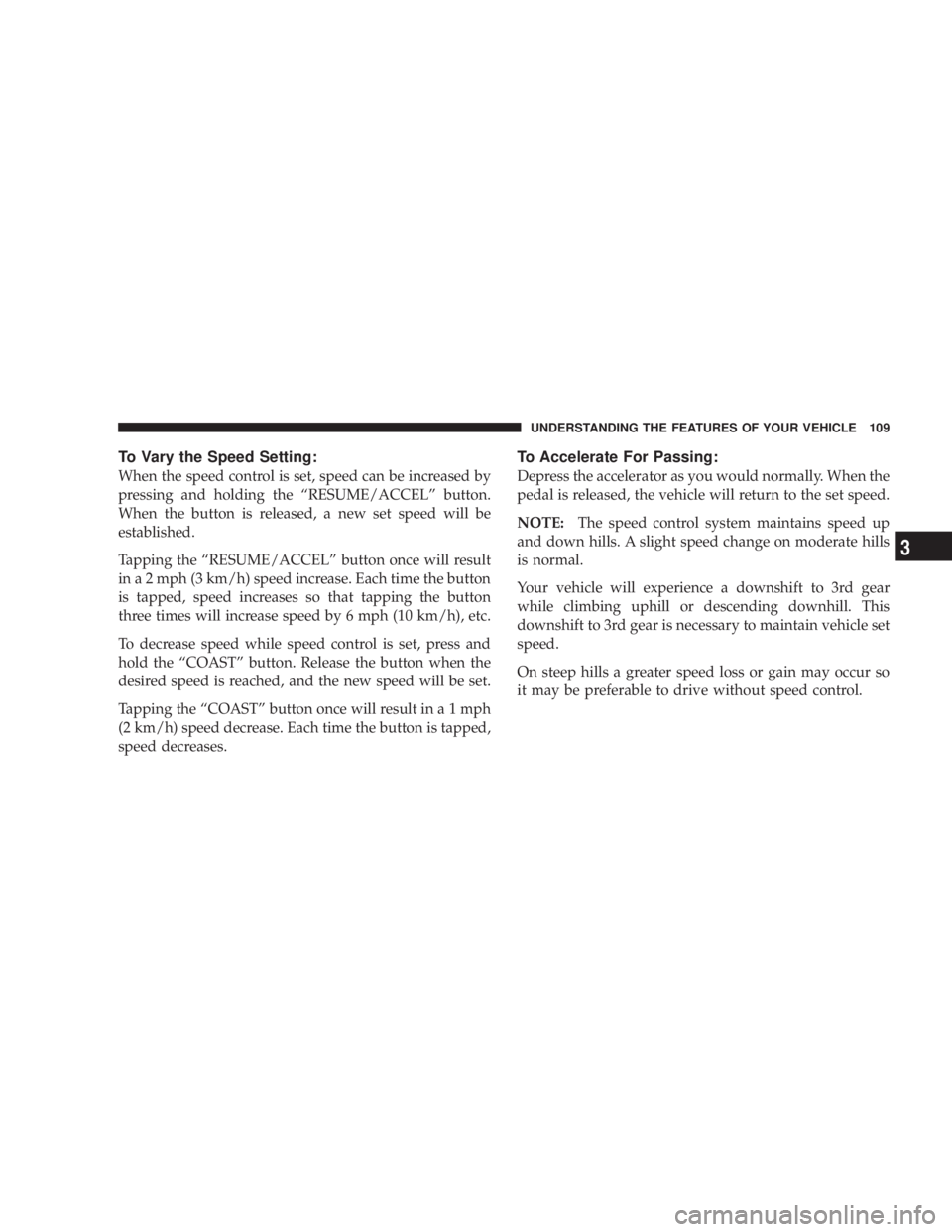
To Vary the Speed Setting:
When the speed control is set, speed can be increased by
pressing and holding the ªRESUME/ACCELº button.
When the button is released, a new set speed will be
established.
Tapping the ªRESUME/ACCELº button once will result
in a 2 mph (3 km/h) speed increase. Each time the button
is tapped, speed increases so that tapping the button
three times will increase speed by 6 mph (10 km/h), etc.
To decrease speed while speed control is set, press and
hold the ªCOASTº button. Release the button when the
desired speed is reached, and the new speed will be set.
Tapping the ªCOASTº button once will result i na1mph
(2 km/h) speed decrease. Each time the button is tapped,
speed decreases. To Accelerate For Passing:
Depress the accelerator as you would normally. When the
pedal is released, the vehicle will return to the set speed.
NOTE: The speed control system maintains speed up
and down hills. A slight speed change on moderate hills
is normal.
Your vehicle will experience a downshift to 3rd gear
while climbing uphill or descending downhill. This
downshift to 3rd gear is necessary to maintain vehicle set
speed.
On steep hills a greater speed loss or gain may occur so
it may be preferable to drive without speed control. UNDERSTANDING THE FEATURES OF YOUR VEHICLE 109
3
Page 110 of 397
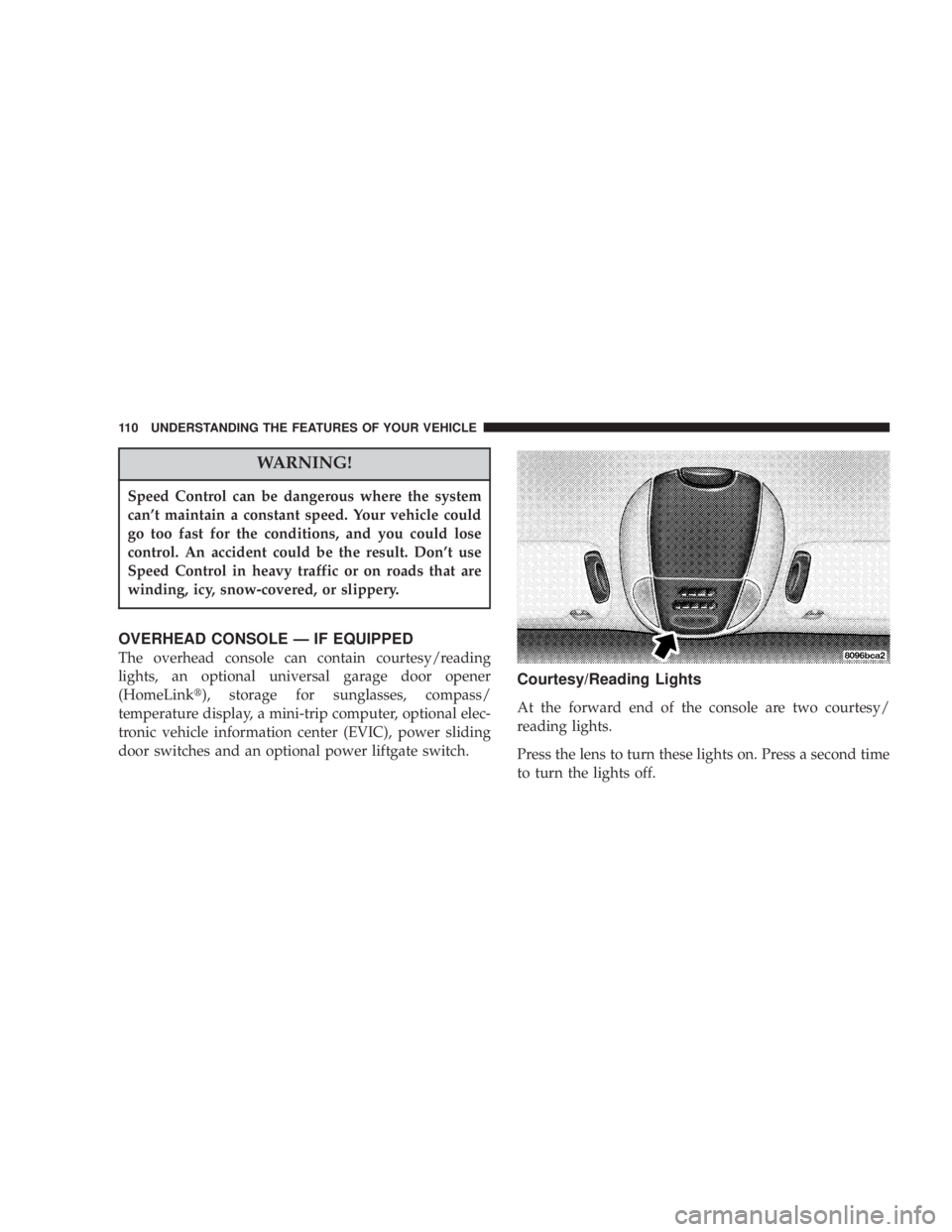
WARNING!Speed Control can be dangerous where the system
can't maintain a constant speed. Your vehicle could
go too fast for the conditions, and you could lose
control. An accident could be the result. Don't use
Speed Control in heavy traffic or on roads that are
winding, icy, snow-covered, or slippery.
OVERHEAD CONSOLE Ð IF EQUIPPED
The overhead console can contain courtesy/reading
lights, an optional universal garage door opener
(HomeLink t ), storage for sunglasses, compass/
temperature display, a mini-trip computer, optional elec-
tronic vehicle information center (EVIC), power sliding
door switches and an optional power liftgate switch. Courtesy/Reading Lights
At the forward end of the console are two courtesy/
reading lights.
Press the lens to turn these lights on. Press a second time
to turn the lights off.110 UNDERSTANDING THE FEATURES OF YOUR VEHICLE