climate control DODGE GRAND CARAVAN 2004 Owners Manual
[x] Cancel search | Manufacturer: DODGE, Model Year: 2004, Model line: GRAND CARAVAN, Model: DODGE GRAND CARAVAN 2004Pages: 397, PDF Size: 7.59 MB
Page 36 of 397
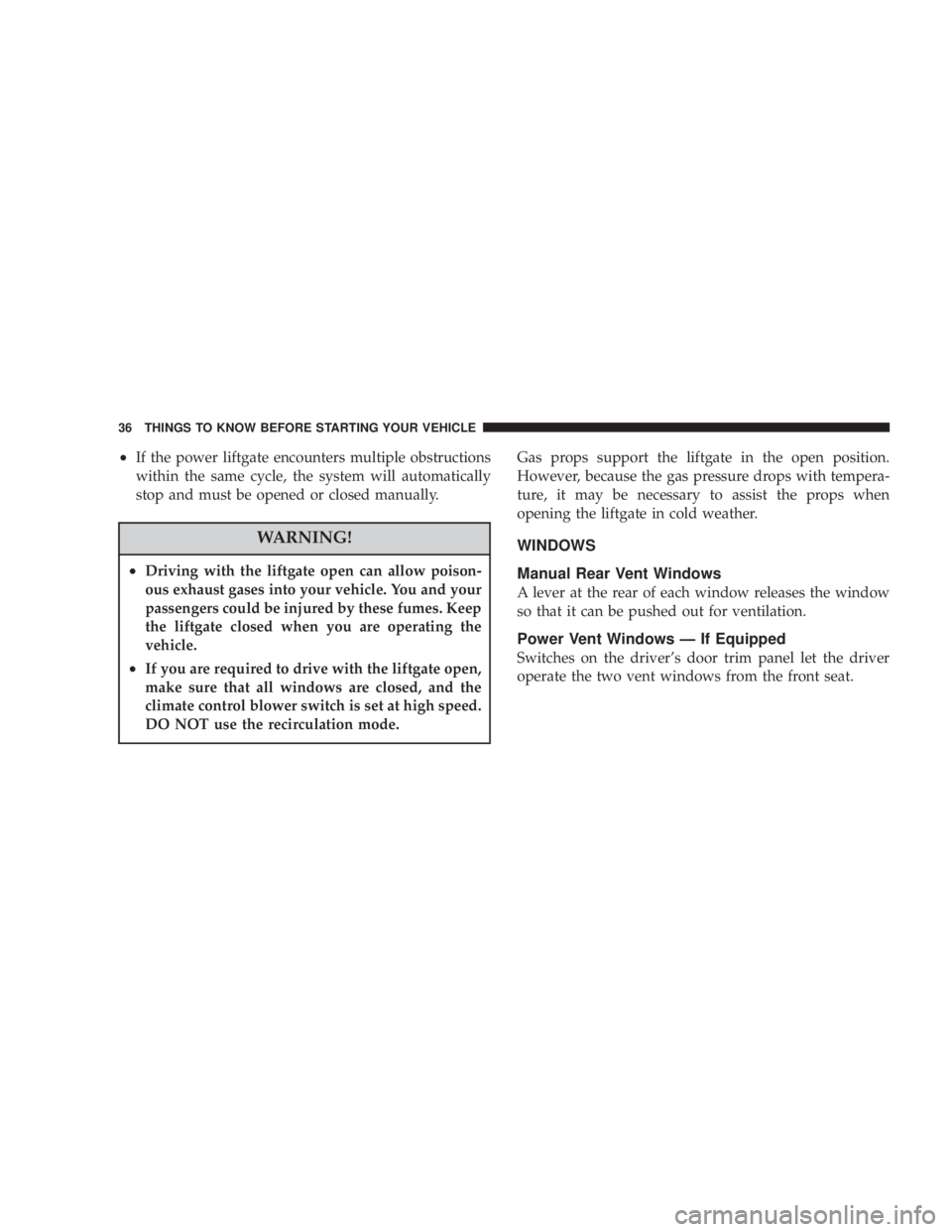
² If the power liftgate encounters multiple obstructions
within the same cycle, the system will automatically
stop and must be opened or closed manually.
WARNING!² Driving with the liftgate open can allow poison-
ous exhaust gases into your vehicle. You and your
passengers could be injured by these fumes. Keep
the liftgate closed when you are operating the
vehicle.
² If you are required to drive with the liftgate open,
make sure that all windows are closed, and the
climate control blower switch is set at high speed.
DO NOT use the recirculation mode. Gas props support the liftgate in the open position.
However, because the gas pressure drops with tempera-
ture, it may be necessary to assist the props when
opening the liftgate in cold weather.
WINDOWS
Manual Rear Vent Windows
A lever at the rear of each window releases the window
so that it can be pushed out for ventilation.
Power Vent Windows Ð If Equipped
Switches on the driver's door trim panel let the driver
operate the two vent windows from the front seat.36 THINGS TO KNOW BEFORE STARTING YOUR VEHICLE
Page 71 of 397
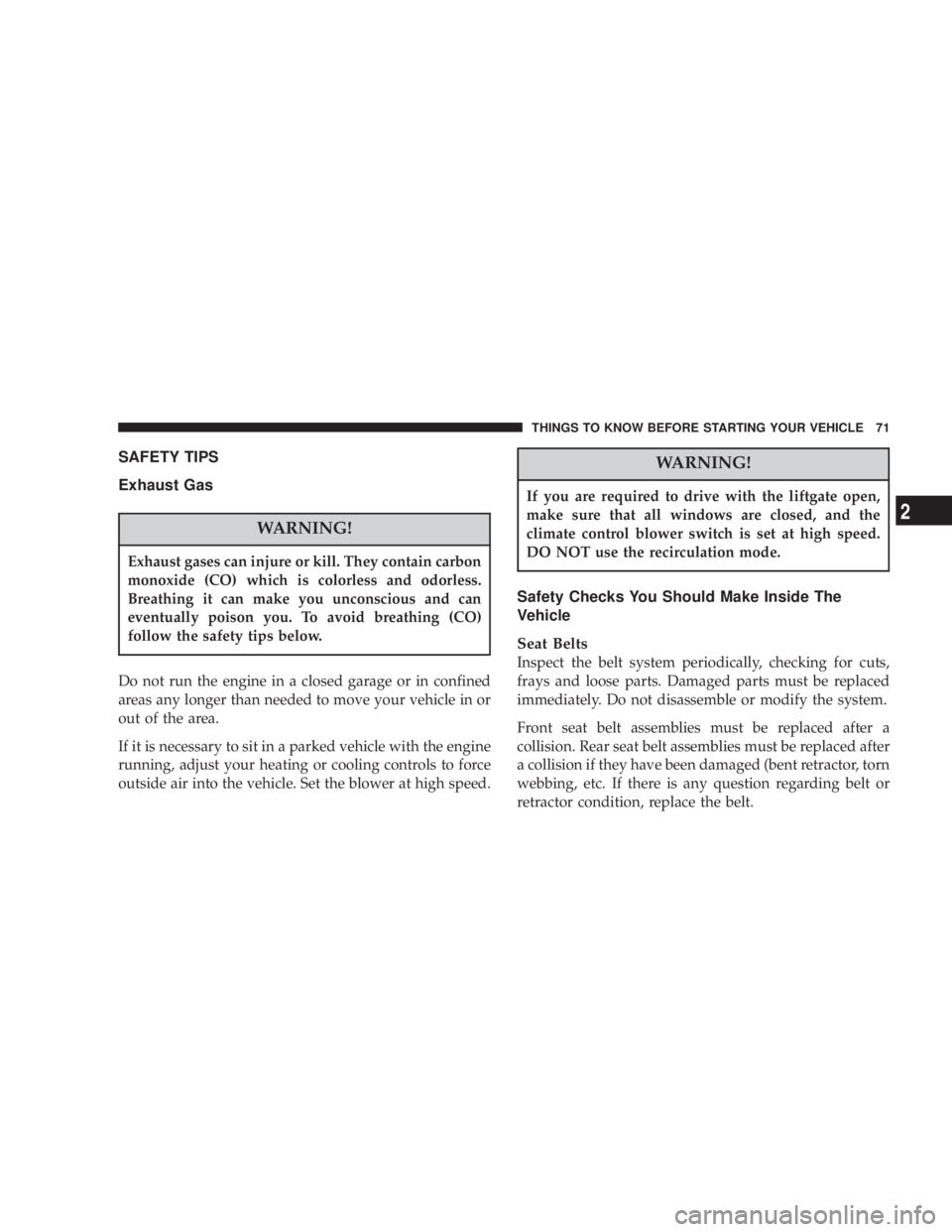
SAFETY TIPS
Exhaust Gas
WARNING!Exhaust gases can injure or kill. They contain carbon
monoxide (CO) which is colorless and odorless.
Breathing it can make you unconscious and can
eventually poison you. To avoid breathing (CO)
follow the safety tips below.
Do not run the engine in a closed garage or in confined
areas any longer than needed to move your vehicle in or
out of the area.
If it is necessary to sit in a parked vehicle with the engine
running, adjust your heating or cooling controls to force
outside air into the vehicle. Set the blower at high speed. WARNING!If you are required to drive with the liftgate open,
make sure that all windows are closed, and the
climate control blower switch is set at high speed.
DO NOT use the recirculation mode.
Safety Checks You Should Make Inside The
Vehicle
Seat Belts
Inspect the belt system periodically, checking for cuts,
frays and loose parts. Damaged parts must be replaced
immediately. Do not disassemble or modify the system.
Front seat belt assemblies must be replaced after a
collision. Rear seat belt assemblies must be replaced after
a collision if they have been damaged (bent retractor, torn
webbing, etc. If there is any question regarding belt or
retractor condition, replace the belt. THINGS TO KNOW BEFORE STARTING YOUR VEHICLE 71
2
Page 116 of 397
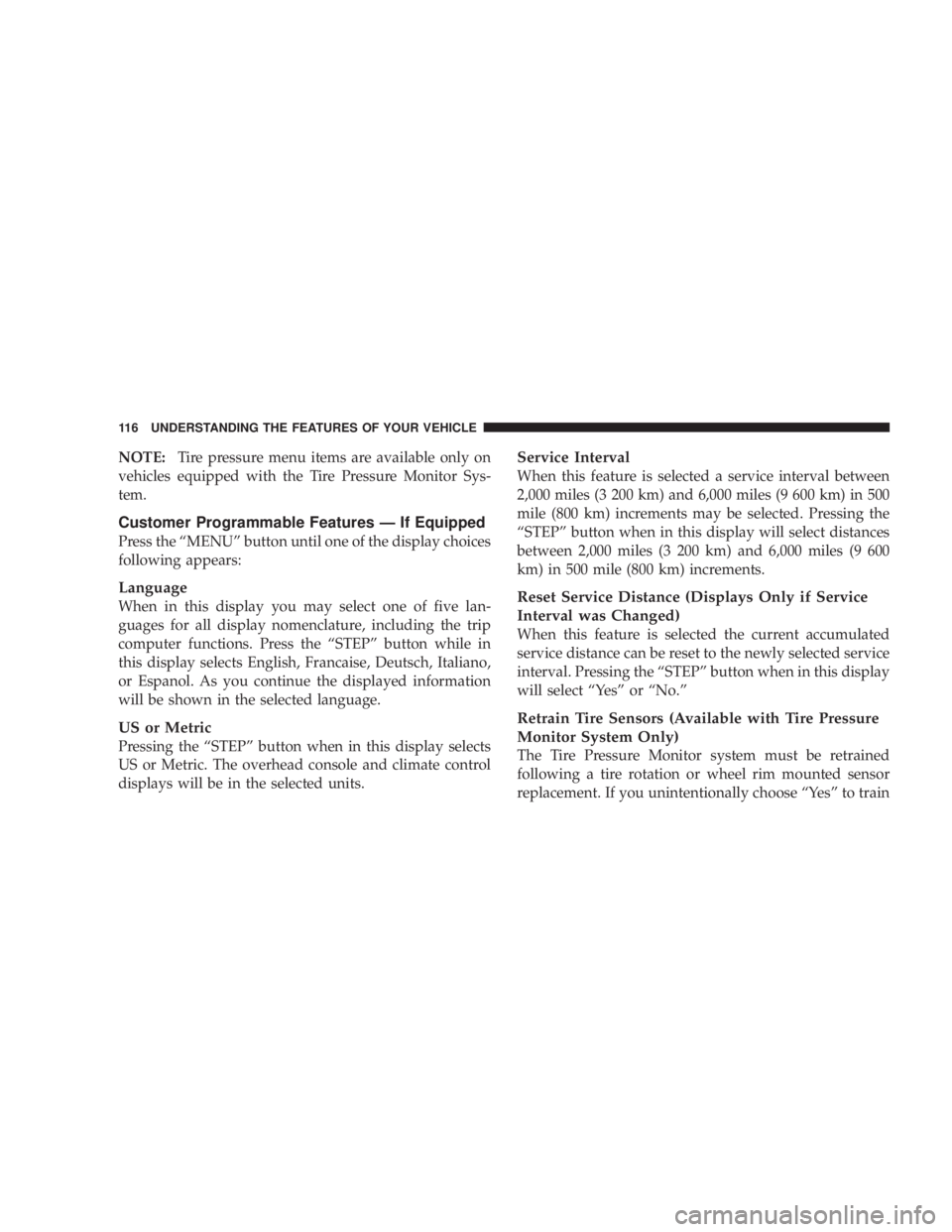
NOTE: Tire pressure menu items are available only on
vehicles equipped with the Tire Pressure Monitor Sys-
tem.
Customer Programmable Features Ð If Equipped
Press the ªMENUº button until one of the display choices
following appears:
Language
When in this display you may select one of five lan-
guages for all display nomenclature, including the trip
computer functions. Press the ªSTEPº button while in
this display selects English, Francaise, Deutsch, Italiano,
or Espanol. As you continue the displayed information
will be shown in the selected language.
US or Metric
Pressing the ªSTEPº button when in this display selects
US or Metric. The overhead console and climate control
displays will be in the selected units. Service Interval
When this feature is selected a service interval between
2,000 miles (3 200 km) and 6,000 miles (9 600 km) in 500
mile (800 km) increments may be selected. Pressing the
ªSTEPº button when in this display will select distances
between 2,000 miles (3 200 km) and 6,000 miles (9 600
km) in 500 mile (800 km) increments.
Reset Service Distance (Displays Only if Service
Interval was Changed)
When this feature is selected the current accumulated
service distance can be reset to the newly selected service
interval. Pressing the ªSTEPº button when in this display
will select ªYesº or ªNo.º
Retrain Tire Sensors (Available with Tire Pressure
Monitor System Only)
The Tire Pressure Monitor system must be retrained
following a tire rotation or wheel rim mounted sensor
replacement. If you unintentionally choose ªYesº to train116 UNDERSTANDING THE FEATURES OF YOUR VEHICLE
Page 129 of 397
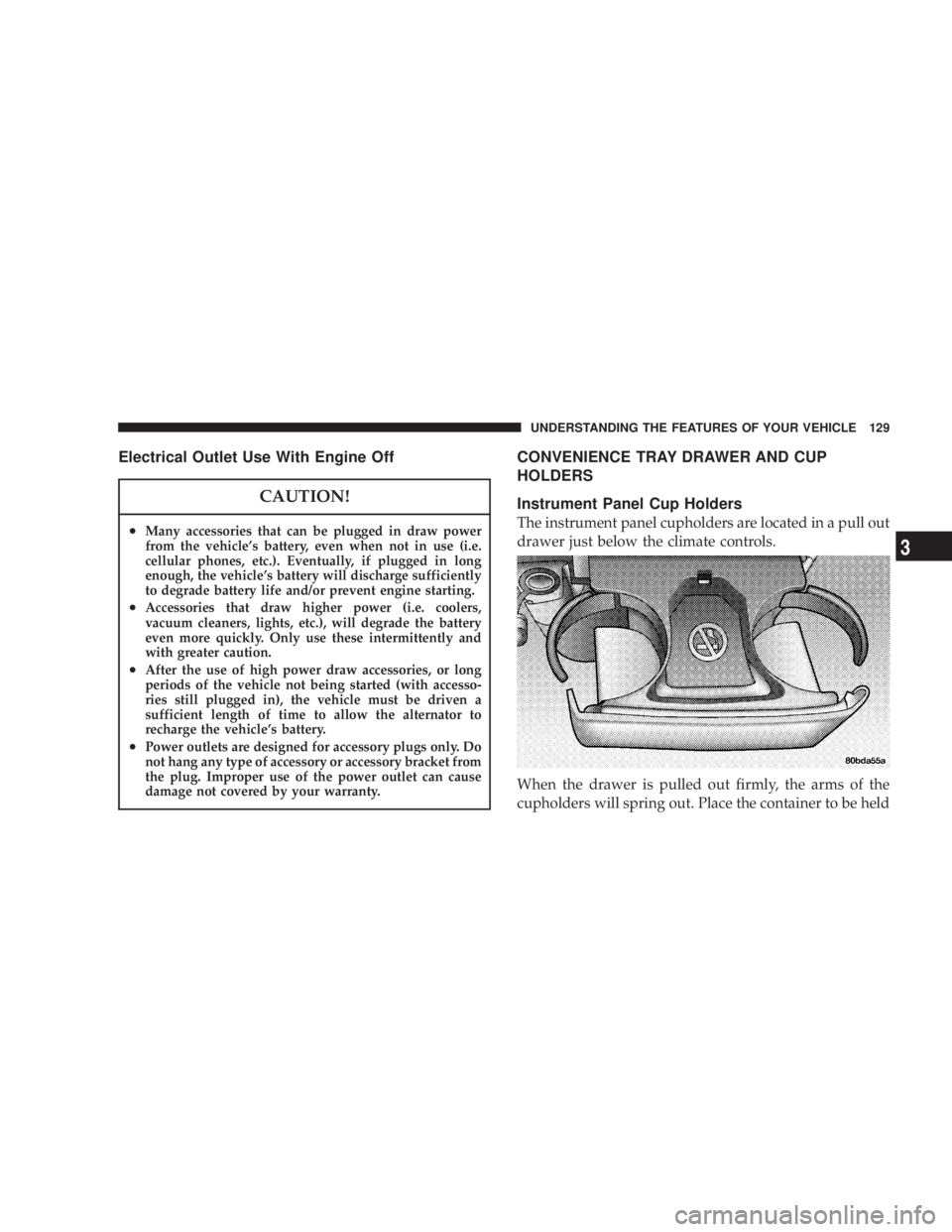
Electrical Outlet Use With Engine Off
CAUTION!² Many accessories that can be plugged in draw power
from the vehicle's battery, even when not in use (i.e.
cellular phones, etc.). Eventually, if plugged in long
enough, the vehicle's battery will discharge sufficiently
to degrade battery life and/or prevent engine starting.
² Accessories that draw higher power (i.e. coolers,
vacuum cleaners, lights, etc.), will degrade the battery
even more quickly. Only use these intermittently and
with greater caution.
² After the use of high power draw accessories, or long
periods of the vehicle not being started (with accesso-
ries still plugged in), the vehicle must be driven a
sufficient length of time to allow the alternator to
recharge the vehicle's battery.
² Power outlets are designed for accessory plugs only. Do
not hang any type of accessory or accessory bracket from
the plug. Improper use of the power outlet can cause
damage not covered by your warranty. CONVENIENCE TRAY DRAWER AND CUP
HOLDERS
Instrument Panel Cup Holders
The instrument panel cupholders are located in a pull out
drawer just below the climate controls.
When the drawer is pulled out firmly, the arms of the
cupholders will spring out. Place the container to be held UNDERSTANDING THE FEATURES OF YOUR VEHICLE 129
3
Page 146 of 397
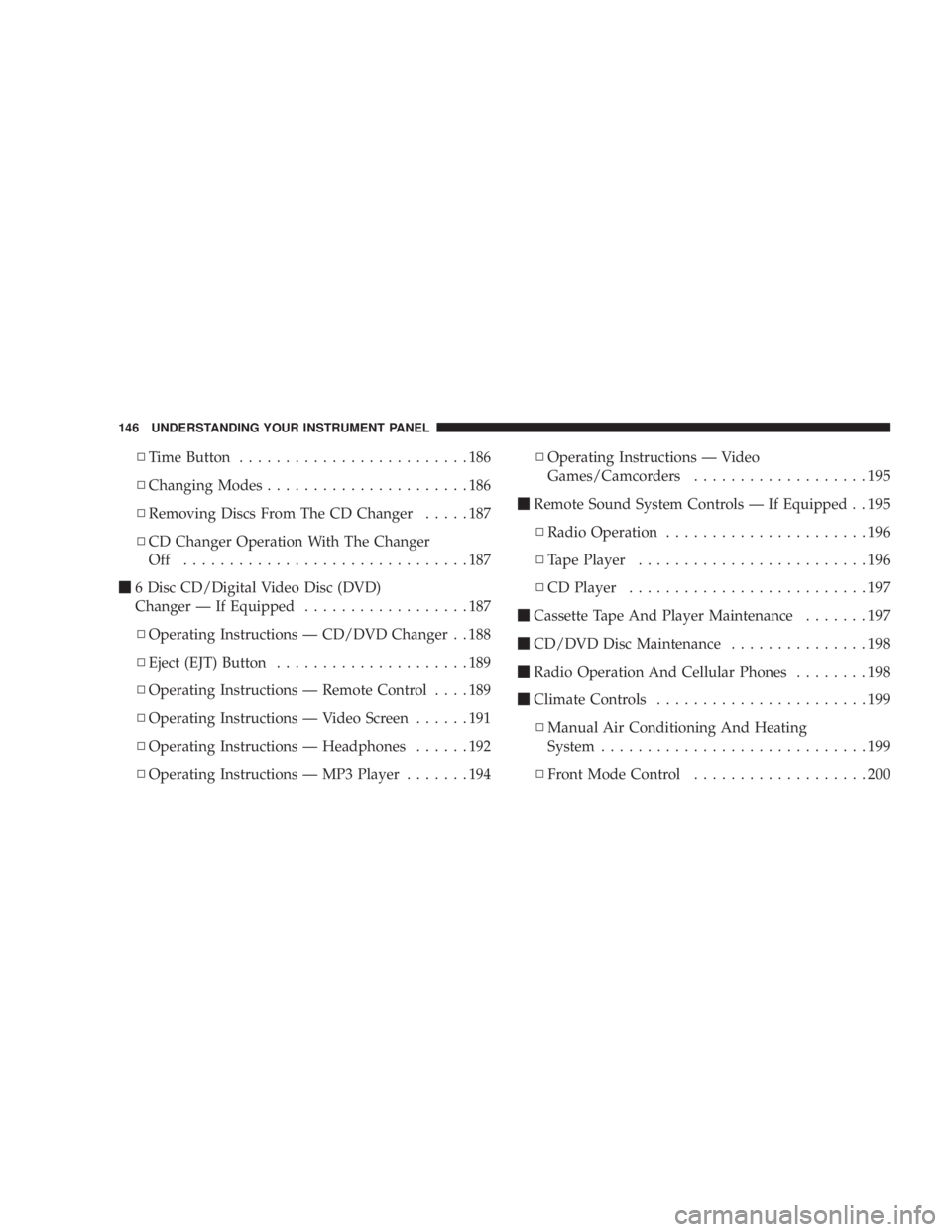
N Time Button .........................186
N Changing Modes ......................186
N Removing Discs From The CD Changer .....187
N CD Changer Operation With The Changer
Off ...............................187
m 6 Disc CD/Digital Video Disc (DVD)
Changer Ð If Equipped ..................187
N Operating Instructions Ð CD/DVD Changer . . 188
N Eject (EJT) Button .....................189
N Operating Instructions Ð Remote Control ....189
N Operating Instructions Ð Video Screen ......191
N Operating Instructions Ð Headphones ......192
N Operating Instructions Ð MP3 Player .......194 N Operating Instructions Ð Video
Games/Camcorders ...................195
m Remote Sound System Controls Ð If Equipped . . 195
N Radio Operation ......................196
N Tape Player .........................196
N CD Player ..........................197
m Cassette Tape And Player Maintenance .......197
m CD/DVD Disc Maintenance ...............198
m Radio Operation And Cellular Phones ........198
m Climate Controls .......................199
N Manual Air Conditioning And Heating
System .............................199
N Front Mode Control ...................200146 UNDERSTANDING YOUR INSTRUMENT PANEL
Page 147 of 397
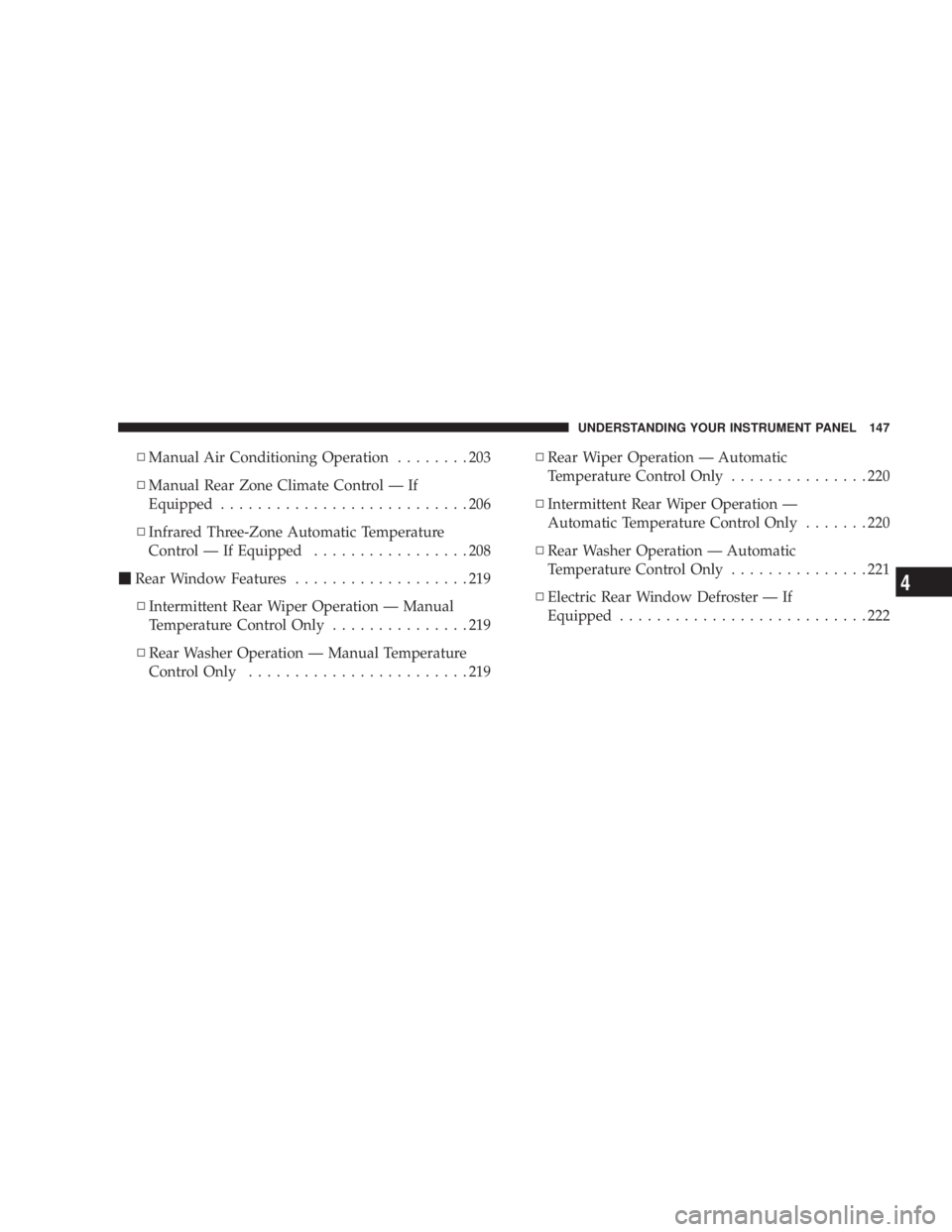
N Manual Air Conditioning Operation ........203
N Manual Rear Zone Climate Control Ð If
Equipped ...........................206
N Infrared Three-Zone Automatic Temperature
Control Ð If Equipped .................208
m Rear Window Features ...................219
N Intermittent Rear Wiper Operation Ð Manual
Temperature Control Only ...............219
N Rear Washer Operation Ð Manual Temperature
Control Only ........................219 N Rear Wiper Operation Ð Automatic
Temperature Control Only ...............220
N Intermittent Rear Wiper Operation Ð
Automatic Temperature Control Only .......220
N Rear Washer Operation Ð Automatic
Temperature Control Only ...............221
N Electric Rear Window Defroster Ð If
Equipped ...........................222 UNDERSTANDING YOUR INSTRUMENT PANEL 147
4
Page 199 of 397
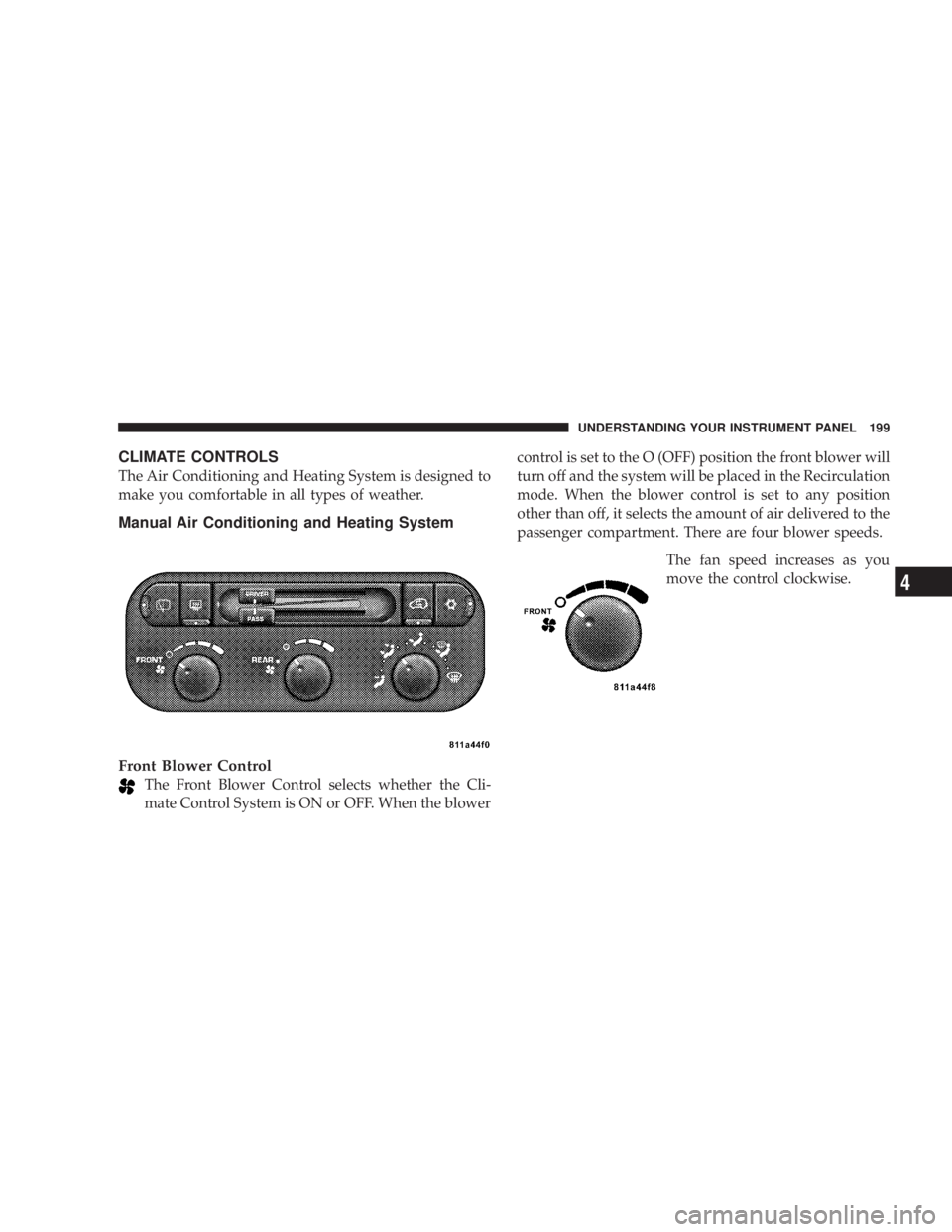
CLIMATE CONTROLS
The Air Conditioning and Heating System is designed to
make you comfortable in all types of weather.
Manual Air Conditioning and Heating System
Front Blower Control
The Front Blower Control selects whether the Cli-
mate Control System is ON or OFF. When the blower control is set to the O (OFF) position the front blower will
turn off and the system will be placed in the Recirculation
mode. When the blower control is set to any position
other than off, it selects the amount of air delivered to the
passenger compartment. There are four blower speeds.
The fan speed increases as you
move the control clockwise. UNDERSTANDING YOUR INSTRUMENT PANEL 199
4
Page 205 of 397
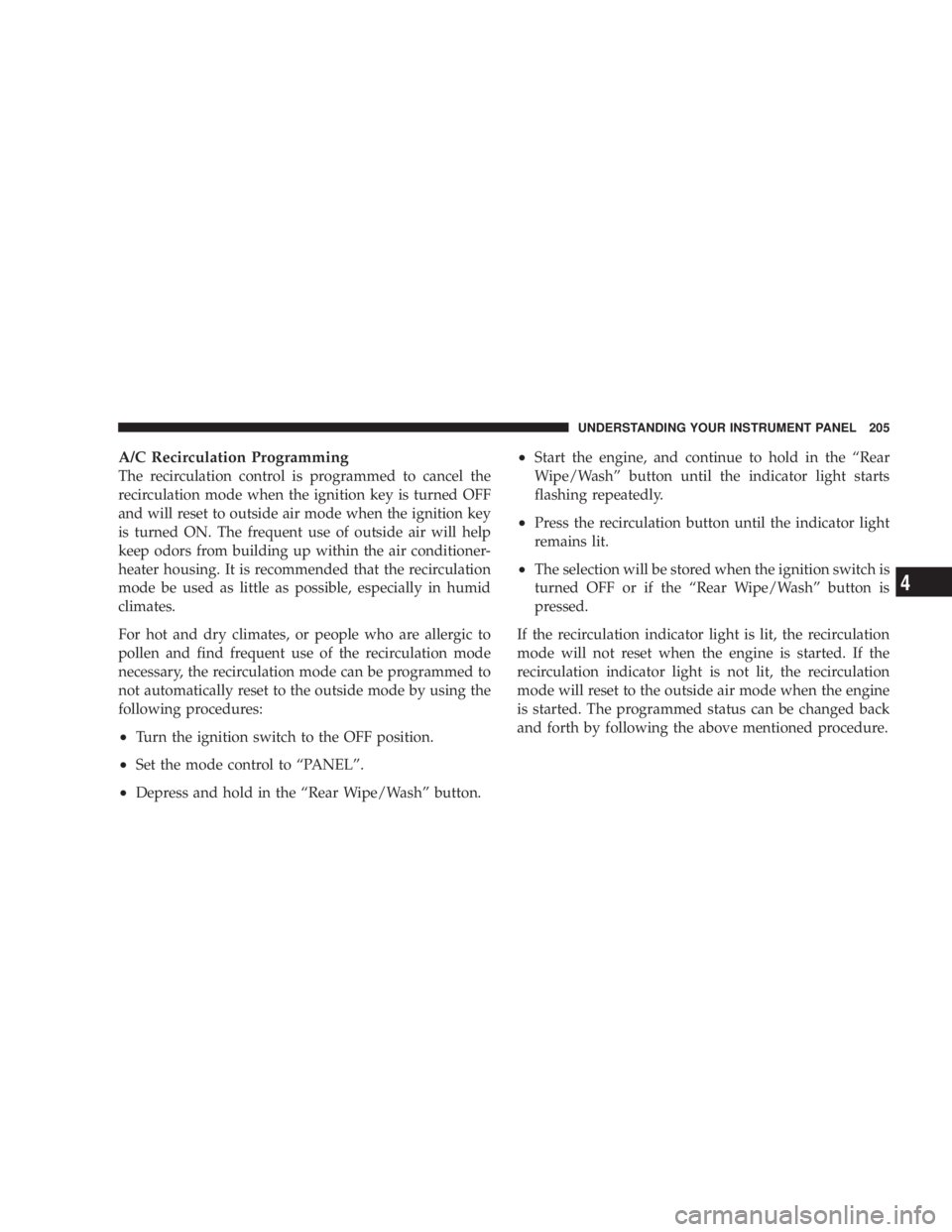
A/C Recirculation Programming
The recirculation control is programmed to cancel the
recirculation mode when the ignition key is turned OFF
and will reset to outside air mode when the ignition key
is turned ON. The frequent use of outside air will help
keep odors from building up within the air conditioner-
heater housing. It is recommended that the recirculation
mode be used as little as possible, especially in humid
climates.
For hot and dry climates, or people who are allergic to
pollen and find frequent use of the recirculation mode
necessary, the recirculation mode can be programmed to
not automatically reset to the outside mode by using the
following procedures:
² Turn the ignition switch to the OFF position.
² Set the mode control to ªPANELº.
² Depress and hold in the ªRear Wipe/Washº button. ² Start the engine, and continue to hold in the ªRear
Wipe/Washº button until the indicator light starts
flashing repeatedly.
² Press the recirculation button until the indicator light
remains lit.
² The selection will be stored when the ignition switch is
turned OFF or if the ªRear Wipe/Washº button is
pressed.
If the recirculation indicator light is lit, the recirculation
mode will not reset when the engine is started. If the
recirculation indicator light is not lit, the recirculation
mode will reset to the outside air mode when the engine
is started. The programmed status can be changed back
and forth by following the above mentioned procedure. UNDERSTANDING YOUR INSTRUMENT PANEL 205
4
Page 206 of 397
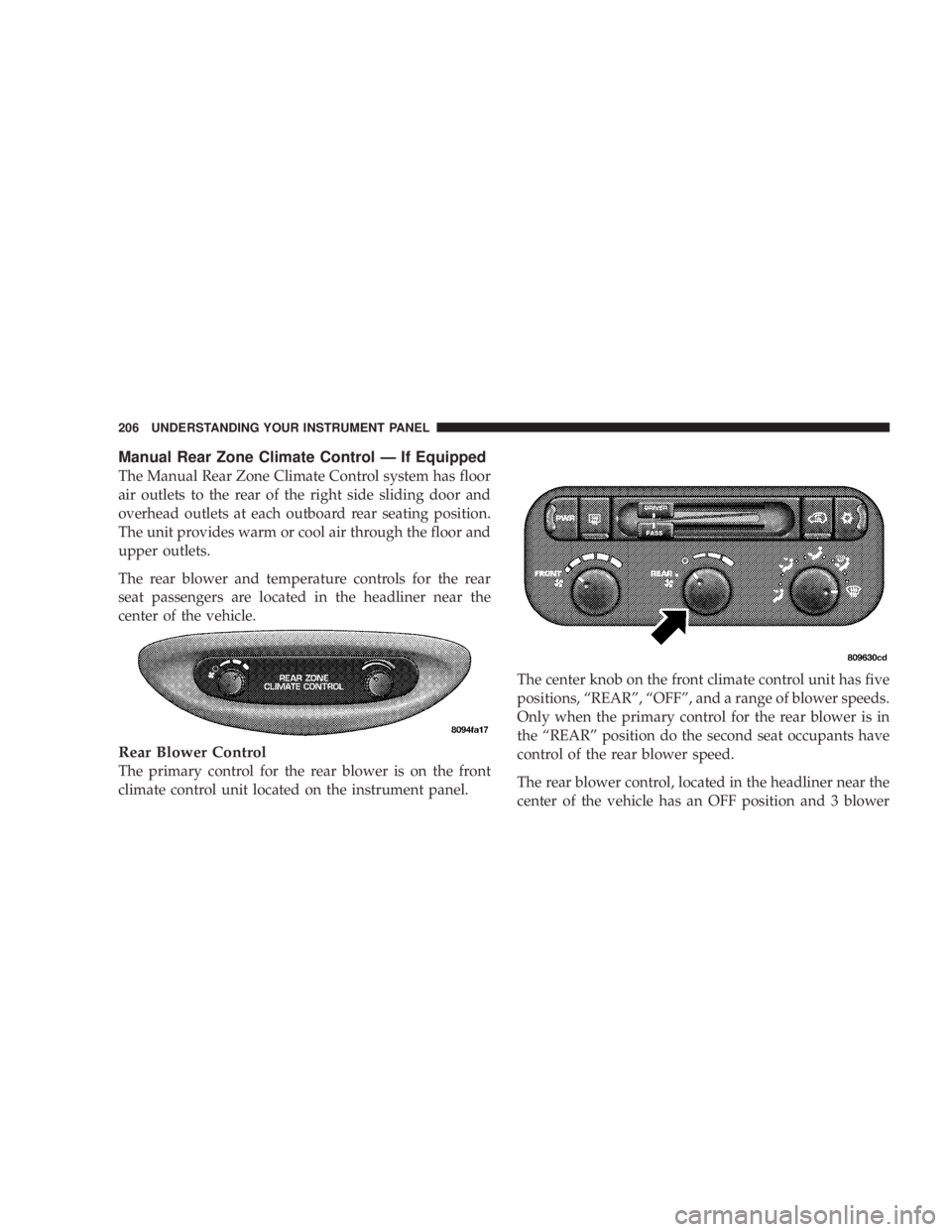
Manual Rear Zone Climate Control Ð If Equipped
The Manual Rear Zone Climate Control system has floor
air outlets to the rear of the right side sliding door and
overhead outlets at each outboard rear seating position.
The unit provides warm or cool air through the floor and
upper outlets.
The rear blower and temperature controls for the rear
seat passengers are located in the headliner near the
center of the vehicle.
Rear Blower Control
The primary control for the rear blower is on the front
climate control unit located on the instrument panel. The center knob on the front climate control unit has five
positions, ªREARº, ªOFFº, and a range of blower speeds.
Only when the primary control for the rear blower is in
the ªREARº position do the second seat occupants have
control of the rear blower speed.
The rear blower control, located in the headliner near the
center of the vehicle has an OFF position and 3 blower206 UNDERSTANDING YOUR INSTRUMENT PANEL
Page 207 of 397
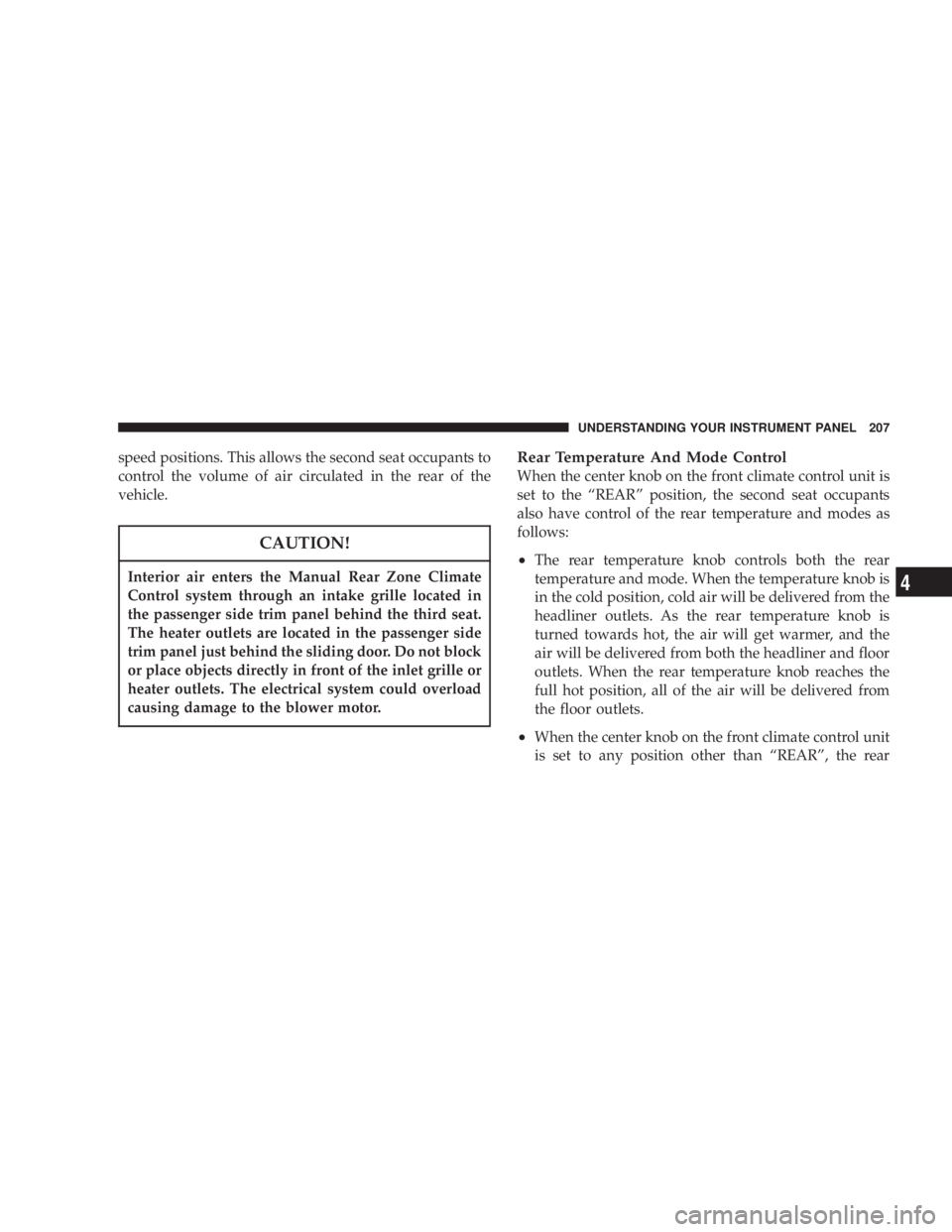
speed positions. This allows the second seat occupants to
control the volume of air circulated in the rear of the
vehicle.
CAUTION!Interior air enters the Manual Rear Zone Climate
Control system through an intake grille located in
the passenger side trim panel behind the third seat.
The heater outlets are located in the passenger side
trim panel just behind the sliding door. Do not block
or place objects directly in front of the inlet grille or
heater outlets. The electrical system could overload
causing damage to the blower motor. Rear Temperature And Mode Control
When the center knob on the front climate control unit is
set to the ªREARº position, the second seat occupants
also have control of the rear temperature and modes as
follows:
² The rear temperature knob controls both the rear
temperature and mode. When the temperature knob is
in the cold position, cold air will be delivered from the
headliner outlets. As the rear temperature knob is
turned towards hot, the air will get warmer, and the
air will be delivered from both the headliner and floor
outlets. When the rear temperature knob reaches the
full hot position, all of the air will be delivered from
the floor outlets.
² When the center knob on the front climate control unit
is set to any position other than ªREARº, the rear UNDERSTANDING YOUR INSTRUMENT PANEL 207
4