traction control DODGE GRAND CARAVAN 2009 5.G Owners Manual
[x] Cancel search | Manufacturer: DODGE, Model Year: 2009, Model line: GRAND CARAVAN, Model: DODGE GRAND CARAVAN 2009 5.GPages: 535, PDF Size: 18.61 MB
Page 78 of 535
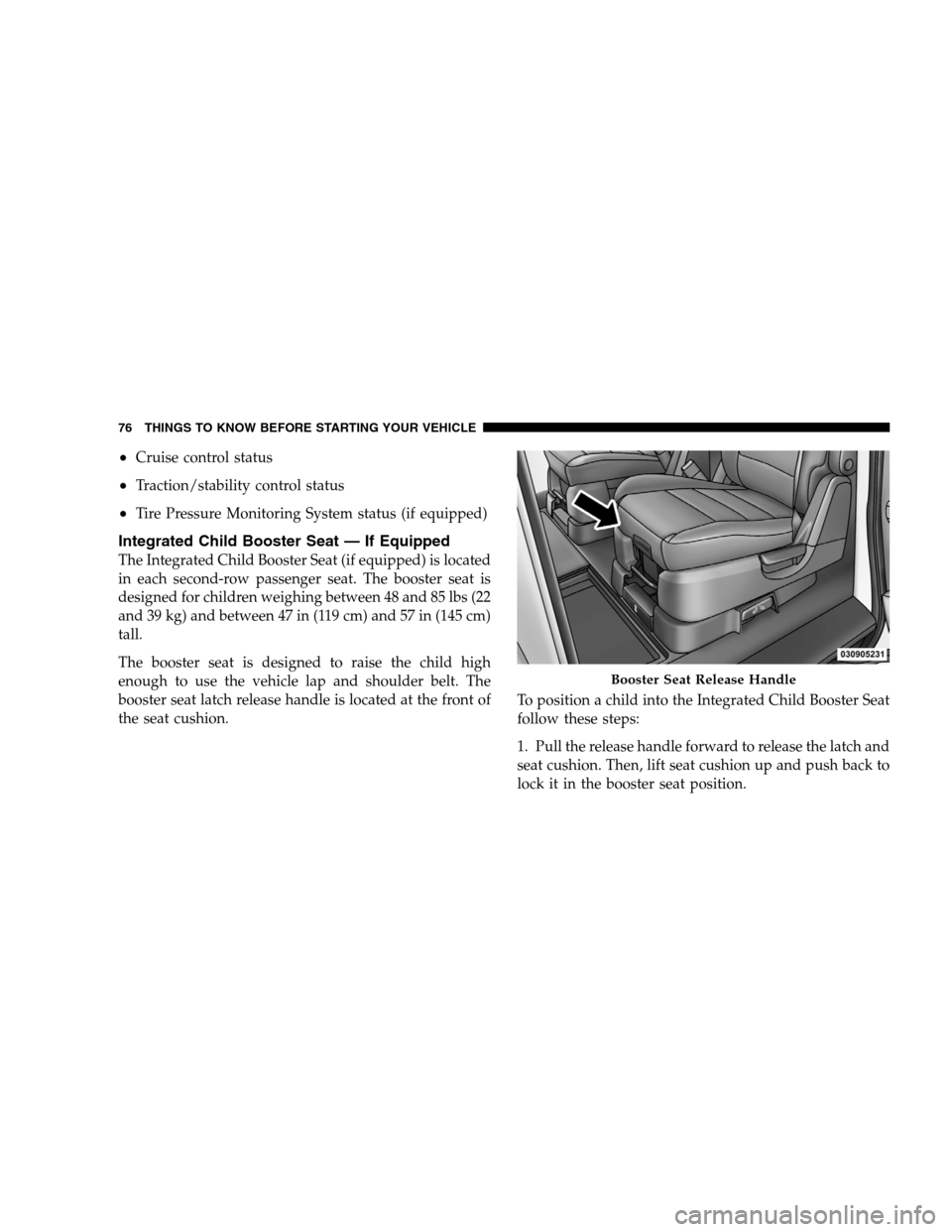
Cruise control status
Traction/stability control status
Tire Pressure Monitoring System status (if equipped)
Integrated Child Booster Seat — If Equipped
The Integrated Child Booster Seat (if equipped) is located
in each second-row passenger seat. The booster seat is
designed for children weighing between 48 and 85 lbs (22
and 39 kg) and between 47 in (119 cm) and 57 in (145 cm)
tall.
The booster seat is designed to raise the child high
enough to use the vehicle lap and shoulder belt. The
booster seat latch release handle is located at the front of
the seat cushion.
To position a child into the Integrated Child Booster Seat
follow these steps:
1. Pull the release handle forward to release the latch and
seat cushion. Then, lift seat cushion up and push back to
lock it in the booster seat position. Booster Seat Release Handle
76 THINGS
TO KNOW BEFORE STARTING YOUR VEHICLE
Page 248 of 535

means the engine oil change interval may fluctuate
dependent upon your personal driving style.
Unless reset, this message will continue to display each
time you turn the ignition switch to the ON/RUN
position. To turn off the message temporarily, press and
release the Trip Odometer button on the instrument
cluster. To reset the oil change indicator system (after
performing the scheduled maintenance), refer to the
following procedure:
1. Turn the ignition switch to the ON position (Do not
start the engine).
2. Fully depress the accelerator pedal slowly three times
within 10 seconds.
3. Turn the ignition switch to the OFF/LOCK position.
NOTE:If the indicator message illuminates when you
start the vehicle, the oil change indicator system did not
reset. If necessary repeat this procedure. 13. Odometer Display Reset Button
To reset a message display (gATE, gASCAP, noFUSE,
CHAngE OIL, LoCOOL, LoWASH), push and hold the
button until the display resets (approximately two sec-
onds).
14. Electronic Stability Program (ESP) Indicator Light
/ Traction Control System (TCS) Indicator Light
If this indicator light flashes during accelera-
tion, apply as little throttle as possible. While
driving, ease up on the accelerator. Adapt your
speed and driving to the prevailing road con-
ditions, and do not switch off the Electronic Stability
Program (ESP), or Traction Control System (TCS).
15. Malfunction Indicator Light (MIL) The Malfunction Indicator Light (MIL) is part of
an onboard diagnostic system called OBD that
monitors engine and automatic transmission con-
trol systems. The light will illuminate when the key is in 246 UNDERSTANDING YOUR INSTRUMENT PANEL
Page 328 of 535
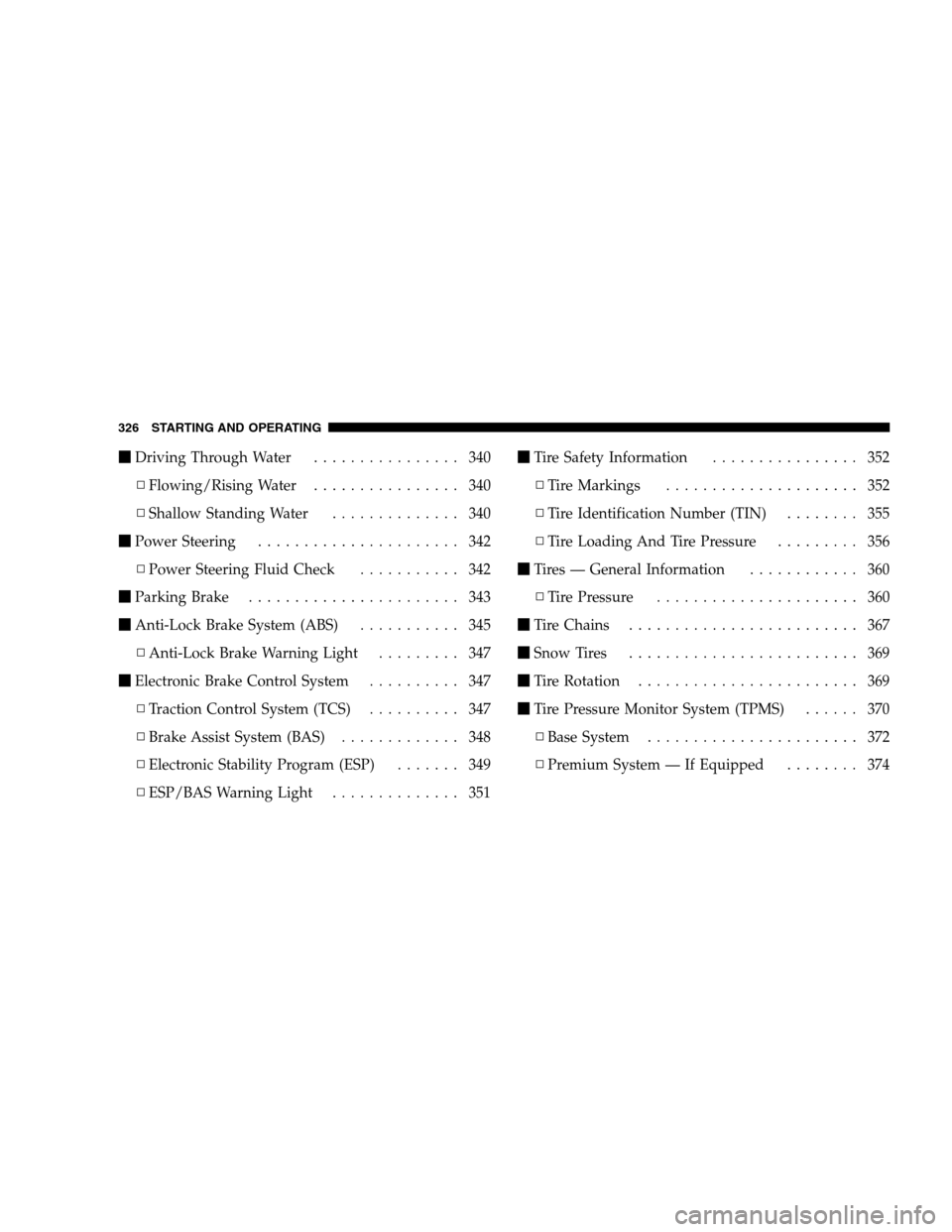
mDriving Through Water . . . . . . . . . . . . . . . . 340
▫ Flowing/Rising Water . . . . . . . . . . . . . . . . 340
▫ Shallow Standing Water . . . . . . . . . . . . . . 340
m Power Steering . . . . . . . . . . . . . . . . . . . . . . 342
▫ Power Steering Fluid Check . . . . . . . . . . . 342
m Parking Brake . . . . . . . . . . . . . . . . . . . . . . . 343
m Anti-Lock Brake System (ABS) . . . . . . . . . . . 345
▫ Anti-Lock Brake Warning Light . . . . . . . . . 347
m Electronic Brake Control System . . . . . . . . . . 347
▫ Traction Control System (TCS) . . . . . . . . . . 347
▫ Brake Assist System (BAS) . . . . . . . . . . . . . 348
▫ Electronic Stability Program (ESP) . . . . . . . 349
▫ ESP/BAS Warning Light . . . . . . . . . . . . . . 351 m
Tire Safety Information . . . . . . . . . . . . . . . . 352
▫ Tire Markings . . . . . . . . . . . . . . . . . . . . . 352
▫ Tire Identification Number (TIN) . . . . . . . . 355
▫ Tire Loading And Tire Pressure . . . . . . . . . 356
m Tires — General Information . . . . . . . . . . . . 360
▫ Tire Pressure . . . . . . . . . . . . . . . . . . . . . . 360
m Tire Chains . . . . . . . . . . . . . . . . . . . . . . . . . 367
m Snow Tires . . . . . . . . . . . . . . . . . . . . . . . . . 369
m Tire Rotation . . . . . . . . . . . . . . . . . . . . . . . . 369
m Tire Pressure Monitor System (TPMS) . . . . . . 370
▫ Base System . . . . . . . . . . . . . . . . . . . . . . . 372
▫ Premium System — If Equipped . . . . . . . . 374
326 STARTING AND OPERATING
Page 341 of 535

DRIVING ON SLIPPERY SURFACES
AccelerationRapid acceleration on snow covered, wet, or other slip-
pery surfaces may cause the front wheels to pull errati-
cally to the right or left. This phenomenon occurs when
there is a difference in the surface traction under the front
(driving) wheels.
WARNING!
Rapid acceleration on slippery surfaces is dangerous.
Unequal traction can cause sudden pulling of the
front wheels. You could lose control of the vehicle
and possibly have an accident. Accelerate slowly and
carefully whenever there is likely to be poor traction
(ice, snow, wet mud, loose sand, etc.).
Traction
When driving on wet or slushy roads, it is possible for a
wedge of water to build up between the tire and road
surface. This is known as hydroplaning and may cause
partial or complete loss of vehicle control and stopping
ability. To reduce this possibility, the following precau-
tions should be observed:
1. Slow down during rainstorms or when roads are
slushy.
2. Slow down if the road has standing water or puddles.
3. Replace the tires when tread wear indicators first
become visible.
4. Keep the tires properly inflated.
5. Maintain sufficient distance between your vehicle and
the vehicle in front of you to avoid a collision in a sudden
stop.
STARTING AND OPERATING 339
5
Page 349 of 535

Anti-Lock Brake Warning LightThe “Anti-Lock Brake Warning Light” moni-
tors the anti-lock brake system. The light will
come on when the ignition switch is turned to
the ON position and may stay on for as long as
four seconds.
If the “Anti-Lock Brake Warning Light” remains on or
comes on while driving, it indicates that the anti-lock
portion of the brake system is not functioning and that
service is required. However, the conventional brake
system will continue to operate normally if the “Brake
Warning Light” is not on.
If the “Anti-Lock Brake Warning Light” is on, the brake
system should be serviced as soon as possible to restore
the benefits of anti-lock brakes. If the “Anti-Lock Brake
Warning Light” does not come on when the ignition
switch is turned to the ON position, have the bulb
repaired as soon as possible. If both the “Brake Warning Light” and the “Anti-Lock
Brake Warning Light” remain on, the ABS and Electronic
Brake Force Distribution (EBD) systems are not function-
ing. Immediate repair to the ABS system is required.
Consult with your authorized dealer service center as
soon as possible.
ELECTRONIC BRAKE CONTROL SYSTEM
Your vehicle is equipped with an advanced electronic
brake control system that includes the Traction Control
System (TCS), Brake Assist System (BAS) and Electronic
Stability Program (ESP). These systems complement the
Anti-Lock Brake System (ABS) by optimizing the vehicle
braking capability during emergency braking maneu-
vers.
Traction Control System (TCS)
The Traction Control System (TCS) monitors the amount
of wheel spin of each of the driven wheels. If wheel spin
is detected, brake pressure is applied to the slipping STARTING AND OPERATING 347
5
Page 350 of 535

wheel(s) and engine power is reduced, to provide en-
hanced acceleration and stability. A feature of the TCS
functions similarly to a limited-slip differential, and
controls the wheel spin across a driven axle. If one wheel
on a driven axle is spinning faster than the other, the
system will apply the brake of the spinning wheel. This
will allow more engine torque to be applied to the wheel
that is not spinning. This feature remains active even if
the ESP is in the “Partial Off” mode.The “ESP/TCS Indicator Light” (in the instru-
ment cluster) will start to flash as soon as the
tires lose traction and the wheels begin to spin.
This indicates that the TCS is active. If the
indicator light flashes during acceleration, ease up on the
accelerator and apply as little throttle as possible. Be sure
to adapt your speed and driving to the prevailing road
conditions, and do not switch off the ESP or TCS. WARNING!
The TCS cannot prevent the natural laws of phys-
ics from acting on the vehicle, nor can it increase
the traction afforded.
The TCS cannot prevent accidents, including those
resulting from excessive speed in turns, or hydro-
planing. Only a safe, attentive, and skillful driver
can prevent accidents.
The capabilities of a TCS-equipped vehicle must
never be exploited in a reckless or dangerous
manner, which could jeopardize the user’s safety
or the safety of others.
Brake Assist System (BAS)
The Brake Assist System (BAS) is designed to optimize
the vehicle’s braking capability during emergency brak-
ing maneuvers. The system detects an emergency brak-
ing situation by sensing the rate and amount of brake 348 STARTING AND OPERATING
Page 351 of 535

application, and then applies optimum pressure to the
brakes. This can help reduce braking distances. The BAS
complements the ABS. Applying the brakes very quickly
results in the best BAS assistance. To receive the benefit of
the system, you must apply continuous braking pressure
during the stopping sequence. Do not reduce brake pedal
pressure unless braking is no longer desired. Once the
brake pedal is released, the BAS is deactivated.WARNING!
The BAS cannot prevent the natural laws of phys-
ics from acting on the vehicle, nor can it increase
the traction afforded by prevailing road condi-
tions.
(Continued) WARNING! (Continued)
The BAS cannot prevent accidents, including
those resulting from excessive speed in turns,
driving on very slippery surfaces, or hydroplan-
ing. Only a safe, attentive, and skillful driver can
prevent accidents.
The capabilities of a BAS-equipped vehicle must
never be exploited in a reckless or dangerous
manner which could jeopardize the user’s safety
or the safety of others.
Electronic Stability Program (ESP)
The Electronic Stability Program (ESP) enhances direc-
tional control and stability of the vehicle under various
driving conditions. ESP corrects for over/under steering
of the vehicle by applying the brake of the appropriate
wheel to assist in counteracting the over/under steer
condition. Engine power may also be reduced to help the
vehicle maintain the desired path.
STARTING AND OPERATING 349 5
Page 353 of 535

NOTE:To improve the vehicle’s traction when driving
with snow chains, or starting off in deep snow, sand or
gravel, it may be desirable to switch to the “Partial Off”
mode by pressing the “ESP OFF” switch. Once the
situation requiring ESP to be switched to the “Partial Off”
mode is overcome, turn ESP back on by momentarily
pressing the “ESP OFF” switch. This may be done while
the vehicle is in motion.
ESP/BAS Warning Light
The malfunction indicator light for the ESP is
combined with BAS. The “ESP/BAS Warning
Light” and the “ESP/TCS Indicator Light” (in
the instrument cluster) both come on when the
ignition switch is turned to the ON position. They should
go out with the engine running. If the “ESP/BAS Warn-
ing Light” comes on continuously with the engine run-
ning, a malfunction has been detected in either the ESP or the BAS system. If this light remains on after several
ignition cycles, and the vehicle has been driven several
miles/kilometers at speeds greater than 30 mph
(48 km/h), see your authorized dealer as soon as possible
to have the problem diagnosed and corrected.
NOTE:
The “ESP/TCS Indicator Light” and the “ESP/BAS
Warning Light” come on momentarily, each time the
ignition switch is turned ON.
Each time the ignition is turned ON, the ESP System
will be ON, even if it was turned off previously.
The ESP Control System will make buzzing or clicking
sounds when it is active. This is normal. The sounds
will stop when ESP becomes inactive, following the
maneuver that caused the ESP activation. STARTING AND OPERATING 351
5
Page 369 of 535

WARNING!
Do not use a tire, wheel size or rating other than
that specified for your vehicle. Some combinations
of unapproved tires and wheels may change sus-
pension dimensions and performance characteris-
tics, resulting in changes to steering, handling, and
braking of your vehicle. This can cause unpredict-
able handling and stress to steering and suspen-
sion components. You could lose control and have
an accident resulting in serious injury or death.
Use only the tire and wheel sizes with load ratings
approved for your vehicle.
Never use a tire with a smaller load index or
capacity, than what was originally equipped on
your vehicle. Using a tire with a smaller load index
could result in tire overloading and failure. You
could lose control and have an accident.
(Continued) WARNING! (Continued)
Failure to equip your vehicle with tires having
adequate speed capability can result in sudden tire
failure and loss of vehicle control. CAUTION!
Replacing original tires with tires of a different size
may result in false speedometer and odometer read-
ings.
TIRE CHAINS
Use only compact chains, or other traction aids that meet
SAE type “Class S” specifications. Chains must be the
proper size for the vehicle, as recommended by the chain
manufacturer.
NOTE:
Do not use tire chains on a compact spare tire.
STARTING AND OPERATING 367 5
Page 511 of 535

DEPARTMENT OF TRANSPORTATION UNIFORM
TIRE QUALITY
GRADES
The following tire grading categories were established by
the National Highway Traffic Safety Administration. The
specific grade rating assigned by the tire’s manufacturer
in each category is shown on the sidewall of the tires on
your vehicle.
All passenger car tires must conform to Federal safety
requirements in addition to these grades.
Treadwear
The Treadwear grade is a comparative rating, based on
the wear rate of the tire when tested under controlled
conditions on a specified government test course. For
example, a tire graded 150 would wear one and one-half
times as well on the government course as a tire graded
100. The relative performance of tires depends upon the
actual conditions of their use, however, and may depart significantly from the norm due to variations in driving
habits, service practices, and differences in road charac-
teristics and climate.
Traction Grades
The Traction grades, from highest to lowest, are AA, A, B,
and C. These grades represent the tire’s ability to stop on
wet pavement, as measured under controlled conditions
on specified government test surfaces of asphalt and
concrete. A tire marked C may have poor traction perfor-
mance. WARNING!
The traction grade assigned to this tire is based on
straight-ahead braking traction tests, and does not
include acceleration, cornering, hydroplaning, or
peak traction characteristics.
IF YOU NEED CONSUMER ASSISTANCE 509
9