turn signal DODGE GRAND CARAVAN 2009 5.G Owners Manual
[x] Cancel search | Manufacturer: DODGE, Model Year: 2009, Model line: GRAND CARAVAN, Model: DODGE GRAND CARAVAN 2009 5.GPages: 535, PDF Size: 18.61 MB
Page 19 of 535

VEHICLE SECURITY ALARM — IF EQUIPPEDThe Vehicle Security Alarm monitors the vehicle doors
for unauthorized entry and the ignition switch for unau-
thorized operation. When the alarm is activated, the
Vehicle Security Alarm provides both audible and visible
signals. For the first three minutes, the headlights, park
lamps and/or turn signals will flash and Vehicle Security
Light will flash repeatedly and the horn will sound. For
an additional 15 minutes, only the headlights, park lamps
and/or turn signals and Vehicle Security Light will flash.
The engine will run only if a valid key is used to start the
vehicle.
Rearming Of The System
The Vehicle Security Alarm will rearm itself after the 15
additional minutes of headlights and Vehicle Security
Light flashing, if the Vehicle Security Alarm has not been
disabled. If the condition which initiated the alarm is still
present, the Vehicle Security Alarm will ignore that
condition and monitor the remaining doors and ignition.
Arming The System
Remove the key from the ignition switch and either press
a power door lock switch while the driver or passenger
door is open, or press the LOCK button on the Remote
Keyless Entry (RKE) transmitter. After all the doors are
locked and closed, the Vehicle Security Light in the
instrument cluster will flash rapidly to signal that the
Vehicle Security Alarm is arming. The Vehicle Security
Light in the instrument panel cluster will flash rapidly for
about 16 seconds to indicate that the alarm is being set.
After the alarm is set, the Vehicle Security Light will flash
at a slower rate to indicate that the Vehicle Security
Alarm is armed.
NOTE:
If the Vehicle Security Light stays on continu-
ously during vehicle operation, have the system checked
by your authorized dealer.
THINGS TO KNOW BEFORE STARTING YOUR VEHICLE 17 2
Page 24 of 535

Remote Lock Doors and LiftgatePress and release the LOCK button on the RKE transmit-
ter to lock all doors and liftgate. The horn will chirp once
to acknowledge the signal.
Express Down Window Feature
This feature allows you to remotely lower both front door
windows at the same time. To use this feature, press and
release the UNLOCK button on the RKE transmitter and
then immediately press and hold the UNLOCK button
until the windows lower to the level desired or until they
lower completely.
Sound Horn with Remote Lock
This feature will cause the horn to chirp when the doors
are locked with the RKE transmitter. This feature can be
turned on or turned off. To change the current setting,
proceed as follows:
For vehicles equipped with the EVIC, refer to “Sound
Horn with Lock,” under “Personal Settings
(Customer-Programmable Features),” under “Elec-
tronic Vehicle Information Center (EVIC)” in Section 4.
For vehicles not equipped with the EVIC, perform the
following steps:
1. Perform this operation while standing outside the
vehicle.
2. Press the LOCK button on a programmed RKE trans-
mitter for at least 4 seconds, but no longer than 10 sec-
onds. Then, press the PANIC button while still holding
the LOCK button.
3. Release both buttons at the same time.
4.
Test the feature while outside of the vehicle by pressing
the LOCK button on the RKE transmitter with the ignition
switch in the LOCK position and the key removed.
5. Repeat these steps if you want to return this feature to
its previous setting.
22 THINGS TO KNOW BEFORE STARTING YOUR VEHICLE
Page 26 of 535

Power Open/Close Left Power Sliding Door — If
EquippedPress the LEFT Power Sliding Door button twice on the
RKE transmitter within five seconds to Power Open/
Close the Left Power Sliding Door. If the button on the
RKE transmitter is pushed while the door is being
power-closed, the door will reverse to the full open
position.
Power Open/Close Right Power Sliding Door — If
Equipped
Press the RIGHT Power Sliding Door button twice on the
RKE transmitter within five seconds to Power Open/
Close the Right Power Sliding Door. If the button on the
RKE transmitter is pushed while the door is being
power-closed, the door will reverse to the full open
position.
Turn Off Flash Lights with RKE Lock — If
Equipped
This feature will cause the turn signal lights to flash when
the doors are locked or unlocked with the RKE transmit-
ter. This feature can be turned on or turned off. To change
the current setting, proceed as follows:
For vehicles equipped with the EVIC, refer to “Flash
Light With Lock,” under Personal Settings (Customer-
Programmable Features),” under “Electronic Vehicle
Information Center (EVIC)” in Section 4.
For vehicles not equipped with the EVIC, perform the
following steps:
1. Perform this operation while standing outside the
vehicle.
24 THINGS TO KNOW BEFORE STARTING YOUR VEHICLE
Page 27 of 535

2. Press and hold the UNLOCK button on a programmed
RKE transmitter for at least 4 seconds, but no longer than
10 seconds. Then, press and hold the LOCK button while
still holding the UNLOCK button.
3. Release both buttons at the same time.
4. Test the feature while outside of the vehicle by press-
ing the LOCK/UNLOCK buttons on the RKE transmitter
with the ignition switch in the LOCK position and the
key removed.
5. Repeat these steps if you want to return this feature to
its previous setting.
NOTE:Pressing the LOCK button on the RKE transmit-
ter while you are in the vehicle will activate the Vehicle
Security Alarm. Opening a door with the Vehicle Security
Alarm activated will cause the alarm to sound. Press the
UNLOCK button to deactivate the Vehicle Security
Alarm. The following table explains the Lamp Flash options.
Function
Which Turn
Signal Lamps Number of
Flashes
Lock All 1
Unlock 1st Press Left Side 2
Unlock All Doors All 2
Left Side Left Side 2
Right Side Right Side 2
Liftgate All 2
Programming Additional Transmitters
If you do not have a programmed RKE transmitter,
contact your authorized dealer for details.
Replacing the Transmitter Battery
The recommended replacement battery is one CR2032
battery.
THINGS TO KNOW BEFORE STARTING YOUR VEHICLE 25 2
Page 51 of 535
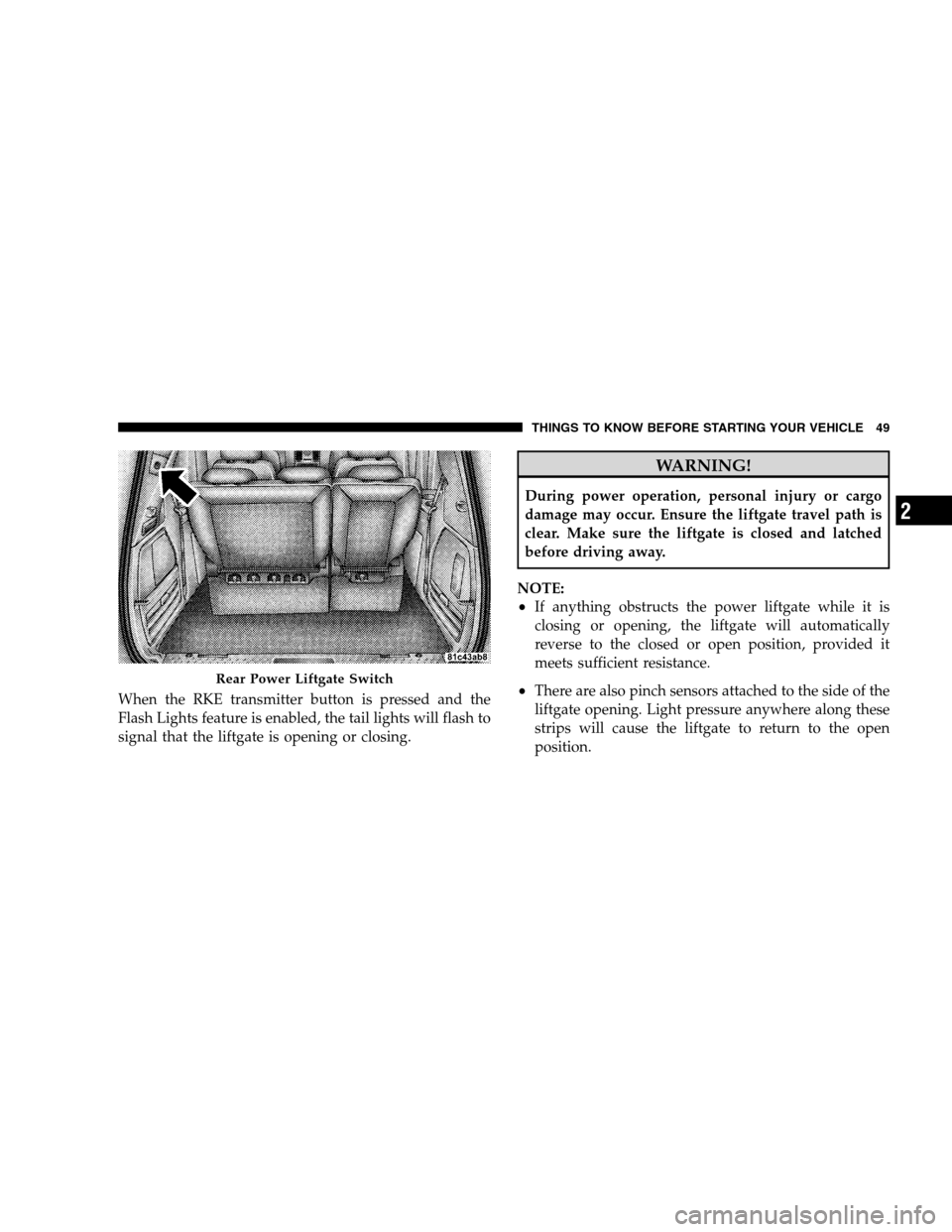
When the RKE transmitter button is pressed and the
Flash Lights feature is enabled, the tail lights will flash to
signal that the liftgate is opening or closing.WARNING!
During power operation, personal injury or cargo
damage may occur. Ensure the liftgate travel path is
clear. Make sure the liftgate is closed and latched
before driving away.
NOTE:
If anything obstructs the power liftgate while it is
closing or opening, the liftgate will automatically
reverse to the closed or open position, provided it
meets sufficient resistance.
There are also pinch sensors attached to the side of the
liftgate opening. Light pressure anywhere along these
strips will cause the liftgate to return to the open
position. Rear Power Liftgate Switch
THINGS T O KNOW BEFORE STARTING YOUR VEHICLE 49 2
Page 96 of 535

DefrosterCheck operation by selecting the defrost mode and place
the blower control on high speed. You should be able to
feel the air directed against the windshield. See your
authorized dealer for service if your defroster is
inoperable.
Periodic Safety Checks You Should Make Outside
the Vehicle
Tires
Examine tires for excessive tread wear and uneven wear
patterns. Check for stones, nails, glass, or other objects
lodged in the tread. Inspect the tread and sidewall for
cuts and cracks. Check the wheel nuts for tightness.
Check the tires (including spare) for proper pressure.
Lights
Have someone observe the operation of exterior lights
while you work the controls. Check turn signal and high
beam indicator lights on the instrument panel.
Door Latches
Check for positive closing, latching, and locking.
Fluid Leaks
Check area under vehicle after overnight parking for fuel,
engine coolant, oil, or other fluid leaks. Also, if gasoline
fumes are detected or if fuel, power steering fluid, or
brake fluid leaks are suspected, the cause should be
located and corrected immediately.
94 THINGS TO KNOW BEFORE STARTING YOUR VEHICLE
Page 99 of 535
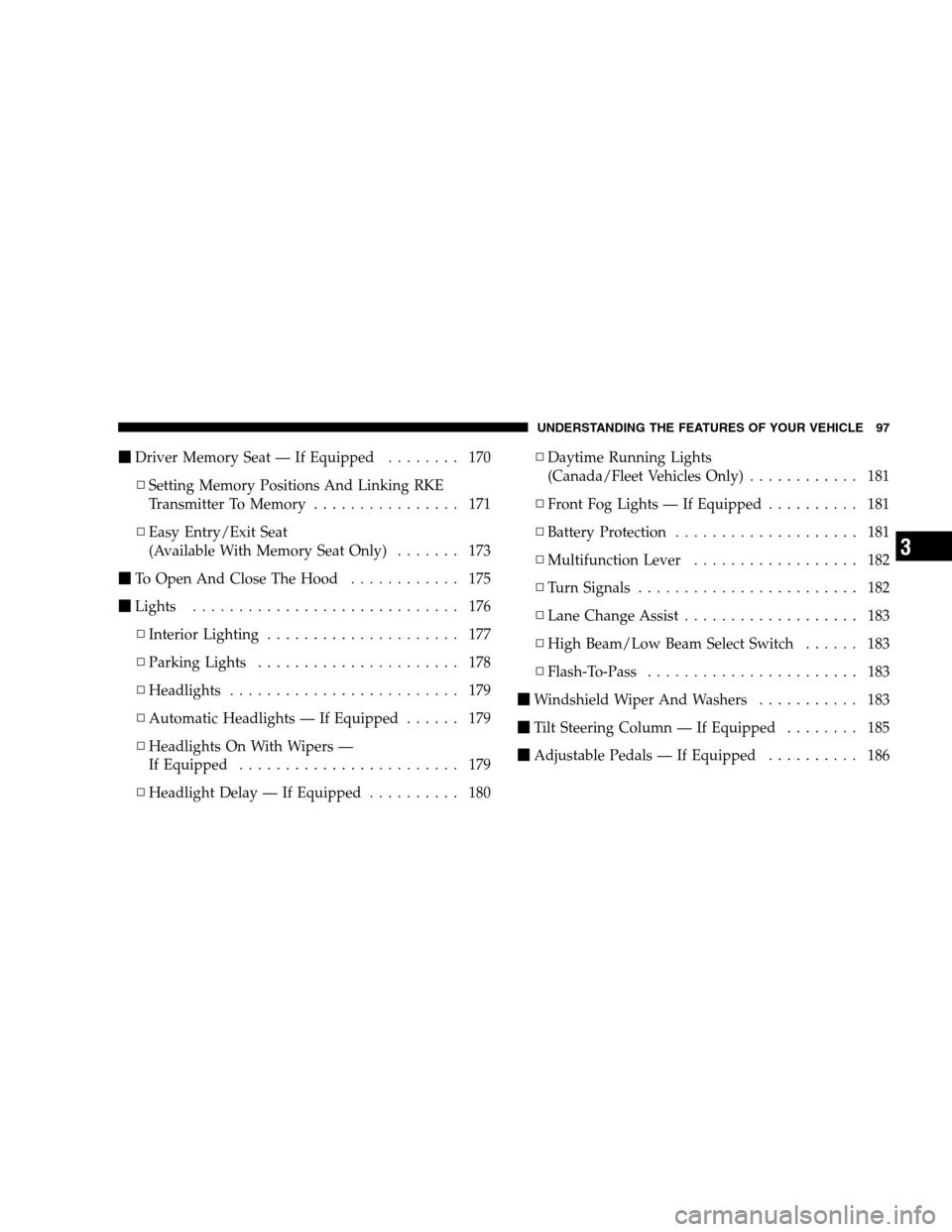
mDriver Memory Seat — If Equipped . . . . . . . . 170
▫ Setting Memory Positions And Linking RKE
Transmitter To Memory . . . . . . . . . . . . . . . . 171
▫ Easy Entry/Exit Seat
(Available With Memory Seat Only) . . . . . . . 173
m To Open And Close The Hood . . . . . . . . . . . . 175
m Lights . . . . . . . . . . . . . . . . . . . . . . . . . . . . . 176
▫ Interior Lighting . . . . . . . . . . . . . . . . . . . . . 177
▫ Parking Lights . . . . . . . . . . . . . . . . . . . . . . 178
▫ Headlights . . . . . . . . . . . . . . . . . . . . . . . . . 179
▫ Automatic Headlights — If Equipped . . . . . . 179
▫ Headlights On With Wipers —
If Equipped . . . . . . . . . . . . . . . . . . . . . . . . 179
▫ Headlight Delay — If Equipped . . . . . . . . . . 180 ▫
Daytime Running Lights
(Canada/Fleet Vehicles Only) . . . . . . . . . . . . 181
▫ Front Fog Lights — If Equipped . . . . . . . . . . 181
▫ Battery Protection . . . . . . . . . . . . . . . . . . . . 181
▫ Multifunction Lever . . . . . . . . . . . . . . . . . . 182
▫ Turn Signals . . . . . . . . . . . . . . . . . . . . . . . . 182
▫ Lane Change Assist . . . . . . . . . . . . . . . . . . . 183
▫ High Beam/Low Beam Select Switch . . . . . . 183
▫ Flash-To-Pass . . . . . . . . . . . . . . . . . . . . . . . 183
m Windshield Wiper And Washers . . . . . . . . . . . 183
m Tilt Steering Column — If Equipped . . . . . . . . 185
m Adjustable Pedals — If Equipped . . . . . . . . . . 186
UNDERSTANDING THE FEATURES OF YOUR VEHICLE 97 3
Page 112 of 535

The BSM system will not alert you of objects that are
traveling in the opposite direction of the vehicle in
adjacent lanes.WARNING!
The Blind Spot Monitoring system is only an aid to
help detect objects in the blind spot zones. The BSM
system is not designed to detect pedestrians, bicy-
clists, or animals. Even if your vehicle is equipped
with the BSM system, always check your vehicles
mirrors, glance over your shoulder, and use your turn
signal before changing lanes. Failure to do so can
result in serious injury or death.
Rear Cross Path
The Rear Cross Path (RCP) feature is intended to aid the
driver when backing out of parking spaces where their
vision of oncoming vehicles may be blocked. Proceed
slowly and cautiously out of the parking space until the
rear end of the vehicle is exposed. The RCP system will
then have a clear view of the cross traffic and if an
oncoming vehicle is detected, alert the driver.
Opposing Traffic
110
UNDERSTANDING THE FEATURES OF YOUR VEHICLE
Page 114 of 535

Modes Of OperationThree selectable modes of operation are available in the
Electronic Vehicle Information Center (EVIC). Refer to
“Personal Settings (Customer-Programmable Features)
under
9Electronic Vehicle Information Center (EVIC)” in
Section 4.
Blind Spot Alert
When operating in Blind Spot Alert mode, the BSM
system will provide a visual alert in the appropriate side
view mirror based on a detected object. However, when
the system is operating in RCP, the system will respond
with both visual and audible alerts when a detected
object is present. Whenever an audible alert is requested,
the radio is muted.
Blind Spot Alert Lights/Chime
When operating in Blind Spot Alert Lights/Chime, the
BSM system will provide a visual alert in the appropriate
side view mirror based on a detected object. If the turn signal is then activated, and it corresponds to an alert
present on that side of the vehicle, an audible chime will
also be sounded. Whenever a turn signal and detected
object are present on the same side at the same time, both
the visual and audio alerts will be issued. In addition to
the audible alert the radio (if on) will also be muted.
NOTE:
Whenever an audible alert is requested by the BSM
system, the radio is also muted.
If the Hazard Flashers are on, the system will request
the appropriate visual alert only.
When the system is in RCP, the system shall respond
with both visual and audible alerts when a detected
object is present. Whenever an audible alert is re-
quested, the radio is also muted. Turn/hazard signal
status is ignored; the RCP state always requests the
chime.
112 UNDERSTANDING THE FEATURES OF YOUR VEHICLE
Page 175 of 535

3. Press and release the memory SET (S) button located
on the driver’s door. A chime will sound signaling that
you are in the memory set mode.
4. Within five seconds, press and release MEMORY
button 1 on the driver’s door. A chime will sound
signaling to you that the driver memory has been set.
5. Within five seconds, press and release the UNLOCK
button on the RKE transmitter. A chime will sound
signaling to you that the RKE transmitter link has been
successfully disabled.
To disable another RKE transmitter linked to either
Memory Position, repeat Steps 1 to 5 for each RKE
transmitter.
NOTE:Once programmed, all RKE transmitters linked
to memory can be easily enabled or disabled at one time. Refer to the Remote Linked to Memory
9Customer-
Programmable Features9 in the Electronic Vehicle Infor-
mation Center (EVIC) for more information.
Easy Entry/Exit Seat (Available with Memory Seat
ONLY)
This feature provides automatic driver seat positioning to
enhance driver mobility when entering and exiting the
vehicle.
The distance the driver seat moves depends on where
you have the driver seat positioned when you remove the
key from the ignition switch.
When you remove the key from the ignition switch,
the driver seat will move about 2.4 in (60 mm)
rearward if the driver seat position is greater than or
equal to 2.7 in (67.7 mm) forward of the rear stop. The
seat will return to its previously set position when you
insert the key into the ignition switch and turn it out of
the LOCK position.
UNDERSTANDING THE FEATURES OF YOUR VEHICLE 173 3