lock DODGE GRAND CARAVAN 2015 5.G Owner's Manual
[x] Cancel search | Manufacturer: DODGE, Model Year: 2015, Model line: GRAND CARAVAN, Model: DODGE GRAND CARAVAN 2015 5.GPages: 164, PDF Size: 22.27 MB
Page 25 of 164
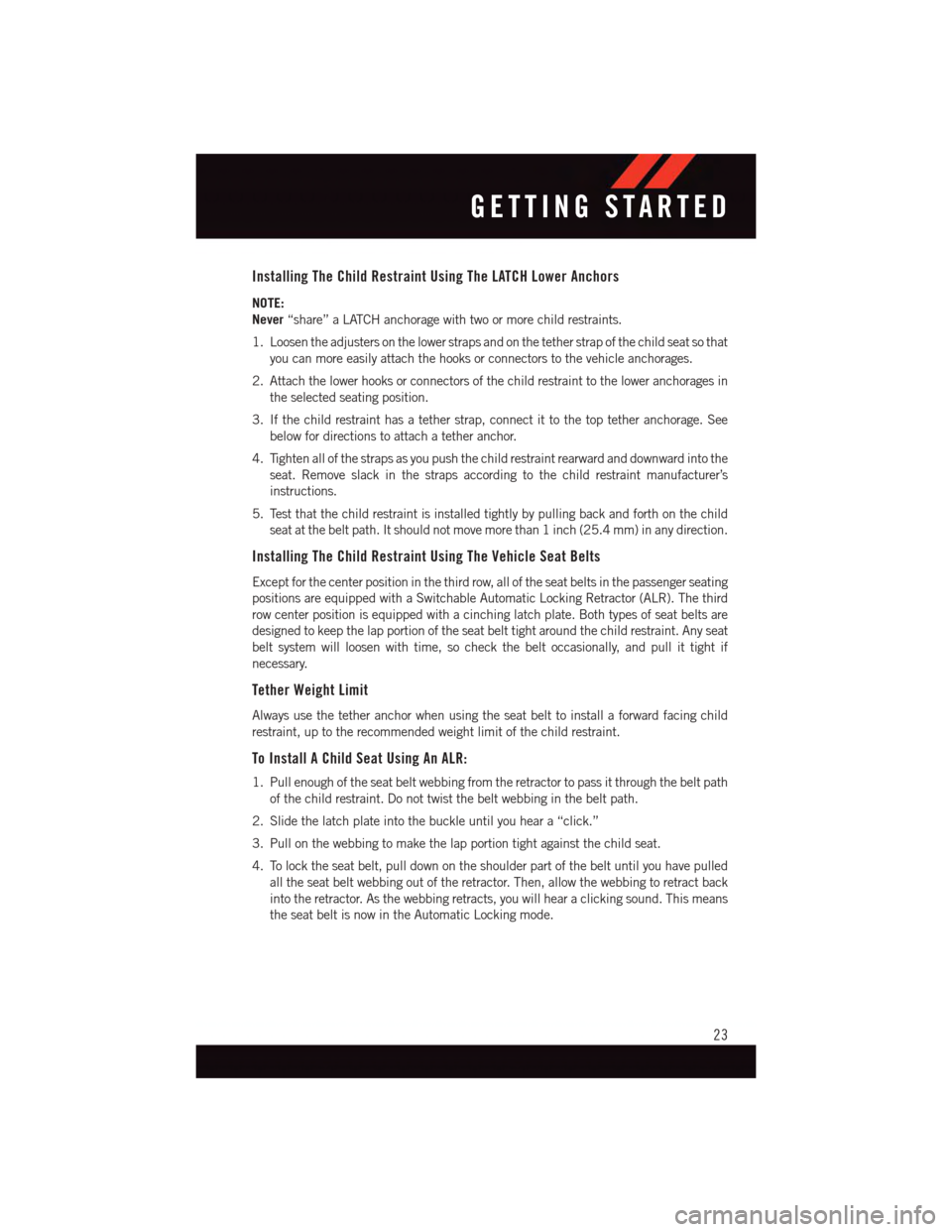
Installing The Child Restraint Using The LATCH Lower Anchors
NOTE:
Never“share” a LATCH anchorage with two or more child restraints.
1. Loosen the adjusters on the lower straps and on the tether strap of the child seat so that
you can more easily attach the hooks or connectors to the vehicle anchorages.
2. Attach the lower hooks or connectors of the child restraint to the lower anchorages in
the selected seating position.
3. If the child restraint has a tether strap, connect it to the top tether anchorage. See
below for directions to attach a tether anchor.
4. Tighten all of the straps as you push the child restraint rearward and downward into the
seat. Remove slack in the straps according to the child restraint manufacturer’s
instructions.
5. Test that the child restraint is installed tightly by pulling back and forth on the child
seat at the belt path. It should not move more than 1 inch (25.4 mm) in any direction.
Installing The Child Restraint Using The Vehicle Seat Belts
Except for the center position in the third row, all of the seat belts in the passenger seating
positions are equipped with a Switchable Automatic Locking Retractor (ALR). The third
row center position is equipped with a cinching latch plate. Both types of seat belts are
designed to keep the lap portion of the seat belt tight around the child restraint. Any seat
belt system will loosen with time, so check the belt occasionally, and pull it tight if
necessary.
Tether Weight Limit
Always use the tether anchor when using the seat belt to install a forward facing child
restraint, up to the recommended weight limit of the child restraint.
To Install A Child Seat Using An ALR:
1. Pull enough of the seat belt webbing from the retractor to pass it through the belt path
of the child restraint. Do not twist the belt webbing in the belt path.
2. Slide the latch plate into the buckle until you hear a “click.”
3. Pull on the webbing to make the lap portion tight against the child seat.
4. To lock the seat belt, pull down on the shoulder part of the belt until you have pulled
all the seat belt webbing out of the retractor. Then, allow the webbing to retract back
into the retractor. As the webbing retracts, you will hear a clicking sound. This means
the seat belt is now in the Automatic Locking mode.
GETTING STARTED
23
Page 26 of 164
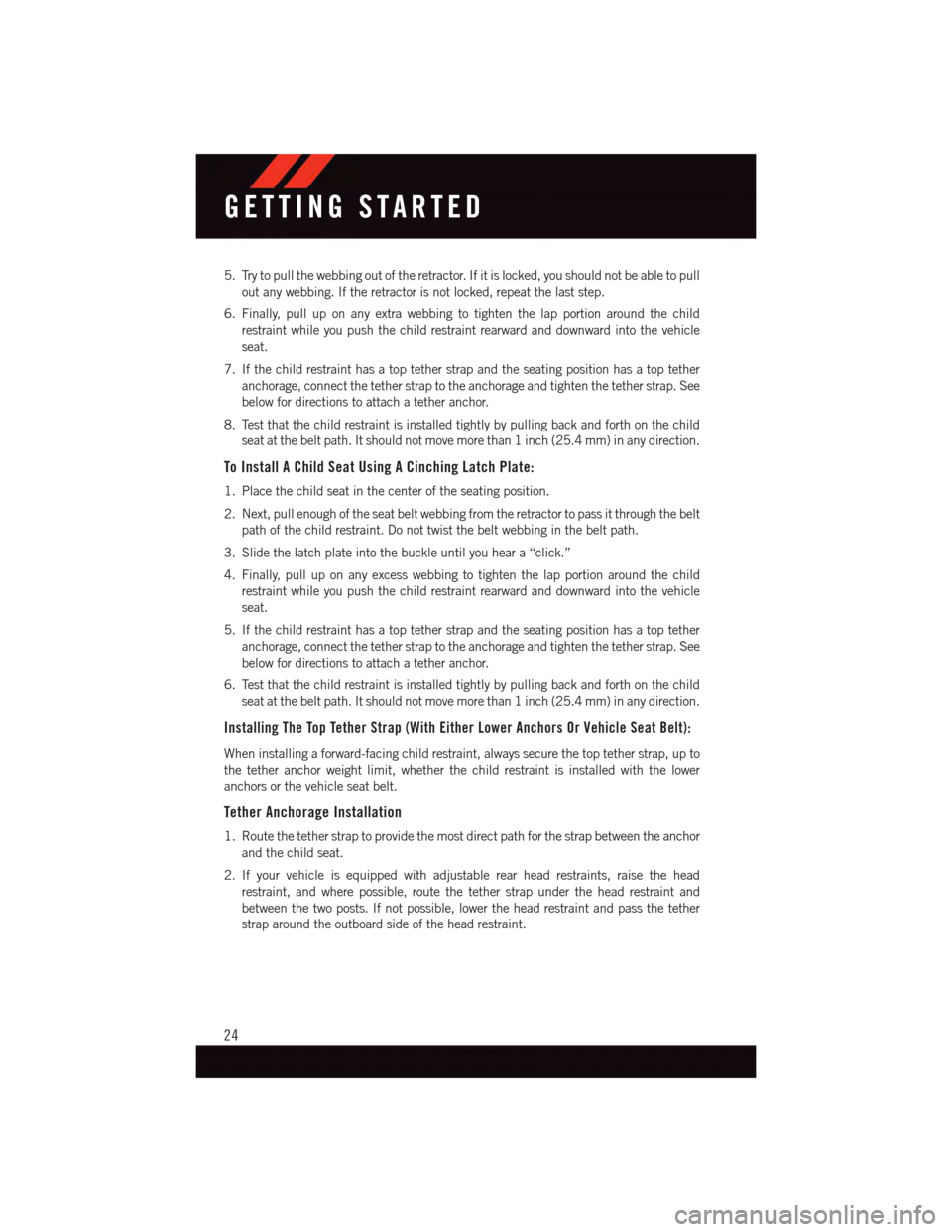
5. Try to pull the webbing out of the retractor. If it is locked, you should not be able to pull
out any webbing. If the retractor is not locked, repeat the last step.
6. Finally, pull up on any extra webbing to tighten the lap portion around the child
restraint while you push the child restraint rearward and downward into the vehicle
seat.
7. If the child restraint has a top tether strap and the seating position has a top tether
anchorage, connect the tether strap to the anchorage and tighten the tether strap. See
below for directions to attach a tether anchor.
8. Test that the child restraint is installed tightly by pulling back and forth on the child
seat at the belt path. It should not move more than 1 inch (25.4 mm) in any direction.
To Install A Child Seat Using A Cinching Latch Plate:
1. Place the child seat in the center of the seating position.
2. Next, pull enough of the seat belt webbing from the retractor to pass it through the belt
path of the child restraint. Do not twist the belt webbing in the belt path.
3. Slide the latch plate into the buckle until you hear a “click.”
4. Finally, pull up on any excess webbing to tighten the lap portion around the child
restraint while you push the child restraint rearward and downward into the vehicle
seat.
5. If the child restraint has a top tether strap and the seating position has a top tether
anchorage, connect the tether strap to the anchorage and tighten the tether strap. See
below for directions to attach a tether anchor.
6. Test that the child restraint is installed tightly by pulling back and forth on the child
seat at the belt path. It should not move more than 1 inch (25.4 mm) in any direction.
Installing The Top Tether Strap (With Either Lower Anchors Or Vehicle Seat Belt):
When installing a forward-facing child restraint, always secure the top tether strap, up to
the tether anchor weight limit, whether the child restraint is installed with the lower
anchors or the vehicle seat belt.
Tether Anchorage Installation
1. Route the tether strap to provide the most direct path for the strap between the anchor
and the child seat.
2. If your vehicle is equipped with adjustable rear head restraints, raise the head
restraint, and where possible, route the tether strap under the head restraint and
between the two posts. If not possible, lower the head restraint and pass the tether
strap around the outboard side of the head restraint.
GETTING STARTED
24
Page 32 of 164

Memory Seat
The memory seat feature allows you to save
two different driver seating positions, driv-
er's outside mirror, adjustable brake and
accelerator pedals, and radio station preset
settings. The memory seat buttons are lo-
cated on the driver's door panel.
To s e t a m e m o r y p o s i t i o n :
1. Cycle the vehicles ignition to the ON
position.
2. Adjust all memory profile settings.
3. Press and release the S (SET) button.
4. Press and release the 1 or 2 button within five seconds.
NOTE:
Before programming your RKE transmitters you must select the select “RKE Linked to
Memory” in the Electronic Vehicle Information Center (EVIC). Refer to “Programmable
Features” in “Electronics” for further information.
To p r o g r a m a K e y F o b t o t h e m e m o r y p o s i t i o n :
1. Cycle the vehicles ignition to the OFF position.
2. Select the desired memory profile 1 or 2.
3. Press and release the S (SET) button on the memory switch, then within five seconds
press and release the 1 or 2 button accordingly.
4. Press and release the LOCK button on the RKE transmitter within 10 seconds.
•Torecallthesavedpositions,press1or2onthememoryswitchorpressUNLOCKon
the programmed RKE transmitter.
CAUTION!
Do not place any article under a power seat or impede its ability to move as it may cause
damage to the seat controls. Seat travel may become limited if movement is stopped
by an obstruction in the seat’s path.
WARNING!
•Adjusting a seat while the vehicle is moving is dangerous. The sudden movement of the
seat could cause you to lose control. The seat belt might not be properly adjusted, and
you could be severely injured or killed. Only adjust a seat while the vehicle is parked.
•Donotridewiththeseatbackreclinedsothattheseatbeltisnolongerresting
against your chest. In a collision, you could slide under the seat belt and be severely
injured or killed. Use the recliner only when the vehicle is parked.
Memory Seat Button Location
GETTING STARTED
30
Page 33 of 164
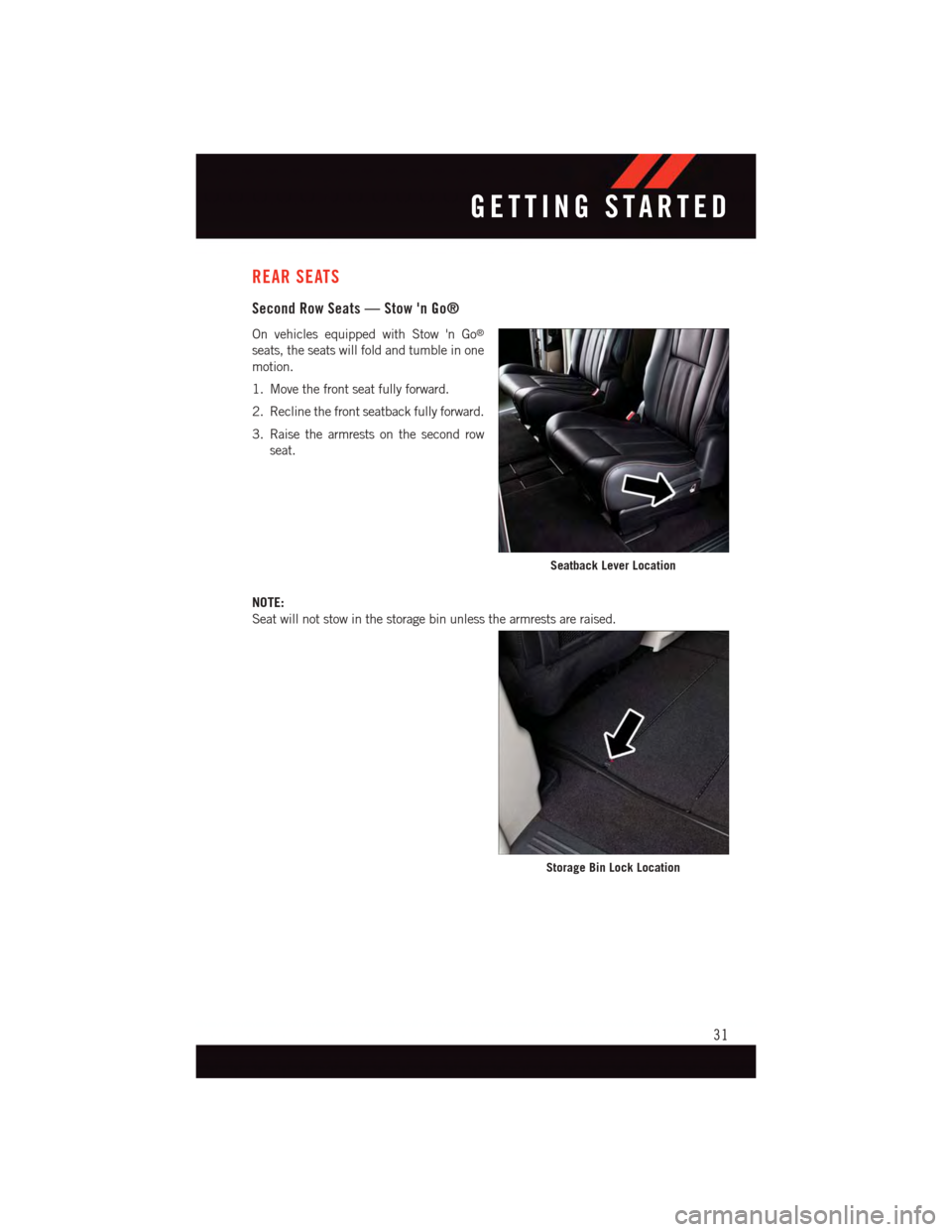
REAR SEATS
Second Row Seats — Stow 'n Go®
On vehicles equipped with Stow 'n Go®
seats, the seats will fold and tumble in one
motion.
1. Move the front seat fully forward.
2. Recline the front seatback fully forward.
3. Raise the armrests on the second row
seat.
NOTE:
Seat will not stow in the storage bin unless the armrests are raised.
Seatback Lever Location
Storage Bin Lock Location
GETTING STARTED
31
Page 34 of 164
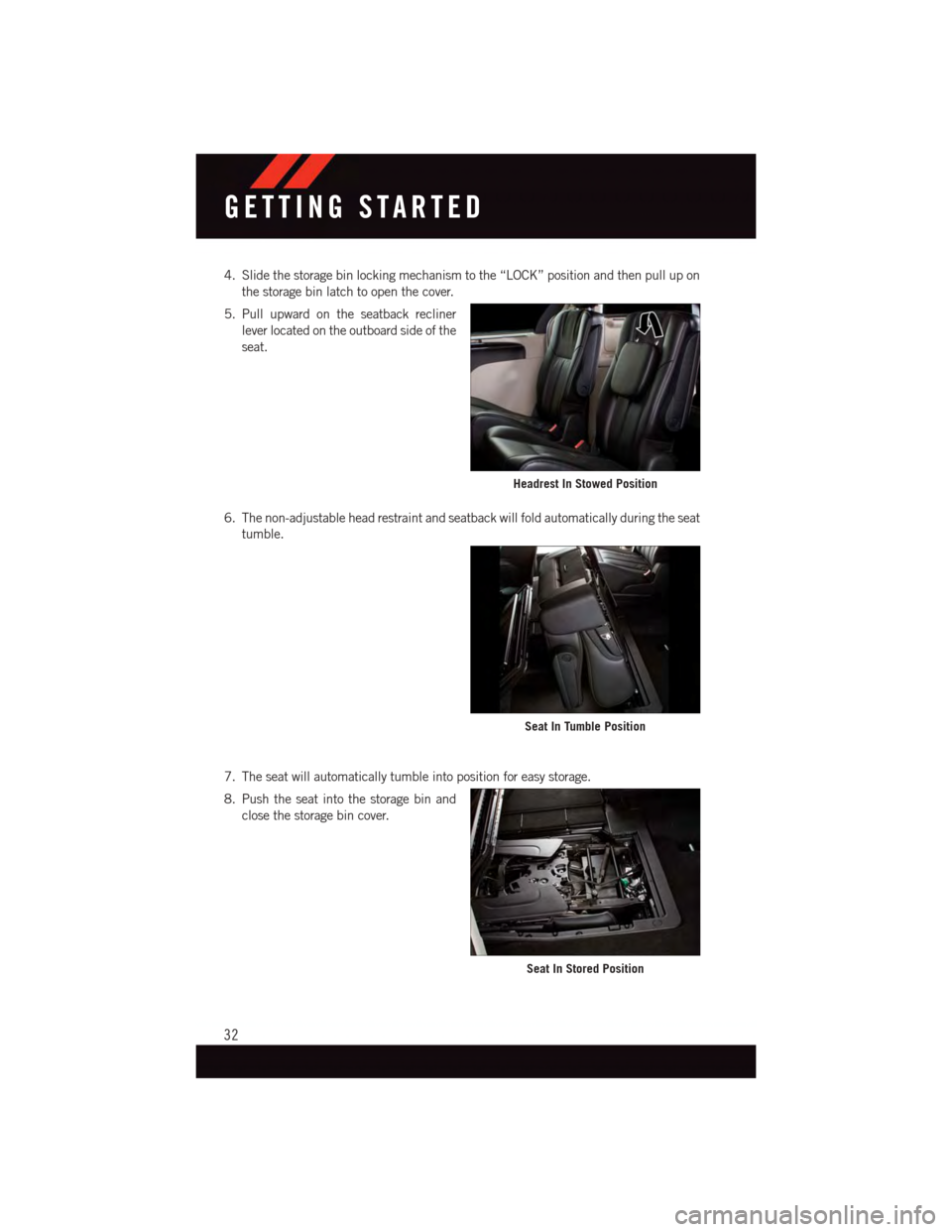
4. Slide the storage bin locking mechanism to the “LOCK” position and then pull up on
the storage bin latch to open the cover.
5. Pull upward on the seatback recliner
lever located on the outboard side of the
seat.
6. The non-adjustable head restraint and seatback will fold automatically during the seat
tumble.
7. The seat will automatically tumble into position for easy storage.
8. Push the seat into the storage bin and
close the storage bin cover.
Headrest In Stowed Position
Seat In Tumble Position
Seat In Stored Position
GETTING STARTED
32
Page 35 of 164
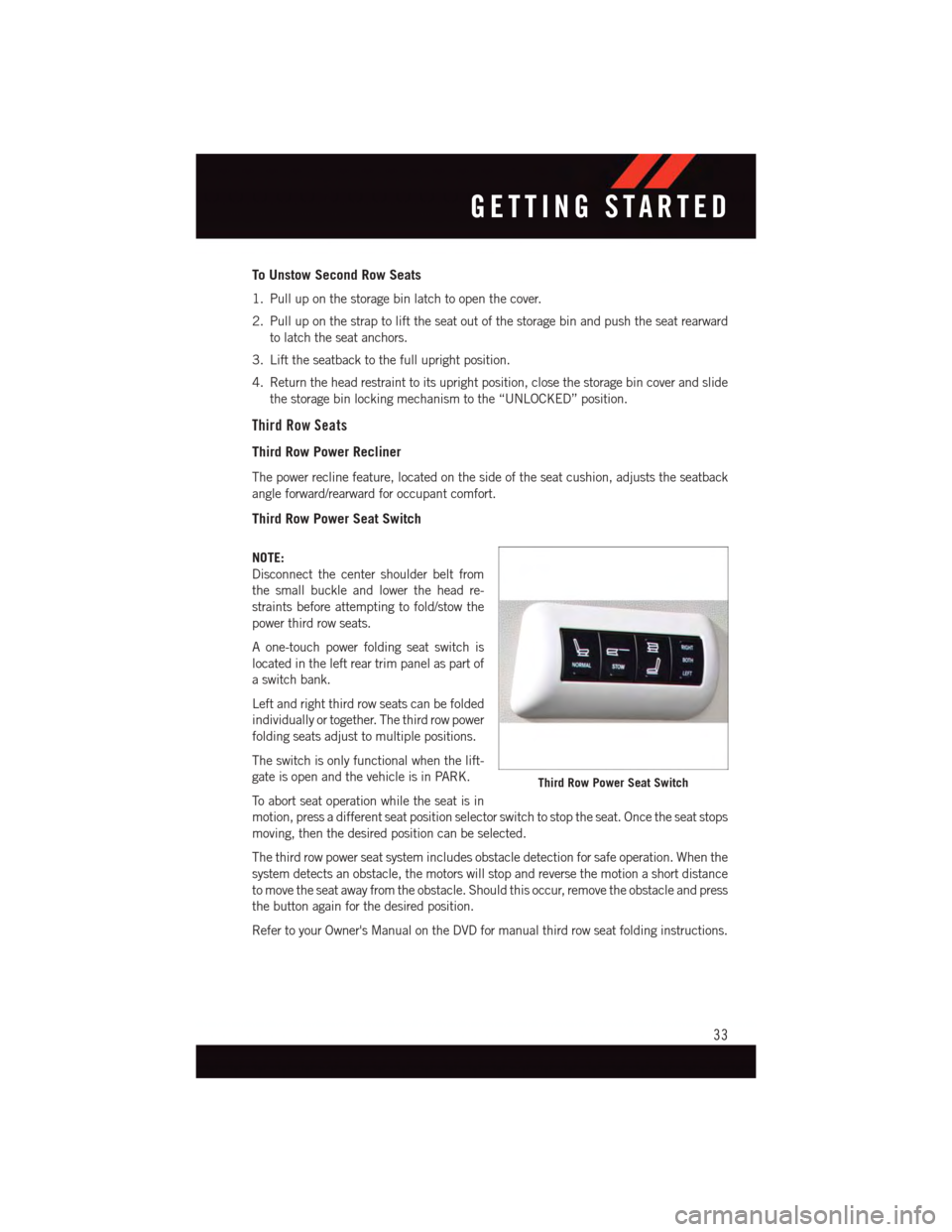
To Unstow Second Row Seats
1. Pull up on the storage bin latch to open the cover.
2. Pull up on the strap to lift the seat out of the storage bin and push the seat rearward
to latch the seat anchors.
3. Lift the seatback to the full upright position.
4. Return the head restraint to its upright position, close the storage bin cover and slide
the storage bin locking mechanism to the “UNLOCKED” position.
Third Row Seats
Third Row Power Recliner
The power recline feature, located on the side of the seat cushion, adjusts the seatback
angle forward/rearward for occupant comfort.
Third Row Power Seat Switch
NOTE:
Disconnect the center shoulder belt from
the small buckle and lower the head re-
straints before attempting to fold/stow the
power third row seats.
Aone-touchpowerfoldingseatswitchis
located in the left rear trim panel as part of
aswitchbank.
Left and right third row seats can be folded
individually or together. The third row power
folding seats adjust to multiple positions.
The switch is only functional when the lift-
gate is open and the vehicle is in PARK.
To a b o r t s e a t o p e r a t i o n w h i l e t h e s e a t i s i n
motion, press a different seat position selector switch to stop the seat. Once the seat stops
moving, then the desired position can be selected.
The third row power seat system includes obstacle detection for safe operation. When the
system detects an obstacle, the motors will stop and reverse the motion a short distance
to move the seat away from the obstacle. Should this occur, remove the obstacle and press
the button again for the desired position.
Refer to your Owner's Manual on the DVD for manual third row seat folding instructions.
Third Row Power Seat Switch
GETTING STARTED
33
Page 37 of 164

5. Pull release strap marked “4” and tumble the seat rearward into the storage bin.
To Unfold Third Row Seats
1. Pull up on the assist strap to lift the seat
out of the storage bin and push the seat
forward until the anchors latch.
2. Pull release strap marked “2” to unlock
the recliner.
3. Pulling strap “4” releases the seatback
to return to its full upright position.
4. Raise the head restraint to its upright
position.
CAUTION!
The storage bin cover must be locked and flat to avoid damage from contact with the
front seat tracks, which have minimal clearance to the cover.
WARNING!
•Inacollision,seriousinjurycouldresultiftheseatstoragebincoversarenot
properly latched.
•Donotdrivethevehiclewiththestoragebincoversopen.
•Keepthestoragebincoversclosedandlatchedwhilethevehicleisinmotion.
•Donotuseastoragebinlatchasatiedown.
•Inacollision,youorothersinthevehiclecouldbeinjurediftheseatsarenot
properly latched to their floor attachments. Always be sure the seats are fully
latched.
Seats In Stowed Position
GETTING STARTED
35
Page 40 of 164
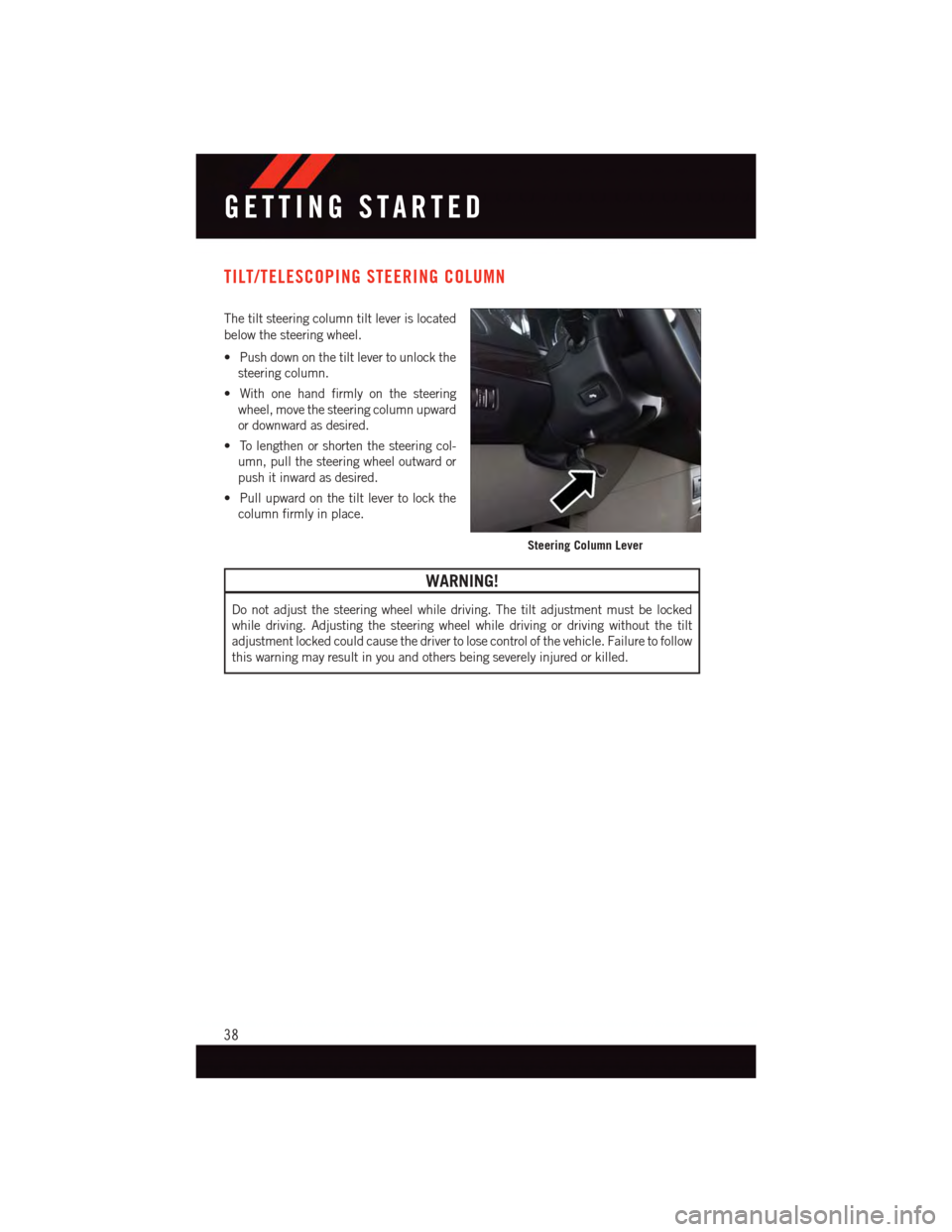
TILT/TELESCOPING STEERING COLUMN
The tilt steering column tilt lever is located
below the steering wheel.
•Pushdownonthetiltlevertounlockthe
steering column.
•Withonehandfirmlyonthesteering
wheel, move the steering column upward
or downward as desired.
•Tolengthenorshortenthesteeringcol-
umn, pull the steering wheel outward or
push it inward as desired.
•Pullupwardonthetiltlevertolockthe
column firmly in place.
WARNING!
Do not adjust the steering wheel while driving. The tilt adjustment must be locked
while driving. Adjusting the steering wheel while driving or driving without the tilt
adjustment locked could cause the driver to lose control of the vehicle. Failure to follow
this warning may result in you and others being severely injured or killed.
Steering Column Lever
GETTING STARTED
38
Page 52 of 164
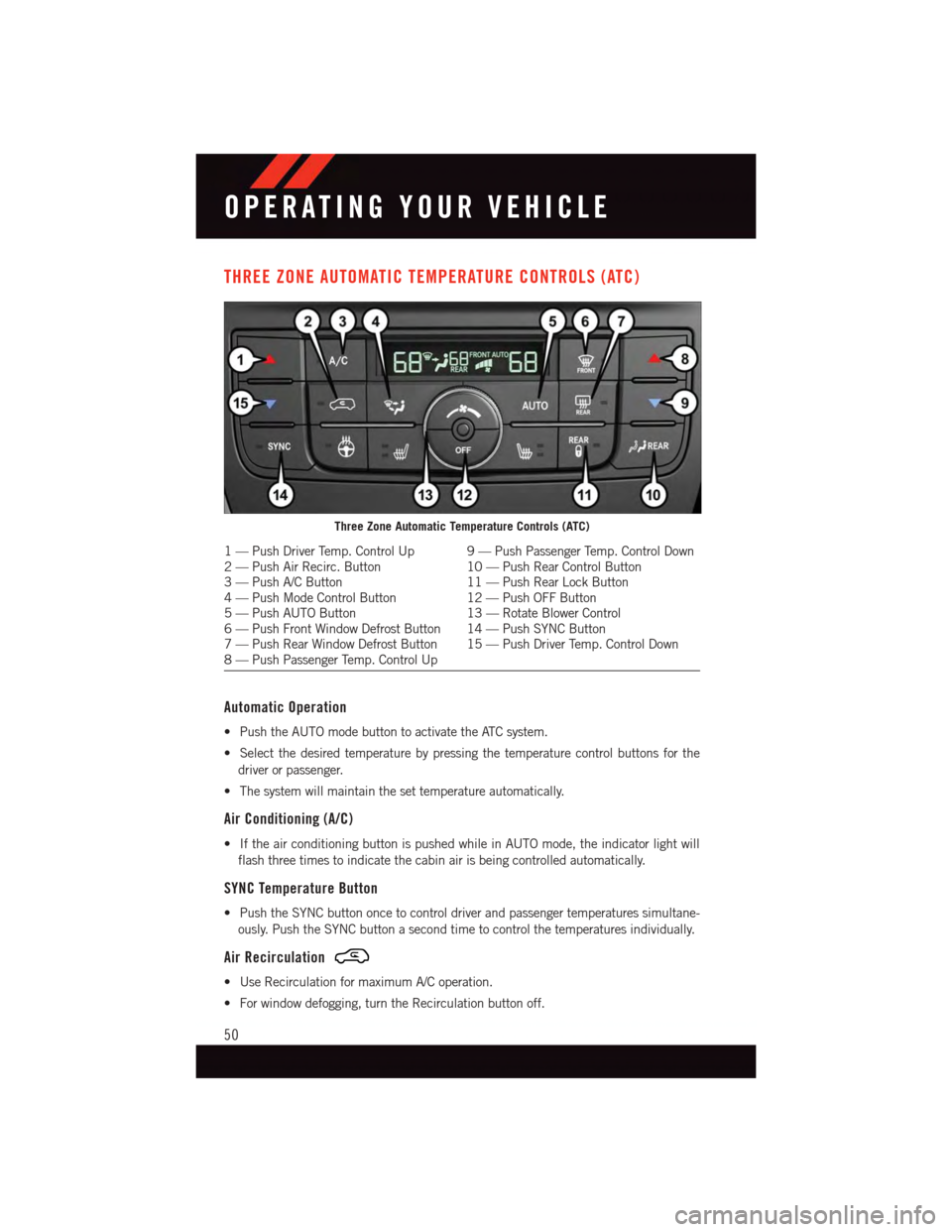
THREE ZONE AUTOMATIC TEMPERATURE CONTROLS (ATC)
Automatic Operation
•PushtheAUTOmodebuttontoactivatetheATCsystem.
•Selectthedesiredtemperaturebypressingthetemperaturecontrolbuttonsforthe
driver or passenger.
•Thesystemwillmaintainthesettemperatureautomatically.
Air Conditioning (A/C)
•IftheairconditioningbuttonispushedwhileinAUTOmode,theindicatorlightwill
flash three times to indicate the cabin air is being controlled automatically.
SYNC Temperature Button
•PushtheSYNCbuttononcetocontroldriverandpassengertemperaturessimultane-
ously. Push the SYNC button a second time to control the temperatures individually.
Air Recirculation
•UseRecirculationformaximumA/Coperation.
•Forwindowdefogging,turntheRecirculationbuttonoff.
Three Zone Automatic Temperature Controls (ATC)
1—PushDriverTemp.ControlUp 9—PushPassengerTemp.ControlDown2—PushAirRecirc.Button 10—PushRearControlButton3—PushA/CButton 11—PushRearLockButton4—PushModeControlButton 12—PushOFFButton5—PushAUTOButton 13—RotateBlowerControl6—PushFrontWindowDefrostButton 14—PushSYNCButton7—PushRearWindowDefrostButton 15—PushDriverTemp.ControlDown8—PushPassengerTemp.ControlUp
OPERATING YOUR VEHICLE
50
Page 53 of 164
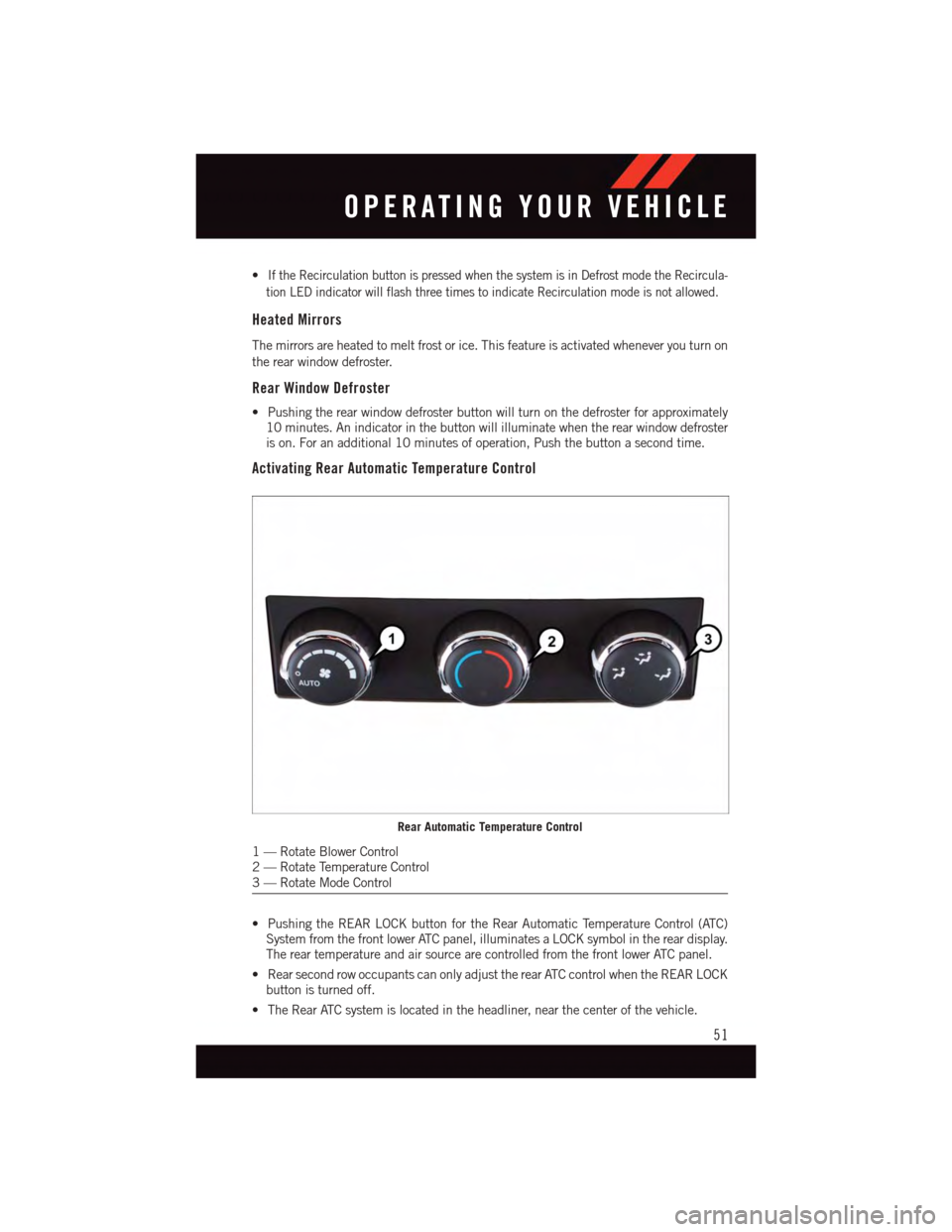
•If the Recirculation button is pressed when the system is in Defrost mode the Recircula-
tion LED indicator will flash three times to indicate Recirculation mode is not allowed.
Heated Mirrors
The mirrors are heated to melt frost or ice. This feature is activated whenever you turn on
the rear window defroster.
Rear Window Defroster
•Pushingtherearwindowdefrosterbuttonwillturnonthedefrosterforapproximately10 minutes. An indicator in the button will illuminate when the rear window defrosteris on. For an additional 10 minutes of operation, Push the button a second time.
Activating Rear Automatic Temperature Control
•PushingtheREARLOCKbuttonfortheRearAutomaticTemperatureControl(ATC)System from the front lower ATC panel, illuminates a LOCK symbol in the rear display.The rear temperature and air source are controlled from the front lower ATC panel.
•RearsecondrowoccupantscanonlyadjusttherearATCcontrolwhentheREARLOCKbutton is turned off.
•TheRearATCsystemislocatedintheheadliner,nearthecenterofthevehicle.
Rear Automatic Temperature Control
1—RotateBlowerControl2—RotateTemperatureControl3—RotateModeControl
OPERATING YOUR VEHICLE
51