navigation system DODGE GRAND CARAVAN 2015 5.G User Guide
[x] Cancel search | Manufacturer: DODGE, Model Year: 2015, Model line: GRAND CARAVAN, Model: DODGE GRAND CARAVAN 2015 5.GPages: 164, PDF Size: 22.27 MB
Page 66 of 164
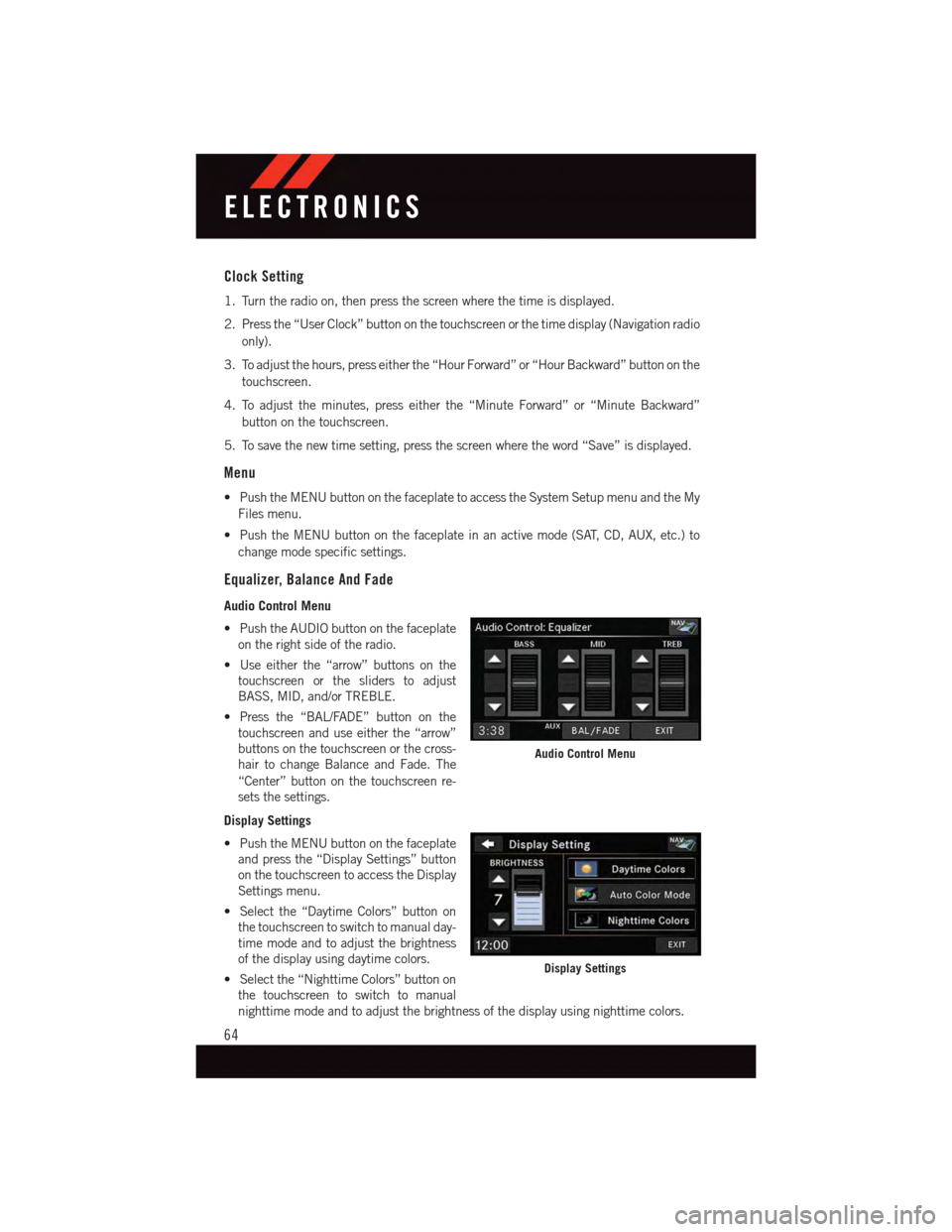
Clock Setting
1. Turn the radio on, then press the screen where the time is displayed.
2. Press the “User Clock” button on the touchscreen or the time display (Navigation radio
only).
3. To adjust the hours, press either the “Hour Forward” or “Hour Backward” button on the
touchscreen.
4. To adjust the minutes, press either the “Minute Forward” or “Minute Backward”
button on the touchscreen.
5. To save the new time setting, press the screen where the word “Save” is displayed.
Menu
•PushtheMENUbuttononthefaceplatetoaccesstheSystemSetupmenuandtheMy
Files menu.
•PushtheMENUbuttononthefaceplateinanactivemode(SAT,CD,AUX,etc.)to
change mode specific settings.
Equalizer, Balance And Fade
Audio Control Menu
•PushtheAUDIObuttononthefaceplate
on the right side of the radio.
•Useeitherthe“arrow”buttonsonthe
touchscreen or the sliders to adjust
BASS, MID, and/or TREBLE.
•Pressthe“BAL/FADE”buttononthe
touchscreen and use either the “arrow”
buttons on the touchscreen or the cross-
hair to change Balance and Fade. The
“Center” button on the touchscreen re-
sets the settings.
Display Settings
•PushtheMENUbuttononthefaceplate
and press the “Display Settings” button
on the touchscreen to access the Display
Settings menu.
•Selectthe“DaytimeColors”buttonon
the touchscreen to switch to manual day-
time mode and to adjust the brightness
of the display using daytime colors.
•Selectthe“NighttimeColors”buttonon
the touchscreen to switch to manual
nighttime mode and to adjust the brightness of the display using nighttime colors.
Audio Control Menu
Display Settings
ELECTRONICS
64
Page 72 of 164
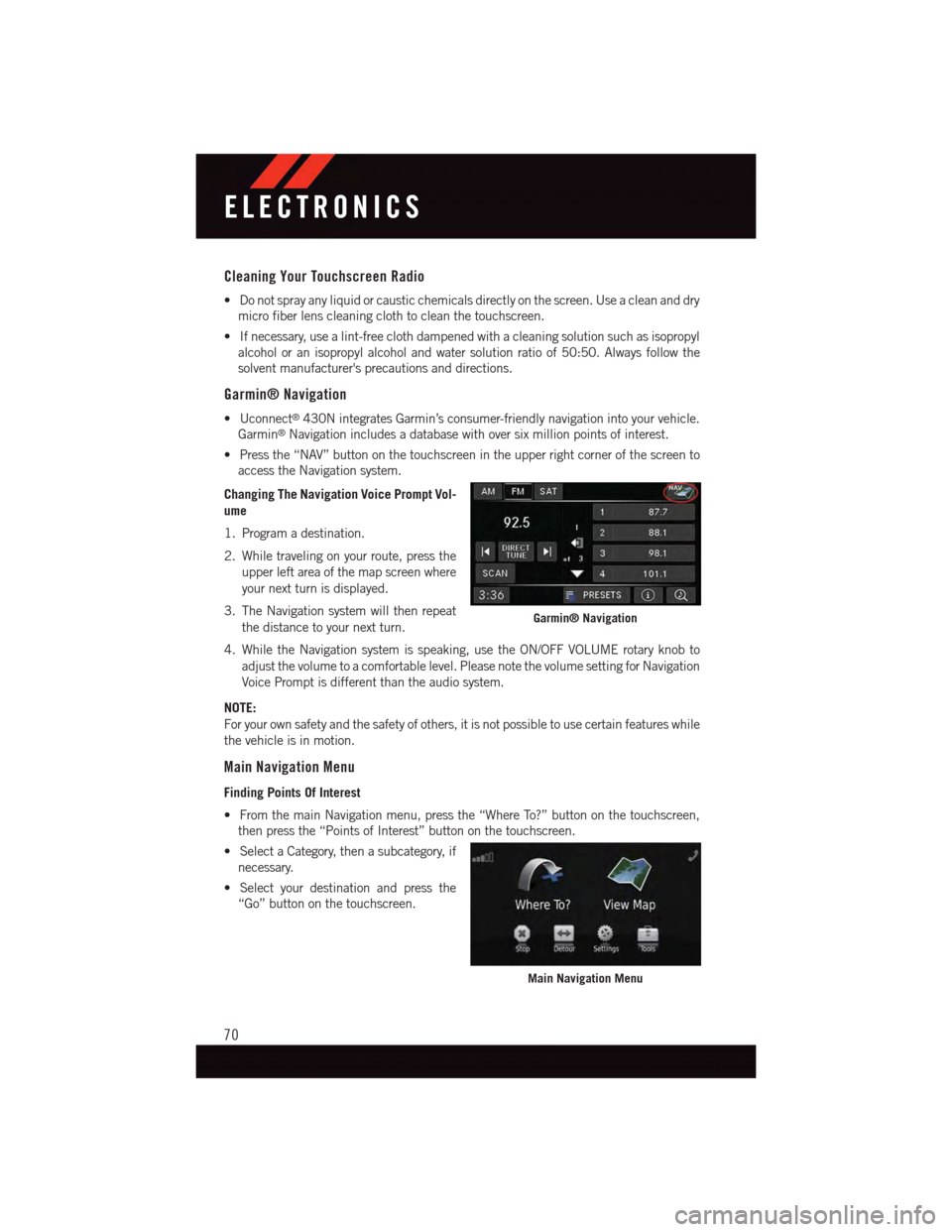
Cleaning Your Touchscreen Radio
•Donotsprayanyliquidorcausticchemicalsdirectlyonthescreen.Useacleananddry
micro fiber lens cleaning cloth to clean the touchscreen.
•Ifnecessary,usealint-freeclothdampenedwithacleaningsolutionsuchasisopropyl
alcohol or an isopropyl alcohol and water solution ratio of 50:50. Always follow the
solvent manufacturer's precautions and directions.
Garmin® Navigation
•Uconnect®430N integrates Garmin’s consumer-friendly navigation into your vehicle.
Garmin®Navigation includes a database with over six million points of interest.
•Pressthe“NAV”buttononthetouchscreenintheupperrightcornerofthescreento
access the Navigation system.
Changing The Navigation Voice Prompt Vol-
ume
1. Program a destination.
2. While traveling on your route, press the
upper left area of the map screen where
your next turn is displayed.
3. The Navigation system will then repeat
the distance to your next turn.
4. While the Navigation system is speaking, use the ON/OFF VOLUME rotary knob to
adjust the volume to a comfortable level. Please note the volume setting for Navigation
Voice Prompt is different than the audio system.
NOTE:
For your own safety and the safety of others, it is not possible to use certain features while
the vehicle is in motion.
Main Navigation Menu
Finding Points Of Interest
•FromthemainNavigationmenu,pressthe“WhereTo?”buttononthetouchscreen,
then press the “Points of Interest” button on the touchscreen.
•SelectaCategory,thenasubcategory,if
necessary.
•Selectyourdestinationandpressthe
“Go” button on the touchscreen.
Garmin® Navigation
Main Navigation Menu
ELECTRONICS
70
Page 73 of 164
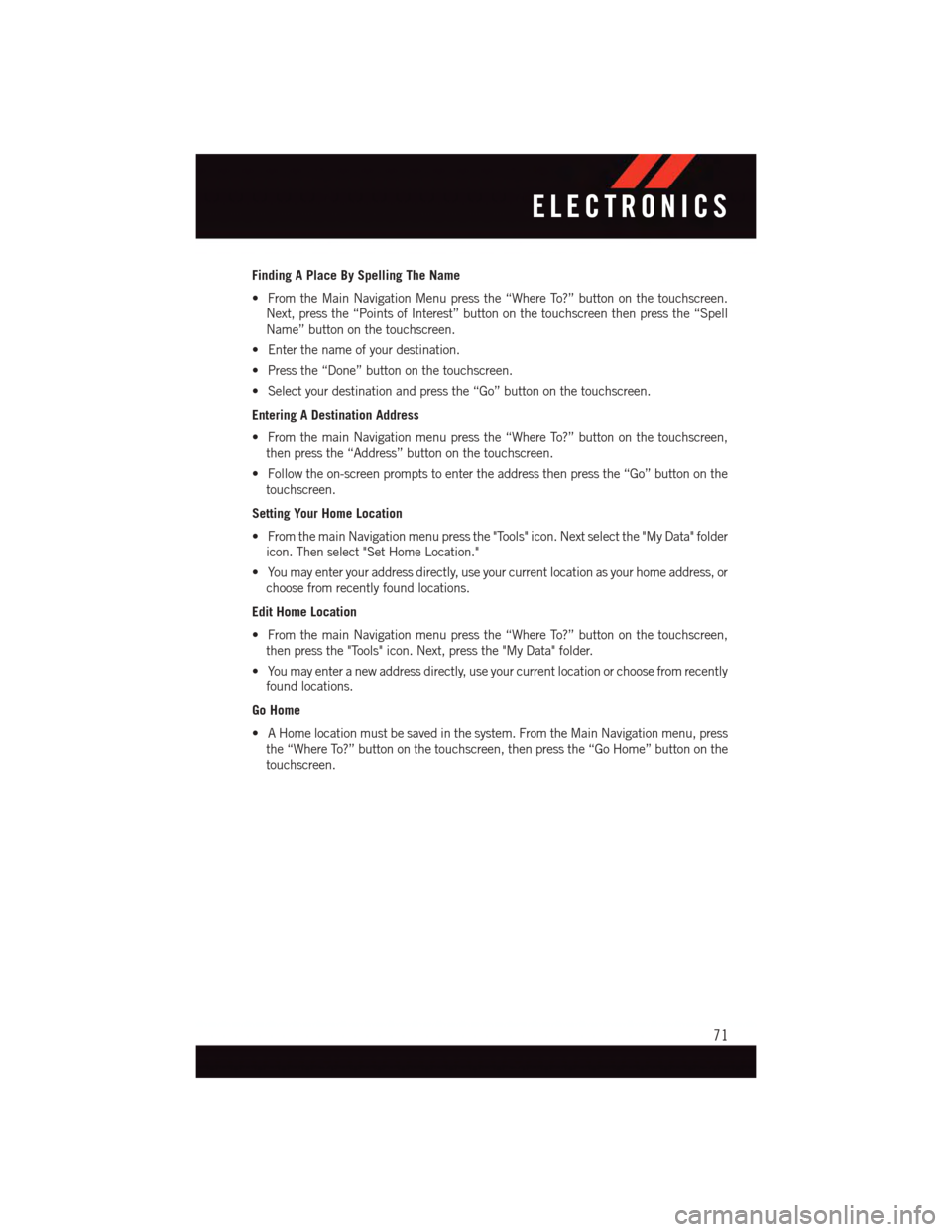
Finding A Place By Spelling The Name
•FromtheMainNavigationMenupressthe“WhereTo?”buttononthetouchscreen.
Next, press the “Points of Interest” button on the touchscreen then press the “Spell
Name” button on the touchscreen.
•Enterthenameofyourdestination.
•Pressthe“Done”buttononthetouchscreen.
•Selectyourdestinationandpressthe“Go”buttononthetouchscreen.
Entering A Destination Address
•FromthemainNavigationmenupressthe“WhereTo?”buttononthetouchscreen,
then press the “Address” button on the touchscreen.
•Followtheon-screenpromptstoentertheaddressthenpressthe“Go”buttononthe
touchscreen.
Setting Your Home Location
•FromthemainNavigationmenupressthe"Tools"icon.Nextselectthe"MyData"folder
icon. Then select "Set Home Location."
•Youmayenteryouraddressdirectly,useyourcurrentlocationasyourhomeaddress,or
choose from recently found locations.
Edit Home Location
•FromthemainNavigationmenupressthe“WhereTo?”buttononthetouchscreen,
then press the "Tools" icon. Next, press the "My Data" folder.
•Youmayenteranewaddressdirectly,useyourcurrentlocationorchoosefromrecently
found locations.
Go Home
•AHomelocationmustbesavedinthesystem.FromtheMainNavigationmenu,press
the “Where To?” button on the touchscreen, then press the “Go Home” button on the
touchscreen.
ELECTRONICS
71
Page 152 of 164
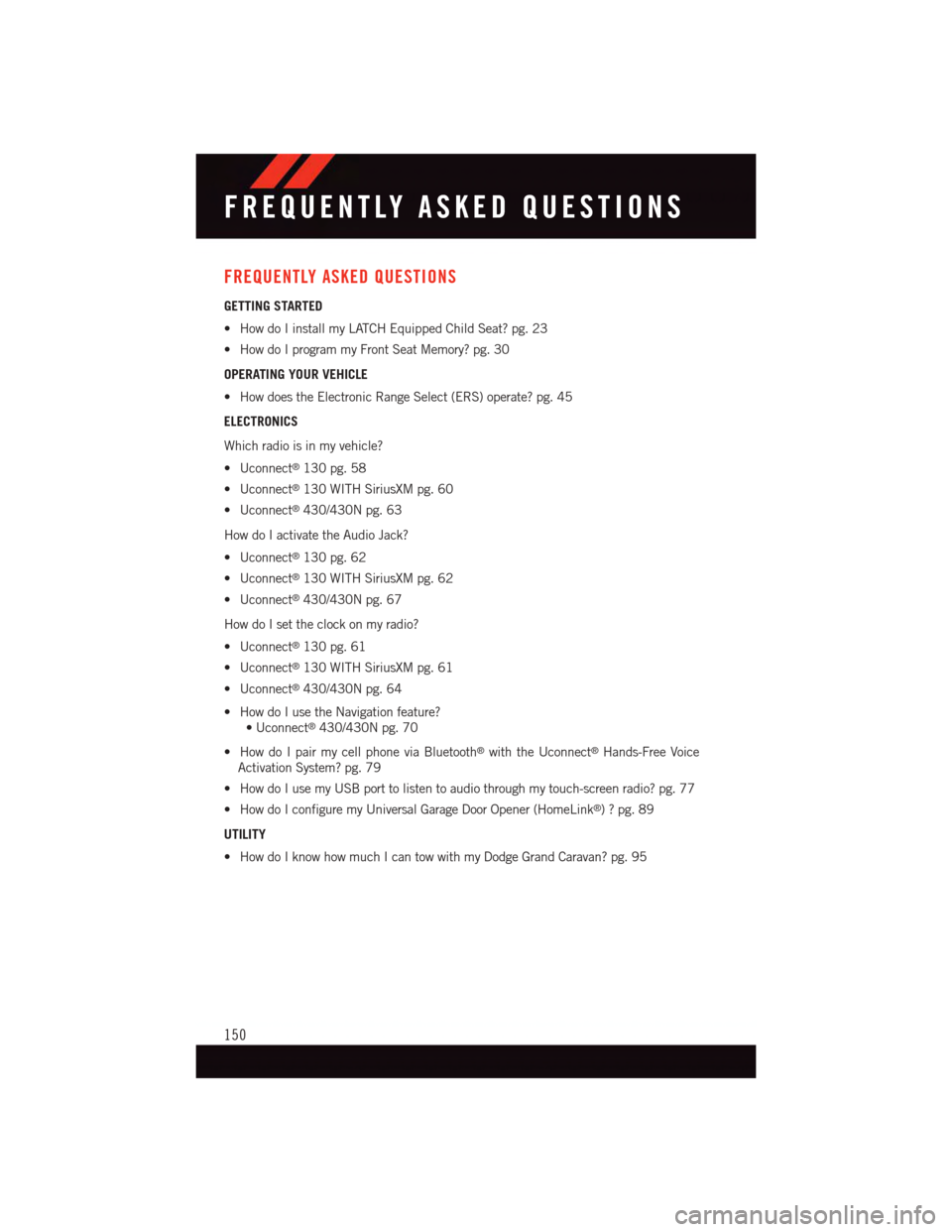
FREQUENTLY ASKED QUESTIONS
GETTING STARTED
•HowdoIinstallmyLATCHEquippedChildSeat?pg.23
•HowdoIprogrammyFrontSeatMemory?pg.30
OPERATING YOUR VEHICLE
•HowdoestheElectronicRangeSelect(ERS)operate?pg.45
ELECTRONICS
Which radio is in my vehicle?
•Uconnect®130 pg. 58
•Uconnect®130 WITH SiriusXM pg. 60
•Uconnect®430/430N pg. 63
How do I activate the Audio Jack?
•Uconnect®130 pg. 62
•Uconnect®130 WITH SiriusXM pg. 62
•Uconnect®430/430N pg. 67
How do I set the clock on my radio?
•Uconnect®130 pg. 61
•Uconnect®130 WITH SiriusXM pg. 61
•Uconnect®430/430N pg. 64
•HowdoIusetheNavigationfeature?
•Uconnect®430/430N pg. 70
•HowdoIpairmycellphoneviaBluetooth®with the Uconnect®Hands-Free Voice
Activation System? pg. 79
•HowdoIusemyUSBporttolistentoaudiothroughmytouch-screenradio?pg.77
•HowdoIconfiguremyUniversalGarageDoorOpener(HomeLink®)?pg.89
UTILITY
•HowdoIknowhowmuchIcantowwithmyDodgeGrandCaravan?pg.95
FREQUENTLY ASKED QUESTIONS
150
Page 155 of 164
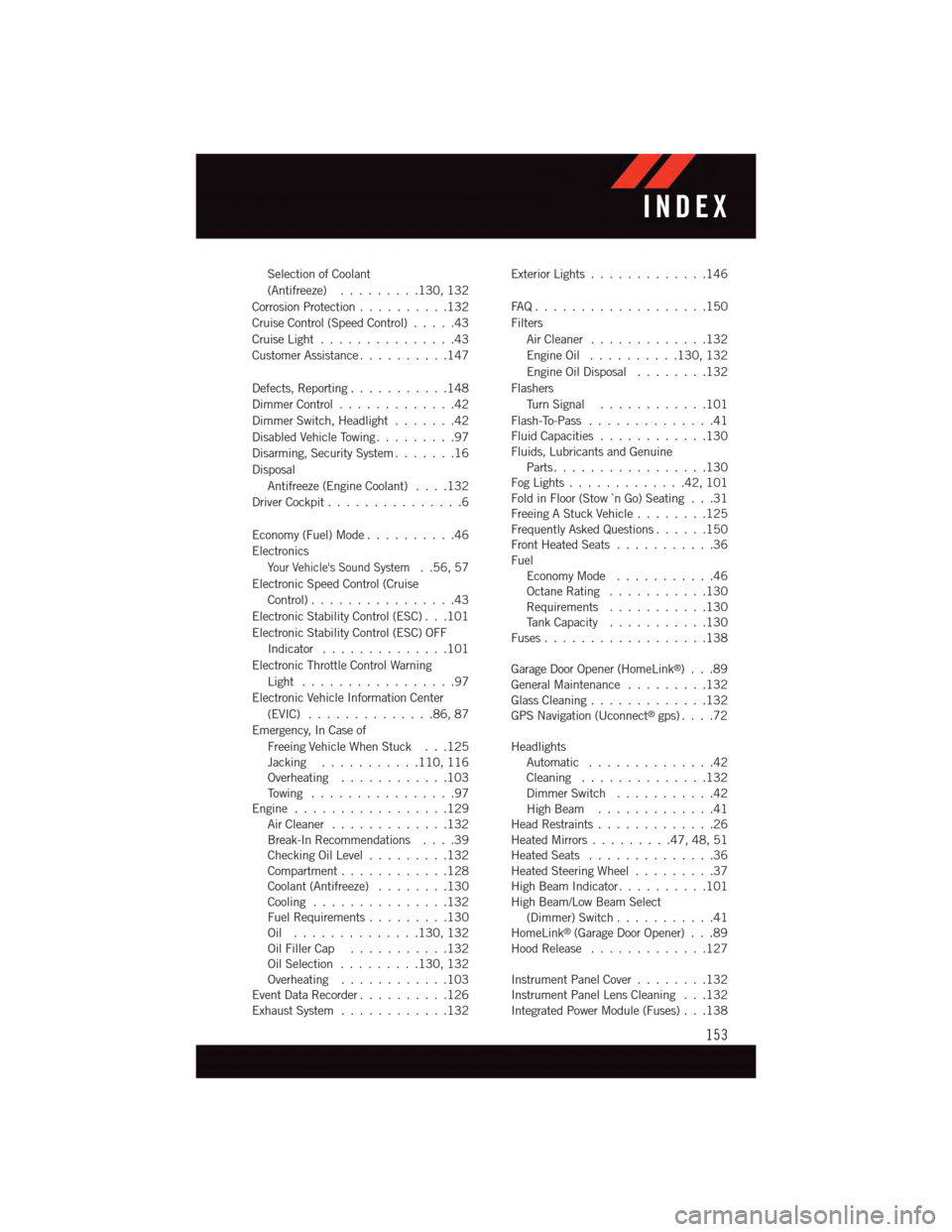
Selection of Coolant
(Antifreeze).........130, 132
Corrosion Protection..........132
Cruise Control (Speed Control).....43
Cruise Light . . . . . . . . . . . . . . .43
Customer Assistance..........147
Defects, Reporting...........148
Dimmer Control.............42
Dimmer Switch, Headlight.......42
Disabled Vehicle Towing . . . . . . . . .97
Disarming, Security System.......16
Disposal
Antifreeze (Engine Coolant)....132
Driver Cockpit...............6
Economy (Fuel) Mode..........46
Electronics
Yo u r Ve h i c l e ' s S o u n d S y s t e m..56,57
Electronic Speed Control (Cruise
Control) . . . . . . . . . . . . . . . .43
Electronic Stability Control (ESC) . . .101
Electronic Stability Control (ESC) OFF
Indicator . . . . . . . . . . . . . .101
Electronic Throttle Control Warning
Light . . . . . . . . . . . . . . . . .97
Electronic Vehicle Information Center
(EVIC) . . . . . . . . . . . . . .86, 87
Emergency, In Case of
Freeing Vehicle When Stuck . . .125Jacking . . . . . . . . . . .110, 116Overheating . . . . . . . . . . . .103To w i n g . . . . . . . . . . . . . . . . 9 7Engine . . . . . . . . . . . . . . . . .129Air Cleaner.............132Break-In Recommendations....39Checking Oil Level.........132Compartment............128Coolant (Antifreeze)........130Cooling . . . . . . . . . . . . . . .132Fuel Requirements.........130Oil . . . . . . . . . . . . . .130, 132Oil Filler Cap...........132Oil Selection . . . . . . . . .130, 132Overheating . . . . . . . . . . . .103Event Data Recorder..........126Exhaust System............132
Exterior Lights . . . . . . . . . . . . .146
FA Q . . . . . . . . . . . . . . . . . . . 1 5 0
Filters
Air Cleaner . . . . . . . . . . . . .132
Engine Oil..........130, 132
Engine Oil Disposal........132
Flashers
Tu r n S i g n a l............101
Flash-To-Pass..............41Fluid Capacities............130Fluids, Lubricants and GenuineParts . . . . . . . . . . . . . . . . .130Fog Lights . . . . . . . . . . . . .42, 101Fold in Floor (Stow `n Go) Seating . . .31Freeing A Stuck Vehicle . . . . . . . .125Frequently Asked Questions......150Front Heated Seats...........36FuelEconomy Mode...........46Octane Rating . . . . . . . . . . .130Requirements...........130Ta n k C a p a c i t y...........130Fuses . . . . . . . . . . . . . . . . . .138
Garage Door Opener (HomeLink®)...89General Maintenance.........132Glass Cleaning.............132GPS Navigation (Uconnect®gps)....72
HeadlightsAutomatic . . . . . . . . . . . . . .42Cleaning..............132Dimmer Switch...........42High Beam.............41Head Restraints.............26Heated Mirrors.........47,48,51Heated Seats..............36Heated Steering Wheel.........37High Beam Indicator..........101High Beam/Low Beam Select(Dimmer) Switch...........41HomeLink®(Garage Door Opener) . . .89Hood Release.............127
Instrument Panel Cover........132Instrument Panel Lens Cleaning . . .132Integrated Power Module (Fuses) . . .138
INDEX
153
Page 156 of 164
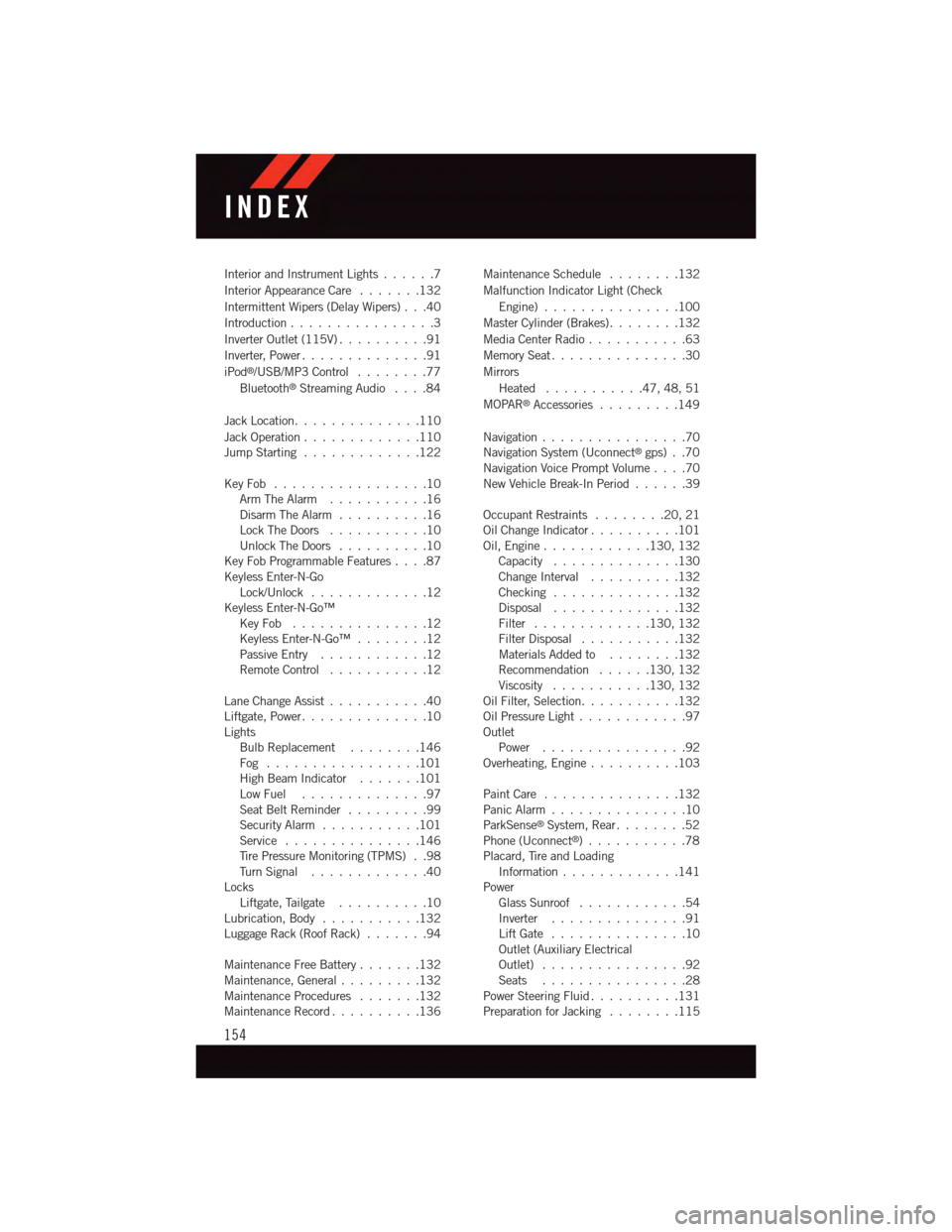
Interior and Instrument Lights......7
Interior Appearance Care.......132
Intermittent Wipers (Delay Wipers) . . .40
Introduction................3
Inverter Outlet (115V)..........91
Inverter, Power..............91
iPod®/USB/MP3 Control........77
Bluetooth®Streaming Audio....84
Jack Location. . . . . . . . . . . . . .110
Jack Operation . . . . . . . . . . . . .110Jump Starting.............122
Key Fob . . . . . . . . . . . . . . . . .10Arm The Alarm . . . . . . . . . . .16Disarm The Alarm..........16Lock The Doors...........10Unlock The Doors..........10Key Fob Programmable Features....87Keyless Enter-N-GoLock/Unlock . . . . . . . . . . . . .12Keyless Enter-N-Go™Key Fob . . . . . . . . . . . . . . .12Keyless Enter-N-Go™ . . . . . . . .12Passive Entry............12Remote Control...........12
Lane Change Assist...........40Liftgate, Power..............10LightsBulb Replacement........146Fog . . . . . . . . . . . . . . . . .101High Beam Indicator . . . . . . .101Low Fuel . . . . . . . . . . . . . .97Seat Belt Reminder.........99Security Alarm...........101Service...............146Ti r e P r e s s u r e M o n i t o r i n g ( T P M S ) . . 9 8Tu r n S i g n a l.............40LocksLiftgate, Tailgate . . . . . . . . . .10Lubrication, Body...........132Luggage Rack (Roof Rack).......94
Maintenance Free Battery . . . . . . .132Maintenance, General.........132Maintenance Procedures.......132Maintenance Record..........136
Maintenance Schedule........132
Malfunction Indicator Light (Check
Engine)...............100
Master Cylinder (Brakes)........132
Media Center Radio...........63
Memory Seat...............30
Mirrors
Heated...........47,48,51
MOPAR®Accessories.........149
Navigation . . . . . . . . . . . . . . . .70Navigation System (Uconnect®gps) . .70Navigation Voice Prompt Volume....70New Vehicle Break-In Period . . . . . .39
Occupant Restraints........20,21Oil Change Indicator..........101Oil, Engine............130, 132Capacity..............130Change Interval..........132Checking..............132Disposal..............132Filter.............130, 132Filter Disposal...........132Materials Added to........132Recommendation......130, 132Viscosity...........130, 132Oil Filter, Selection...........132Oil Pressure Light . . . . . . . . . . . .97OutletPower................92Overheating, Engine..........103
Paint Care . . . . . . . . . . . . . . .132Panic Alarm...............10ParkSense®System, Rear........52Phone (Uconnect®)...........78Placard, Tire and LoadingInformation . . . . . . . . . . . . .141PowerGlass Sunroof............54Inverter . . . . . . . . . . . . . . .91Lift Gate . . . . . . . . . . . . . . .10Outlet (Auxiliary ElectricalOutlet) . . . . . . . . . . . . . . . .92Seats................28Power Steering Fluid..........131Preparation for Jacking........115
INDEX
154