remote start DODGE GRAND CARAVAN 2015 5.G User Guide
[x] Cancel search | Manufacturer: DODGE, Model Year: 2015, Model line: GRAND CARAVAN, Model: DODGE GRAND CARAVAN 2015 5.GPages: 164, PDF Size: 22.27 MB
Page 3 of 164
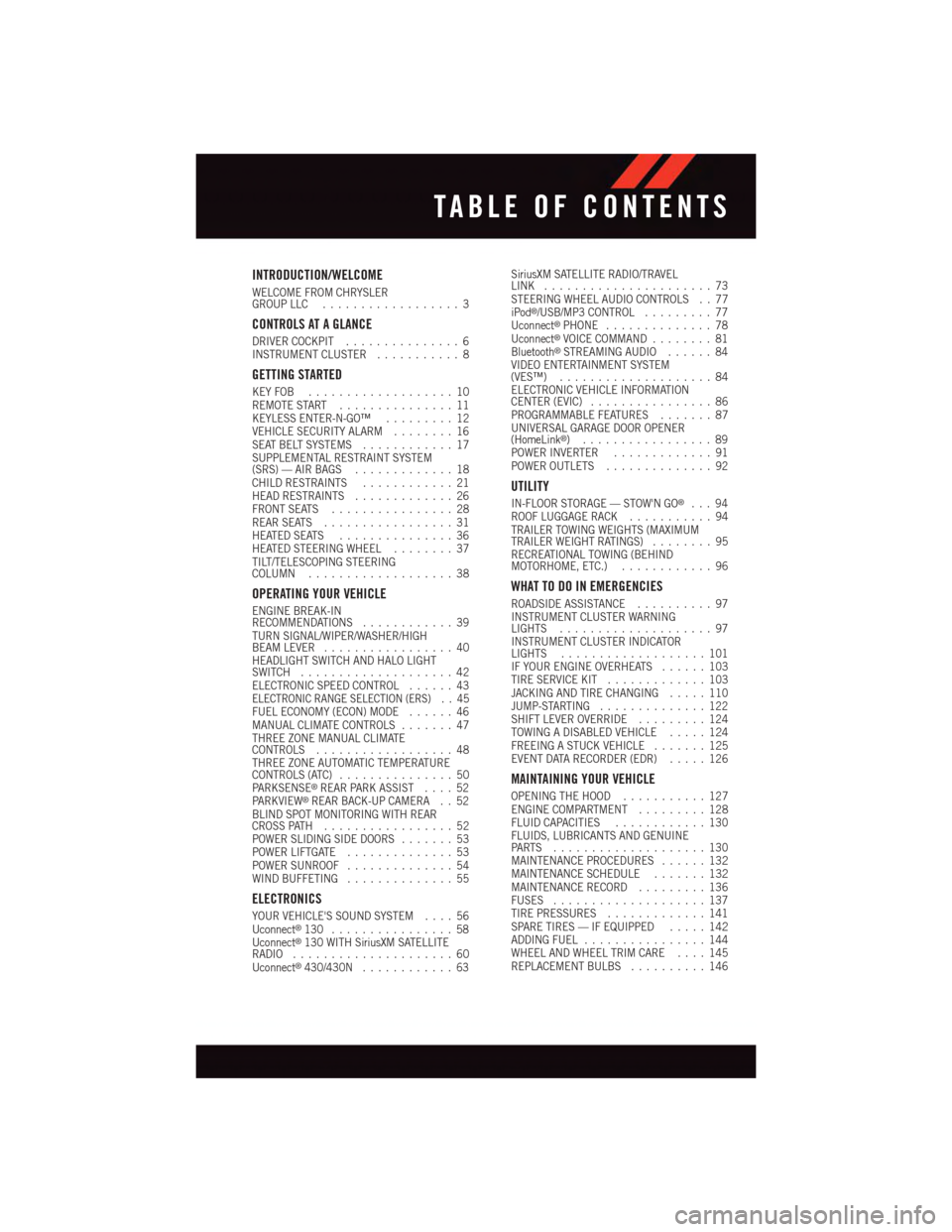
INTRODUCTION/WELCOME
WELCOME FROM CHRYSLERGROUP LLC..................3
CONTROLS AT A GLANCE
DRIVER COCKPIT...............6INSTRUMENT CLUSTER...........8
GETTING STARTED
KEY FOB . . . . . . . . . . . . . . . . . . . 10REMOTE START . . . . . . . . . . . . . . . 11KEYLESS ENTER-N-GO™.........12VEHICLE SECURITY ALARM........16SEAT BELT SYSTEMS............17SUPPLEMENTAL RESTRAINT SYSTEM(SRS) — AIR BAGS.............18CHILD RESTRAINTS............21HEAD RESTRAINTS.............26FRONT SEATS................28REAR SEATS.................31HEATED SEATS . . . . . . . . . . . . . . . 36HEATED STEERING WHEEL........37TILT/TELESCOPING STEERINGCOLUMN...................38
OPERATING YOUR VEHICLE
ENGINE BREAK-INRECOMMENDATIONS............39TURN SIGNAL/WIPER/WASHER/HIGHBEAM LEVER.................40HEADLIGHT SWITCH AND HALO LIGHTSWITCH....................42ELECTRONIC SPEED CONTROL......43ELECTRONIC RANGE SELECTION (ERS) . . 45FUEL ECONOMY (ECON) MODE......46MANUAL CLIMATE CONTROLS.......47THREE ZONE MANUAL CLIMATECONTROLS..................48THREE ZONE AUTOMATIC TEMPERATURECONTROLS (ATC)...............50PA R K S E N S E®REAR PARK ASSIST....52PA R K V I E W®REAR BACK-UP CAMERA . . 52BLIND SPOT MONITORING WITH REARCROSS PATH.................52POWER SLIDING SIDE DOORS.......53POWER LIFTGATE..............53POWER SUNROOF..............54WIND BUFFETING..............55
ELECTRONICS
YOUR VEHICLE'S SOUND SYSTEM....56Uconnect®130 . . . . . . . . . . . . . . . . 58Uconnect®130 WITH SiriusXM SATELLITERADIO.....................60Uconnect®430/430N............63
SiriusXM SATELLITE RADIO/TRAVELLINK......................73STEERING WHEEL AUDIO CONTROLS . . 77iPod®/USB/MP3 CONTROL.........77Uconnect®PHONE..............78Uconnect®VOICE COMMAND........81Bluetooth®STREAMING AUDIO......84VIDEO ENTERTAINMENT SYSTEM(VES™)....................84ELECTRONIC VEHICLE INFORMATIONCENTER (EVIC)................86PROGRAMMABLE FEATURES.......87UNIVERSAL GARAGE DOOR OPENER(HomeLink®).................89POWER INVERTER.............91POWER OUTLETS..............92
UTILITY
IN-FLOOR STORAGE — STOW'N GO®...94ROOF LUGGAGE RACK...........94TRAILER TOWING WEIGHTS (MAXIMUMTRAILER WEIGHT RATINGS)........95RECREATIONAL TOWING (BEHINDMOTORHOME, ETC.)............96
WHAT TO DO IN EMERGENCIES
ROADSIDE ASSISTANCE..........97INSTRUMENT CLUSTER WARNINGLIGHTS....................97INSTRUMENT CLUSTER INDICATORLIGHTS...................101IF YOUR ENGINE OVERHEATS......103TIRE SERVICE KIT.............103JACKING AND TIRE CHANGING.....110JUMP-STARTING..............122SHIFT LEVER OVERRIDE.........124TOWING A DISABLED VEHICLE.....124FREEING A STUCK VEHICLE.......125EVENT DATA RECORDER (EDR).....126
MAINTAINING YOUR VEHICLE
OPENING THE HOOD...........127ENGINE COMPARTMENT.........128FLUID CAPACITIES............130FLUIDS, LUBRICANTS AND GENUINEPA RT S . . . . . . . . . . . . . . . . . . . . 1 3 0MAINTENANCE PROCEDURES......132MAINTENANCE SCHEDULE.......132MAINTENANCE RECORD.........136FUSES....................137TIRE PRESSURES.............141SPARE TIRES — IF EQUIPPED.....142ADDING FUEL................144WHEEL AND WHEEL TRIM CARE....145REPLACEMENT BULBS..........146
TABLE OF CONTENTS
Page 7 of 164
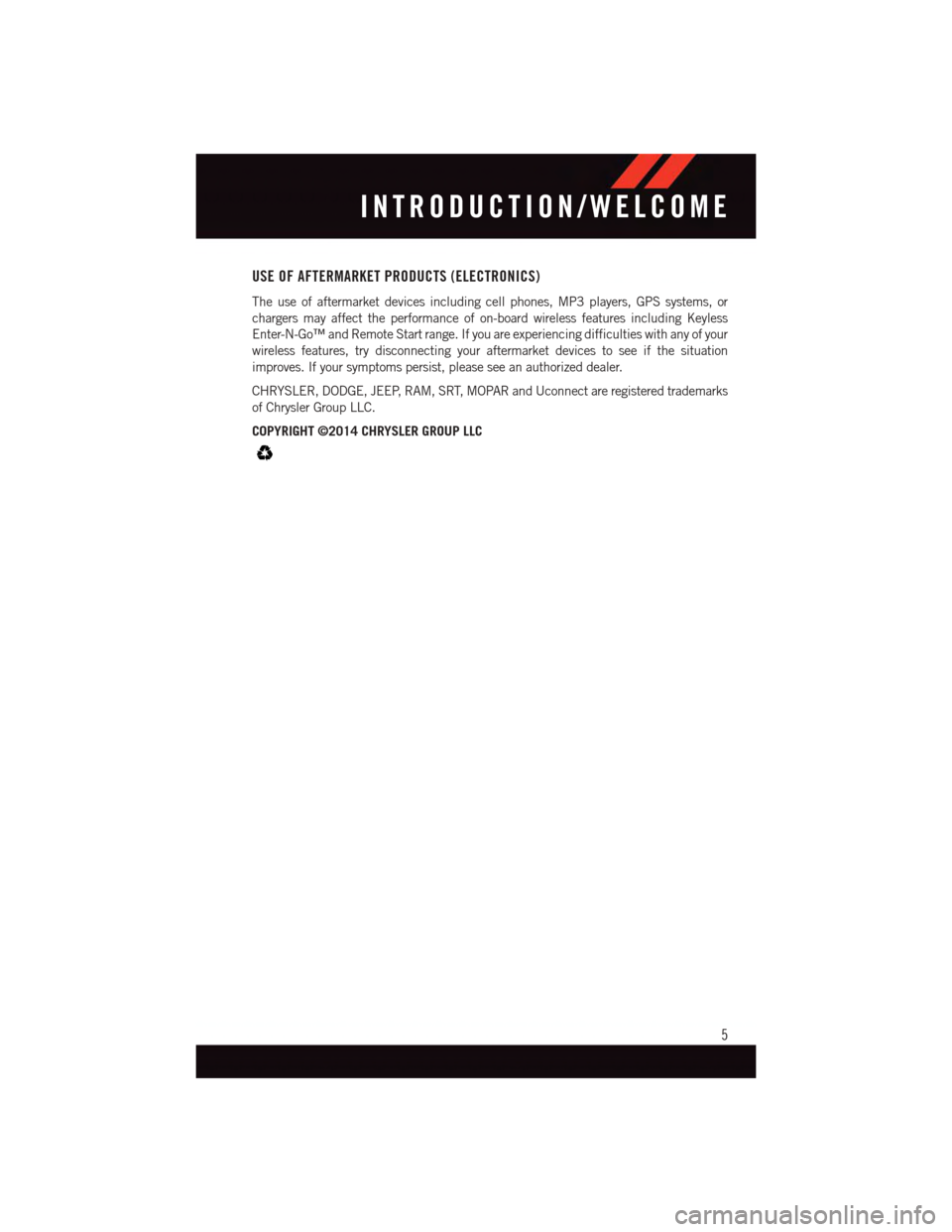
USE OF AFTERMARKET PRODUCTS (ELECTRONICS)
The use of aftermarket devices including cell phones, MP3 players, GPS systems, or
chargers may affect the performance of on-board wireless features including Keyless
Enter-N-Go™ and Remote Start range. If you are experiencing difficulties with any of your
wireless features, try disconnecting your aftermarket devices to see if the situation
improves. If your symptoms persist, please see an authorized dealer.
CHRYSLER, DODGE, JEEP, RAM, SRT, MOPAR and Uconnect are registered trademarks
of Chrysler Group LLC.
COPYRIGHT ©2014 CHRYSLER GROUP LLC
INTRODUCTION/WELCOME
5
Page 12 of 164
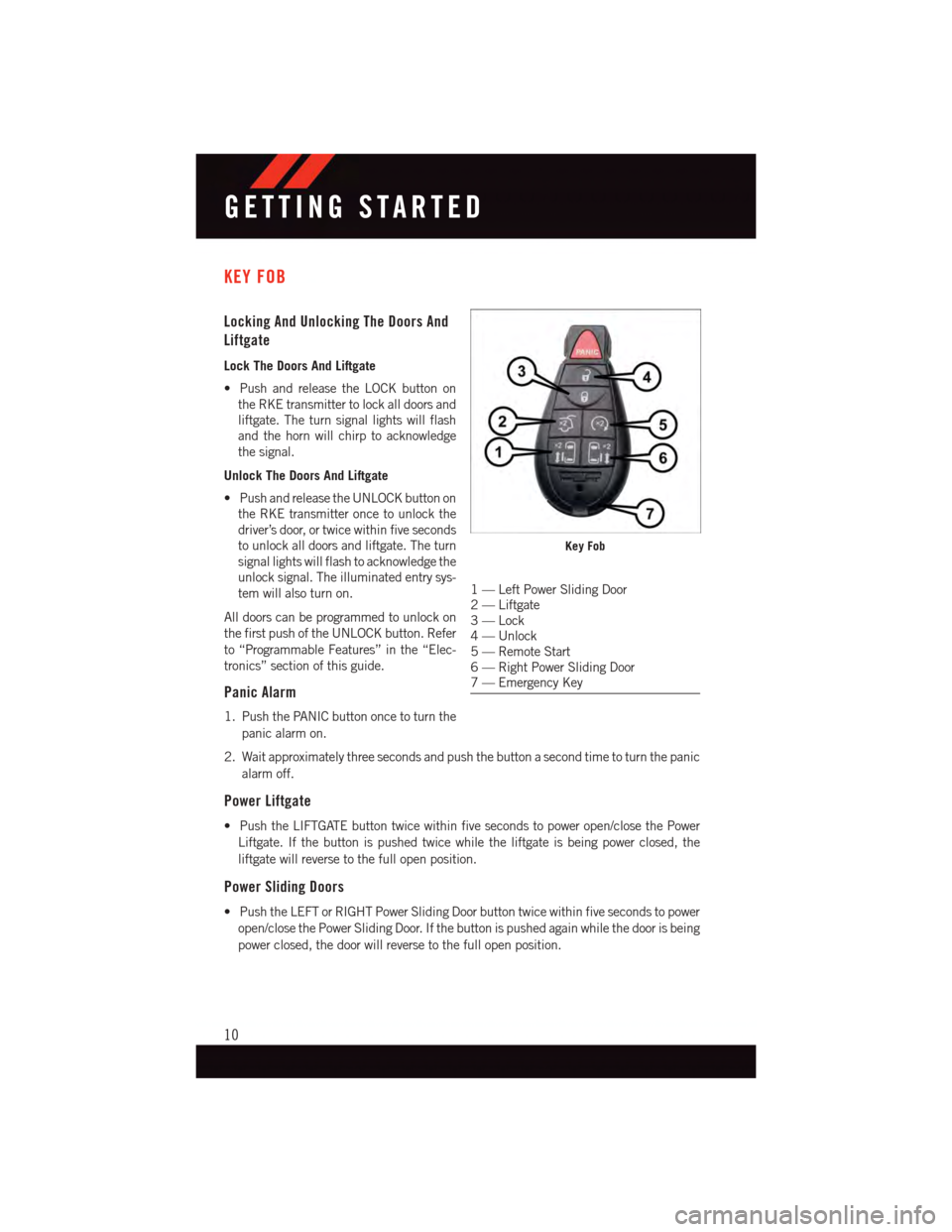
KEY FOB
Locking And Unlocking The Doors And
Liftgate
Lock The Doors And Liftgate
•PushandreleasetheLOCKbuttonon
the RKE transmitter to lock all doors and
liftgate. The turn signal lights will flash
and the horn will chirp to acknowledge
the signal.
Unlock The Doors And Liftgate
•PushandreleasetheUNLOCKbuttonon
the RKE transmitter once to unlock the
driver’s door, or twice within five seconds
to unlock all doors and liftgate. The turn
signal lights will flash to acknowledge the
unlock signal. The illuminated entry sys-
tem will also turn on.
All doors can be programmed to unlock on
the first push of the UNLOCK button. Refer
to “Programmable Features” in the “Elec-
tronics” section of this guide.
Panic Alarm
1. Push the PANIC button once to turn the
panic alarm on.
2. Wait approximately three seconds and push the button a second time to turn the panic
alarm off.
Power Liftgate
•PushtheLIFTGATEbuttontwicewithinfivesecondstopoweropen/closethePower
Liftgate. If the button is pushed twice while the liftgate is being power closed, the
liftgate will reverse to the full open position.
Power Sliding Doors
•PushtheLEFTorRIGHTPowerSlidingDoorbuttontwicewithinfivesecondstopower
open/close the Power Sliding Door. If the button is pushed again while the door is being
power closed, the door will reverse to the full open position.
Key Fob
1—LeftPowerSlidingDoor2—Liftgate3—Lock4—Unlock5—RemoteStart6—RightPowerSlidingDoor7—EmergencyKey
GETTING STARTED
10
Page 13 of 164
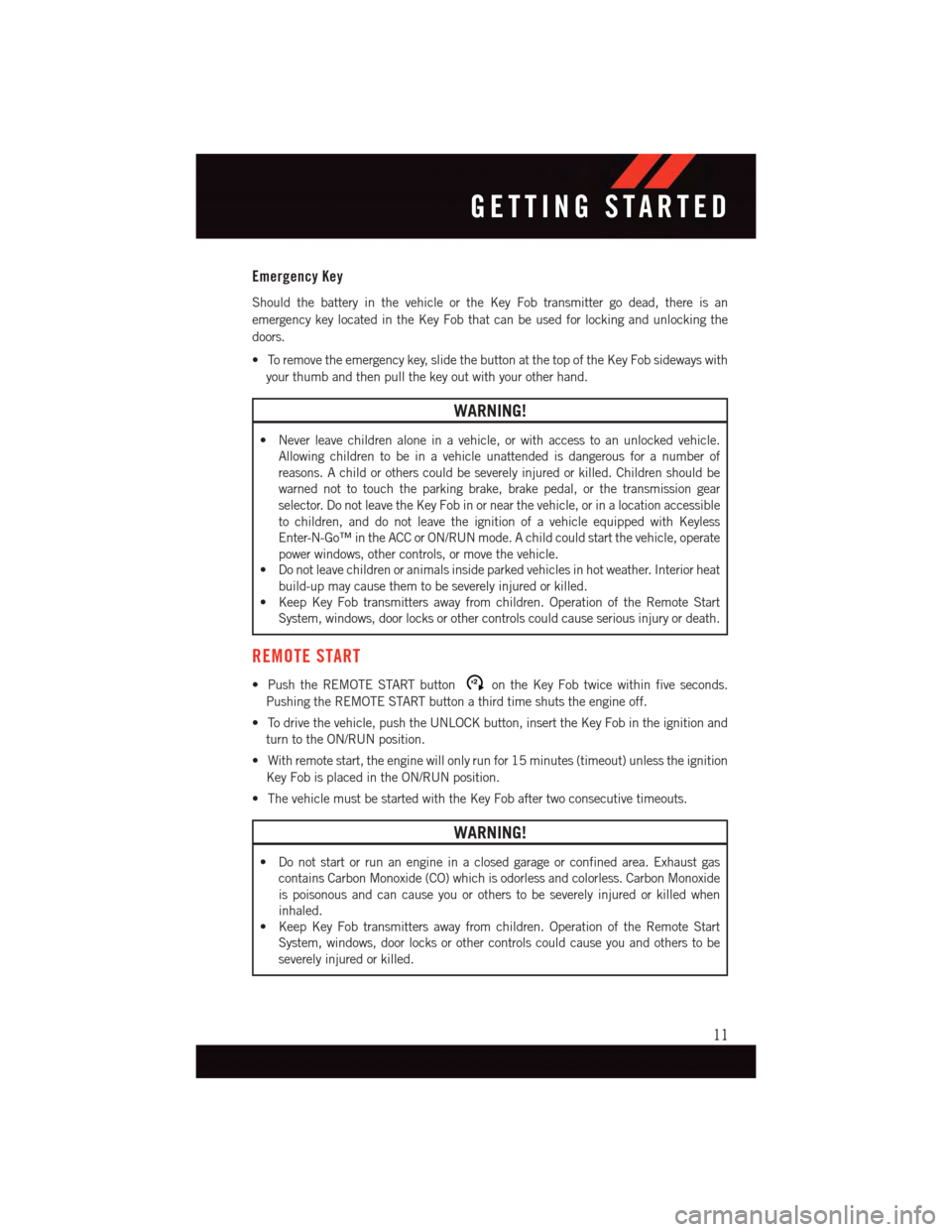
Emergency Key
Should the battery in the vehicle or the Key Fob transmitter go dead, there is an
emergency key located in the Key Fob that can be used for locking and unlocking the
doors.
•Toremovetheemergencykey,slidethebuttonatthetopoftheKeyFobsidewayswith
your thumb and then pull the key out with your other hand.
WARNING!
•Neverleavechildrenaloneinavehicle,orwithaccesstoanunlockedvehicle.
Allowing children to be in a vehicle unattended is dangerous for a number of
reasons. A child or others could be severely injured or killed. Children should be
warned not to touch the parking brake, brake pedal, or the transmission gear
selector. Do not leave the Key Fob in or near the vehicle, or in a location accessible
to children, and do not leave the ignition of a vehicle equipped with Keyless
Enter-N-Go™ in the ACC or ON/RUN mode. A child could start the vehicle, operate
power windows, other controls, or move the vehicle.
•Donotleavechildrenoranimalsinsideparkedvehiclesinhotweather.Interiorheat
build-up may cause them to be severely injured or killed.
•KeepKeyFobtransmittersawayfromchildren.OperationoftheRemoteStart
System, windows, door locks or other controls could cause serious injury or death.
REMOTE START
•PushtheREMOTESTARTbuttonx2on the Key Fob twice within five seconds.
Pushing the REMOTE START button a third time shuts the engine off.
•Todrivethevehicle,pushtheUNLOCKbutton,inserttheKeyFobintheignitionand
turn to the ON/RUN position.
•Withremotestart,theenginewillonlyrunfor15minutes(timeout)unlesstheignition
Key Fob is placed in the ON/RUN position.
•ThevehiclemustbestartedwiththeKeyFobaftertwoconsecutivetimeouts.
WARNING!
•Donotstartorrunanengineinaclosedgarageorconfinedarea.Exhaustgas
contains Carbon Monoxide (CO) which is odorless and colorless. Carbon Monoxide
is poisonous and can cause you or others to be severely injured or killed when
inhaled.
•KeepKeyFobtransmittersawayfromchildren.OperationoftheRemoteStart
System, windows, door locks or other controls could cause you and others to be
severely injured or killed.
GETTING STARTED
11
Page 14 of 164
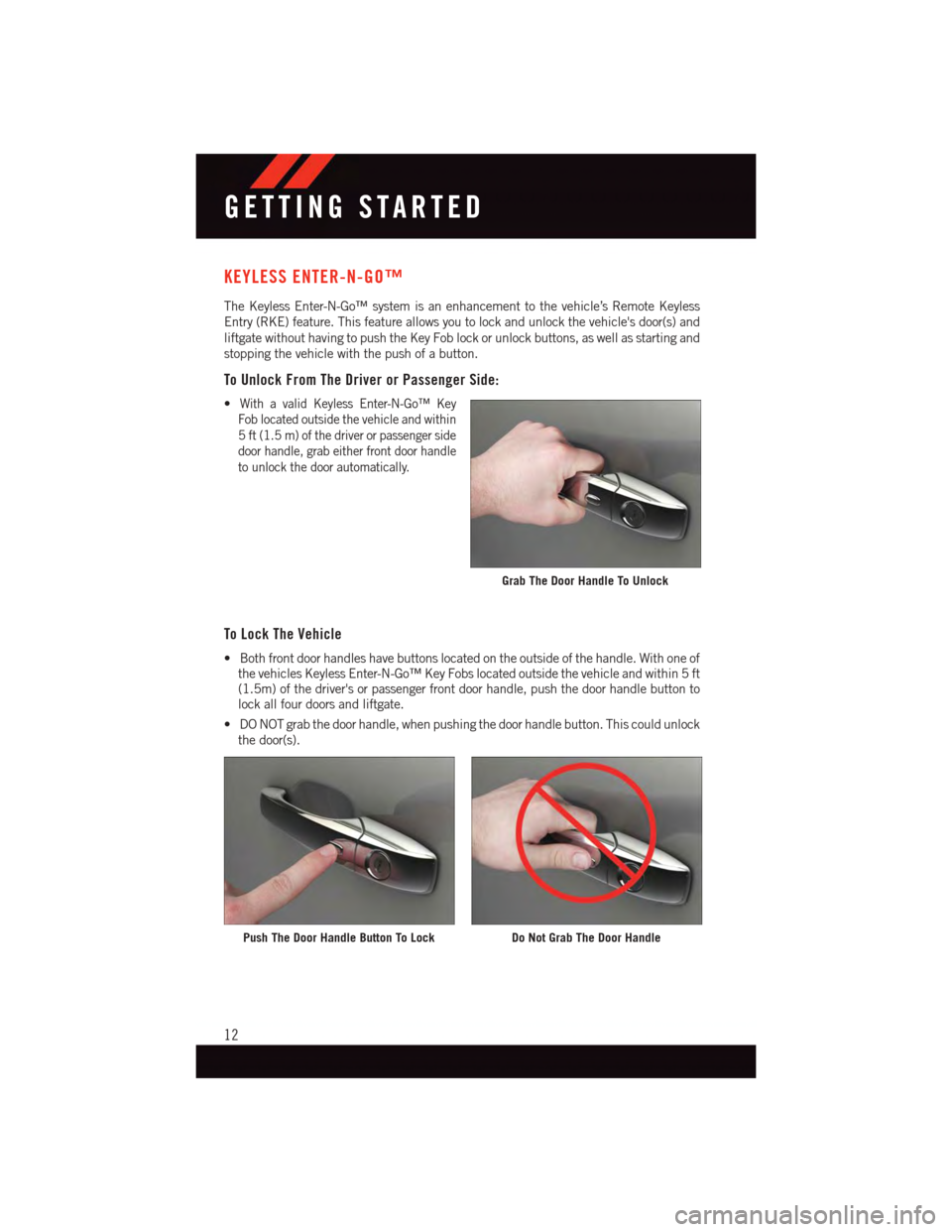
KEYLESS ENTER-N-GO™
The Keyless Enter-N-Go™ system is an enhancement to the vehicle’s Remote Keyless
Entry (RKE) feature. This feature allows you to lock and unlock the vehicle's door(s) and
liftgate without having to push the Key Fob lock or unlock buttons, as well as starting and
stopping the vehicle with the push of a button.
To Unlock From The Driver or Passenger Side:
•With a valid Keyless Enter-N-Go™ Key
Fob located outside the vehicle and within
5ft(1.5m)ofthedriverorpassengerside
door handle, grab either front door handle
to unlock the door automatically.
To Lock The Vehicle
•Bothfrontdoorhandleshavebuttonslocatedontheoutsideofthehandle.Withoneofthe vehicles Keyless Enter-N-Go™ Key Fobs located outside the vehicle and within 5 ft(1.5m) of the driver's or passenger front door handle, push the door handle button tolock all four doors and liftgate.
•DONOTgrabthedoorhandle,whenpushingthedoorhandlebutton.Thiscouldunlock
the door(s).
Grab The Door Handle To Unlock
Push The Door Handle Button To LockDo Not Grab The Door Handle
GETTING STARTED
12
Page 16 of 164
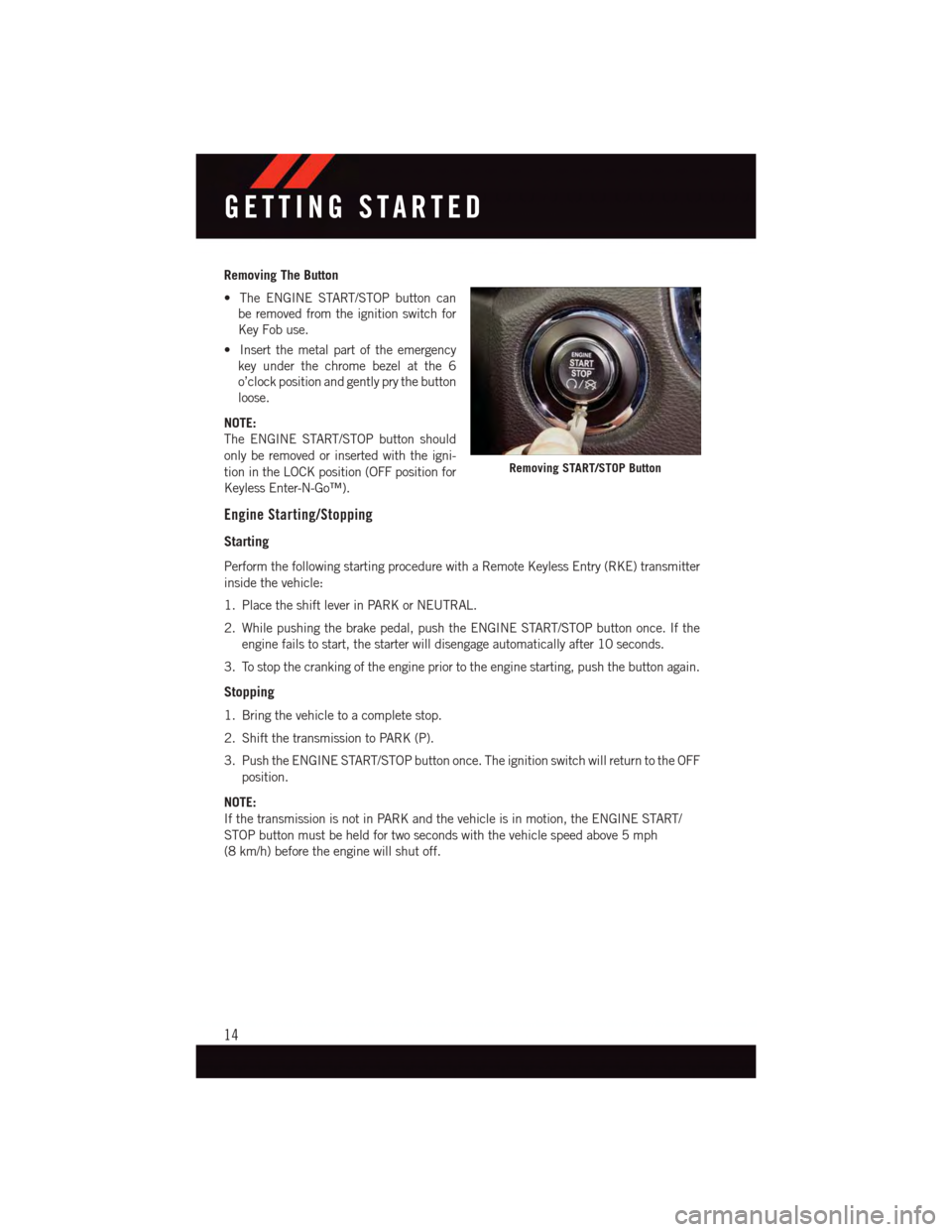
Removing The Button
•TheENGINESTART/STOPbuttoncan
be removed from the ignition switch for
Key Fob use.
•Insertthemetalpartoftheemergency
key under the chrome bezel at the 6
o’clock position and gently pry the button
loose.
NOTE:
The ENGINE START/STOP button should
only be removed or inserted with the igni-
tion in the LOCK position (OFF position for
Keyless Enter-N-Go™).
Engine Starting/Stopping
Starting
Perform the following starting procedure with a Remote Keyless Entry (RKE) transmitter
inside the vehicle:
1. Place the shift lever in PARK or NEUTRAL.
2. While pushing the brake pedal, push the ENGINE START/STOP button once. If the
engine fails to start, the starter will disengage automatically after 10 seconds.
3. To stop the cranking of the engine prior to the engine starting, push the button again.
Stopping
1. Bring the vehicle to a complete stop.
2. Shift the transmission to PARK (P).
3. Push the ENGINE START/STOP button once. The ignition switch will return to the OFF
position.
NOTE:
If the transmission is not in PARK and the vehicle is in motion, the ENGINE START/
STOP button must be held for two seconds with the vehicle speed above 5 mph
(8 km/h) before the engine will shut off.
Removing START/STOP Button
GETTING STARTED
14
Page 18 of 164
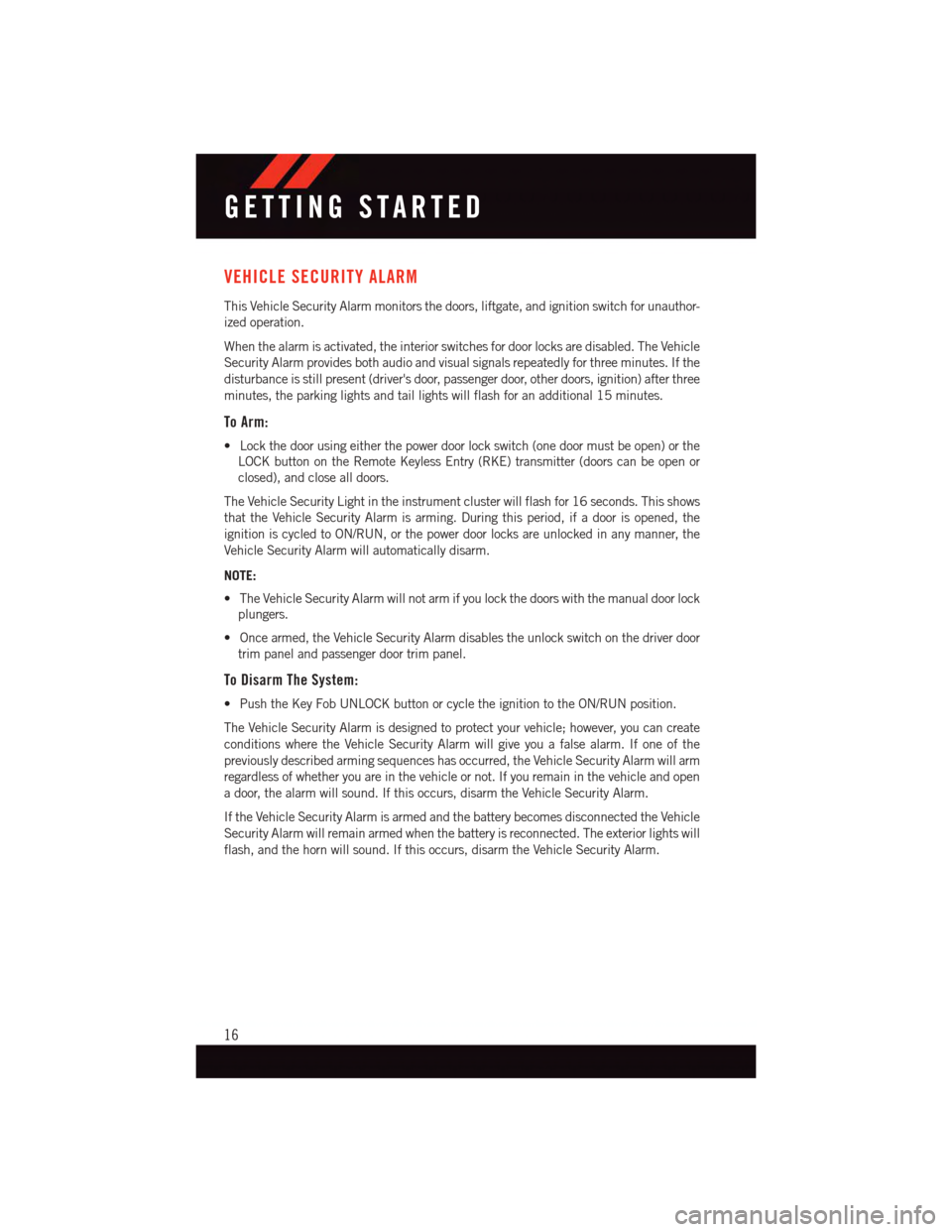
VEHICLE SECURITY ALARM
This Vehicle Security Alarm monitors the doors, liftgate, and ignition switch for unauthor-
ized operation.
When the alarm is activated, the interior switches for door locks are disabled. The Vehicle
Security Alarm provides both audio and visual signals repeatedly for three minutes. If the
disturbance is still present (driver's door, passenger door, other doors, ignition) after three
minutes, the parking lights and tail lights will flash for an additional 15 minutes.
To Arm:
•Lockthedoorusingeitherthepowerdoorlockswitch(onedoormustbeopen)orthe
LOCK button on the Remote Keyless Entry (RKE) transmitter (doors can be open or
closed), and close all doors.
The Vehicle Security Light in the instrument cluster will flash for 16 seconds. This shows
that the Vehicle Security Alarm is arming. During this period, if a door is opened, the
ignition is cycled to ON/RUN, or the power door locks are unlocked in any manner, the
Vehicle Security Alarm will automatically disarm.
NOTE:
•TheVehicleSecurityAlarmwillnotarmifyoulockthedoorswiththemanualdoorlock
plungers.
•Oncearmed,theVehicleSecurityAlarmdisablestheunlockswitchonthedriverdoor
trim panel and passenger door trim panel.
To Disarm The System:
•PushtheKeyFobUNLOCKbuttonorcycletheignitiontotheON/RUNposition.
The Vehicle Security Alarm is designed to protect your vehicle; however, you can create
conditions where the Vehicle Security Alarm will give you a false alarm. If one of the
previously described arming sequences has occurred, the Vehicle Security Alarm will arm
regardless of whether you are in the vehicle or not. If you remain in the vehicle and open
adoor,thealarmwillsound.Ifthisoccurs,disarmtheVehicleSecurityAlarm.
If the Vehicle Security Alarm is armed and the battery becomes disconnected the Vehicle
Security Alarm will remain armed when the battery is reconnected. The exterior lights will
flash, and the horn will sound. If this occurs, disarm the Vehicle Security Alarm.
GETTING STARTED
16
Page 89 of 164
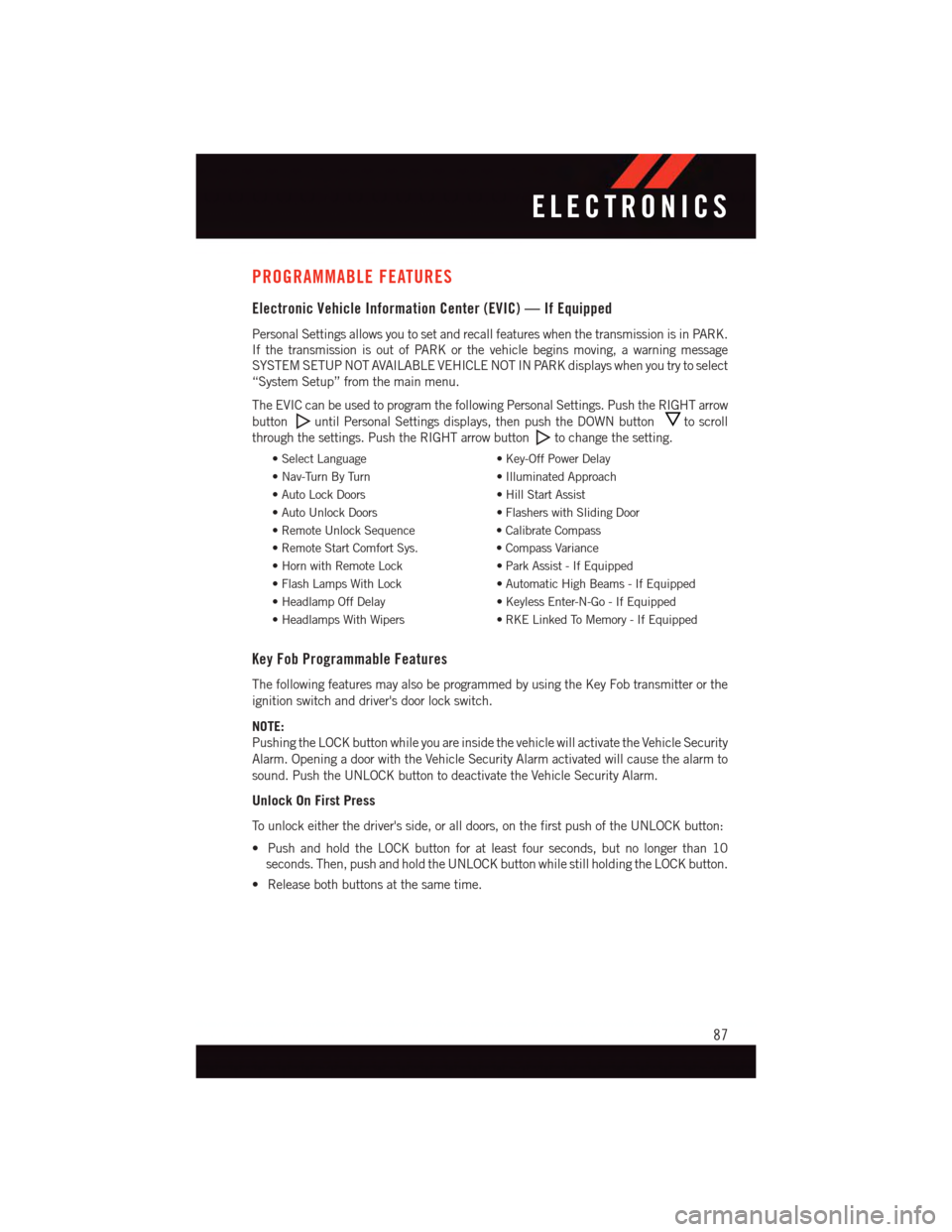
PROGRAMMABLE FEATURES
Electronic Vehicle Information Center (EVIC) — If Equipped
Personal Settings allows you to set and recall features when the transmission is in PARK.
If the transmission is out of PARK or the vehicle begins moving, a warning message
SYSTEM SETUP NOT AVAILABLE VEHICLE NOT IN PARK displays when you try to select
“System Setup” from the main menu.
The EVIC can be used to program the following Personal Settings. Push the RIGHT arrow
buttonuntil Personal Settings displays, then push the DOWN buttonto scroll
through the settings. Push the RIGHT arrow buttonto change the setting.
•SelectLanguage•Key-OffPowerDelay
•Nav-TurnByTurn•IlluminatedApproach
•AutoLockDoors•HillStartAssist
•AutoUnlockDoors•FlasherswithSlidingDoor
•RemoteUnlockSequence•CalibrateCompass
•RemoteStartComfortSys.•CompassVariance
•HornwithRemoteLock•ParkAssist-IfEquipped
•FlashLampsWithLock•AutomaticHighBeams-IfEquipped
•HeadlampOffDelay•KeylessEnter-N-Go-IfEquipped
•HeadlampsWithWipers•RKELinkedToMemory-IfEquipped
Key Fob Programmable Features
The following features may also be programmed by using the Key Fob transmitter or the
ignition switch and driver's door lock switch.
NOTE:
Pushing the LOCK button while you are inside the vehicle will activate the Vehicle Security
Alarm. Opening a door with the Vehicle Security Alarm activated will cause the alarm to
sound. Push the UNLOCK button to deactivate the Vehicle Security Alarm.
Unlock On First Press
To u n l o c k e i t h e r t h e d r i v e r ' s s i d e , o r a l l d o o r s , o n t h e f i r s t p u s h o f t h e U N L O C K b u t t o n :
•PushandholdtheLOCKbuttonforatleastfourseconds,butnolongerthan10
seconds. Then, push and hold the UNLOCK button while still holding the LOCK button.
•Releasebothbuttonsatthesametime.
ELECTRONICS
87
Page 151 of 164
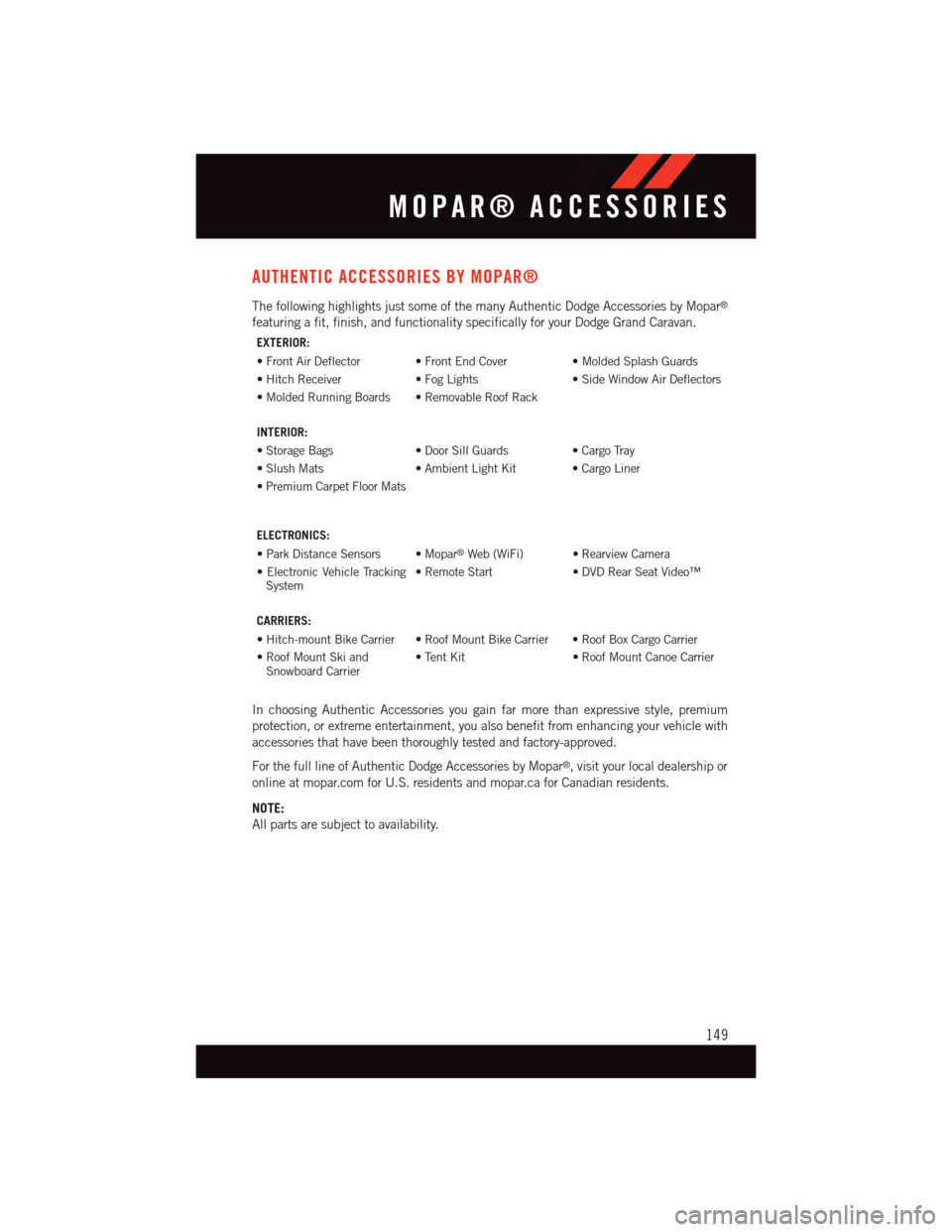
AUTHENTIC ACCESSORIES BY MOPAR®
The following highlights just some of the many Authentic Dodge Accessories by Mopar®
featuring a fit, finish, and functionality specifically for your Dodge Grand Caravan.
EXTERIOR:
•FrontAirDeflector •FrontEndCover •MoldedSplashGuards
•HitchReceiver •FogLights •SideWindowAirDeflectors
•MoldedRunningBoards •RemovableRoofRack
INTERIOR:
•StorageBags •DoorSillGuards •CargoTray
•SlushMats •AmbientLightKit •CargoLiner
•PremiumCarpetFloorMats
ELECTRONICS:
•ParkDistanceSensors •Mopar®Web (WiFi) • Rearview Camera
•ElectronicVehicleTrackingSystem•RemoteStart •DVDRearSeatVideo™
CARRIERS:
•Hitch-mountBikeCarrier •RoofMountBikeCarrier •RoofBoxCargoCarrier
•RoofMountSkiandSnowboard Carrier•TentKit •RoofMountCanoeCarrier
In choosing Authentic Accessories you gain far more than expressive style, premium
protection, or extreme entertainment, you also benefit from enhancing your vehicle with
accessories that have been thoroughly tested and factory-approved.
For the full line of Authentic Dodge Accessories by Mopar®,visityourlocaldealershipor
online at mopar.com for U.S. residents and mopar.ca for Canadian residents.
NOTE:
All parts are subject to availability.
MOPAR® ACCESSORIES
149
Page 156 of 164
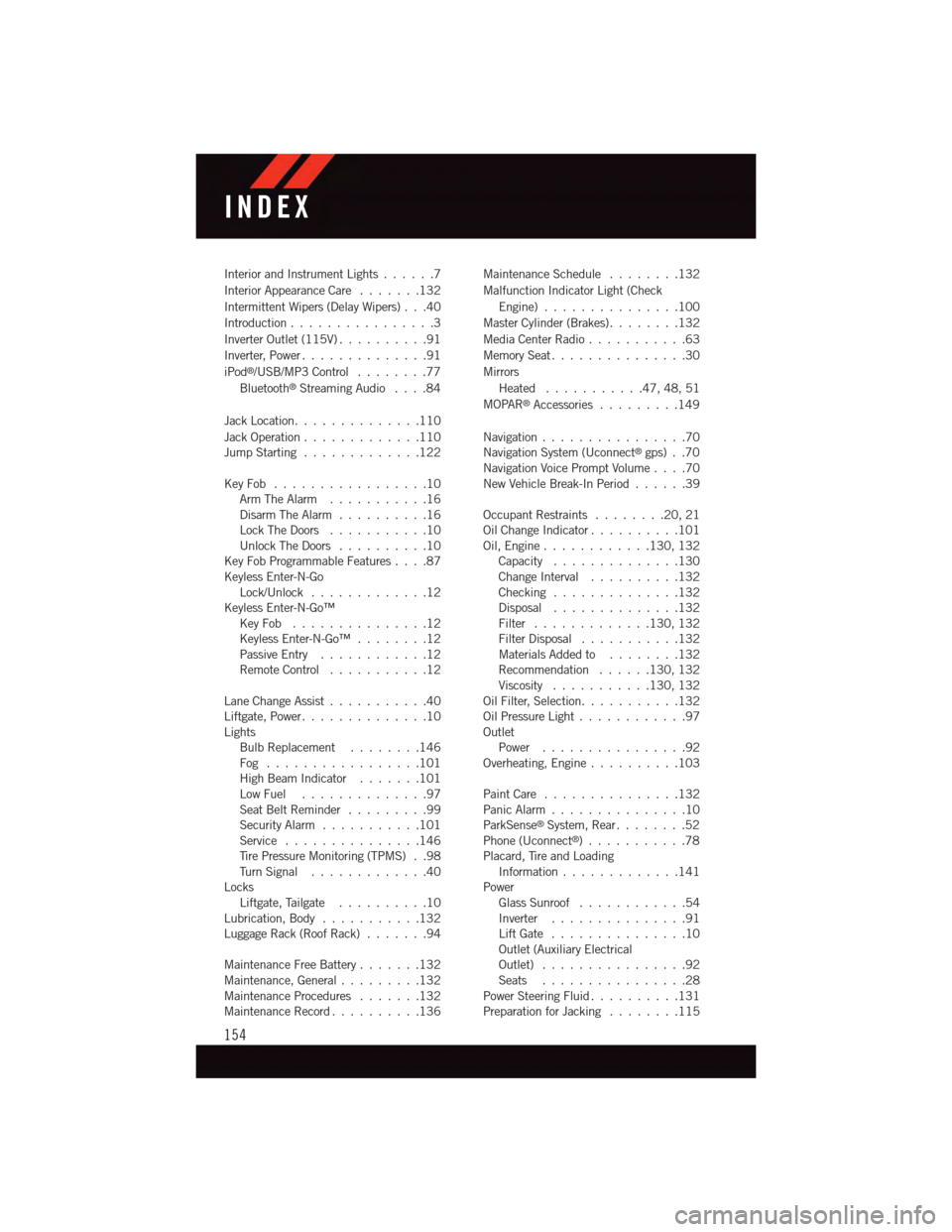
Interior and Instrument Lights......7
Interior Appearance Care.......132
Intermittent Wipers (Delay Wipers) . . .40
Introduction................3
Inverter Outlet (115V)..........91
Inverter, Power..............91
iPod®/USB/MP3 Control........77
Bluetooth®Streaming Audio....84
Jack Location. . . . . . . . . . . . . .110
Jack Operation . . . . . . . . . . . . .110Jump Starting.............122
Key Fob . . . . . . . . . . . . . . . . .10Arm The Alarm . . . . . . . . . . .16Disarm The Alarm..........16Lock The Doors...........10Unlock The Doors..........10Key Fob Programmable Features....87Keyless Enter-N-GoLock/Unlock . . . . . . . . . . . . .12Keyless Enter-N-Go™Key Fob . . . . . . . . . . . . . . .12Keyless Enter-N-Go™ . . . . . . . .12Passive Entry............12Remote Control...........12
Lane Change Assist...........40Liftgate, Power..............10LightsBulb Replacement........146Fog . . . . . . . . . . . . . . . . .101High Beam Indicator . . . . . . .101Low Fuel . . . . . . . . . . . . . .97Seat Belt Reminder.........99Security Alarm...........101Service...............146Ti r e P r e s s u r e M o n i t o r i n g ( T P M S ) . . 9 8Tu r n S i g n a l.............40LocksLiftgate, Tailgate . . . . . . . . . .10Lubrication, Body...........132Luggage Rack (Roof Rack).......94
Maintenance Free Battery . . . . . . .132Maintenance, General.........132Maintenance Procedures.......132Maintenance Record..........136
Maintenance Schedule........132
Malfunction Indicator Light (Check
Engine)...............100
Master Cylinder (Brakes)........132
Media Center Radio...........63
Memory Seat...............30
Mirrors
Heated...........47,48,51
MOPAR®Accessories.........149
Navigation . . . . . . . . . . . . . . . .70Navigation System (Uconnect®gps) . .70Navigation Voice Prompt Volume....70New Vehicle Break-In Period . . . . . .39
Occupant Restraints........20,21Oil Change Indicator..........101Oil, Engine............130, 132Capacity..............130Change Interval..........132Checking..............132Disposal..............132Filter.............130, 132Filter Disposal...........132Materials Added to........132Recommendation......130, 132Viscosity...........130, 132Oil Filter, Selection...........132Oil Pressure Light . . . . . . . . . . . .97OutletPower................92Overheating, Engine..........103
Paint Care . . . . . . . . . . . . . . .132Panic Alarm...............10ParkSense®System, Rear........52Phone (Uconnect®)...........78Placard, Tire and LoadingInformation . . . . . . . . . . . . .141PowerGlass Sunroof............54Inverter . . . . . . . . . . . . . . .91Lift Gate . . . . . . . . . . . . . . .10Outlet (Auxiliary ElectricalOutlet) . . . . . . . . . . . . . . . .92Seats................28Power Steering Fluid..........131Preparation for Jacking........115
INDEX
154