DODGE HORNET 2023 Owners Manual
Manufacturer: DODGE, Model Year: 2023, Model line: HORNET, Model: DODGE HORNET 2023Pages: 288, PDF Size: 14.2 MB
Page 111 of 288

STARTING AND OPERATING109
During a semi-automatic maneuver, if the driver
touches the steering wheel after being instructed to
remove their hands from the steering wheel, the
system will cancel, and the driver will be required to
manually complete the parking maneuver.
The system may not work in all conditions (e.g. environ -
mental conditions such as heavy rain, snow, etc., or if
searching for a parking space that has surfaces that
will absorb the ultrasonic sensor waves).
New vehicles from the dealership must have at least
30 miles (48 km) accumulated before the ParkSense
Active Park Assist system is fully calibrated and
performs accurately. This is due to the system’s
dynamic vehicle calibration to improve the perfor -
mance of the feature. The system will also continuously
perform the dynamic vehicle calibration to account for
differences such as over or under inflated tires and
new tires.
ENABLING AND DISABLING THE
P
ARKSENSE ACTIVE PARK ASSIST
S
YSTEM
The ParkSense Active Park Assist system can
be enabled and disabled with the ParkSense
Active Park Assist switch, located in front of the
center console, to the rear of the gear selector. To enable the ParkSense Active Park Assist system, push
the ParkSense Active Park Assist switch once (LED turns
on). Pushing the switch a second time will disable the
system (LED turns off).
The ParkSense Active Park Assist system will turn off
automatically for any of the following conditions:
Parking maneuver is complete.
Vehicle speed is greater than 18 mph (30 km/h) when
searching for a parking space.
Vehicle speed is greater than 5 mph (7 km/h) during
active steering guidance into the parking space.
Steering Wheel is touched during active steering guid -
ance into the parking space.
ParkSense Front and Rear Park Assist switch is
pushed.
Driver's door is opened.
Rear liftgate is opened.
Electronic Stability Control/Anti-lock Braking System
intervention.
The ParkSense Active Park Assist system will allow a
maximum number of shifts between DRIVE and REVERSE.
If the maneuver cannot be completed within the maximum
amount of shifts, the system will cancel and the
instrument cluster display will instruct the driver to
complete the maneuver manually. The ParkSense Active Park Assist system will only operate
and search for a parking space when the following
conditions are present:
Gear selector is in DRIVE.
Ignition is in the RUN position.
ParkSense Active Park Assist switch is activated.
Driver's door is closed.
Rear liftgate is closed.
Vehicle speed is less than 18 mph (30 km/h).
The outer surface and the underside of the front and
rear fascias/bumpers are clean and clear of snow, ice,
mud, dirt or other obstructions.
NOTE:If the vehicle is driven above approximately 15 mph
(25 km/h), the instrument cluster display will instruct the
driver to slow down. If the vehicle is driven above approxi -
mately 18 mph (30 km/h), the system will cancel. The driver must then reactivate the system by pushing the
ParkSense Active Park Assist switch.
When pushed, the LED on the ParkSense Active Park
Assist switch will blink momentarily, and then the LED will
turn off if any of the preceding conditions are not present.
If the vehicle is in any other gear than DRIVE, and an
objected is detected, the system will default to Parallel
Park Exit. A prompt will appear in the radio screen, and the
driver will need to select “Yes” or “No” for a Parallel Park
Exit maneuver. Any other conditions will result in a default
to a Parallel Parking maneuver.
4
23_GG_OM_EN_USC_t.book Page 109
Page 112 of 288
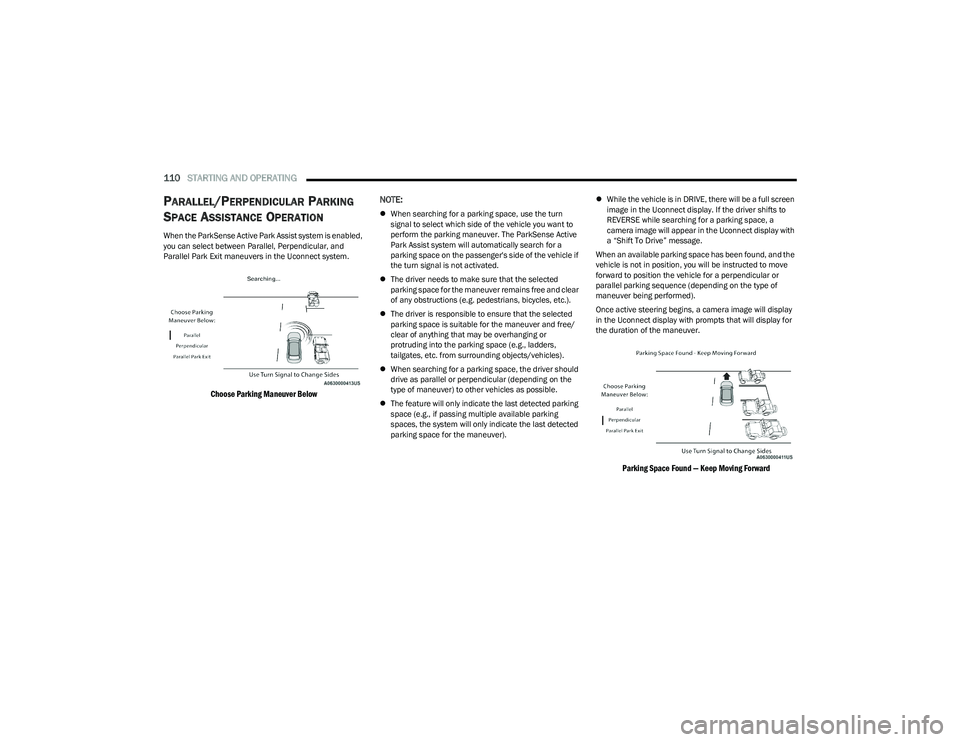
110STARTING AND OPERATING
PARALLEL/PERPENDICULAR PARKING
S
PACE ASSISTANCE OPERATION
When the ParkSense Active Park Assist system is enabled,
you can select between Parallel, Perpendicular, and
Parallel Park Exit maneuvers in the Uconnect system.
Choose Parking Maneuver Below
NOTE:
When searching for a parking space, use the turn
signal to select which side of the vehicle you want to
perform the parking maneuver. The ParkSense Active
Park Assist system will automatically search for a
parking space on the passenger's side of the vehicle if
the turn signal is not activated.
The driver needs to make sure that the selected
parking space for the maneuver remains free and clear
of any obstructions (e.g. pedestrians, bicycles, etc.).
The driver is responsible to ensure that the selected
parking space is suitable for the maneuver and free/
clear of anything that may be overhanging or
protruding into the parking space (e.g., ladders,
tailgates, etc. from surrounding objects/vehicles).
When searching for a parking space, the driver should
drive as parallel or perpendicular (depending on the
type of maneuver) to other vehicles as possible.
The feature will only indicate the last detected parking
space (e.g., if passing multiple available parking
spaces, the system will only indicate the last detected
parking space for the maneuver).
While the vehicle is in DRIVE, there will be a full screen
image in the Uconnect display. If the driver shifts to
REVERSE while searching for a parking space, a
camera image will appear in the Uconnect display with
a “Shift To Drive” message.
When an available parking space has been found, and the
vehicle is not in position, you will be instructed to move
forward to position the vehicle for a perpendicular or
parallel parking sequence (depending on the type of
maneuver being performed).
Once active steering begins, a camera image will display
in the Uconnect display with prompts that will display for
the duration of the maneuver.
Parking Space Found — Keep Moving Forward
23_GG_OM_EN_USC_t.book Page 110
Page 113 of 288

STARTING AND OPERATING111
Once the vehicle is in position, you will be instructed to
stop the vehicle’s movement and remove your hands from
the steering wheel. When the vehicle comes to a standstill
(your hands still removed from the steering wheel), you will
be instructed to place the gear selector into the REVERSE
position.
Shift To Reverse — Parallel Parking Space
Shift To Reverse — Perpendicular Parking Space
The system may then instruct the driver to wait for steering
to complete before then instructing to check the vehicle’s
surroundings, and move backward.
Several more gear shifts (DRIVE and REVERSE) while
keeping hands off of the steering wheel will be instructed
to the driver while checking the vehicle’s surroundings
before completing the parking maneuver.
When the vehicle is in the parking position, the maneuver
is complete and the driver will be instructed to check the
vehicle's parking position, then shift the vehicle into PARK.
The message “Active ParkSense Complete - Check Parking
Position” will be displayed momentarily.
NOTE:
It is the driver's responsibility to use the brake and stop
the vehicle. The driver should check their surroundings
and be prepared to stop the vehicle either when
instructed to, or when driver intervention is required.
It is the driver’s responsibility to use the brake and
accelerator during the semi-automatic parking
maneuver.
When the system instructs the driver to remove their
hands from the steering wheel, the driver should check
their surroundings and begin to back up slowly.
The system will cancel the maneuver if the vehicle
speed exceeds 5 mph (7 km/h) during active steering
guidance into the parking space. The system will
provide a warning to the driver at 3 mph (5 km/h) that
tells them to slow down. The driver is then responsible
for completing the maneuver if the system is canceled.
If the system is canceled during the maneuver for any
reason, the driver must take control of the vehicle.
WARNING!
Drivers must be careful when performing parallel or
perpendicular parking maneuvers even when using
the ParkSense Active Park Assist system. Always
check carefully behind and in front of your vehicle,
look behind and in front of you, and be sure to check
for pedestrians, animals, other vehicles, obstruc -
tions, and blind spots before backing up and moving
forward. You are responsible for safety and must
continue to pay attention to your surroundings.
Failure to do so can result in serious injury or death.
Before using the ParkSense Active Park Assist
system, it is strongly recommended that the ball
mount and hitch ball assembly be disconnected from
the vehicle when the vehicle is not used for towing.
Failure to do so can result in injury or damage to vehi -
cles or obstacles because the hitch ball will be much
closer to the obstacle than the rear fascia/bumper
when the vehicle sounds the continuous tone. Also,
the sensors could detect the ball mount and hitch
ball assembly, depending on its size and shape,
giving a false indication that an obstacle is behind
the vehicle.
4
23_GG_OM_EN_USC_t.book Page 111
Page 114 of 288

112STARTING AND OPERATING
EXITING THE PARKING SPACE
NOTE:The function does not work for exiting a perpendicular
parking space, but only exiting parallel parking spaces.
Activation
To activate this function, push the Active ParkSense
switch once, then select “Parallel Park Exit” from the
Uconnect touchscreen. After selection, the system
activates and instructs the driver on the operations that
have to be carried out to perform the maneuver correctly. Selection Of The Maneuver Side
Use the turn signal to choose the direction that you want
to perform the maneuver. Use the right arrow indicator to
perform the maneuver to the right side and use the left
arrow indicator to perform the maneuver to the left.
During the maneuver, the system instructs the driver to
shift to REVERSE, and operate the turn signal in the
direction you want to exit. Let go of the steering wheel and
use the brake or accelerator pedals as instructed, while
the system handles the steering automatically for exiting
the parking space. If the driver continues to carry out a
voluntary or involuntary action on the steering wheel
during the exit maneuver (touching or holding the steering
wheel to prevent its movement), the maneuver will be
interrupted.
Shift To Reverse Then Move Backward
Shift To Drive Then Move Forward
End Of Maneuver
The semi-automatic maneuver ends when the display
shows the message of a completed maneuver. At the end
of the maneuver, the system gives back the vehicle control
to the driver.
Important Information
If the sensors undergo impact which alters their posi -
tion, the system operation could be greatly affected.
The sensors reach top performance after the vehicle
has gone about 30 miles (50 km) due to the dynamic
tire circumference calculations used for parking.
Clean the ParkSense sensors regularly, taking care not
to scratch or damage them. The sensors must not be
covered with ice, snow, slush, mud, dirt or debris.
Failure to do so can result in the system not working
properly. The ParkSense system might not detect an
obstacle behind or in front of the fascia/bumper, or it
could provide a false indication that an obstacle is
behind or in front of the fascia/bumper.
CAUTION!
The ParkSense Active Park Assist system is only a
parking aid and it is unable to recognize every
obstacle, including small obstacles. Parking curbs
might be temporarily detected or not detected at all.
Obstacles located above or below the sensors will
not be detected when they are in close proximity.
The vehicle must be driven slowly when using the
ParkSense Active Park Assist system in order to be
able to stop in time when an obstacle is detected. It
is recommended that the driver looks over his/her
shoulder when using the ParkSense Active Park
Assist system.
23_GG_OM_EN_USC_t.book Page 112
Page 115 of 288

STARTING AND OPERATING113
Construction equipment, large trucks, and other vibra -
tions could affect the performance of ParkSense.
Sensors may detect a nonexistent obstacle (echo
noise) due to mechanical noises, for example while
washing the vehicle or in the case of rain, strong wind,
and hail.
The sensors may not detect objects of a particular
shape or made from particular materials (very thin
poles, trailer beams, panels, nets, bushes, anti-parking
posts, pavements, rubbish bins, motor vehicles, etc.).
Always take great care to check that the vehicle and its
path are actually compatible with the parking place
identified by the system.
The use of wheels and tires that are different size to the
original equipment could affect the operation of the
system.
The operation of the rear sensors is automatically
deactivated when the trailer's electric plug is inserted
in the vehicle's tow hook socket, while the front
sensors stay active and can provide acoustic and
visual warnings. If this situation occurs, Active Park
Assist will not work. The rear sensors are automatically
reactivated when the trailer's cable plug is removed.
In the case of parking maneuvers on roads with
inclines, the performance of the system could be
inferior and it may deactivate.
If a parking maneuver is being carried out between
two parked vehicles alongside a curb, the system may
cause the vehicle to drive up onto the curb.
Some maneuvers at very tight bends might be impos -
sible to be carried out.
Take great care to ensure that conditions do not
change during the parking maneuver (e.g. if there are
persons and/or animals in the parking place, moving
vehicles, etc.) and intervene immediately if necessary.
During parking maneuvers, pay attention to vehicles
approaching from the opposite direction. Always abide
by the law and road regulations.
NOTE:
Correct system operation is not guaranteed if snow
chains or the compact spare tire are fitted.
The function only informs the driver about the last
appropriate parking place (parallel or perpendicular)
detected by the parking sensors.
Some messages displayed are accompanied by
audible warnings.
LANESENSE — IF EQUIPPED
LANESENSE OPERATION
The LaneSense system is operational at speeds above
37 mph (60 km/h) and below 112 mph (180 km/h). The
LaneSense system uses a forward facing camera to detect
lane markings and measure vehicle position within the
lane boundaries. When both lane markings are detected and the driver
unintentionally drifts out of the lane (no turn signal
applied), the LaneSense system provides a haptic warning
in the form of torque applied to the steering wheel to
prompt the driver to remain within the lane boundaries. If
the driver continues to unintentionally drift out of the lane,
the LaneSense system provides a visual warning through
the instrument cluster display to prompt the driver to
remain within the lane boundaries.
The driver may manually override the haptic warning by
applying torque to the steering wheel at any time.
When only a single lane marking is detected and the driver
unintentionally drifts across the lane marking (no turn
signal applied), the LaneSense system provides a visual
warning through the instrument cluster display to prompt
the driver to remain within the lane. When only a single
lane marking is detected, a haptic (torque) warning will not
be provided.
NOTE:When operating conditions have been met, the Lane
-
Sense system will monitor if the driver’s hands are on the
steering wheel and provides an audible warning to the
driver when the driver’s hands are not detected on the
steering wheel. The system will cancel if the driver does
not return their hands to the wheel.
4
23_GG_OM_EN_USC_t.book Page 113
Page 116 of 288

114STARTING AND OPERATING
TURNING LANESENSE ON OR OFF
The LaneSense on/off button is located on the on the end
of the multifunction lever, to the left of the steering wheel.
LaneSense On/Off Button
To turn the LaneSense system on, push the LaneSense
button. The white LaneSense telltale is shown in the
instrument cluster display with gray lane lines when the
system is first turned on until lane markings are detected.
To turn the LaneSense system off, push the LaneSense
button again. A “LaneSense OFF” message will be shown
in the instrument cluster display.
NOTE:The LaneSense system will retain the last system state on
or off from the last ignition cycle when the ignition is
changed to the ON/RUN position.
LANESENSE WARNING MESSAGE
The LaneSense system will indicate the current lane drift
condition through the instrument cluster display.
When the LaneSense system is on, both lane lines are
gray when both of the lane boundaries have not been
detected. The LaneSense telltale will be white.
System On (Gray Lane Lines)
NOTE:
When the Driver Assist screen is not selected in the
instrument cluster display, the LaneSense status will be
shown as a small icon at the bottom of the speedometer.
The vehicle is represented by a telltale in the shape of a
triangle that will change color along with the lane lines as
the LaneSense status changes. Left Lane Departure — Only Left Lane Detected
When the LaneSense system is on, the left lane line will
change from gray to white, and the LaneSense telltale
changes from white to green when only the left lane
marking has been detected and the system is ready to
provide visual warnings in the instrument cluster
display if an unintentional lane departure occurs.
When the LaneSense system senses the lane has been
approached and is in a lane departure situation, the
left lane line changes from white to yellow, and the
LaneSense telltale changes from green to yellow.
Lane Approached (Yellow Lane Line)
NOTE:
The LaneSense system operates with similar behavior for
a right lane departure when only the right lane marking
has been detected.
23_GG_OM_EN_USC_t.book Page 114
Page 117 of 288

STARTING AND OPERATING115
Left Lane Departure — Both Lanes Detected
When the LaneSense system is on, both lane lines turn
from gray to white to indicate that both of the lane
markings have been detected. The LaneSense telltale
is green when both lane markings have been detected
and the system is armed and ready to provide visual
warnings in the instrument cluster display, and a
torque warning in the steering wheel if an unintentional
lane departure occurs.
Lanes Sensed (White Lane Lines)
When the LaneSense system senses a lane drift situa -
tion, the left lane line turns from white to yellow. The
LaneSense telltale changes from green to yellow. At
this time torque is applied to the steering wheel in the
opposite direction of the lane boundary.
For example: If approaching the left side of the lane,
the steering wheel will turn to the right.
Lane Drift Sensed (Yellow Lane Line)
When the LaneSense system senses the lane has been
approached and is in a lane departure situation, the
yellow left lane line begins to flash. At this time, torque
is applied to the steering wheel in the opposite direc -
tion of the lane boundary.
For example: If approaching the left side of the lane,
the steering wheel will turn to the right.
Lane Approached (Flashing Yellow Lane Line)
NOTE:
The LaneSense system operates with similar behavior for
a right lane departure.
4
23_GG_OM_EN_USC_t.book Page 115
Page 118 of 288
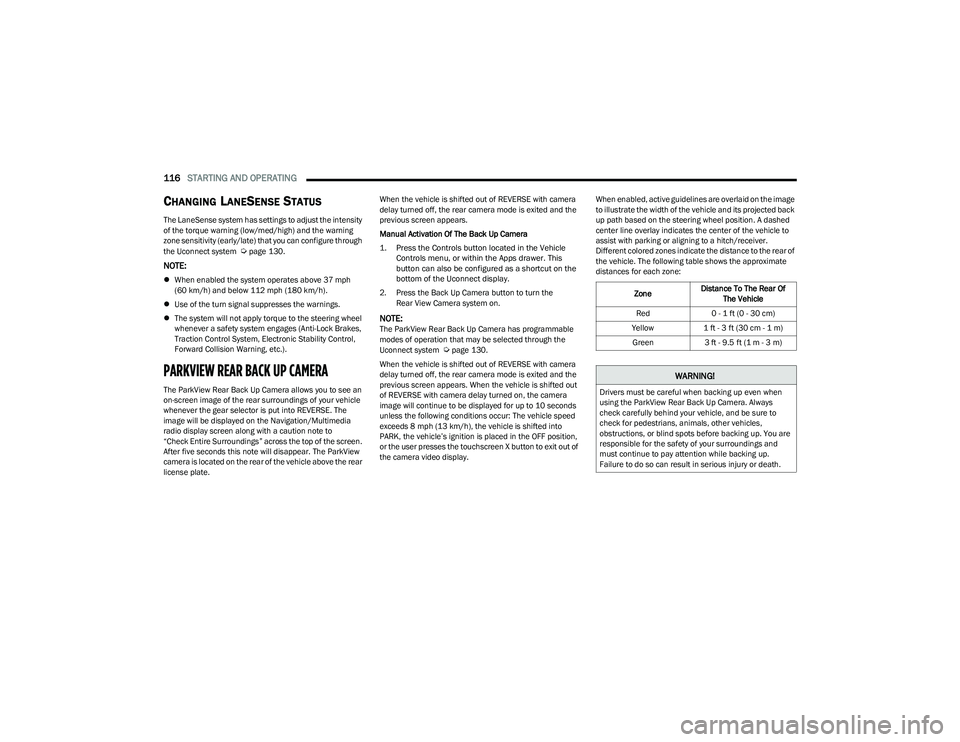
116STARTING AND OPERATING
CHANGING LANESENSE STATUS
The LaneSense system has settings to adjust the intensity
of the torque warning (low/med/high) and the warning
zone sensitivity (early/late) that you can configure through
the Uconnect system
Úpage 130.
NOTE:
When enabled the system operates above 37 mph
(60 km/h) and below 112 mph (180 km/h).
Use of the turn signal suppresses the warnings.
The system will not apply torque to the steering wheel
whenever a safety system engages (Anti-Lock Brakes,
Traction Control System, Electronic Stability Control,
Forward Collision Warning, etc.).
PARKVIEW REAR BACK UP CAMERA
The ParkView Rear Back Up Camera allows you to see an
on-screen image of the rear surroundings of your vehicle
whenever the gear selector is put into REVERSE. The
image will be displayed on the Navigation/Multimedia
radio display screen along with a caution note to
“Check Entire Surroundings” across the top of the screen.
After five seconds this note will disappear. The ParkView
camera is located on the rear of the vehicle above the rear
license plate. When the vehicle is shifted out of REVERSE with camera
delay turned off, the rear camera mode is exited and the
previous screen appears.
Manual Activation Of The Back Up Camera
1. Press the Controls button located in the Vehicle
Controls menu, or within the Apps drawer. This
button can also be configured as a shortcut on the
bottom of the Uconnect display.
2. Press the Back Up Camera button to turn the Rear View Camera system on.
NOTE:The ParkView Rear Back Up Camera has programmable
modes of operation that may be selected through the
Uconnect system
Úpage 130.
When the vehicle is shifted out of REVERSE with camera
delay turned off, the rear camera mode is exited and the
previous screen appears. When the vehicle is shifted out
of REVERSE with camera delay turned on, the camera
image will continue to be displayed for up to 10 seconds
unless the following conditions occur: The vehicle speed
exceeds 8 mph (13 km/h), the vehicle is shifted into PARK, the vehicle’s ignition is placed in the OFF position,
or the user presses the touchscreen X button to exit out of
the camera video display. When enabled, active guidelines are overlaid on the image
to illustrate the width of the vehicle and its projected back
up path based on the steering wheel position. A dashed
center line overlay indicates the center of the vehicle to
assist with parking or aligning to a hitch/receiver.
Different colored zones indicate the distance to the rear of
the vehicle. The following table shows the approximate
distances for each zone:
Zone Distance To The Rear Of
The Vehicle
Red 0 - 1 ft (0 - 30 cm)
Yellow 1 ft - 3 ft (30 cm - 1 m)
Green 3 ft - 9.5 ft (1 m - 3 m)
WARNING!
Drivers must be careful when backing up even when
using the ParkView Rear Back Up Camera. Always
check carefully behind your vehicle, and be sure to
check for pedestrians, animals, other vehicles,
obstructions, or blind spots before backing up. You are
responsible for the safety of your surroundings and
must continue to pay attention while backing up.
Failure to do so can result in serious injury or death.
23_GG_OM_EN_USC_t.book Page 116
Page 119 of 288

STARTING AND OPERATING117
NOTE:If snow, ice, mud, or any foreign substance builds up on
the camera lens, clean the lens, rinse with water, and dry
with a soft cloth. Do not cover the lens.
SURROUND VIEW CAMERA SYSTEM —
IF EQUIPPED
Your vehicle may be equipped with the Surround View
Camera system that allows you to see an on-screen image
of the surroundings and Top View of your vehicle whenever
the gear selector is put into REVERSE or a different view is
selected through the touchscreen buttons. The Top View
of the vehicle will show which doors are open. The image
will be displayed on the touchscreen display along with a
caution note “Check Entire Surroundings” across the top
of the screen. After five seconds, this note will disappear. The Surround View Camera system is comprised of four
sequential cameras located in the front grille, rear liftgate
and side mirrors.
Automatic Activation Of The Surround View Camera
When the vehicle is shifted into REVERSE, the Rear View
and Top View will automatically be displayed on the
Uconnect touchscreen.
The Surround View Camera will also automatically activate
when the gear selector is in DRIVE or NEUTRAL and the
system detects obstacles it its path. Camera view display
will depend on the location of the detected obstacle.
Manual Activation Of The Surround View Camera
1. Press the Controls or Apps button located within the
Uconnect system.
2. Press the Surround View Camera button
to enter the camera’s menu.
NOTE:The Surround View Camera system has programmable
settings that may be selected through the Uconnect
system
Úpage 130. When the vehicle is shifted out of REVERSE with camera
delay turned on, the camera image will continue to be
displayed for up to 10 seconds unless the vehicle speed
exceeds 8 mph (13 km/h), the vehicle is shifted into PARK
or the ignition is placed in the OFF position. There is a
touchscreen X button to disable the display of the camera
image.
When the vehicle is shifted out of REVERSE with camera
delay turned off, the Surround View Camera mode is
exited and the last known screen appears again.
When enabled, active guidelines are overlaid on the image
to illustrate the width of the vehicle, including the side
view mirrors and its projected back up path based on the
steering wheel position.
Different colored zones indicate the distance to the rear of
the vehicle.
The following table shows the approximate distances for
each zone:
CAUTION!
To avoid vehicle damage, ParkView should only be
used as a parking aid. The ParkView camera is
unable to view every obstacle or object in your
drive path.
To avoid vehicle damage, the vehicle must be driven
slowly when using ParkView to be able to stop in time
when an obstacle is seen. It is recommended that
the driver look frequently over his/her shoulder when
using ParkView.
Zone Distance To The Rear Of
The Vehicle
Red 0 - 1 ft (0 - 30 cm)
Yellow 1 ft - 3 ft (30 cm - 1 m)
Green 3 ft - 9.5 ft (1 m - 3 m)
4
23_GG_OM_EN_USC_t.book Page 117
Page 120 of 288
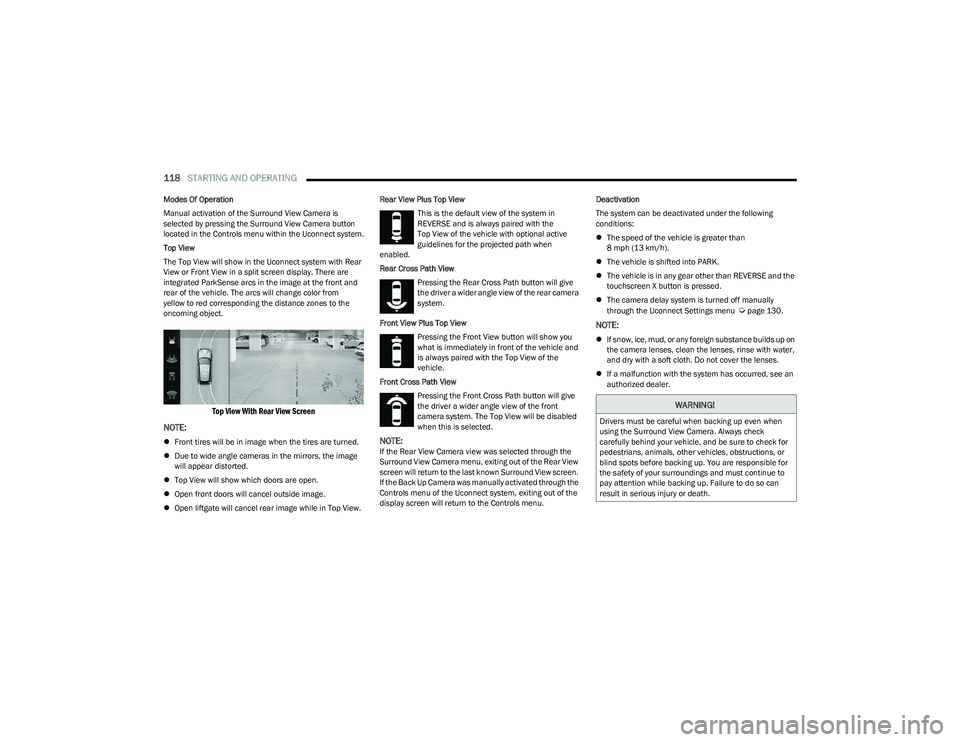
118STARTING AND OPERATING
Modes Of Operation
Manual activation of the Surround View Camera is
selected by pressing the Surround View Camera button
located in the Controls menu within the Uconnect system.
Top View
The Top View will show in the Uconnect system with Rear
View or Front View in a split screen display. There are
integrated ParkSense arcs in the image at the front and
rear of the vehicle. The arcs will change color from
yellow to red corresponding the distance zones to the
oncoming object.
Top View With Rear View Screen
NOTE:
Front tires will be in image when the tires are turned.
Due to wide angle cameras in the mirrors, the image
will appear distorted.
Top View will show which doors are open.
Open front doors will cancel outside image.
Open liftgate will cancel rear image while in Top View. Rear View Plus Top View
This is the default view of the system in
REVERSE and is always paired with the
Top View of the vehicle with optional active
guidelines for the projected path when
enabled.
Rear Cross Path View
Pressing the Rear Cross Path button will give
the driver a wider angle view of the rear camera
system.
Front View Plus Top View Pressing the Front View button will show you
what is immediately in front of the vehicle and
is always paired with the Top View of the
vehicle.
Front Cross Path View Pressing the Front Cross Path button will give
the driver a wider angle view of the front
camera system. The Top View will be disabled
when this is selected.NOTE:If the Rear View Camera view was selected through the
Surround View Camera menu, exiting out of the Rear View
screen will return to the last known Surround View screen.
If the Back Up Camera was manually activated through the
Controls menu of the Uconnect system, exiting out of the
display screen will return to the Controls menu. Deactivation
The system can be deactivated under the following
conditions:
The speed of the vehicle is greater than
8 mph (13 km/h).
The vehicle is shifted into PARK.
The vehicle is in any gear other than REVERSE and the
touchscreen X button is pressed.
The camera delay system is turned off manually
through the Uconnect Settings menu
Úpage 130.
NOTE:
If snow, ice, mud, or any foreign substance builds up on
the camera lenses, clean the lenses, rinse with water,
and dry with a soft cloth. Do not cover the lenses.
If a malfunction with the system has occurred, see an
authorized dealer.
WARNING!
Drivers must be careful when backing up even when
using the Surround View Camera. Always check
carefully behind your vehicle, and be sure to check for
pedestrians, animals, other vehicles, obstructions, or
blind spots before backing up. You are responsible for
the safety of your surroundings and must continue to
pay attention while backing up. Failure to do so can
result in serious injury or death.
23_GG_OM_EN_USC_t.book Page 118