mirror controls DODGE HORNET 2023 Owners Manual
[x] Cancel search | Manufacturer: DODGE, Model Year: 2023, Model line: HORNET, Model: DODGE HORNET 2023Pages: 288, PDF Size: 14.2 MB
Page 49 of 288

GETTING TO KNOW YOUR VEHICLE47
Recirculation Button
Press and release this button on the
touchscreen, or push the button on the
faceplate, to change the system between
automatic, recirculation, and outside air
modes. Recirculation can be used when outside
conditions such as smoke, odors, dust, or high humidity
are present. Recirculation can be used in all modes.
Recirculation may be unavailable (button on the
touchscreen grayed out) if conditions exist that could
create fogging on the inside of the windshield. The A/C can
be deselected manually without disturbing the mode
control selection. Continuous use of the Recirculation
mode may make the inside air stuffy and window fogging
may occur. Extended use of this mode is not
recommended.
AUTO Button
Press and release this button on the
touchscreen, or push the button on the
faceplate, to change the current setting. The
AUTO indicator illuminates when AUTO is on.
This feature automatically controls the interior cabin
temperature by adjusting distribution and amount of
airflow. Toggling this function will cause the system to
switch between manual override mode and automatic
modes
Úpage 49.
MAX Defrost Button
Press and release the touchscreen button, or
push and release the button on the faceplate,
to change the current airflow setting to Defrost
mode. The indicator illuminates when this
feature is on. Performing this function will cause the
automatic climate controls to change to manual mode,
and the following settings will occur:
The blower speed increases to full (all LEDs on)
NOTE:The blower speed increases to full only if warm outlet
temperature can be guaranteed. Otherwise, the blower
bars will be proportional to outlet air temperature.
The air conditioning compressor is turned on
(A/C LED off)
Both driver and passenger temperature controls are
set to HI
Defrost mode is selected (LED on)
Rear defroster is turned on (LED on)
The air recirculation is turned off (LED off)
If MAX Defrost mode is turned off, the Climate Control
system will return to the previous setting. MAX Defrost
automatically turns off after a few minutes.
Rear Defrost Button
Press and release the button on the
touchscreen, or push and release the button on
the faceplate, to turn on the rear window
defroster and the heated outside mirrors
(if equipped). The Rear Defrost indicator illuminates when
the rear window defroster is on. The rear window defroster
automatically turns off after 10 minutes.
CAUTION!
Failure to follow these cautions can cause damage to
the heating elements:
Use care when washing the inside of the rear
window. Do not use abrasive window cleaners on the
interior surface of the window. Use a soft cloth and a
mild washing solution, wiping parallel to the heating
elements. Labels can be peeled off after soaking
with warm water.
Do not use scrapers, sharp instruments, or abrasive
window cleaners on the interior surface of the
window.
Keep all objects a safe distance from the window.
2
23_GG_OM_EN_USC_t.book Page 47
Page 82 of 288
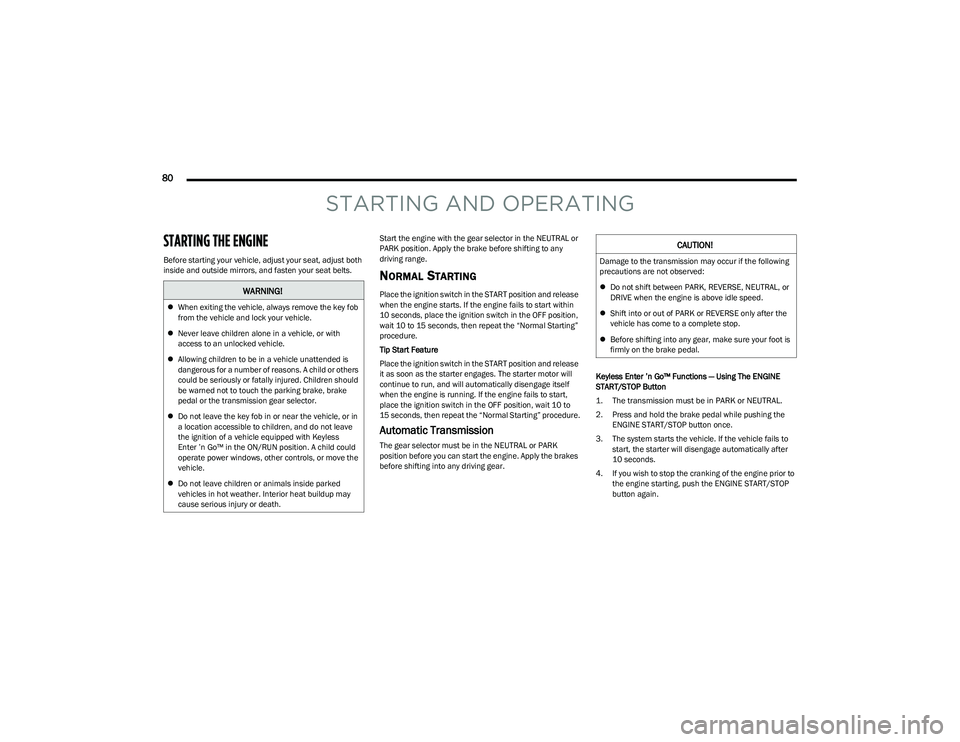
80
STARTING AND OPERATING
STARTING THE ENGINE
Before starting your vehicle, adjust your seat, adjust both
inside and outside mirrors, and fasten your seat belts.Start the engine with the gear selector in the NEUTRAL or
PARK position. Apply the brake before shifting to any
driving range.
NORMAL STARTING
Place the ignition switch in the START position and release
when the engine starts. If the engine fails to start within
10 seconds, place the ignition switch in the OFF position,
wait 10 to 15 seconds, then repeat the “Normal Starting”
procedure.
Tip Start Feature
Place the ignition switch in the START position and release
it as soon as the starter engages. The starter motor will
continue to run, and will automatically disengage itself
when the engine is running. If the engine fails to start,
place the ignition switch in the OFF position, wait 10 to
15 seconds, then repeat the “Normal Starting” procedure.
Automatic Transmission
The gear selector must be in the NEUTRAL or PARK
position before you can start the engine. Apply the brakes
before shifting into any driving gear.Keyless Enter ’n Go™ Functions — Using The ENGINE
START/STOP Button
1. The transmission must be in PARK or NEUTRAL.
2. Press and hold the brake pedal while pushing the
ENGINE START/STOP button once.
3. The system starts the vehicle. If the vehicle fails to start, the starter will disengage automatically after
10 seconds.
4. If you wish to stop the cranking of the engine prior to the engine starting, push the ENGINE START/STOP
button again.
WARNING!
When exiting the vehicle, always remove the key fob
from the vehicle and lock your vehicle.
Never leave children alone in a vehicle, or with
access to an unlocked vehicle.
Allowing children to be in a vehicle unattended is
dangerous for a number of reasons. A child or others
could be seriously or fatally injured. Children should
be warned not to touch the parking brake, brake
pedal or the transmission gear selector.
Do not leave the key fob in or near the vehicle, or in
a location accessible to children, and do not leave
the ignition of a vehicle equipped with Keyless
Enter ’n Go™ in the ON/RUN position. A child could
operate power windows, other controls, or move the
vehicle.
Do not leave children or animals inside parked
vehicles in hot weather. Interior heat buildup may
cause serious injury or death.
CAUTION!
Damage to the transmission may occur if the following
precautions are not observed:
Do not shift between PARK, REVERSE, NEUTRAL, or
DRIVE when the engine is above idle speed.
Shift into or out of PARK or REVERSE only after the
vehicle has come to a complete stop.
Before shifting into any gear, make sure your foot is
firmly on the brake pedal.
23_GG_OM_EN_USC_t.book Page 80
Page 119 of 288

STARTING AND OPERATING117
NOTE:If snow, ice, mud, or any foreign substance builds up on
the camera lens, clean the lens, rinse with water, and dry
with a soft cloth. Do not cover the lens.
SURROUND VIEW CAMERA SYSTEM —
IF EQUIPPED
Your vehicle may be equipped with the Surround View
Camera system that allows you to see an on-screen image
of the surroundings and Top View of your vehicle whenever
the gear selector is put into REVERSE or a different view is
selected through the touchscreen buttons. The Top View
of the vehicle will show which doors are open. The image
will be displayed on the touchscreen display along with a
caution note “Check Entire Surroundings” across the top
of the screen. After five seconds, this note will disappear. The Surround View Camera system is comprised of four
sequential cameras located in the front grille, rear liftgate
and side mirrors.
Automatic Activation Of The Surround View Camera
When the vehicle is shifted into REVERSE, the Rear View
and Top View will automatically be displayed on the
Uconnect touchscreen.
The Surround View Camera will also automatically activate
when the gear selector is in DRIVE or NEUTRAL and the
system detects obstacles it its path. Camera view display
will depend on the location of the detected obstacle.
Manual Activation Of The Surround View Camera
1. Press the Controls or Apps button located within the
Uconnect system.
2. Press the Surround View Camera button
to enter the camera’s menu.
NOTE:The Surround View Camera system has programmable
settings that may be selected through the Uconnect
system
Úpage 130. When the vehicle is shifted out of REVERSE with camera
delay turned on, the camera image will continue to be
displayed for up to 10 seconds unless the vehicle speed
exceeds 8 mph (13 km/h), the vehicle is shifted into PARK
or the ignition is placed in the OFF position. There is a
touchscreen X button to disable the display of the camera
image.
When the vehicle is shifted out of REVERSE with camera
delay turned off, the Surround View Camera mode is
exited and the last known screen appears again.
When enabled, active guidelines are overlaid on the image
to illustrate the width of the vehicle, including the side
view mirrors and its projected back up path based on the
steering wheel position.
Different colored zones indicate the distance to the rear of
the vehicle.
The following table shows the approximate distances for
each zone:
CAUTION!
To avoid vehicle damage, ParkView should only be
used as a parking aid. The ParkView camera is
unable to view every obstacle or object in your
drive path.
To avoid vehicle damage, the vehicle must be driven
slowly when using ParkView to be able to stop in time
when an obstacle is seen. It is recommended that
the driver look frequently over his/her shoulder when
using ParkView.
Zone Distance To The Rear Of
The Vehicle
Red 0 - 1 ft (0 - 30 cm)
Yellow 1 ft - 3 ft (30 cm - 1 m)
Green 3 ft - 9.5 ft (1 m - 3 m)
4
23_GG_OM_EN_USC_t.book Page 117
Page 120 of 288
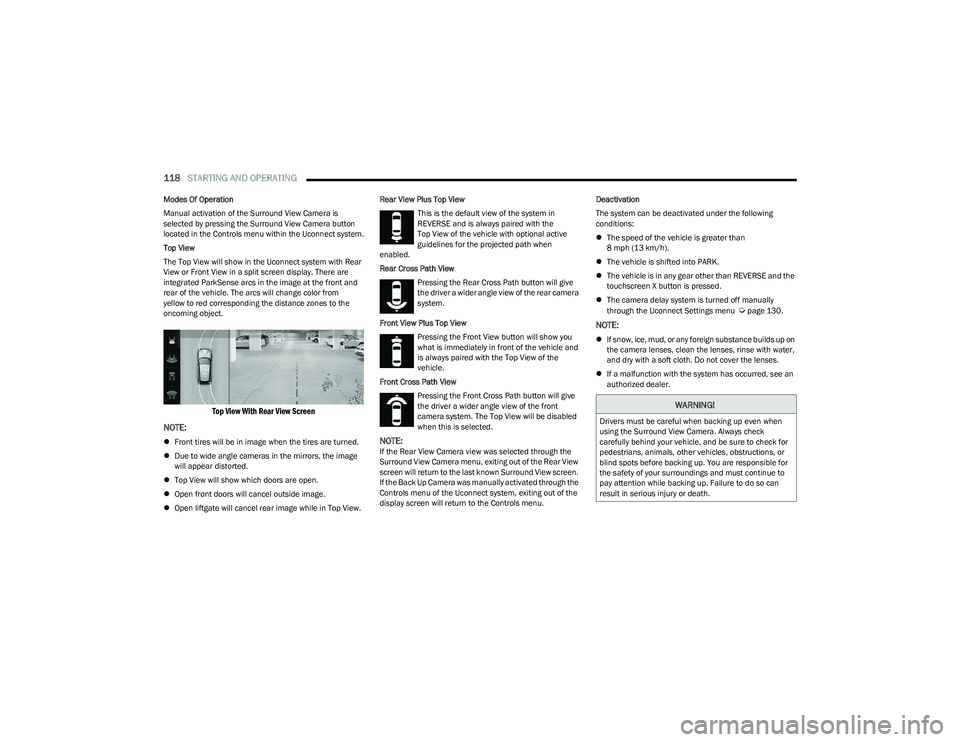
118STARTING AND OPERATING
Modes Of Operation
Manual activation of the Surround View Camera is
selected by pressing the Surround View Camera button
located in the Controls menu within the Uconnect system.
Top View
The Top View will show in the Uconnect system with Rear
View or Front View in a split screen display. There are
integrated ParkSense arcs in the image at the front and
rear of the vehicle. The arcs will change color from
yellow to red corresponding the distance zones to the
oncoming object.
Top View With Rear View Screen
NOTE:
Front tires will be in image when the tires are turned.
Due to wide angle cameras in the mirrors, the image
will appear distorted.
Top View will show which doors are open.
Open front doors will cancel outside image.
Open liftgate will cancel rear image while in Top View. Rear View Plus Top View
This is the default view of the system in
REVERSE and is always paired with the
Top View of the vehicle with optional active
guidelines for the projected path when
enabled.
Rear Cross Path View
Pressing the Rear Cross Path button will give
the driver a wider angle view of the rear camera
system.
Front View Plus Top View Pressing the Front View button will show you
what is immediately in front of the vehicle and
is always paired with the Top View of the
vehicle.
Front Cross Path View Pressing the Front Cross Path button will give
the driver a wider angle view of the front
camera system. The Top View will be disabled
when this is selected.NOTE:If the Rear View Camera view was selected through the
Surround View Camera menu, exiting out of the Rear View
screen will return to the last known Surround View screen.
If the Back Up Camera was manually activated through the
Controls menu of the Uconnect system, exiting out of the
display screen will return to the Controls menu. Deactivation
The system can be deactivated under the following
conditions:
The speed of the vehicle is greater than
8 mph (13 km/h).
The vehicle is shifted into PARK.
The vehicle is in any gear other than REVERSE and the
touchscreen X button is pressed.
The camera delay system is turned off manually
through the Uconnect Settings menu
Úpage 130.
NOTE:
If snow, ice, mud, or any foreign substance builds up on
the camera lenses, clean the lenses, rinse with water,
and dry with a soft cloth. Do not cover the lenses.
If a malfunction with the system has occurred, see an
authorized dealer.
WARNING!
Drivers must be careful when backing up even when
using the Surround View Camera. Always check
carefully behind your vehicle, and be sure to check for
pedestrians, animals, other vehicles, obstructions, or
blind spots before backing up. You are responsible for
the safety of your surroundings and must continue to
pay attention while backing up. Failure to do so can
result in serious injury or death.
23_GG_OM_EN_USC_t.book Page 118
Page 282 of 288
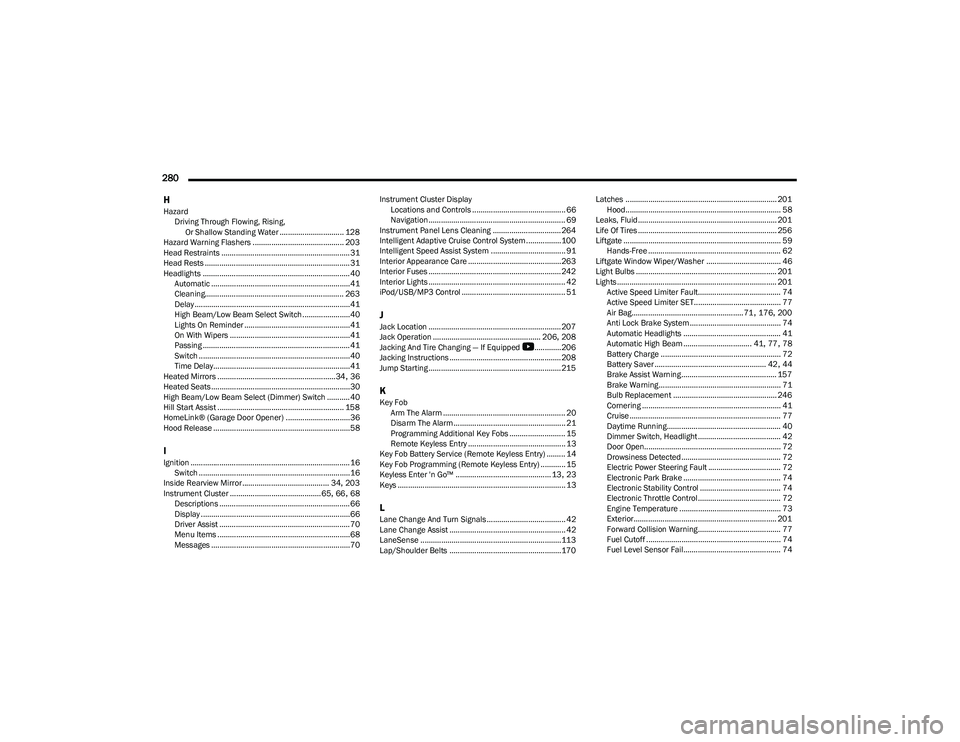
280 H
Hazard Driving Through Flowing, Rising, Or Shallow Standing Water ............................... 128
Hazard Warning Flashers ............................................ 203
Head Restraints .............................................................. 31
Head Rests ...................................................................... 31
Headlights ....................................................................... 40 Automatic ...................................................................41
Cleaning................................................................... 263
Delay ...........................................................................41
High Beam/Low Beam Select Switch .......................40
Lights On Reminder ...................................................41
On With Wipers ..........................................................41
Passing ....................................................................... 41
Switch .........................................................................40
Time Delay..................................................................41
Heated Mirrors .........................................................34
, 36
Heated Seats...................................................................30
High Beam/Low Beam Select (Dimmer) Switch ...........40
Hill Start Assist ............................................................. 158
HomeLink® (Garage Door Opener) ...............................36
Hood Release ..................................................................58
IIgnition .............................................................................16 Switch .........................................................................16
Inside Rearview Mirror.......................................... 34
, 203
Instrument Cluster ............................................ 65, 66, 68
Descriptions ............................................................... 66
Display ........................................................................66
Driver Assist ............................................................... 70
Menu Items ................................................................68
Messages ...................................................................70 Instrument Cluster Display
Locations and Controls ............................................. 66
Navigation .................................................................. 69
Instrument Panel Lens Cleaning ................................. 264
Intelligent Adaptive Cruise Control System.................100
Intelligent Speed Assist System .................................... 91
Interior Appearance Care ............................................. 263
Interior Fuses ................................................................ 242
Interior Lights .................................................................. 42
iPod/USB/MP3 Control .................................................. 51
JJack Location ................................................................ 207
Jack Operation .................................................... 206, 208
Jacking And Tire Changing — If Equipped
b
............. 206
Jacking Instructions ...................................................... 208
Jump Starting ................................................................ 215
KKey Fob Arm The Alarm ........................................................... 20
Disarm The Alarm ...................................................... 21
Programming Additional Key Fobs ........................... 15
Remote Keyless Entry ............................................... 13
Key Fob Battery Service (Remote Keyless Entry) ......... 14
Key Fob Programming (Remote Keyless Entry) ............ 15
Keyless Enter 'n Go™ .............................................. 13
, 23
Keys ................................................................................. 13
LLane Change And Turn Signals...................................... 42 Lane Change Assist ........................................................ 42
LaneSense ....................................................................113
Lap/Shoulder Belts ...................................................... 170 Latches ......................................................................... 201
Hood........................................................................... 58
Leaks, Fluid................................................................... 201
Life Of Tires ................................................................... 256
Liftgate ............................................................................ 59 Hands-Free ................................................................ 62
Liftgate Window Wiper/Washer .................................... 46
Light Bulbs .................................................................... 201
Lights ............................................................................. 201 Active Speed Limiter Fault........................................ 74
Active Speed Limiter SET.......................................... 77
Air Bag...................................................... 71
, 176, 200
Anti Lock Brake System ............................................ 74
Automatic Headlights ............................................... 41
Automatic High Beam ................................. 41
, 77, 78
Battery Charge .......................................................... 72
Battery Saver ...................................................... 42
, 44
Brake Assist Warning.............................................. 157
Brake Warning........................................................... 71
Bulb Replacement .................................................. 246
Cornering ................................................................... 41
Cruise ......................................................................... 77
Daytime Running....................................................... 40
Dimmer Switch, Headlight ........................................ 42
Door Open.................................................................. 72
Drowsiness Detected ................................................ 72
Electric Power Steering Fault ................................... 72
Electronic Park Brake ............................................... 74
Electronic Stability Control ....................................... 74
Electronic Throttle Control ........................................ 72
Engine Temperature ................................................. 73
Exterior..................................................................... 201 Forward Collision Warning........................................ 77
Fuel Cutoff ................................................................. 74
Fuel Level Sensor Fail............................................... 74
23_GG_OM_EN_USC_t.book Page 280
Page 284 of 288
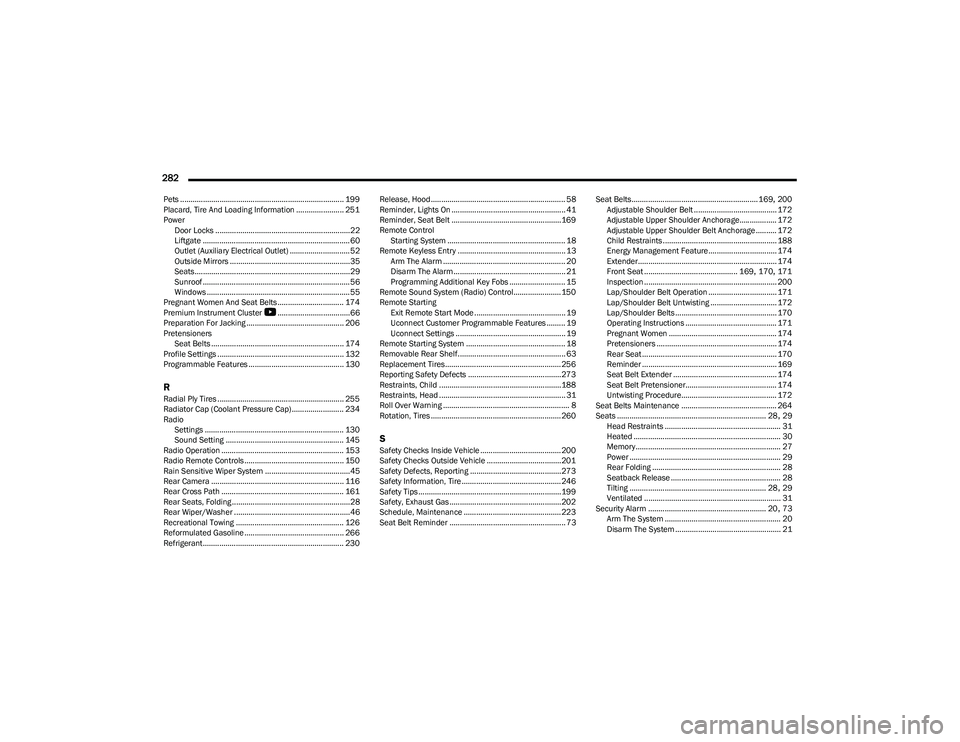
282
Pets ............................................................................... 199
Placard, Tire And Loading Information ....................... 251
PowerDoor Locks .................................................................22
Liftgate ....................................................................... 60
Outlet (Auxiliary Electrical Outlet) ............................. 52
Outside Mirrors ..........................................................35
Seats...........................................................................29
Sunroof ....................................................................... 56
Windows .....................................................................55
Pregnant Women And Seat Belts................................ 174
Premium Instrument Cluster
b
...................................66
Preparation For Jacking ............................................... 206
Pretensioners Seat Belts ................................................................ 174
Profile Settings ............................................................. 132
Programmable Features .............................................. 130
RRadial Ply Tires ............................................................. 255
Radiator Cap (Coolant Pressure Cap) ......................... 234
Radio Settings ................................................................... 130
Sound Setting ......................................................... 145
Radio Operation ........................................................... 153
Radio Remote Controls................................................ 150
Rain Sensitive Wiper System .........................................45
Rear Camera ................................................................ 116
Rear Cross Path ........................................................... 161
Rear Seats, Folding .........................................................28 Rear Wiper/Washer ........................................................46
Recreational Towing .................................................... 126
Reformulated Gasoline................................................ 266
Refrigerant.................................................................... 230 Release, Hood................................................................. 58
Reminder, Lights On ....................................................... 41
Reminder, Seat Belt ..................................................... 169
Remote Control
Starting System ......................................................... 18
Remote Keyless Entry .................................................... 13 Arm The Alarm ........................................................... 20
Disarm The Alarm ...................................................... 21
Programming Additional Key Fobs ........................... 15
Remote Sound System (Radio) Control....................... 150
Remote Starting Exit Remote Start Mode ............................................ 19
Uconnect Customer Programmable Features ......... 19
Uconnect Settings ..................................................... 19
Remote Starting System ................................................ 18
Removable Rear Shelf.................................................... 63 Replacement Tires........................................................ 256
Reporting Safety Defects ............................................. 273
Restraints, Child ...........................................................188
Restraints, Head ............................................................. 31
Roll Over Warning ............................................................. 8
Rotation, Tires ............................................................... 260
SSafety Checks Inside Vehicle ....................................... 200
Safety Checks Outside Vehicle ....................................201
Safety Defects, Reporting ............................................273
Safety Information, Tire ................................................ 246
Safety Tips.....................................................................199
Safety, Exhaust Gas...................................................... 202
Schedule, Maintenance ............................................... 223
Seat Belt Reminder ........................................................ 73 Seat Belts............................................................. 169
, 200
Adjustable Shoulder Belt ........................................ 172 Adjustable Upper Shoulder Anchorage.................. 172
Adjustable Upper Shoulder Belt Anchorage .......... 172
Child Restraints ....................................................... 188Energy Management Feature................................. 174Extender................................................................... 174
Front Seat ............................................. 169
, 170, 171
Inspection ................................................................ 200
Lap/Shoulder Belt Operation ................................. 171 Lap/Shoulder Belt Untwisting ................................ 172
Lap/Shoulder Belts ................................................. 170Operating Instructions ............................................ 171
Pregnant Women .................................................... 174
Pretensioners .......................................................... 174
Rear Seat ................................................................. 170
Reminder ................................................................. 169
Seat Belt Extender .................................................. 174
Seat Belt Pretensioner............................................ 174
Untwisting Procedure.............................................. 172
Seat Belts Maintenance .............................................. 264
Seats ........................................................................ 28
, 29
Head Restraints ........................................................ 31
Heated ....................................................................... 30
Memory ...................................................................... 27
Power ......................................................................... 29
Rear Folding .............................................................. 28
Seatback Release ..................................................... 28
Tilting .................................................................. 28
, 29
Ventilated .................................................................. 31
Security Alarm ......................................................... 20
, 73
Arm The System ........................................................ 20
Disarm The System ................................................... 21
23_GG_OM_EN_USC_t.book Page 282
Page 285 of 288
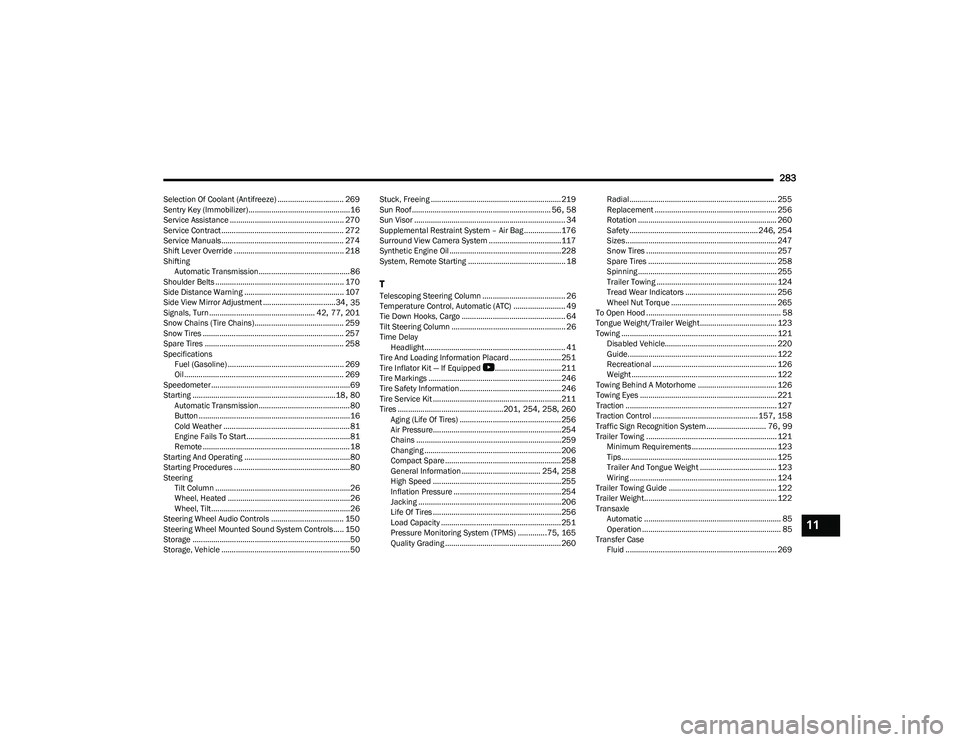
283
Selection Of Coolant (Antifreeze) ................................ 269
Sentry Key (Immobilizer).................................................16
Service Assistance ....................................................... 270
Service Contract ........................................................... 272
Service Manuals........................................................... 274
Shift Lever Override ..................................................... 218
ShiftingAutomatic Transmission............................................86
Shoulder Belts .............................................................. 170
Side Distance Warning ................................................ 107
Side View Mirror Adjustment ................................... 34
, 35
Signals, Turn................................................... 42, 77, 201
Snow Chains (Tire Chains)........................................... 259
Snow Tires .................................................................... 257
Spare Tires ................................................................... 258
Specifications Fuel (Gasoline) ........................................................ 269Oil ............................................................................. 269
Speedometer...................................................................69
Starting ..................................................................... 18
, 80
Automatic Transmission............................................80
Button .........................................................................16
Cold Weather ............................................................. 81
Engine Fails To Start..................................................81
Remote ....................................................................... 18
Starting And Operating ...................................................80 Starting Procedures ........................................................80
Steering Tilt Column .................................................................26
Wheel, Heated ...........................................................26
Wheel, Tilt...................................................................26
Steering Wheel Audio Controls ................................... 150
Steering Wheel Mounted Sound System Controls..... 150
Storage ............................................................................50
Storage, Vehicle .............................................................. 50 Stuck, Freeing ............................................................... 219
Sun Roof ................................................................... 56
, 58
Sun Visor ......................................................................... 34
Supplemental Restraint System – Air Bag ..................176
Surround View Camera System ...................................117
Synthetic Engine Oil ...................................................... 228
System, Remote Starting ............................................... 18
TTelescoping Steering Column ........................................ 26
Temperature Control, Automatic (ATC) ......................... 49 Tie Down Hooks, Cargo .................................................. 64
Tilt Steering Column ....................................................... 26
Time Delay Headlight .................................................................... 41
Tire And Loading Information Placard ......................... 251
Tire Inflator Kit — If Equipped
b
................................ 211
Tire Markings ................................................................ 246
Tire Safety Information................................................. 246
Tire Service Kit .............................................................. 211
Tires ................................................... 201
, 254, 258, 260
Aging (Life Of Tires) ................................................. 256
Air Pressure.............................................................. 254
Chains ...................................................................... 259
Changing .................................................................. 206
Compact Spare ........................................................ 258
General Information ...................................... 254
, 258
High Speed .............................................................. 255
Inflation Pressure ....................................................254 Jacking .....................................................................206
Life Of Tires .............................................................. 256
Load Capacity .......................................................... 251
Pressure Monitoring System (TPMS) ..............75
, 165
Quality Grading ........................................................ 260 Radial ....................................................................... 255
Replacement ........................................................... 256
Rotation ................................................................... 260
Safety .............................................................. 246
, 254
Sizes......................................................................... 247
Snow Tires ............................................................... 257 Spare Tires .............................................................. 258Spinning ................................................................... 255
Trailer Towing .......................................................... 124
Tread Wear Indicators ............................................ 256
Wheel Nut Torque ................................................... 265
To Open Hood ................................................................. 58
Tongue Weight/Trailer Weight..................................... 123
Towing ........................................................................... 121 Disabled Vehicle...................................................... 220
Guide........................................................................ 122
Recreational ............................................................ 126
Weight ...................................................................... 122
Towing Behind A Motorhome ...................................... 126
Towing Eyes .................................................................. 221
Traction ......................................................................... 127
Traction Control ...................................................157
, 158
Traffic Sign Recognition System............................. 76, 99
Trailer Towing ............................................................... 121 Minimum Requirements ......................................... 123Tips........................................................................... 125
Trailer And Tongue Weight ..................................... 123
Wiring ....................................................................... 124
Trailer Towing Guide .................................................... 122
Trailer Weight................................................................ 122
Transaxle Automatic .................................................................. 85
Operation ................................................................... 85
Transfer Case Fluid ......................................................................... 269
11
23_GG_OM_EN_USC_t.book Page 283