clock setting DODGE JOURNEY 2011 1.G User Guide
[x] Cancel search | Manufacturer: DODGE, Model Year: 2011, Model line: JOURNEY, Model: DODGE JOURNEY 2011 1.GPages: 108, PDF Size: 4.41 MB
Page 37 of 108

Uconnect Touch™ 4.3 & 4.3S AT A GLANCE
Displaying the Time
• If the time is not currently displayed at the top of the screen when in Radio mode,press the Settings button, then touch clock. Select Show Time, then touch On.
Setting the Time
• Press the Settings hard-key, then touch the Clock soft-key.
• Touch the Set the Time soft-key.
• Touch the up or down soft-keys to adjust the hours, minutes or AM/PM.
NOTE: 12hr format and 24hr format can also be set.
• Once the time is set press the "Done" soft-key to exit the time screen.
Audio Settings
• Press the SETTINGS hard-key on the right side of the unit.
• Then scroll down and press the Audio soft-key to get to the Audio menu.
• The Audio Menu shows the following options for you to customize your audio settings.
• Equalizer
• Balance/Fade
• Speed Adjust Volume
• Touch the Exit soft-key to exit from the Audio Menu.
ELECTRONICS
35
Page 38 of 108

Equalizer• Touch the Equalizer soft-key to adjust the Bass, Mid and Treble. Use the + or - soft-key to adjust the equalizer to your desired settings. Press the back arrow
soft-key when done.
Balance/Fade • Touch the Balance/Fade soft-key to adjust the sound from the speakers. Use the arrow soft-key to adjust the sound level from the front and rear or right and left
side speakers. Touch the Center "C" soft-key to reset the balance and fade to the
factory setting. Press the back arrow soft-key when done.
Speed Adjust Volume • Touch the Speed Adjust Volume soft-key to select between OFF, 1, 2 or 3. This will decrease the radio volume relative to a decrease in vehicle speed. Press the back
arrow soft-key when done.
Uconnect Touch™ 8.4 & 8.4N AT A GLANCE
Displaying the Time
• If the time is not currently displayed on the radio or player main page, touch theMore soft-key and then touch the Settings soft-key. In the Settings list, touch the
Clock soft-key then touch the check box next to Show Time in Status Bar.
ELECTRONICS
36
Page 39 of 108

Setting the Time
• Model 8.4N synchronizes time automatically via GPS, so should not require anytime adjustment. If you do need to set the time manually, follow the instructions
below for Model 8.4.
• For Model 8.4, turn the unit on, then touch the time display at the top of the screen. Touch Yes.
• If the time is not displayed at the top of the screen, touch More soft-key and then Settings soft-key. In the Settings screen, touch the Clock soft-key, then check or
uncheck this option.
• Touch + or – next to Set Time Hours and Set Time Minutes to adjust the time.
• If these features are not available, uncheck the Sync with GPS box.
• Touch X to save your settings and exit out of the Clock Setting screen.
Audio Settings
• Touch of the Audio soft-key to activate the Audio settings screen to adjust Balance\Fade, Equalizer, And Speed Adjusted Volume.
• You can return to the Radio screen by touching the X located at the top right.
Balance/Fade • Touch the Balance/Fade soft-key to Balance audio between the front speakers or fade the audio between the rear and front speakers.
• Touching the Front, Rear, Left, or Right soft-keys or touch and drag the red Speaker Icon to adjust the Balance/Fade.
Equalizer • Touch the Equalizer soft-key to activate the Equalizer screen.
• Touch the + or - soft-keys, or by touching and dragging over the level bar for each of the equalizer bands. The level value, which spans between ±9, is displayed at
the bottom of each of the Bands.
Speed Adjusted Volume • Touch the Speed Adjusted Volume soft-key to activate the Speed Adjusted Volume screen. The Speed Adjusted Volume is adjusted by touching of the + and - buttons
or by touching, and dragging over the Level Bar This alters the automatic
adjustment of the audio volume with variation to vehicle speed.
ELECTRONICS
37
Page 60 of 108

PROGRAMMABLE FEATURES
Electronic Vehicle Information Center (EVIC) – If Equipped
• The EVIC can be used to view or change the following settings. Press the UP
or DOWNbutton until System Setup displays, then press the SELECT
button. Scroll through the settings using the UP or DOWN buttons. Press the
SELECTbutton to change the setting. Press the BACK button to scroll back to
a previous menu or sub menu.
• Fuel Economy: • Average Fuel Economy/Fuel Saver Mode
• Distance To Empty (DTE)
• Miles Per Gallon (MPG) • Trip Info
• Trip A
• Trip B
• Elapsed Time
• Vehicle Speed • Units
• To Reset The Display • Vehicle Info (Customer Information Features)
Uconnect Touch™ 4.3 Customer Programmable Features
• The Uconnect Touch™ 4.3 system allows you to access Customer Programmable
feature settings such as Display, Clock, Safety/Assistance, Lights, Doors & Locks,
Heated Seats, Engine Off Operation, Compass Settings, Audio, Phone/ Bluetooth
and SIRIUS Setup through hard-keys and soft-keys.
• Press the Settings hard-key to on the right side of the unit to access the Settings screen, use the Page Up/Down soft-keys to scroll through the following settings.
The following feature settings are available:
• Display • Engine Off Options
• Clock • Compass Settings
• Safety / Assistance • Audio
• Lights • Phone / Bluetooth
• Doors & Locks • SIRIUS Setup
• Heated Seats
ELECTRONICS
58
Page 61 of 108
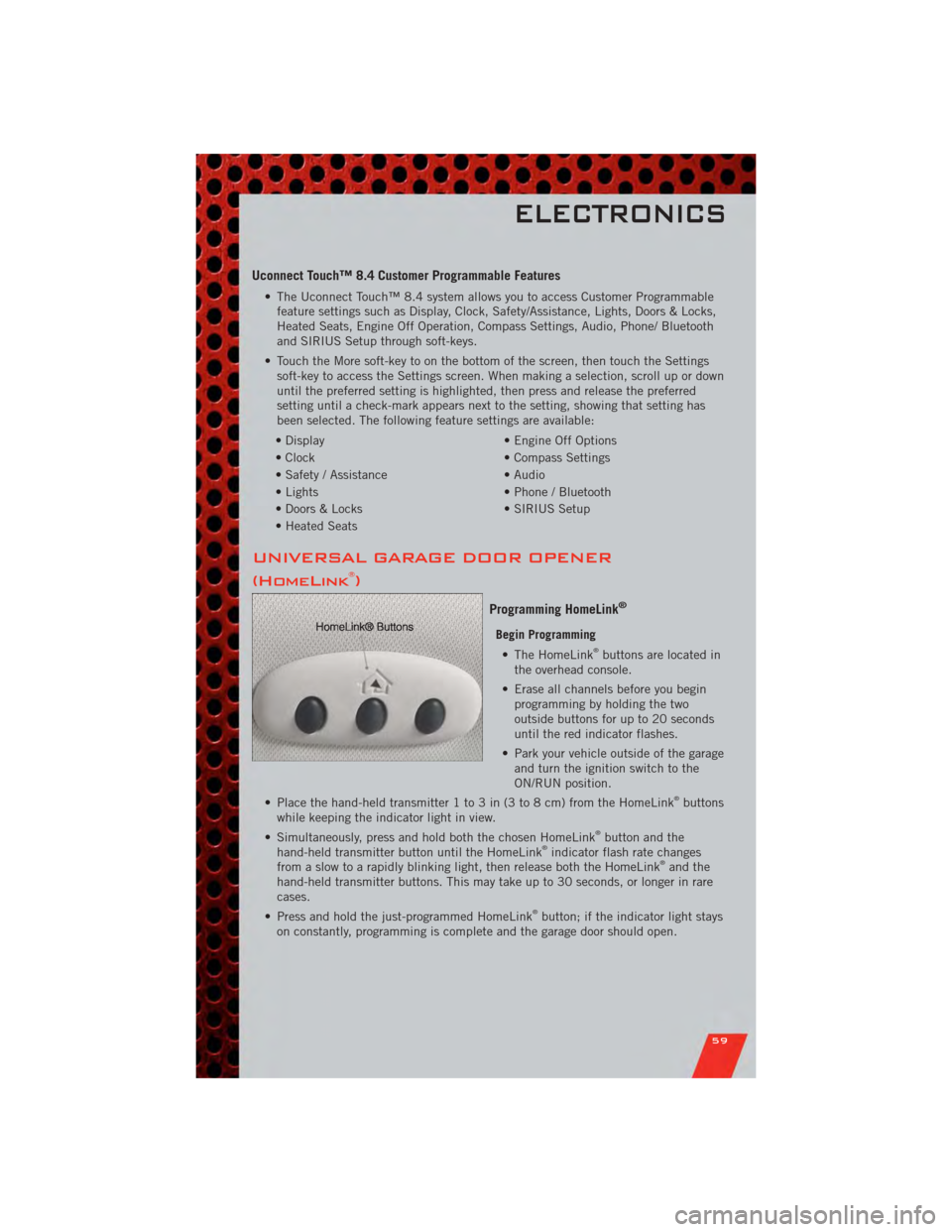
Uconnect Touch™ 8.4 Customer Programmable Features
• The Uconnect Touch™ 8.4 system allows you to access Customer Programmablefeature settings such as Display, Clock, Safety/Assistance, Lights, Doors & Locks,
Heated Seats, Engine Off Operation, Compass Settings, Audio, Phone/ Bluetooth
and SIRIUS Setup through soft-keys.
• Touch the More soft-key to on the bottom of the screen, then touch the Settings soft-key to access the Settings screen. When making a selection, scroll up or down
until the preferred setting is highlighted, then press and release the preferred
setting until a check-mark appears next to the setting, showing that setting has
been selected. The following feature settings are available:
• Display • Engine Off Options
• Clock • Compass Settings
• Safety / Assistance • Audio
• Lights • Phone / Bluetooth
• Doors & Locks • SIRIUS Setup
• Heated Seats
UNIVERSAL GARAGE DOOR OPENER
(HomeLink®)
Programming HomeLink®
Begin Programming • The HomeLink®buttons are located in
the overhead console.
• Erase all channels before you begin programming by holding the two
outside buttons for up to 20 seconds
until the red indicator flashes.
• Park your vehicle outside of the garage and turn the ignition switch to the
ON/RUN position.
• Place the hand-held transmitter 1 to 3 in (3 to 8 cm) from the HomeLink
®buttons
while keeping the indicator light in view.
• Simultaneously, press and hold both the chosen HomeLink
®button and the
hand-held transmitter button until the HomeLink®indicator flash rate changes
from a slow to a rapidly blinking light, then release both the HomeLink®and the
hand-held transmitter buttons. This may take up to 30 seconds, or longer in rare
cases.
• Press and hold the just-programmed HomeLink
®button; if the indicator light stays
on constantly, programming is complete and the garage door should open.
ELECTRONICS
59
Page 97 of 108
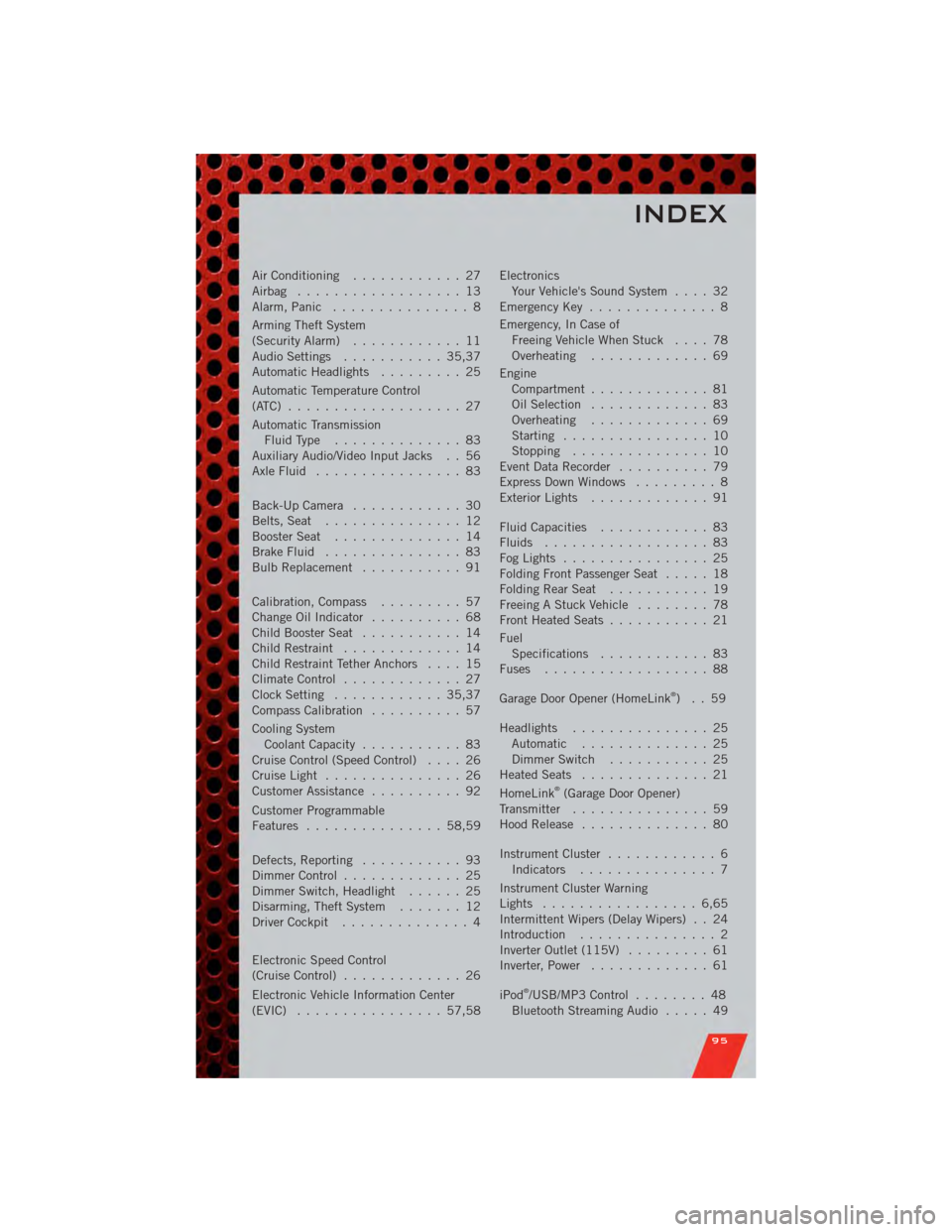
Air Conditioning............ 27
Airbag .................. 13
Alarm,Panic ............... 8
Arming Theft System
(Security Alarm) ............ 11
Audio Settings ........... 35,37
Automatic Headlights ......... 25
Automatic Temperature Control
(ATC) ................... 27
Automatic Transmission FluidType .............. 83
Auxiliary Audio/Video Input Jacks . . 56
AxleFluid ................ 83
Back-Up Camera ............ 30
Belts, Seat ............... 12
Booster Seat .............. 14
Brake Fluid ............... 83
BulbReplacement ........... 91
Calibration,Compass ......... 57
ChangeOilIndicator .......... 68
Child Booster Seat ........... 14
Child Restraint ............. 14
Child Restraint Tether Anchors .... 15
Climate Control ............. 27
Clock Setting ............ 35,37
Compass Calibration .......... 57
Cooling System Coolant Capacity ........... 83
Cruise Control (Speed Control) .... 26
CruiseLight ............... 26
Customer Assistance .......... 92
Customer Programmable
Features ............... 58,59
Defects, Reporting ........... 93
Dimmer Control ............. 25
Dimmer Switch, Headlight ...... 25
Disarming, Theft System ....... 12
Driver Cockpit .............. 4
Electronic Speed Control
(Cruise Control) ............. 26
Electronic Vehicle Information Center
(EVIC) ................ 57,58 Electronics
Your Vehicle's Sound System .... 32
Emergency Key .............. 8
Emergency, In Case of Freeing Vehicle When Stuck .... 78
Overheating ............. 69
Engine Compartment ............. 81
Oil Selection ............. 83
Overheating ............. 69
Starting ................ 10
Stopping ............... 10
Event Data Recorder .......... 79
Express Down Windows ......... 8
Exterior Lights ............. 91
Fluid Capacities ............ 83
Fluids .................. 83
FogLights ................ 25
Folding Front Passenger Seat ..... 18
FoldingRearSeat ........... 19
Freeing A Stuck Vehicle ........ 78
Front Heated Seats ........... 21
Fuel Specifications ............ 83
Fuses .................. 88
Garage Door Opener (HomeLink
®)..59
Headlights ............... 25
Automatic .............. 25
Dimmer Switch ........... 25
Heated Seats .............. 21
HomeLink
®(Garage Door Opener)
Transmitter ............... 59
Hood Release .............. 80
Instrument Cluster ............ 6
Indicators ............... 7
Instrument Cluster Warning
Lights ................. 6,65
Intermittent Wipers (Delay Wipers) . . 24
Introduction ............... 2
Inverter Outlet (115V) ......... 61
Inverter, Power ............. 61
iPod
®/USB/MP3 Control ........ 48
Bluetooth Streaming Audio ..... 49
INDEX
95
Page 98 of 108
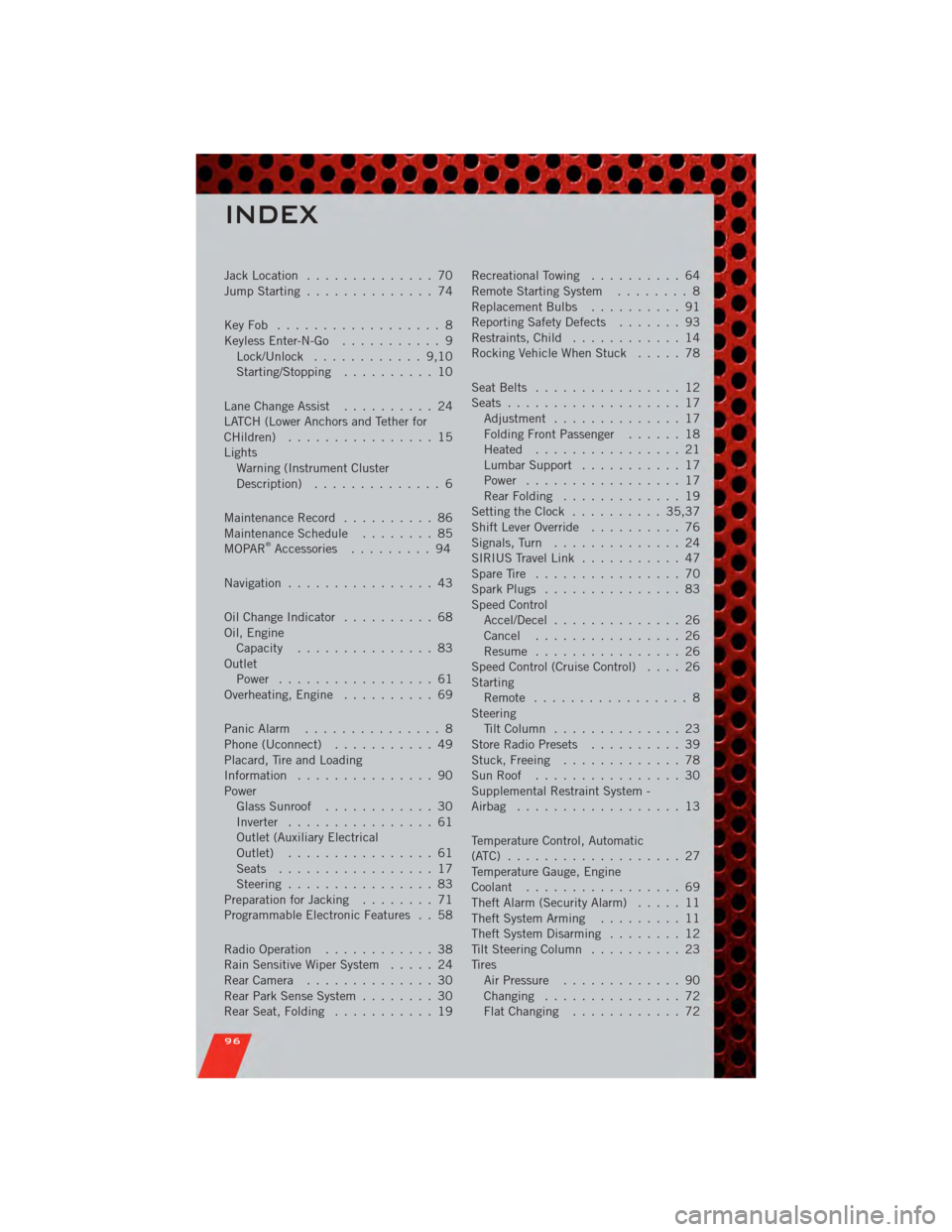
Jack Location.............. 70
Jump Starting .............. 74
KeyFob .................. 8
Keyless Enter-N-Go ........... 9
Lock/Unlock ............ 9,10
Starting/Stopping .......... 10
Lane Change Assist .......... 24
LATCH (Lower Anchors and Tether for
CHildren) ................ 15
Lights Warning (Instrument Cluster
Description) .............. 6
Maintenance Record .......... 86
MaintenanceSchedule ........ 85
MOPAR
®Accessories ......... 94
Navigation ................ 43
Oil Change Indicator .......... 68
Oil, Engine Capacity ............... 83
Outlet Power ................. 61
Overheating, Engine .......... 69
Panic Alarm ............... 8
Phone (Uconnect) ........... 49
Placard, Tire and Loading
Information ............... 90
Power Glass Sunroof ............ 30
Inverter ................ 61
Outlet (Auxiliary Electrical
Outlet) ................ 61
Seats ................. 17
Steering ................ 83
Preparation for Jacking ........ 71
Programmable Electronic Features . . 58
Radio Operation ............ 38
Rain Sensitive Wiper System ..... 24
RearCamera .............. 30
Rear Park Sense System ........ 30
RearSeat,Folding ........... 19 Recreational Towing
.......... 64
Remote Starting System ........ 8
Replacement Bulbs .......... 91
Reporting Safety Defects ....... 93
Restraints, Child ............ 14
Rocking Vehicle When Stuck ..... 78
Seat Belts ................ 12
Seats ................... 17
Adjustment .............. 17
Folding Front Passenger ...... 18
Heated ................ 21
Lumbar Support ........... 17
Power ................. 17
RearFolding ............. 19
Setting the Clock .......... 35,37
Shift Lever Override .......... 76
Signals, Turn .............. 24
SIRIUS Travel Link ........... 47
SpareTire ................ 70
Spark Plugs ............... 83
Speed Control Accel/Decel .............. 26
Cancel ................ 26
Resume ................ 26
Speed Control (Cruise Control) .... 26
Starting Remote ................. 8
Steering Tilt Column .............. 23
Store Radio Presets .......... 39
Stuck, Freeing ............. 78
SunRoof ................ 30
Supplemental Restraint System -
Airbag .................. 13
Temperature Control, Automatic
(ATC) ................... 27
Temperature Gauge, Engine
Coolant ................. 69
Theft Alarm (Security Alarm) ..... 11
Theft System Arming ......... 11
Theft System Disarming ........ 12
Tilt Steering Column .......... 23
Tires A
irPressure ............. 90
Changing ............... 72
FlatChanging ............ 72
INDEX
96