lane assist DODGE JOURNEY 2011 1.G User Guide
[x] Cancel search | Manufacturer: DODGE, Model Year: 2011, Model line: JOURNEY, Model: DODGE JOURNEY 2011 1.GPages: 108, PDF Size: 4.41 MB
Page 26 of 108
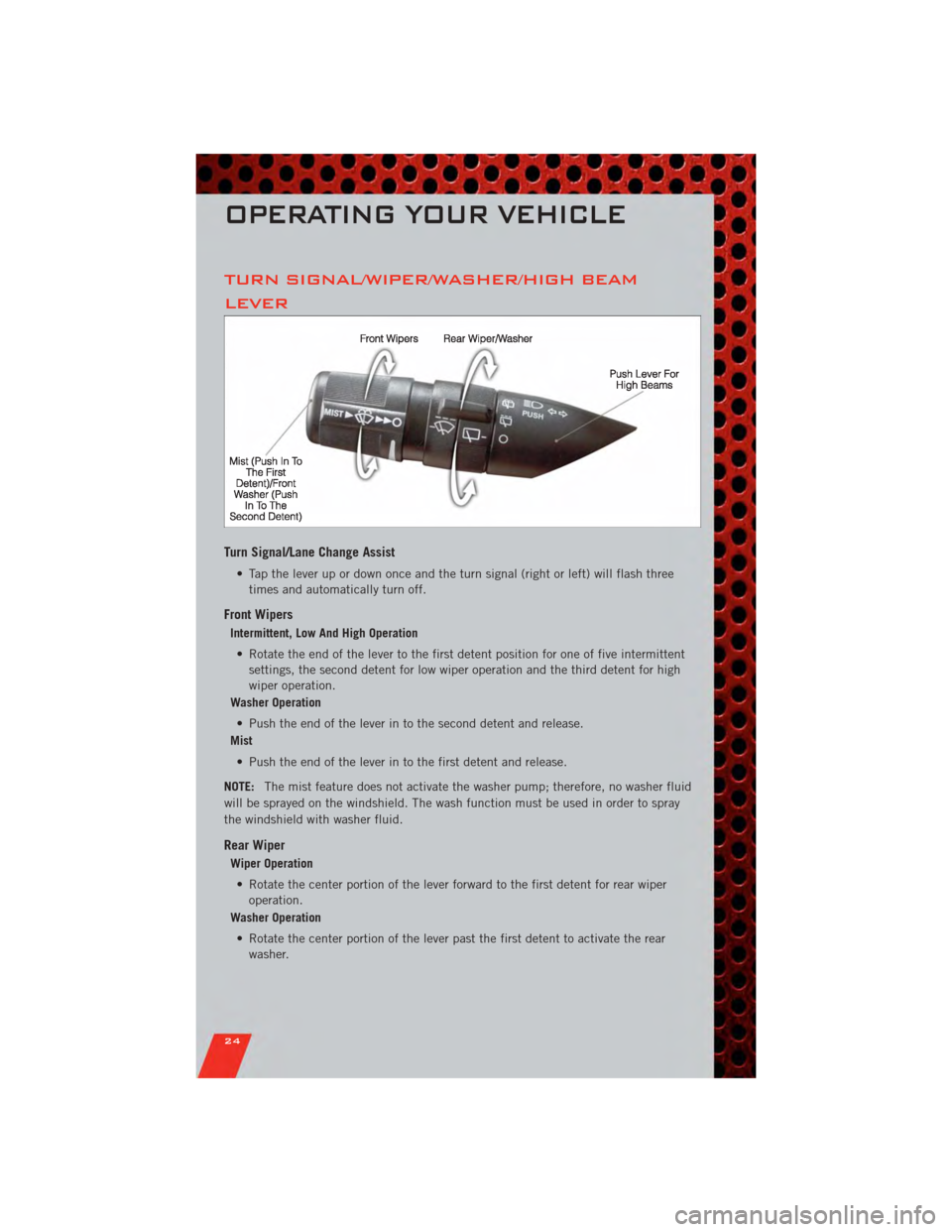
TURN SIGNAL/WIPER/WASHER/HIGH BEAM
LEVER
Turn Signal/Lane Change Assist
• Tap the lever up or down once and the turn signal (right or left) will flash threetimes and automatically turn off.
Front Wipers
Intermittent, Low And High Operation
• Rotate the end of the lever to the first detent position for one of five intermittent settings, the second detent for low wiper operation and the third detent for high
wiper operation.
Washer Operation
• Push the end of the lever in to the second detent and release.
Mist
• Push the end of the lever in to the first detent and release.
NOTE: The mist feature does not activate the washer pump; therefore, no washer fluid
will be sprayed on the windshield. The wash function must be used in order to spray
the windshield with washer fluid.
Rear Wiper
Wiper Operation
• Rotate the center portion of the lever forward to the first detent for rear wiper operation.
Washer Operation
• Rotate the center portion of the lever past the first detent to activate the rear washer.
OPERATING YOUR VEHICLE
24
Page 45 of 108

Models 8.4 & 8.4N
• Select Player source by pressing thePlayer soft-key to enter the Player main
screen, then touch the source soft-key
and choose between Disc, AUX, iPod
®,
Bluetooth or SD Card.
NOTE: Uconnect Touch™ will usually
automatically switch to the appropriate
mode when something is first connected or
inserted into the system.
GARMIN®NAVIGATION (8.4N ONLY)
• Uconnect Touch 8.4N integrates Garmin’s consumer-friendly navigation into your
vehicle. Garmin Navigation includes Lane Assist and Junction View, Speed Limit
information, and a database with over 6 million points of interest.
• Touch the NAV soft-key in the menu bar to access the Navigation system
ELECTRONICS
43
Page 47 of 108
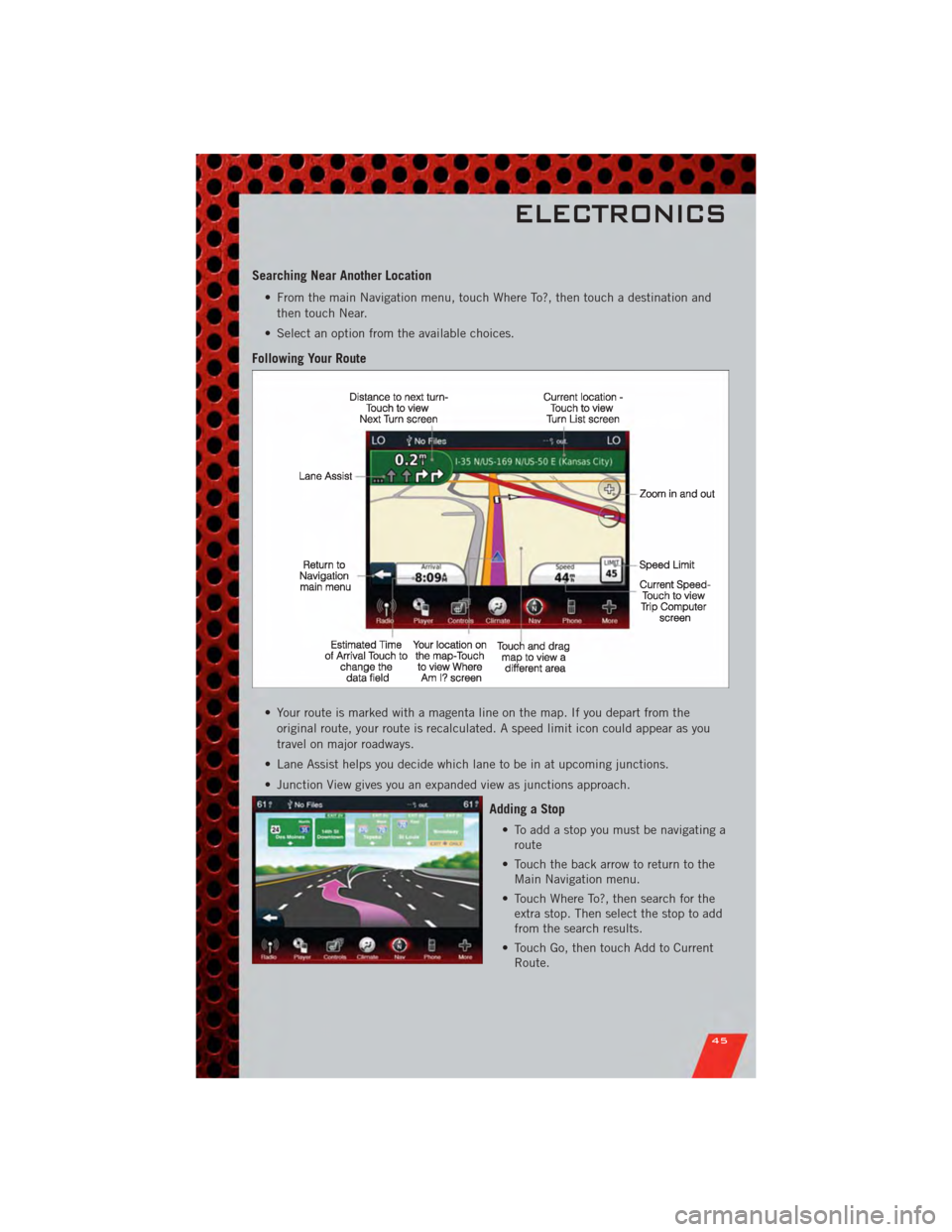
Searching Near Another Location
• From the main Navigation menu, touch Where To?, then touch a destination andthen touch Near.
• Select an option from the available choices.
Following Your Route
• Your route is marked with a magenta line on the map. If you depart from the original route, your route is recalculated. A speed limit icon could appear as you
travel on major roadways.
• Lane Assist helps you decide which lane to be in at upcoming junctions.
• Junction View gives you an expanded view as junctions approach.
Adding a Stop
• To add a stop you must be navigating a route
• Touch the back arrow to return to the Main Navigation menu.
• Touch Where To?, then search for the extra stop. Then select the stop to add
from the search results.
• Touch Go, then touch Add to Current Route.
ELECTRONICS
45
Page 98 of 108
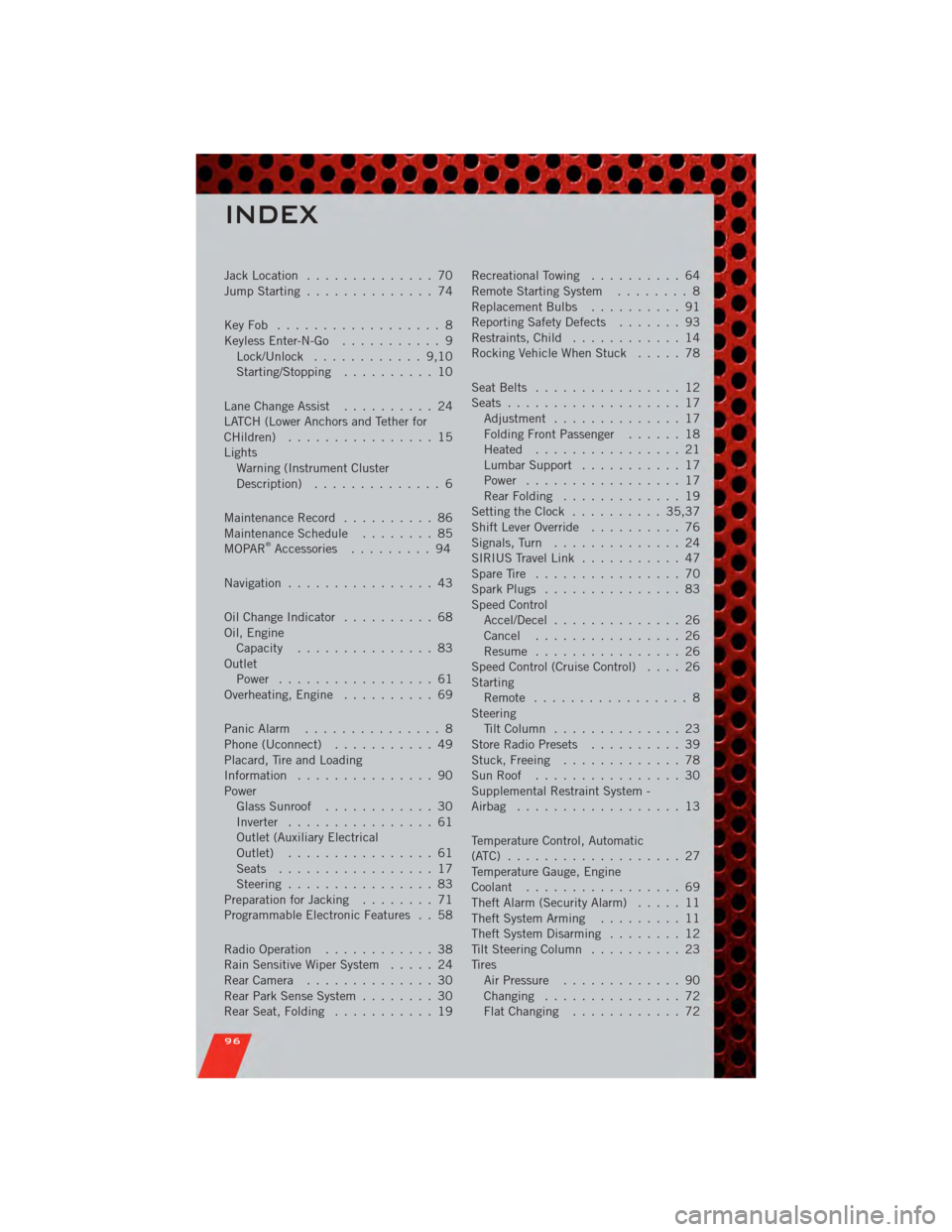
Jack Location.............. 70
Jump Starting .............. 74
KeyFob .................. 8
Keyless Enter-N-Go ........... 9
Lock/Unlock ............ 9,10
Starting/Stopping .......... 10
Lane Change Assist .......... 24
LATCH (Lower Anchors and Tether for
CHildren) ................ 15
Lights Warning (Instrument Cluster
Description) .............. 6
Maintenance Record .......... 86
MaintenanceSchedule ........ 85
MOPAR
®Accessories ......... 94
Navigation ................ 43
Oil Change Indicator .......... 68
Oil, Engine Capacity ............... 83
Outlet Power ................. 61
Overheating, Engine .......... 69
Panic Alarm ............... 8
Phone (Uconnect) ........... 49
Placard, Tire and Loading
Information ............... 90
Power Glass Sunroof ............ 30
Inverter ................ 61
Outlet (Auxiliary Electrical
Outlet) ................ 61
Seats ................. 17
Steering ................ 83
Preparation for Jacking ........ 71
Programmable Electronic Features . . 58
Radio Operation ............ 38
Rain Sensitive Wiper System ..... 24
RearCamera .............. 30
Rear Park Sense System ........ 30
RearSeat,Folding ........... 19 Recreational Towing
.......... 64
Remote Starting System ........ 8
Replacement Bulbs .......... 91
Reporting Safety Defects ....... 93
Restraints, Child ............ 14
Rocking Vehicle When Stuck ..... 78
Seat Belts ................ 12
Seats ................... 17
Adjustment .............. 17
Folding Front Passenger ...... 18
Heated ................ 21
Lumbar Support ........... 17
Power ................. 17
RearFolding ............. 19
Setting the Clock .......... 35,37
Shift Lever Override .......... 76
Signals, Turn .............. 24
SIRIUS Travel Link ........... 47
SpareTire ................ 70
Spark Plugs ............... 83
Speed Control Accel/Decel .............. 26
Cancel ................ 26
Resume ................ 26
Speed Control (Cruise Control) .... 26
Starting Remote ................. 8
Steering Tilt Column .............. 23
Store Radio Presets .......... 39
Stuck, Freeing ............. 78
SunRoof ................ 30
Supplemental Restraint System -
Airbag .................. 13
Temperature Control, Automatic
(ATC) ................... 27
Temperature Gauge, Engine
Coolant ................. 69
Theft Alarm (Security Alarm) ..... 11
Theft System Arming ......... 11
Theft System Disarming ........ 12
Tilt Steering Column .......... 23
Tires A
irPressure ............. 90
Changing ............... 72
FlatChanging ............ 72
INDEX
96