remote control DODGE JOURNEY 2015 1.G Owner's Manual
[x] Cancel search | Manufacturer: DODGE, Model Year: 2015, Model line: JOURNEY, Model: DODGE JOURNEY 2015 1.GPages: 648
Page 364 of 648
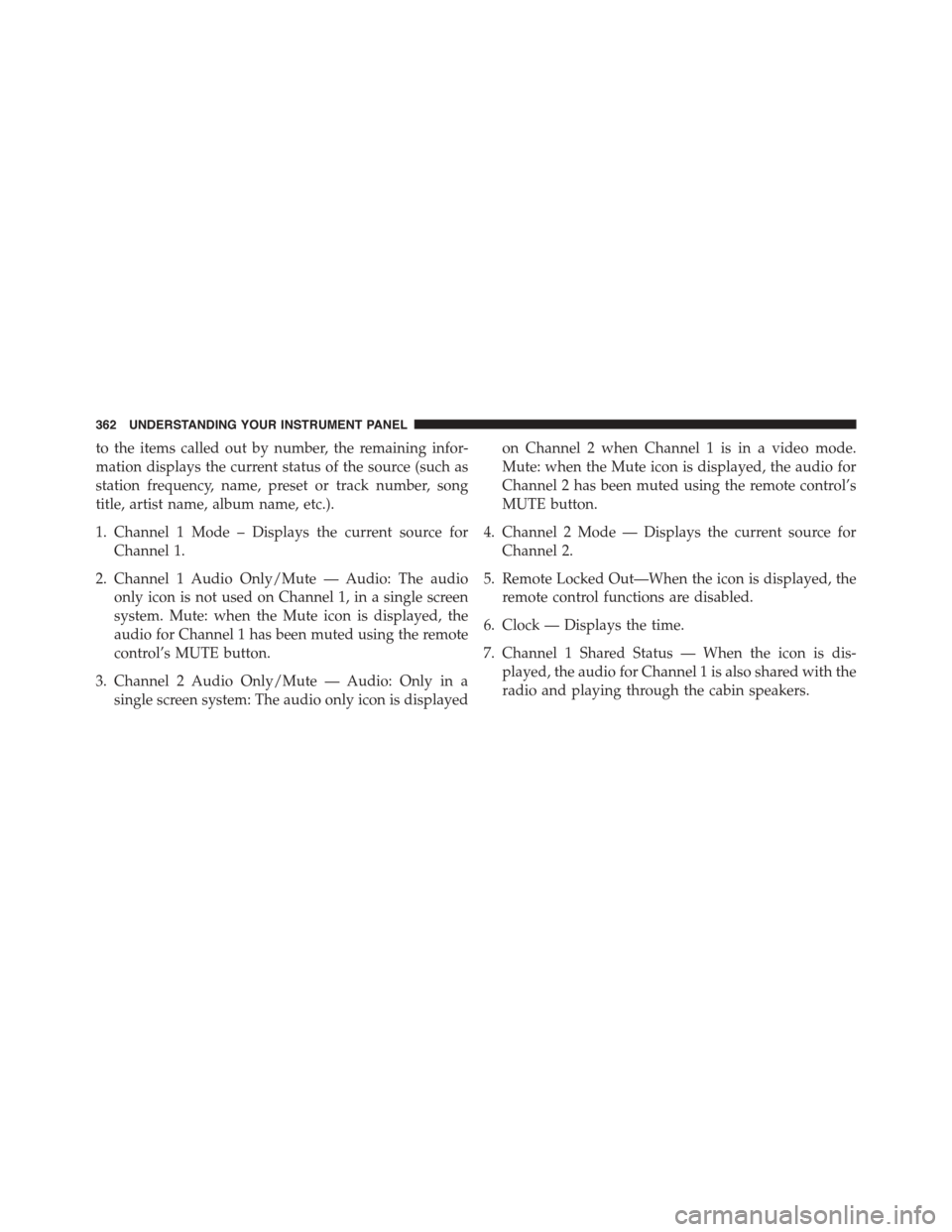
to the items called out by number, the remaining infor-
mation displays the current status of the source (such as
station frequency, name, preset or track number, song
title, artist name, album name, etc.).
1. Channel 1 Mode – Displays the current source for
Channel 1.
2. Channel 1 Audio Only/Mute — Audio: The audio
only icon is not used on Channel 1, in a single screen
system. Mute: when the Mute icon is displayed, the
audio for Channel 1 has been muted using the remote
control’s MUTE button.
3. Channel 2 Audio Only/Mute — Audio: Only in a
single screen system: The audio only icon is displayed
on Channel 2 when Channel 1 is in a video mode.
Mute: when the Mute icon is displayed, the audio for
Channel 2 has been muted using the remote control’s
MUTE button.
4. Channel 2 Mode — Displays the current source for
Channel 2.
5. Remote Locked Out—When the icon is displayed, the
remote control functions are disabled.
6. Clock — Displays the time.
7. Channel 1 Shared Status — When the icon is dis-
played, the audio for Channel 1 is also shared with the
radio and playing through the cabin speakers.
362 UNDERSTANDING YOUR INSTRUMENT PANEL
Page 365 of 648
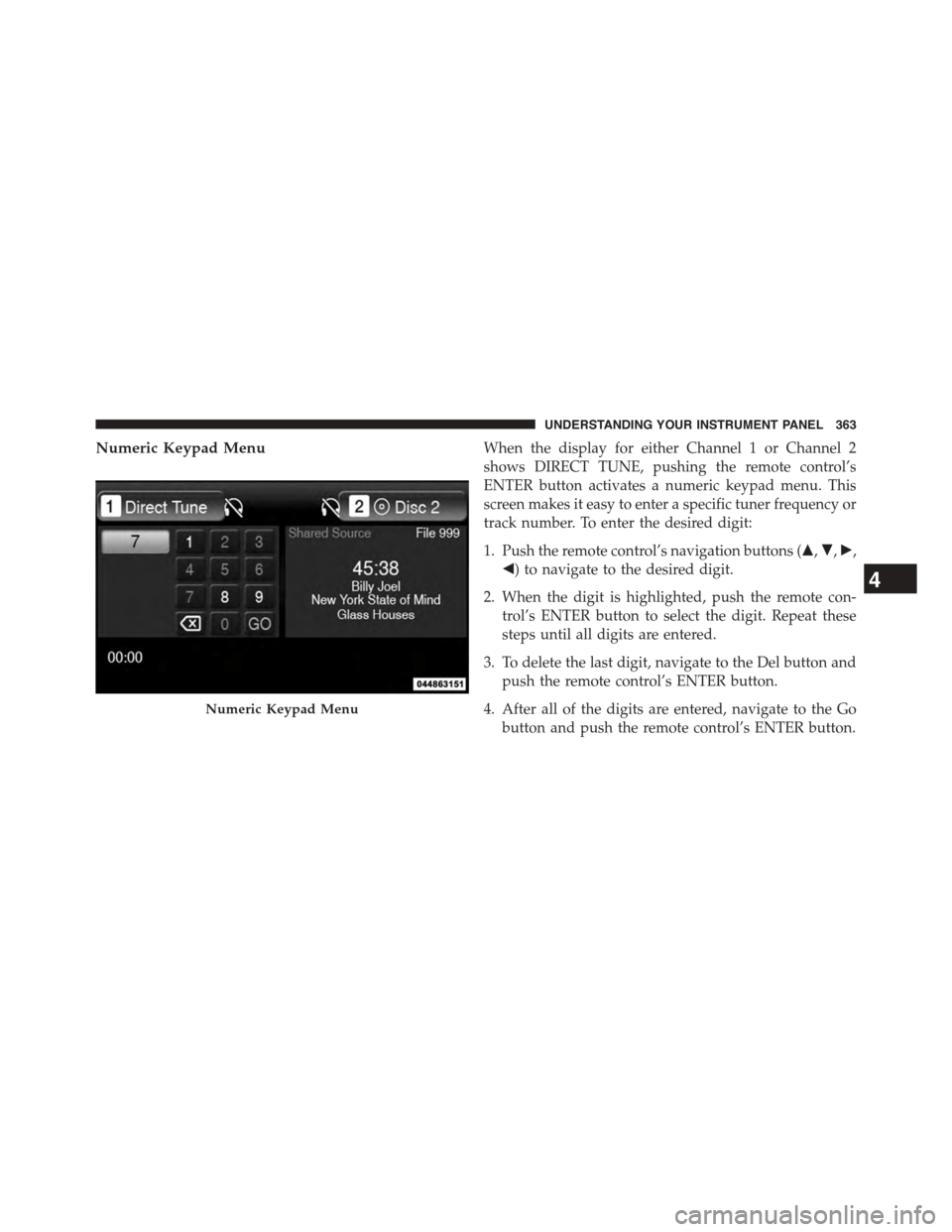
Numeric Keypad MenuWhen the display for either Channel 1 or Channel 2
shows DIRECT TUNE, pushing the remote control’s
ENTER button activates a numeric keypad menu. This
screen makes it easy to enter a specific tuner frequency or
track number. To enter the desired digit:
1. Push the remote control’s navigation buttons ($,",!,
#) to navigate to the desired digit.
2. When the digit is highlighted, push the remote con-
trol’s ENTER button to select the digit. Repeat these
steps until all digits are entered.
3. To delete the last digit, navigate to the Del button and
push the remote control’s ENTER button.
4. After all of the digits are entered, navigate to the Go
button and push the remote control’s ENTER button.
Numeric Keypad Menu
4
UNDERSTANDING YOUR INSTRUMENT PANEL 363
Page 366 of 648
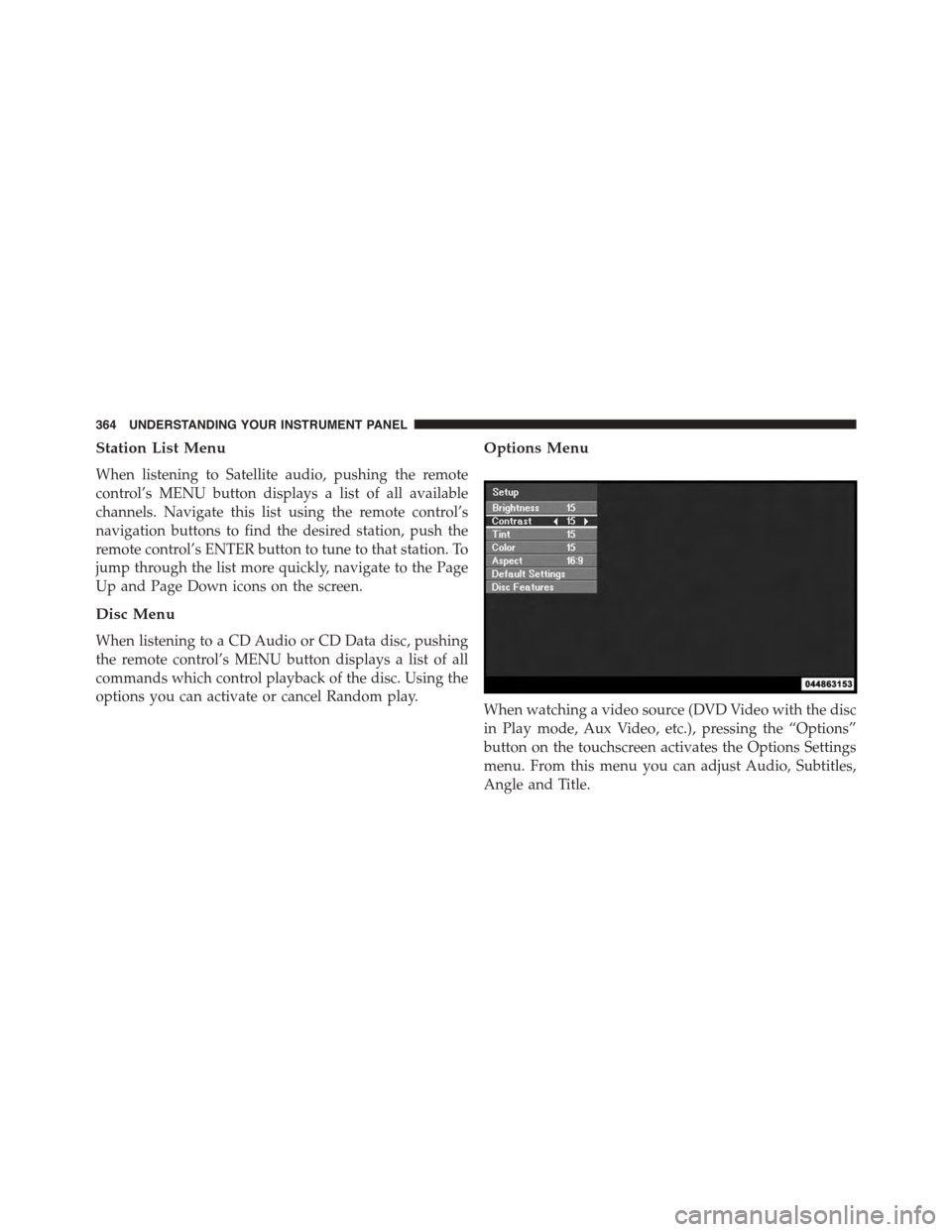
Station List Menu
When listening to Satellite audio, pushing the remote
control’s MENU button displays a list of all available
channels. Navigate this list using the remote control’s
navigation buttons to find the desired station, push the
remote control’s ENTER button to tune to that station. To
jump through the list more quickly, navigate to the Page
Up and Page Down icons on the screen.
Disc Menu
When listening to a CD Audio or CD Data disc, pushing
the remote control’s MENU button displays a list of all
commands which control playback of the disc. Using the
options you can activate or cancel Random play.
Options Menu
When watching a video source (DVD Video with the disc
in Play mode, Aux Video, etc.), pressing the “Options”
button on the touchscreen activates the Options Settings
menu. From this menu you can adjust Audio, Subtitles,
Angle and Title.
364 UNDERSTANDING YOUR INSTRUMENT PANEL
Page 367 of 648
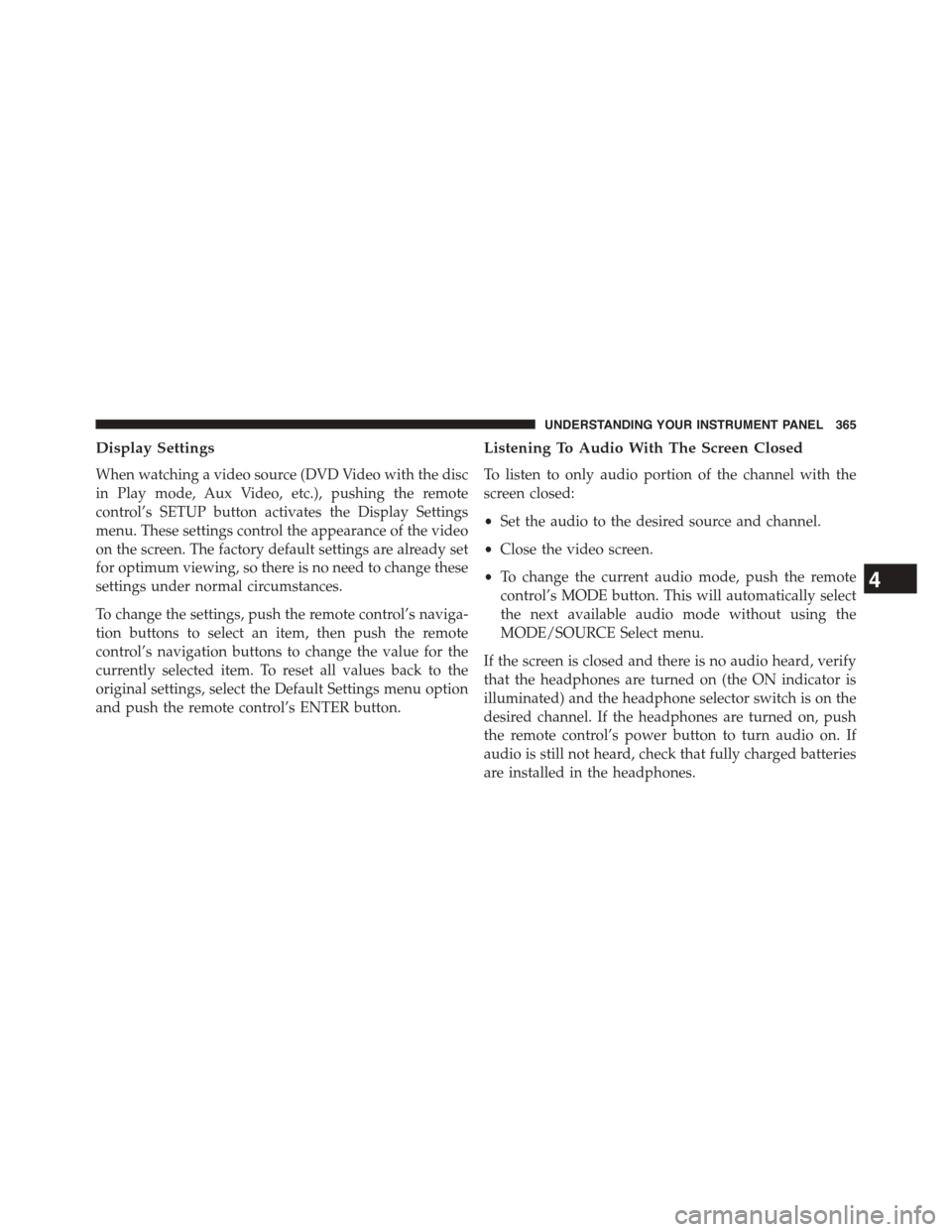
Display Settings
When watching a video source (DVD Video with the disc
in Play mode, Aux Video, etc.), pushing the remote
control’s SETUP button activates the Display Settings
menu. These settings control the appearance of the video
on the screen. The factory default settings are already set
for optimum viewing, so there is no need to change these
settings under normal circumstances.
To change the settings, push the remote control’s naviga-
tion buttons to select an item, then push the remote
control’s navigation buttons to change the value for the
currently selected item. To reset all values back to the
original settings, select the Default Settings menu option
and push the remote control’s ENTER button.
Listening To Audio With The Screen Closed
To listen to only audio portion of the channel with the
screen closed:
•Set the audio to the desired source and channel.
•Close the video screen.
•To change the current audio mode, push the remote
control’s MODE button. This will automatically select
the next available audio mode without using the
MODE/SOURCE Select menu.
If the screen is closed and there is no audio heard, verify
that the headphones are turned on (the ON indicator is
illuminated) and the headphone selector switch is on the
desired channel. If the headphones are turned on, push
the remote control’s power button to turn audio on. If
audio is still not heard, check that fully charged batteries
are installed in the headphones.
4
UNDERSTANDING YOUR INSTRUMENT PANEL 365
Page 370 of 648
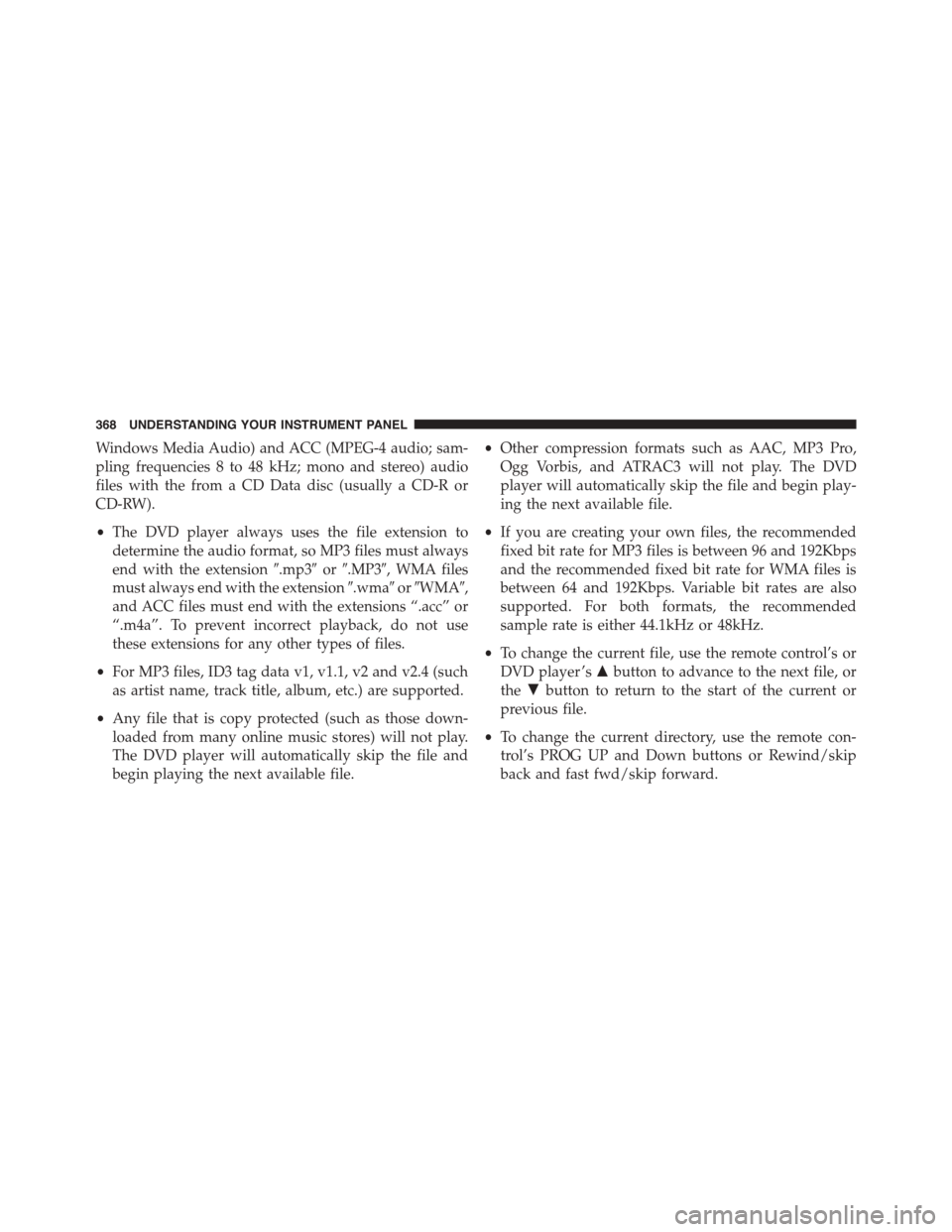
Windows Media Audio) and ACC (MPEG-4 audio; sam-
pling frequencies 8 to 48 kHz; mono and stereo) audio
files with the from a CD Data disc (usually a CD-R or
CD-RW).
•The DVD player always uses the file extension to
determine the audio format, so MP3 files must always
end with the extension#.mp3#or#.MP3#, WMA files
must always end with the extension#.wma#or#WMA#,
and ACC files must end with the extensions “.acc” or
“.m4a”. To prevent incorrect playback, do not use
these extensions for any other types of files.
•For MP3 files, ID3 tag data v1, v1.1, v2 and v2.4 (such
as artist name, track title, album, etc.) are supported.
•Any file that is copy protected (such as those down-
loaded from many online music stores) will not play.
The DVD player will automatically skip the file and
begin playing the next available file.
•Other compression formats such as AAC, MP3 Pro,
Ogg Vorbis, and ATRAC3 will not play. The DVD
player will automatically skip the file and begin play-
ing the next available file.
•If you are creating your own files, the recommended
fixed bit rate for MP3 files is between 96 and 192Kbps
and the recommended fixed bit rate for WMA files is
between 64 and 192Kbps. Variable bit rates are also
supported. For both formats, the recommended
sample rate is either 44.1kHz or 48kHz.
•To change the current file, use the remote control’s or
DVD player ’s$button to advance to the next file, or
the"button to return to the start of the current or
previous file.
•To change the current directory, use the remote con-
trol’s PROG UP and Down buttons or Rewind/skip
back and fast fwd/skip forward.
368 UNDERSTANDING YOUR INSTRUMENT PANEL
Page 372 of 648
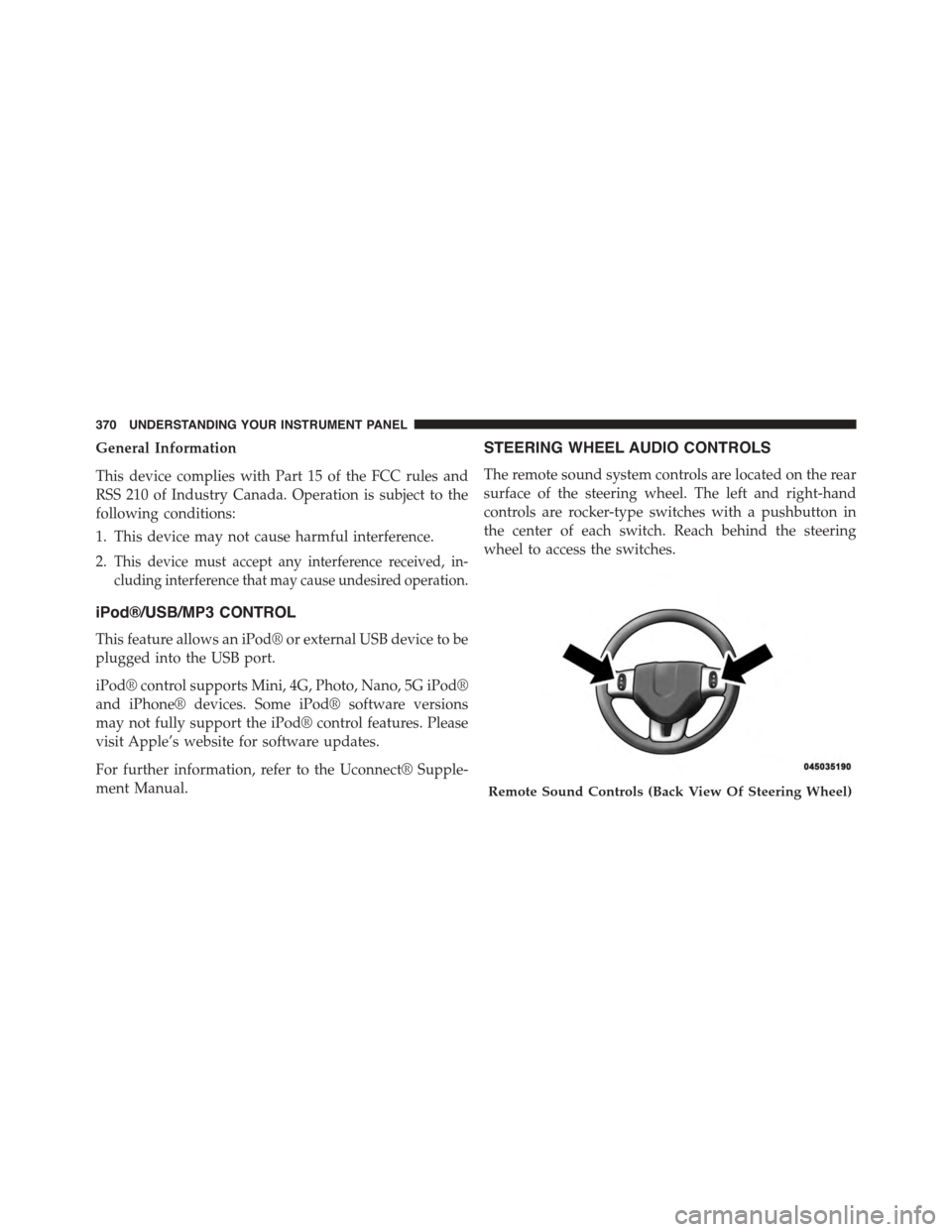
General Information
This device complies with Part 15 of the FCC rules and
RSS 210 of Industry Canada. Operation is subject to the
following conditions:
1. This device may not cause harmful interference.
2.This device must accept any interference received, in-
cluding interference that may cause undesired operation.
iPod®/USB/MP3 CONTROL
This feature allows an iPod® or external USB device to be
plugged into the USB port.
iPod® control supports Mini, 4G, Photo, Nano, 5G iPod®
and iPhone® devices. Some iPod® software versions
may not fully support the iPod® control features. Please
visit Apple’s website for software updates.
For further information, refer to the Uconnect® Supple-
ment Manual.
STEERING WHEEL AUDIO CONTROLS
The remote sound system controls are located on the rear
surface of the steering wheel. The left and right-hand
controls are rocker-type switches with a pushbutton in
the center of each switch. Reach behind the steering
wheel to access the switches.
Remote Sound Controls (Back View Of Steering Wheel)
370 UNDERSTANDING YOUR INSTRUMENT PANEL
Page 629 of 648
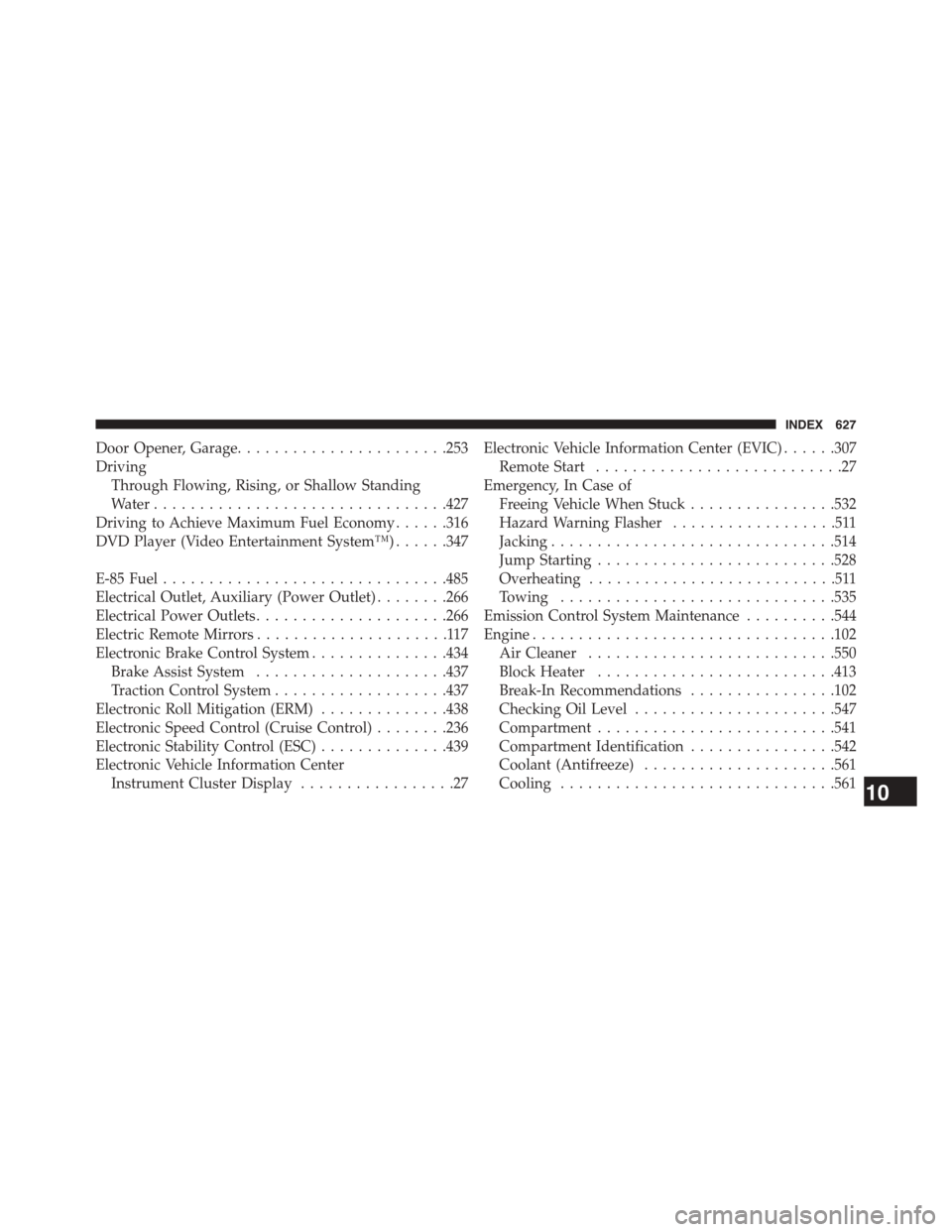
Door Opener, Garage.......................253
Driving
Through Flowing, Rising, or Shallow Standing
Water................................427
Driving to Achieve Maximum Fuel Economy......316
DVD Player (Video Entertainment System™)......347
E-85 Fuel...............................485
Electrical Outlet, Auxiliary (Power Outlet)........266
Electrical Power Outlets.....................266
Electric Remote Mirrors.....................117
Electronic Brake Control System...............434
Brake Assist System.....................437
Traction Control System...................437
Electronic Roll Mitigation (ERM)..............438
Electronic Speed Control (Cruise Control)........236
Electronic Stability Control (ESC)..............439
Electronic Vehicle Information Center
Instrument Cluster Display.................27
Electronic Vehicle Information Center (EVIC)......307
Remote Start...........................27
Emergency, In Case of
Freeing Vehicle When Stuck................532
Hazard Warning Flasher..................511
Jacking...............................514
Jump Starting..........................528
Overheating...........................511
Towing..............................535
Emission Control System Maintenance..........544
Engine.................................102
Air Cleaner...........................550
Block Heater..........................413
Break-In Recommendations................102
Checking Oil Level......................547
Compartment..........................541
Compartment Identification................542
Coolant (Antifreeze).....................561
Cooling..............................56110
INDEX 627
Page 636 of 648
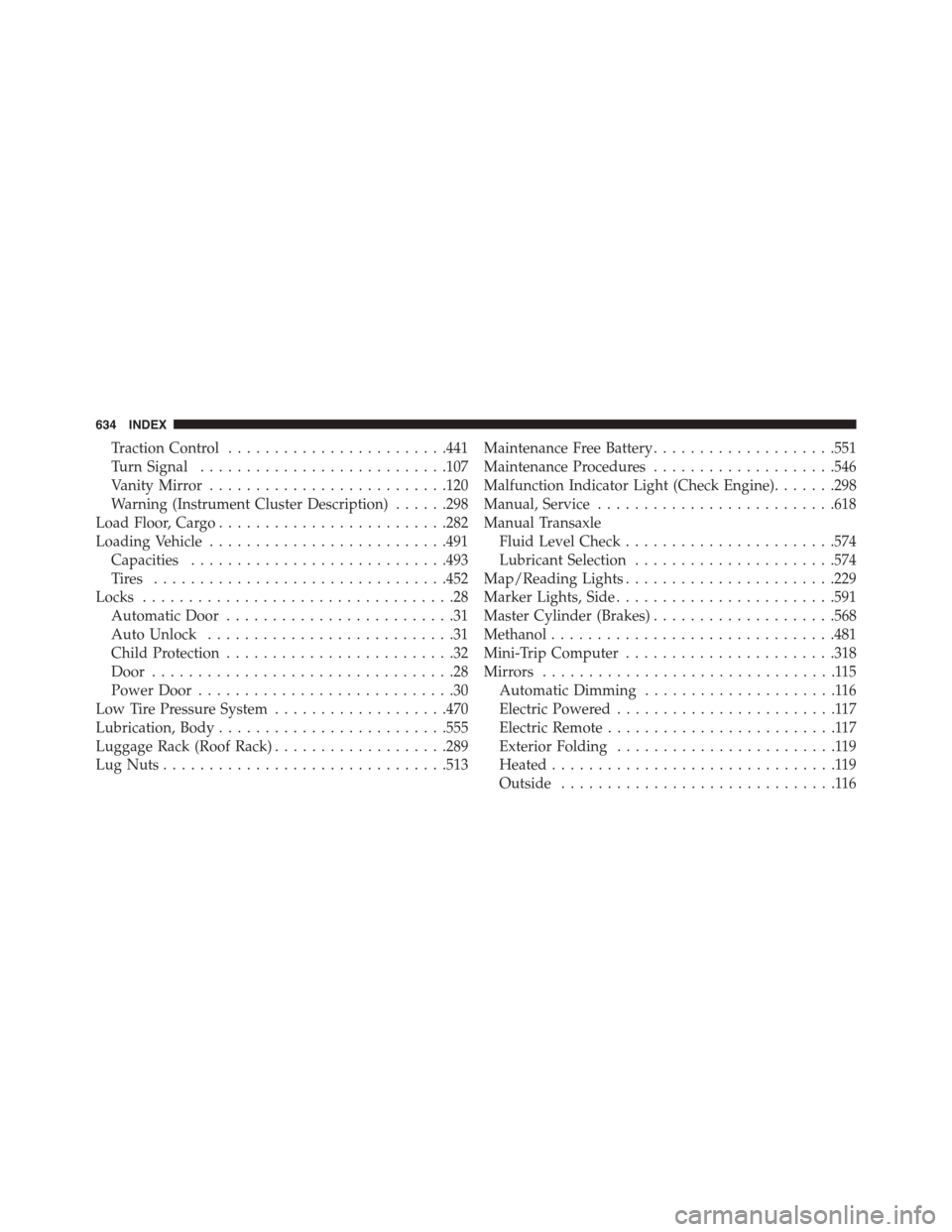
Traction Control........................441
Turn Signal...........................107
Vanity Mirror..........................120
Warning (Instrument Cluster Description)......298
Load Floor, Cargo.........................282
Loading Vehicle..........................491
Capacities............................493
Ti re s . . . . . . . . . . . . . . . . . . . . . . . . . . . . . . ..452
Locks..................................28
Automatic Door.........................31
Auto Unlock...........................31
Child Protection.........................32
Door.................................28
Power Door............................30
Low Tire Pressure System...................470
Lubrication, Body.........................555
Luggage Rack (Roof Rack)...................289
Lug Nuts...............................513
Maintenance Free Battery....................551
Maintenance Procedures....................546
Malfunction Indicator Light (Check Engine).......298
Manual, Service..........................618
Manual Transaxle
Fluid Level Check.......................574
Lubricant Selection......................574
Map/Reading Lights.......................229
Marker Lights, Side........................591
Master Cylinder (Brakes)....................568
Methanol...............................481
Mini-Trip Computer.......................318
Mirrors................................115
Automatic Dimming.....................116
Electric Powered........................117
Electric Remote.........................117
Exterior Folding........................119
Heated...............................119
Outside..............................116
634 INDEX
Page 638 of 648
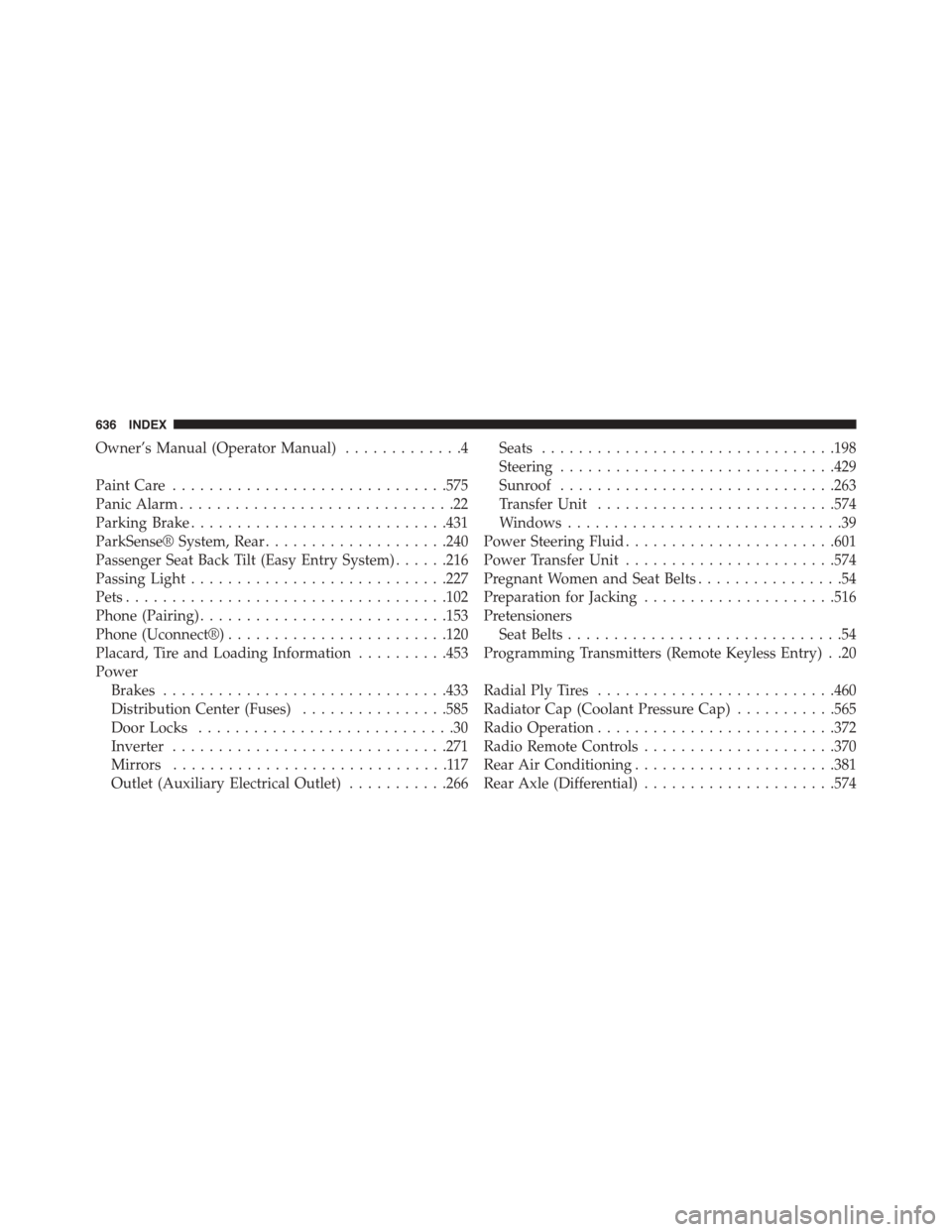
Owner’s Manual (Operator Manual).............4
Paint Care..............................575
Panic Alarm..............................22
Parking Brake............................431
ParkSense® System, Rear....................240
Passenger Seat Back Tilt (Easy Entry System)......216
Passing Light............................227
Pets...................................102
Phone (Pairing)...........................153
Phone (Uconnect®)........................120
Placard, Tire and Loading Information..........453
Power
Brakes...............................433
Distribution Center (Fuses)................585
Door Locks............................30
Inverter..............................271
Mirrors..............................117
Outlet (Auxiliary Electrical Outlet)...........266
Seats................................198
Steering..............................429
Sunroof..............................263
Transfer Unit..........................574
Windows..............................39
Power Steering Fluid.......................601
Power Transfer Unit.......................574
Pregnant Women and Seat Belts................54
Preparation for Jacking.....................516
Pretensioners
Seat Belts..............................54
Programming Transmitters (Remote Keyless Entry) . .20
Radial Ply Tires..........................460
Radiator Cap (Coolant Pressure Cap)...........565
Radio Operation..........................372
Radio Remote Controls.....................370
Rear Air Conditioning......................381
Rear Axle (Differential).....................574
636 INDEX
Page 639 of 648
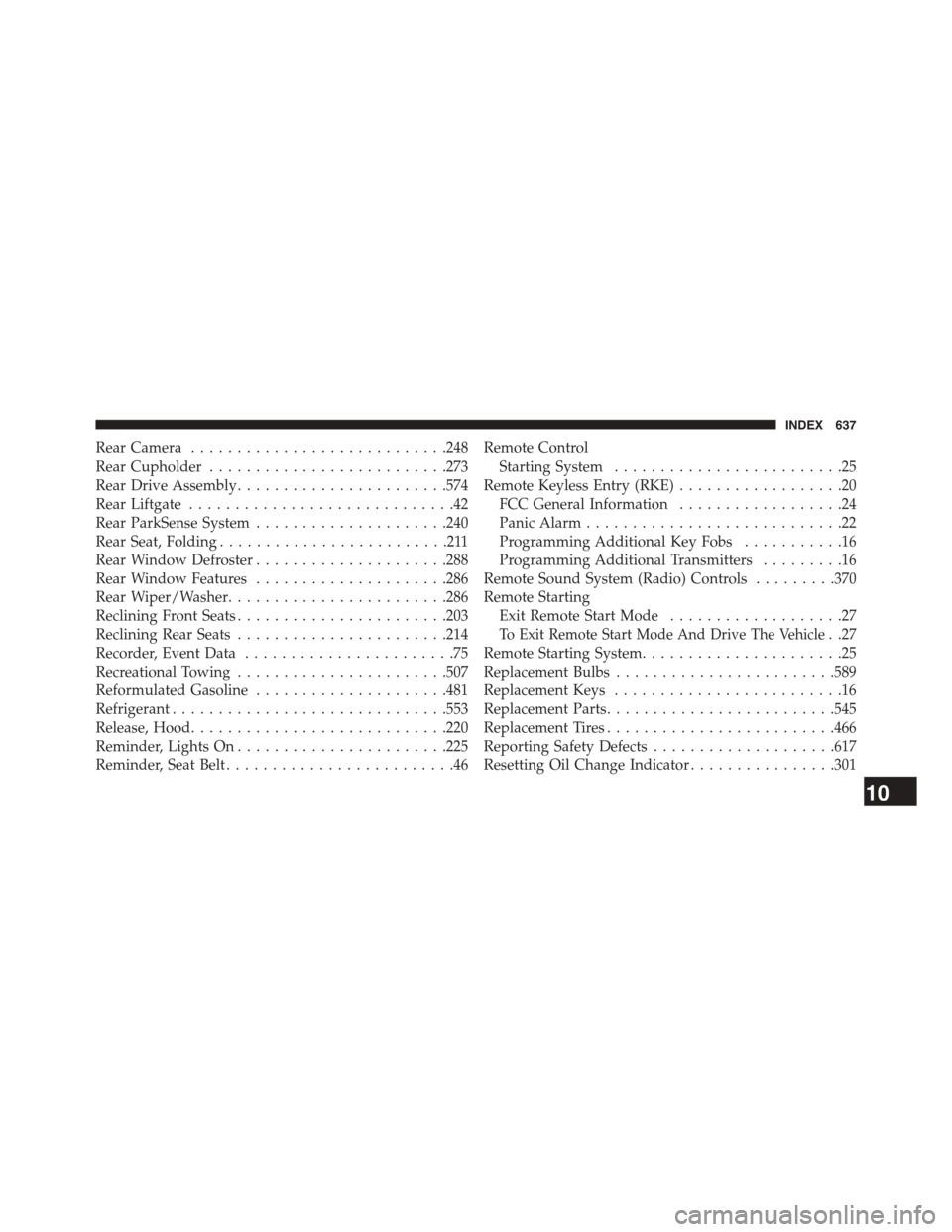
Rear Camera............................248
Rear Cupholder..........................273
Rear Drive Assembly.......................574
Rear Liftgate.............................42
Rear ParkSense System.....................240
Rear Seat, Folding.........................211
Rear Window Defroster.....................288
Rear Window Features.....................286
Rear Wiper/Washer........................286
Reclining Front Seats.......................203
Reclining Rear Seats.......................214
Recorder, Event Data.......................75
Recreational Towing.......................507
Reformulated Gasoline.....................481
Refrigerant..............................553
Release, Hood............................220
Reminder, Lights On.......................225
Reminder, Seat Belt.........................46
Remote Control
Starting System.........................25
Remote Keyless Entry (RKE)..................20
FCC General Information..................24
Panic Alarm............................22
Programming Additional Key Fobs...........16
Programming Additional Transmitters.........16
Remote Sound System (Radio) Controls.........370
Remote Starting
Exit Remote Start Mode...................27
To Exit Remote Start Mode And Drive The Vehicle. .27
Remote Starting System......................25
Replacement Bulbs........................589
Replacement Keys.........................16
Replacement Parts.........................545
Replacement Tires.........................466
Reporting Safety Defects....................617
Resetting Oil Change Indicator................301
10
INDEX 637