ECO mode DODGE JOURNEY 2017 1.G User Guide
[x] Cancel search | Manufacturer: DODGE, Model Year: 2017, Model line: JOURNEY, Model: DODGE JOURNEY 2017 1.GPages: 510
Page 93 of 510
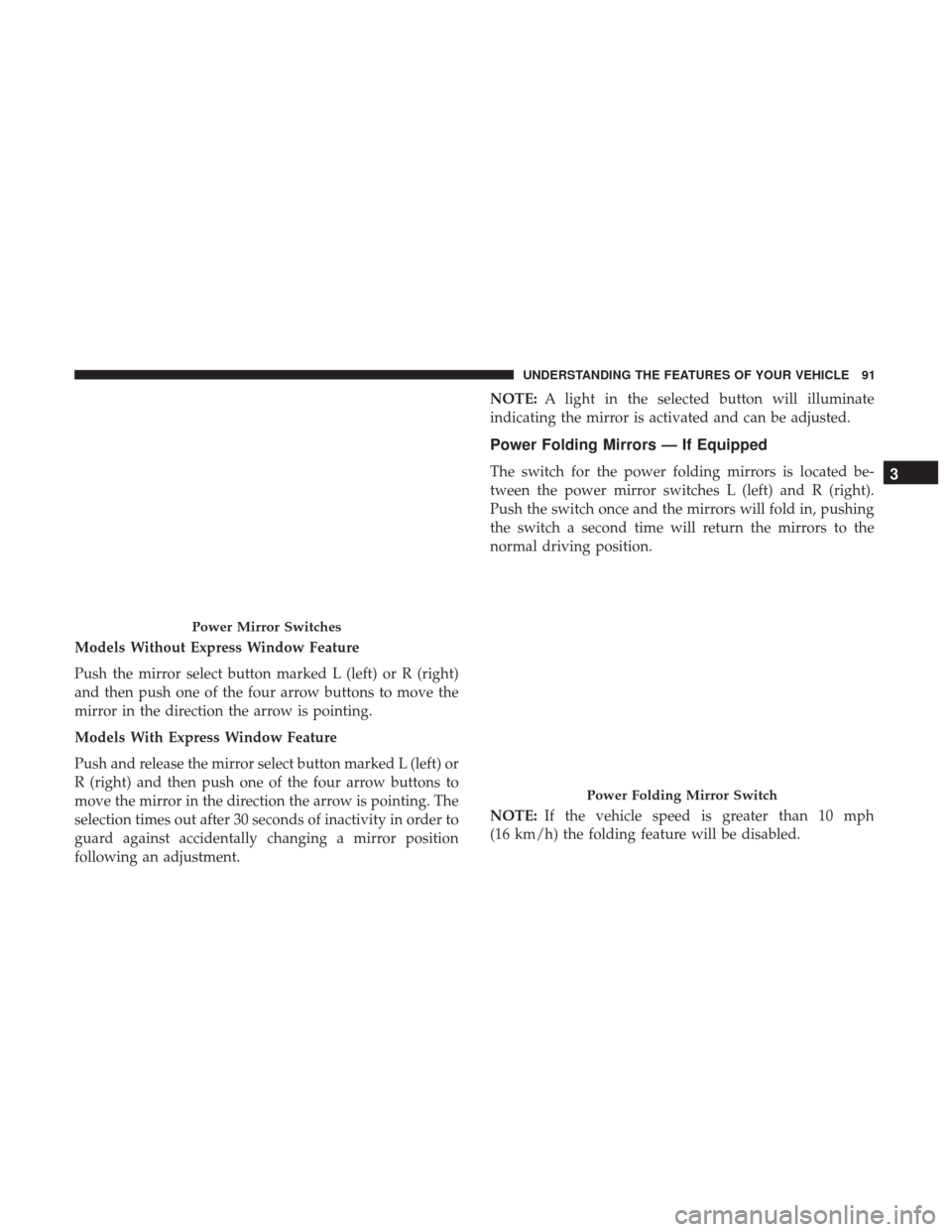
Models Without Express Window Feature
Push the mirror select button marked L (left) or R (right)
and then push one of the four arrow buttons to move the
mirror in the direction the arrow is pointing.
Models With Express Window Feature
Push and release the mirror select button marked L (left) or
R (right) and then push one of the four arrow buttons to
move the mirror in the direction the arrow is pointing. The
selection times out after 30 seconds of inactivity in order to
guard against accidentally changing a mirror position
following an adjustment.NOTE:
A light in the selected button will illuminate
indicating the mirror is activated and can be adjusted.
Power Folding Mirrors — If Equipped
The switch for the power folding mirrors is located be-
tween the power mirror switches L (left) and R (right).
Push the switch once and the mirrors will fold in, pushing
the switch a second time will return the mirrors to the
normal driving position.
NOTE: If the vehicle speed is greater than 10 mph
(16 km/h) the folding feature will be disabled.
Power Mirror Switches
Power Folding Mirror Switch
3
UNDERSTANDING THE FEATURES OF YOUR VEHICLE 91
Page 111 of 510
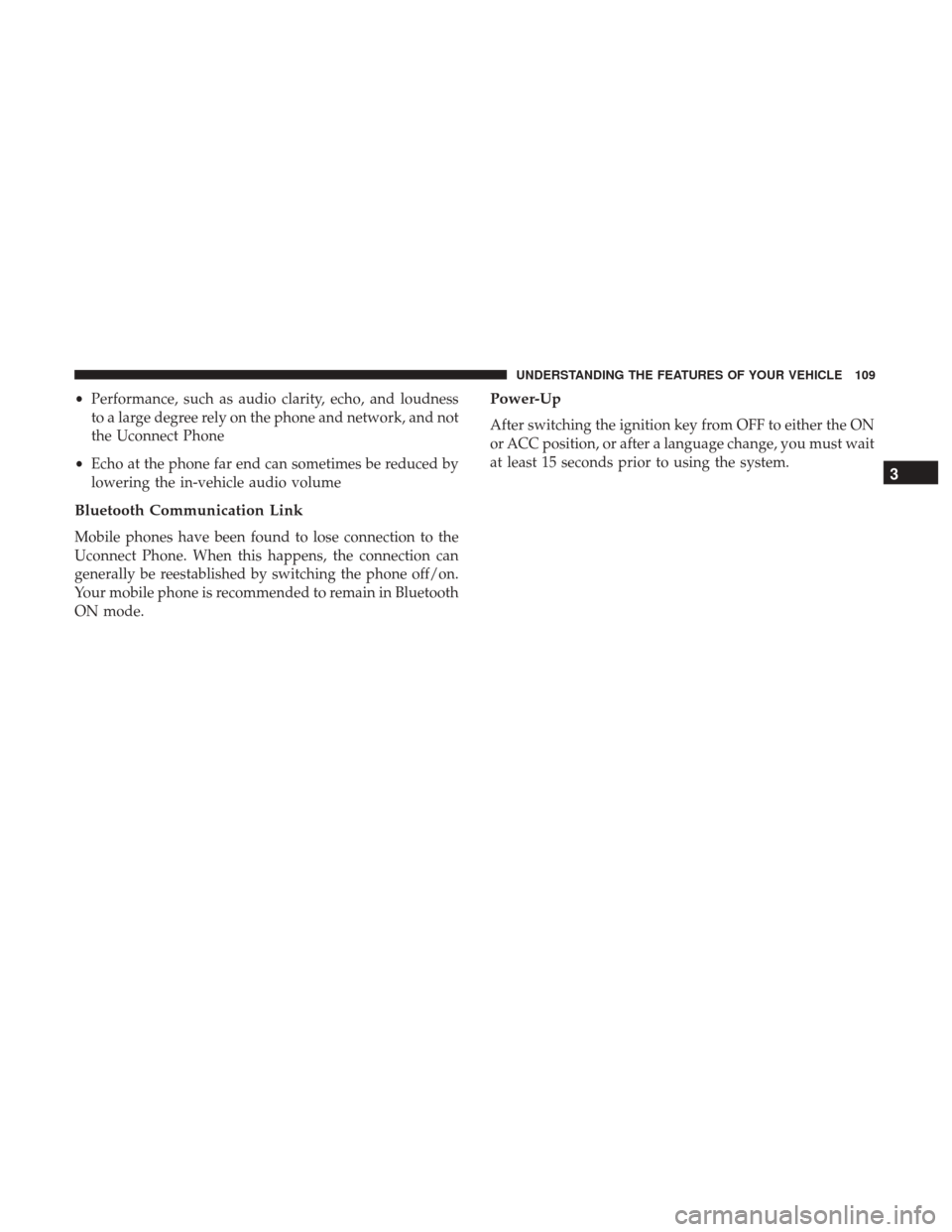
•Performance, such as audio clarity, echo, and loudness
to a large degree rely on the phone and network, and not
the Uconnect Phone
• Echo at the phone far end can sometimes be reduced by
lowering the in-vehicle audio volume
Bluetooth Communication Link
Mobile phones have been found to lose connection to the
Uconnect Phone. When this happens, the connection can
generally be reestablished by switching the phone off/on.
Your mobile phone is recommended to remain in Bluetooth
ON mode.
Power-Up
After switching the ignition key from OFF to either the ON
or ACC position, or after a language change, you must wait
at least 15 seconds prior to using the system.
3
UNDERSTANDING THE FEATURES OF YOUR VEHICLE 109
Page 137 of 510
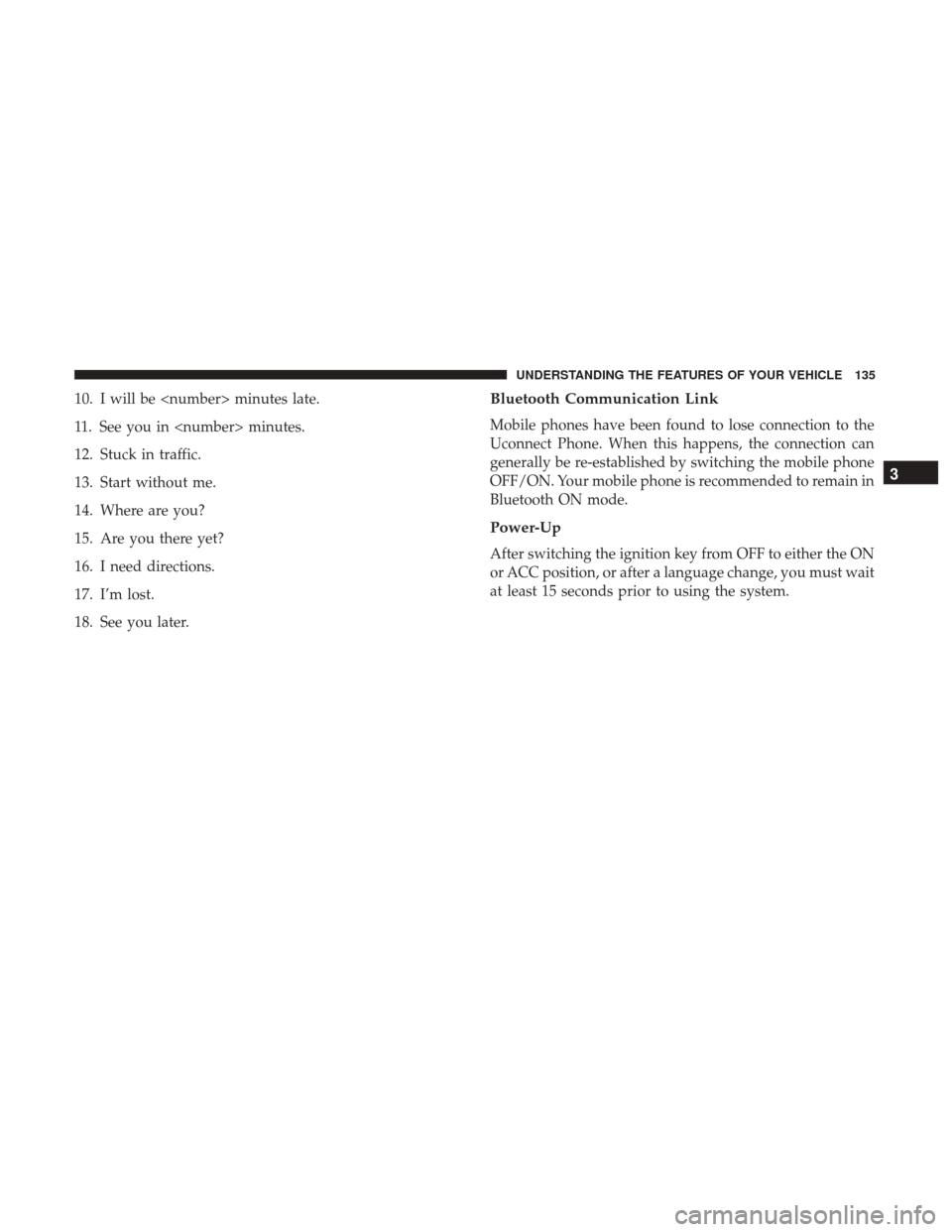
10. I will be
11. See you in
12. Stuck in traffic.
13. Start without me.
14. Where are you?
15. Are you there yet?
16. I need directions.
17. I’m lost.
18. See you later.Bluetooth Communication Link
Mobile phones have been found to lose connection to the
Uconnect Phone. When this happens, the connection can
generally be re-established by switching the mobile phone
OFF/ON. Your mobile phone is recommended to remain in
Bluetooth ON mode.
Power-Up
After switching the ignition key from OFF to either the ON
or ACC position, or after a language change, you must wait
at least 15 seconds prior to using the system.
3
UNDERSTANDING THE FEATURES OF YOUR VEHICLE 135
Page 145 of 510
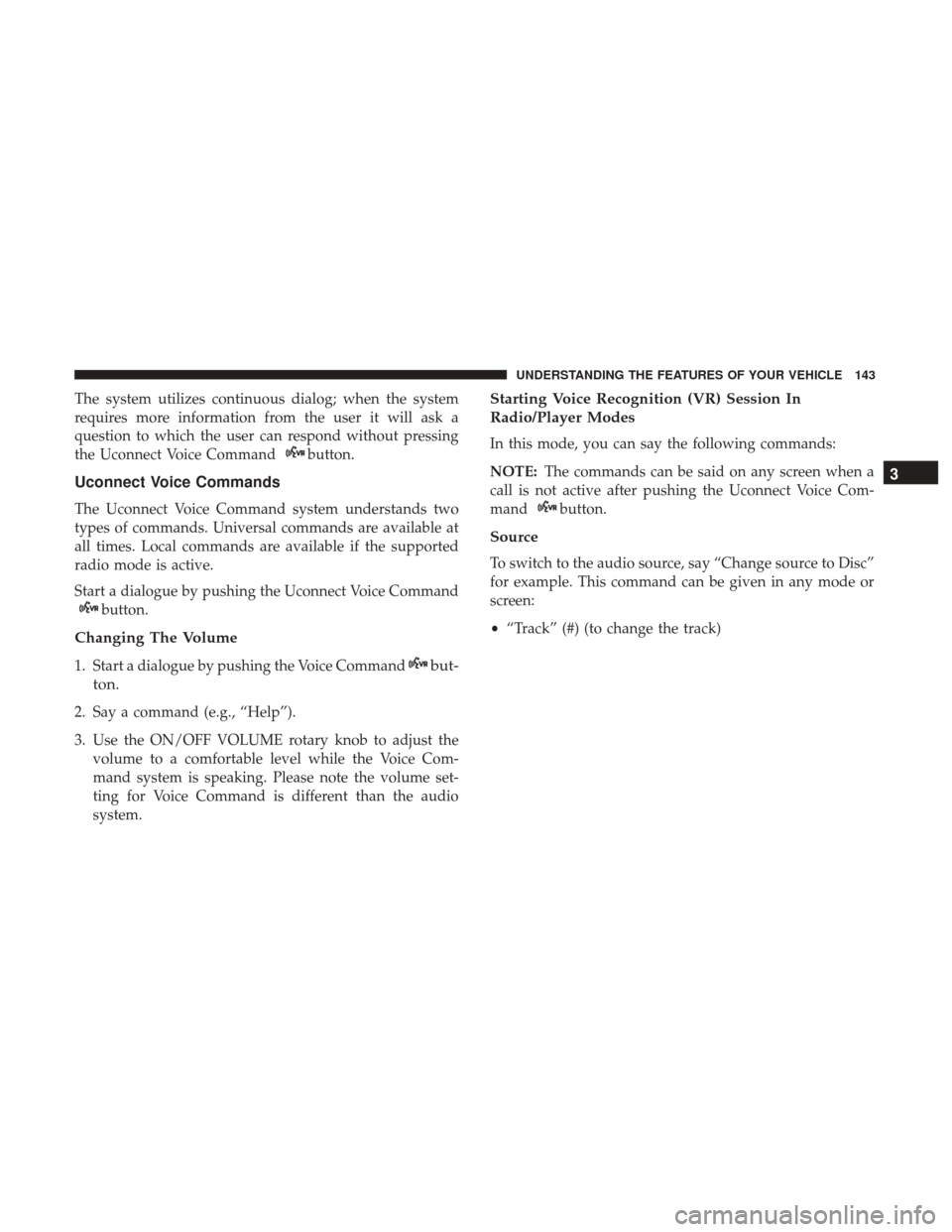
The system utilizes continuous dialog; when the system
requires more information from the user it will ask a
question to which the user can respond without pressing
the Uconnect Voice Command
button.
Uconnect Voice Commands
The Uconnect Voice Command system understands two
types of commands. Universal commands are available at
all times. Local commands are available if the supported
radio mode is active.
Start a dialogue by pushing the Uconnect Voice Command
button.
Changing The Volume
1. Start a dialogue by pushing the Voice Commandbut-
ton.
2. Say a command (e.g., “Help”).
3. Use the ON/OFF VOLUME rotary knob to adjust the volume to a comfortable level while the Voice Com-
mand system is speaking. Please note the volume set-
ting for Voice Command is different than the audio
system.
Starting Voice Recognition (VR) Session In
Radio/Player Modes
In this mode, you can say the following commands:
NOTE: The commands can be said on any screen when a
call is not active after pushing the Uconnect Voice Com-
mand
button.
Source
To switch to the audio source, say “Change source to Disc”
for example. This command can be given in any mode or
screen:
• “Track” (#) (to change the track)
3
UNDERSTANDING THE FEATURES OF YOUR VEHICLE 143
Page 153 of 510
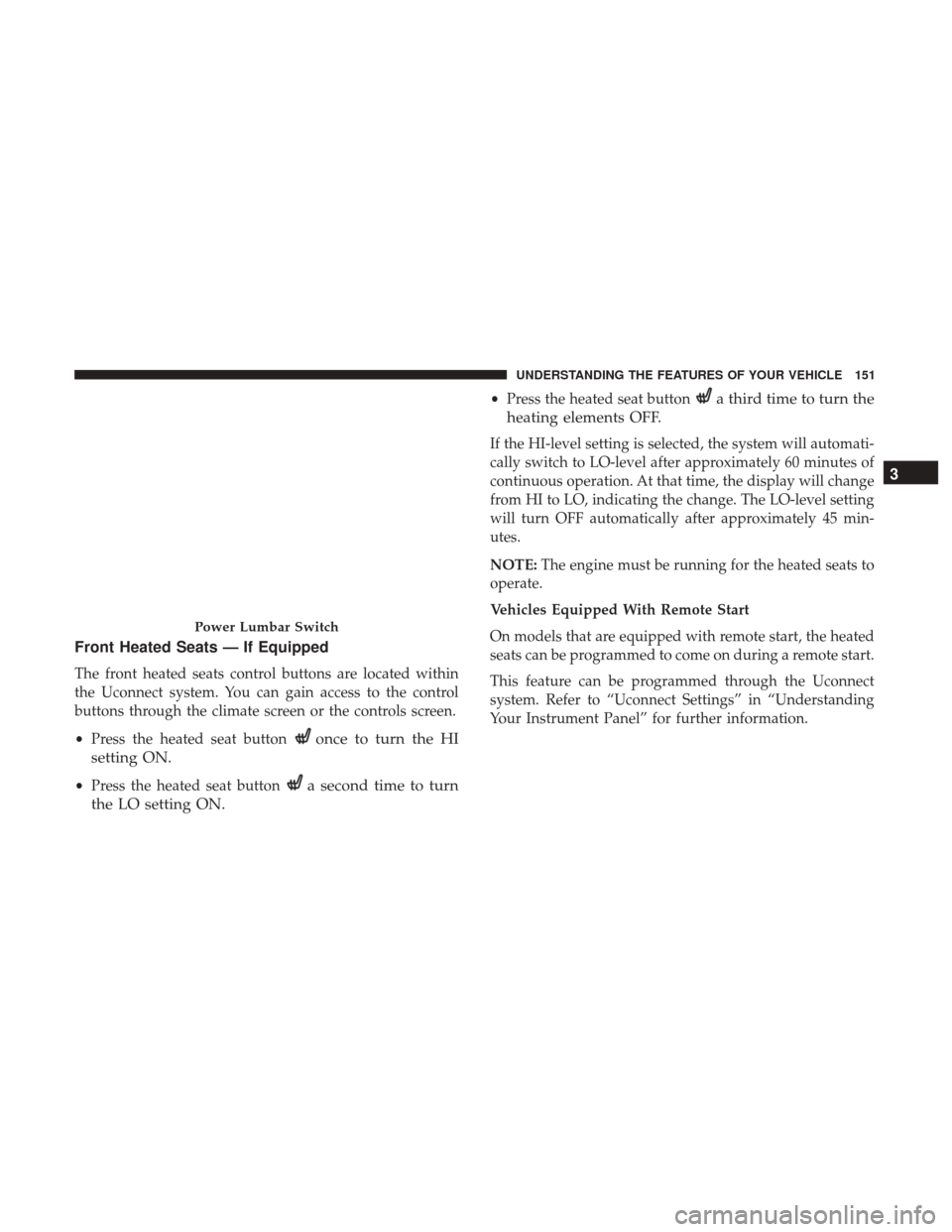
Front Heated Seats — If Equipped
The front heated seats control buttons are located within
the Uconnect system. You can gain access to the control
buttons through the climate screen or the controls screen.
•Press the heated seat button
once to turn the HI
setting ON.
• Press the heated seat buttona second time to turn
the LO setting ON.
• Press the heated seat buttona third time to turn the
heating elements OFF.
If the HI-level setting is selected, the system will automati-
cally switch to LO-level after approximately 60 minutes of
continuous operation. At that time, the display will change
from HI to LO, indicating the change. The LO-level setting
will turn OFF automatically after approximately 45 min-
utes.
NOTE: The engine must be running for the heated seats to
operate.
Vehicles Equipped With Remote Start
On models that are equipped with remote start, the heated
seats can be programmed to come on during a remote start.
This feature can be programmed through the Uconnect
system. Refer to “Uconnect Settings” in “Understanding
Your Instrument Panel” for further information.
Power Lumbar Switch
3
UNDERSTANDING THE FEATURES OF YOUR VEHICLE 151
Page 161 of 510
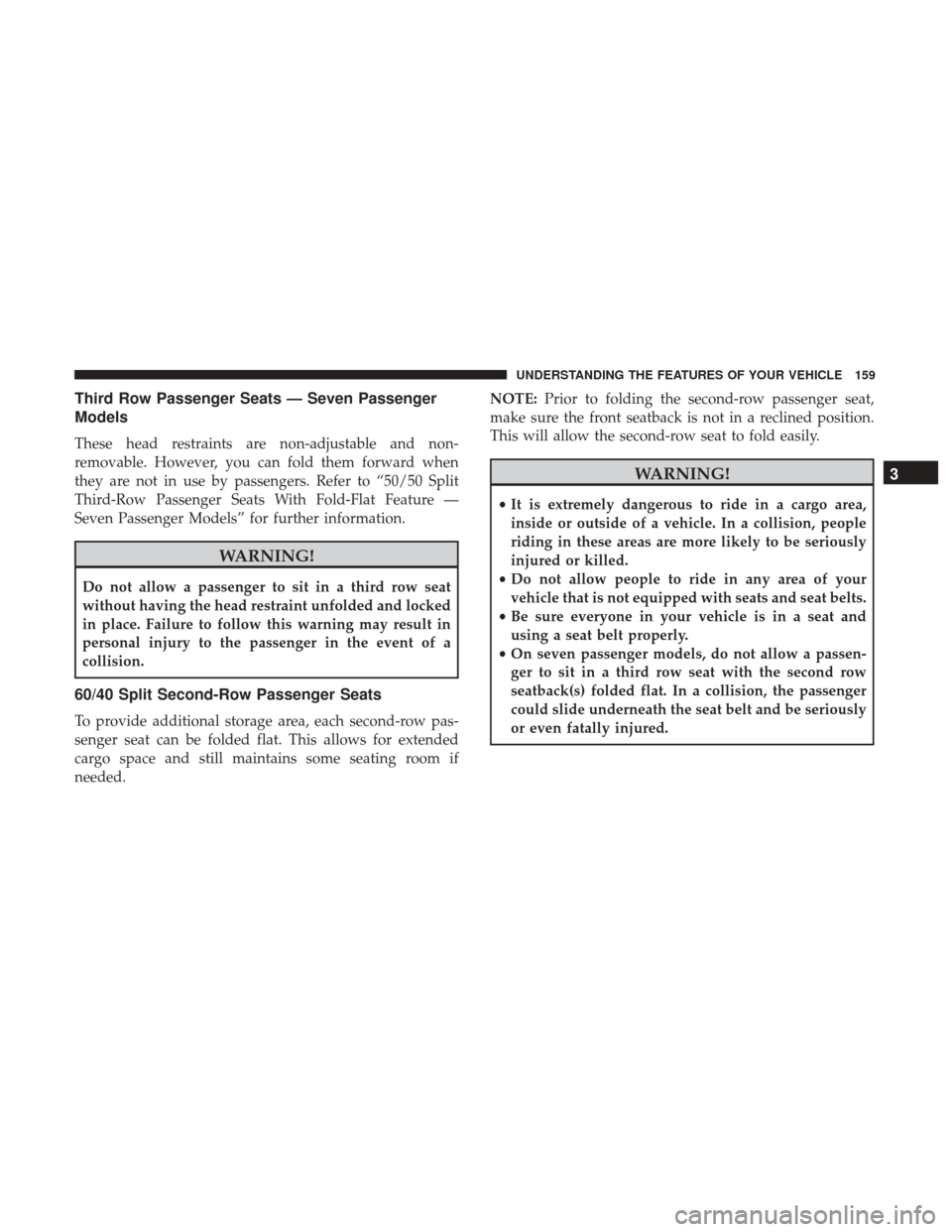
Third Row Passenger Seats — Seven Passenger
Models
These head restraints are non-adjustable and non-
removable. However, you can fold them forward when
they are not in use by passengers. Refer to “50/50 Split
Third-Row Passenger Seats With Fold-Flat Feature —
Seven Passenger Models” for further information.
WARNING!
Do not allow a passenger to sit in a third row seat
without having the head restraint unfolded and locked
in place. Failure to follow this warning may result in
personal injury to the passenger in the event of a
collision.
60/40 Split Second-Row Passenger Seats
To provide additional storage area, each second-row pas-
senger seat can be folded flat. This allows for extended
cargo space and still maintains some seating room if
needed.NOTE:
Prior to folding the second-row passenger seat,
make sure the front seatback is not in a reclined position.
This will allow the second-row seat to fold easily.
WARNING!
• It is extremely dangerous to ride in a cargo area,
inside or outside of a vehicle. In a collision, people
riding in these areas are more likely to be seriously
injured or killed.
• Do not allow people to ride in any area of your
vehicle that is not equipped with seats and seat belts.
• Be sure everyone in your vehicle is in a seat and
using a seat belt properly.
• On seven passenger models, do not allow a passen-
ger to sit in a third row seat with the second row
seatback(s) folded flat. In a collision, the passenger
could slide underneath the seat belt and be seriously
or even fatally injured.
3
UNDERSTANDING THE FEATURES OF YOUR VEHICLE 159
Page 165 of 510
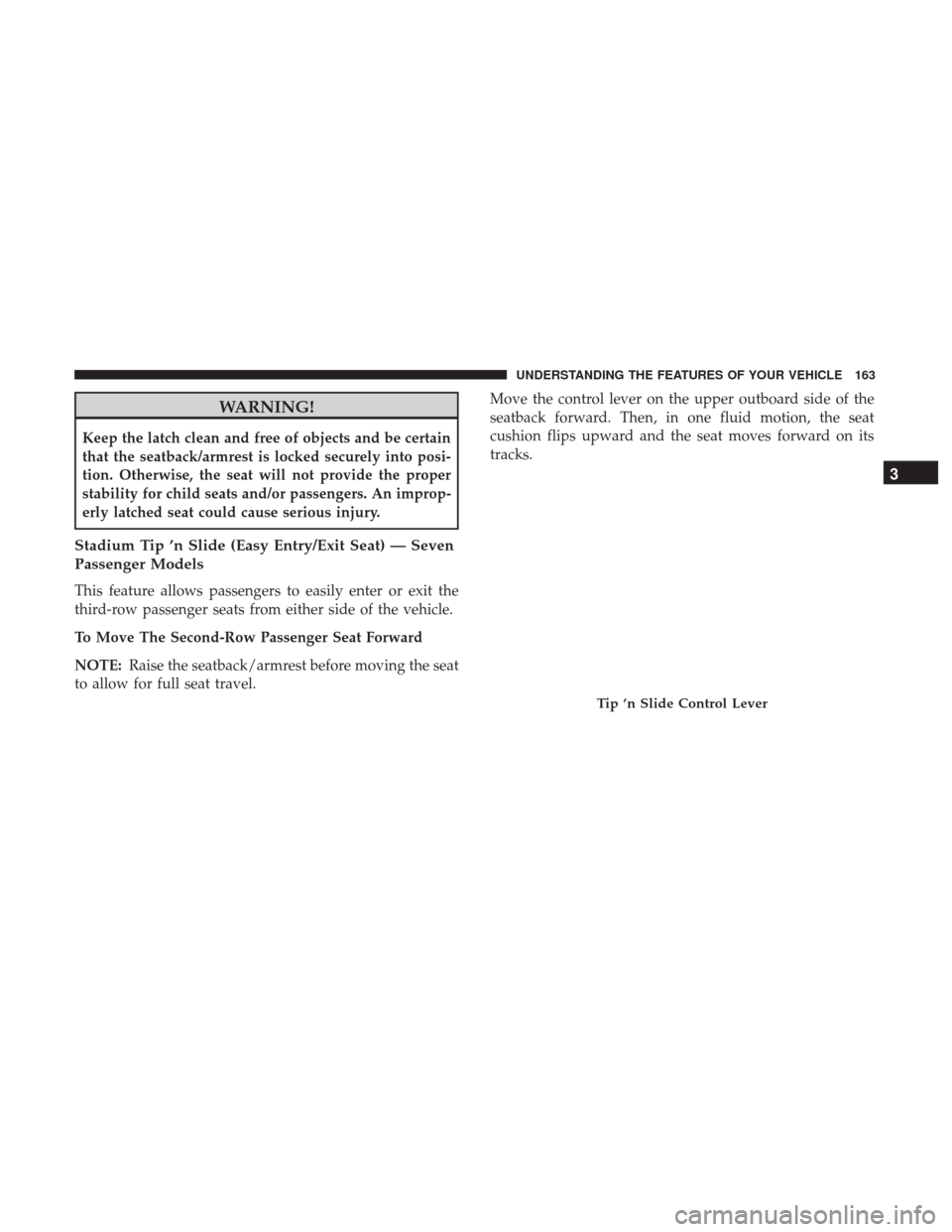
WARNING!
Keep the latch clean and free of objects and be certain
that the seatback/armrest is locked securely into posi-
tion. Otherwise, the seat will not provide the proper
stability for child seats and/or passengers. An improp-
erly latched seat could cause serious injury.
Stadium Tip ’n Slide (Easy Entry/Exit Seat) — Seven
Passenger Models
This feature allows passengers to easily enter or exit the
third-row passenger seats from either side of the vehicle.
To Move The Second-Row Passenger Seat Forward
NOTE:Raise the seatback/armrest before moving the seat
to allow for full seat travel. Move the control lever on the upper outboard side of the
seatback forward. Then, in one fluid motion, the seat
cushion flips upward and the seat moves forward on its
tracks.
Tip ’n Slide Control Lever
3
UNDERSTANDING THE FEATURES OF YOUR VEHICLE 163
Page 166 of 510
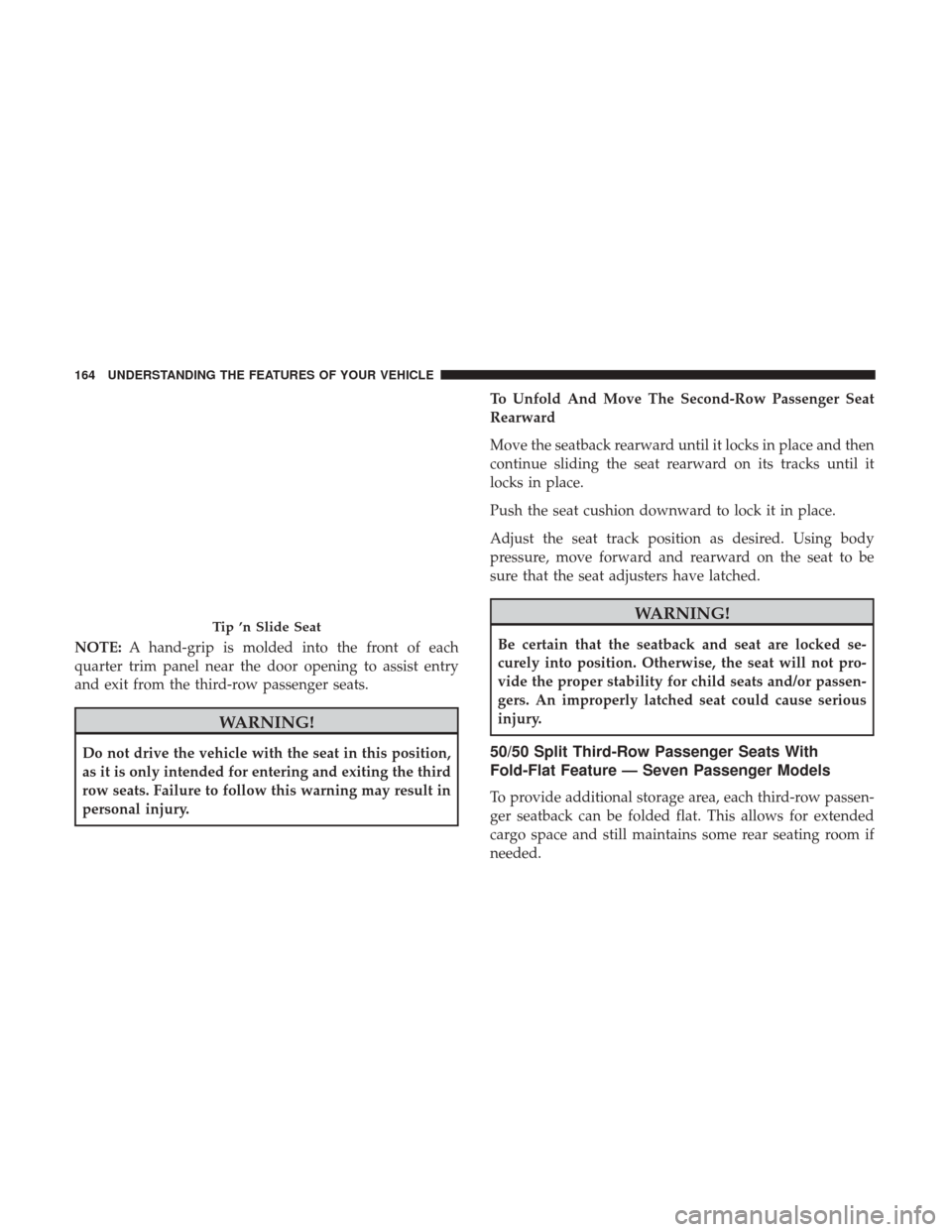
NOTE:A hand-grip is molded into the front of each
quarter trim panel near the door opening to assist entry
and exit from the third-row passenger seats.
WARNING!
Do not drive the vehicle with the seat in this position,
as it is only intended for entering and exiting the third
row seats. Failure to follow this warning may result in
personal injury. To Unfold And Move The Second-Row Passenger Seat
Rearward
Move the seatback rearward until it locks in place and then
continue sliding the seat rearward on its tracks until it
locks in place.
Push the seat cushion downward to lock it in place.
Adjust the seat track position as desired. Using body
pressure, move forward and rearward on the seat to be
sure that the seat adjusters have latched.
WARNING!
Be certain that the seatback and seat are locked se-
curely into position. Otherwise, the seat will not pro-
vide the proper stability for child seats and/or passen-
gers. An improperly latched seat could cause serious
injury.
50/50 Split Third-Row Passenger Seats With
Fold-Flat Feature — Seven Passenger Models
To provide additional storage area, each third-row passen-
ger seatback can be folded flat. This allows for extended
cargo space and still maintains some rear seating room if
needed.
Tip ’n Slide Seat
164 UNDERSTANDING THE FEATURES OF YOUR VEHICLE
Page 171 of 510
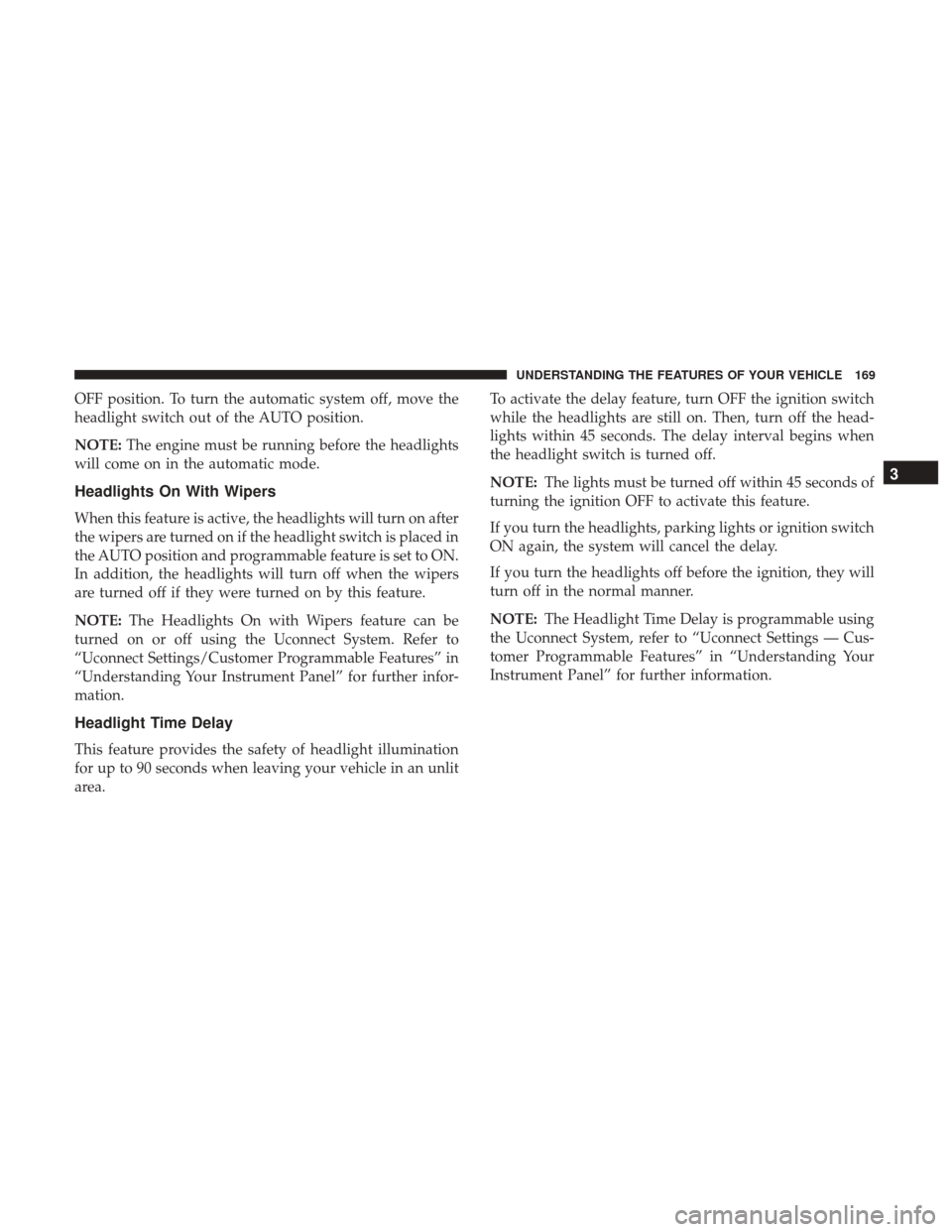
OFF position. To turn the automatic system off, move the
headlight switch out of the AUTO position.
NOTE:The engine must be running before the headlights
will come on in the automatic mode.
Headlights On With Wipers
When this feature is active, the headlights will turn on after
the wipers are turned on if the headlight switch is placed in
the AUTO position and programmable feature is set to ON.
In addition, the headlights will turn off when the wipers
are turned off if they were turned on by this feature.
NOTE: The Headlights On with Wipers feature can be
turned on or off using the Uconnect System. Refer to
“Uconnect Settings/Customer Programmable Features” in
“Understanding Your Instrument Panel” for further infor-
mation.
Headlight Time Delay
This feature provides the safety of headlight illumination
for up to 90 seconds when leaving your vehicle in an unlit
area. To activate the delay feature, turn OFF the ignition switch
while the headlights are still on. Then, turn off the head-
lights within 45 seconds. The delay interval begins when
the headlight switch is turned off.
NOTE:
The lights must be turned off within 45 seconds of
turning the ignition OFF to activate this feature.
If you turn the headlights, parking lights or ignition switch
ON again, the system will cancel the delay.
If you turn the headlights off before the ignition, they will
turn off in the normal manner.
NOTE: The Headlight Time Delay is programmable using
the Uconnect System, refer to “Uconnect Settings — Cus-
tomer Programmable Features” in “Understanding Your
Instrument Panel” for further information.
3
UNDERSTANDING THE FEATURES OF YOUR VEHICLE 169
Page 178 of 510
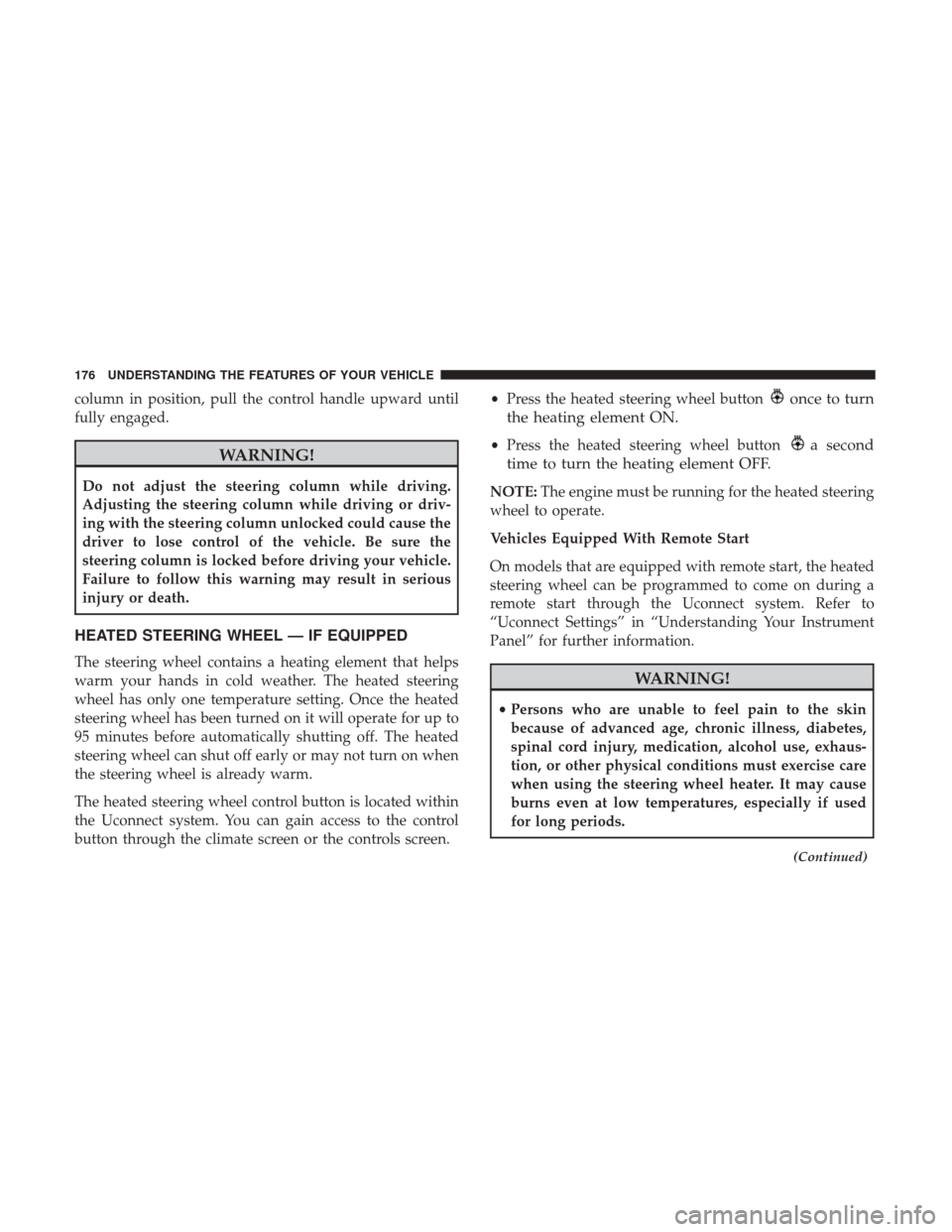
column in position, pull the control handle upward until
fully engaged.
WARNING!
Do not adjust the steering column while driving.
Adjusting the steering column while driving or driv-
ing with the steering column unlocked could cause the
driver to lose control of the vehicle. Be sure the
steering column is locked before driving your vehicle.
Failure to follow this warning may result in serious
injury or death.
HEATED STEERING WHEEL — IF EQUIPPED
The steering wheel contains a heating element that helps
warm your hands in cold weather. The heated steering
wheel has only one temperature setting. Once the heated
steering wheel has been turned on it will operate for up to
95 minutes before automatically shutting off. The heated
steering wheel can shut off early or may not turn on when
the steering wheel is already warm.
The heated steering wheel control button is located within
the Uconnect system. You can gain access to the control
button through the climate screen or the controls screen.•
Press the heated steering wheel button
once to turn
the heating element ON.
• Press the heated steering wheel buttona second
time to turn the heating element OFF.
NOTE: The engine must be running for the heated steering
wheel to operate.
Vehicles Equipped With Remote Start
On models that are equipped with remote start, the heated
steering wheel can be programmed to come on during a
remote start through the Uconnect system. Refer to
“Uconnect Settings” in “Understanding Your Instrument
Panel” for further information.
WARNING!
• Persons who are unable to feel pain to the skin
because of advanced age, chronic illness, diabetes,
spinal cord injury, medication, alcohol use, exhaus-
tion, or other physical conditions must exercise care
when using the steering wheel heater. It may cause
burns even at low temperatures, especially if used
for long periods.
(Continued)
176 UNDERSTANDING THE FEATURES OF YOUR VEHICLE