Engine DODGE JOURNEY 2017 1.G Owner's Manual
[x] Cancel search | Manufacturer: DODGE, Model Year: 2017, Model line: JOURNEY, Model: DODGE JOURNEY 2017 1.GPages: 510
Page 176 of 510
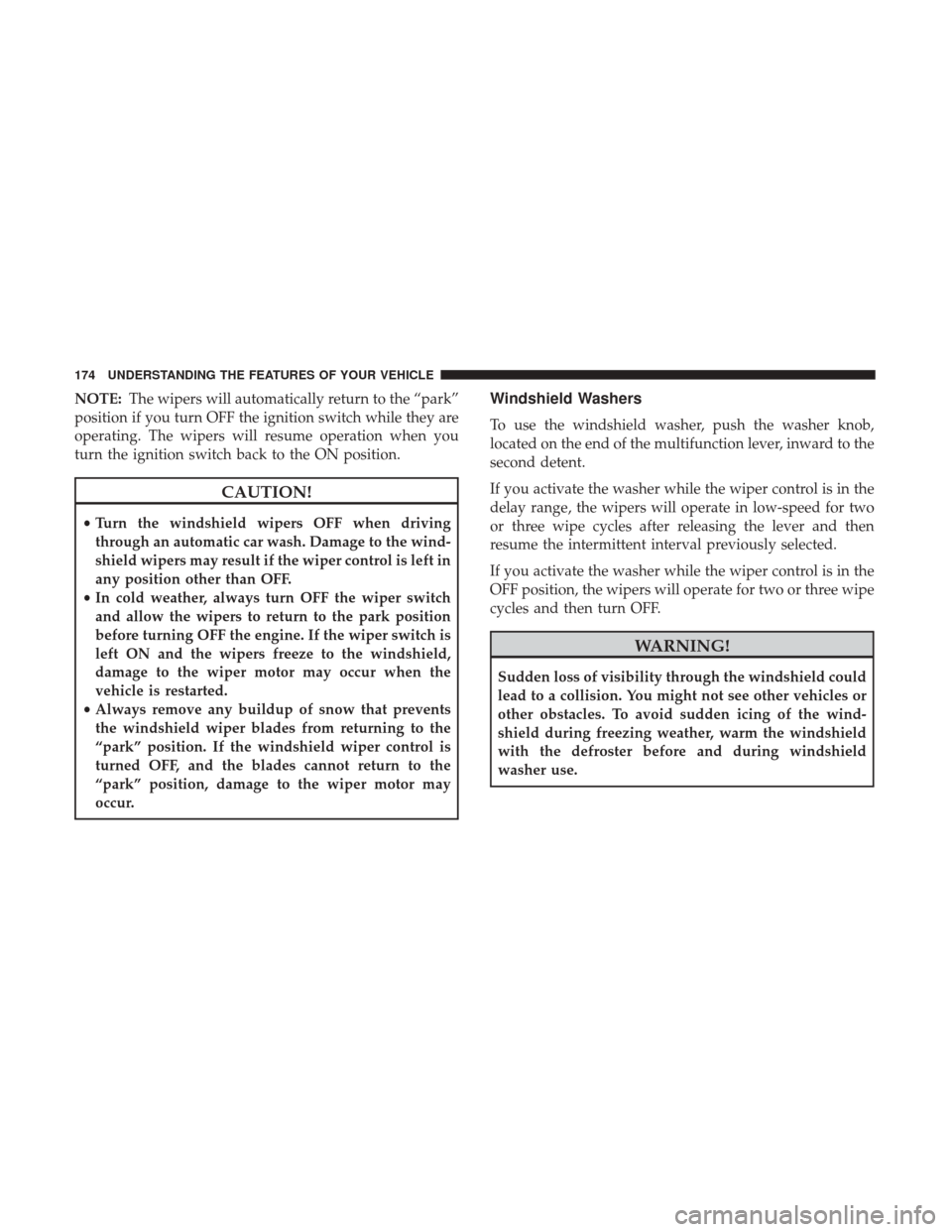
NOTE:The wipers will automatically return to the “park”
position if you turn OFF the ignition switch while they are
operating. The wipers will resume operation when you
turn the ignition switch back to the ON position.
CAUTION!
• Turn the windshield wipers OFF when driving
through an automatic car wash. Damage to the wind-
shield wipers may result if the wiper control is left in
any position other than OFF.
• In cold weather, always turn OFF the wiper switch
and allow the wipers to return to the park position
before turning OFF the engine. If the wiper switch is
left ON and the wipers freeze to the windshield,
damage to the wiper motor may occur when the
vehicle is restarted.
• Always remove any buildup of snow that prevents
the windshield wiper blades from returning to the
“park” position. If the windshield wiper control is
turned OFF, and the blades cannot return to the
“park” position, damage to the wiper motor may
occur.
Windshield Washers
To use the windshield washer, push the washer knob,
located on the end of the multifunction lever, inward to the
second detent.
If you activate the washer while the wiper control is in the
delay range, the wipers will operate in low-speed for two
or three wipe cycles after releasing the lever and then
resume the intermittent interval previously selected.
If you activate the washer while the wiper control is in the
OFF position, the wipers will operate for two or three wipe
cycles and then turn OFF.
WARNING!
Sudden loss of visibility through the windshield could
lead to a collision. You might not see other vehicles or
other obstacles. To avoid sudden icing of the wind-
shield during freezing weather, warm the windshield
with the defroster before and during windshield
washer use.
174 UNDERSTANDING THE FEATURES OF YOUR VEHICLE
Page 178 of 510
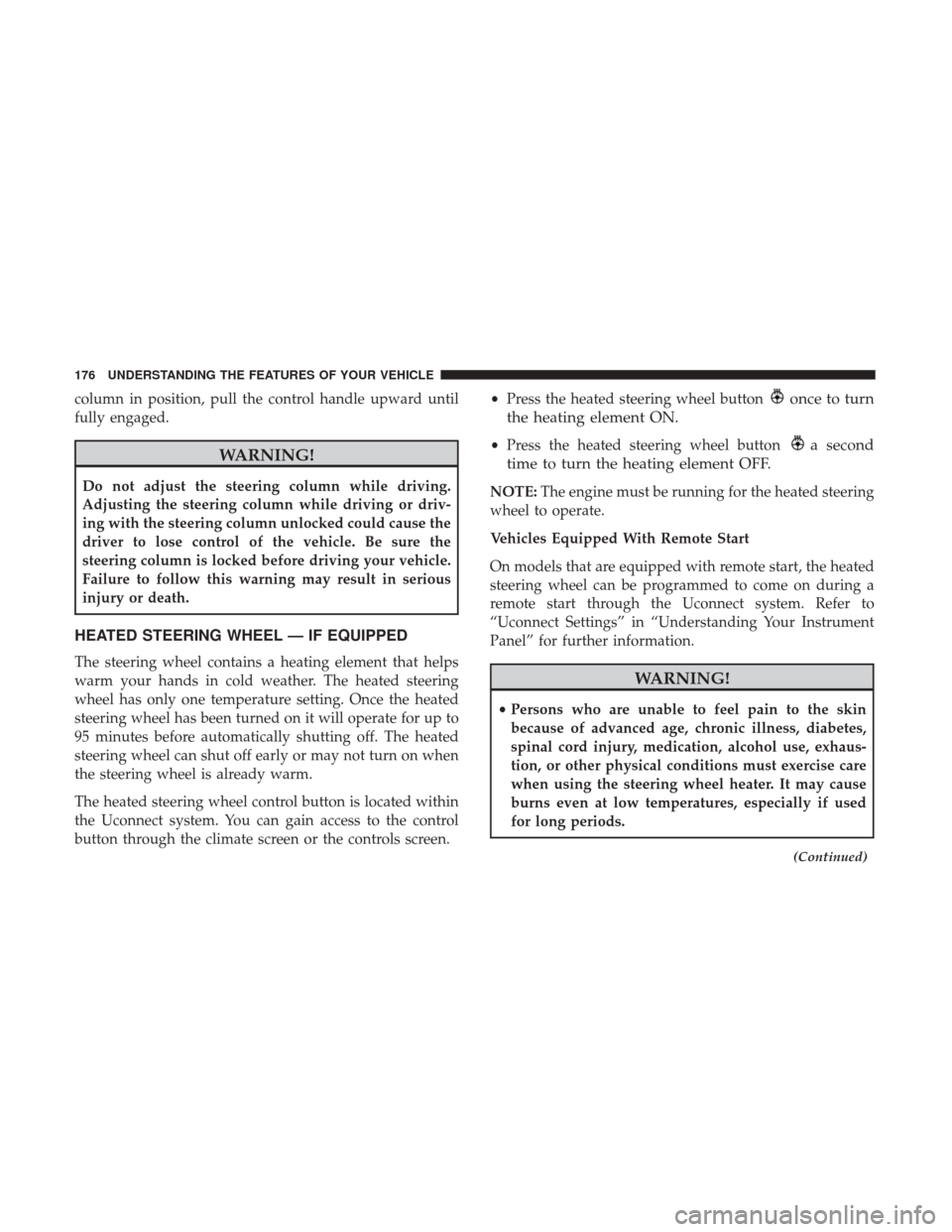
column in position, pull the control handle upward until
fully engaged.
WARNING!
Do not adjust the steering column while driving.
Adjusting the steering column while driving or driv-
ing with the steering column unlocked could cause the
driver to lose control of the vehicle. Be sure the
steering column is locked before driving your vehicle.
Failure to follow this warning may result in serious
injury or death.
HEATED STEERING WHEEL — IF EQUIPPED
The steering wheel contains a heating element that helps
warm your hands in cold weather. The heated steering
wheel has only one temperature setting. Once the heated
steering wheel has been turned on it will operate for up to
95 minutes before automatically shutting off. The heated
steering wheel can shut off early or may not turn on when
the steering wheel is already warm.
The heated steering wheel control button is located within
the Uconnect system. You can gain access to the control
button through the climate screen or the controls screen.•
Press the heated steering wheel button
once to turn
the heating element ON.
• Press the heated steering wheel buttona second
time to turn the heating element OFF.
NOTE: The engine must be running for the heated steering
wheel to operate.
Vehicles Equipped With Remote Start
On models that are equipped with remote start, the heated
steering wheel can be programmed to come on during a
remote start through the Uconnect system. Refer to
“Uconnect Settings” in “Understanding Your Instrument
Panel” for further information.
WARNING!
• Persons who are unable to feel pain to the skin
because of advanced age, chronic illness, diabetes,
spinal cord injury, medication, alcohol use, exhaus-
tion, or other physical conditions must exercise care
when using the steering wheel heater. It may cause
burns even at low temperatures, especially if used
for long periods.
(Continued)
176 UNDERSTANDING THE FEATURES OF YOUR VEHICLE
Page 204 of 510
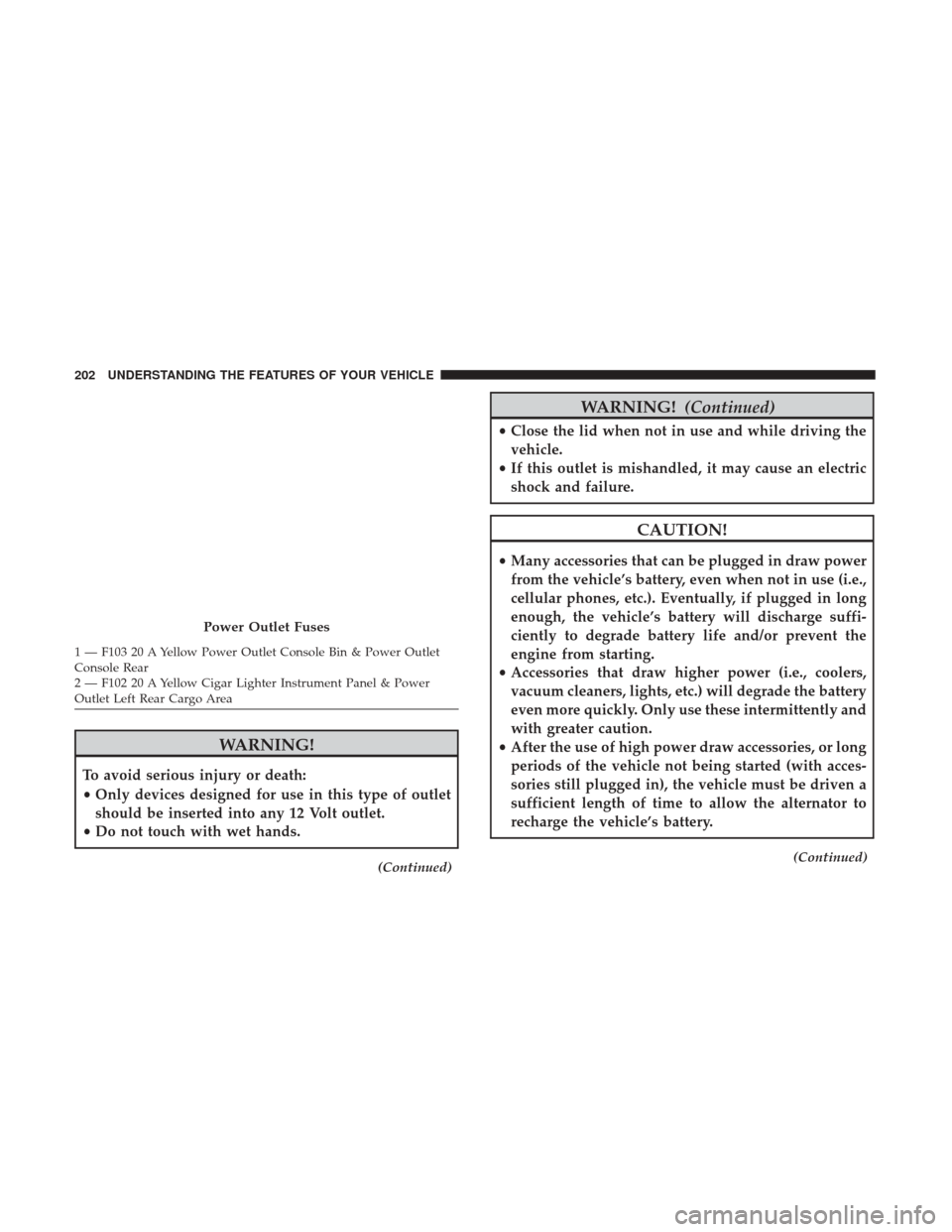
WARNING!
To avoid serious injury or death:
•Only devices designed for use in this type of outlet
should be inserted into any 12 Volt outlet.
• Do not touch with wet hands.
(Continued)
WARNING! (Continued)
•Close the lid when not in use and while driving the
vehicle.
• If this outlet is mishandled, it may cause an electric
shock and failure.
CAUTION!
• Many accessories that can be plugged in draw power
from the vehicle’s battery, even when not in use (i.e.,
cellular phones, etc.). Eventually, if plugged in long
enough, the vehicle’s battery will discharge suffi-
ciently to degrade battery life and/or prevent the
engine from starting.
• Accessories that draw higher power (i.e., coolers,
vacuum cleaners, lights, etc.) will degrade the battery
even more quickly. Only use these intermittently and
with greater caution.
• After the use of high power draw accessories, or long
periods of the vehicle not being started (with acces-
sories still plugged in), the vehicle must be driven a
sufficient length of time to allow the alternator to
recharge the vehicle’s battery.
(Continued)
Power Outlet Fuses
1 — F103 20 A Yellow Power Outlet Console Bin & Power Outlet
Console Rear
2 — F102 20 A Yellow Cigar Lighter Instrument Panel & Power
Outlet Left Rear Cargo Area 202 UNDERSTANDING THE FEATURES OF YOUR VEHICLE
Page 217 of 510
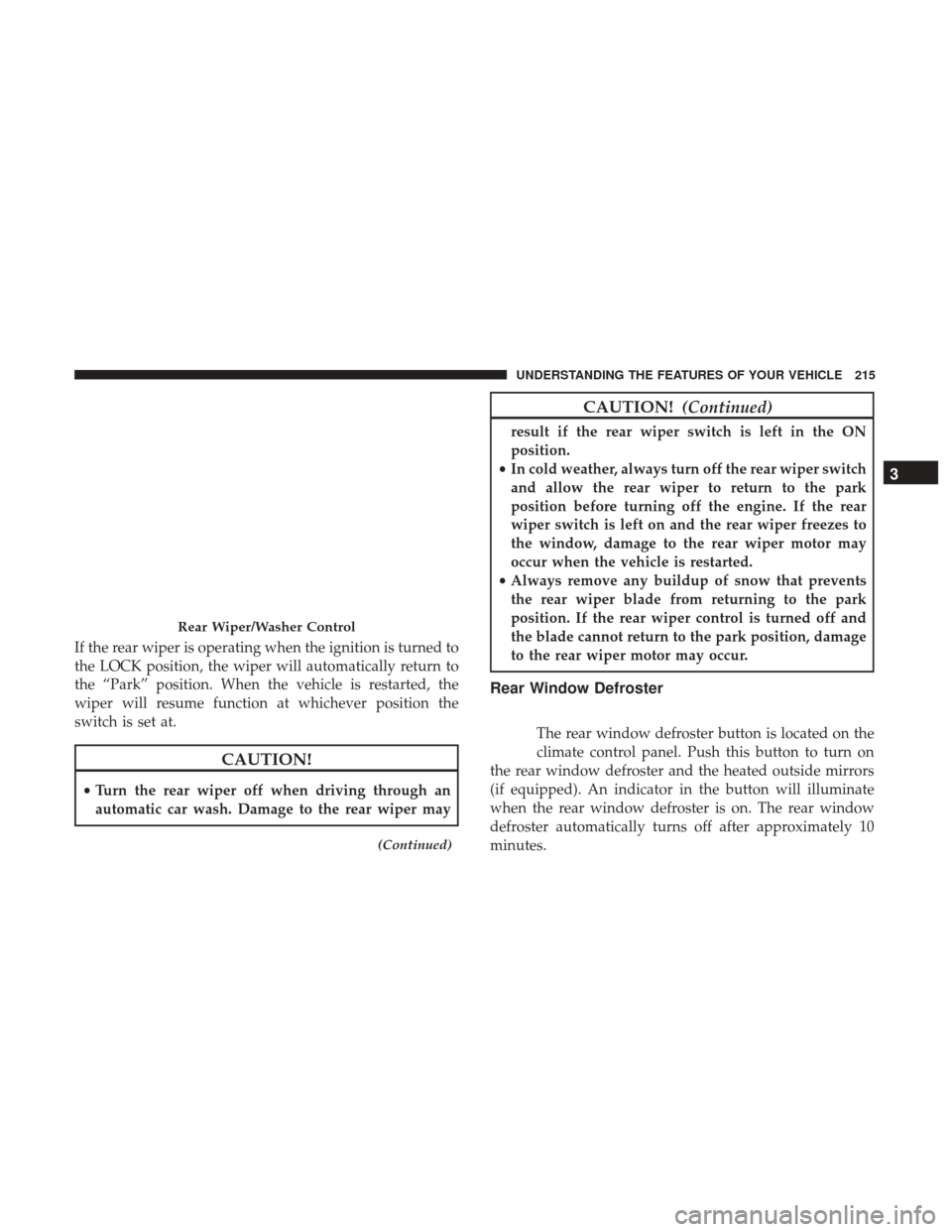
If the rear wiper is operating when the ignition is turned to
the LOCK position, the wiper will automatically return to
the “Park” position. When the vehicle is restarted, the
wiper will resume function at whichever position the
switch is set at.
CAUTION!
•Turn the rear wiper off when driving through an
automatic car wash. Damage to the rear wiper may
(Continued)
CAUTION! (Continued)
result if the rear wiper switch is left in the ON
position.
• In cold weather, always turn off the rear wiper switch
and allow the rear wiper to return to the park
position before turning off the engine. If the rear
wiper switch is left on and the rear wiper freezes to
the window, damage to the rear wiper motor may
occur when the vehicle is restarted.
• Always remove any buildup of snow that prevents
the rear wiper blade from returning to the park
position. If the rear wiper control is turned off and
the blade cannot return to the park position, damage
to the rear wiper motor may occur.
Rear Window Defroster
The rear window defroster button is located on the
climate control panel. Push this button to turn on
the rear window defroster and the heated outside mirrors
(if equipped). An indicator in the button will illuminate
when the rear window defroster is on. The rear window
defroster automatically turns off after approximately 10
minutes.
Rear Wiper/Washer Control
3
UNDERSTANDING THE FEATURES OF YOUR VEHICLE 215
Page 218 of 510
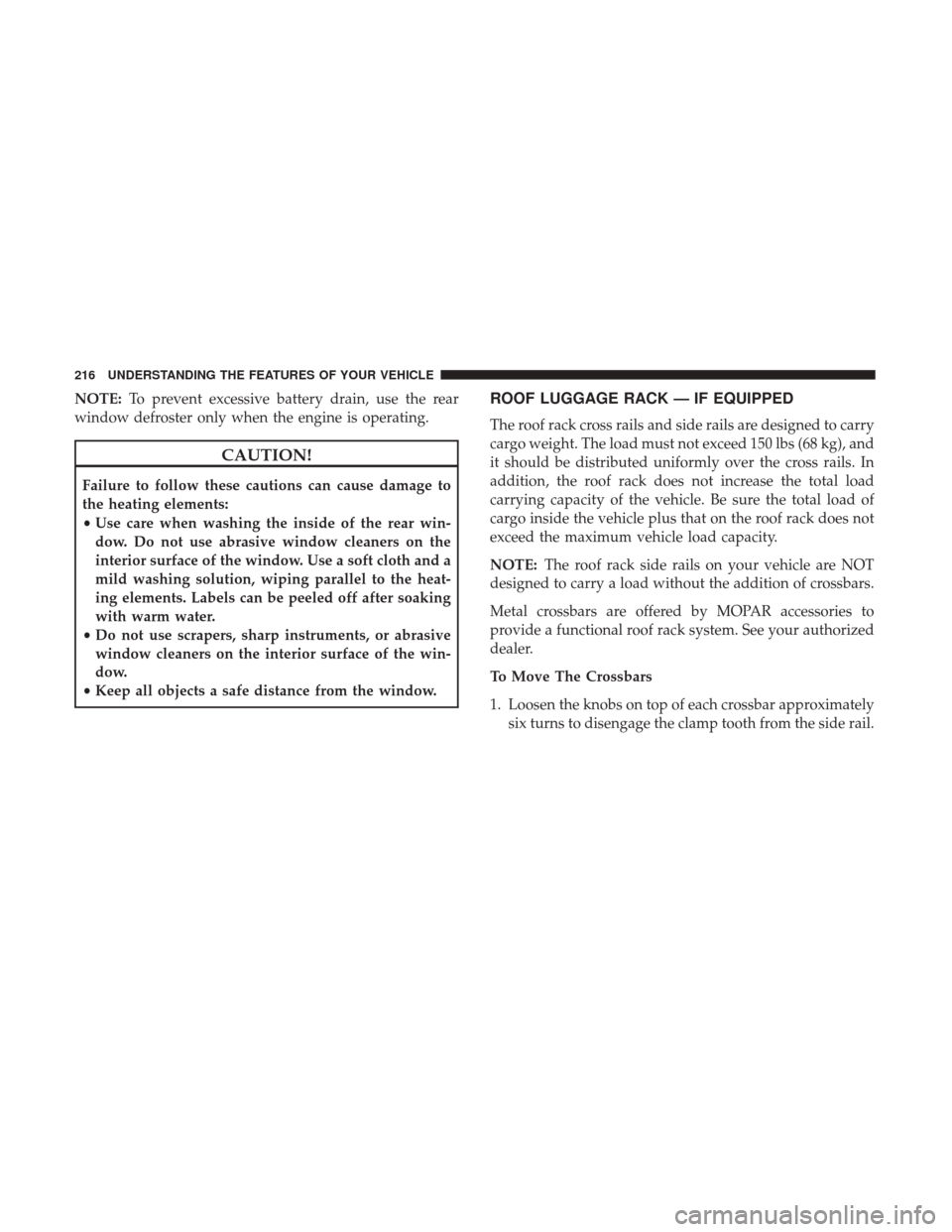
NOTE:To prevent excessive battery drain, use the rear
window defroster only when the engine is operating.
CAUTION!
Failure to follow these cautions can cause damage to
the heating elements:
• Use care when washing the inside of the rear win-
dow. Do not use abrasive window cleaners on the
interior surface of the window. Use a soft cloth and a
mild washing solution, wiping parallel to the heat-
ing elements. Labels can be peeled off after soaking
with warm water.
• Do not use scrapers, sharp instruments, or abrasive
window cleaners on the interior surface of the win-
dow.
• Keep all objects a safe distance from the window.
ROOF LUGGAGE RACK — IF EQUIPPED
The roof rack cross rails and side rails are designed to carry
cargo weight. The load must not exceed 150 lbs (68 kg), and
it should be distributed uniformly over the cross rails. In
addition, the roof rack does not increase the total load
carrying capacity of the vehicle. Be sure the total load of
cargo inside the vehicle plus that on the roof rack does not
exceed the maximum vehicle load capacity.
NOTE: The roof rack side rails on your vehicle are NOT
designed to carry a load without the addition of crossbars.
Metal crossbars are offered by MOPAR accessories to
provide a functional roof rack system. See your authorized
dealer.
To Move The Crossbars
1. Loosen the knobs on top of each crossbar approximately six turns to disengage the clamp tooth from the side rail.
216 UNDERSTANDING THE FEATURES OF YOUR VEHICLE
Page 224 of 510
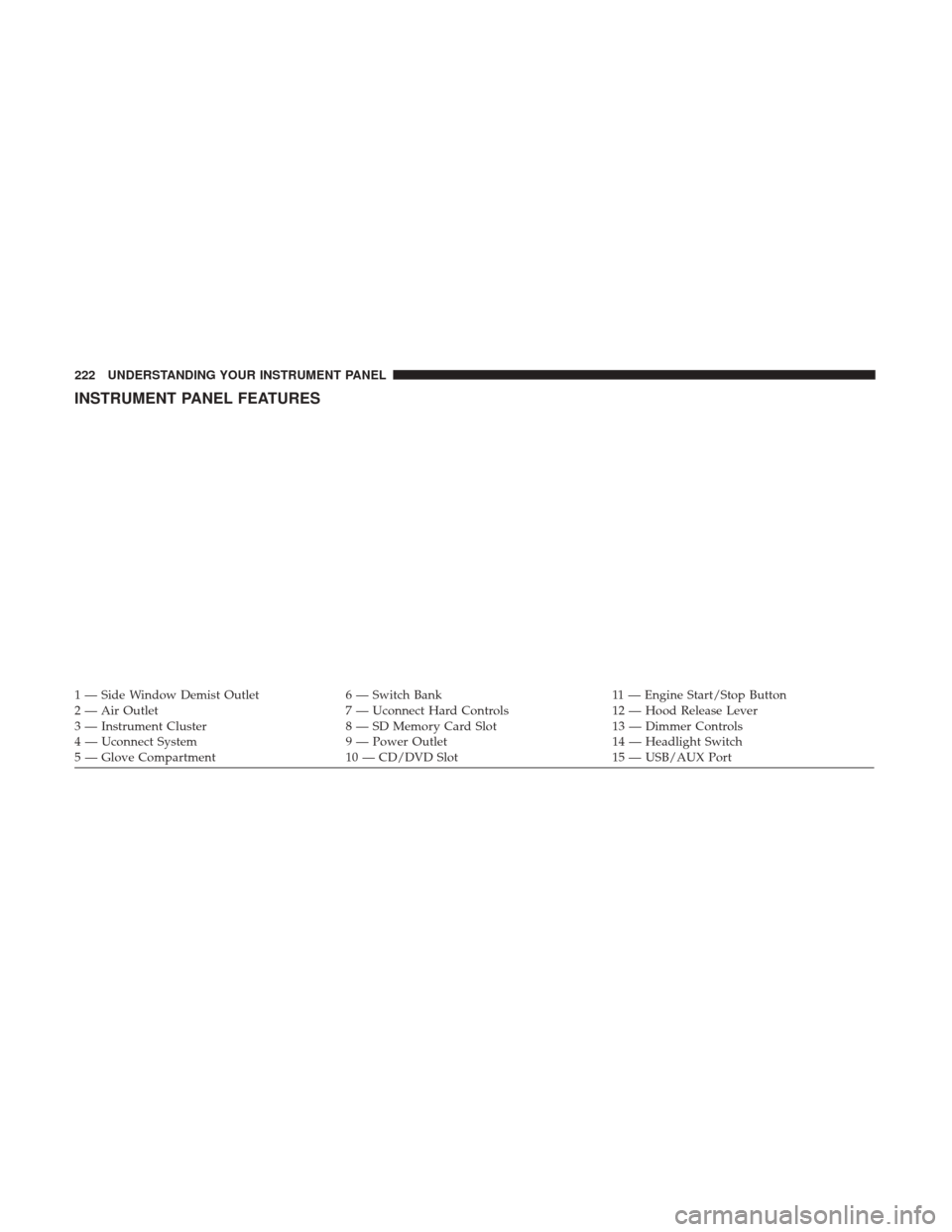
INSTRUMENT PANEL FEATURES
1 — Side Window Demist Outlet6 — Switch Bank11 — Engine Start/Stop Button
2 — Air Outlet 7 — Uconnect Hard Controls12 — Hood Release Lever
3 — Instrument Cluster 8 — SD Memory Card Slot13 — Dimmer Controls
4 — Uconnect System 9 — Power Outlet14 — Headlight Switch
5 — Glove Compartment 10 — CD/DVD Slot15 — USB/AUX Port
222 UNDERSTANDING YOUR INSTRUMENT PANEL
Page 226 of 510
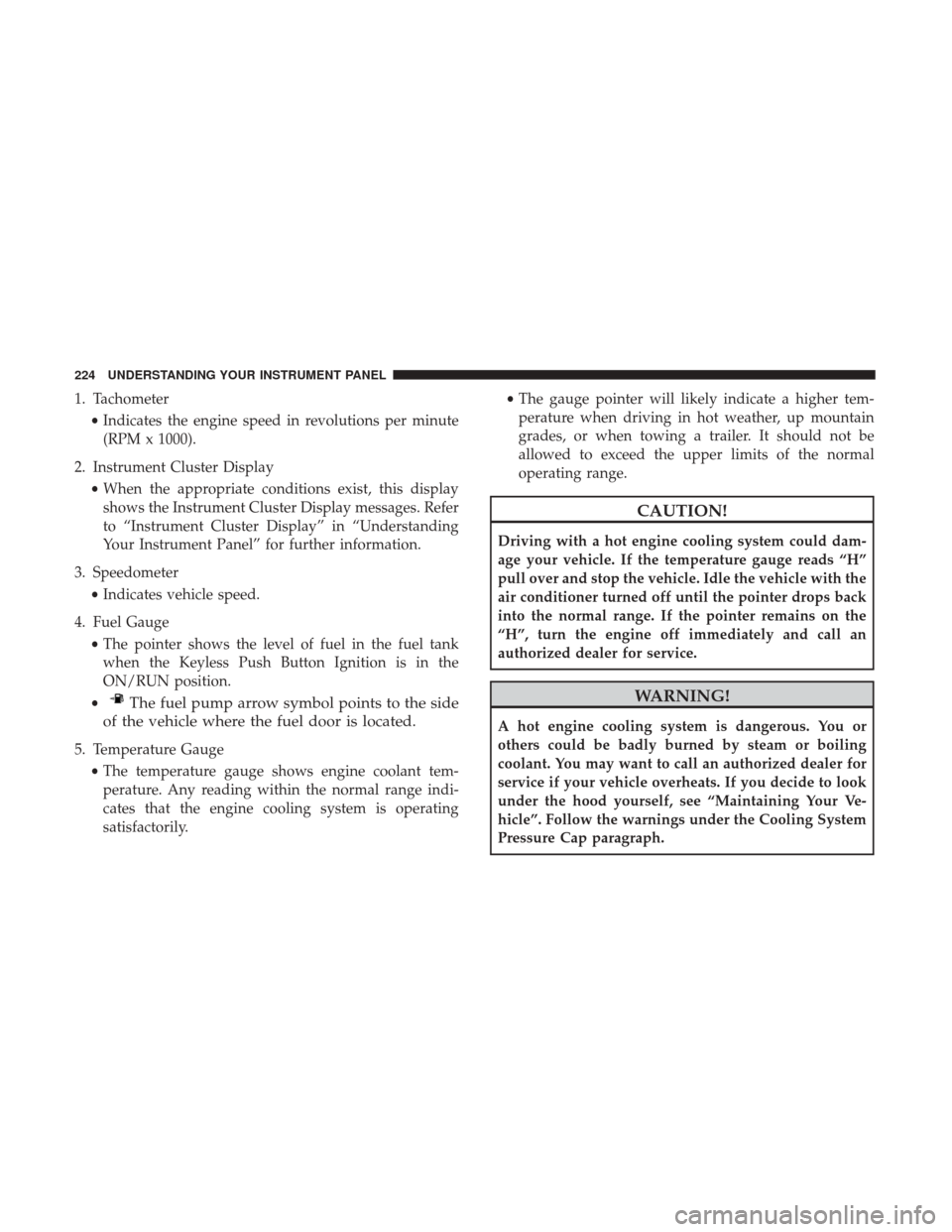
1. Tachometer•Indicates the engine speed in revolutions per minute
(RPM x 1000).
2. Instrument Cluster Display •When the appropriate conditions exist, this display
shows the Instrument Cluster Display messages. Refer
to “Instrument Cluster Display” in “Understanding
Your Instrument Panel” for further information.
3. Speedometer •Indicates vehicle speed.
4. Fuel Gauge •The pointer shows the level of fuel in the fuel tank
when the Keyless Push Button Ignition is in the
ON/RUN position.
•
The fuel pump arrow symbol points to the side
of the vehicle where the fuel door is located.
5. Temperature Gauge
•The temperature gauge shows engine coolant tem-
perature. Any reading within the normal range indi-
cates that the engine cooling system is operating
satisfactorily. •
The gauge pointer will likely indicate a higher tem-
perature when driving in hot weather, up mountain
grades, or when towing a trailer. It should not be
allowed to exceed the upper limits of the normal
operating range.
CAUTION!
Driving with a hot engine cooling system could dam-
age your vehicle. If the temperature gauge reads “H”
pull over and stop the vehicle. Idle the vehicle with the
air conditioner turned off until the pointer drops back
into the normal range. If the pointer remains on the
“H”, turn the engine off immediately and call an
authorized dealer for service.
WARNING!
A hot engine cooling system is dangerous. You or
others could be badly burned by steam or boiling
coolant. You may want to call an authorized dealer for
service if your vehicle overheats. If you decide to look
under the hood yourself, see “Maintaining Your Ve-
hicle”. Follow the warnings under the Cooling System
Pressure Cap paragraph.
224 UNDERSTANDING YOUR INSTRUMENT PANEL
Page 230 of 510
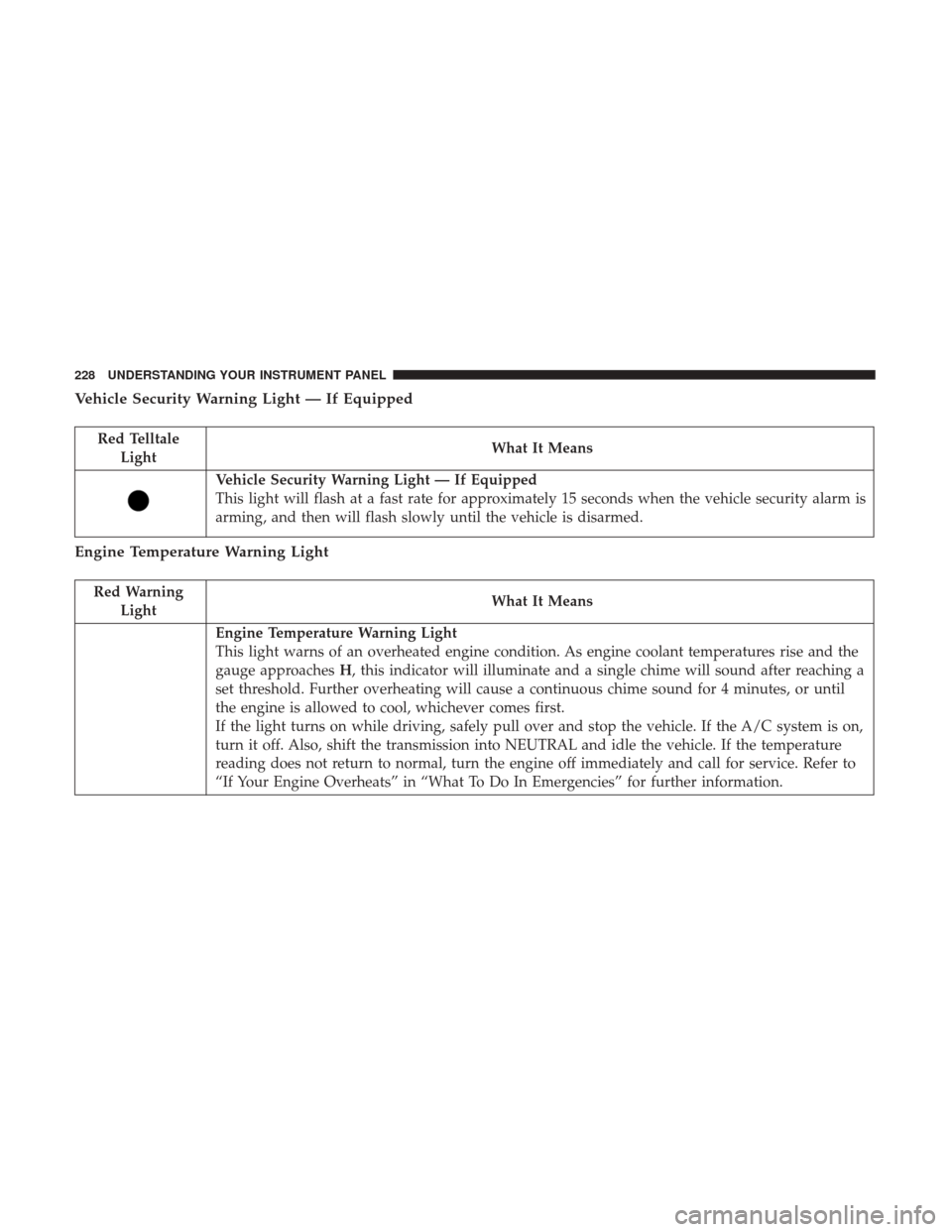
Vehicle Security Warning Light — If Equipped
Red TelltaleLight What It Means
Vehicle Security Warning Light — If Equipped
This light will flash at a fast rate for approximately 15 seconds when the vehicle security alarm is
arming, and then will flash slowly until the vehicle is disarmed.
Engine Temperature Warning Light
Red Warning
Light What It Means
Engine Temperature Warning Light
This light warns of an overheated engine condition. As engine coolant temperatures rise and the
gauge approaches
H, this indicator will illuminate and a single chime will sound after reaching a
set threshold. Further overheating will cause a continuous chime sound for 4 minutes, or until
the engine is allowed to cool, whichever comes first.
If the light turns on while driving, safely pull over and stop the vehicle. If the A/C system is on,
turn it off. Also, shift the transmission into NEUTRAL and idle the vehicle. If the temperature
reading does not return to normal, turn the engine off immediately and call for service. Refer to
“If Your Engine Overheats” in “What To Do In Emergencies” for further information.
228 UNDERSTANDING YOUR INSTRUMENT PANEL
Page 231 of 510
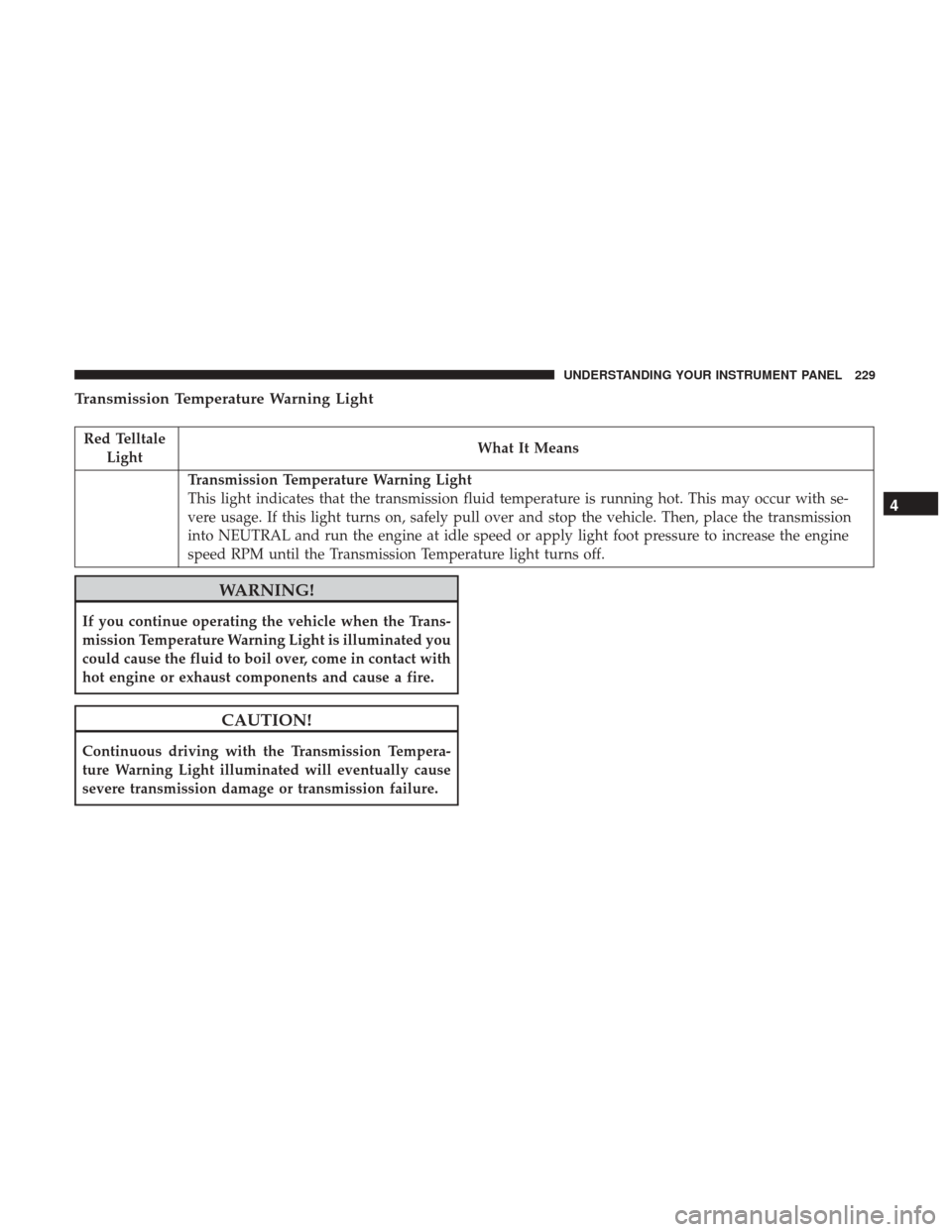
Transmission Temperature Warning Light
Red TelltaleLight What It Means
Transmission Temperature Warning Light
This light indicates that the transmission fluid temperature is running hot. This may occur with se-
vere usage. If this light turns on, safely pull over and stop the vehicle. Then, place the transmission
into NEUTRAL and run the engine at idle speed or apply light foot pressure to increase the engine
speed RPM until the Transmission Temperature light turns off.
WARNING!
If you continue operating the vehicle when the Trans-
mission Temperature Warning Light is illuminated you
could cause the fluid to boil over, come in contact with
hot engine or exhaust components and cause a fire.
CAUTION!
Continuous driving with the Transmission Tempera-
ture Warning Light illuminated will eventually cause
severe transmission damage or transmission failure.
4
UNDERSTANDING YOUR INSTRUMENT PANEL 229
Page 232 of 510
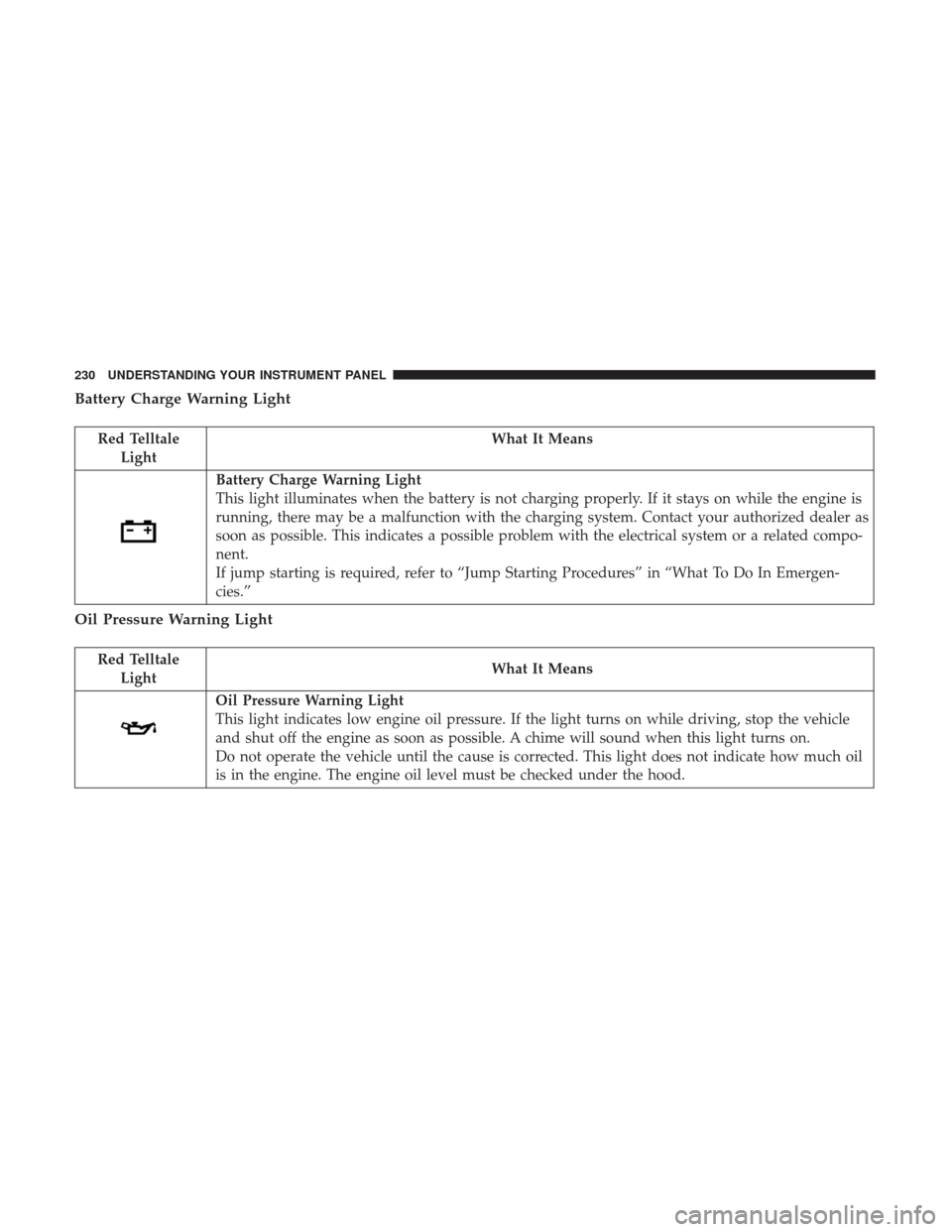
Battery Charge Warning Light
Red TelltaleLight What It Means
Battery Charge Warning Light
This light illuminates when the battery is not charging properly. If it stays on while the engine is
running, there may be a malfunction with the charging system. Contact your authorized dealer as
soon as possible. This indicates a possible problem with the electrical system or a related compo-
nent.
If jump starting is required, refer to “Jump Starting Procedures” in “What To Do In Emergen-
cies.”
Oil Pressure Warning Light
Red Telltale
Light What It Means
Oil Pressure Warning Light
This light indicates low engine oil pressure. If the light turns on while driving, stop the vehicle
and shut off the engine as soon as possible. A chime will sound when this light turns on.
Do not operate the vehicle until the cause is corrected. This light does not indicate how much oil
is in the engine. The engine oil level must be checked under the hood.
230 UNDERSTANDING YOUR INSTRUMENT PANEL