warning DODGE JOURNEY 2017 1.G Workshop Manual
[x] Cancel search | Manufacturer: DODGE, Model Year: 2017, Model line: JOURNEY, Model: DODGE JOURNEY 2017 1.GPages: 510
Page 128 of 510
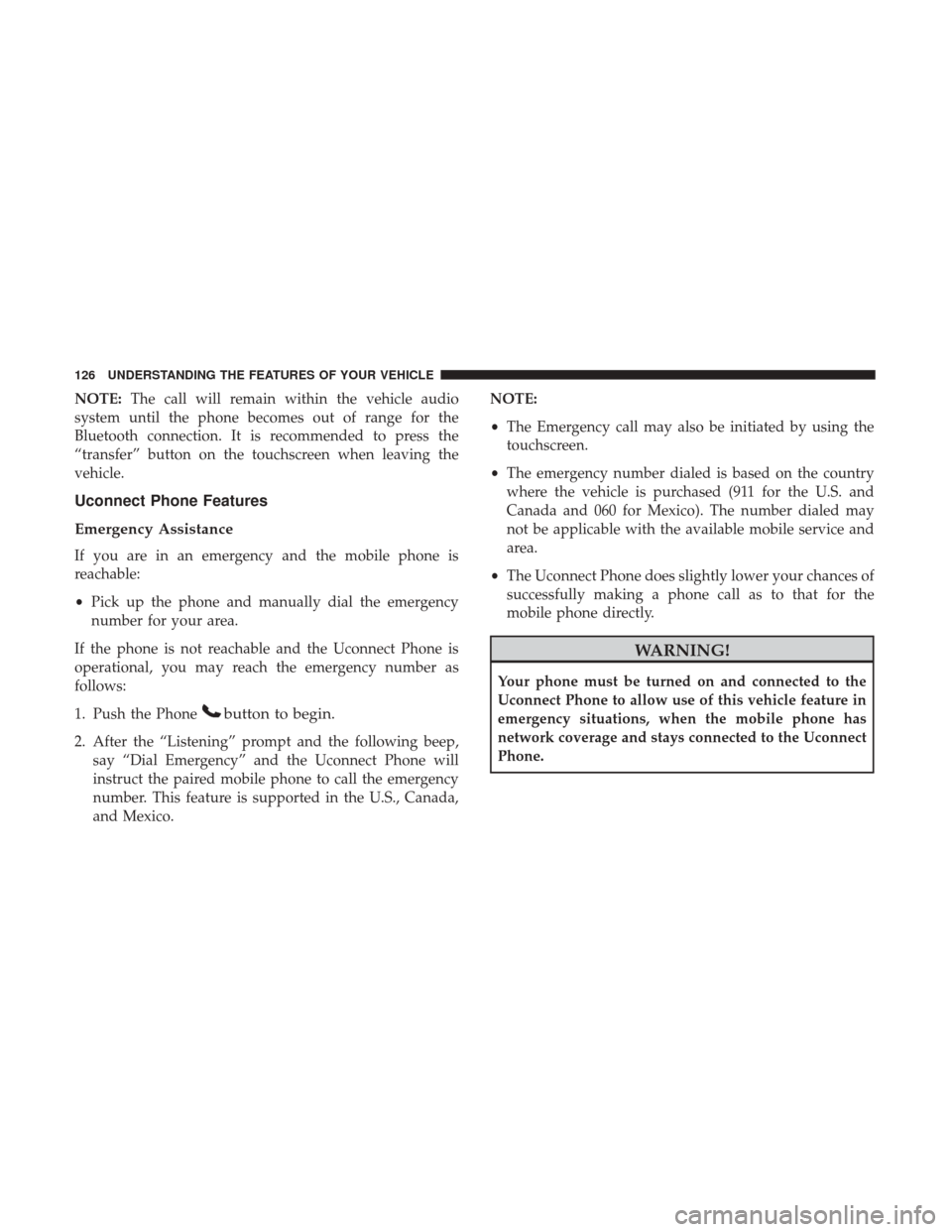
NOTE:The call will remain within the vehicle audio
system until the phone becomes out of range for the
Bluetooth connection. It is recommended to press the
“transfer” button on the touchscreen when leaving the
vehicle.
Uconnect Phone Features
Emergency Assistance
If you are in an emergency and the mobile phone is
reachable:
• Pick up the phone and manually dial the emergency
number for your area.
If the phone is not reachable and the Uconnect Phone is
operational, you may reach the emergency number as
follows:
1. Push the Phone
button to begin.
2. After the “Listening” prompt and the following beep, say “Dial Emergency” and the Uconnect Phone will
instruct the paired mobile phone to call the emergency
number. This feature is supported in the U.S., Canada,
and Mexico. NOTE:
•
The Emergency call may also be initiated by using the
touchscreen.
• The emergency number dialed is based on the country
where the vehicle is purchased (911 for the U.S. and
Canada and 060 for Mexico). The number dialed may
not be applicable with the available mobile service and
area.
• The Uconnect Phone does slightly lower your chances of
successfully making a phone call as to that for the
mobile phone directly.
WARNING!
Your phone must be turned on and connected to the
Uconnect Phone to allow use of this vehicle feature in
emergency situations, when the mobile phone has
network coverage and stays connected to the Uconnect
Phone.
126 UNDERSTANDING THE FEATURES OF YOUR VEHICLE
Page 132 of 510
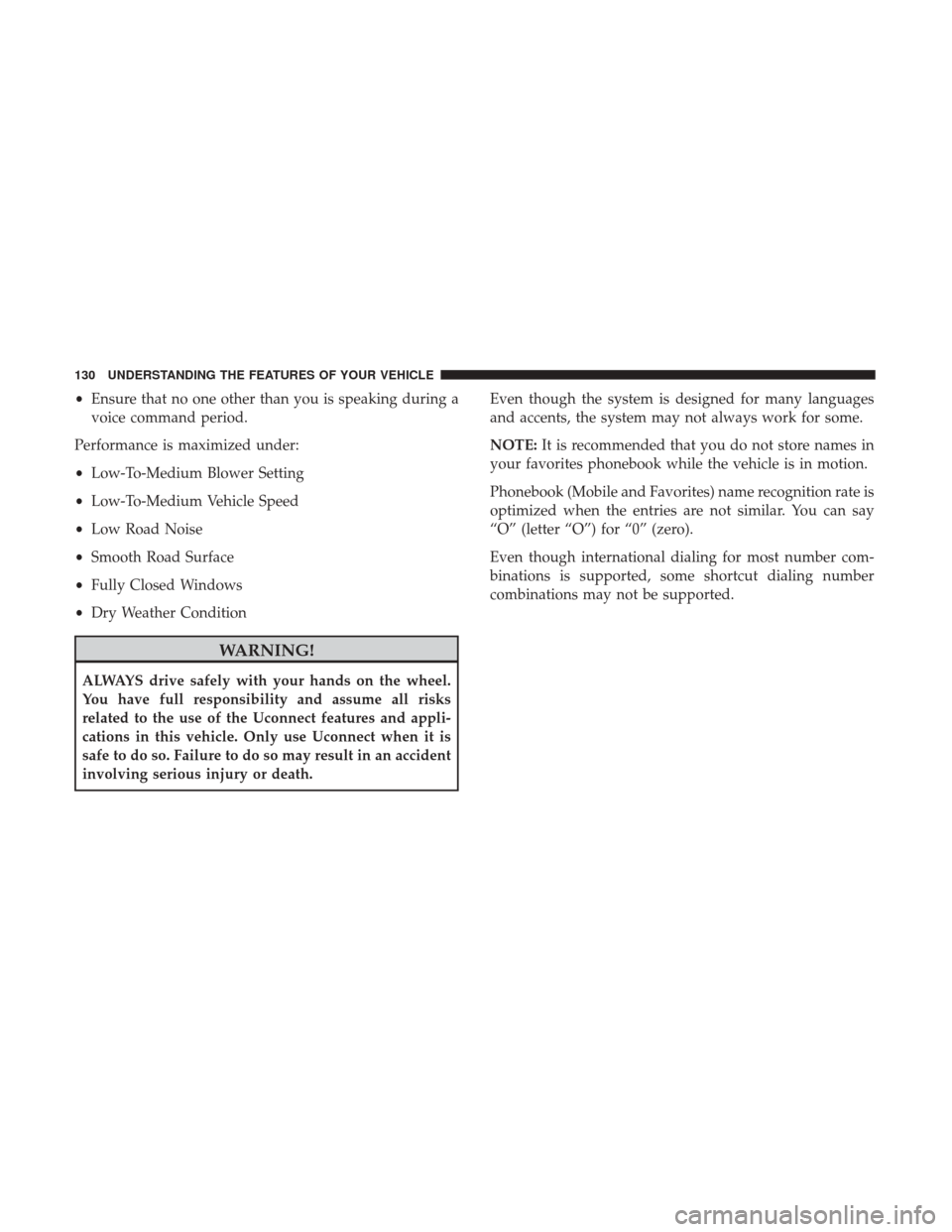
•Ensure that no one other than you is speaking during a
voice command period.
Performance is maximized under:
• Low-To-Medium Blower Setting
• Low-To-Medium Vehicle Speed
• Low Road Noise
• Smooth Road Surface
• Fully Closed Windows
• Dry Weather Condition
WARNING!
ALWAYS drive safely with your hands on the wheel.
You have full responsibility and assume all risks
related to the use of the Uconnect features and appli-
cations in this vehicle. Only use Uconnect when it is
safe to do so. Failure to do so may result in an accident
involving serious injury or death. Even though the system is designed for many languages
and accents, the system may not always work for some.
NOTE:
It is recommended that you do not store names in
your favorites phonebook while the vehicle is in motion.
Phonebook (Mobile and Favorites) name recognition rate is
optimized when the entries are not similar. You can say
“O” (letter “O”) for “0” (zero).
Even though international dialing for most number com-
binations is supported, some shortcut dialing number
combinations may not be supported.
130 UNDERSTANDING THE FEATURES OF YOUR VEHICLE
Page 143 of 510
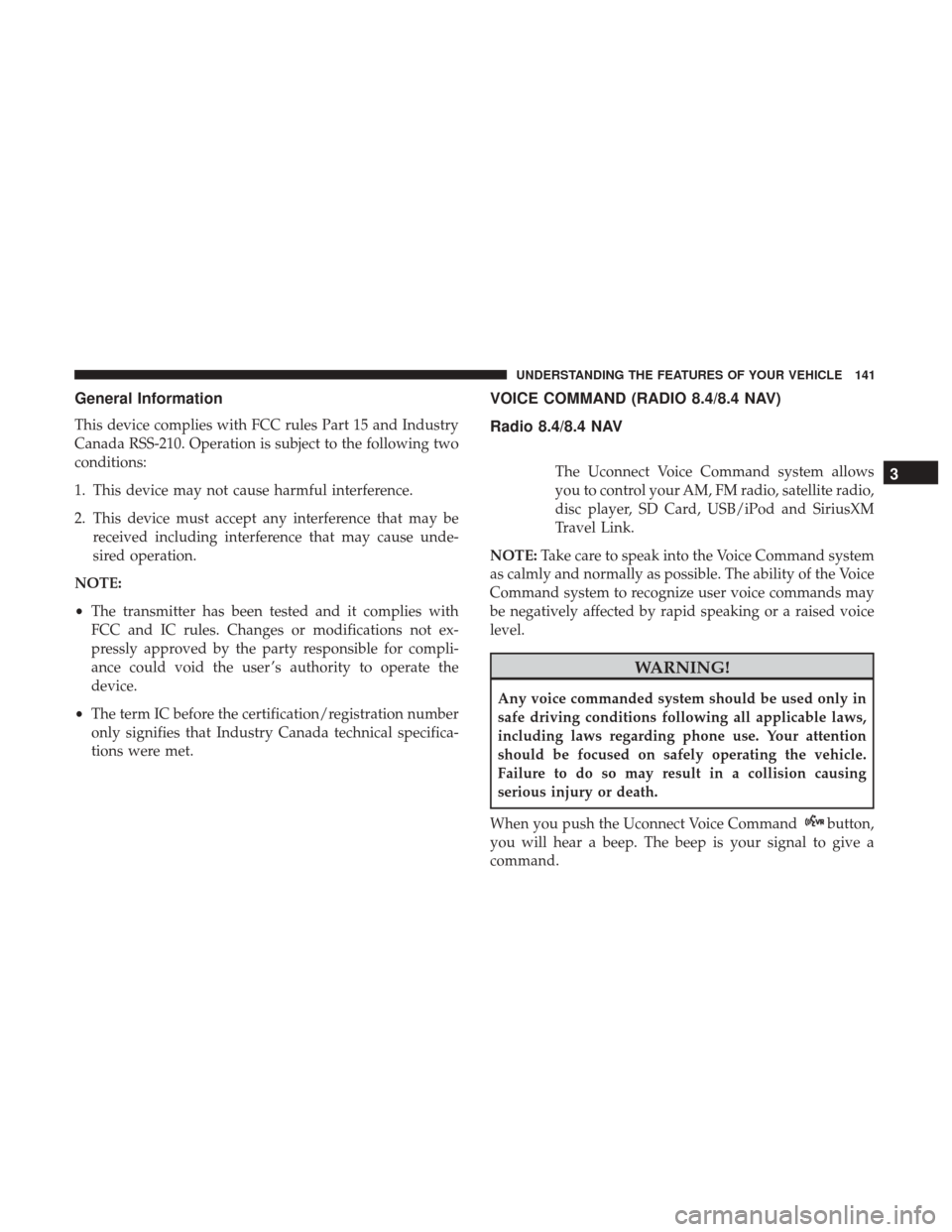
General Information
This device complies with FCC rules Part 15 and Industry
Canada RSS-210. Operation is subject to the following two
conditions:
1. This device may not cause harmful interference.
2. This device must accept any interference that may bereceived including interference that may cause unde-
sired operation.
NOTE:
• The transmitter has been tested and it complies with
FCC and IC rules. Changes or modifications not ex-
pressly approved by the party responsible for compli-
ance could void the user ’s authority to operate the
device.
• The term IC before the certification/registration number
only signifies that Industry Canada technical specifica-
tions were met.
VOICE COMMAND (RADIO 8.4/8.4 NAV)
Radio 8.4/8.4 NAV
The Uconnect Voice Command system allows
you to control your AM, FM radio, satellite radio,
disc player, SD Card, USB/iPod and SiriusXM
Travel Link.
NOTE: Take care to speak into the Voice Command system
as calmly and normally as possible. The ability of the Voice
Command system to recognize user voice commands may
be negatively affected by rapid speaking or a raised voice
level.
WARNING!
Any voice commanded system should be used only in
safe driving conditions following all applicable laws,
including laws regarding phone use. Your attention
should be focused on safely operating the vehicle.
Failure to do so may result in a collision causing
serious injury or death.
When you push the Uconnect Voice Command
button,
you will hear a beep. The beep is your signal to give a
command.
3
UNDERSTANDING THE FEATURES OF YOUR VEHICLE 141
Page 151 of 510
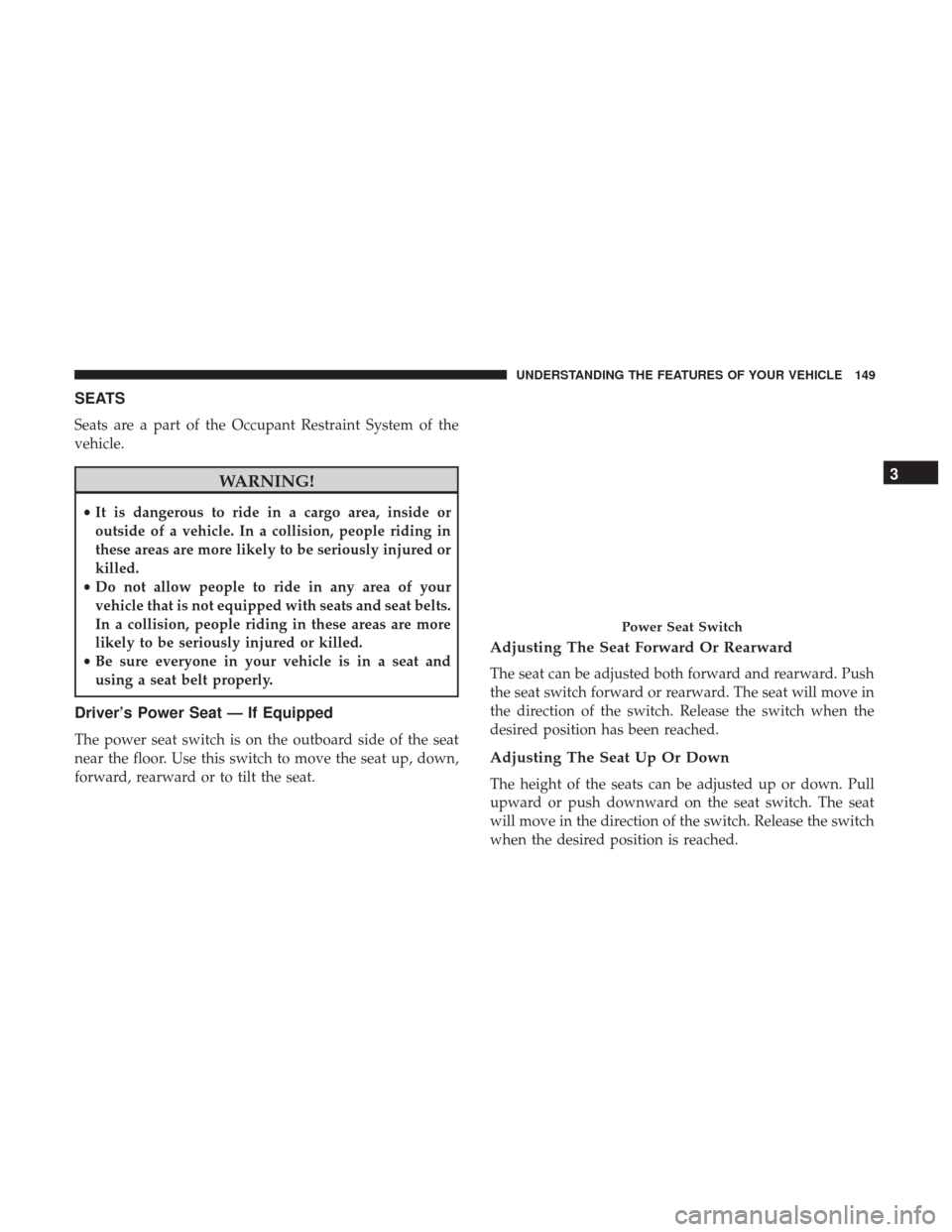
SEATS
Seats are a part of the Occupant Restraint System of the
vehicle.
WARNING!
•It is dangerous to ride in a cargo area, inside or
outside of a vehicle. In a collision, people riding in
these areas are more likely to be seriously injured or
killed.
• Do not allow people to ride in any area of your
vehicle that is not equipped with seats and seat belts.
In a collision, people riding in these areas are more
likely to be seriously injured or killed.
• Be sure everyone in your vehicle is in a seat and
using a seat belt properly.
Driver’s Power Seat — If Equipped
The power seat switch is on the outboard side of the seat
near the floor. Use this switch to move the seat up, down,
forward, rearward or to tilt the seat.
Adjusting The Seat Forward Or Rearward
The seat can be adjusted both forward and rearward. Push
the seat switch forward or rearward. The seat will move in
the direction of the switch. Release the switch when the
desired position has been reached.
Adjusting The Seat Up Or Down
The height of the seats can be adjusted up or down. Pull
upward or push downward on the seat switch. The seat
will move in the direction of the switch. Release the switch
when the desired position is reached.
Power Seat Switch
3
UNDERSTANDING THE FEATURES OF YOUR VEHICLE 149
Page 152 of 510
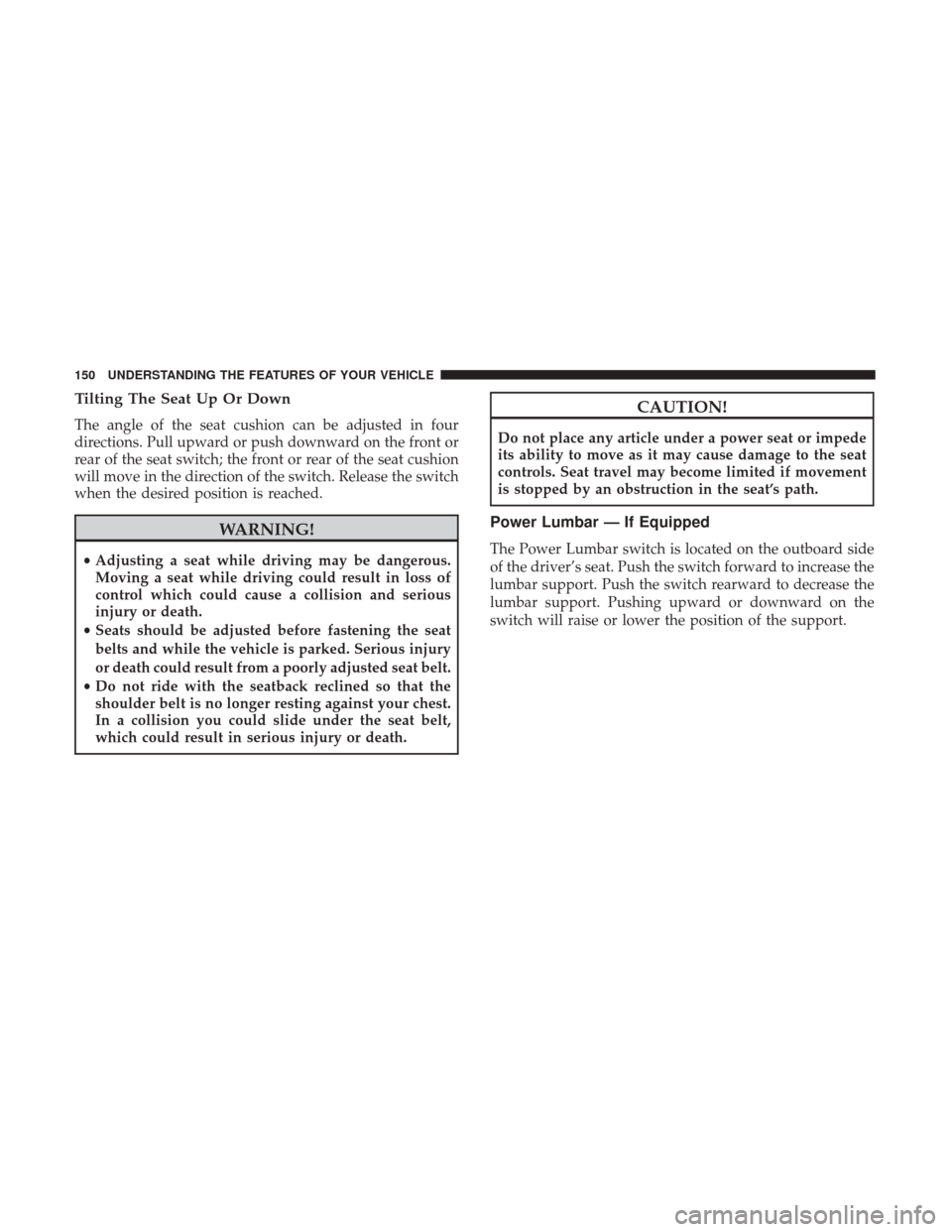
Tilting The Seat Up Or Down
The angle of the seat cushion can be adjusted in four
directions. Pull upward or push downward on the front or
rear of the seat switch; the front or rear of the seat cushion
will move in the direction of the switch. Release the switch
when the desired position is reached.
WARNING!
•Adjusting a seat while driving may be dangerous.
Moving a seat while driving could result in loss of
control which could cause a collision and serious
injury or death.
• Seats should be adjusted before fastening the seat
belts and while the vehicle is parked. Serious injury
or death could result from a poorly adjusted seat belt.
• Do not ride with the seatback reclined so that the
shoulder belt is no longer resting against your chest.
In a collision you could slide under the seat belt,
which could result in serious injury or death.
CAUTION!
Do not place any article under a power seat or impede
its ability to move as it may cause damage to the seat
controls. Seat travel may become limited if movement
is stopped by an obstruction in the seat’s path.
Power Lumbar — If Equipped
The Power Lumbar switch is located on the outboard side
of the driver’s seat. Push the switch forward to increase the
lumbar support. Push the switch rearward to decrease the
lumbar support. Pushing upward or downward on the
switch will raise or lower the position of the support.
150 UNDERSTANDING THE FEATURES OF YOUR VEHICLE
Page 154 of 510
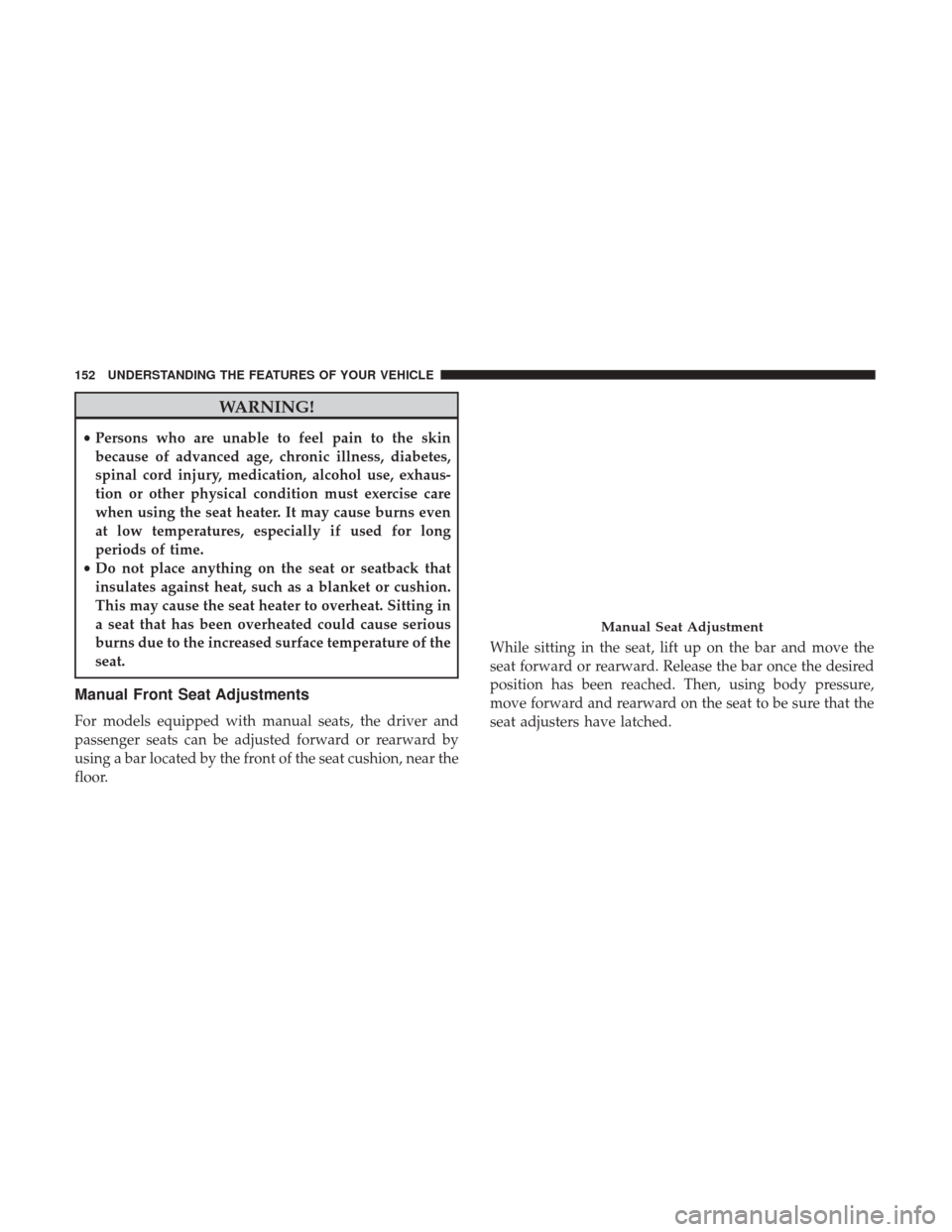
WARNING!
•Persons who are unable to feel pain to the skin
because of advanced age, chronic illness, diabetes,
spinal cord injury, medication, alcohol use, exhaus-
tion or other physical condition must exercise care
when using the seat heater. It may cause burns even
at low temperatures, especially if used for long
periods of time.
• Do not place anything on the seat or seatback that
insulates against heat, such as a blanket or cushion.
This may cause the seat heater to overheat. Sitting in
a seat that has been overheated could cause serious
burns due to the increased surface temperature of the
seat.
Manual Front Seat Adjustments
For models equipped with manual seats, the driver and
passenger seats can be adjusted forward or rearward by
using a bar located by the front of the seat cushion, near the
floor. While sitting in the seat, lift up on the bar and move the
seat forward or rearward. Release the bar once the desired
position has been reached. Then, using body pressure,
move forward and rearward on the seat to be sure that the
seat adjusters have latched.
Manual Seat Adjustment
152 UNDERSTANDING THE FEATURES OF YOUR VEHICLE
Page 155 of 510
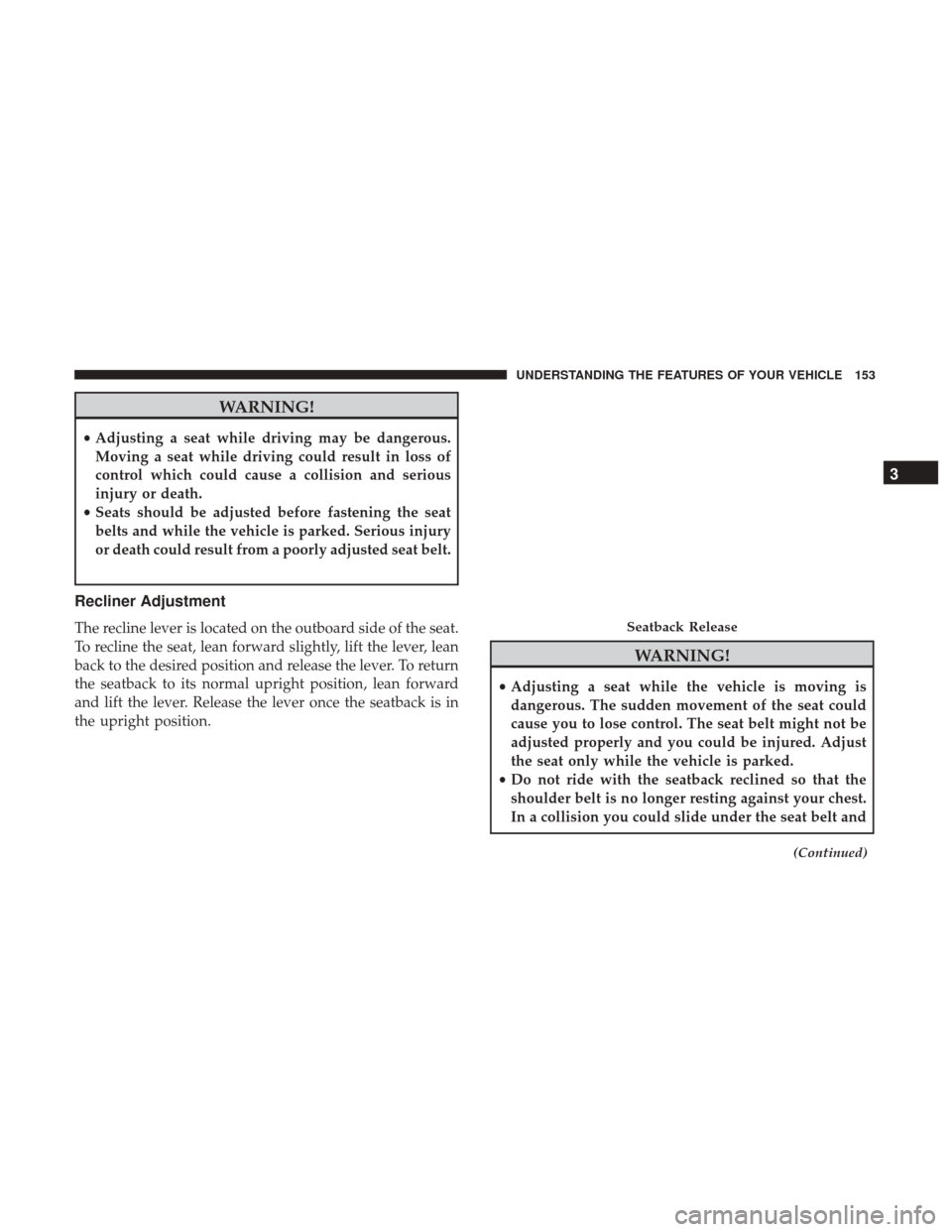
WARNING!
•Adjusting a seat while driving may be dangerous.
Moving a seat while driving could result in loss of
control which could cause a collision and serious
injury or death.
• Seats should be adjusted before fastening the seat
belts and while the vehicle is parked. Serious injury
or death could result from a poorly adjusted seat belt.
Recliner Adjustment
The recline lever is located on the outboard side of the seat.
To recline the seat, lean forward slightly, lift the lever, lean
back to the desired position and release the lever. To return
the seatback to its normal upright position, lean forward
and lift the lever. Release the lever once the seatback is in
the upright position.
WARNING!
• Adjusting a seat while the vehicle is moving is
dangerous. The sudden movement of the seat could
cause you to lose control. The seat belt might not be
adjusted properly and you could be injured. Adjust
the seat only while the vehicle is parked.
• Do not ride with the seatback reclined so that the
shoulder belt is no longer resting against your chest.
In a collision you could slide under the seat belt and
(Continued)
Seatback Release
3
UNDERSTANDING THE FEATURES OF YOUR VEHICLE 153
Page 156 of 510
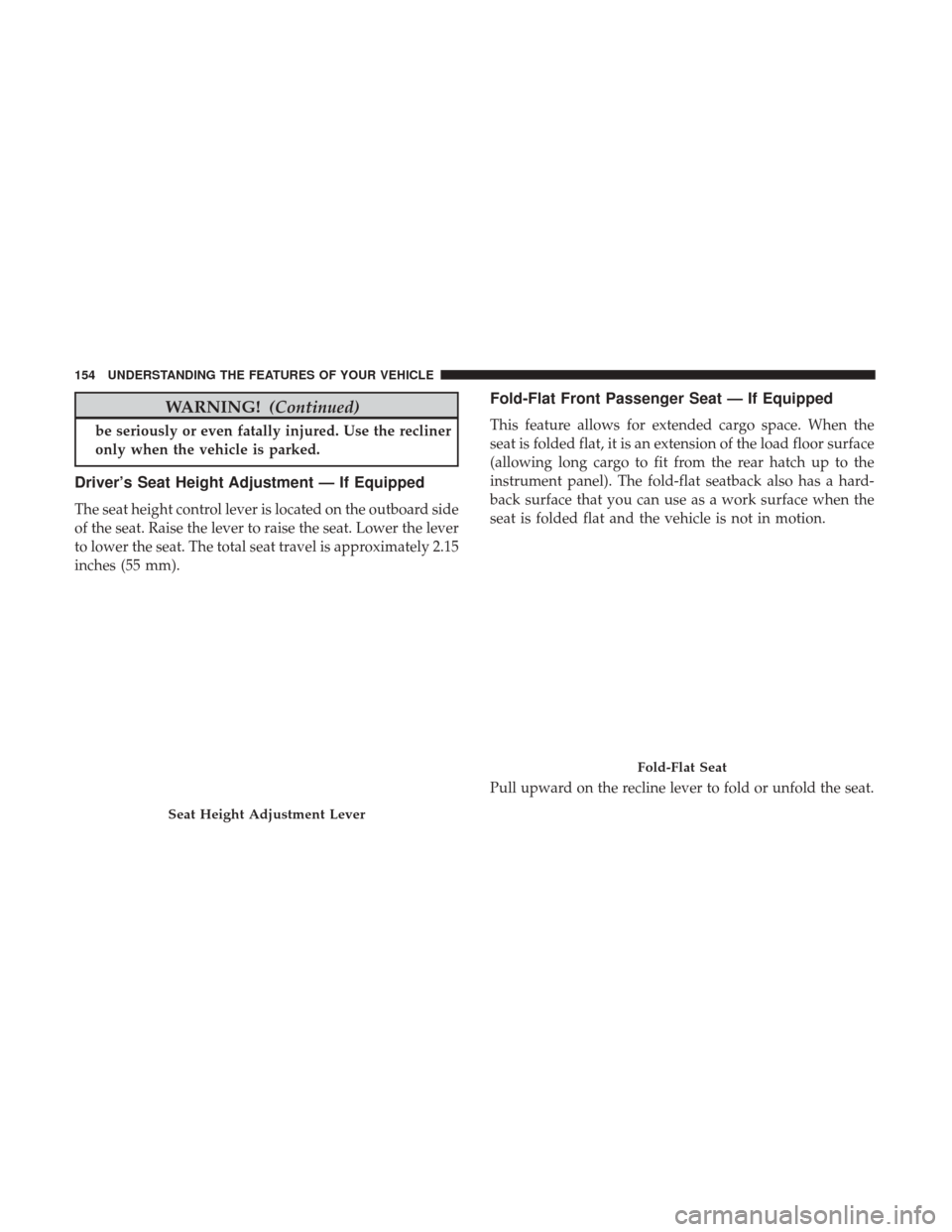
WARNING!(Continued)
be seriously or even fatally injured. Use the recliner
only when the vehicle is parked.
Driver’s Seat Height Adjustment — If Equipped
The seat height control lever is located on the outboard side
of the seat. Raise the lever to raise the seat. Lower the lever
to lower the seat. The total seat travel is approximately 2.15
inches (55 mm).
Fold-Flat Front Passenger Seat — If Equipped
This feature allows for extended cargo space. When the
seat is folded flat, it is an extension of the load floor surface
(allowing long cargo to fit from the rear hatch up to the
instrument panel). The fold-flat seatback also has a hard-
back surface that you can use as a work surface when the
seat is folded flat and the vehicle is not in motion.
Pull upward on the recline lever to fold or unfold the seat.
Seat Height Adjustment Lever
Fold-Flat Seat
154 UNDERSTANDING THE FEATURES OF YOUR VEHICLE
Page 157 of 510
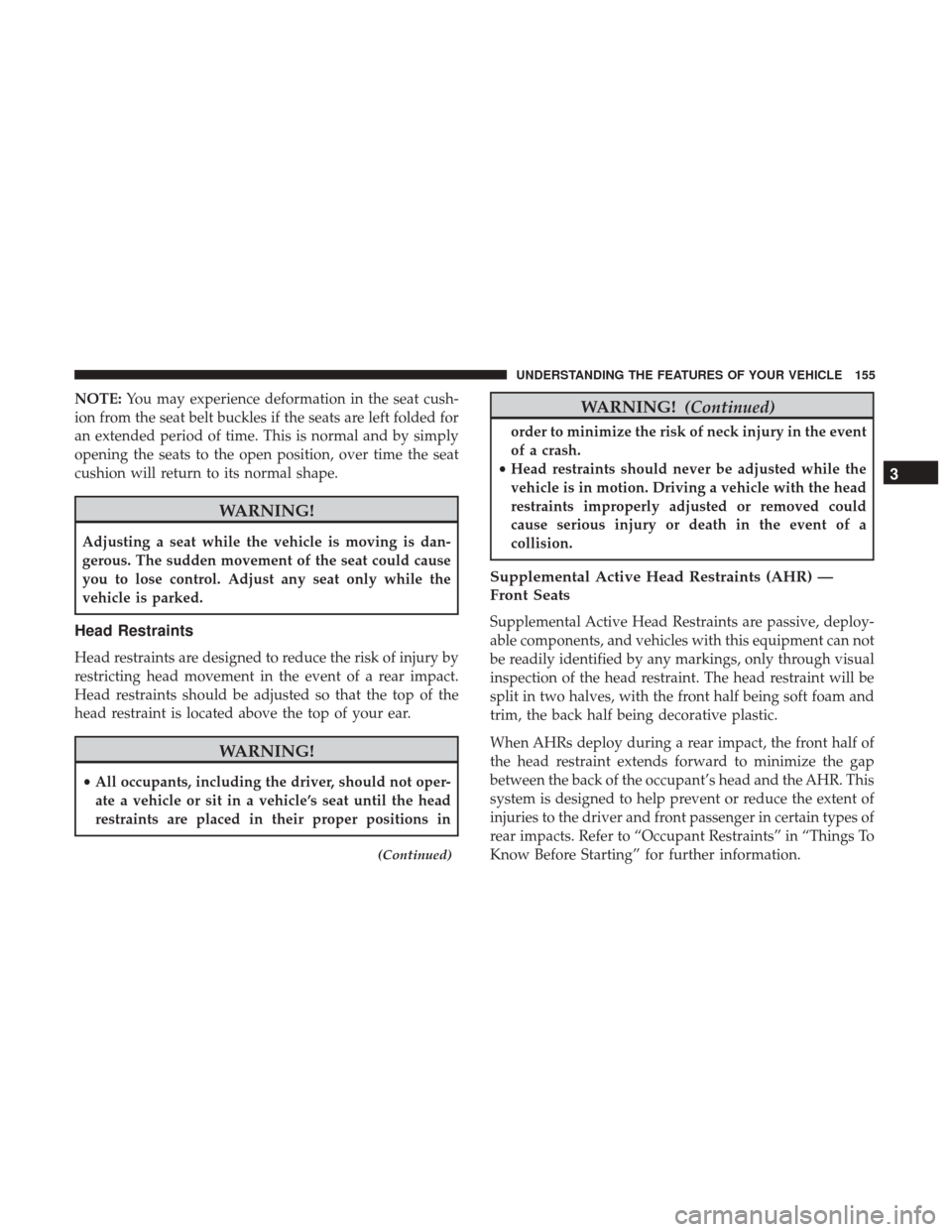
NOTE:You may experience deformation in the seat cush-
ion from the seat belt buckles if the seats are left folded for
an extended period of time. This is normal and by simply
opening the seats to the open position, over time the seat
cushion will return to its normal shape.
WARNING!
Adjusting a seat while the vehicle is moving is dan-
gerous. The sudden movement of the seat could cause
you to lose control. Adjust any seat only while the
vehicle is parked.
Head Restraints
Head restraints are designed to reduce the risk of injury by
restricting head movement in the event of a rear impact.
Head restraints should be adjusted so that the top of the
head restraint is located above the top of your ear.
WARNING!
• All occupants, including the driver, should not oper-
ate a vehicle or sit in a vehicle’s seat until the head
restraints are placed in their proper positions in
(Continued)
WARNING! (Continued)
order to minimize the risk of neck injury in the event
of a crash.
• Head restraints should never be adjusted while the
vehicle is in motion. Driving a vehicle with the head
restraints improperly adjusted or removed could
cause serious injury or death in the event of a
collision.
Supplemental Active Head Restraints (AHR) —
Front Seats
Supplemental Active Head Restraints are passive, deploy-
able components, and vehicles with this equipment can not
be readily identified by any markings, only through visual
inspection of the head restraint. The head restraint will be
split in two halves, with the front half being soft foam and
trim, the back half being decorative plastic.
When AHRs deploy during a rear impact, the front half of
the head restraint extends forward to minimize the gap
between the back of the occupant’s head and the AHR. This
system is designed to help prevent or reduce the extent of
injuries to the driver and front passenger in certain types of
rear impacts. Refer to “Occupant Restraints” in “Things To
Know Before Starting” for further information.
3
UNDERSTANDING THE FEATURES OF YOUR VEHICLE 155
Page 159 of 510
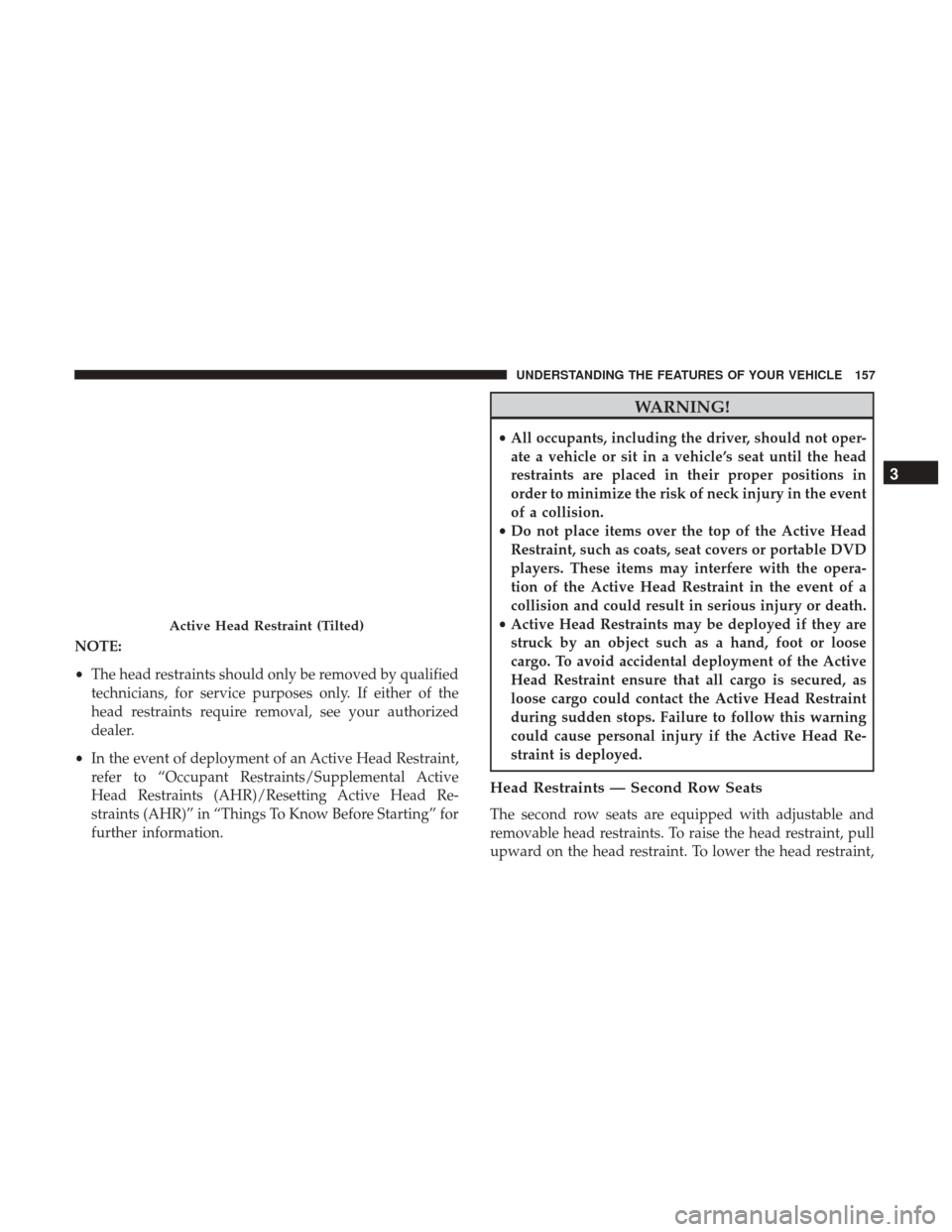
NOTE:
•The head restraints should only be removed by qualified
technicians, for service purposes only. If either of the
head restraints require removal, see your authorized
dealer.
• In the event of deployment of an Active Head Restraint,
refer to “Occupant Restraints/Supplemental Active
Head Restraints (AHR)/Resetting Active Head Re-
straints (AHR)” in “Things To Know Before Starting” for
further information.
WARNING!
• All occupants, including the driver, should not oper-
ate a vehicle or sit in a vehicle’s seat until the head
restraints are placed in their proper positions in
order to minimize the risk of neck injury in the event
of a collision.
• Do not place items over the top of the Active Head
Restraint, such as coats, seat covers or portable DVD
players. These items may interfere with the opera-
tion of the Active Head Restraint in the event of a
collision and could result in serious injury or death.
• Active Head Restraints may be deployed if they are
struck by an object such as a hand, foot or loose
cargo. To avoid accidental deployment of the Active
Head Restraint ensure that all cargo is secured, as
loose cargo could contact the Active Head Restraint
during sudden stops. Failure to follow this warning
could cause personal injury if the Active Head Re-
straint is deployed.
Head Restraints — Second Row Seats
The second row seats are equipped with adjustable and
removable head restraints. To raise the head restraint, pull
upward on the head restraint. To lower the head restraint,
Active Head Restraint (Tilted)
3
UNDERSTANDING THE FEATURES OF YOUR VEHICLE 157