ESP DODGE JOURNEY 2019 Workshop Manual
[x] Cancel search | Manufacturer: DODGE, Model Year: 2019, Model line: JOURNEY, Model: DODGE JOURNEY 2019Pages: 524, PDF Size: 5.29 MB
Page 470 of 524
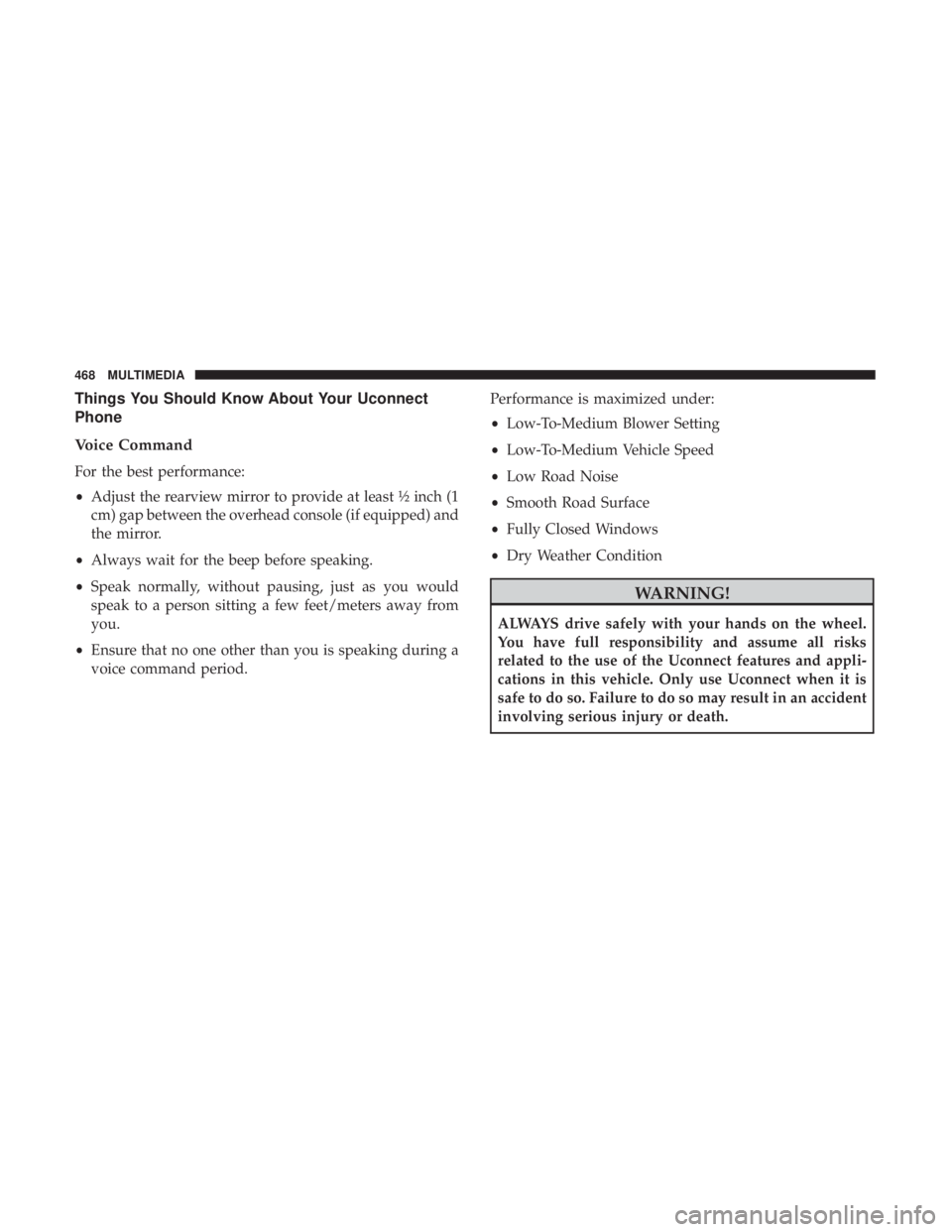
Things You Should Know About Your Uconnect
Phone
Voice Command
For the best performance:
•Adjust the rearview mirror to provide at least ½ inch (1
cm) gap between the overhead console (if equipped) and
the mirror.
• Always wait for the beep before speaking.
• Speak normally, without pausing, just as you would
speak to a person sitting a few feet/meters away from
you.
• Ensure that no one other than you is speaking during a
voice command period. Performance is maximized under:
•
Low-To-Medium Blower Setting
• Low-To-Medium Vehicle Speed
• Low Road Noise
• Smooth Road Surface
• Fully Closed Windows
• Dry Weather Condition
WARNING!
ALWAYS drive safely with your hands on the wheel.
You have full responsibility and assume all risks
related to the use of the Uconnect features and appli-
cations in this vehicle. Only use Uconnect when it is
safe to do so. Failure to do so may result in an accident
involving serious injury or death.
468 MULTIMEDIA
Page 477 of 524
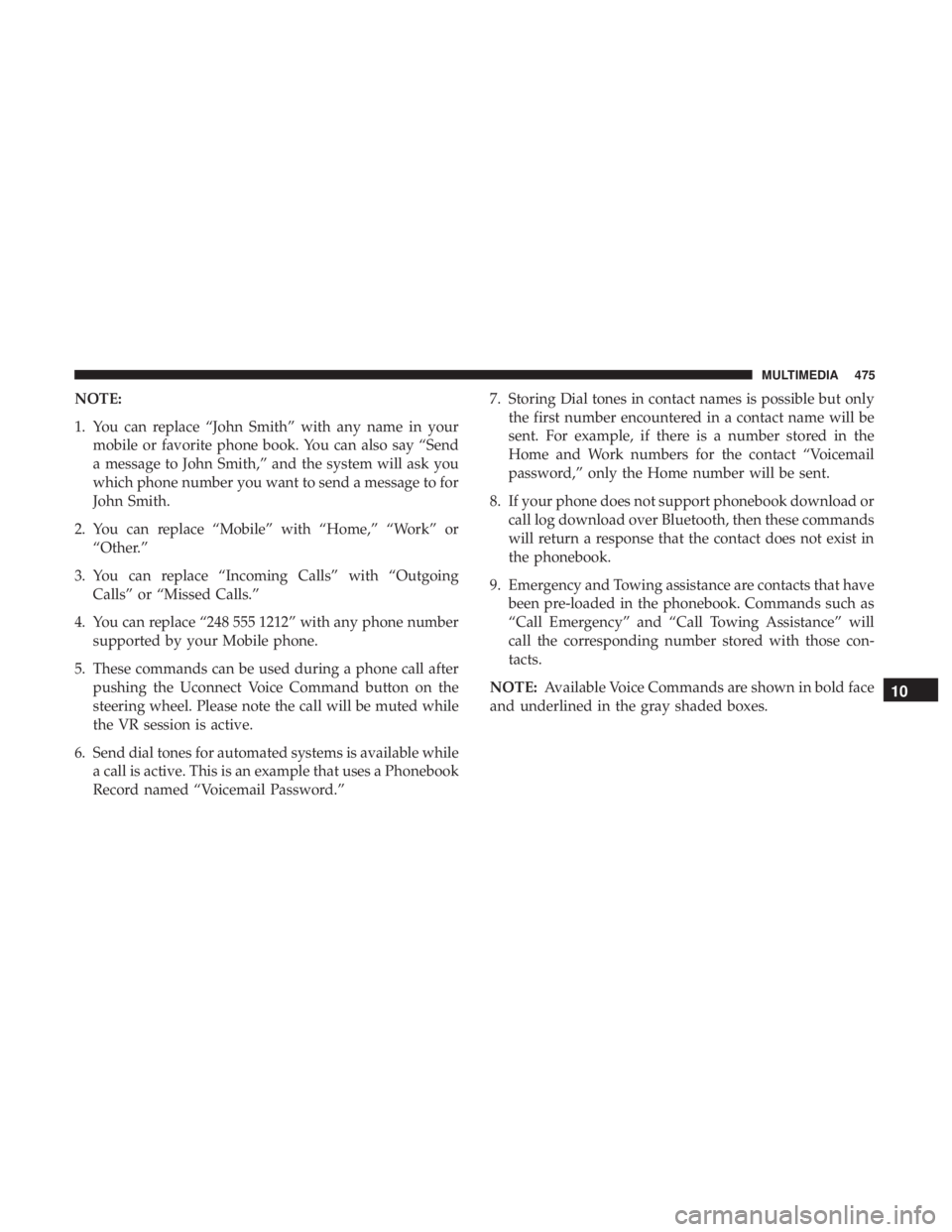
NOTE:
1. You can replace “John Smith” with any name in yourmobile or favorite phone book. You can also say “Send
a message to John Smith,” and the system will ask you
which phone number you want to send a message to for
John Smith.
2. You can replace “Mobile” with “Home,” “Work” or “Other.”
3. You can replace “Incoming Calls” with “Outgoing Calls” or “Missed Calls.”
4. You can replace “248 555 1212” with any phone number supported by your Mobile phone.
5. These commands can be used during a phone call after pushing the Uconnect Voice Command button on the
steering wheel. Please note the call will be muted while
the VR session is active.
6. Send dial tones for automated systems is available while a call is active. This is an example that uses a Phonebook
Record named “Voicemail Password.” 7. Storing Dial tones in contact names is possible but only
the first number encountered in a contact name will be
sent. For example, if there is a number stored in the
Home and Work numbers for the contact “Voicemail
password,” only the Home number will be sent.
8. If your phone does not support phonebook download or call log download over Bluetooth, then these commands
will return a response that the contact does not exist in
the phonebook.
9. Emergency and Towing assistance are contacts that have been pre-loaded in the phonebook. Commands such as
“Call Emergency” and “Call Towing Assistance” will
call the corresponding number stored with those con-
tacts.
NOTE: Available Voice Commands are shown in bold face
and underlined in the gray shaded boxes.
10
MULTIMEDIA 475
Page 479 of 524
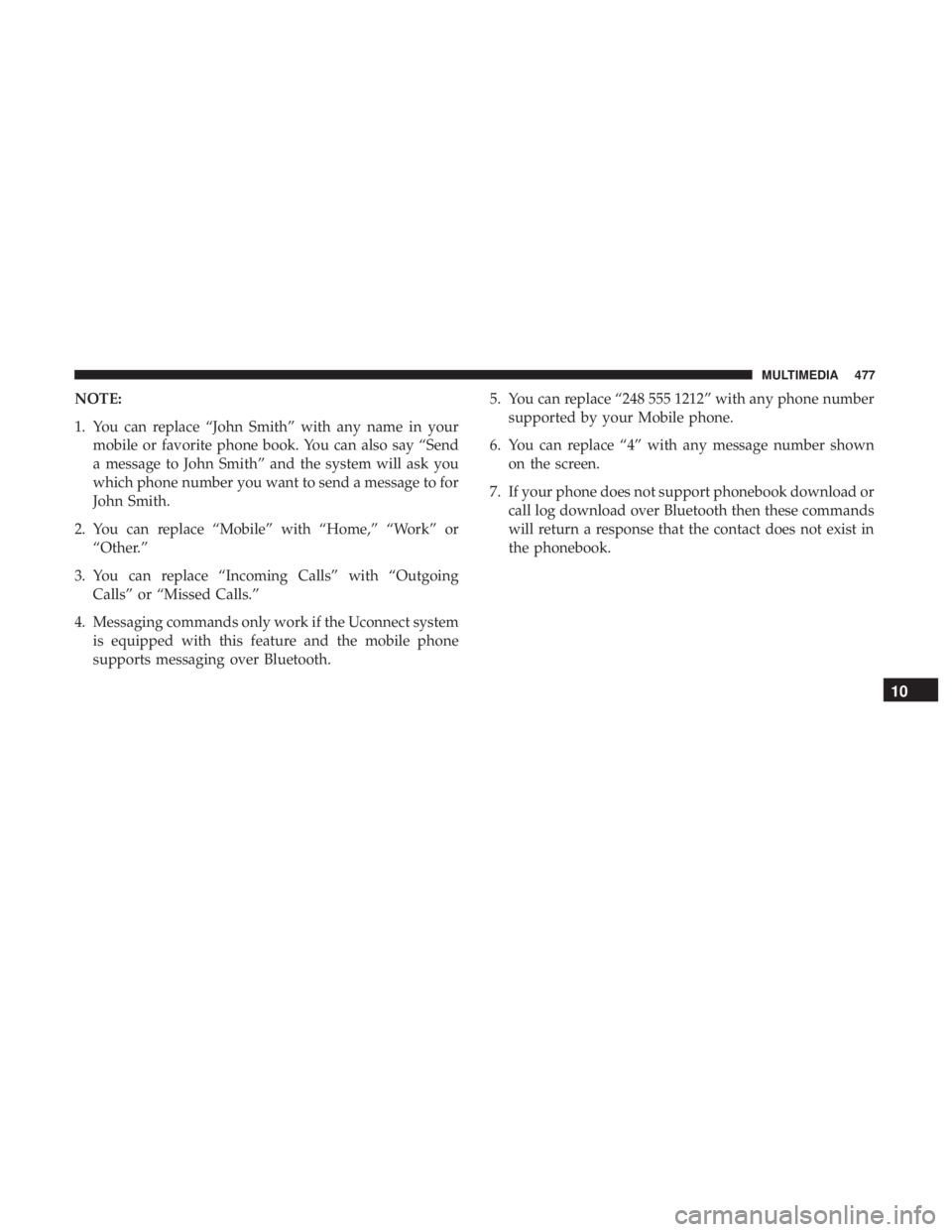
NOTE:
1. You can replace “John Smith” with any name in yourmobile or favorite phone book. You can also say “Send
a message to John Smith” and the system will ask you
which phone number you want to send a message to for
John Smith.
2. You can replace “Mobile” with “Home,” “Work” or “Other.”
3. You can replace “Incoming Calls” with “Outgoing Calls” or “Missed Calls.”
4. Messaging commands only work if the Uconnect system is equipped with this feature and the mobile phone
supports messaging over Bluetooth. 5. You can replace “248 555 1212” with any phone number
supported by your Mobile phone.
6. You can replace “4” with any message number shown on the screen.
7. If your phone does not support phonebook download or call log download over Bluetooth then these commands
will return a response that the contact does not exist in
the phonebook.
10
MULTIMEDIA 477
Page 481 of 524
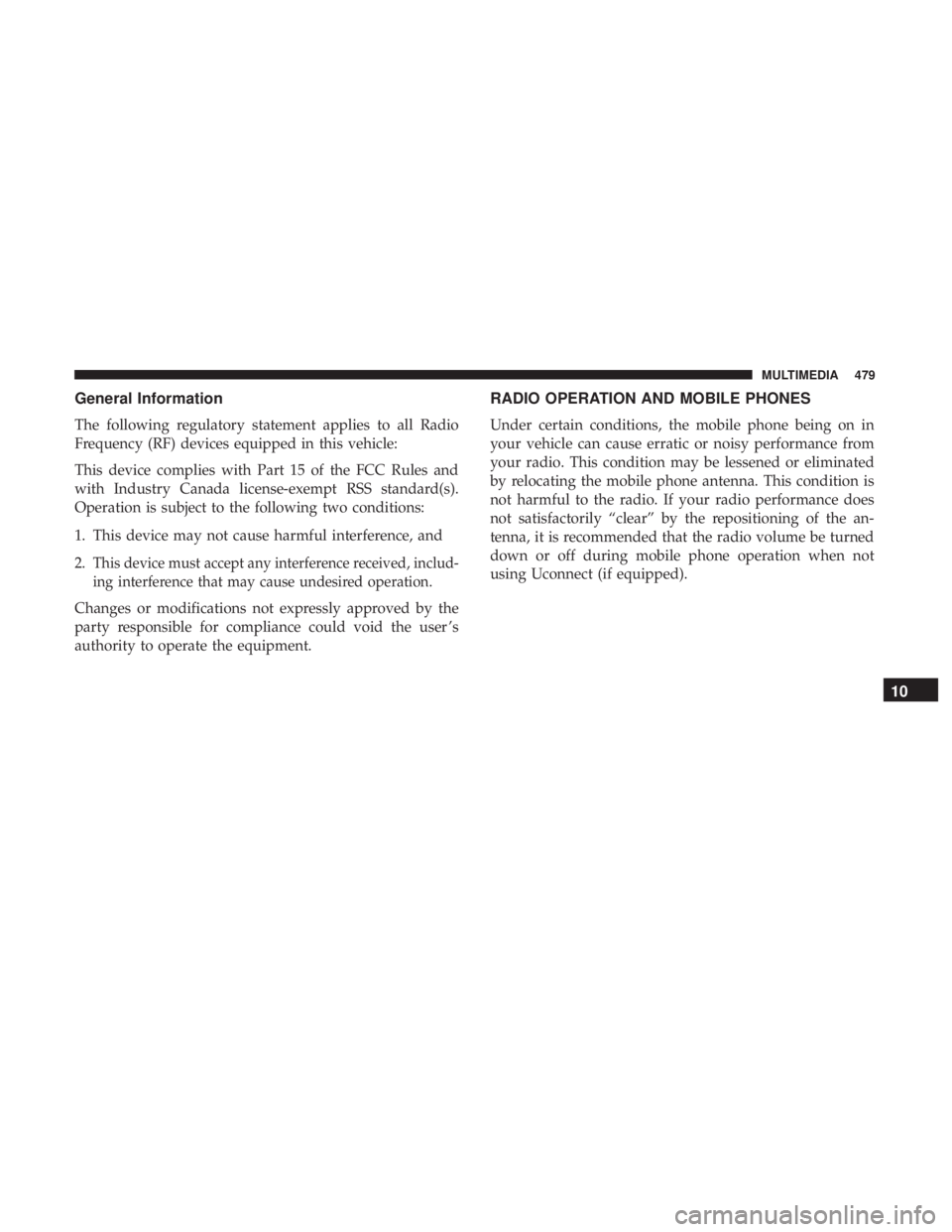
General Information
The following regulatory statement applies to all Radio
Frequency (RF) devices equipped in this vehicle:
This device complies with Part 15 of the FCC Rules and
with Industry Canada license-exempt RSS standard(s).
Operation is subject to the following two conditions:
1. This device may not cause harmful interference, and
2.
This device must accept any interference received, includ-
ing interference that may cause undesired operation.
Changes or modifications not expressly approved by the
party responsible for compliance could void the user ’s
authority to operate the equipment.
RADIO OPERATION AND MOBILE PHONES
Under certain conditions, the mobile phone being on in
your vehicle can cause erratic or noisy performance from
your radio. This condition may be lessened or eliminated
by relocating the mobile phone antenna. This condition is
not harmful to the radio. If your radio performance does
not satisfactorily “clear” by the repositioning of the an-
tenna, it is recommended that the radio volume be turned
down or off during mobile phone operation when not
using Uconnect (if equipped).
10
MULTIMEDIA 479
Page 482 of 524
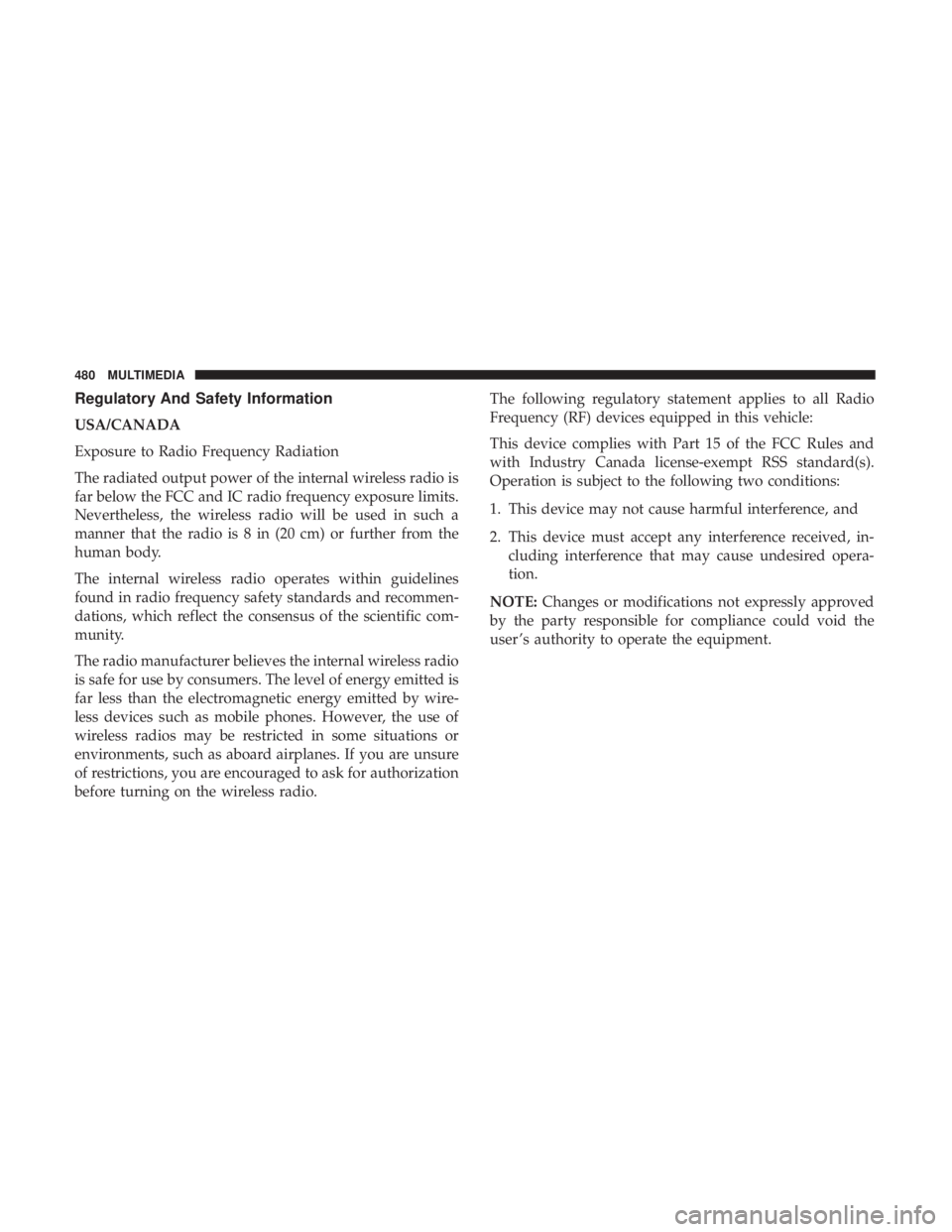
Regulatory And Safety Information
USA/CANADA
Exposure to Radio Frequency Radiation
The radiated output power of the internal wireless radio is
far below the FCC and IC radio frequency exposure limits.
Nevertheless, the wireless radio will be used in such a
manner that the radio is 8 in (20 cm) or further from the
human body.
The internal wireless radio operates within guidelines
found in radio frequency safety standards and recommen-
dations, which reflect the consensus of the scientific com-
munity.
The radio manufacturer believes the internal wireless radio
is safe for use by consumers. The level of energy emitted is
far less than the electromagnetic energy emitted by wire-
less devices such as mobile phones. However, the use of
wireless radios may be restricted in some situations or
environments, such as aboard airplanes. If you are unsure
of restrictions, you are encouraged to ask for authorization
before turning on the wireless radio.The following regulatory statement applies to all Radio
Frequency (RF) devices equipped in this vehicle:
This device complies with Part 15 of the FCC Rules and
with Industry Canada license-exempt RSS standard(s).
Operation is subject to the following two conditions:
1. This device may not cause harmful interference, and
2. This device must accept any interference received, in-
cluding interference that may cause undesired opera-
tion.
NOTE: Changes or modifications not expressly approved
by the party responsible for compliance could void the
user ’s authority to operate the equipment.
480 MULTIMEDIA
Page 484 of 524
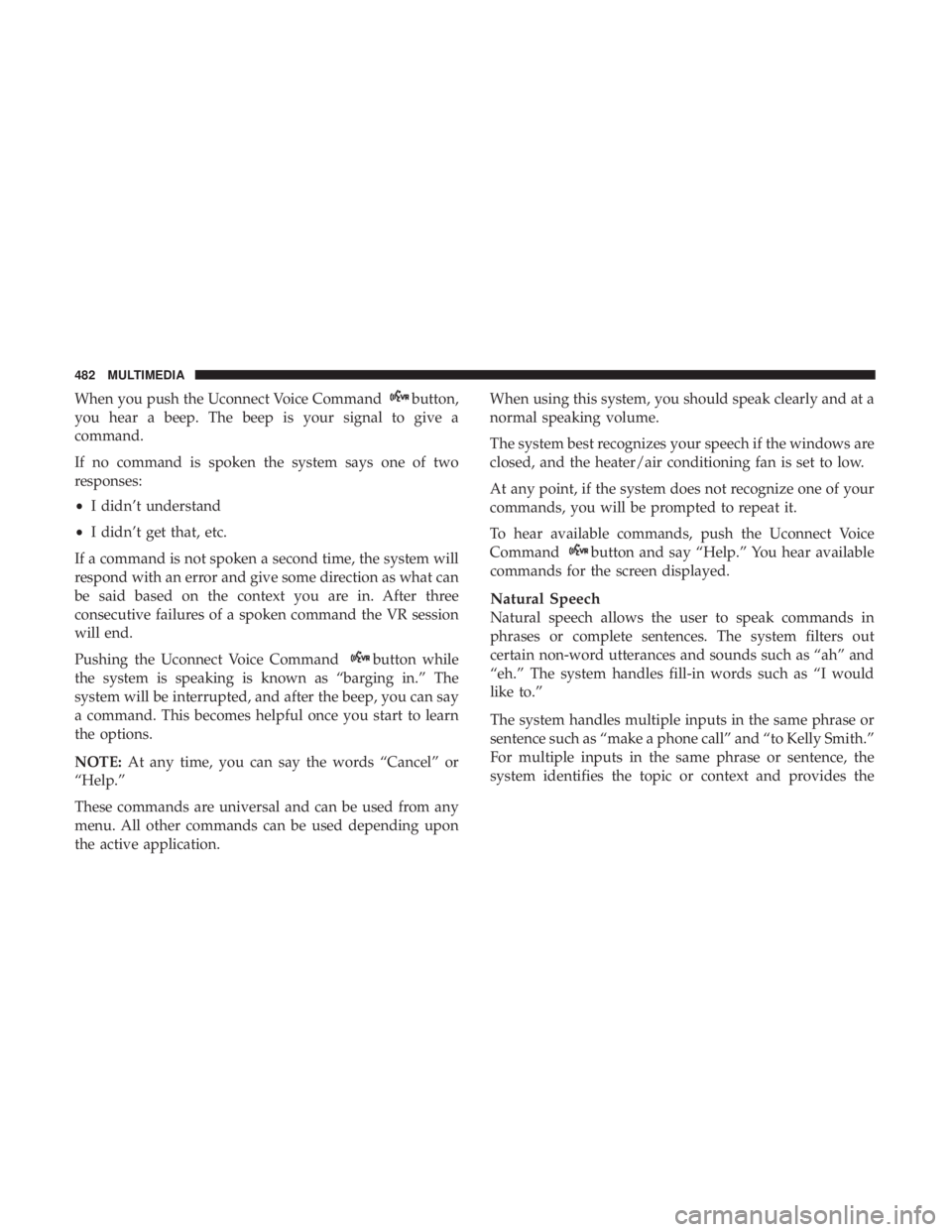
When you push the Uconnect Voice Commandbutton,
you hear a beep. The beep is your signal to give a
command.
If no command is spoken the system says one of two
responses:
• I didn’t understand
• I didn’t get that, etc.
If a command is not spoken a second time, the system will
respond with an error and give some direction as what can
be said based on the context you are in. After three
consecutive failures of a spoken command the VR session
will end.
Pushing the Uconnect Voice Command
button while
the system is speaking is known as “barging in.” The
system will be interrupted, and after the beep, you can say
a command. This becomes helpful once you start to learn
the options.
NOTE: At any time, you can say the words “Cancel” or
“Help.”
These commands are universal and can be used from any
menu. All other commands can be used depending upon
the active application. When using this system, you should speak clearly and at a
normal speaking volume.
The system best recognizes your speech if the windows are
closed, and the heater/air conditioning fan is set to low.
At any point, if the system does not recognize one of your
commands, you will be prompted to repeat it.
To hear available commands, push the Uconnect Voice
Command
button and say “Help.” You hear available
commands for the screen displayed.
Natural Speech
Natural speech allows the user to speak commands in
phrases or complete sentences. The system filters out
certain non-word utterances and sounds such as “ah” and
“eh.” The system handles fill-in words such as “I would
like to.”
The system handles multiple inputs in the same phrase or
sentence such as “make a phone call” and “to Kelly Smith.”
For multiple inputs in the same phrase or sentence, the
system identifies the topic or context and provides the
482 MULTIMEDIA
Page 485 of 524
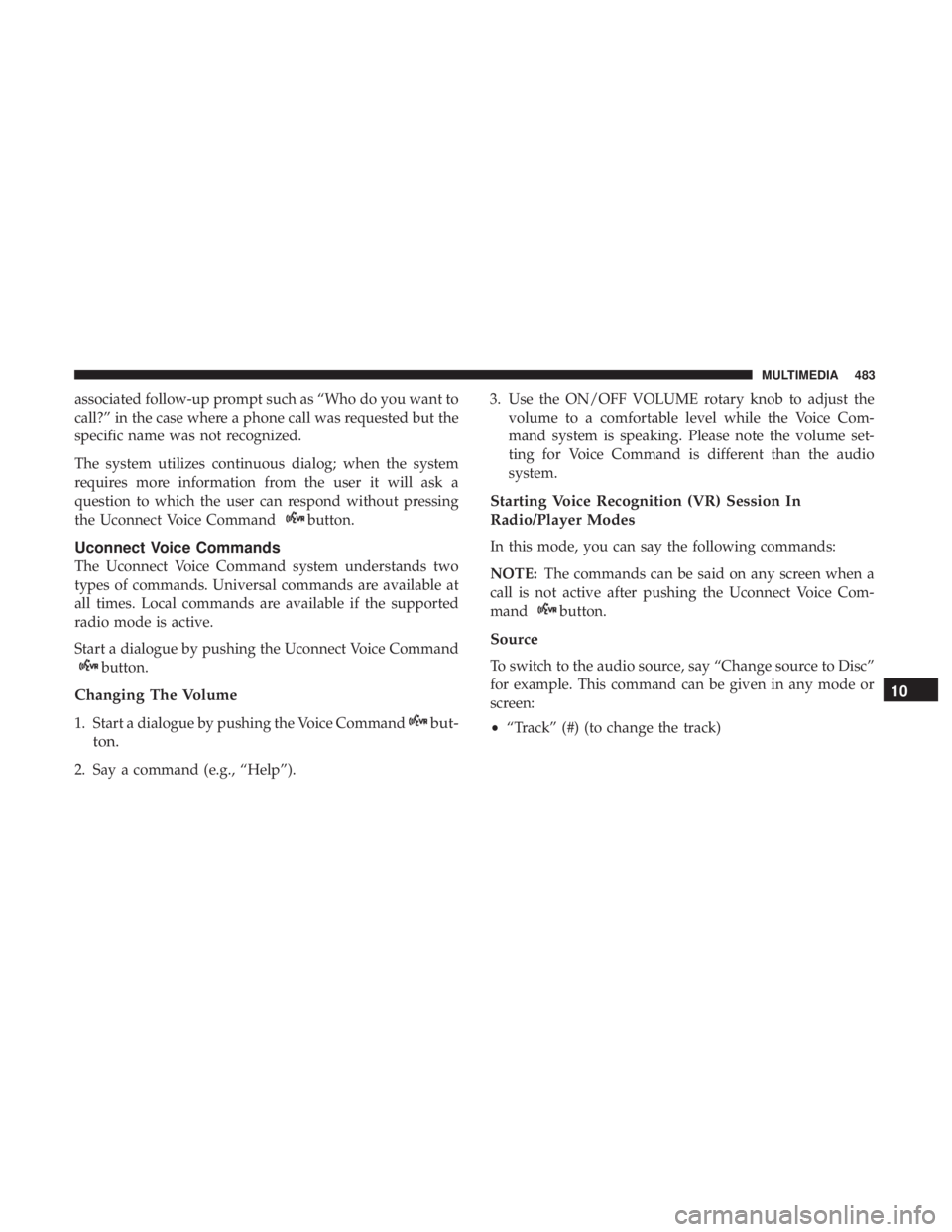
associated follow-up prompt such as “Who do you want to
call?” in the case where a phone call was requested but the
specific name was not recognized.
The system utilizes continuous dialog; when the system
requires more information from the user it will ask a
question to which the user can respond without pressing
the Uconnect Voice Command
button.
Uconnect Voice Commands
The Uconnect Voice Command system understands two
types of commands. Universal commands are available at
all times. Local commands are available if the supported
radio mode is active.
Start a dialogue by pushing the Uconnect Voice Command
button.
Changing The Volume
1. Start a dialogue by pushing the Voice Commandbut-
ton.
2. Say a command (e.g., “Help”). 3. Use the ON/OFF VOLUME rotary knob to adjust the
volume to a comfortable level while the Voice Com-
mand system is speaking. Please note the volume set-
ting for Voice Command is different than the audio
system.
Starting Voice Recognition (VR) Session In
Radio/Player Modes
In this mode, you can say the following commands:
NOTE: The commands can be said on any screen when a
call is not active after pushing the Uconnect Voice Com-
mand
button.
Source
To switch to the audio source, say “Change source to Disc”
for example. This command can be given in any mode or
screen:
• “Track” (#) (to change the track)
10
MULTIMEDIA 483
Page 489 of 524
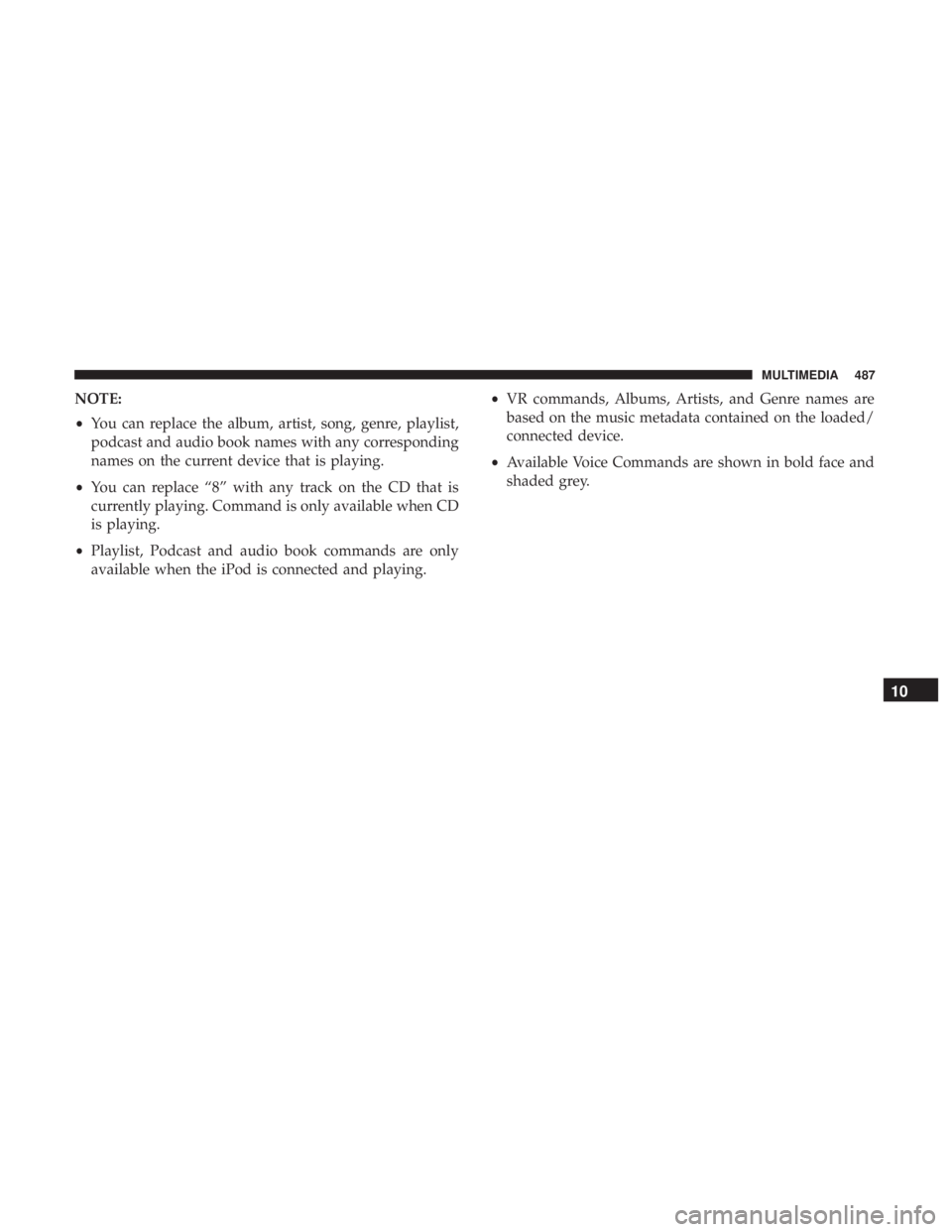
NOTE:
•You can replace the album, artist, song, genre, playlist,
podcast and audio book names with any corresponding
names on the current device that is playing.
• You can replace “8” with any track on the CD that is
currently playing. Command is only available when CD
is playing.
• Playlist, Podcast and audio book commands are only
available when the iPod is connected and playing. •
VR commands, Albums, Artists, and Genre names are
based on the music metadata contained on the loaded/
connected device.
• Available Voice Commands are shown in bold face and
shaded grey.
10
MULTIMEDIA 487
Page 500 of 524
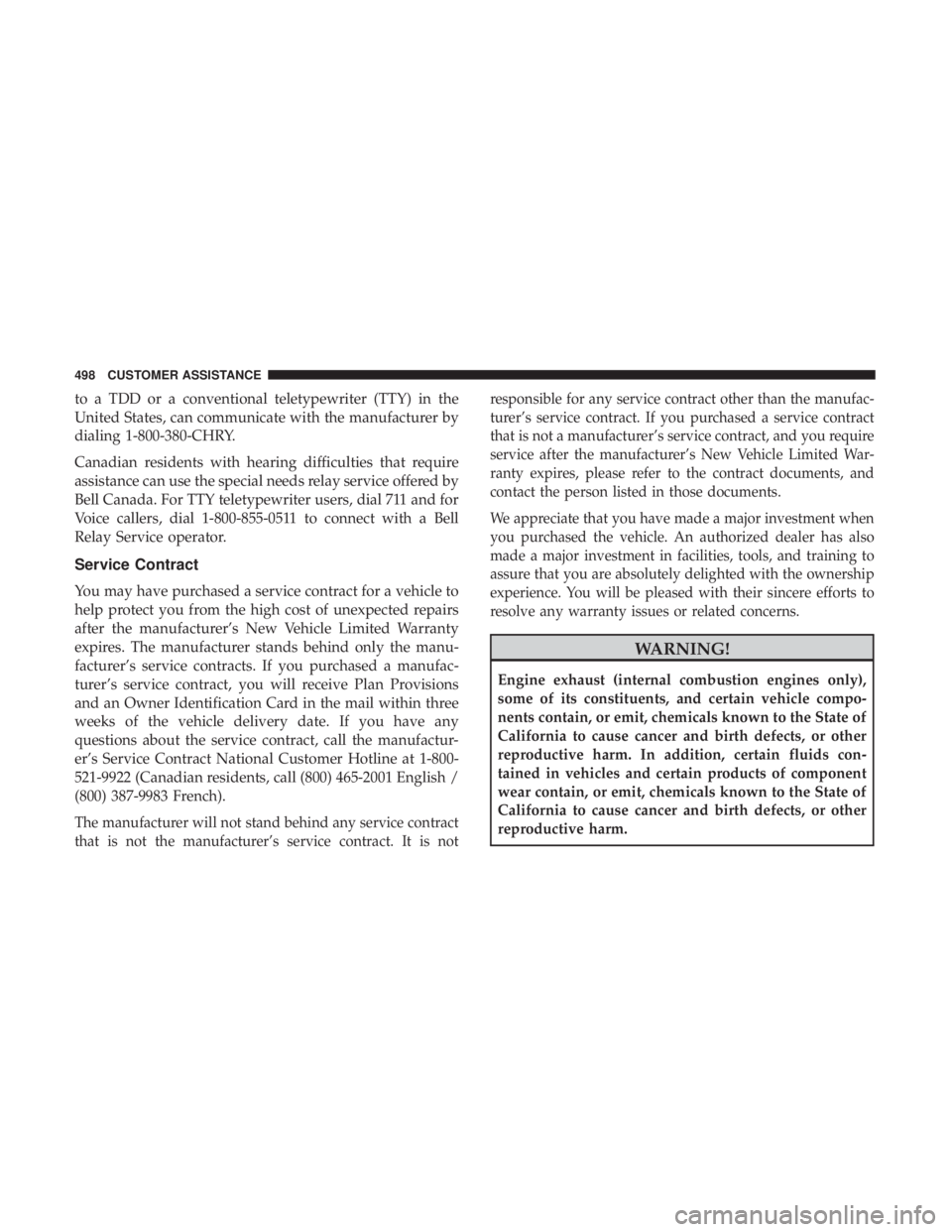
to a TDD or a conventional teletypewriter (TTY) in the
United States, can communicate with the manufacturer by
dialing 1-800-380-CHRY.
Canadian residents with hearing difficulties that require
assistance can use the special needs relay service offered by
Bell Canada. For TTY teletypewriter users, dial 711 and for
Voice callers, dial 1-800-855-0511 to connect with a Bell
Relay Service operator.
Service Contract
You may have purchased a service contract for a vehicle to
help protect you from the high cost of unexpected repairs
after the manufacturer’s New Vehicle Limited Warranty
expires. The manufacturer stands behind only the manu-
facturer’s service contracts. If you purchased a manufac-
turer’s service contract, you will receive Plan Provisions
and an Owner Identification Card in the mail within three
weeks of the vehicle delivery date. If you have any
questions about the service contract, call the manufactur-
er’s Service Contract National Customer Hotline at 1-800-
521-9922 (Canadian residents, call (800) 465-2001 English /
(800) 387-9983 French).
The manufacturer will not stand behind any service contract
that is not the manufacturer’s service contract. It is notresponsible for any service contract other than the manufac-
turer’s service contract. If you purchased a service contract
that is not a manufacturer’s service contract, and you require
service after the manufacturer’s New Vehicle Limited War-
ranty expires, please refer to the contract documents, and
contact the person listed in those documents.
We appreciate that you have made a major investment when
you purchased the vehicle. An authorized dealer has also
made a major investment in facilities, tools, and training to
assure that you are absolutely delighted with the ownership
experience. You will be pleased with their sincere efforts to
resolve any warranty issues or related concerns.
WARNING!
Engine exhaust (internal combustion engines only),
some of its constituents, and certain vehicle compo-
nents contain, or emit, chemicals known to the State of
California to cause cancer and birth defects, or other
reproductive harm. In addition, certain fluids con-
tained in vehicles and certain products of component
wear contain, or emit, chemicals known to the State of
California to cause cancer and birth defects, or other
reproductive harm.
498 CUSTOMER ASSISTANCE
Page 504 of 524
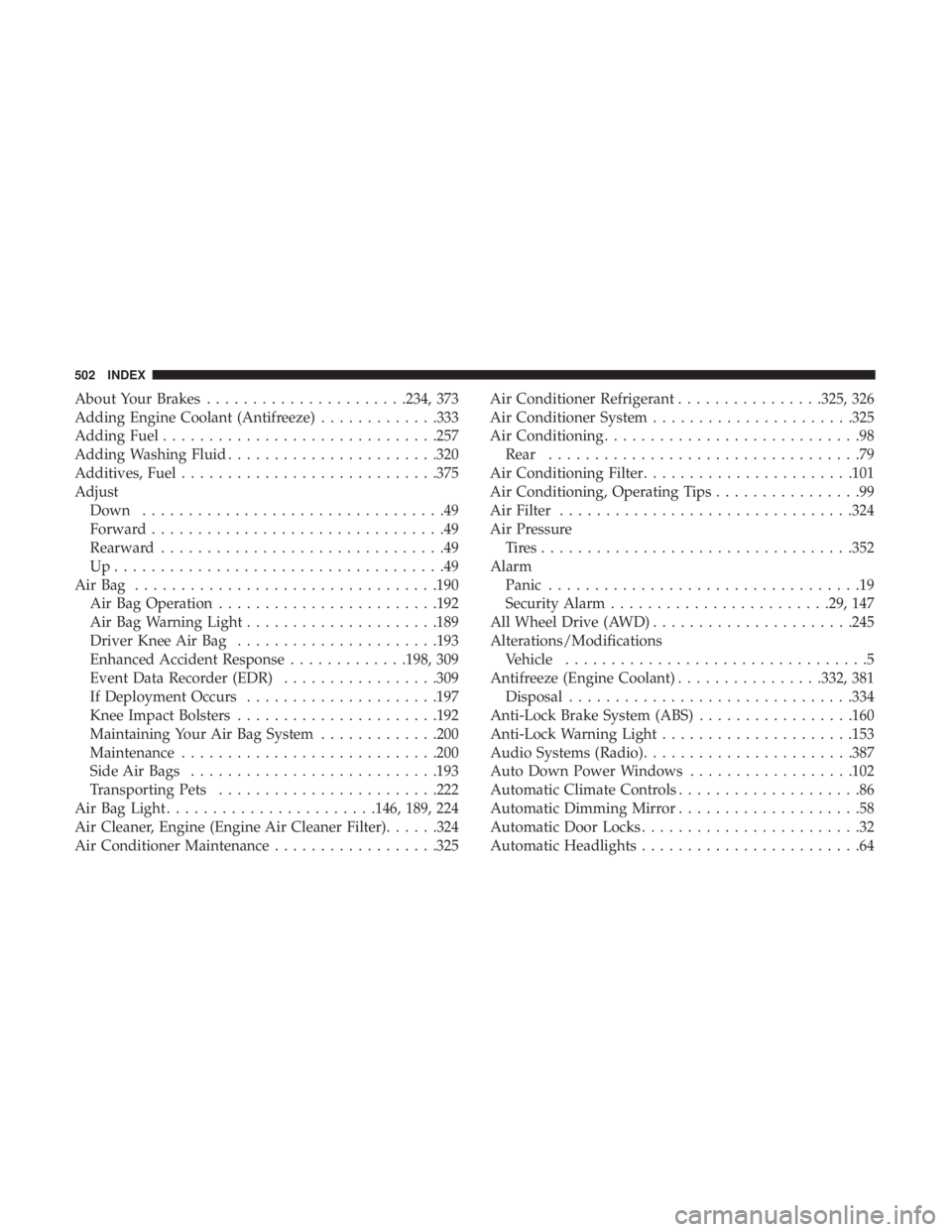
About Your Brakes..................... .234, 373
Adding Engine Coolant (Antifreeze) .............333
Adding Fuel ............................. .257
Adding Washing Fluid ...................... .320
Additives, Fuel ........................... .375
Adjust Down .................................49
Forward ................................49
Rearward ...............................49
Up....................................49
AirBag ................................ .190
Air Bag Operation ....................... .192
Air Bag Warning Light .....................189
Driver Knee Air Bag ..................... .193
Enhanced Accident Response .............198, 309
Event Data Recorder (EDR) .................309
If Deployment Occurs .....................197
Knee Impact Bolsters ..................... .192
Maintaining Your Air Bag System .............200
Maintenance ........................... .200
Side Air Bags .......................... .193
Transporting Pets ....................... .222
Air Bag Light ...................... .146, 189, 224
Air Cleaner, Engine (Engine Air Cleaner Filter) ......324
Air Conditioner Maintenance ..................325 Air Conditioner Refrigerant
................325, 326
Air Conditioner System ..................... .325
Air Conditioning ............................98
Rear ..................................79
Air Conditioning Filter ...................... .101
Air Conditioning, Operating Tips ................99
Air Filter ............................... .324
Air Pressure Tires................................. .352
Alarm Panic ..................................19
Security Alarm....................... .29, 147
All Wheel Drive (AWD) ..................... .245
Alterations/Modifications Vehicle .................................5
Antifreeze (Engine Coolant) ................332,
381
Disposal .............................. .334
Anti-Lock Brake System (ABS) .................160
Anti-Lock Warning Light .....................153
Audio Systems (Radio) ...................... .387
Auto Down Power Windows ..................102
Automatic Climate Controls ....................86
Automatic Dimming Mirror ....................58
Automatic Door Locks ........................32
Automatic Headlights ........................64
502 INDEX